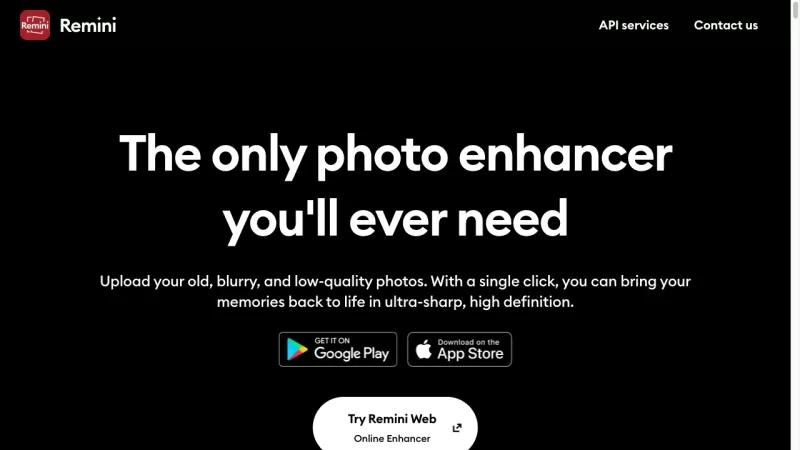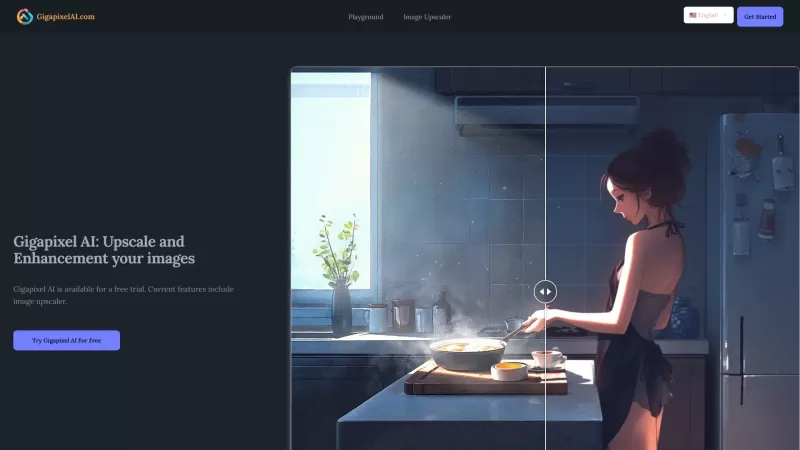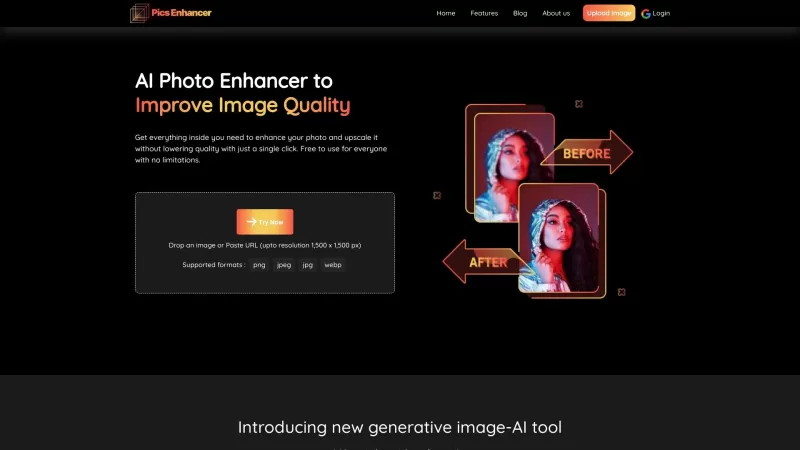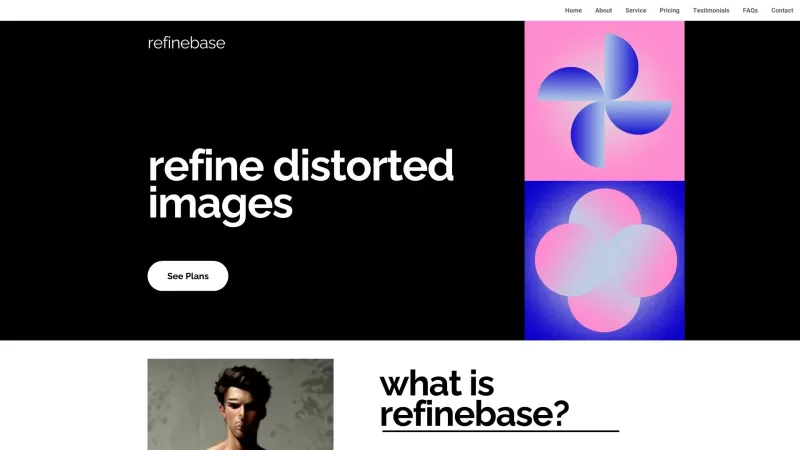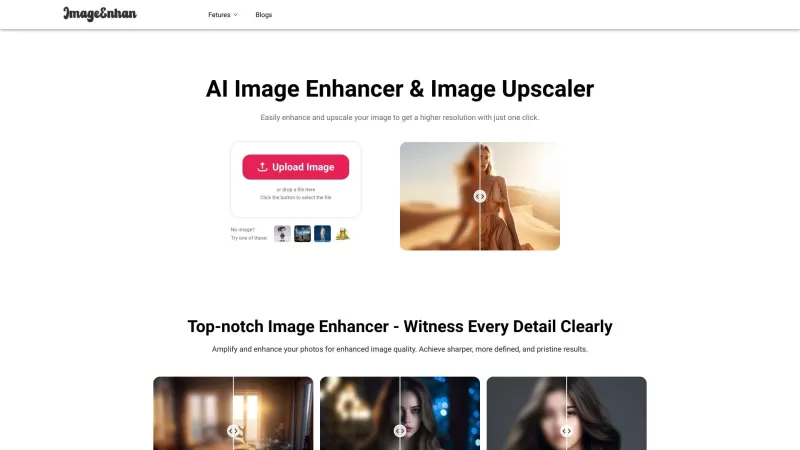Remini - AI Photo Enhancer
Remini AI Enhances Photos Videos
Remini - AI Photo Enhancer Product Information
Ever stumbled upon an old, blurry family photo and wished you could bring it back to life? That's where Remini - AI Photo Enhancer steps in, transforming those low-quality images into stunning HD masterpieces. This app harnesses the power of AI to not only enhance but also unblur, sharpen, denoise, and restore old photos. Whether you're looking to enlarge images, fix colors, enhance faces and backgrounds, or just improve the overall quality of your photos and videos, Remini has got you covered.
How to Get the Most Out of Remini - AI Photo Enhancer?
Using Remini is a breeze. Just upload your photo or video to the platform. Then, pick the enhancement features you want—maybe you want to unblur a memory, restore an old photo, or enhance someone's face in the picture. Once you've chosen your settings, hit the 'Enhance' button and let the AI work its magic. Before you know it, you'll be ready to download your newly enhanced visual masterpiece.
Diving Into Remini's Core Features
Remini isn't just a one-trick pony. Here's a rundown of its key features:
- Enhance Unblur & Sharpener: Say goodbye to blurry photos.
- Denoiser: Clean up those noisy images.
- Old Photos Restorer: Bring those old memories back to life.
- Image Enlarger: Make your photos larger without losing quality.
- Color Fixer: Correct and enhance the colors in your photos.
- Face Enhancer: Make faces in your photos pop with detail.
- Background Enhancer: Give your photo's backdrop a facelift.
- Low Quality Enhancer: Turn even the lowest quality images into something presentable.
- Video Enhancer: Not just for photos, Remini can upscale your videos too.
Real-World Applications of Remini - AI Photo Enhancer
You might be wondering, "Where can I actually use this?" Well, here are some practical use cases:
- Social Media Content Enhancement: Make your Instagram feed pop with high-quality images.
- Restoring Family History Photos: Revive those precious memories for future generations.
- Upscaling and Enhancing Product Images for E-commerce: Give your online store a professional look.
- Creating Educational Materials: Enhance visuals for better learning experiences.
- Producing High-Resolution Photos for Magazines: Perfect for professional publishing.
- Enhancing and Enlarging Videos for a Professional-Grade Look: Make your videos stand out.
Frequently Asked Questions About Remini - AI Photo Enhancer
- What does Remini offer that other photo enhancer apps don't?
- Remini's unique blend of AI-driven features provides a comprehensive solution, from unblurring to video enhancement, setting it apart from the competition.
- How can Remini benefit my business?
- By enhancing product images and videos, Remini can help your business stand out online, potentially boosting sales and customer engagement.
- Does Remini have an API for integration?
- Yes, Remini offers an API for businesses looking to integrate its technology into their platforms.
- Can Remini enhance both photos and videos?
- Absolutely, Remini is designed to enhance both photos and videos, making it a versatile tool for all your visual needs.
- Is Remini available for free?
- Remini offers a free version with basic features, but for full access to all its capabilities, a premium subscription is available.
Need help with Remini? You can reach out to their support team at [email protected].
Remini is brought to you by AI Creativity S.r.l., located at Via Nino Bonnet 10, 20154 Milan, Italy. Connect with them on social media at:
- Facebook: https://www.facebook.com/ReminiApp/
- YouTube: https://www.youtube.com/watch?v=Q8HFN4y1WVw
- TikTok: https://vm.tiktok.com/ZMNjR8M56/
- Instagram: https://www.instagram.com/remini.ai/
Remini - AI Photo Enhancer Screenshot
Remini - AI Photo Enhancer Reviews
Would you recommend Remini - AI Photo Enhancer? Post your comment

O Remini é incrível para reviver fotos antigas da família! 🎨 Funciona como mágica transformando imagens desfocadas em HD. Único detalhe: às vezes deixa um aspecto meio 'plástico' nas fotos, mas ainda assim vale muito a pena!