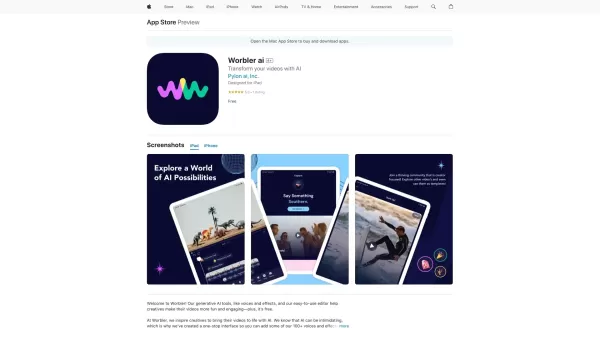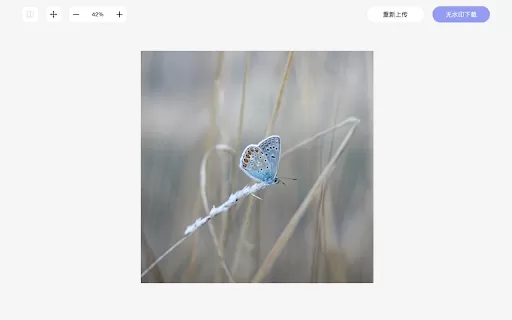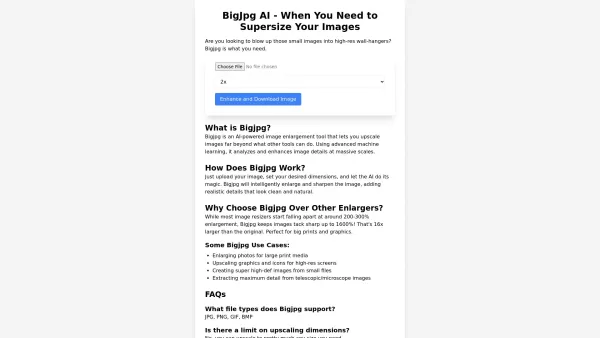Worbler AI
AI Voice and Effects for Video Enhancement
Worbler AI Product Information
Imagine having a tool that can transform your videos into dynamic, engaging content with just a few clicks. That's where Worbler AI comes in, offering a robust set of audio tools designed specifically for content creators who want to add that extra spark to their videos.
How to Use Worbler AI?
Getting started with Worbler AI is a breeze. Here's how you can dive in:
- Head over to the App Store and download Worbler AI. It's waiting just for you!
- Once installed, open the app and pick the video you're looking to jazz up.
- Now comes the fun part! Choose from over 100+ voice styles and dive into a library of 1,000+ sound effects. The possibilities are endless!
- Play around with the editor, tweaking and enhancing your video until it's just right with your chosen voice and effects.
- When you're satisfied with your masterpiece, hit save and share it with the world.
Worbler AI's Core Features
AI-Generated Voices
Worbler AI harnesses the power of artificial intelligence to offer a wide range of voices that can add character and personality to your content. Whether you're aiming for something humorous, serious, or anything in between, there's a voice for that.
Extensive Sound Library
With over 1,000 sound effects at your fingertips, Worbler AI ensures you have the perfect audio to complement your visuals. From subtle background noises to explosive sound bites, it's all here.
Easy-to-Use Editor
The intuitive editor in Worbler AI makes it simple for anyone, regardless of their editing experience, to craft professional-sounding videos. It's designed to be straightforward yet powerful, allowing you to focus on creativity rather than complexity.
Worbler AI's Use Cases
Adding Character and Energy to Videos
Whether it's a tutorial, a vlog, or a promotional video, Worbler AI can inject life and energy into your content. The right voice and sound effects can make your videos stand out and keep viewers engaged.
Creating Fun and Engaging Content
With Worbler AI, you can turn even the most mundane video into something fun and captivating. It's perfect for creators looking to entertain their audience and keep them coming back for more.
FAQ from Worbler AI
- Are the voice styles and sound effects created by real actors?
- No, the voice styles and sound effects in Worbler AI are generated using advanced AI technology, ensuring a diverse and unique set of options for your content creation needs.
Worbler AI Screenshot
Worbler AI Reviews
Would you recommend Worbler AI? Post your comment