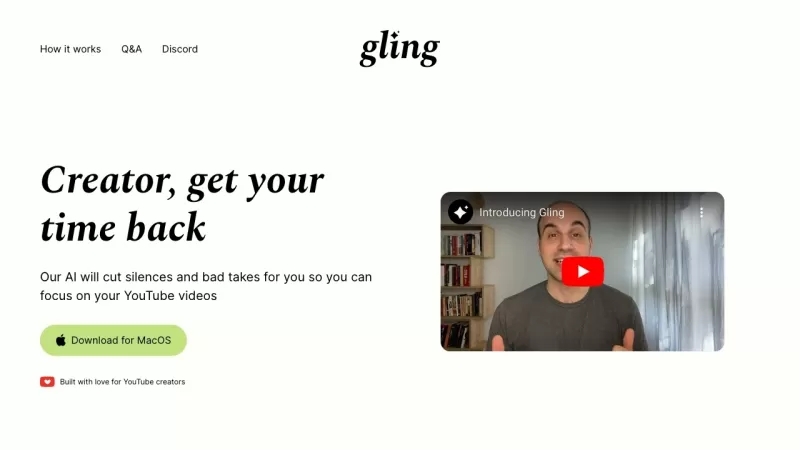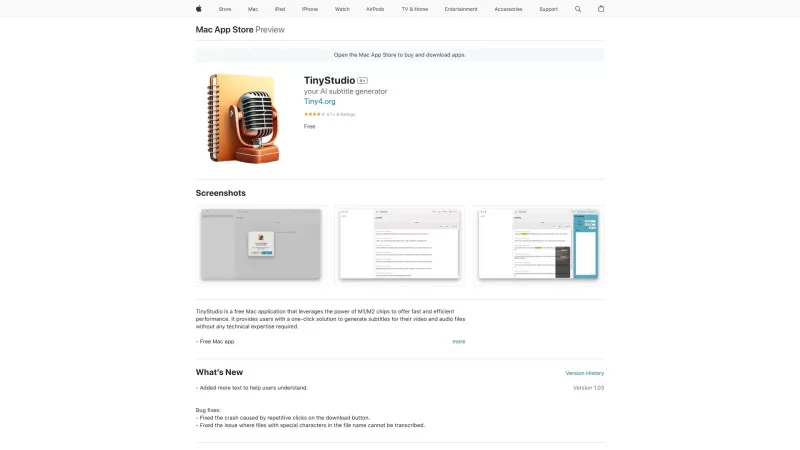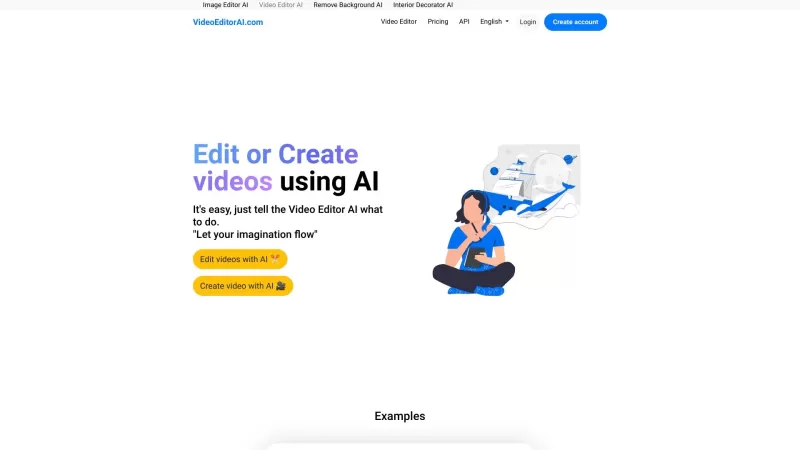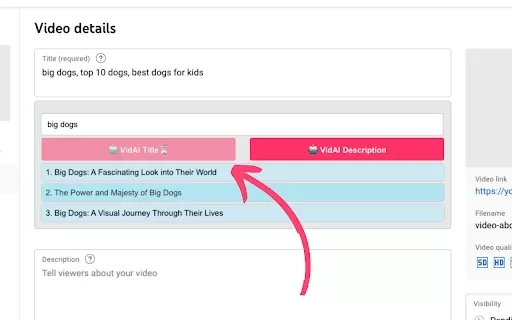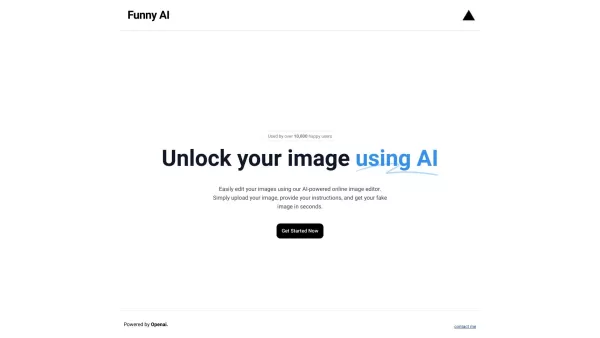Gling AI
Gling AI Automates Video Editing for YouTubers
Gling AI Product Information
Ever heard of Gling AI? It's this cool AI-powered tool that's like a secret weapon for YouTubers. It takes your raw video footage, snips out those awkward silences and those "oops" moments where you mess up your lines, and leaves you with a cleaner cut that's ready for the final touches. It's all about letting you dive deeper into the creative side of editing, without getting bogged down by the tedious stuff.
How to Dive into Gling AI?
So, you're intrigued and want to give Gling AI a whirl? Here's the scoop: First, snag the desktop app, whether you're on MacOS or Windows. Then, throw in your raw video files—Gling will get to work, transcribing the audio and zapping away those unwanted silences and flubs. Once it's done its magic, you can take a peek at the edited version, tweak it if you feel like it, and then export it straight to your go-to video editor or just as standalone files. Easy peasy, right?Gling AI's Bag of Tricks
Gling AI isn't just about cutting out the quiet parts. It's a powerhouse with a few tricks up its sleeve:- It zeroes in on silences and bad takes, snipping them out automatically.
- Handles both video and audio files like a pro.
- Gives you the option to export your edited masterpiece to Final Cut Pro, DaVinci Resolve, Adobe Premiere, or straight as MP4/MP3 files with SRT captions.
- Its AI is spot-on with transcription and editing, so you know your content's in good hands.
- There's even a creator program where YouTubers can use Gling for free—now that's a sweet deal!
- And if you're not just speaking English, no worries—Gling supports Spanish, Portuguese, French, German, Russian, Italian, Dutch, and Hebrew too.
When Would You Reach for Gling AI?
Imagine this: you're knee-deep in post-production, and those silences and flubs are driving you up the wall. Gling AI swoops in, saving you hours of painstaking cuts. It lets you zero in on the fun part—getting creative with your edits. Plus, it streamlines your workflow by making it a breeze to export to your favorite video editors. The result? Your YouTube videos flow better, feel more professional, and keep your audience hooked from start to finish.Gling AI FAQ
- How does Gling AI work?
- Gling AI uses AI to transcribe your video's audio and then removes silences and bad takes, streamlining your editing process.
- Is Gling AI free to use?
- There's a creator program for YouTubers that allows free use, but check out their pricing page for more details on other plans.
- What languages are supported by Gling AI?
- English, Spanish, Portuguese, French, German, Russian, Italian, Dutch, and Hebrew are all supported.
- Can I easily integrate Gling AI with my current video editing workflow?
- Absolutely, you can export directly to popular video editors or as standalone files, making it super easy to integrate.
- Does Gling AI have an affiliate program?
- Yes, they do! Check out their website for more info on how you can join.
Gling AI Discord
Here is the Gling AI Discord: https://discord.gg/pAByQayqPs. For more Discord message, please click here(/discord/pabyqayqps).
Gling AI Pricing
Gling AI Pricing Link: https://gling.notion.site/Gling-s-Pricing-Policy-3f09d1973cc944ed844a65fedce7a7b5
Gling AI Youtube
Gling AI Youtube Link: https://www.youtube.com/@ShelbyChurch
Gling AI Screenshot
Gling AI Reviews
Would you recommend Gling AI? Post your comment