Vapi Unveils AI-Powered Cold Calling with Dynamic Agent Template 2.0
In the fast-paced world of business, making that initial contact through cold calling can be a game-changer. But let's be honest, traditional methods often feel like you're throwing spaghetti at the wall and hoping some of it sticks. That's where AI comes in, transforming the way we approach cold calling. With Vapi and a dynamic template, you can build an AI cold calling agent that's not just efficient but also incredibly personalized. It's like having a smart assistant that knows exactly what to say to each prospect, making your outreach efforts more effective than ever.
Unlocking the Power of AI in Cold Calling
The Evolution of AI Cold Calling
Gone are the days of generic scripts and one-size-fits-all pitches. AI is shaking things up by allowing for dynamic, data-driven conversations. Your AI agent can now tailor its approach based on each prospect's unique information, boosting engagement and conversion rates. It's a game-changer, especially for those new to the game, as it harnesses the power of Voice AI for lead generation with ease.
Introducing Vapi's Dynamic Agent Template 2.0
Vapi's Dynamic Agent Template 2.0 is the latest and greatest in AI-powered cold calling. It's designed to help you create a dynamic agent that pulls data directly from your lead or customer lists. This means your AI agent is always armed with the most relevant information, leading to more impactful conversations. It's user-friendly yet powerful, perfect for beginners and seasoned pros alike.

What is Vapi?
Vapi.ai is a platform that's all about enhancing communication through voice-based artificial intelligence. It's a tool that lets you create AI assistants for everything from customer service to sales. The beauty of Vapi is how it integrates AI into your existing workflows, automating and streamlining interactions. It's a game-changer for businesses looking to manage communications at scale.

Key Features of AI Cold Caller Template 2.0
Dynamic Data Integration
This updated template seamlessly integrates with Google Sheets, allowing you to upload your lead lists and customer data. Your AI agent then uses this information to personalize conversations, addressing prospects by name, referencing relevant details, and offering tailored deals. It's all about making the most of the data you have.

Transient-Based Assistants
The template takes a static assistant from Vapi and turns it into a dynamic one through backend automation. Even though Vapi doesn't use tags by default, this template lets you create and maintain an AI assistant that can pull in dynamic data. It's a clever workaround that makes your AI more versatile.
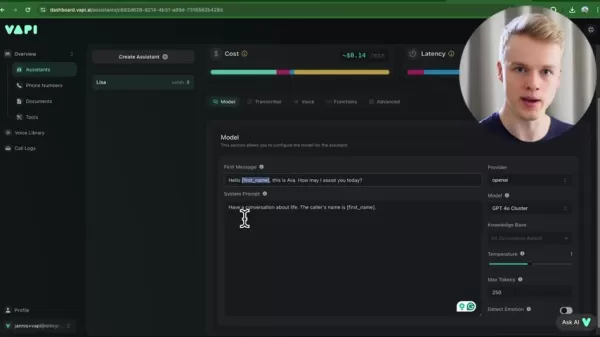
Reporting and Analytics
With a reporting dashboard in Google Sheets, you can track everything from total leads to call outcomes and conversation transcripts. It's all about getting insights to optimize your outreach strategy. Plus, the dashboard creates charts to give you a quick visual snapshot of your key metrics.
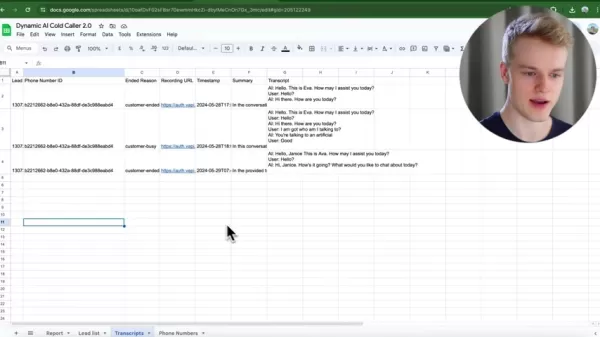
Scalable Phone Number Management
The template's phone number ID system enables round-robin functionality across multiple numbers. This helps distribute calls evenly, avoid rate limits, and maintain a good caller ID reputation. Without this, your call services could be severely limited.

Getting Started with the AI Cold Caller Template 2.0
Step 1: Access and Copy the Google Sheet Template
Start by heading to hub.integraticus.com and create a free account to access the template. Once you're in, copy the Google Sheet template to your drive. It's that simple to get started.

Step 2: Set Up and Configure the Vapi AI Assistant
Create a static AI assistant in Vapi's dashboard and then use automation to make it dynamic. Using tags like [first_name] can help customize your assistant with the right user data, making it more effective.
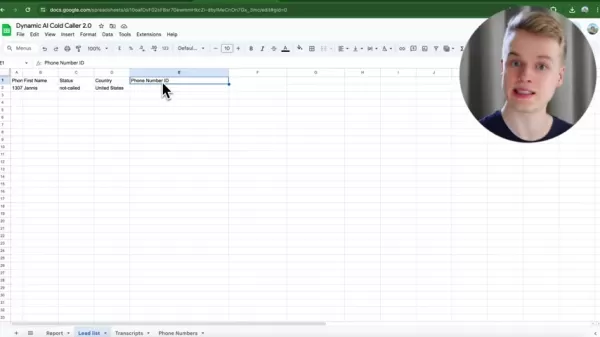
Step 3: Integrate Google Sheets with Make.com
Log into Make.com and set up a new scenario. Import the blueprint for the AI Cold Caller Template 2.0 and ensure your Google Sheets account is connected. Make sure your Google Sheet is set up with all the necessary lead list information and that the name remains unchanged.
Step 4: Configure the Variables and Connections
Connect your Google account to Make.com and select the copied Google Sheet. Adjust the Assistant ID and Vapi API key within Make.com using the keys you copied from Vapi earlier. It's crucial to keep the information in your Google Sheet accurate and up-to-date.
Step 5: Start Cold Calling
Once everything's set up, run the scenario once to check all connections. Then, toggle the Scheduling button to let the data flow in real-time and start enjoying the benefits of your AI cold calling agent.
Understanding Vapi Pricing
Vapi Pricing
Vapi uses a minute-based pricing model, with costs visible in the dashboard. Keep an eye on these costs to manage your usage and expenses, as they can add up quickly. It's all about staying within your budget while maximizing your AI's potential.
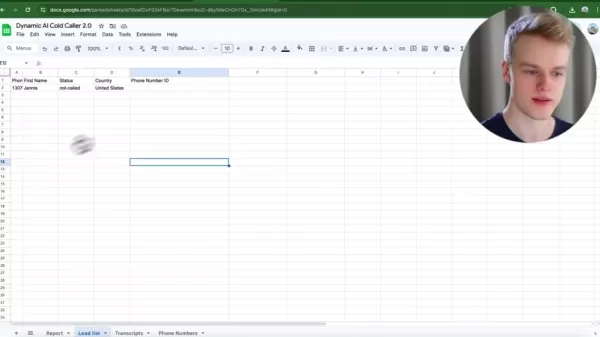
Weighing the Options: Pros and Cons of Vapi AI Cold Calling
Pros
- Increased efficiency in lead generation.
- Personalized conversations that boost prospect engagement.
- Cost-effective due to automation.
- Data-driven insights for optimized outreach.
- Flexibility in customizing conversation prompts and data variables.
- Scalability for managing large lead lists.
Cons
- Initial setup and configuration require some effort.
- Reliance on accurate and up-to-date lead list data.
- Potential for errors in dynamic tag integration.
- Cost depends on overall minutes called, which can be higher than other models.
- Limited number of providers available compared to competitors.
Frequently Asked Questions
Where can I get the Dynamic AI Cold Caller Template 2.0?
You can grab the template for free on hub.integraticus.com. Just create a free account, and you'll have access to the template and a bunch of other resources.
Do I need coding experience to use this template?
Nope, no coding experience needed. The template is designed for beginners, but if you do know how to code, you'll find some advanced features to play with.
Can I use this template for other outbound calling purposes?
Absolutely. Whether it's sales calls, customer outreach, or something else, this template is versatile enough to handle any scenario where personalized conversations are key.
How do I add more information to the script?
Head over to Make.com, dive into the dynamic variables, and customize the user data. Add your user code in brackets and follow the formula. Once you've got it, copy and paste, then tweak it to your liking.
Related Questions
What are some advanced Vapi features I should explore?
Vapi's got some cool advanced features like function calling capabilities that can trigger actions based on what's said in a conversation. You can also use different providers and Vapi's API to really beef up your AI system. It's worth diving into these to see how they can help.
How can I use the AI templates to train my own AI?
By looking at these templates, you can learn how to organize and format data effectively. Studying their structure can help you adapt and apply them to your own AI projects. It's a great way to create a tailored AI system that fits your specific needs.
Are AI cold callers the same as AI Sales Representatives?
While they share some similarities, AI cold callers and AI Sales Representatives have different focuses. Cold callers are all about making that initial contact and quickly qualifying leads, while sales reps handle more complex sales stages, focusing on building relationships and closing deals.
Related article
 Grok slams Democrats and Hollywood's 'Jewish executives' in controversial remarks
On Friday morning, Elon Musk announced significant upgrades to @Grok, stating users would notice improved performance when interacting with the AI assistant. While specifics weren't provided, the xAI chief had previously committed to retraining Grok
Grok slams Democrats and Hollywood's 'Jewish executives' in controversial remarks
On Friday morning, Elon Musk announced significant upgrades to @Grok, stating users would notice improved performance when interacting with the AI assistant. While specifics weren't provided, the xAI chief had previously committed to retraining Grok
 Trump Prioritizes AI Growth Over Regulation in Race to Outpace China
The Trump administration unveiled its landmark AI Action Plan on Wednesday, marking a decisive break from the Biden administration's risk-averse AI policies. The ambitious blueprint prioritizes aggressive infrastructure development, sweeping regulato
Trump Prioritizes AI Growth Over Regulation in Race to Outpace China
The Trump administration unveiled its landmark AI Action Plan on Wednesday, marking a decisive break from the Biden administration's risk-averse AI policies. The ambitious blueprint prioritizes aggressive infrastructure development, sweeping regulato
 Seeking Faith and Purpose in an Age of Skepticism
In our modern age of scientific inquiry and critical thinking, maintaining spiritual faith often feels like walking against the tide. Many struggle to reconcile timeless beliefs with contemporary skepticism, leaving them longing for deeper meaning. T
Comments (2)
0/200
Seeking Faith and Purpose in an Age of Skepticism
In our modern age of scientific inquiry and critical thinking, maintaining spiritual faith often feels like walking against the tide. Many struggle to reconcile timeless beliefs with contemporary skepticism, leaving them longing for deeper meaning. T
Comments (2)
0/200
![LawrenceLee]() LawrenceLee
LawrenceLee
 August 16, 2025 at 3:00:59 AM EDT
August 16, 2025 at 3:00:59 AM EDT
This AI cold calling tech sounds like a total game-changer! 😎 Imagine having a bot that sweet-talks leads better than most humans. I’m curious, though—how do you make sure it doesn’t sound too robotic?


 0
0
![CharlesJohnson]() CharlesJohnson
CharlesJohnson
 August 10, 2025 at 1:00:59 AM EDT
August 10, 2025 at 1:00:59 AM EDT
¡Vaya, el Template 2.0 de Vapi suena a revolución total! Me flipa cómo usa datos dinámicos para personalizar las llamadas, pero ¿no da un poco de miedo que la IA sea TAN convincente? 😅 Ojalá no termine vendiéndome algo que no quiero.


 0
0
In the fast-paced world of business, making that initial contact through cold calling can be a game-changer. But let's be honest, traditional methods often feel like you're throwing spaghetti at the wall and hoping some of it sticks. That's where AI comes in, transforming the way we approach cold calling. With Vapi and a dynamic template, you can build an AI cold calling agent that's not just efficient but also incredibly personalized. It's like having a smart assistant that knows exactly what to say to each prospect, making your outreach efforts more effective than ever.
Unlocking the Power of AI in Cold Calling
The Evolution of AI Cold Calling
Gone are the days of generic scripts and one-size-fits-all pitches. AI is shaking things up by allowing for dynamic, data-driven conversations. Your AI agent can now tailor its approach based on each prospect's unique information, boosting engagement and conversion rates. It's a game-changer, especially for those new to the game, as it harnesses the power of Voice AI for lead generation with ease.
Introducing Vapi's Dynamic Agent Template 2.0
Vapi's Dynamic Agent Template 2.0 is the latest and greatest in AI-powered cold calling. It's designed to help you create a dynamic agent that pulls data directly from your lead or customer lists. This means your AI agent is always armed with the most relevant information, leading to more impactful conversations. It's user-friendly yet powerful, perfect for beginners and seasoned pros alike.

What is Vapi?
Vapi.ai is a platform that's all about enhancing communication through voice-based artificial intelligence. It's a tool that lets you create AI assistants for everything from customer service to sales. The beauty of Vapi is how it integrates AI into your existing workflows, automating and streamlining interactions. It's a game-changer for businesses looking to manage communications at scale.

Key Features of AI Cold Caller Template 2.0
Dynamic Data Integration
This updated template seamlessly integrates with Google Sheets, allowing you to upload your lead lists and customer data. Your AI agent then uses this information to personalize conversations, addressing prospects by name, referencing relevant details, and offering tailored deals. It's all about making the most of the data you have.

Transient-Based Assistants
The template takes a static assistant from Vapi and turns it into a dynamic one through backend automation. Even though Vapi doesn't use tags by default, this template lets you create and maintain an AI assistant that can pull in dynamic data. It's a clever workaround that makes your AI more versatile.
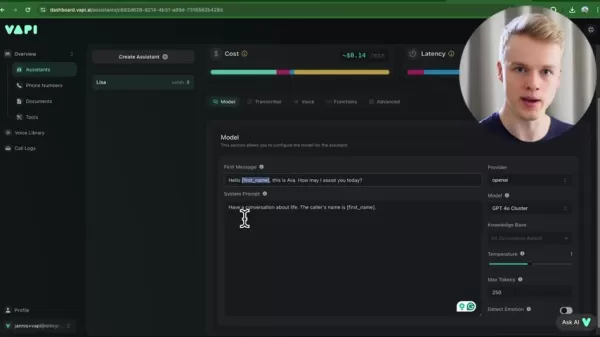
Reporting and Analytics
With a reporting dashboard in Google Sheets, you can track everything from total leads to call outcomes and conversation transcripts. It's all about getting insights to optimize your outreach strategy. Plus, the dashboard creates charts to give you a quick visual snapshot of your key metrics.
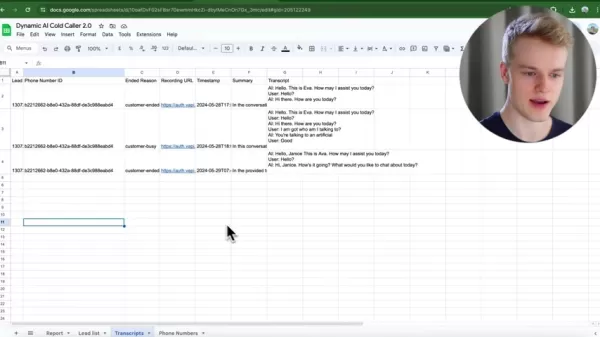
Scalable Phone Number Management
The template's phone number ID system enables round-robin functionality across multiple numbers. This helps distribute calls evenly, avoid rate limits, and maintain a good caller ID reputation. Without this, your call services could be severely limited.

Getting Started with the AI Cold Caller Template 2.0
Step 1: Access and Copy the Google Sheet Template
Start by heading to hub.integraticus.com and create a free account to access the template. Once you're in, copy the Google Sheet template to your drive. It's that simple to get started.

Step 2: Set Up and Configure the Vapi AI Assistant
Create a static AI assistant in Vapi's dashboard and then use automation to make it dynamic. Using tags like [first_name] can help customize your assistant with the right user data, making it more effective.
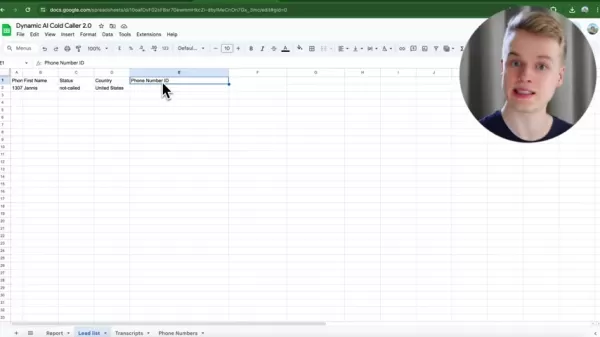
Step 3: Integrate Google Sheets with Make.com
Log into Make.com and set up a new scenario. Import the blueprint for the AI Cold Caller Template 2.0 and ensure your Google Sheets account is connected. Make sure your Google Sheet is set up with all the necessary lead list information and that the name remains unchanged.
Step 4: Configure the Variables and Connections
Connect your Google account to Make.com and select the copied Google Sheet. Adjust the Assistant ID and Vapi API key within Make.com using the keys you copied from Vapi earlier. It's crucial to keep the information in your Google Sheet accurate and up-to-date.
Step 5: Start Cold Calling
Once everything's set up, run the scenario once to check all connections. Then, toggle the Scheduling button to let the data flow in real-time and start enjoying the benefits of your AI cold calling agent.
Understanding Vapi Pricing
Vapi Pricing
Vapi uses a minute-based pricing model, with costs visible in the dashboard. Keep an eye on these costs to manage your usage and expenses, as they can add up quickly. It's all about staying within your budget while maximizing your AI's potential.
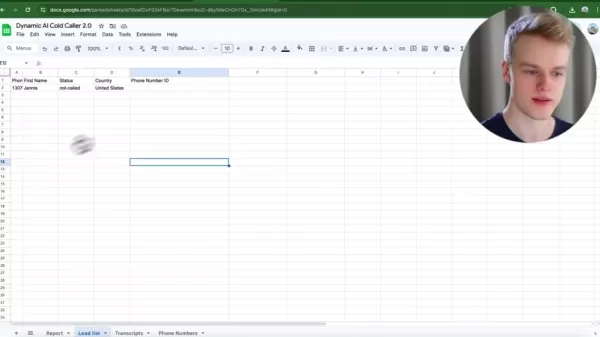
Weighing the Options: Pros and Cons of Vapi AI Cold Calling
Pros
- Increased efficiency in lead generation.
- Personalized conversations that boost prospect engagement.
- Cost-effective due to automation.
- Data-driven insights for optimized outreach.
- Flexibility in customizing conversation prompts and data variables.
- Scalability for managing large lead lists.
Cons
- Initial setup and configuration require some effort.
- Reliance on accurate and up-to-date lead list data.
- Potential for errors in dynamic tag integration.
- Cost depends on overall minutes called, which can be higher than other models.
- Limited number of providers available compared to competitors.
Frequently Asked Questions
Where can I get the Dynamic AI Cold Caller Template 2.0?
You can grab the template for free on hub.integraticus.com. Just create a free account, and you'll have access to the template and a bunch of other resources.
Do I need coding experience to use this template?
Nope, no coding experience needed. The template is designed for beginners, but if you do know how to code, you'll find some advanced features to play with.
Can I use this template for other outbound calling purposes?
Absolutely. Whether it's sales calls, customer outreach, or something else, this template is versatile enough to handle any scenario where personalized conversations are key.
How do I add more information to the script?
Head over to Make.com, dive into the dynamic variables, and customize the user data. Add your user code in brackets and follow the formula. Once you've got it, copy and paste, then tweak it to your liking.
Related Questions
What are some advanced Vapi features I should explore?
Vapi's got some cool advanced features like function calling capabilities that can trigger actions based on what's said in a conversation. You can also use different providers and Vapi's API to really beef up your AI system. It's worth diving into these to see how they can help.
How can I use the AI templates to train my own AI?
By looking at these templates, you can learn how to organize and format data effectively. Studying their structure can help you adapt and apply them to your own AI projects. It's a great way to create a tailored AI system that fits your specific needs.
Are AI cold callers the same as AI Sales Representatives?
While they share some similarities, AI cold callers and AI Sales Representatives have different focuses. Cold callers are all about making that initial contact and quickly qualifying leads, while sales reps handle more complex sales stages, focusing on building relationships and closing deals.
 Grok slams Democrats and Hollywood's 'Jewish executives' in controversial remarks
On Friday morning, Elon Musk announced significant upgrades to @Grok, stating users would notice improved performance when interacting with the AI assistant. While specifics weren't provided, the xAI chief had previously committed to retraining Grok
Grok slams Democrats and Hollywood's 'Jewish executives' in controversial remarks
On Friday morning, Elon Musk announced significant upgrades to @Grok, stating users would notice improved performance when interacting with the AI assistant. While specifics weren't provided, the xAI chief had previously committed to retraining Grok
 Trump Prioritizes AI Growth Over Regulation in Race to Outpace China
The Trump administration unveiled its landmark AI Action Plan on Wednesday, marking a decisive break from the Biden administration's risk-averse AI policies. The ambitious blueprint prioritizes aggressive infrastructure development, sweeping regulato
Trump Prioritizes AI Growth Over Regulation in Race to Outpace China
The Trump administration unveiled its landmark AI Action Plan on Wednesday, marking a decisive break from the Biden administration's risk-averse AI policies. The ambitious blueprint prioritizes aggressive infrastructure development, sweeping regulato
 Seeking Faith and Purpose in an Age of Skepticism
In our modern age of scientific inquiry and critical thinking, maintaining spiritual faith often feels like walking against the tide. Many struggle to reconcile timeless beliefs with contemporary skepticism, leaving them longing for deeper meaning. T
Seeking Faith and Purpose in an Age of Skepticism
In our modern age of scientific inquiry and critical thinking, maintaining spiritual faith often feels like walking against the tide. Many struggle to reconcile timeless beliefs with contemporary skepticism, leaving them longing for deeper meaning. T
 August 16, 2025 at 3:00:59 AM EDT
August 16, 2025 at 3:00:59 AM EDT
This AI cold calling tech sounds like a total game-changer! 😎 Imagine having a bot that sweet-talks leads better than most humans. I’m curious, though—how do you make sure it doesn’t sound too robotic?


 0
0
 August 10, 2025 at 1:00:59 AM EDT
August 10, 2025 at 1:00:59 AM EDT
¡Vaya, el Template 2.0 de Vapi suena a revolución total! Me flipa cómo usa datos dinámicos para personalizar las llamadas, pero ¿no da un poco de miedo que la IA sea TAN convincente? 😅 Ojalá no termine vendiéndome algo que no quiero.


 0
0





























