How to Utilize ChatGPT for App Development: A Step-by-Step Guide
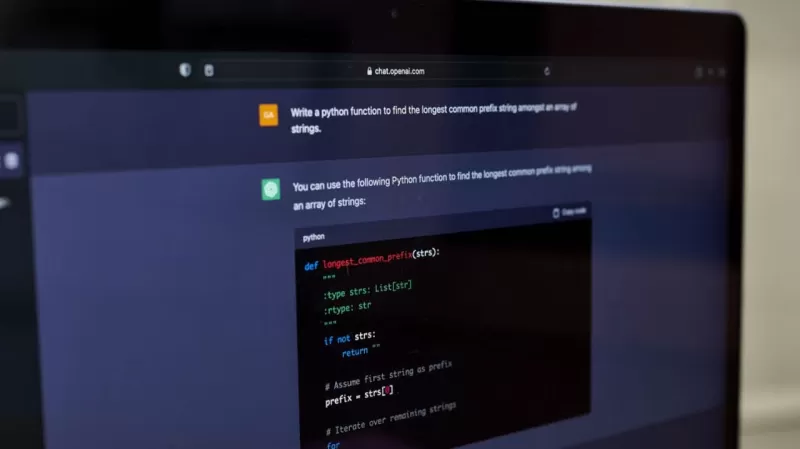
Let's clear the air right away: if you're dreaming of ChatGPT whipping up a million-dollar iPhone app with in-app purchases, I've got some tough news for you. It's not going to happen.
I'm bringing this up because whenever I chat about product development, there's always someone hoping I'll either (a) craft them a lucrative app, (b) point them to a single course or book that'll teach them how to do it, (c) reveal some secret tool that only millionaire coders know about, or (d) connect them with my programmer friends to build their dream app on spec. Sorry, but that's not how the software world spins.
Building software is a complex beast. Many apps are just the tip of the iceberg, connecting to massive networks of resources that need seamless integration. Think of them as user-friendly interfaces to sprawling computing infrastructures doing the heavy lifting behind the scenes.
Then there are games and other complex apps that require teams of skilled individuals working in harmony, often for years, to bring a project to life.
How ChatGPT Can Assist in App Creation
Now, don't get me wrong—ChatGPT can be a fantastic assistant in your app-building journey. But it's not going to do the heavy lifting for you. That's your job, and your team's. However, it can save you time and reduce the effort you'd otherwise need to put in, which is a win in itself.
1. Planning Your App
With millions of iPhone and Android apps out there, carving out a unique niche is tough. It's probably not wise to jump into an oversaturated market, either.
While ChatGPT can be a helpful tool in your research phase, don't limit yourself to it. Ask it questions like, "Are there iPhone apps that count the days until retirement?" But remember, its training data cuts off in 2023, so for the latest trends, you might need to nudge it to search the web.
Beyond basic market research, you'll need to plan your app's functionality and features, and sketch out a user interface mockup. For instance, if you're creating an app to help write ChatGPT prompts, you could ask, "I want to build an iPhone app to help write ChatGPT prompts. What should the major and minor features be in such an app?"
When it comes to the user interface, earlier this year, I thought DALL-E 3 inside ChatGPT might be able to generate some sample screens, but it couldn't. That's changed now. I recently asked, "I want to build an iPhone app to help write ChatGPT prompts. Can you draw me a sample user interface?" and got a surprisingly attractive interface:
Though the text in the image was a bit off, it's a good starting point. You can also ask ChatGPT to describe the screens and user interface elements your app should have.
Once you've got your app idea and some elements planned out, think about development and deployment. You might ask, "I want to build this app. What do I need to do in order to begin development and prepare for deployment?"
2. Building Your App
Here's where you roll up your sleeves and get coding. ChatGPT can offer specific, targeted help, but we're not at the stage where it can build an entire app for you. Apps can have hundreds of thousands, even millions, of lines of code spread across numerous files. ChatGPT can help you with individual functions or small pieces of code—like paragraphs in a book, not the whole novel.
For example, you could ask, "Explain how to set up outlets and actions to initiate a search for a prompt in an existing set of saved prompts." This helps you with one specific function in your user interface. You can repeat this for different elements.
You can also ask it to write specific functions or set up data elements. For instance, "Help me configure a storage mechanism for saved prompts," followed by, "Walk me through using Core Data to save prompts for later access." ChatGPT can provide code snippets to get you started, like setting up the Core Data stack or saving and retrieving prompts.
Remember, while ChatGPT can write code, it's not always perfect. Just like human-written code, you'll need to test and refine it.
3. Deploying Your App
Assuming you're building an iPhone app, you'll need to follow specific steps to get it onto users' devices. Start by asking ChatGPT, "Walk me through the steps necessary to deploy my app." It might give you a list like:
- Register for an Apple Developer account.
- Configure your app's settings.
- Prepare your app for distribution.
- Submit your app to the App Store.
- Wait for app review.
- Release your app.
You can then drill down into each step, asking for more detailed instructions. Keep digging until you're clear on what to do next.
If you're lucky, your app will stand out, build a customer base, and start earning you money. More realistically, you'll be busy supporting users, fixing bugs, adding features, and tweaking your marketing. But hey, if you've made it this far, congratulations! I've built my share of apps, and having ChatGPT as a tool would have been a game-changer.
FAQs
Is it better to make an iPhone app or an Android app?
Both markets are huge. If your app does well, you'll likely want to deploy it on both platforms. It depends on what your app does. For example, Android apps like Tasker offer more customization than iOS equivalents like Shortcuts. Start with the platform you're most comfortable with and expand from there.
How can I make sure my app is visible in search results?
In the app store, focus on a compelling icon, plenty of screenshots, and videos. Then, it's all about SEO. Find the right keywords to make your app stand out. There are tools for this, and ChatGPT can help you identify them.
What programming languages can ChatGPT help me with?
Pretty much any common mobile development language. I've tested it with dozens of languages, and it handles them well.
How long does it take to build an app?
It can take anywhere from a week to three years. It depends on the app's size, complexity, and your team's experience. A simple app might take a few months, while a complex one like a social media platform could take years.
Related article
 MagicSchool.ai vs ChatGPT: Comparing AI-Powered Education Tools
Artificial intelligence continues to reshape educational landscapes, introducing tools like MagicSchool.ai and ChatGPT that empower educators with innovative capabilities. These solutions offer unprecedented support for lesson development, administra
MagicSchool.ai vs ChatGPT: Comparing AI-Powered Education Tools
Artificial intelligence continues to reshape educational landscapes, introducing tools like MagicSchool.ai and ChatGPT that empower educators with innovative capabilities. These solutions offer unprecedented support for lesson development, administra
 Mastercard’s Agent Pay Enhances AI Search with Seamless Transactions
Traditional search platforms and AI agents often require users to switch windows to complete purchases after finding products or services.Mastercard is revolutionizing this process by embedding its pa
Mastercard’s Agent Pay Enhances AI Search with Seamless Transactions
Traditional search platforms and AI agents often require users to switch windows to complete purchases after finding products or services.Mastercard is revolutionizing this process by embedding its pa
 OpenAI Commits to Fixes After ChatGPT's Overly Agreeable Responses
OpenAI plans to revise its AI model update process for ChatGPT after an update caused excessively sycophantic responses, prompting widespread user feedback.Last weekend, following an update to GPT-4o,
Comments (16)
0/200
OpenAI Commits to Fixes After ChatGPT's Overly Agreeable Responses
OpenAI plans to revise its AI model update process for ChatGPT after an update caused excessively sycophantic responses, prompting widespread user feedback.Last weekend, following an update to GPT-4o,
Comments (16)
0/200
![RogerLopez]() RogerLopez
RogerLopez
 August 22, 2025 at 9:01:18 AM EDT
August 22, 2025 at 9:01:18 AM EDT
ChatGPT for app dev sounds cool, but expecting it to build a million-dollar app? 😅 Dream on! The guide’s steps are solid, though—great for beginners tinkering with code.


 0
0
![DonaldGonzález]() DonaldGonzález
DonaldGonzález
 April 21, 2025 at 8:13:16 PM EDT
April 21, 2025 at 8:13:16 PM EDT
ChatGPTを使ってアプリ開発を学ぶガイドは面白いけど、期待しすぎないでね。魔法のようにアプリを作ってくれるわけじゃないけど、基本を理解するのに役立つよ。まだまだ学ぶことが多いけど、初心者にはおすすめだよ!😊


 0
0
![TerryScott]() TerryScott
TerryScott
 April 21, 2025 at 2:56:31 PM EDT
April 21, 2025 at 2:56:31 PM EDT
Hướng dẫn phát triển ứng dụng với ChatGPT rất hay, nhưng đừng mong chờ phép màu. Nó không thể tạo ra ứng dụng lớn tiếp theo của bạn một cách kỳ diệu, nhưng rất tốt để học những điều cơ bản. Giúp tôi hiểu được những điều cơ bản, nhưng vẫn còn nhiều điều phải học! 😂 Đáng thử nếu bạn đang bắt đầu.


 0
0
![PeterRodriguez]() PeterRodriguez
PeterRodriguez
 April 20, 2025 at 3:49:51 AM EDT
April 20, 2025 at 3:49:51 AM EDT
ChatGPT for app dev? It's a cool guide but don't expect miracles. It won't magically create your next big app, but it's great for learning the ropes. Helped me understand the basics, but still a long way to go! 😂 Worth a shot if you're starting out.


 0
0
![FrankGonzález]() FrankGonzález
FrankGonzález
 April 20, 2025 at 1:38:24 AM EDT
April 20, 2025 at 1:38:24 AM EDT
चैटजीपीटी के साथ ऐप डेवलपमेंट का गाइड अच्छा है, लेकिन चमत्कार की उम्मीद न करें। यह आपके अगले बड़े ऐप को जादू से नहीं बनाएगा, लेकिन मूल बातें सीखने के लिए बढ़िया है। मुझे बुनियादी बातें समझने में मदद मिली, लेकिन अभी भी बहुत कुछ सीखना बाकी है! 😂 शुरुआत करने वालों के लिए कोशिश करने लायक है।


 0
0
![KevinRoberts]() KevinRoberts
KevinRoberts
 April 20, 2025 at 1:12:10 AM EDT
April 20, 2025 at 1:12:10 AM EDT
Ich habe ChatGPT für die App-Entwicklung ausprobiert, und ehrlich gesagt, es ist nicht der Zauberstab, den ich mir erhofft hatte. Es ist großartig für Brainstorming und schnelle Antworten, aber für die eigentliche Programmierung? Nicht so sehr. Trotzdem war der Leitfaden hilfreich, um seine Grenzen zu verstehen. Vielleicht beim nächsten Mal, AI! 🤓


 0
0
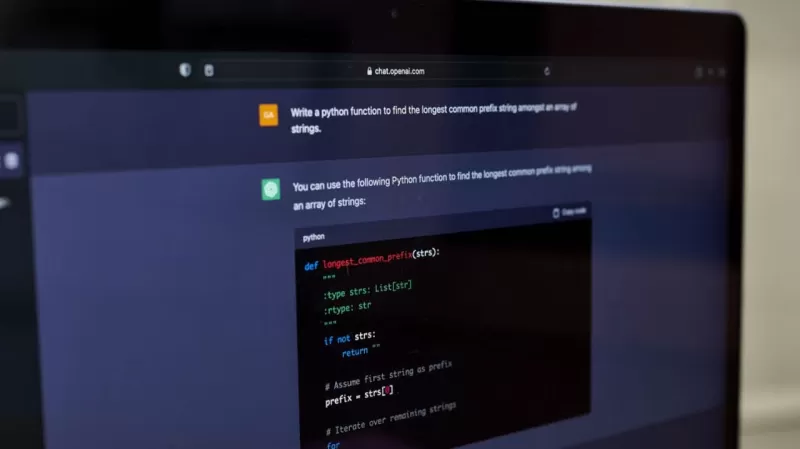
Let's clear the air right away: if you're dreaming of ChatGPT whipping up a million-dollar iPhone app with in-app purchases, I've got some tough news for you. It's not going to happen.
I'm bringing this up because whenever I chat about product development, there's always someone hoping I'll either (a) craft them a lucrative app, (b) point them to a single course or book that'll teach them how to do it, (c) reveal some secret tool that only millionaire coders know about, or (d) connect them with my programmer friends to build their dream app on spec. Sorry, but that's not how the software world spins.
Building software is a complex beast. Many apps are just the tip of the iceberg, connecting to massive networks of resources that need seamless integration. Think of them as user-friendly interfaces to sprawling computing infrastructures doing the heavy lifting behind the scenes.
Then there are games and other complex apps that require teams of skilled individuals working in harmony, often for years, to bring a project to life.
How ChatGPT Can Assist in App Creation
Now, don't get me wrong—ChatGPT can be a fantastic assistant in your app-building journey. But it's not going to do the heavy lifting for you. That's your job, and your team's. However, it can save you time and reduce the effort you'd otherwise need to put in, which is a win in itself.
1. Planning Your App
With millions of iPhone and Android apps out there, carving out a unique niche is tough. It's probably not wise to jump into an oversaturated market, either.
While ChatGPT can be a helpful tool in your research phase, don't limit yourself to it. Ask it questions like, "Are there iPhone apps that count the days until retirement?" But remember, its training data cuts off in 2023, so for the latest trends, you might need to nudge it to search the web.
Beyond basic market research, you'll need to plan your app's functionality and features, and sketch out a user interface mockup. For instance, if you're creating an app to help write ChatGPT prompts, you could ask, "I want to build an iPhone app to help write ChatGPT prompts. What should the major and minor features be in such an app?"
When it comes to the user interface, earlier this year, I thought DALL-E 3 inside ChatGPT might be able to generate some sample screens, but it couldn't. That's changed now. I recently asked, "I want to build an iPhone app to help write ChatGPT prompts. Can you draw me a sample user interface?" and got a surprisingly attractive interface:
Though the text in the image was a bit off, it's a good starting point. You can also ask ChatGPT to describe the screens and user interface elements your app should have.
Once you've got your app idea and some elements planned out, think about development and deployment. You might ask, "I want to build this app. What do I need to do in order to begin development and prepare for deployment?"
2. Building Your App
Here's where you roll up your sleeves and get coding. ChatGPT can offer specific, targeted help, but we're not at the stage where it can build an entire app for you. Apps can have hundreds of thousands, even millions, of lines of code spread across numerous files. ChatGPT can help you with individual functions or small pieces of code—like paragraphs in a book, not the whole novel.
For example, you could ask, "Explain how to set up outlets and actions to initiate a search for a prompt in an existing set of saved prompts." This helps you with one specific function in your user interface. You can repeat this for different elements.
You can also ask it to write specific functions or set up data elements. For instance, "Help me configure a storage mechanism for saved prompts," followed by, "Walk me through using Core Data to save prompts for later access." ChatGPT can provide code snippets to get you started, like setting up the Core Data stack or saving and retrieving prompts.
Remember, while ChatGPT can write code, it's not always perfect. Just like human-written code, you'll need to test and refine it.
3. Deploying Your App
Assuming you're building an iPhone app, you'll need to follow specific steps to get it onto users' devices. Start by asking ChatGPT, "Walk me through the steps necessary to deploy my app." It might give you a list like:
- Register for an Apple Developer account.
- Configure your app's settings.
- Prepare your app for distribution.
- Submit your app to the App Store.
- Wait for app review.
- Release your app.
You can then drill down into each step, asking for more detailed instructions. Keep digging until you're clear on what to do next.
If you're lucky, your app will stand out, build a customer base, and start earning you money. More realistically, you'll be busy supporting users, fixing bugs, adding features, and tweaking your marketing. But hey, if you've made it this far, congratulations! I've built my share of apps, and having ChatGPT as a tool would have been a game-changer.
FAQs
Is it better to make an iPhone app or an Android app?
Both markets are huge. If your app does well, you'll likely want to deploy it on both platforms. It depends on what your app does. For example, Android apps like Tasker offer more customization than iOS equivalents like Shortcuts. Start with the platform you're most comfortable with and expand from there.
How can I make sure my app is visible in search results?
In the app store, focus on a compelling icon, plenty of screenshots, and videos. Then, it's all about SEO. Find the right keywords to make your app stand out. There are tools for this, and ChatGPT can help you identify them.
What programming languages can ChatGPT help me with?
Pretty much any common mobile development language. I've tested it with dozens of languages, and it handles them well.
How long does it take to build an app?
It can take anywhere from a week to three years. It depends on the app's size, complexity, and your team's experience. A simple app might take a few months, while a complex one like a social media platform could take years.
 MagicSchool.ai vs ChatGPT: Comparing AI-Powered Education Tools
Artificial intelligence continues to reshape educational landscapes, introducing tools like MagicSchool.ai and ChatGPT that empower educators with innovative capabilities. These solutions offer unprecedented support for lesson development, administra
MagicSchool.ai vs ChatGPT: Comparing AI-Powered Education Tools
Artificial intelligence continues to reshape educational landscapes, introducing tools like MagicSchool.ai and ChatGPT that empower educators with innovative capabilities. These solutions offer unprecedented support for lesson development, administra
 Mastercard’s Agent Pay Enhances AI Search with Seamless Transactions
Traditional search platforms and AI agents often require users to switch windows to complete purchases after finding products or services.Mastercard is revolutionizing this process by embedding its pa
Mastercard’s Agent Pay Enhances AI Search with Seamless Transactions
Traditional search platforms and AI agents often require users to switch windows to complete purchases after finding products or services.Mastercard is revolutionizing this process by embedding its pa
 OpenAI Commits to Fixes After ChatGPT's Overly Agreeable Responses
OpenAI plans to revise its AI model update process for ChatGPT after an update caused excessively sycophantic responses, prompting widespread user feedback.Last weekend, following an update to GPT-4o,
OpenAI Commits to Fixes After ChatGPT's Overly Agreeable Responses
OpenAI plans to revise its AI model update process for ChatGPT after an update caused excessively sycophantic responses, prompting widespread user feedback.Last weekend, following an update to GPT-4o,
 August 22, 2025 at 9:01:18 AM EDT
August 22, 2025 at 9:01:18 AM EDT
ChatGPT for app dev sounds cool, but expecting it to build a million-dollar app? 😅 Dream on! The guide’s steps are solid, though—great for beginners tinkering with code.


 0
0
 April 21, 2025 at 8:13:16 PM EDT
April 21, 2025 at 8:13:16 PM EDT
ChatGPTを使ってアプリ開発を学ぶガイドは面白いけど、期待しすぎないでね。魔法のようにアプリを作ってくれるわけじゃないけど、基本を理解するのに役立つよ。まだまだ学ぶことが多いけど、初心者にはおすすめだよ!😊


 0
0
 April 21, 2025 at 2:56:31 PM EDT
April 21, 2025 at 2:56:31 PM EDT
Hướng dẫn phát triển ứng dụng với ChatGPT rất hay, nhưng đừng mong chờ phép màu. Nó không thể tạo ra ứng dụng lớn tiếp theo của bạn một cách kỳ diệu, nhưng rất tốt để học những điều cơ bản. Giúp tôi hiểu được những điều cơ bản, nhưng vẫn còn nhiều điều phải học! 😂 Đáng thử nếu bạn đang bắt đầu.


 0
0
 April 20, 2025 at 3:49:51 AM EDT
April 20, 2025 at 3:49:51 AM EDT
ChatGPT for app dev? It's a cool guide but don't expect miracles. It won't magically create your next big app, but it's great for learning the ropes. Helped me understand the basics, but still a long way to go! 😂 Worth a shot if you're starting out.


 0
0
 April 20, 2025 at 1:38:24 AM EDT
April 20, 2025 at 1:38:24 AM EDT
चैटजीपीटी के साथ ऐप डेवलपमेंट का गाइड अच्छा है, लेकिन चमत्कार की उम्मीद न करें। यह आपके अगले बड़े ऐप को जादू से नहीं बनाएगा, लेकिन मूल बातें सीखने के लिए बढ़िया है। मुझे बुनियादी बातें समझने में मदद मिली, लेकिन अभी भी बहुत कुछ सीखना बाकी है! 😂 शुरुआत करने वालों के लिए कोशिश करने लायक है।


 0
0
 April 20, 2025 at 1:12:10 AM EDT
April 20, 2025 at 1:12:10 AM EDT
Ich habe ChatGPT für die App-Entwicklung ausprobiert, und ehrlich gesagt, es ist nicht der Zauberstab, den ich mir erhofft hatte. Es ist großartig für Brainstorming und schnelle Antworten, aber für die eigentliche Programmierung? Nicht so sehr. Trotzdem war der Leitfaden hilfreich, um seine Grenzen zu verstehen. Vielleicht beim nächsten Mal, AI! 🤓


 0
0





























