Transform PowerPoint with AI: Synthesia Tutorial
In today's fast-paced digital world, creating engaging presentations is more important than ever. Traditional PowerPoint slides can feel static and often need a human presenter to bring them to life. But imagine if you could breathe new life into those old presentations, turning them into dynamic videos complete with an AI avatar doing the talking. That's where Synthesia AI comes in, revolutionizing how we share information and making presentations more captivating, accessible, and cost-effective.
The Evolution of Presentations
From Whiteboards to PowerPoint
Presentations have evolved significantly over time. We started with simple tools like whiteboards and overhead projectors, but the advent of computers brought us digital slide creation with software like PowerPoint. While this was a step forward, these presentations still required a human to explain the content. Now, with Synthesia AI, we're entering a new era where digital human avatars and voiceovers can deliver your message, transforming how information is shared. This shift is crucial for meeting the demands of modern audiences and content creators who crave dynamic, engaging content.

Why PowerPoint Alone Isn't Enough
PowerPoint is still widely used, but it has its limitations when it comes to creating truly engaging and accessible content. These presentations often need a live presenter, which can limit their reach and impact. They can feel static and may not be as effective on their own. Plus, creating high-quality PowerPoint slides can be time-consuming and expensive. Synthesia AI addresses these challenges by converting PowerPoint slides into dynamic videos with AI avatars, broadening the reach and enhancing the effectiveness of your presentations.

Step-by-Step Guide: Converting PowerPoint to AI Video with Synthesia
Creating a Synthesia AI Account
If you're new to Synthesia, the first step is to create an account. Head over to the Synthesia AI Website and click on the 'Create Account' button. Choose the ‘Personal’ plan and sign up using your Google account or an email address. Follow the registration process to set up your account, and you'll be ready to start building your AI presentations.
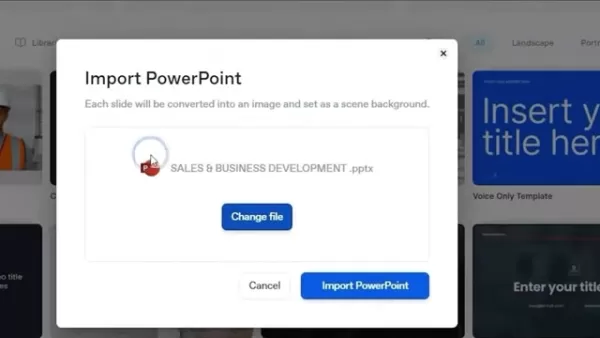
Importing Your PowerPoint Presentation
Once you're logged into your Synthesia account, click on the 'New Video' button and then select 'Import PowerPoint'. Click 'Browse Files' to select your PowerPoint file, then click 'Import PowerPoint' to bring it into Synthesia Studio. Don't worry if the slides look a bit blurry at first; the final output will match your original file's quality. You can easily duplicate or delete unwanted pages by right-clicking on the scene panel, making editing smoother in this less bulky format.
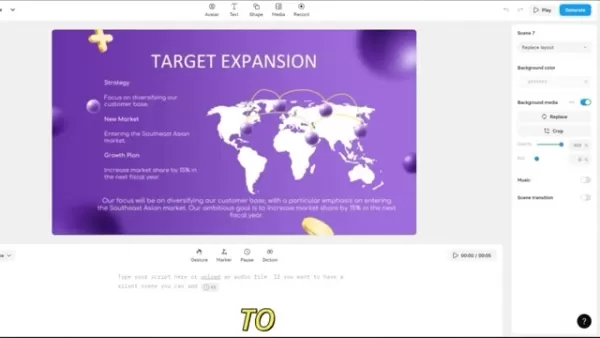
Adding AI Voiceovers
To add AI voiceovers to your presentation, open your original PowerPoint file on your local computer or use Google Slides. Copy the text from each scene and paste it into the Synthesia script editor. Click on the voice option to choose your AI voice actor. You can also add breaks by clicking the pause button to insert a one-second break into your script.

Integrating an AI Avatar
Enhance your video by adding an AI avatar. Click the ‘Avatar’ button and select your desired AI Avatar. Adjust the avatar’s size and position to match your presentation objects. Synthesia also allows you to choose a circular avatar or voice-only if you prefer.
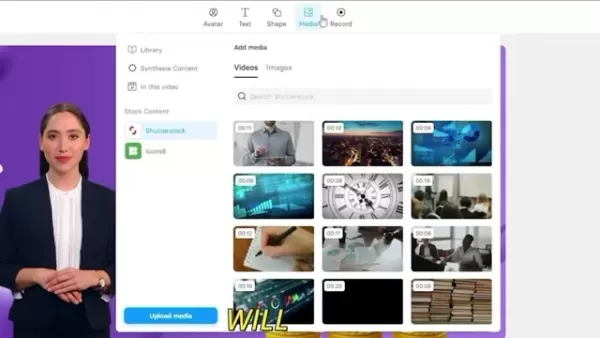
Incorporating Media Enhancements
To add extra elements, use the media features to incorporate text, icons, images, or videos from Shutterstock. This enhances the overall quality of your presentation. You can also upload extra media from your local computer and add on-enter and on-exit animations.
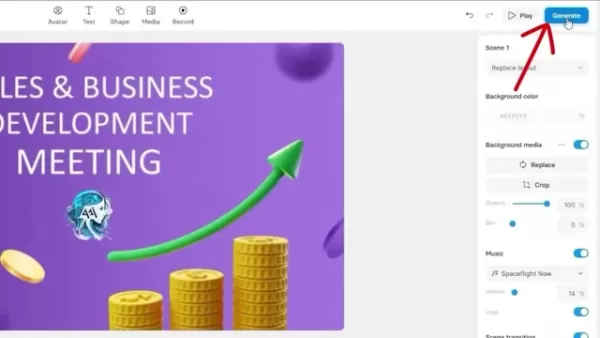
Adding Music for Engagement
Make your presentation more engaging by adding music. Activate the music option on the right panel and select your desired music from the Shutterstock music library. Adjust the music volume and enable the loop option to create the perfect ambiance.
Scene Transitions: Seamless Flow
Add transitions between scenes to create a smooth visual experience. The ‘Scene Transition’ option is available on the right panel, where you can select your transition style. This ensures a professional and engaging presentation.
Rendering Your Masterpiece
With all elements in place, click the ‘Generate’ button. Enter a title name, select the output format, and click generate to start rendering your AI video. The process is typically quick to complete, and the high-quality output can be downloaded from your account.
Synthesia AI Pricing
Synthesia AI Plans
To experience the full range of features that Synthesia AI offers and maximize output quality, it's important to consider the pricing plans. Synthesia AI provides several plans to cater to different needs.
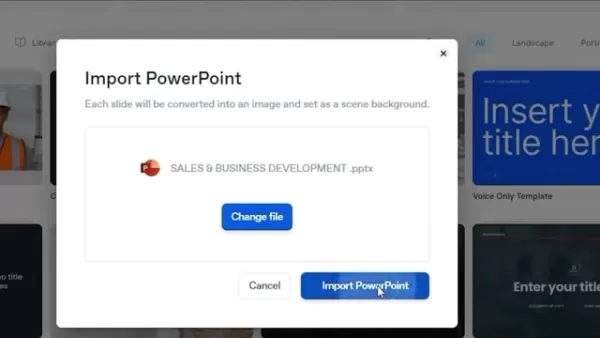
- Personal Plan: Starting at $22.50 per month, billed annually. Ideal for individuals looking to create professional videos, this plan offers 120 minutes of video per year, 10 scenes per video, and access to over 90 AI avatars and 120+ languages and voices.
- Enterprise Plan: Perfect for larger companies needing to scale video production. It includes unlimited videos and a custom number of seats.
Weighing the Options: Synthesia AI Pros and Cons
Pros
- Ease of use: It offers a user-friendly interface.
- Dynamic presentations: Transform presentations using the power of AI.
- Cost-effective: Reduces the need for live presenters and expensive video production.
- Accessibility: Reach wider audiences with multilingual AI avatars and voiceovers.
- Scalability: Scale video production efforts for training, marketing, and more.
Cons
- Subscription cost: Requires a monthly or annual subscription.
- Avatars can seem artificial: Despite advancements, AI avatars may not perfectly replicate human interaction.
- Need for Internet: Internet is needed to render the AI presentation. The output will take longer if the internet speed is slow.
Synthesia AI: Revolutionize Presentation Experience
Key features of Synthesia AI
Synthesia AI is more than just a video creation tool; it’s a comprehensive platform designed to streamline and enhance the entire presentation process.
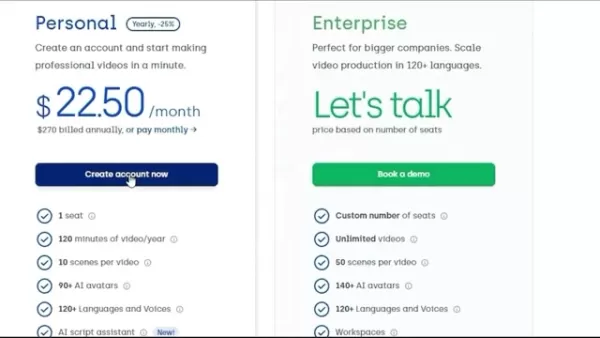
- AI Avatars: Choose from a library of over 140 diverse AI avatars to present your content.
- AI Voices: Access over 120 languages and accents to create videos for global audiences.
- Video Templates: Utilize 60+ pre-designed video templates to quickly create professional-looking videos.
- PowerPoint Integration: Seamlessly convert PPT files into video formats, allowing for a smooth editing process to an AI-driven presentation.
Frequently Asked Questions
Can I use my existing PowerPoint presentations?
Yes, Synthesia AI allows you to import your existing PowerPoint presentations seamlessly. The PowerPoint integration is one of the key components of the platform.
Do I need to be tech-savvy to use Synthesia AI?
No, Synthesia AI offers a user-friendly interface that is accessible to users with varying levels of technical expertise. The platform's features are intuitive and straightforward.
Can I customize the AI avatar's appearance and voice?
Yes, Synthesia AI provides options to customize the avatar's size, position, and voice to align with your presentation's theme.
How long does it take to generate an AI video?
The rendering time can vary depending on the length and complexity of your video. The platform gives you an estimation time, and the generation time is reliable.
More Related Questions
What are the benefits of using AI for presentations?
AI-powered presentations offer numerous advantages over traditional PowerPoint slides. They can be created quickly and cost-effectively, reaching a wider audience without the need for a live presenter. AI avatars and voiceovers enhance engagement and accessibility, ensuring your message resonates with viewers. With AI-driven technologies, presenting has become far more engaging and flexible in terms of how the information is delivered.
How can Synthesia AI benefit my business?
Synthesia AI can help businesses create high-quality training videos, marketing materials, and product demonstrations. The platform's diverse AI avatars and voice options allow you to connect with a global audience. Synthesia enables your business to stay ahead in today's digital landscape.
How does Synthesia AI improve learning and development?
Synthesia AI offers a solution that transforms learning and development content. Create engaging training videos for your employees, enhancing knowledge retention and comprehension. By allowing content to be more effective, training can take less effort but have a larger impact. This is important to maximize efficiency in the work process.
Can Synthesia AI help me with social media content creation?
Yes, Synthesia AI is an excellent tool for social media content creation. Create short, attention-grabbing videos with AI avatars to boost engagement and brand awareness on platforms like Instagram, TikTok, and Facebook. Because it takes less time to create video content, more effort can be put into the marketing itself to maximize output.
Related article
 AI-Powered Cover Letters: Expert Guide for Journal Submissions
In today's competitive academic publishing environment, crafting an effective cover letter can make the crucial difference in your manuscript's acceptance. Discover how AI-powered tools like ChatGPT can streamline this essential task, helping you cre
AI-Powered Cover Letters: Expert Guide for Journal Submissions
In today's competitive academic publishing environment, crafting an effective cover letter can make the crucial difference in your manuscript's acceptance. Discover how AI-powered tools like ChatGPT can streamline this essential task, helping you cre
 US to Sanction Foreign Officials Over Social Media Regulations
US Takes Stand Against Global Digital Content Regulations
The State Department issued a sharp diplomatic rebuke this week targeting European digital governance policies, signaling escalating tensions over control of online platforms. Secretary Marco
US to Sanction Foreign Officials Over Social Media Regulations
US Takes Stand Against Global Digital Content Regulations
The State Department issued a sharp diplomatic rebuke this week targeting European digital governance policies, signaling escalating tensions over control of online platforms. Secretary Marco
 Ultimate Guide to AI-Powered YouTube Video Summarizers
In our information-rich digital landscape, AI-powered YouTube video summarizers have become indispensable for efficient content consumption. This in-depth guide explores how to build a sophisticated summarization tool using cutting-edge NLP technolog
Comments (1)
0/200
Ultimate Guide to AI-Powered YouTube Video Summarizers
In our information-rich digital landscape, AI-powered YouTube video summarizers have become indispensable for efficient content consumption. This in-depth guide explores how to build a sophisticated summarization tool using cutting-edge NLP technolog
Comments (1)
0/200
![ScottPerez]() ScottPerez
ScottPerez
 September 13, 2025 at 10:31:01 AM EDT
September 13, 2025 at 10:31:01 AM EDT
¡Este tutorial de Synthesia es exactamente lo que necesitaba! 😍 Siempre odié hacer presentaciones aburridas en PowerPoint, y la idea de convertirlas en videos dinámicos con IA suena revolucionario. Alguien ya lo ha probado? Funciona tan bien como prometen?


 0
0
In today's fast-paced digital world, creating engaging presentations is more important than ever. Traditional PowerPoint slides can feel static and often need a human presenter to bring them to life. But imagine if you could breathe new life into those old presentations, turning them into dynamic videos complete with an AI avatar doing the talking. That's where Synthesia AI comes in, revolutionizing how we share information and making presentations more captivating, accessible, and cost-effective.
The Evolution of Presentations
From Whiteboards to PowerPoint
Presentations have evolved significantly over time. We started with simple tools like whiteboards and overhead projectors, but the advent of computers brought us digital slide creation with software like PowerPoint. While this was a step forward, these presentations still required a human to explain the content. Now, with Synthesia AI, we're entering a new era where digital human avatars and voiceovers can deliver your message, transforming how information is shared. This shift is crucial for meeting the demands of modern audiences and content creators who crave dynamic, engaging content.

Why PowerPoint Alone Isn't Enough
PowerPoint is still widely used, but it has its limitations when it comes to creating truly engaging and accessible content. These presentations often need a live presenter, which can limit their reach and impact. They can feel static and may not be as effective on their own. Plus, creating high-quality PowerPoint slides can be time-consuming and expensive. Synthesia AI addresses these challenges by converting PowerPoint slides into dynamic videos with AI avatars, broadening the reach and enhancing the effectiveness of your presentations.

Step-by-Step Guide: Converting PowerPoint to AI Video with Synthesia
Creating a Synthesia AI Account
If you're new to Synthesia, the first step is to create an account. Head over to the Synthesia AI Website and click on the 'Create Account' button. Choose the ‘Personal’ plan and sign up using your Google account or an email address. Follow the registration process to set up your account, and you'll be ready to start building your AI presentations.
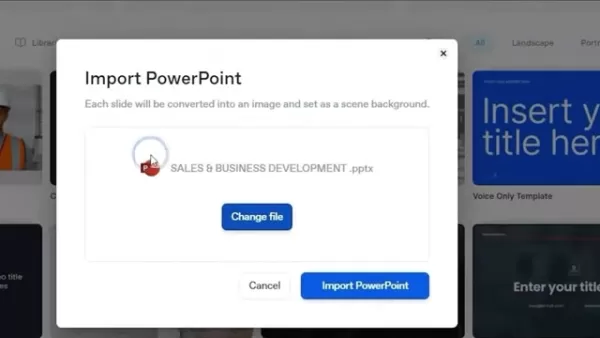
Importing Your PowerPoint Presentation
Once you're logged into your Synthesia account, click on the 'New Video' button and then select 'Import PowerPoint'. Click 'Browse Files' to select your PowerPoint file, then click 'Import PowerPoint' to bring it into Synthesia Studio. Don't worry if the slides look a bit blurry at first; the final output will match your original file's quality. You can easily duplicate or delete unwanted pages by right-clicking on the scene panel, making editing smoother in this less bulky format.
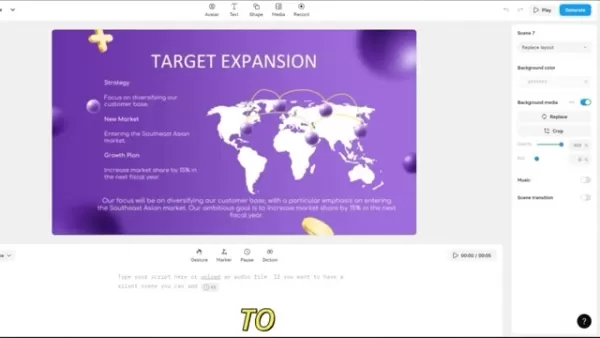
Adding AI Voiceovers
To add AI voiceovers to your presentation, open your original PowerPoint file on your local computer or use Google Slides. Copy the text from each scene and paste it into the Synthesia script editor. Click on the voice option to choose your AI voice actor. You can also add breaks by clicking the pause button to insert a one-second break into your script.

Integrating an AI Avatar
Enhance your video by adding an AI avatar. Click the ‘Avatar’ button and select your desired AI Avatar. Adjust the avatar’s size and position to match your presentation objects. Synthesia also allows you to choose a circular avatar or voice-only if you prefer.
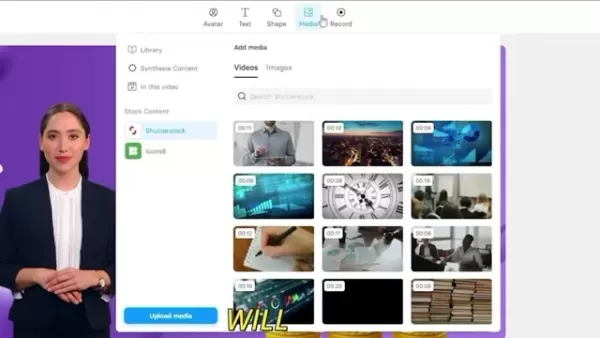
Incorporating Media Enhancements
To add extra elements, use the media features to incorporate text, icons, images, or videos from Shutterstock. This enhances the overall quality of your presentation. You can also upload extra media from your local computer and add on-enter and on-exit animations.
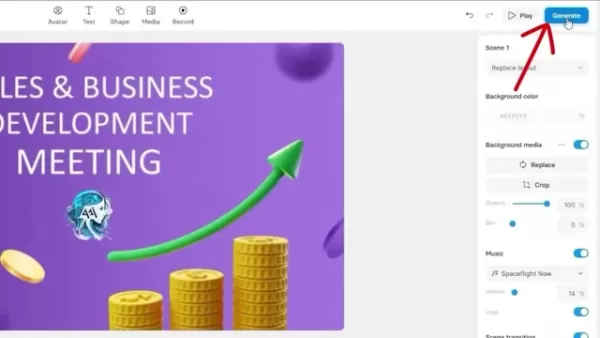
Adding Music for Engagement
Make your presentation more engaging by adding music. Activate the music option on the right panel and select your desired music from the Shutterstock music library. Adjust the music volume and enable the loop option to create the perfect ambiance.
Scene Transitions: Seamless Flow
Add transitions between scenes to create a smooth visual experience. The ‘Scene Transition’ option is available on the right panel, where you can select your transition style. This ensures a professional and engaging presentation.
Rendering Your Masterpiece
With all elements in place, click the ‘Generate’ button. Enter a title name, select the output format, and click generate to start rendering your AI video. The process is typically quick to complete, and the high-quality output can be downloaded from your account.
Synthesia AI Pricing
Synthesia AI Plans
To experience the full range of features that Synthesia AI offers and maximize output quality, it's important to consider the pricing plans. Synthesia AI provides several plans to cater to different needs.
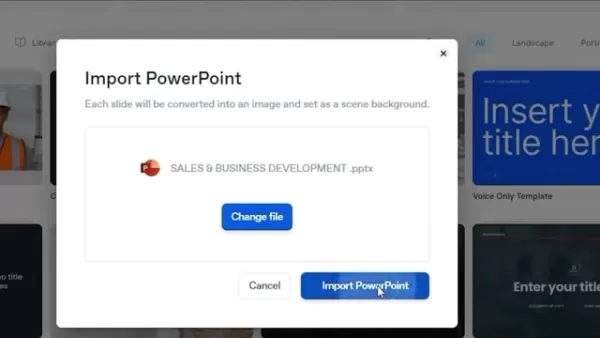
- Personal Plan: Starting at $22.50 per month, billed annually. Ideal for individuals looking to create professional videos, this plan offers 120 minutes of video per year, 10 scenes per video, and access to over 90 AI avatars and 120+ languages and voices.
- Enterprise Plan: Perfect for larger companies needing to scale video production. It includes unlimited videos and a custom number of seats.
Weighing the Options: Synthesia AI Pros and Cons
Pros
- Ease of use: It offers a user-friendly interface.
- Dynamic presentations: Transform presentations using the power of AI.
- Cost-effective: Reduces the need for live presenters and expensive video production.
- Accessibility: Reach wider audiences with multilingual AI avatars and voiceovers.
- Scalability: Scale video production efforts for training, marketing, and more.
Cons
- Subscription cost: Requires a monthly or annual subscription.
- Avatars can seem artificial: Despite advancements, AI avatars may not perfectly replicate human interaction.
- Need for Internet: Internet is needed to render the AI presentation. The output will take longer if the internet speed is slow.
Synthesia AI: Revolutionize Presentation Experience
Key features of Synthesia AI
Synthesia AI is more than just a video creation tool; it’s a comprehensive platform designed to streamline and enhance the entire presentation process.
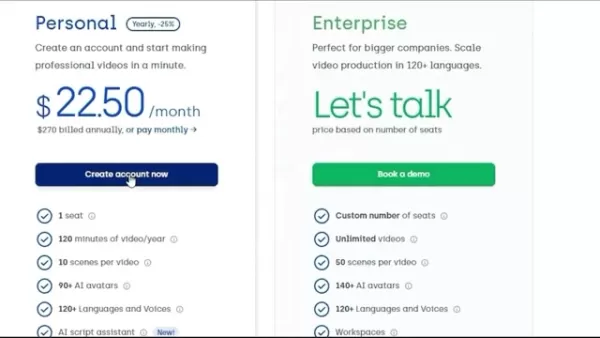
- AI Avatars: Choose from a library of over 140 diverse AI avatars to present your content.
- AI Voices: Access over 120 languages and accents to create videos for global audiences.
- Video Templates: Utilize 60+ pre-designed video templates to quickly create professional-looking videos.
- PowerPoint Integration: Seamlessly convert PPT files into video formats, allowing for a smooth editing process to an AI-driven presentation.
Frequently Asked Questions
Can I use my existing PowerPoint presentations?
Yes, Synthesia AI allows you to import your existing PowerPoint presentations seamlessly. The PowerPoint integration is one of the key components of the platform.
Do I need to be tech-savvy to use Synthesia AI?
No, Synthesia AI offers a user-friendly interface that is accessible to users with varying levels of technical expertise. The platform's features are intuitive and straightforward.
Can I customize the AI avatar's appearance and voice?
Yes, Synthesia AI provides options to customize the avatar's size, position, and voice to align with your presentation's theme.
How long does it take to generate an AI video?
The rendering time can vary depending on the length and complexity of your video. The platform gives you an estimation time, and the generation time is reliable.
More Related Questions
What are the benefits of using AI for presentations?
AI-powered presentations offer numerous advantages over traditional PowerPoint slides. They can be created quickly and cost-effectively, reaching a wider audience without the need for a live presenter. AI avatars and voiceovers enhance engagement and accessibility, ensuring your message resonates with viewers. With AI-driven technologies, presenting has become far more engaging and flexible in terms of how the information is delivered.
How can Synthesia AI benefit my business?
Synthesia AI can help businesses create high-quality training videos, marketing materials, and product demonstrations. The platform's diverse AI avatars and voice options allow you to connect with a global audience. Synthesia enables your business to stay ahead in today's digital landscape.
How does Synthesia AI improve learning and development?
Synthesia AI offers a solution that transforms learning and development content. Create engaging training videos for your employees, enhancing knowledge retention and comprehension. By allowing content to be more effective, training can take less effort but have a larger impact. This is important to maximize efficiency in the work process.
Can Synthesia AI help me with social media content creation?
Yes, Synthesia AI is an excellent tool for social media content creation. Create short, attention-grabbing videos with AI avatars to boost engagement and brand awareness on platforms like Instagram, TikTok, and Facebook. Because it takes less time to create video content, more effort can be put into the marketing itself to maximize output.
 AI-Powered Cover Letters: Expert Guide for Journal Submissions
In today's competitive academic publishing environment, crafting an effective cover letter can make the crucial difference in your manuscript's acceptance. Discover how AI-powered tools like ChatGPT can streamline this essential task, helping you cre
AI-Powered Cover Letters: Expert Guide for Journal Submissions
In today's competitive academic publishing environment, crafting an effective cover letter can make the crucial difference in your manuscript's acceptance. Discover how AI-powered tools like ChatGPT can streamline this essential task, helping you cre
 US to Sanction Foreign Officials Over Social Media Regulations
US Takes Stand Against Global Digital Content Regulations
The State Department issued a sharp diplomatic rebuke this week targeting European digital governance policies, signaling escalating tensions over control of online platforms. Secretary Marco
US to Sanction Foreign Officials Over Social Media Regulations
US Takes Stand Against Global Digital Content Regulations
The State Department issued a sharp diplomatic rebuke this week targeting European digital governance policies, signaling escalating tensions over control of online platforms. Secretary Marco
 Ultimate Guide to AI-Powered YouTube Video Summarizers
In our information-rich digital landscape, AI-powered YouTube video summarizers have become indispensable for efficient content consumption. This in-depth guide explores how to build a sophisticated summarization tool using cutting-edge NLP technolog
Ultimate Guide to AI-Powered YouTube Video Summarizers
In our information-rich digital landscape, AI-powered YouTube video summarizers have become indispensable for efficient content consumption. This in-depth guide explores how to build a sophisticated summarization tool using cutting-edge NLP technolog
 September 13, 2025 at 10:31:01 AM EDT
September 13, 2025 at 10:31:01 AM EDT
¡Este tutorial de Synthesia es exactamente lo que necesitaba! 😍 Siempre odié hacer presentaciones aburridas en PowerPoint, y la idea de convertirlas en videos dinámicos con IA suena revolucionario. Alguien ya lo ha probado? Funciona tan bien como prometen?


 0
0





























