Topaz Photo AI 3 Review: Are the Issues Resolved?
Topaz Labs has been making waves in the world of AI-powered image enhancement for quite some time now. Their promise to revolutionize photo editing has intrigued both professionals and hobbyists alike. But with the release of Topaz Photo AI 3, the big question on everyone's mind is: does it really meet the high expectations set by its predecessors? Let's dive into a thorough review to see if this latest iteration lives up to the hype, focusing on its features, usability, and whether it's resolved the issues that affected earlier versions.
Key Highlights
- Topaz Photo AI 3 comes with a revamped interface and a more streamlined workflow.
- The software integrates denoising, sharpening, and upscaling into one comprehensive tool.
- There are some challenges with processing RAW files, especially from Fujifilm X-Trans sensors.
- Accuracy in AI-powered masking and color rendition is crucial for user satisfaction.
- The overall experience with the software is a mixed bag.
Topaz Photo AI 3: An In-Depth Look
What Exactly is Topaz Photo AI 3?
Topaz Photo AI 3 is the newest version of Topaz Labs' all-in-one photo enhancement tool. It's designed to make photo editing easier by combining denoising, sharpening, and upscaling into one AI-driven workflow. The goal is to automatically detect and correct image flaws, saving photographers valuable time and effort. For those who've used earlier Topaz Labs products like DeNoise AI, Sharpen AI, and Gigapixel AI, Photo AI 3 merges the best of these into a single, more convenient package. It not only tackles denoising, sharpening, and upscaling but also aims to improve lighting, recover facial details, and even offers a generative removal tool.
Key Features at a Glance
- AI-Powered Denoising: It reduces noise while keeping the image details intact.
- AI-Driven Sharpening: Enhances image sharpness and corrects blur for clearer results.
- Upscaling: Boosts image resolution without the worry of artifacts.
- Automated Workflow: The software assesses images and automatically applies the necessary enhancements.
- RAW File Processing: Compatible with a variety of camera RAW formats.
The Role of AI in Modern Photography
The incorporation of artificial intelligence into photography has been nothing short of revolutionary, offering the promise of automating time-consuming tasks and boosting image quality. AI tools, trained on vast image datasets, can spot and fix imperfections with impressive accuracy. From denoising to sharpening and upscaling, AI has opened up new avenues for photographers to refine their craft. Yet, the true challenge is ensuring these tools perform consistently across different shooting scenarios and camera types. Topaz Photo AI 3 strives to offer this consistency through a streamlined, AI-enhanced workflow, with the claim of turning any photo into a perfect shot.
Getting Started with Topaz Photo AI 3
Exploring the Interface and Help Bar
First things first, you'll need to download and install Topaz Photo AI 3 from the Topaz Labs website. Once you launch the app, you're met with a refreshed interface that includes a handy help and tips bar. This bar is a treasure trove of resources:
- Getting Started Guide: A thorough walkthrough of the software's capabilities and how to use them.
- User Guides: Detailed manuals covering everything you need to know about Topaz Photo AI 3.
- Feature Information: In-depth descriptions of the software's core functions.
- Integration Guide: Step-by-step instructions on integrating Photo AI with your editing workflow.
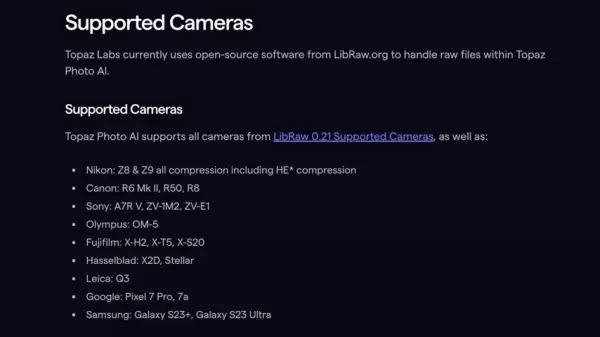
Importing Your Photos
Topaz Photo AI 3 supports a wide array of RAW and standard image formats. Importing is as simple as dragging and dropping files into the app or selecting 'Browse Images'. Be ready for some initial downloads as the software fetches the latest models to process your images.

Checking Camera Compatibility
Before you start editing, it's wise to verify if your camera is supported by Topaz Photo AI 3. You can find a full list of compatible cameras on the Topaz Labs website. Fujifilm users, take note: the unique X-Trans sensor may limit your options. The guide specifies that Fujifilm X-Trans cameras can't utilize the RAW Remove Noise models and will instead use the Remove Noise - Linear model.
The Importance of DeNoise, Sharpen, and Upscale
These three functions are at the heart of the Photo AI 3 experience. They work together to enhance your photos, alongside additional features like lighting adjustments, face recovery, and object removal.
Weighing the Pros and Cons
Advantages
- A streamlined workflow that integrates multiple features.
- AI automation that simplifies the editing process.
- An improved user interface and overall experience.
- Effective sharpening and upscaling capabilities.
Drawbacks
- Challenges with denoising Fujifilm RAW files, often resulting in grid patterns.
- Issues with the accuracy of AI-powered masking and color rendition.
- A slow generative removal tool.
- Limited options for adjusting lighting and color.
Exploring the Core Features of Photo AI 3
The Essential DeNoise Feature
The heart of Photo AI 3 lies in its DeNoise, Sharpen, and Upscale tools, familiar to users of the earlier standalone apps. Many have found these tools to be intuitive and user-friendly, enhancing their photo editing experience significantly.
Understanding the Limitations with RAW Support
The guide highlights that Fujifilm X-Trans cameras are a special case, unable to use the RAW Remove Noise models and instead directed to the linear model, which might not yield the best results.
Frequently Asked Questions
Is Topaz Photo AI 3 Suitable for Professional Photographers?
While it offers a range of useful features, its limitations might make it less suitable for professional workflows that demand precise control over image adjustments.
How Well Does Topaz Photo AI 3 Handle Fujifilm X-Trans RAW Files?
Unfortunately, it struggles. The software isn't optimized for Fujifilm X-Trans RAW files, making it a challenging choice for users of these cameras.
Should You Choose the Original Products or Stick with Photo AI 3?
If you're looking for an all-in-one solution, Topaz Photo AI 3 might be appealing, but its current drawbacks could be a deal-breaker for some.
Related Queries
Is Topaz Photo AI 3 an Upgrade from Previous Versions?
It's definitely a step forward from its predecessors, but there's still room for improvement.
What Warnings Come with Using Generated Images?
The developers caution that generating changes might take several minutes, which is something to keep in mind when using the product.
Related article
 Master Large Text Summarization with OpenAI: Ultimate Guide & Techniques
In today's data-driven world, efficiently processing large volumes of information is critical. This comprehensive guide demonstrates how to utilize OpenAI's advanced API technology for summarizing diverse text sources, from basic TXT files to complex
Master Large Text Summarization with OpenAI: Ultimate Guide & Techniques
In today's data-driven world, efficiently processing large volumes of information is critical. This comprehensive guide demonstrates how to utilize OpenAI's advanced API technology for summarizing diverse text sources, from basic TXT files to complex
 Meta Launches AI-Powered Smart Glasses Featuring Built-in Display and Wrist Controller
Meta unveiled its next-generation Ray-Ban smart glasses featuring an innovative heads-up display integrated into the right lens during its Meta Connect 2025 developer conference. The Meta Ray-Ban Display offers visual overlays for apps, notifications
Meta Launches AI-Powered Smart Glasses Featuring Built-in Display and Wrist Controller
Meta unveiled its next-generation Ray-Ban smart glasses featuring an innovative heads-up display integrated into the right lens during its Meta Connect 2025 developer conference. The Meta Ray-Ban Display offers visual overlays for apps, notifications
 Microsoft's PowerToys Set to Introduce Two Major Missing Windows Features
Windows users who've longed for automated light/dark mode switching or an easier way to resolve keyboard shortcut conflicts will soon have their wishes granted through Microsoft's PowerToys. The utility suite's latest 0.94 update introduces powerful
Comments (1)
0/200
Microsoft's PowerToys Set to Introduce Two Major Missing Windows Features
Windows users who've longed for automated light/dark mode switching or an easier way to resolve keyboard shortcut conflicts will soon have their wishes granted through Microsoft's PowerToys. The utility suite's latest 0.94 update introduces powerful
Comments (1)
0/200
![NicholasRoberts]() NicholasRoberts
NicholasRoberts
 August 26, 2025 at 1:33:16 AM EDT
August 26, 2025 at 1:33:16 AM EDT
Topaz Photo AI 3 sounds like a game-changer for editing! I tried it on some old blurry shots, and the results were mind-blowing. Still, I wonder if it’s worth the price for casual users like me. Anyone else think it’s a bit steep? 😅


 0
0
Topaz Labs has been making waves in the world of AI-powered image enhancement for quite some time now. Their promise to revolutionize photo editing has intrigued both professionals and hobbyists alike. But with the release of Topaz Photo AI 3, the big question on everyone's mind is: does it really meet the high expectations set by its predecessors? Let's dive into a thorough review to see if this latest iteration lives up to the hype, focusing on its features, usability, and whether it's resolved the issues that affected earlier versions.
Key Highlights
- Topaz Photo AI 3 comes with a revamped interface and a more streamlined workflow.
- The software integrates denoising, sharpening, and upscaling into one comprehensive tool.
- There are some challenges with processing RAW files, especially from Fujifilm X-Trans sensors.
- Accuracy in AI-powered masking and color rendition is crucial for user satisfaction.
- The overall experience with the software is a mixed bag.
Topaz Photo AI 3: An In-Depth Look
What Exactly is Topaz Photo AI 3?
Topaz Photo AI 3 is the newest version of Topaz Labs' all-in-one photo enhancement tool. It's designed to make photo editing easier by combining denoising, sharpening, and upscaling into one AI-driven workflow. The goal is to automatically detect and correct image flaws, saving photographers valuable time and effort. For those who've used earlier Topaz Labs products like DeNoise AI, Sharpen AI, and Gigapixel AI, Photo AI 3 merges the best of these into a single, more convenient package. It not only tackles denoising, sharpening, and upscaling but also aims to improve lighting, recover facial details, and even offers a generative removal tool.
Key Features at a Glance
- AI-Powered Denoising: It reduces noise while keeping the image details intact.
- AI-Driven Sharpening: Enhances image sharpness and corrects blur for clearer results.
- Upscaling: Boosts image resolution without the worry of artifacts.
- Automated Workflow: The software assesses images and automatically applies the necessary enhancements.
- RAW File Processing: Compatible with a variety of camera RAW formats.
The Role of AI in Modern Photography
The incorporation of artificial intelligence into photography has been nothing short of revolutionary, offering the promise of automating time-consuming tasks and boosting image quality. AI tools, trained on vast image datasets, can spot and fix imperfections with impressive accuracy. From denoising to sharpening and upscaling, AI has opened up new avenues for photographers to refine their craft. Yet, the true challenge is ensuring these tools perform consistently across different shooting scenarios and camera types. Topaz Photo AI 3 strives to offer this consistency through a streamlined, AI-enhanced workflow, with the claim of turning any photo into a perfect shot.
Getting Started with Topaz Photo AI 3
Exploring the Interface and Help Bar
First things first, you'll need to download and install Topaz Photo AI 3 from the Topaz Labs website. Once you launch the app, you're met with a refreshed interface that includes a handy help and tips bar. This bar is a treasure trove of resources:
- Getting Started Guide: A thorough walkthrough of the software's capabilities and how to use them.
- User Guides: Detailed manuals covering everything you need to know about Topaz Photo AI 3.
- Feature Information: In-depth descriptions of the software's core functions.
- Integration Guide: Step-by-step instructions on integrating Photo AI with your editing workflow.
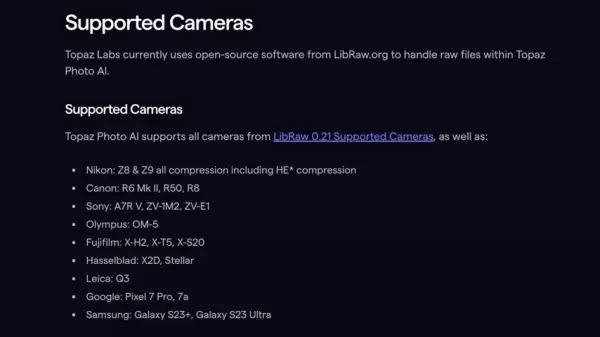
Importing Your Photos
Topaz Photo AI 3 supports a wide array of RAW and standard image formats. Importing is as simple as dragging and dropping files into the app or selecting 'Browse Images'. Be ready for some initial downloads as the software fetches the latest models to process your images.

Checking Camera Compatibility
Before you start editing, it's wise to verify if your camera is supported by Topaz Photo AI 3. You can find a full list of compatible cameras on the Topaz Labs website. Fujifilm users, take note: the unique X-Trans sensor may limit your options. The guide specifies that Fujifilm X-Trans cameras can't utilize the RAW Remove Noise models and will instead use the Remove Noise - Linear model.
The Importance of DeNoise, Sharpen, and Upscale
These three functions are at the heart of the Photo AI 3 experience. They work together to enhance your photos, alongside additional features like lighting adjustments, face recovery, and object removal.
Weighing the Pros and Cons
Advantages
- A streamlined workflow that integrates multiple features.
- AI automation that simplifies the editing process.
- An improved user interface and overall experience.
- Effective sharpening and upscaling capabilities.
Drawbacks
- Challenges with denoising Fujifilm RAW files, often resulting in grid patterns.
- Issues with the accuracy of AI-powered masking and color rendition.
- A slow generative removal tool.
- Limited options for adjusting lighting and color.
Exploring the Core Features of Photo AI 3
The Essential DeNoise Feature
The heart of Photo AI 3 lies in its DeNoise, Sharpen, and Upscale tools, familiar to users of the earlier standalone apps. Many have found these tools to be intuitive and user-friendly, enhancing their photo editing experience significantly.
Understanding the Limitations with RAW Support
The guide highlights that Fujifilm X-Trans cameras are a special case, unable to use the RAW Remove Noise models and instead directed to the linear model, which might not yield the best results.
Frequently Asked Questions
Is Topaz Photo AI 3 Suitable for Professional Photographers?
While it offers a range of useful features, its limitations might make it less suitable for professional workflows that demand precise control over image adjustments.
How Well Does Topaz Photo AI 3 Handle Fujifilm X-Trans RAW Files?
Unfortunately, it struggles. The software isn't optimized for Fujifilm X-Trans RAW files, making it a challenging choice for users of these cameras.
Should You Choose the Original Products or Stick with Photo AI 3?
If you're looking for an all-in-one solution, Topaz Photo AI 3 might be appealing, but its current drawbacks could be a deal-breaker for some.
Related Queries
Is Topaz Photo AI 3 an Upgrade from Previous Versions?
It's definitely a step forward from its predecessors, but there's still room for improvement.
What Warnings Come with Using Generated Images?
The developers caution that generating changes might take several minutes, which is something to keep in mind when using the product.
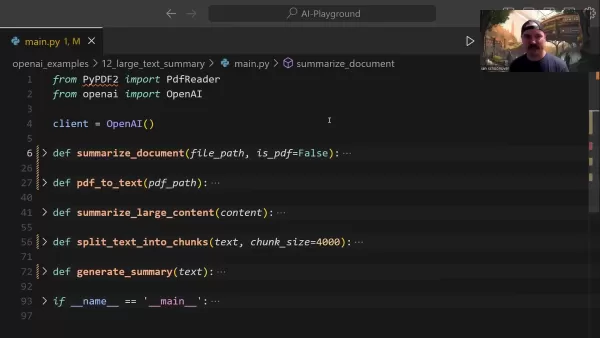 Master Large Text Summarization with OpenAI: Ultimate Guide & Techniques
In today's data-driven world, efficiently processing large volumes of information is critical. This comprehensive guide demonstrates how to utilize OpenAI's advanced API technology for summarizing diverse text sources, from basic TXT files to complex
Master Large Text Summarization with OpenAI: Ultimate Guide & Techniques
In today's data-driven world, efficiently processing large volumes of information is critical. This comprehensive guide demonstrates how to utilize OpenAI's advanced API technology for summarizing diverse text sources, from basic TXT files to complex
 Meta Launches AI-Powered Smart Glasses Featuring Built-in Display and Wrist Controller
Meta unveiled its next-generation Ray-Ban smart glasses featuring an innovative heads-up display integrated into the right lens during its Meta Connect 2025 developer conference. The Meta Ray-Ban Display offers visual overlays for apps, notifications
Meta Launches AI-Powered Smart Glasses Featuring Built-in Display and Wrist Controller
Meta unveiled its next-generation Ray-Ban smart glasses featuring an innovative heads-up display integrated into the right lens during its Meta Connect 2025 developer conference. The Meta Ray-Ban Display offers visual overlays for apps, notifications
 Microsoft's PowerToys Set to Introduce Two Major Missing Windows Features
Windows users who've longed for automated light/dark mode switching or an easier way to resolve keyboard shortcut conflicts will soon have their wishes granted through Microsoft's PowerToys. The utility suite's latest 0.94 update introduces powerful
Microsoft's PowerToys Set to Introduce Two Major Missing Windows Features
Windows users who've longed for automated light/dark mode switching or an easier way to resolve keyboard shortcut conflicts will soon have their wishes granted through Microsoft's PowerToys. The utility suite's latest 0.94 update introduces powerful
 August 26, 2025 at 1:33:16 AM EDT
August 26, 2025 at 1:33:16 AM EDT
Topaz Photo AI 3 sounds like a game-changer for editing! I tried it on some old blurry shots, and the results were mind-blowing. Still, I wonder if it’s worth the price for casual users like me. Anyone else think it’s a bit steep? 😅


 0
0





























