Top AI Video Creation Tools and How-To Guide for 2025
If you're looking to make a splash on TikTok or Instagram, creating engaging video content can be a bit of a challenge. But guess what? AI-powered tools are here to save the day, making video creation easier and more efficient than ever before. In this guide, we'll dive into the top AI video creation tools of 2025 and give you the lowdown on how to use them to make a big impact, all while saving time and money. Whether you're trying to boost engagement on social media, craft compelling marketing materials, or just let your creative juices flow, understanding the power of AI in video creation is key.
Exploring AI Video Creation Tools
The Rise of AI in Video Content
In today's digital world, video content is king. It's everywhere—from social media to marketing campaigns to online communication. But creating high-quality videos consistently can be a real time and resource drain, not to mention the technical know-how it requires. That's where AI comes in to save the day. AI video creation tools use algorithms and machine learning to streamline the video production process, making it accessible to everyone from seasoned pros to those just starting out. These tools can handle everything from video editing and scriptwriting to voice-over generation and finding stock footage, leaving you free to focus on telling your story and engaging your audience.
By using AI, you can churn out polished, professional-looking videos at a fraction of the cost and time compared to traditional methods. And as AI technology keeps advancing, the possibilities for video content creation are becoming endless. This is crucial for marketers, educators, and content creators who need to keep their content fresh in a competitive environment.
Here's what leveraging AI for video creation can do for you:
- Faster Production Times: AI can whip up scripts and edit footage faster than any human.
- Reduced Costs: AI cuts down on the need for expensive equipment and large teams.
- Enhanced Creativity: AI can throw out innovative ideas and boost your content's quality.
- Greater Accessibility: AI makes video creation more approachable for everyone.
Artflow.ai: Unleashing Your Creative Vision
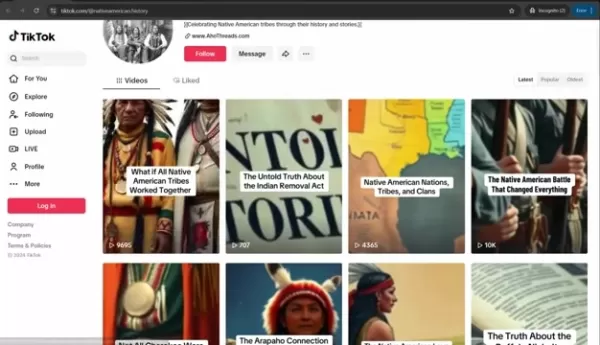
Artflow.ai is like a magic wand for bringing your storytelling ideas to life with AI. It's packed with features that make creating captivating videos a breeze. You've got an Actor Builder for designing unique avatars and characters, an Image Studio, a Video Studio, and a Story Studio. The Story Studio is particularly cool because it can turn a simple text prompt into a visually compelling narrative. Just think—describe a historical event, a fictional tale, or a product demo, and boom, you've got a short, attention-grabbing video.
Artflow.ai makes this possible with its straightforward functionality, letting almost anyone create impressive visual content quickly.
Key Highlights of Artflow.ai:
- Actor Builder: Create personalized avatars or unique characters.
- Image Studio: Generate stunning AI images for your projects.
- Video Studio: Edit and refine your videos with intuitive tools.
- Story Studio: Transform text prompts into engaging video stories.
To get started with Artflow.ai, sign up for a free account. Once you're in, you can fully harness the power of AI-driven video creation. With its versatility and user-friendly design, Artflow.ai is a top pick for anyone looking to enhance their content with stunning, AI-generated videos.
What's more, Artflow.ai gives you the freedom to choose the perfect tone and expression for your videos, ensuring you're never left without options.
Woxo.tech: Monetizing YouTube Shorts with AI
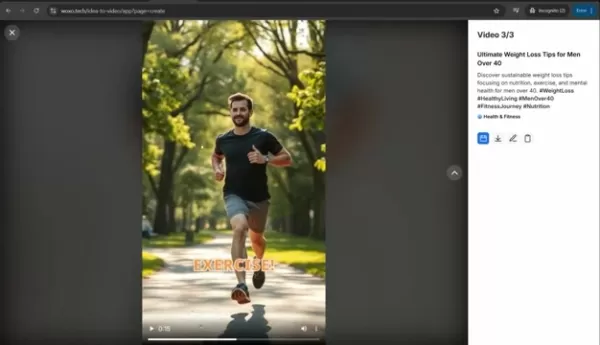
Woxo.tech is your go-to AI platform for monetizing your YouTube Shorts with high-quality, AI-generated videos. It's all about creating short, engaging content that maximizes revenue for YouTube channels. This platform is perfect for content creators, marketers, and businesses looking to expand their online presence and boost earnings through short-form videos. Woxo.tech simplifies the creation process, helping you quickly produce videos that grab attention and drive monetization.
Key Features of Woxo.tech:
- AI-Driven Content Creation: Automatically generates high-quality short videos.
- Monetization Focus: Optimizes videos to maximize revenue on YouTube Shorts.
- User-Friendly Interface: Simplifies the video creation process for all users.
- Quick Production: Produces content rapidly to maintain a consistent flow.
To start using Woxo.tech, sign up for an account. Once you're registered, use text prompts to generate videos tailored to your needs. Woxo.tech will then produce various video options based on your prompts and help with adding transitions, selecting different visual styles, and integrating relevant background music.
The aim here is to create content that not only engages but also enhances the revenue-generating power of your business or personal brand. Woxo.tech is an effective solution for getting the most out of your YouTube Shorts.
Pro tip: If you're using the free plan and can't download directly, use screen recording tools like OBS Studio, Clipchamp, or Canva Recorder to capture the video without watermarks.
Simplified.com: Your All-in-One AI Marketing Platform
Simplified.com is a comprehensive platform offering a wide range of AI-driven tools for content creation, social media management, and design. It's designed to simplify and streamline the marketing process by providing everything you need in one place. This makes it an excellent choice for marketers, businesses, and content creators looking for an efficient and versatile platform. Simplified.com helps you produce engaging content, manage social media, and create visually appealing graphics, all with the power of AI.
Key Features of Simplified.com:
- AI Video Creation: Generates captivating video posts for social media.
- Social Media Management: Simplifies your social media marketing efforts.
- AI Design Tools: Creates designs, thumbnails, and presentations easily.
- AI Writer and Chat: Writes high-quality content with AI assistance.
To start using Simplified.com, sign up for a free account. Once you've created a workspace, explore the platform's many AI-driven tools. For video creation, use the text-to-video feature to input a simple prompt and generate a short, attention-grabbing video. You can then customize it with various options, such as text cases, style colors, and even add background music.
Simplified.com's comprehensive approach makes marketing more effective and easier for businesses and individuals alike, aiming to provide a more straightforward and intuitive digital marketing experience.
More AI-Powered Platforms for Video
Ossa.ai and Its Potential
Ossa.ai is another great choice for creating captivating AI videos without breaking the bank. It offers a user-friendly interface and efficient AI-driven tools that help you quickly generate videos for various social media platforms, enhancing engagement and visual appeal. Whether you're crafting a promotional clip, an explainer video, or an engaging social media post, ossa.ai provides a simple way to turn your creative ideas into visually stunning realities. Its intuitive controls and fast video generation capabilities streamline the content production process, making it an invaluable tool for anyone looking to make a mark on social media or dive into AI-driven video creation.
Why AI Is a Must-Have Skill for Content Creators
In 2025, mastering AI for video creation isn't just a nice-to-have—it's a must-have skill. As algorithms continue to evolve, AI is getting better at understanding viewer preferences, optimizing content for engagement, and personalizing user experiences. Content creators who embrace AI will not only save time and resources but also create content that resonates more deeply with their audience.
Mastering AI empowers you to:
- Stay competitive: AI-driven content keeps you relevant and visible.
- Innovate: Explore new and creative approaches with AI assistance.
- Scale efficiently: Produce more content with less effort.
- Understand your audience: Use AI insights to tailor content to viewer preferences.
The future of content creation is intertwined with AI, and mastering these tools will help you stand out in a crowded digital space.
Step-by-Step Guide to Creating AI Videos
Signing Up and Setting Up
- Choose an AI Video Platform: Pick a platform like Artflow.ai, Woxo.tech, or Simplified.com based on your specific needs.
- Create an Account: Head to the platform's website, sign up for a free account, and verify your email.
- Explore the Dashboard: Get familiar with the platform's layout and find key features like video creation tools, templates, and editing options.
Generating Your First Video
- Start a New Project: Look for an option to create a new video or project.
- Input a Text Prompt: Enter a detailed prompt for the video you want to create to guide the AI effectively.
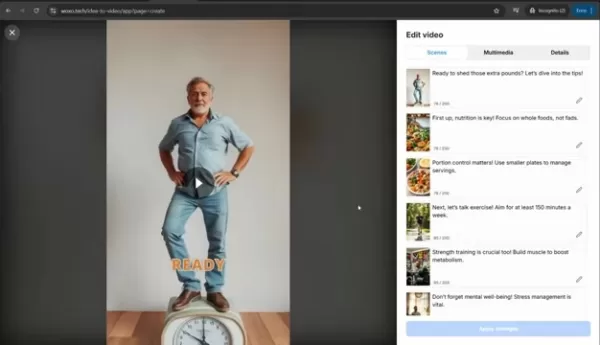
- Customize Video Settings: Adjust settings like video length, style, AI speaker, and media source.
- Generate Your Video: Hit the 'Generate' button and let the AI work its magic. This might take a few minutes.
Editing and Customizing
- Review the Generated Video: Watch the video to see if it matches your vision.
- Edit Scenes and Subtitles: Use the platform's editing tools to tweak scenes, add or modify subtitles, and enhance the visual appeal.
- Adjust Audio Settings: Customize the audio by selecting background music or adjusting voice-over settings.
- Apply Changes: Save your changes and preview the final version.
Downloading and Sharing
- Download the Video: If your plan allows it, download the video directly from the platform.
- Use Screen Recording: If direct download isn't an option, use a screen recording tool to capture the video.
- Share Your Video: Upload your video to platforms like TikTok, Instagram, YouTube, or use it in marketing campaigns.
Artflow.ai Pros and Cons
Pros
- Easy-to-use interface.
- Versatile creative options with the Actor Builder, Image Studio, Video Studio, and Story Studio.
- Great for quick video creation.
Cons
- May lack advanced editing features for professional video production.
- Quality of AI-generated content may vary.
- The free account has limited downloads and features.
FAQ
What are AI video creation tools?
AI video creation tools use artificial intelligence algorithms to automate and simplify the video production process, including scriptwriting, editing, and voice-over generation.
Are these AI tools free to use?
Most AI video creation platforms offer free plans with limited features and usage. Paid subscriptions unlock more advanced capabilities and resources.
Can I remove watermarks from free AI videos?
Yes, you can use screen recording software to capture the video without watermarks, though this might slightly affect the video quality.
What kind of videos can I create with these AI tools?
You can create a wide range of videos, including social media posts, marketing content, educational videos, explainer videos, and more.
Related Questions
How do I choose the right AI video creation tool?
Choosing the right AI video creation tool involves considering your specific needs and content goals. Look into each tool's features and see how they align with what you want to achieve. Test the tool's interface for user-friendliness and check if it supports the video styles you're planning to create. Here's how to make a successful selection:
- Assess Your Needs: Determine the type of content you want to create, your budget, and your technical expertise.
- Explore Features: Evaluate each tool's features and see how they align with your video creation goals.
- Read Reviews: Check user reviews and testimonials for real-world experiences.
- Test the Tool: Sign up for a free trial or demo to see if the platform meets your expectations.
- Compare Pricing: Review the pricing plans and consider the long-term costs.
Staying aware of the latest market trends can also help you discover new AI software options.
Related article
 Dundundance: The Viral Dance Trend Taking Over Social Media
Have you discovered the internet's latest dance obsession that's equal parts hilarious and absolutely addictive? Meet Dundundance - the viral sensation that's not just about steps, but about unleashing pure joy through movement. This global phenomeno
Dundundance: The Viral Dance Trend Taking Over Social Media
Have you discovered the internet's latest dance obsession that's equal parts hilarious and absolutely addictive? Meet Dundundance - the viral sensation that's not just about steps, but about unleashing pure joy through movement. This global phenomeno
 "Exploring AI Safety & Ethics: Insights from Databricks and ElevenLabs Experts"
As generative AI becomes increasingly affordable and widespread, ethical considerations and security measures have taken center stage. ElevenLabs' AI Safety Lead Artemis Seaford and Databricks co-creator Ion Stoica participated in an insightful dia
"Exploring AI Safety & Ethics: Insights from Databricks and ElevenLabs Experts"
As generative AI becomes increasingly affordable and widespread, ethical considerations and security measures have taken center stage. ElevenLabs' AI Safety Lead Artemis Seaford and Databricks co-creator Ion Stoica participated in an insightful dia
 Truth Social’s New AI Search Engine Heavily Favors Fox News in Results
Trump's social media platform introduces an AI-powered search function with apparent conservative media slantExclusive AI Search Feature LaunchesTruth Social, the social media platform founded by Donald Trump, has rolled out its new artificial intell
Comments (10)
0/200
Truth Social’s New AI Search Engine Heavily Favors Fox News in Results
Trump's social media platform introduces an AI-powered search function with apparent conservative media slantExclusive AI Search Feature LaunchesTruth Social, the social media platform founded by Donald Trump, has rolled out its new artificial intell
Comments (10)
0/200
![ChristopherTaylor]() ChristopherTaylor
ChristopherTaylor
 August 30, 2025 at 4:30:34 AM EDT
August 30, 2025 at 4:30:34 AM EDT
¡Qué guía más útil para el 2025! 😊 Justo estaba buscando herramientas de IA para mejorar mis videos en TikTok. ¿Alguien ha probado alguna de estas para contenido educativo? Me preocupa que los resultados sean muy genéricos...


 0
0
![RogerKing]() RogerKing
RogerKing
 August 15, 2025 at 1:00:59 AM EDT
August 15, 2025 at 1:00:59 AM EDT
AI video tools are a game-changer! I tried one for my TikTok and it’s like having a pro editor in my pocket. Super intuitive, but I wonder how much creativity we’re handing over to algorithms. 🤔


 0
0
![TerryYoung]() TerryYoung
TerryYoung
 August 12, 2025 at 2:50:10 AM EDT
August 12, 2025 at 2:50:10 AM EDT
AI video tools sound like a game-changer for TikTok! Tried any yet? I’m curious how they stack up against traditional editing apps. 😎


 0
0
![RyanLopez]() RyanLopez
RyanLopez
 August 9, 2025 at 7:01:00 PM EDT
August 9, 2025 at 7:01:00 PM EDT
Loved this guide on AI video tools! It's wild how easy these tools make creating pro-level content for TikTok. Any tips on picking the best tool for beginners? 😄


 0
0
![GaryPerez]() GaryPerez
GaryPerez
 July 29, 2025 at 8:25:16 AM EDT
July 29, 2025 at 8:25:16 AM EDT
AI video tools are a game-changer! I tried one for my Instagram reels, and it’s like having a pro editor in my pocket. Can’t wait to experiment more! 🎥


 0
0
![GeorgeMartinez]() GeorgeMartinez
GeorgeMartinez
 May 11, 2025 at 4:22:49 PM EDT
May 11, 2025 at 4:22:49 PM EDT
AI動画ツール、めっちゃ面白そう!✨ TikTokでバズりそうな動画作れそうだけど、使いこなすの難しそうかな?誰か試した人いる?


 0
0
If you're looking to make a splash on TikTok or Instagram, creating engaging video content can be a bit of a challenge. But guess what? AI-powered tools are here to save the day, making video creation easier and more efficient than ever before. In this guide, we'll dive into the top AI video creation tools of 2025 and give you the lowdown on how to use them to make a big impact, all while saving time and money. Whether you're trying to boost engagement on social media, craft compelling marketing materials, or just let your creative juices flow, understanding the power of AI in video creation is key.
Exploring AI Video Creation Tools
The Rise of AI in Video Content
In today's digital world, video content is king. It's everywhere—from social media to marketing campaigns to online communication. But creating high-quality videos consistently can be a real time and resource drain, not to mention the technical know-how it requires. That's where AI comes in to save the day. AI video creation tools use algorithms and machine learning to streamline the video production process, making it accessible to everyone from seasoned pros to those just starting out. These tools can handle everything from video editing and scriptwriting to voice-over generation and finding stock footage, leaving you free to focus on telling your story and engaging your audience.
By using AI, you can churn out polished, professional-looking videos at a fraction of the cost and time compared to traditional methods. And as AI technology keeps advancing, the possibilities for video content creation are becoming endless. This is crucial for marketers, educators, and content creators who need to keep their content fresh in a competitive environment.
Here's what leveraging AI for video creation can do for you:
- Faster Production Times: AI can whip up scripts and edit footage faster than any human.
- Reduced Costs: AI cuts down on the need for expensive equipment and large teams.
- Enhanced Creativity: AI can throw out innovative ideas and boost your content's quality.
- Greater Accessibility: AI makes video creation more approachable for everyone.
Artflow.ai: Unleashing Your Creative Vision
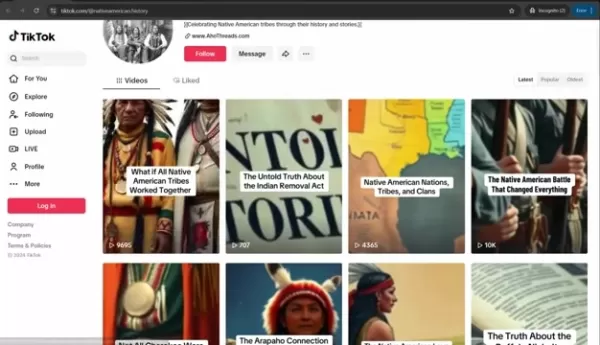
Artflow.ai is like a magic wand for bringing your storytelling ideas to life with AI. It's packed with features that make creating captivating videos a breeze. You've got an Actor Builder for designing unique avatars and characters, an Image Studio, a Video Studio, and a Story Studio. The Story Studio is particularly cool because it can turn a simple text prompt into a visually compelling narrative. Just think—describe a historical event, a fictional tale, or a product demo, and boom, you've got a short, attention-grabbing video.
Artflow.ai makes this possible with its straightforward functionality, letting almost anyone create impressive visual content quickly.
Key Highlights of Artflow.ai:
- Actor Builder: Create personalized avatars or unique characters.
- Image Studio: Generate stunning AI images for your projects.
- Video Studio: Edit and refine your videos with intuitive tools.
- Story Studio: Transform text prompts into engaging video stories.
To get started with Artflow.ai, sign up for a free account. Once you're in, you can fully harness the power of AI-driven video creation. With its versatility and user-friendly design, Artflow.ai is a top pick for anyone looking to enhance their content with stunning, AI-generated videos.
What's more, Artflow.ai gives you the freedom to choose the perfect tone and expression for your videos, ensuring you're never left without options.
Woxo.tech: Monetizing YouTube Shorts with AI
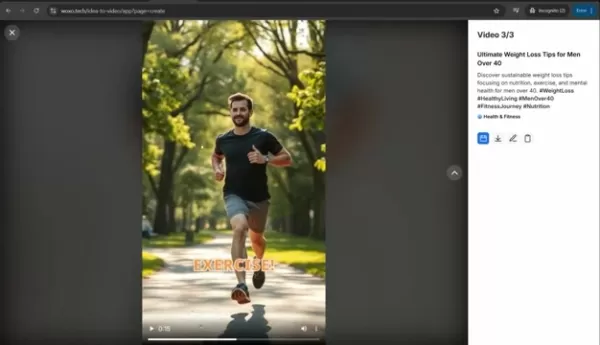
Woxo.tech is your go-to AI platform for monetizing your YouTube Shorts with high-quality, AI-generated videos. It's all about creating short, engaging content that maximizes revenue for YouTube channels. This platform is perfect for content creators, marketers, and businesses looking to expand their online presence and boost earnings through short-form videos. Woxo.tech simplifies the creation process, helping you quickly produce videos that grab attention and drive monetization.
Key Features of Woxo.tech:
- AI-Driven Content Creation: Automatically generates high-quality short videos.
- Monetization Focus: Optimizes videos to maximize revenue on YouTube Shorts.
- User-Friendly Interface: Simplifies the video creation process for all users.
- Quick Production: Produces content rapidly to maintain a consistent flow.
To start using Woxo.tech, sign up for an account. Once you're registered, use text prompts to generate videos tailored to your needs. Woxo.tech will then produce various video options based on your prompts and help with adding transitions, selecting different visual styles, and integrating relevant background music.
The aim here is to create content that not only engages but also enhances the revenue-generating power of your business or personal brand. Woxo.tech is an effective solution for getting the most out of your YouTube Shorts.
Pro tip: If you're using the free plan and can't download directly, use screen recording tools like OBS Studio, Clipchamp, or Canva Recorder to capture the video without watermarks.
Simplified.com: Your All-in-One AI Marketing Platform
Simplified.com is a comprehensive platform offering a wide range of AI-driven tools for content creation, social media management, and design. It's designed to simplify and streamline the marketing process by providing everything you need in one place. This makes it an excellent choice for marketers, businesses, and content creators looking for an efficient and versatile platform. Simplified.com helps you produce engaging content, manage social media, and create visually appealing graphics, all with the power of AI.
Key Features of Simplified.com:
- AI Video Creation: Generates captivating video posts for social media.
- Social Media Management: Simplifies your social media marketing efforts.
- AI Design Tools: Creates designs, thumbnails, and presentations easily.
- AI Writer and Chat: Writes high-quality content with AI assistance.
To start using Simplified.com, sign up for a free account. Once you've created a workspace, explore the platform's many AI-driven tools. For video creation, use the text-to-video feature to input a simple prompt and generate a short, attention-grabbing video. You can then customize it with various options, such as text cases, style colors, and even add background music.
Simplified.com's comprehensive approach makes marketing more effective and easier for businesses and individuals alike, aiming to provide a more straightforward and intuitive digital marketing experience.
More AI-Powered Platforms for Video
Ossa.ai and Its Potential
Ossa.ai is another great choice for creating captivating AI videos without breaking the bank. It offers a user-friendly interface and efficient AI-driven tools that help you quickly generate videos for various social media platforms, enhancing engagement and visual appeal. Whether you're crafting a promotional clip, an explainer video, or an engaging social media post, ossa.ai provides a simple way to turn your creative ideas into visually stunning realities. Its intuitive controls and fast video generation capabilities streamline the content production process, making it an invaluable tool for anyone looking to make a mark on social media or dive into AI-driven video creation.
Why AI Is a Must-Have Skill for Content Creators
In 2025, mastering AI for video creation isn't just a nice-to-have—it's a must-have skill. As algorithms continue to evolve, AI is getting better at understanding viewer preferences, optimizing content for engagement, and personalizing user experiences. Content creators who embrace AI will not only save time and resources but also create content that resonates more deeply with their audience.
Mastering AI empowers you to:
- Stay competitive: AI-driven content keeps you relevant and visible.
- Innovate: Explore new and creative approaches with AI assistance.
- Scale efficiently: Produce more content with less effort.
- Understand your audience: Use AI insights to tailor content to viewer preferences.
The future of content creation is intertwined with AI, and mastering these tools will help you stand out in a crowded digital space.
Step-by-Step Guide to Creating AI Videos
Signing Up and Setting Up
- Choose an AI Video Platform: Pick a platform like Artflow.ai, Woxo.tech, or Simplified.com based on your specific needs.
- Create an Account: Head to the platform's website, sign up for a free account, and verify your email.
- Explore the Dashboard: Get familiar with the platform's layout and find key features like video creation tools, templates, and editing options.
Generating Your First Video
- Start a New Project: Look for an option to create a new video or project.
- Input a Text Prompt: Enter a detailed prompt for the video you want to create to guide the AI effectively.
- Customize Video Settings: Adjust settings like video length, style, AI speaker, and media source.
- Generate Your Video: Hit the 'Generate' button and let the AI work its magic. This might take a few minutes.
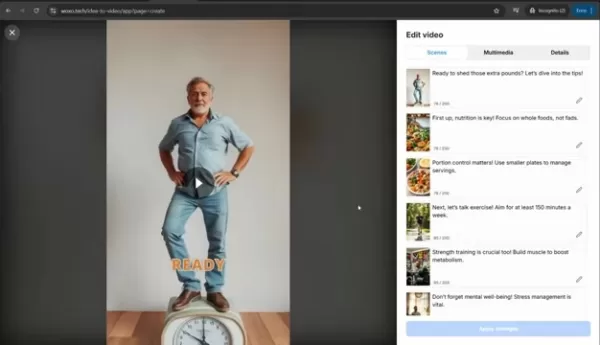
Editing and Customizing
- Review the Generated Video: Watch the video to see if it matches your vision.
- Edit Scenes and Subtitles: Use the platform's editing tools to tweak scenes, add or modify subtitles, and enhance the visual appeal.
- Adjust Audio Settings: Customize the audio by selecting background music or adjusting voice-over settings.
- Apply Changes: Save your changes and preview the final version.
Downloading and Sharing
- Download the Video: If your plan allows it, download the video directly from the platform.
- Use Screen Recording: If direct download isn't an option, use a screen recording tool to capture the video.
- Share Your Video: Upload your video to platforms like TikTok, Instagram, YouTube, or use it in marketing campaigns.
Artflow.ai Pros and Cons
Pros
- Easy-to-use interface.
- Versatile creative options with the Actor Builder, Image Studio, Video Studio, and Story Studio.
- Great for quick video creation.
Cons
- May lack advanced editing features for professional video production.
- Quality of AI-generated content may vary.
- The free account has limited downloads and features.
FAQ
What are AI video creation tools?
AI video creation tools use artificial intelligence algorithms to automate and simplify the video production process, including scriptwriting, editing, and voice-over generation.
Are these AI tools free to use?
Most AI video creation platforms offer free plans with limited features and usage. Paid subscriptions unlock more advanced capabilities and resources.
Can I remove watermarks from free AI videos?
Yes, you can use screen recording software to capture the video without watermarks, though this might slightly affect the video quality.
What kind of videos can I create with these AI tools?
You can create a wide range of videos, including social media posts, marketing content, educational videos, explainer videos, and more.
Related Questions
How do I choose the right AI video creation tool?
Choosing the right AI video creation tool involves considering your specific needs and content goals. Look into each tool's features and see how they align with what you want to achieve. Test the tool's interface for user-friendliness and check if it supports the video styles you're planning to create. Here's how to make a successful selection:
- Assess Your Needs: Determine the type of content you want to create, your budget, and your technical expertise.
- Explore Features: Evaluate each tool's features and see how they align with your video creation goals.
- Read Reviews: Check user reviews and testimonials for real-world experiences.
- Test the Tool: Sign up for a free trial or demo to see if the platform meets your expectations.
- Compare Pricing: Review the pricing plans and consider the long-term costs.
Staying aware of the latest market trends can also help you discover new AI software options.
 Dundundance: The Viral Dance Trend Taking Over Social Media
Have you discovered the internet's latest dance obsession that's equal parts hilarious and absolutely addictive? Meet Dundundance - the viral sensation that's not just about steps, but about unleashing pure joy through movement. This global phenomeno
Dundundance: The Viral Dance Trend Taking Over Social Media
Have you discovered the internet's latest dance obsession that's equal parts hilarious and absolutely addictive? Meet Dundundance - the viral sensation that's not just about steps, but about unleashing pure joy through movement. This global phenomeno
 "Exploring AI Safety & Ethics: Insights from Databricks and ElevenLabs Experts"
As generative AI becomes increasingly affordable and widespread, ethical considerations and security measures have taken center stage. ElevenLabs' AI Safety Lead Artemis Seaford and Databricks co-creator Ion Stoica participated in an insightful dia
"Exploring AI Safety & Ethics: Insights from Databricks and ElevenLabs Experts"
As generative AI becomes increasingly affordable and widespread, ethical considerations and security measures have taken center stage. ElevenLabs' AI Safety Lead Artemis Seaford and Databricks co-creator Ion Stoica participated in an insightful dia
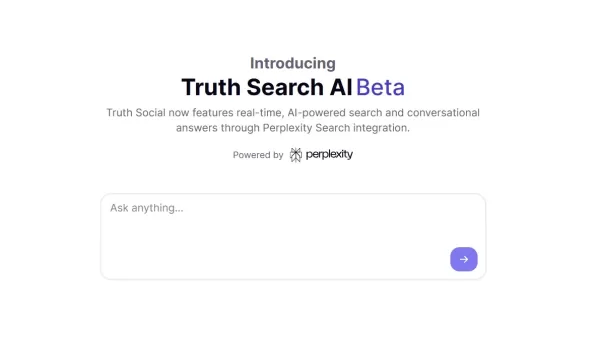 Truth Social’s New AI Search Engine Heavily Favors Fox News in Results
Trump's social media platform introduces an AI-powered search function with apparent conservative media slantExclusive AI Search Feature LaunchesTruth Social, the social media platform founded by Donald Trump, has rolled out its new artificial intell
Truth Social’s New AI Search Engine Heavily Favors Fox News in Results
Trump's social media platform introduces an AI-powered search function with apparent conservative media slantExclusive AI Search Feature LaunchesTruth Social, the social media platform founded by Donald Trump, has rolled out its new artificial intell
 August 30, 2025 at 4:30:34 AM EDT
August 30, 2025 at 4:30:34 AM EDT
¡Qué guía más útil para el 2025! 😊 Justo estaba buscando herramientas de IA para mejorar mis videos en TikTok. ¿Alguien ha probado alguna de estas para contenido educativo? Me preocupa que los resultados sean muy genéricos...


 0
0
 August 15, 2025 at 1:00:59 AM EDT
August 15, 2025 at 1:00:59 AM EDT
AI video tools are a game-changer! I tried one for my TikTok and it’s like having a pro editor in my pocket. Super intuitive, but I wonder how much creativity we’re handing over to algorithms. 🤔


 0
0
 August 12, 2025 at 2:50:10 AM EDT
August 12, 2025 at 2:50:10 AM EDT
AI video tools sound like a game-changer for TikTok! Tried any yet? I’m curious how they stack up against traditional editing apps. 😎


 0
0
 August 9, 2025 at 7:01:00 PM EDT
August 9, 2025 at 7:01:00 PM EDT
Loved this guide on AI video tools! It's wild how easy these tools make creating pro-level content for TikTok. Any tips on picking the best tool for beginners? 😄


 0
0
 July 29, 2025 at 8:25:16 AM EDT
July 29, 2025 at 8:25:16 AM EDT
AI video tools are a game-changer! I tried one for my Instagram reels, and it’s like having a pro editor in my pocket. Can’t wait to experiment more! 🎥


 0
0
 May 11, 2025 at 4:22:49 PM EDT
May 11, 2025 at 4:22:49 PM EDT
AI動画ツール、めっちゃ面白そう!✨ TikTokでバズりそうな動画作れそうだけど、使いこなすの難しそうかな?誰か試した人いる?


 0
0





























