Top 7 AI Tools for Converting Sketches to Images in April 2025
In the ever-evolving world of digital art and design, the ability to turn rough sketches into breathtaking visuals is a skill highly sought after. Thanks to the rise of artificial intelligence, this process has been transformed, giving artists tools that can understand and enhance sketched concepts into finished images with incredible precision and style. These AI-powered sketch-to-image tools aren't just speeding up the creative process; they're making art more accessible, allowing both professionals and beginners to realize their artistic visions with remarkable ease.
The market is brimming with options, each offering a unique approach to bridging the gap between idea and execution. From user-friendly interfaces to sophisticated algorithms, these tools differ in their features, ease of use, and the level of artistic control they provide. Here's a look at some of the top AI sketch-to-image rendering tools that could be the perfect match for your creative journey.
PromeAI

PromeAI stands out as a user-friendly AI tool designed to bring 3D models and sketches to life with stunning realism. It's a versatile tool that caters to various design fields such as architecture, interior design, and product visualization, offering a streamlined way to explore different design options. What makes PromeAI particularly convenient is its online operation, which means no downloads or installations are needed. This accessibility extends to mobile users, putting design capabilities right in your pocket.
The tool's ability to stay true to the original sketches is impressive, accurately capturing the essence of the design with realistic material textures and natural lighting. PromeAI's real-time rendering allows users to quickly experiment with different materials and settings, seeing the results almost instantly. The addition of a skylight feature adds depth and realism by simulating the interplay of light and shadows.
PromeAI encourages creativity with its unlimited image generation feature. To download your creations, you can sign up for a free account, or opt for a premium membership for higher quality and resolution. The 'erase and replace' feature is a practical addition, enabling quick modifications to sketches for efficient design refinement.
Key Features of PromeAI:
- Transforms 3D models or sketches into realistic visuals for various design applications
- No need for downloads or installations, accessible on computers and mobile phones
- Realistic rendering with accurate material representation and lighting
- Real-time processing for quick visualization of design changes
- Skylight simulation for enhanced lighting effects and shadows
- Free unlimited image generation with optional high-resolution downloads for account holders
- Premium membership for access to high-quality renders
- Erase and replace feature for easy corrections and refinements
- Mobile accessibility for design work on-the-go
Dzine
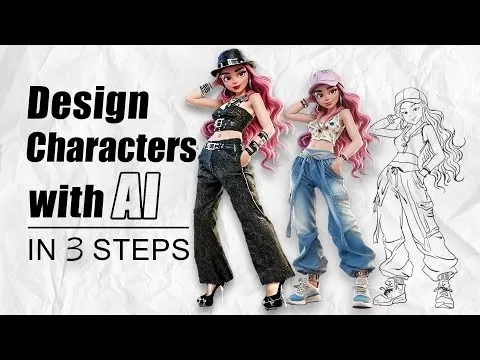
Dzine is an advanced AI-driven tool that takes creators' ideas and turns them into professional visuals. At the heart of Dzine is the Sketch AI feature, which effortlessly transforms rough sketches into stunning artwork, opening up a world of creative possibilities.
Complementing Sketch AI, Dzine offers a suite of AI-powered tools that enhance the creative process. The AI art generation by prompt feature allows users to turn text descriptions into visual masterpieces, seamlessly bringing conceptual visions to life.
Beyond sketching, Dzine provides a range of tools to streamline design work. The AI Photo Filter can turn portraits into cartoon-style images while maintaining intricate details. The Image-to-Image generator merges different elements into a cohesive image, ensuring stylistic consistency. The Generative Fill and Modify tool simplifies adding and altering objects within images, reducing manual editing time. Dzine also excels in photo clean-up with features like object and background removers, making it easy to edit out unwanted elements or cut out photos, even in challenging areas like hair and fur.
For text enhancements, Dzine's AI Text Effects and Logo Maker add impressive textures to texts and logos, making any project stand out. The platform also offers an extensive style library for inspiration, tools to upscale image resolution, and an AI Photo Enhancer that brings images to life with stunning details.
With auto-selection tools for quick object manipulation, Dzine streamlines the design process, reducing repetitive work and allowing more time for innovation.
Key Features of Dzine:
- Sketch AI: Transforms rough drafts into stunning artwork, unlocking creative possibilities
- AI Art Generation by Prompt: Turns text descriptions into visual masterpieces
- Comprehensive Editing Tools: Merges elements, adds or modifies objects, and cleans up photos with AI-powered features
- Text and Logo Enhancements: Adds impressive textures and effects to texts and logos
- All-in-One Design Platform: Streamlines the design process, reducing repetitive work and enhancing creative efficiency
OpenArt

OpenArt is a leading AI sketch-to-image tool that offers a versatile suite of features tailored to meet the needs of artists and designers. Its standout feature, the Sketch to Image function, effortlessly converts basic sketches into high-fidelity images. Users can upload their sketches or use provided templates, and refine the results by adding descriptive details, adjusting creativity settings, selecting art styles, and choosing color themes to match their artistic vision.
OpenArt's flexibility is evident in its wide range of styles, from photorealistic to anime and 3D visualizations, catering to various artistic preferences and project needs. The platform allows the generation of up to 16 unique images per prompt, providing ample room for creativity. Operating on a freemium model, OpenArt offers unlimited access to basic features for free, with subscription options for additional credits.
Beyond its core functionality, OpenArt includes tools like Creative Variation for exploring different design iterations and a stock image transformer for customizing stock images to fit specific projects. This robust toolkit makes OpenArt a valuable resource for quickly turning concepts into realistic images.
Key Features of OpenArt:
- User-friendly upload and customization process for sketches
- Optional descriptive input for enhanced AI understanding
- Adjustable creativity settings to control artistic expression
- Multiple art styles and color themes to choose from
- Capability to generate up to 16 unique images per prompt
- Free access to basic models with optional paid subscriptions
- Additional tools for creative variations and stock image transformations
Picsart
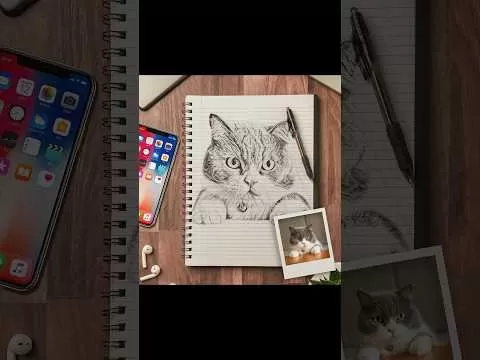
The Picsart SketchAI app is a powerful tool that uses advanced AI to turn rough sketches into polished digital artwork. It's designed for creators of all skill levels, allowing users to draw on a blank canvas or upload existing images for transformation. With a variety of brushes, colors, and adjustable tools, SketchAI helps refine creations and bring visions to life, whether for personal projects, professional designs, or artistic exploration.
SketchAI offers over 40 professional-grade presets and pre-selected artistic styles, enabling users to customize their work to achieve the desired look. The app supports instant sharing of completed designs and provides pro-level tools for detailed adjustments. Free to download for iOS, SketchAI offers a seamless experience for creating unique digital art. While the app is free to use, a subscription unlocks unlimited sketch-to-image transformations, making it a versatile choice for both hobbyists and professionals.
Key Features of Picsart:
- Transforms sketches into polished digital artwork using advanced AI technology
- Offers a variety of brushes, colors, and professional-grade presets for customization
- Allows users to draw on a blank canvas or upload existing images for enhancement
- Features pre-selected artistic styles and adjustable tools for detailed refinements
- Free to download with an optional subscription for unlimited sketch-to-image transformations
[Vizcom](https://www.vizcom.ai/)
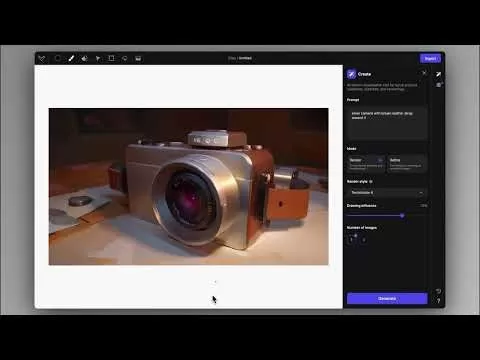
Vizcom is a transformative AI-powered platform that quickly turns simple sketches into intricate, photorealistic renders. Its features are designed to enhance both efficiency and creative freedom. Users can sketch directly on Vizcom’s interface or upload pre-existing sketches, renderings, photos, or line art for AI-enhanced transformation. The platform processes the image and provides a high-resolution 4K output ready for download or export.
Vizcom goes beyond basic rendering with features like Prompts, Live Render, 3D Paint, and various Drawing Tools, all designed to enrich the design experience while maintaining user-friendly interaction. The platform prioritizes security with enterprise-grade compliance to protect data at every stage. Its versatility allows operation across iPads, laptops, and desktops, catering to designers in different work environments.
Vizcom is also designed for collaboration, offering features like Teams, Projects & Folders to streamline collective efforts within design teams. It's an asset for designers looking to efficiently and securely convert creative concepts into tangible products.
Key Features of Vizcom:
- Direct sketch input on the platform or upload of various forms of artwork
- Quick AI processing for photorealistic image conversion
- High-resolution 4K output for quality renders
- Suite of creative tools including Prompts, Live Render, 3D Paint, and Drawing Tools
- Enterprise-grade security with compliance standards for data protection
- Cross-platform compatibility for accessibility on various devices
- Collaboration features like Teams, Projects & Folders for shared workspaces
- Designed to automate repetitive design tasks, saving up to 80% of the time
[SketchAI](https://sketchai.app/)
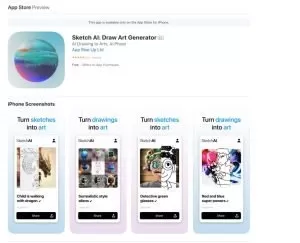
SketchAI revolutionizes the way basic sketches are transformed into stunning stock photos or digital artwork, making it an essential tool for creatives. It uses AI to convert rough ideas into polished visuals quickly and accurately, all from your smartphone.
The app offers a seamless experience from sketch to showcase. Users can draw directly within the app or upload existing sketches, watching as AI algorithms transform them into lifelike images or artistic masterpieces. The final images can be easily downloaded or shared on social media platforms.
With a variety of brushes and a vivid color palette, SketchAI ensures that your initial sketches are just the beginning. It provides a rich suite of presets that mimic the styles of iconic artists like Matisse and Monet, or capture the essence of various artistic movements. Users can experiment with these presets or describe their vision in detail to explore multiple variations of their initial concept.
Key Features of SketchAI:
- Direct sketch input using intuitive tools or by uploading images to the platform
- Advanced AI processing for transforming sketches into photorealistic images or stylized art
- Easy sharing and downloading of the final artwork
- A diverse selection of brushes, colors, and filling tools for an enriched sketching experience
- Presets to emulate the styles of famous artists and various artistic movements
- Ability to generate endless variations of a sketch based on user prompts
- Accessibility on mobile devices via the App Store, facilitating art creation on-the-go
- Free to use with additional features available through in-app purchases
[Scribble to Art](https://scribbletoart.com/)

Scribble to Art is an innovative platform that uses AI to turn simple doodles into stunning pieces of art. It offers a range of artistic styles, allowing users to give their creativity a tangible form, whether through hyperrealistic images, vibrant digital art, or retro comics. It's a tool that encourages users to infuse their personality into their creations, crafting art that resonates with their individual aesthetic.
Both budding artists and creative professionals can benefit from Scribble to Art's ability to elevate a sketch to professional artistry. This AI-powered assistant is a valuable ally in the creative process, offering a customizable experience that meets a variety of creative needs.
Key Features of Scribble to Art:
- Advanced AI algorithms that turn simple sketches into visually captivating art
- A plethora of styles to choose from, including hyperrealistic, anime, 3D, and retro comic looks
- Users can sketch within the app or upload and transform images from their device
- An accessible interface that welcomes artists at any level of expertise
- The results are consistently impressive, producing high-resolution artworks that capture the essence of the original sketches
Revolutionizing Artistic Expression with AI-Powered Sketch-to-Image
These AI sketch-to-image tools, each with their unique features and capabilities, are redefining the art of bringing ideas to life. From OpenArt's versatile rendering styles to Vizcom's photorealistic outputs, PromeAI's 3D model transformation, SketchAI's mobile accessibility, and Scribble to Art's diverse artistic styles, the options are as varied as they are revolutionary.
What's truly remarkable is not just the technological prowess of these tools, but their role in democratizing art creation. They empower artists, designers, and even novices to push beyond traditional boundaries, making complex art creation more accessible and efficient. The combination of intuitive interfaces, advanced algorithmic assistance, and creative flexibility opens up new horizons for artistic expression and design.
As these AI tools continue to evolve, they promise to further blur the lines between imagination and reality, offering endless possibilities for creators worldwide. This isn't just an era of digital transformation; it's a renaissance of creativity, fueled by the power of artificial intelligence.
Related article
 8 Top Free AI Image Resizer Tools You Can Use in April 2025
In today’s digital landscape, the art of presenting images perfectly has never been more critical. Enter AI image resizers—innovative solutions that have transformed the way we adapt and refine visual content. Whether you're crafting a website, managing social media campaigns, or building a professi
8 Top Free AI Image Resizer Tools You Can Use in April 2025
In today’s digital landscape, the art of presenting images perfectly has never been more critical. Enter AI image resizers—innovative solutions that have transformed the way we adapt and refine visual content. Whether you're crafting a website, managing social media campaigns, or building a professi
 5 Best AI Document Management Solutions (April 2025)
In today's digital age, where speed and efficiency are paramount, businesses are constantly on the lookout for innovative ways to manage their documents. Artificial intelligence (A
5 Best AI Document Management Solutions (April 2025)
In today's digital age, where speed and efficiency are paramount, businesses are constantly on the lookout for innovative ways to manage their documents. Artificial intelligence (A
 Top 5 Autonomous Robots for Construction Sites in April 2025
The construction industry is undergoing a remarkable transformation, driven by the rise of robotics and automation. With the global market for construction robots projected to reach $3.5 billion by 2030, these innovations are revolutionizing safety and efficiency on job sites. From autonomous pile d
Comments (28)
0/200
Top 5 Autonomous Robots for Construction Sites in April 2025
The construction industry is undergoing a remarkable transformation, driven by the rise of robotics and automation. With the global market for construction robots projected to reach $3.5 billion by 2030, these innovations are revolutionizing safety and efficiency on job sites. From autonomous pile d
Comments (28)
0/200
![JimmyWilson]() JimmyWilson
JimmyWilson
 August 24, 2025 at 7:01:16 AM EDT
August 24, 2025 at 7:01:16 AM EDT
This article on AI sketch-to-image tools is super cool! 😍 I’m amazed at how these tools can turn my doodles into pro-level art. Anyone tried these yet? Which one’s the best for beginners?


 0
0
![CharlesWhite]() CharlesWhite
CharlesWhite
 August 17, 2025 at 5:00:59 AM EDT
August 17, 2025 at 5:00:59 AM EDT
¡Qué pasada! Estas herramientas de IA convierten garabatos en obras de arte en un abrir y cerrar de ojos. Me flipa cómo la tecnología está cambiando el juego para los artistas. ¿Alguien ha probado alguna de estas? 🖌️


 0
0
![DavidCarter]() DavidCarter
DavidCarter
 August 7, 2025 at 10:00:59 PM EDT
August 7, 2025 at 10:00:59 PM EDT
This article on AI sketch-to-image tools is super cool! I'm amazed at how far tech has come—turning my doodles into pro art sounds like magic. Gotta try these tools! 😍


 0
0
![JerryLee]() JerryLee
JerryLee
 April 20, 2025 at 3:38:07 PM EDT
April 20, 2025 at 3:38:07 PM EDT
These AI tools for converting sketches to images are amazing! I've tried a few, and the results are stunning. Sometimes the AI gets a bit too creative, but overall, it's a game-changer for artists. Highly recommend! 🎨


 0
0
![GeorgeWilson]() GeorgeWilson
GeorgeWilson
 April 20, 2025 at 6:31:05 AM EDT
April 20, 2025 at 6:31:05 AM EDT
스케치를 이미지로 변환하는 AI 도구들이 정말 대단해요! 몇 개 사용해봤는데 결과가 놀랍더라고요. 가끔 AI가 너무 창의적으로 변환할 때도 있지만, 전반적으로 예술가들에게는 혁신적인 도구예요. 강력 추천합니다! 🎨


 0
0
![DonaldBrown]() DonaldBrown
DonaldBrown
 April 20, 2025 at 5:51:51 AM EDT
April 20, 2025 at 5:51:51 AM EDT
Этот инструмент потрясающий для превращения моих неаккуратных набросков в потрясающие изображения! Это как магия, как он интерпретирует мои каракули в что-то такое красивое. Хотелось бы, чтобы он был немного быстрее. Не могу дождаться, чтобы увидеть, как он развивается! 🚀


 0
0
In the ever-evolving world of digital art and design, the ability to turn rough sketches into breathtaking visuals is a skill highly sought after. Thanks to the rise of artificial intelligence, this process has been transformed, giving artists tools that can understand and enhance sketched concepts into finished images with incredible precision and style. These AI-powered sketch-to-image tools aren't just speeding up the creative process; they're making art more accessible, allowing both professionals and beginners to realize their artistic visions with remarkable ease.
The market is brimming with options, each offering a unique approach to bridging the gap between idea and execution. From user-friendly interfaces to sophisticated algorithms, these tools differ in their features, ease of use, and the level of artistic control they provide. Here's a look at some of the top AI sketch-to-image rendering tools that could be the perfect match for your creative journey.
PromeAI

PromeAI stands out as a user-friendly AI tool designed to bring 3D models and sketches to life with stunning realism. It's a versatile tool that caters to various design fields such as architecture, interior design, and product visualization, offering a streamlined way to explore different design options. What makes PromeAI particularly convenient is its online operation, which means no downloads or installations are needed. This accessibility extends to mobile users, putting design capabilities right in your pocket.
The tool's ability to stay true to the original sketches is impressive, accurately capturing the essence of the design with realistic material textures and natural lighting. PromeAI's real-time rendering allows users to quickly experiment with different materials and settings, seeing the results almost instantly. The addition of a skylight feature adds depth and realism by simulating the interplay of light and shadows.
PromeAI encourages creativity with its unlimited image generation feature. To download your creations, you can sign up for a free account, or opt for a premium membership for higher quality and resolution. The 'erase and replace' feature is a practical addition, enabling quick modifications to sketches for efficient design refinement.
Key Features of PromeAI:
- Transforms 3D models or sketches into realistic visuals for various design applications
- No need for downloads or installations, accessible on computers and mobile phones
- Realistic rendering with accurate material representation and lighting
- Real-time processing for quick visualization of design changes
- Skylight simulation for enhanced lighting effects and shadows
- Free unlimited image generation with optional high-resolution downloads for account holders
- Premium membership for access to high-quality renders
- Erase and replace feature for easy corrections and refinements
- Mobile accessibility for design work on-the-go
Dzine
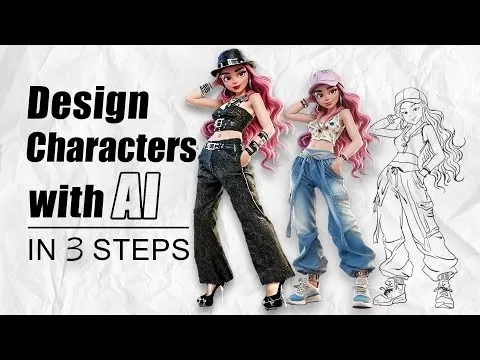
Dzine is an advanced AI-driven tool that takes creators' ideas and turns them into professional visuals. At the heart of Dzine is the Sketch AI feature, which effortlessly transforms rough sketches into stunning artwork, opening up a world of creative possibilities.
Complementing Sketch AI, Dzine offers a suite of AI-powered tools that enhance the creative process. The AI art generation by prompt feature allows users to turn text descriptions into visual masterpieces, seamlessly bringing conceptual visions to life.
Beyond sketching, Dzine provides a range of tools to streamline design work. The AI Photo Filter can turn portraits into cartoon-style images while maintaining intricate details. The Image-to-Image generator merges different elements into a cohesive image, ensuring stylistic consistency. The Generative Fill and Modify tool simplifies adding and altering objects within images, reducing manual editing time. Dzine also excels in photo clean-up with features like object and background removers, making it easy to edit out unwanted elements or cut out photos, even in challenging areas like hair and fur.
For text enhancements, Dzine's AI Text Effects and Logo Maker add impressive textures to texts and logos, making any project stand out. The platform also offers an extensive style library for inspiration, tools to upscale image resolution, and an AI Photo Enhancer that brings images to life with stunning details.
With auto-selection tools for quick object manipulation, Dzine streamlines the design process, reducing repetitive work and allowing more time for innovation.
Key Features of Dzine:
- Sketch AI: Transforms rough drafts into stunning artwork, unlocking creative possibilities
- AI Art Generation by Prompt: Turns text descriptions into visual masterpieces
- Comprehensive Editing Tools: Merges elements, adds or modifies objects, and cleans up photos with AI-powered features
- Text and Logo Enhancements: Adds impressive textures and effects to texts and logos
- All-in-One Design Platform: Streamlines the design process, reducing repetitive work and enhancing creative efficiency
OpenArt

OpenArt is a leading AI sketch-to-image tool that offers a versatile suite of features tailored to meet the needs of artists and designers. Its standout feature, the Sketch to Image function, effortlessly converts basic sketches into high-fidelity images. Users can upload their sketches or use provided templates, and refine the results by adding descriptive details, adjusting creativity settings, selecting art styles, and choosing color themes to match their artistic vision.
OpenArt's flexibility is evident in its wide range of styles, from photorealistic to anime and 3D visualizations, catering to various artistic preferences and project needs. The platform allows the generation of up to 16 unique images per prompt, providing ample room for creativity. Operating on a freemium model, OpenArt offers unlimited access to basic features for free, with subscription options for additional credits.
Beyond its core functionality, OpenArt includes tools like Creative Variation for exploring different design iterations and a stock image transformer for customizing stock images to fit specific projects. This robust toolkit makes OpenArt a valuable resource for quickly turning concepts into realistic images.
Key Features of OpenArt:
- User-friendly upload and customization process for sketches
- Optional descriptive input for enhanced AI understanding
- Adjustable creativity settings to control artistic expression
- Multiple art styles and color themes to choose from
- Capability to generate up to 16 unique images per prompt
- Free access to basic models with optional paid subscriptions
- Additional tools for creative variations and stock image transformations
Picsart
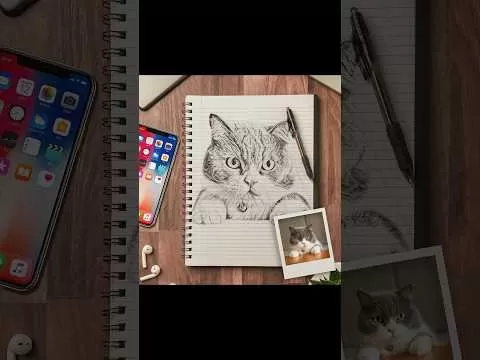
The Picsart SketchAI app is a powerful tool that uses advanced AI to turn rough sketches into polished digital artwork. It's designed for creators of all skill levels, allowing users to draw on a blank canvas or upload existing images for transformation. With a variety of brushes, colors, and adjustable tools, SketchAI helps refine creations and bring visions to life, whether for personal projects, professional designs, or artistic exploration.
SketchAI offers over 40 professional-grade presets and pre-selected artistic styles, enabling users to customize their work to achieve the desired look. The app supports instant sharing of completed designs and provides pro-level tools for detailed adjustments. Free to download for iOS, SketchAI offers a seamless experience for creating unique digital art. While the app is free to use, a subscription unlocks unlimited sketch-to-image transformations, making it a versatile choice for both hobbyists and professionals.
Key Features of Picsart:
- Transforms sketches into polished digital artwork using advanced AI technology
- Offers a variety of brushes, colors, and professional-grade presets for customization
- Allows users to draw on a blank canvas or upload existing images for enhancement
- Features pre-selected artistic styles and adjustable tools for detailed refinements
- Free to download with an optional subscription for unlimited sketch-to-image transformations
[Vizcom](https://www.vizcom.ai/)
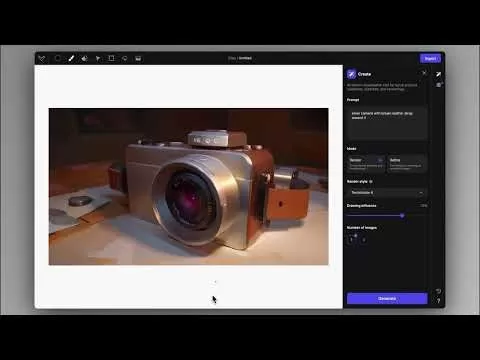
Vizcom is a transformative AI-powered platform that quickly turns simple sketches into intricate, photorealistic renders. Its features are designed to enhance both efficiency and creative freedom. Users can sketch directly on Vizcom’s interface or upload pre-existing sketches, renderings, photos, or line art for AI-enhanced transformation. The platform processes the image and provides a high-resolution 4K output ready for download or export.
Vizcom goes beyond basic rendering with features like Prompts, Live Render, 3D Paint, and various Drawing Tools, all designed to enrich the design experience while maintaining user-friendly interaction. The platform prioritizes security with enterprise-grade compliance to protect data at every stage. Its versatility allows operation across iPads, laptops, and desktops, catering to designers in different work environments.
Vizcom is also designed for collaboration, offering features like Teams, Projects & Folders to streamline collective efforts within design teams. It's an asset for designers looking to efficiently and securely convert creative concepts into tangible products.
Key Features of Vizcom:
- Direct sketch input on the platform or upload of various forms of artwork
- Quick AI processing for photorealistic image conversion
- High-resolution 4K output for quality renders
- Suite of creative tools including Prompts, Live Render, 3D Paint, and Drawing Tools
- Enterprise-grade security with compliance standards for data protection
- Cross-platform compatibility for accessibility on various devices
- Collaboration features like Teams, Projects & Folders for shared workspaces
- Designed to automate repetitive design tasks, saving up to 80% of the time
[SketchAI](https://sketchai.app/)
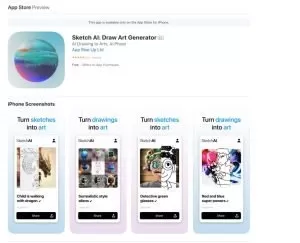
SketchAI revolutionizes the way basic sketches are transformed into stunning stock photos or digital artwork, making it an essential tool for creatives. It uses AI to convert rough ideas into polished visuals quickly and accurately, all from your smartphone.
The app offers a seamless experience from sketch to showcase. Users can draw directly within the app or upload existing sketches, watching as AI algorithms transform them into lifelike images or artistic masterpieces. The final images can be easily downloaded or shared on social media platforms.
With a variety of brushes and a vivid color palette, SketchAI ensures that your initial sketches are just the beginning. It provides a rich suite of presets that mimic the styles of iconic artists like Matisse and Monet, or capture the essence of various artistic movements. Users can experiment with these presets or describe their vision in detail to explore multiple variations of their initial concept.
Key Features of SketchAI:
- Direct sketch input using intuitive tools or by uploading images to the platform
- Advanced AI processing for transforming sketches into photorealistic images or stylized art
- Easy sharing and downloading of the final artwork
- A diverse selection of brushes, colors, and filling tools for an enriched sketching experience
- Presets to emulate the styles of famous artists and various artistic movements
- Ability to generate endless variations of a sketch based on user prompts
- Accessibility on mobile devices via the App Store, facilitating art creation on-the-go
- Free to use with additional features available through in-app purchases
[Scribble to Art](https://scribbletoart.com/)

Scribble to Art is an innovative platform that uses AI to turn simple doodles into stunning pieces of art. It offers a range of artistic styles, allowing users to give their creativity a tangible form, whether through hyperrealistic images, vibrant digital art, or retro comics. It's a tool that encourages users to infuse their personality into their creations, crafting art that resonates with their individual aesthetic.
Both budding artists and creative professionals can benefit from Scribble to Art's ability to elevate a sketch to professional artistry. This AI-powered assistant is a valuable ally in the creative process, offering a customizable experience that meets a variety of creative needs.
Key Features of Scribble to Art:
- Advanced AI algorithms that turn simple sketches into visually captivating art
- A plethora of styles to choose from, including hyperrealistic, anime, 3D, and retro comic looks
- Users can sketch within the app or upload and transform images from their device
- An accessible interface that welcomes artists at any level of expertise
- The results are consistently impressive, producing high-resolution artworks that capture the essence of the original sketches
Revolutionizing Artistic Expression with AI-Powered Sketch-to-Image
These AI sketch-to-image tools, each with their unique features and capabilities, are redefining the art of bringing ideas to life. From OpenArt's versatile rendering styles to Vizcom's photorealistic outputs, PromeAI's 3D model transformation, SketchAI's mobile accessibility, and Scribble to Art's diverse artistic styles, the options are as varied as they are revolutionary.
What's truly remarkable is not just the technological prowess of these tools, but their role in democratizing art creation. They empower artists, designers, and even novices to push beyond traditional boundaries, making complex art creation more accessible and efficient. The combination of intuitive interfaces, advanced algorithmic assistance, and creative flexibility opens up new horizons for artistic expression and design.
As these AI tools continue to evolve, they promise to further blur the lines between imagination and reality, offering endless possibilities for creators worldwide. This isn't just an era of digital transformation; it's a renaissance of creativity, fueled by the power of artificial intelligence.
 8 Top Free AI Image Resizer Tools You Can Use in April 2025
In today’s digital landscape, the art of presenting images perfectly has never been more critical. Enter AI image resizers—innovative solutions that have transformed the way we adapt and refine visual content. Whether you're crafting a website, managing social media campaigns, or building a professi
8 Top Free AI Image Resizer Tools You Can Use in April 2025
In today’s digital landscape, the art of presenting images perfectly has never been more critical. Enter AI image resizers—innovative solutions that have transformed the way we adapt and refine visual content. Whether you're crafting a website, managing social media campaigns, or building a professi
 5 Best AI Document Management Solutions (April 2025)
In today's digital age, where speed and efficiency are paramount, businesses are constantly on the lookout for innovative ways to manage their documents. Artificial intelligence (A
5 Best AI Document Management Solutions (April 2025)
In today's digital age, where speed and efficiency are paramount, businesses are constantly on the lookout for innovative ways to manage their documents. Artificial intelligence (A
 Top 5 Autonomous Robots for Construction Sites in April 2025
The construction industry is undergoing a remarkable transformation, driven by the rise of robotics and automation. With the global market for construction robots projected to reach $3.5 billion by 2030, these innovations are revolutionizing safety and efficiency on job sites. From autonomous pile d
Top 5 Autonomous Robots for Construction Sites in April 2025
The construction industry is undergoing a remarkable transformation, driven by the rise of robotics and automation. With the global market for construction robots projected to reach $3.5 billion by 2030, these innovations are revolutionizing safety and efficiency on job sites. From autonomous pile d
 August 24, 2025 at 7:01:16 AM EDT
August 24, 2025 at 7:01:16 AM EDT
This article on AI sketch-to-image tools is super cool! 😍 I’m amazed at how these tools can turn my doodles into pro-level art. Anyone tried these yet? Which one’s the best for beginners?


 0
0
 August 17, 2025 at 5:00:59 AM EDT
August 17, 2025 at 5:00:59 AM EDT
¡Qué pasada! Estas herramientas de IA convierten garabatos en obras de arte en un abrir y cerrar de ojos. Me flipa cómo la tecnología está cambiando el juego para los artistas. ¿Alguien ha probado alguna de estas? 🖌️


 0
0
 August 7, 2025 at 10:00:59 PM EDT
August 7, 2025 at 10:00:59 PM EDT
This article on AI sketch-to-image tools is super cool! I'm amazed at how far tech has come—turning my doodles into pro art sounds like magic. Gotta try these tools! 😍


 0
0
 April 20, 2025 at 3:38:07 PM EDT
April 20, 2025 at 3:38:07 PM EDT
These AI tools for converting sketches to images are amazing! I've tried a few, and the results are stunning. Sometimes the AI gets a bit too creative, but overall, it's a game-changer for artists. Highly recommend! 🎨


 0
0
 April 20, 2025 at 6:31:05 AM EDT
April 20, 2025 at 6:31:05 AM EDT
스케치를 이미지로 변환하는 AI 도구들이 정말 대단해요! 몇 개 사용해봤는데 결과가 놀랍더라고요. 가끔 AI가 너무 창의적으로 변환할 때도 있지만, 전반적으로 예술가들에게는 혁신적인 도구예요. 강력 추천합니다! 🎨


 0
0
 April 20, 2025 at 5:51:51 AM EDT
April 20, 2025 at 5:51:51 AM EDT
Этот инструмент потрясающий для превращения моих неаккуратных набросков в потрясающие изображения! Это как магия, как он интерпретирует мои каракули в что-то такое красивое. Хотелось бы, чтобы он был немного быстрее. Не могу дождаться, чтобы увидеть, как он развивается! 🚀


 0
0





























