Top 10 Work Management Software and Tools for April 2025
In today's fast-paced business world, where teams are often spread out and projects are becoming more complex, the importance of efficient and organized work management cannot be overstated. These tools are essential not only for streamlining project management but also for enhancing team collaboration, boosting productivity, and improving overall project visibility.
Businesses, from small startups to large corporations, are on a constant quest for the best software solutions to manage their workflows seamlessly. Enter work management tools, which offer a wide array of functionalities designed to meet the diverse needs of different organizations.
In our comprehensive guide, we'll dive into some of the top work management software and tools, each chosen for their unique strengths and capabilities. Whether you're seeking advanced features, an easy-to-use interface, or budget-friendly options, our list spans a broad range to meet various business needs.
1. ClickUp
 ClickUp really shines as an all-in-one productivity platform, perfectly designed to bring team collaboration, planning, and organization under one roof. Its versatility is a major draw, catering to all sorts of work management needs with a suite of powerful tools. With over fifteen different views, teams can tailor their workflows and tackle tasks from various angles, ensuring a thorough approach to project management.
ClickUp really shines as an all-in-one productivity platform, perfectly designed to bring team collaboration, planning, and organization under one roof. Its versatility is a major draw, catering to all sorts of work management needs with a suite of powerful tools. With over fifteen different views, teams can tailor their workflows and tackle tasks from various angles, ensuring a thorough approach to project management.
What makes ClickUp stand out is how it enhances team brainstorming, planning, and collaboration, leading to a significant boost in productivity and communication efficiency. It's packed with innovative features like ClickUp AI, Command Center, task descriptions, and custom fields. Plus, tools such as Docs, Email ClickApp, Notepad, Chat view, Dashboard cards, and Inbox are seamlessly integrated, making work processes smoother and fostering better team collaboration.
Key Features of ClickUp:
- Robust Communication and Collaboration Tools: Advanced features that make teamwork and information sharing a breeze.
- Comprehensive Task Management: The ability to create, assign, track, and update tasks, ensuring projects are managed effectively.
- High Customization: Extensive options for customizing workflows and views to meet the unique needs of your team.
- Notifications and Alerts: Timely updates to keep everyone in the loop about important changes and developments.
- Visual Project Overviews: Graphical representations and videos that provide clear insights into team activities and project status.
ClickUp is a game-changer for teams looking to boost their collaboration, productivity, and efficiency in managing projects. Its blend of comprehensive features, customizable workflows, and user-friendly interface makes it a top contender in the world of work management software.
2. Teamwork
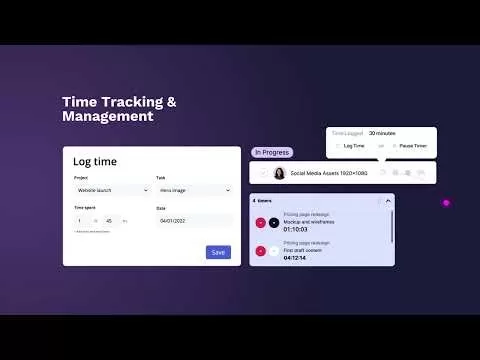 Teamwork.com steps up as a comprehensive project management solution, meticulously crafted to optimize project workflows and elevate team collaboration. As an all-in-one platform, it's particularly focused on client work operations, offering a suite of top-tier tools that make executing projects a smooth process.
Teamwork.com steps up as a comprehensive project management solution, meticulously crafted to optimize project workflows and elevate team collaboration. As an all-in-one platform, it's particularly focused on client work operations, offering a suite of top-tier tools that make executing projects a smooth process.
Since its inception in 1999, Teamwork.co has been all about unlocking the potential of individuals within teams and across organizations. It places a strong emphasis on collaboration and productivity, striving to not only achieve effective project outcomes but also foster stronger team dynamics.
Key Features of Teamwork:
- Robust Project Management: A wide array of features designed to manage projects effectively from start to finish.
- Tailored for Client Work Operations: Specifically designed to support client-focused operations, helping teams deliver high-quality work and keep clients happy.
- Enhanced Team Collaboration: A deep understanding of individual skills, personalities, and expertise within a team to foster better connections and improve overall team performance.
- Visual Platform Demonstration: A comprehensive video overview on YouTube that showcases the platform's functionalities and user interface, giving users a clear picture of what Teamwork can do.
Teamwork.com sets itself apart with its focus on project management, client work operations, and promoting effective teamwork within organizations. It's an invaluable resource for teams looking to enhance collaboration, streamline project workflows, and achieve successful project outcomes. Whether managing complex tasks, coordinating with clients, or leveraging team strengths, the platform offers the tools needed to tackle the challenges of modern project management.
3. Insightful
 Insightful steps up with a suite of tools aimed at boosting productivity and streamlining workflows for teams, whether they're in the office, remote, or working in a hybrid model. With actionable data insights, teams can work more efficiently and make informed decisions to enhance productivity.
Insightful steps up with a suite of tools aimed at boosting productivity and streamlining workflows for teams, whether they're in the office, remote, or working in a hybrid model. With actionable data insights, teams can work more efficiently and make informed decisions to enhance productivity.
The platform covers everything from productivity management to monitoring hybrid and remote work, automating time and attendance, optimizing operational efficiency, and keeping tabs on technology usage. Real-time monitoring provides enhanced visibility into employee activities, fostering a culture of accountability and supporting sustainable productivity.
Key Features of Insightful:
- Productivity Management: Gain insights into team productivity, measure focus time, spot trends, and prevent burnout to enhance overall efficiency.
- Hybrid & Remote Work Monitoring: Keep teams connected across different locations, monitor remote activity, and manage time and attendance without sacrificing productivity.
- Time & Attendance Automation: Automate time tracking and shift scheduling, sort attendance by timeframe, and easily export data for payroll.
- Operational Efficiency Optimization: Track project and task time, identify workflow bottlenecks, and optimize processes for a more efficient workplace.
- Technology Usage Monitoring: Keep an eye on app and website usage, identify unused software licenses, and optimize tech resources to cut costs.
Trusted by over 5,100 companies worldwide, Insightful seamlessly integrates with over 50 popular tools, offering detailed reports and customizable dashboards for efficient productivity and resource management. Companies like Hare, Farmer's Insurance, and FlatWorld Solutions rely on Insightful to drive growth and efficiency. Its intuitive interface and powerful insights help leaders manage teams more effectively and improve overall performance.
4. Reclaim AI
 Reclaim AI is revolutionizing how professionals manage their time with its innovative calendar application, designed to maximize productivity, collaboration, and work-life balance. Billed as the "smart(est) calendar app," Reclaim AI seamlessly integrates with Google Calendar, offering features like AI scheduling for meetings, flexible routines, and task management directly within your calendar interface.
Reclaim AI is revolutionizing how professionals manage their time with its innovative calendar application, designed to maximize productivity, collaboration, and work-life balance. Billed as the "smart(est) calendar app," Reclaim AI seamlessly integrates with Google Calendar, offering features like AI scheduling for meetings, flexible routines, and task management directly within your calendar interface.
Key functionalities include:
- Smart Meetings and Auto-Scheduling: Automatically finds the best times for meetings, reducing scheduling conflicts and optimizing team productivity.
- Habits and Tasks: Supports the creation of flexible routines and integrates tasks, making it easier to track daily to-dos alongside scheduled appointments.
- Cal Sync and Buffer Time: Allows merging of multiple calendars and smartly schedules breaks to prevent burnout.
- Time Tracking and Analytics: Provides insights into how time is spent, helping users optimize their schedules and improve productivity metrics.
Reclaim AI is already trusted by over 280,000 people across 38,000 companies and boasts a high satisfaction rating of 4.8/5 on G2. The app not only caters to individual needs but also enhances team efficiency in various departments such as Marketing, Engineering, Product, Sales, HR, and Finance by defending focus time and minimizing unnecessary meetings.
5. monday.com
 monday.com has made a name for itself as a versatile Work OS platform, designed to transform work management, boost team collaboration, and amplify productivity. It offers a customizable and open platform where users can craft bespoke tools to manage all aspects of their work with unparalleled efficiency.
monday.com has made a name for itself as a versatile Work OS platform, designed to transform work management, boost team collaboration, and amplify productivity. It offers a customizable and open platform where users can craft bespoke tools to manage all aspects of their work with unparalleled efficiency.
Being a cloud-based solution, monday.com simplifies project management, team collaboration, workload management, and communication, which is key to enhancing overall workplace efficiency.
Key Features of monday.com:
- Customizable Platform: Its fully customizable interface brings together various project management tools into one unified system, simplifying workflow management for diverse teams.
- Work Management Efficiency: Designed to help teams execute tasks, projects, and processes effectively, playing a pivotal role in achieving collaborative goals at scale.
- Seamless Team Collaboration: Fosters smooth team collaboration through features like workload management, project tracking, progress monitoring, and efficient communication channels.
Users of monday.com benefit from its ability to merge multiple project management tools into a single, coherent platform, thus streamlining workflow and boosting productivity. The platform is instrumental in maximizing business efficiency, helping teams execute tasks and projects more effectively, and leading to faster achievement of goals through united efforts.
monday.com stands out with its customizability, focus on enhancing work management efficiency, and comprehensive team collaboration features. It's an invaluable asset for teams aspiring to optimize their work processes, enhance collaboration, and efficiently attain shared objectives. This platform is not just a tool; it's a facilitator of streamlined project management and heightened team dynamics.
6. Connecteam
 Connecteam is a comprehensive management tool designed to simplify work with deskless teams, streamlining everyday operations and improving team connectivity. Trusted by over 36,000 companies, it offers a wide range of features that cater to various aspects of team management, making it an invaluable asset for businesses aiming to enhance their operational efficiency and employee engagement.
Connecteam is a comprehensive management tool designed to simplify work with deskless teams, streamlining everyday operations and improving team connectivity. Trusted by over 36,000 companies, it offers a wide range of features that cater to various aspects of team management, making it an invaluable asset for businesses aiming to enhance their operational efficiency and employee engagement.
Key Features of Connecteam:
- Scheduling & Time Tracking: Provides full control over scheduling and payroll with features like Team Scheduling, Time Clock, Geofence, and One-click Payroll, making it easy to create and send schedules, track work hours accurately, and manage payroll efficiently.
- Daily Operations: Ensures tasks are completed effectively with custom forms, checklists, and live reports, including Mobile Checklists, Task Management, Form Templates, and Conditional Forms.
- Internal Communications: Facilitates seamless communication with tools for Company Updates, Work Chat, Knowledge Base, Phonebook, Surveys, and Events Manager, ensuring every employee is informed and connected.
- Employee Growth: Supports employee development through onboarding, training, and recognition, with features like Onboarding, Mobile Courses, Employee Documents, and Recognition & Rewards, helping maintain a motivated and productive workforce.
Connecteam is celebrated for its ability to keep teams connected and on track, regardless of their location. It simplifies complex management tasks, making it easier for businesses to focus on growth and productivity. The platform's versatility and user-friendly design have made it a trusted solution for companies worldwide, significantly improving team communication and operational efficiency.
7. Bonsai
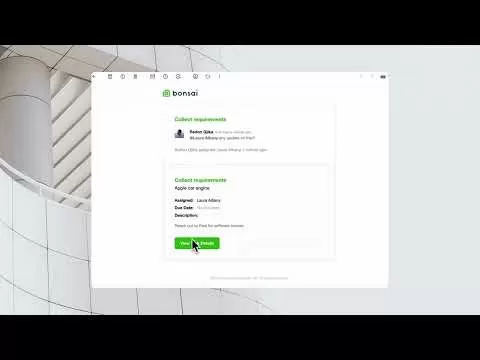 Bonsai is a comprehensive project management platform designed to streamline your workflow, assign tasks, and track progress efficiently. With its user-friendly interface and powerful features, Bonsai is ideal for managing team projects and individual tasks.
Bonsai is a comprehensive project management platform designed to streamline your workflow, assign tasks, and track progress efficiently. With its user-friendly interface and powerful features, Bonsai is ideal for managing team projects and individual tasks.
One of Bonsai's core strengths is its ability to keep teams aligned with their goals and tasks, fostering productivity and collaboration in various work environments.
Key Features of Bonsai:
- Task Management: Easily create, assign, and prioritize tasks. Bonsai ensures transparency and accountability in project progress.
- Project Organization: Use the Kanban view to track progress, view charts to see timelines, and customize statuses and fields to tailor your workflow.
- Collaboration Tools: Features such as notifications, task templates, and custom fields enhance team collaboration, making it easier to share files and track progress.
- Time Tracking: Keep detailed records of time spent on tasks, with notes and completed task entries for accurate time management.
- CRM Integration: Manage leads, clients, and ongoing projects all in one place, eliminating the need for multiple software tools.
Bonsai stands out with its sleek design, robust task management capabilities, and strong focus on collaboration. It adapts to various work styles, making it a valuable tool for teams aiming to enhance organization, communication, and overall project management efficiency. Whether for small teams or large organizations, Bonsai offers a flexible and powerful solution to meet the evolving demands of modern workspaces.
8. Basecamp
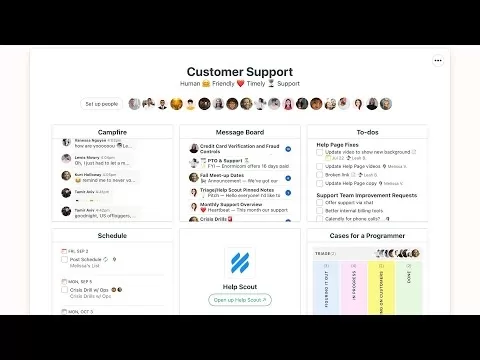 Basecamp has carved out a reputation as an incredibly efficient collaboration tool, widely adopted by teams worldwide to simplify project management and improve team communication. As a centralized platform, Basecamp offers an all-encompassing solution for teams to manage projects, engage in conversations, and collaborate with ease.
Basecamp has carved out a reputation as an incredibly efficient collaboration tool, widely adopted by teams worldwide to simplify project management and improve team communication. As a centralized platform, Basecamp offers an all-encompassing solution for teams to manage projects, engage in conversations, and collaborate with ease.
The platform sets itself apart by offering unlimited projects, private conversations, comprehensive reports, notification protections, timelines, and exceptional customer service. These features collectively contribute to an enhanced project management experience, positioning Basecamp as a valuable asset in any team's toolkit.
Key Features of Basecamp:
- Consolidated Functionality: Basecamp is a multi-functional platform, eliminating the need for separate apps by integrating chat, file sharing, task management, and scheduling features.
- Simplicity and Efficiency: Designed to be user-friendly yet powerful, making project management not only more manageable but also more enjoyable.
- Centralized Collaboration: Allows team members to work together in a singular, unified space, significantly improving communication and project coordination.
User feedback highlights Basecamp's effectiveness in fostering excellent communication and streamlining project management processes. Many have noted its prowess in coordinating tasks and projects, leading to enhanced team productivity and collaboration.
Basecamp excels with its user-friendly interface, comprehensive functionality, emphasis on simplicity, and effectiveness in fostering team collaboration and project management. It's an invaluable tool for teams seeking to boost productivity and streamline work processes efficiently, whether in the office or on the move.
9. Asana
 Asana has become a well-known work management platform, designed to facilitate collaboration, organize tasks, and track project progress with remarkable efficiency. Its user-friendly interface makes it a go-to choice for managing both team projects and individual tasks in an organized and streamlined fashion.
Asana has become a well-known work management platform, designed to facilitate collaboration, organize tasks, and track project progress with remarkable efficiency. Its user-friendly interface makes it a go-to choice for managing both team projects and individual tasks in an organized and streamlined fashion.
A key aspect of Asana is its focus on keeping remote and distributed teams aligned with their goals, projects, and tasks. This alignment is crucial in today's dynamic work environments, helping promote productivity and collaboration regardless of physical location.
Key Features of Asana:
- Task Management: Asana excels in simplifying task management, allowing users to effortlessly create, assign, and track tasks, ensuring transparency in project progress and individual responsibilities.
- Project Organization: The platform enables users to organize work ranging from minor tasks to larger projects, providing a holistic view of all ongoing activities within a team or organization.
- Collaboration Tools: Equipped with features that support team collaboration, including communication, file sharing, and progress tracking, all designed to enhance the efficiency of teamwork.
- Mobile App Accessibility: With mobile apps available for both iOS and Android, Asana ensures that users can manage their tasks and projects conveniently on the go.
Asana stands out for its intuitive design, robust task management capabilities, strong focus on collaboration, and its adaptability to various work styles and environments. It proves to be an invaluable tool for teams aiming to enhance organization, communication, and overall effectiveness in project management. Whether for small teams or large organizations, Asana offers a flexible and powerful solution to meet the ever-evolving demands of modern workspaces.
10. Todoist
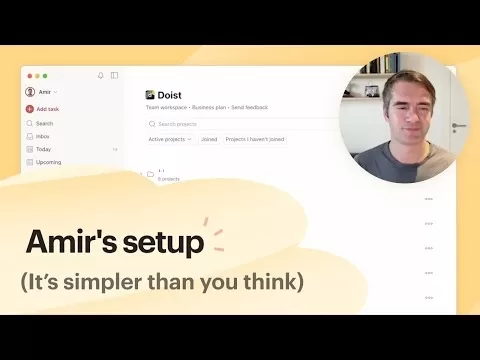 Todoist stands out as a user-friendly task management solution, specifically tailored to enhance the traditional to-do list experience. It excels in offering a simple yet feature-rich platform, ideal for both personal and professional use. With its focus on ease of use and efficient task handling, Todoist has become a favorite among users who value straightforwardness in their productivity tools.
Todoist stands out as a user-friendly task management solution, specifically tailored to enhance the traditional to-do list experience. It excels in offering a simple yet feature-rich platform, ideal for both personal and professional use. With its focus on ease of use and efficient task handling, Todoist has become a favorite among users who value straightforwardness in their productivity tools.
The platform's advanced natural language input is a standout feature, allowing users to effortlessly add due dates and tags by simply typing. This smart input system eliminates the need for navigating through multiple fields, thus speeding up the task creation process. Additionally, Todoist's robust offline support ensures that users can continue their work without interruption, syncing data seamlessly once connectivity is restored.
Key Features of Todoist:
- Advanced Natural Language Input: Simplifies task entry, making the process quick and intuitive.
- Efficient Offline Support: Ensures that your progress is not hindered by connectivity issues, with effective data syncing once online again.
- Mobile App Excellence: Boasts a highly functional mobile app, providing full access to tasks and collaboration tools on the go.
- Focused Task Management: Emphasizes a streamlined task list and calendar views, catering to those who prefer a more traditional approach to task management.
Despite its focus on the classic task list format, Todoist may have limitations in terms of varied views and data manipulation. However, its simplicity and efficiency, particularly in list and calendar management, often outweigh these constraints. Additionally, while some advanced features like task reminders and durations are reserved for the paid tiers, the free version still offers substantial functionality.
In essence, Todoist is characterized by its simple yet high-end approach to software design. It's well-suited for users who seek an efficient, straightforward task management tool with the advantages of modern technology. Whether for managing daily personal tasks or collaborating on small-scale projects, Todoist provides a seamless, user-friendly experience that aligns with various productivity needs.
Bonus: Jira
 Jira is a top-tier project management tool highly regarded among creative professionals for its extensive integration capabilities and customizable features. It stands out as a platform that connects seamlessly with a variety of creative tools and services, such as Adobe Creative Cloud and Figma, making it a preferred choice for those involved in creative projects.
Jira is a top-tier project management tool highly regarded among creative professionals for its extensive integration capabilities and customizable features. It stands out as a platform that connects seamlessly with a variety of creative tools and services, such as Adobe Creative Cloud and Figma, making it a preferred choice for those involved in creative projects.
The platform is known for its diverse view options, like Kanban boards, which provide users with a more adaptable workflow experience. Moreover, Jira places a high priority on security, ensuring that sensitive company data remains protected. Its advanced reporting tools are an added benefit, offering in-depth insights for better project management and decision-making.
Key Features of Jira:
- Creative Tools Integration: Jira's ability to integrate with key creative tools enhances the efficiency of the creative process.
- Customizable Workflows: Offers multiple views and time-tracking tools, allowing for a tailored project management experience.
- Enhanced Security Features: Focuses on security to ensure the safe handling and storage of critical company data.
- Advanced Reporting Tools: Built-in reporting and analytics capabilities provide valuable insights, aiding in effective project tracking and management.
Jira's sophisticated nature, while offering a wealth of features, can present a steep learning curve for some users. This aspect, coupled with a less comprehensive free plan, may require consideration for new users. However, for those in search of an advanced task management solution specifically for creative tasks, Jira's advantages are clear. It provides the necessary tools and integrations to manage complex creative workflows effectively, making it a valuable asset for creative teams and projects.
Navigating Work Management with the Right Tools
The world of work management software is vast and varied, with each platform offering unique features and capabilities. These tools stand out for their specific strengths in task automation, collaborative features, customizable interfaces, or integration capabilities.
The secret to boosting productivity and enhancing project management lies in choosing the tool that best fits your team's needs and workflows. Whether you're aiming to streamline simple tasks or manage complex projects, these tools offer the features needed to keep your team organized, collaborative, and efficient. By harnessing the right work management software, you can revolutionize how your team operates, leading to better outcomes and a more streamlined workflow.
Related article
 8 Top Free AI Image Resizer Tools You Can Use in April 2025
In today’s digital landscape, the art of presenting images perfectly has never been more critical. Enter AI image resizers—innovative solutions that have transformed the way we adapt and refine visual content. Whether you're crafting a website, managing social media campaigns, or building a professi
8 Top Free AI Image Resizer Tools You Can Use in April 2025
In today’s digital landscape, the art of presenting images perfectly has never been more critical. Enter AI image resizers—innovative solutions that have transformed the way we adapt and refine visual content. Whether you're crafting a website, managing social media campaigns, or building a professi
 5 Best AI Document Management Solutions (April 2025)
In today's digital age, where speed and efficiency are paramount, businesses are constantly on the lookout for innovative ways to manage their documents. Artificial intelligence (A
5 Best AI Document Management Solutions (April 2025)
In today's digital age, where speed and efficiency are paramount, businesses are constantly on the lookout for innovative ways to manage their documents. Artificial intelligence (A
 Top 5 Autonomous Robots for Construction Sites in April 2025
The construction industry is undergoing a remarkable transformation, driven by the rise of robotics and automation. With the global market for construction robots projected to reach $3.5 billion by 2030, these innovations are revolutionizing safety and efficiency on job sites. From autonomous pile d
Comments (17)
0/200
Top 5 Autonomous Robots for Construction Sites in April 2025
The construction industry is undergoing a remarkable transformation, driven by the rise of robotics and automation. With the global market for construction robots projected to reach $3.5 billion by 2030, these innovations are revolutionizing safety and efficiency on job sites. From autonomous pile d
Comments (17)
0/200
![RyanSmith]() RyanSmith
RyanSmith
 August 25, 2025 at 5:47:02 AM EDT
August 25, 2025 at 5:47:02 AM EDT
These tools sound like a game-changer for chaotic teams! I’m curious which one’s best for small startups on a budget. 🤔


 0
0
![BillyYoung]() BillyYoung
BillyYoung
 July 27, 2025 at 9:19:30 PM EDT
July 27, 2025 at 9:19:30 PM EDT
Wow, this list of work management tools is super helpful! I’ve been struggling to keep my team on track with remote work. Gonna check out these options to streamline our projects. Thanks for the insights! 😎


 0
0
![LawrenceLopez]() LawrenceLopez
LawrenceLopez
 April 19, 2025 at 4:11:06 PM EDT
April 19, 2025 at 4:11:06 PM EDT
Conferi as 10 principais ferramentas de gerenciamento de trabalho para abril de 2025 e, honestamente, algumas são superestimadas. A escolha principal foi sólida, mas as outras? Meh. Preciso de algo que realmente impulsione a colaboração em equipe, não apenas outro aplicativo de checklist. Alguém tem sugestões melhores? 🤔


 0
0
![MarkRoberts]() MarkRoberts
MarkRoberts
 April 19, 2025 at 9:03:00 AM EDT
April 19, 2025 at 9:03:00 AM EDT
Eché un vistazo a las 10 mejores herramientas de gestión de trabajo para abril de 2025 y, honestamente, algunas están sobrevaloradas. La principal elección fue sólida, pero las otras? Meh. Necesito algo que realmente impulse la colaboración del equipo, no solo otra aplicación de lista de verificación. ¿Alguien tiene mejores sugerencias? 🤔


 0
0
![GeorgeSmith]() GeorgeSmith
GeorgeSmith
 April 19, 2025 at 7:06:52 AM EDT
April 19, 2025 at 7:06:52 AM EDT
अप्रैल 2025 के लिए टॉप 10 वर्क मैनेजमेंट सॉफ्टवेयर और टूल्स की सूची अच्छी है, लेकिन कुछ टूल्स मेरे हिसाब से थोड़े पुराने हैं। विविधता अच्छी है और मेरी टीम की जरूरतों के लिए एक नया टूल ढूंढने में मदद की। नई तकनीक पर थोड़ा और ध्यान दिया जा सकता है! 📋💡


 0
0
![RobertMartin]() RobertMartin
RobertMartin
 April 19, 2025 at 5:56:52 AM EDT
April 19, 2025 at 5:56:52 AM EDT
2025年4月のトップ10仕事管理ソフトウェアとツールのリストは良いですが、少し古いツールが含まれているのが残念です。でも、多様性があるのは良い点で、新しいツールを見つけるのに役立ちました。もう少し新しい技術に焦点を当ててほしいですね!📊🔍


 0
0
In today's fast-paced business world, where teams are often spread out and projects are becoming more complex, the importance of efficient and organized work management cannot be overstated. These tools are essential not only for streamlining project management but also for enhancing team collaboration, boosting productivity, and improving overall project visibility.
Businesses, from small startups to large corporations, are on a constant quest for the best software solutions to manage their workflows seamlessly. Enter work management tools, which offer a wide array of functionalities designed to meet the diverse needs of different organizations.
In our comprehensive guide, we'll dive into some of the top work management software and tools, each chosen for their unique strengths and capabilities. Whether you're seeking advanced features, an easy-to-use interface, or budget-friendly options, our list spans a broad range to meet various business needs.
1. ClickUp
 ClickUp really shines as an all-in-one productivity platform, perfectly designed to bring team collaboration, planning, and organization under one roof. Its versatility is a major draw, catering to all sorts of work management needs with a suite of powerful tools. With over fifteen different views, teams can tailor their workflows and tackle tasks from various angles, ensuring a thorough approach to project management.
ClickUp really shines as an all-in-one productivity platform, perfectly designed to bring team collaboration, planning, and organization under one roof. Its versatility is a major draw, catering to all sorts of work management needs with a suite of powerful tools. With over fifteen different views, teams can tailor their workflows and tackle tasks from various angles, ensuring a thorough approach to project management.
What makes ClickUp stand out is how it enhances team brainstorming, planning, and collaboration, leading to a significant boost in productivity and communication efficiency. It's packed with innovative features like ClickUp AI, Command Center, task descriptions, and custom fields. Plus, tools such as Docs, Email ClickApp, Notepad, Chat view, Dashboard cards, and Inbox are seamlessly integrated, making work processes smoother and fostering better team collaboration.
Key Features of ClickUp:
- Robust Communication and Collaboration Tools: Advanced features that make teamwork and information sharing a breeze.
- Comprehensive Task Management: The ability to create, assign, track, and update tasks, ensuring projects are managed effectively.
- High Customization: Extensive options for customizing workflows and views to meet the unique needs of your team.
- Notifications and Alerts: Timely updates to keep everyone in the loop about important changes and developments.
- Visual Project Overviews: Graphical representations and videos that provide clear insights into team activities and project status.
ClickUp is a game-changer for teams looking to boost their collaboration, productivity, and efficiency in managing projects. Its blend of comprehensive features, customizable workflows, and user-friendly interface makes it a top contender in the world of work management software.
2. Teamwork
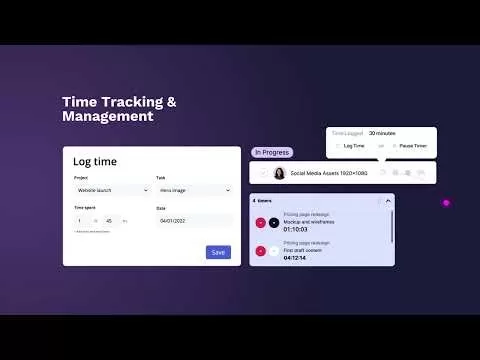 Teamwork.com steps up as a comprehensive project management solution, meticulously crafted to optimize project workflows and elevate team collaboration. As an all-in-one platform, it's particularly focused on client work operations, offering a suite of top-tier tools that make executing projects a smooth process.
Teamwork.com steps up as a comprehensive project management solution, meticulously crafted to optimize project workflows and elevate team collaboration. As an all-in-one platform, it's particularly focused on client work operations, offering a suite of top-tier tools that make executing projects a smooth process.
Since its inception in 1999, Teamwork.co has been all about unlocking the potential of individuals within teams and across organizations. It places a strong emphasis on collaboration and productivity, striving to not only achieve effective project outcomes but also foster stronger team dynamics.
Key Features of Teamwork:
- Robust Project Management: A wide array of features designed to manage projects effectively from start to finish.
- Tailored for Client Work Operations: Specifically designed to support client-focused operations, helping teams deliver high-quality work and keep clients happy.
- Enhanced Team Collaboration: A deep understanding of individual skills, personalities, and expertise within a team to foster better connections and improve overall team performance.
- Visual Platform Demonstration: A comprehensive video overview on YouTube that showcases the platform's functionalities and user interface, giving users a clear picture of what Teamwork can do.
Teamwork.com sets itself apart with its focus on project management, client work operations, and promoting effective teamwork within organizations. It's an invaluable resource for teams looking to enhance collaboration, streamline project workflows, and achieve successful project outcomes. Whether managing complex tasks, coordinating with clients, or leveraging team strengths, the platform offers the tools needed to tackle the challenges of modern project management.
3. Insightful
 Insightful steps up with a suite of tools aimed at boosting productivity and streamlining workflows for teams, whether they're in the office, remote, or working in a hybrid model. With actionable data insights, teams can work more efficiently and make informed decisions to enhance productivity.
Insightful steps up with a suite of tools aimed at boosting productivity and streamlining workflows for teams, whether they're in the office, remote, or working in a hybrid model. With actionable data insights, teams can work more efficiently and make informed decisions to enhance productivity.
The platform covers everything from productivity management to monitoring hybrid and remote work, automating time and attendance, optimizing operational efficiency, and keeping tabs on technology usage. Real-time monitoring provides enhanced visibility into employee activities, fostering a culture of accountability and supporting sustainable productivity.
Key Features of Insightful:
- Productivity Management: Gain insights into team productivity, measure focus time, spot trends, and prevent burnout to enhance overall efficiency.
- Hybrid & Remote Work Monitoring: Keep teams connected across different locations, monitor remote activity, and manage time and attendance without sacrificing productivity.
- Time & Attendance Automation: Automate time tracking and shift scheduling, sort attendance by timeframe, and easily export data for payroll.
- Operational Efficiency Optimization: Track project and task time, identify workflow bottlenecks, and optimize processes for a more efficient workplace.
- Technology Usage Monitoring: Keep an eye on app and website usage, identify unused software licenses, and optimize tech resources to cut costs.
Trusted by over 5,100 companies worldwide, Insightful seamlessly integrates with over 50 popular tools, offering detailed reports and customizable dashboards for efficient productivity and resource management. Companies like Hare, Farmer's Insurance, and FlatWorld Solutions rely on Insightful to drive growth and efficiency. Its intuitive interface and powerful insights help leaders manage teams more effectively and improve overall performance.
4. Reclaim AI
 Reclaim AI is revolutionizing how professionals manage their time with its innovative calendar application, designed to maximize productivity, collaboration, and work-life balance. Billed as the "smart(est) calendar app," Reclaim AI seamlessly integrates with Google Calendar, offering features like AI scheduling for meetings, flexible routines, and task management directly within your calendar interface.
Reclaim AI is revolutionizing how professionals manage their time with its innovative calendar application, designed to maximize productivity, collaboration, and work-life balance. Billed as the "smart(est) calendar app," Reclaim AI seamlessly integrates with Google Calendar, offering features like AI scheduling for meetings, flexible routines, and task management directly within your calendar interface.
Key functionalities include:
- Smart Meetings and Auto-Scheduling: Automatically finds the best times for meetings, reducing scheduling conflicts and optimizing team productivity.
- Habits and Tasks: Supports the creation of flexible routines and integrates tasks, making it easier to track daily to-dos alongside scheduled appointments.
- Cal Sync and Buffer Time: Allows merging of multiple calendars and smartly schedules breaks to prevent burnout.
- Time Tracking and Analytics: Provides insights into how time is spent, helping users optimize their schedules and improve productivity metrics.
Reclaim AI is already trusted by over 280,000 people across 38,000 companies and boasts a high satisfaction rating of 4.8/5 on G2. The app not only caters to individual needs but also enhances team efficiency in various departments such as Marketing, Engineering, Product, Sales, HR, and Finance by defending focus time and minimizing unnecessary meetings.
5. monday.com
 monday.com has made a name for itself as a versatile Work OS platform, designed to transform work management, boost team collaboration, and amplify productivity. It offers a customizable and open platform where users can craft bespoke tools to manage all aspects of their work with unparalleled efficiency.
monday.com has made a name for itself as a versatile Work OS platform, designed to transform work management, boost team collaboration, and amplify productivity. It offers a customizable and open platform where users can craft bespoke tools to manage all aspects of their work with unparalleled efficiency.
Being a cloud-based solution, monday.com simplifies project management, team collaboration, workload management, and communication, which is key to enhancing overall workplace efficiency.
Key Features of monday.com:
- Customizable Platform: Its fully customizable interface brings together various project management tools into one unified system, simplifying workflow management for diverse teams.
- Work Management Efficiency: Designed to help teams execute tasks, projects, and processes effectively, playing a pivotal role in achieving collaborative goals at scale.
- Seamless Team Collaboration: Fosters smooth team collaboration through features like workload management, project tracking, progress monitoring, and efficient communication channels.
Users of monday.com benefit from its ability to merge multiple project management tools into a single, coherent platform, thus streamlining workflow and boosting productivity. The platform is instrumental in maximizing business efficiency, helping teams execute tasks and projects more effectively, and leading to faster achievement of goals through united efforts.
monday.com stands out with its customizability, focus on enhancing work management efficiency, and comprehensive team collaboration features. It's an invaluable asset for teams aspiring to optimize their work processes, enhance collaboration, and efficiently attain shared objectives. This platform is not just a tool; it's a facilitator of streamlined project management and heightened team dynamics.
6. Connecteam
 Connecteam is a comprehensive management tool designed to simplify work with deskless teams, streamlining everyday operations and improving team connectivity. Trusted by over 36,000 companies, it offers a wide range of features that cater to various aspects of team management, making it an invaluable asset for businesses aiming to enhance their operational efficiency and employee engagement.
Connecteam is a comprehensive management tool designed to simplify work with deskless teams, streamlining everyday operations and improving team connectivity. Trusted by over 36,000 companies, it offers a wide range of features that cater to various aspects of team management, making it an invaluable asset for businesses aiming to enhance their operational efficiency and employee engagement.
Key Features of Connecteam:
- Scheduling & Time Tracking: Provides full control over scheduling and payroll with features like Team Scheduling, Time Clock, Geofence, and One-click Payroll, making it easy to create and send schedules, track work hours accurately, and manage payroll efficiently.
- Daily Operations: Ensures tasks are completed effectively with custom forms, checklists, and live reports, including Mobile Checklists, Task Management, Form Templates, and Conditional Forms.
- Internal Communications: Facilitates seamless communication with tools for Company Updates, Work Chat, Knowledge Base, Phonebook, Surveys, and Events Manager, ensuring every employee is informed and connected.
- Employee Growth: Supports employee development through onboarding, training, and recognition, with features like Onboarding, Mobile Courses, Employee Documents, and Recognition & Rewards, helping maintain a motivated and productive workforce.
Connecteam is celebrated for its ability to keep teams connected and on track, regardless of their location. It simplifies complex management tasks, making it easier for businesses to focus on growth and productivity. The platform's versatility and user-friendly design have made it a trusted solution for companies worldwide, significantly improving team communication and operational efficiency.
7. Bonsai
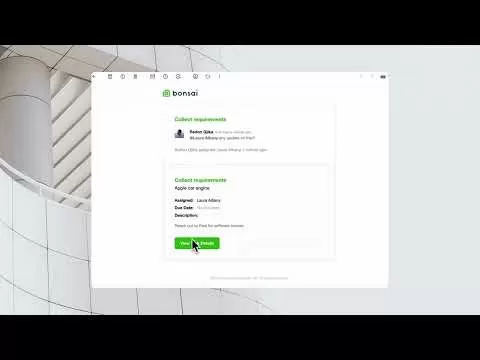 Bonsai is a comprehensive project management platform designed to streamline your workflow, assign tasks, and track progress efficiently. With its user-friendly interface and powerful features, Bonsai is ideal for managing team projects and individual tasks.
Bonsai is a comprehensive project management platform designed to streamline your workflow, assign tasks, and track progress efficiently. With its user-friendly interface and powerful features, Bonsai is ideal for managing team projects and individual tasks.
One of Bonsai's core strengths is its ability to keep teams aligned with their goals and tasks, fostering productivity and collaboration in various work environments.
Key Features of Bonsai:
- Task Management: Easily create, assign, and prioritize tasks. Bonsai ensures transparency and accountability in project progress.
- Project Organization: Use the Kanban view to track progress, view charts to see timelines, and customize statuses and fields to tailor your workflow.
- Collaboration Tools: Features such as notifications, task templates, and custom fields enhance team collaboration, making it easier to share files and track progress.
- Time Tracking: Keep detailed records of time spent on tasks, with notes and completed task entries for accurate time management.
- CRM Integration: Manage leads, clients, and ongoing projects all in one place, eliminating the need for multiple software tools.
Bonsai stands out with its sleek design, robust task management capabilities, and strong focus on collaboration. It adapts to various work styles, making it a valuable tool for teams aiming to enhance organization, communication, and overall project management efficiency. Whether for small teams or large organizations, Bonsai offers a flexible and powerful solution to meet the evolving demands of modern workspaces.
8. Basecamp
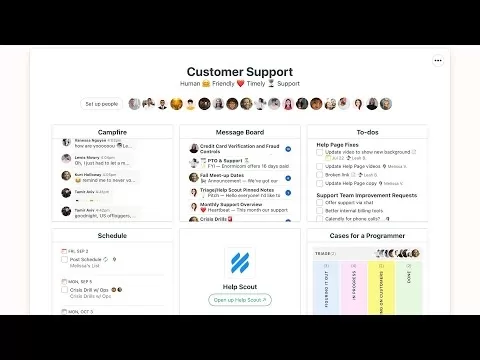 Basecamp has carved out a reputation as an incredibly efficient collaboration tool, widely adopted by teams worldwide to simplify project management and improve team communication. As a centralized platform, Basecamp offers an all-encompassing solution for teams to manage projects, engage in conversations, and collaborate with ease.
Basecamp has carved out a reputation as an incredibly efficient collaboration tool, widely adopted by teams worldwide to simplify project management and improve team communication. As a centralized platform, Basecamp offers an all-encompassing solution for teams to manage projects, engage in conversations, and collaborate with ease.
The platform sets itself apart by offering unlimited projects, private conversations, comprehensive reports, notification protections, timelines, and exceptional customer service. These features collectively contribute to an enhanced project management experience, positioning Basecamp as a valuable asset in any team's toolkit.
Key Features of Basecamp:
- Consolidated Functionality: Basecamp is a multi-functional platform, eliminating the need for separate apps by integrating chat, file sharing, task management, and scheduling features.
- Simplicity and Efficiency: Designed to be user-friendly yet powerful, making project management not only more manageable but also more enjoyable.
- Centralized Collaboration: Allows team members to work together in a singular, unified space, significantly improving communication and project coordination.
User feedback highlights Basecamp's effectiveness in fostering excellent communication and streamlining project management processes. Many have noted its prowess in coordinating tasks and projects, leading to enhanced team productivity and collaboration.
Basecamp excels with its user-friendly interface, comprehensive functionality, emphasis on simplicity, and effectiveness in fostering team collaboration and project management. It's an invaluable tool for teams seeking to boost productivity and streamline work processes efficiently, whether in the office or on the move.
9. Asana
 Asana has become a well-known work management platform, designed to facilitate collaboration, organize tasks, and track project progress with remarkable efficiency. Its user-friendly interface makes it a go-to choice for managing both team projects and individual tasks in an organized and streamlined fashion.
Asana has become a well-known work management platform, designed to facilitate collaboration, organize tasks, and track project progress with remarkable efficiency. Its user-friendly interface makes it a go-to choice for managing both team projects and individual tasks in an organized and streamlined fashion.
A key aspect of Asana is its focus on keeping remote and distributed teams aligned with their goals, projects, and tasks. This alignment is crucial in today's dynamic work environments, helping promote productivity and collaboration regardless of physical location.
Key Features of Asana:
- Task Management: Asana excels in simplifying task management, allowing users to effortlessly create, assign, and track tasks, ensuring transparency in project progress and individual responsibilities.
- Project Organization: The platform enables users to organize work ranging from minor tasks to larger projects, providing a holistic view of all ongoing activities within a team or organization.
- Collaboration Tools: Equipped with features that support team collaboration, including communication, file sharing, and progress tracking, all designed to enhance the efficiency of teamwork.
- Mobile App Accessibility: With mobile apps available for both iOS and Android, Asana ensures that users can manage their tasks and projects conveniently on the go.
Asana stands out for its intuitive design, robust task management capabilities, strong focus on collaboration, and its adaptability to various work styles and environments. It proves to be an invaluable tool for teams aiming to enhance organization, communication, and overall effectiveness in project management. Whether for small teams or large organizations, Asana offers a flexible and powerful solution to meet the ever-evolving demands of modern workspaces.
10. Todoist
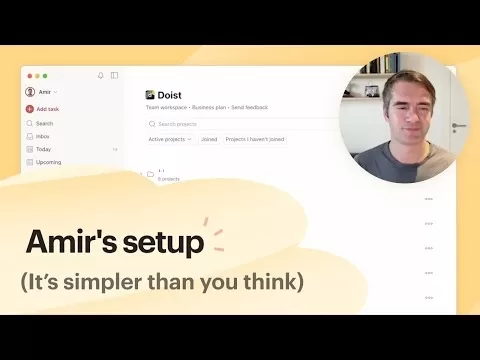 Todoist stands out as a user-friendly task management solution, specifically tailored to enhance the traditional to-do list experience. It excels in offering a simple yet feature-rich platform, ideal for both personal and professional use. With its focus on ease of use and efficient task handling, Todoist has become a favorite among users who value straightforwardness in their productivity tools.
Todoist stands out as a user-friendly task management solution, specifically tailored to enhance the traditional to-do list experience. It excels in offering a simple yet feature-rich platform, ideal for both personal and professional use. With its focus on ease of use and efficient task handling, Todoist has become a favorite among users who value straightforwardness in their productivity tools.
The platform's advanced natural language input is a standout feature, allowing users to effortlessly add due dates and tags by simply typing. This smart input system eliminates the need for navigating through multiple fields, thus speeding up the task creation process. Additionally, Todoist's robust offline support ensures that users can continue their work without interruption, syncing data seamlessly once connectivity is restored.
Key Features of Todoist:
- Advanced Natural Language Input: Simplifies task entry, making the process quick and intuitive.
- Efficient Offline Support: Ensures that your progress is not hindered by connectivity issues, with effective data syncing once online again.
- Mobile App Excellence: Boasts a highly functional mobile app, providing full access to tasks and collaboration tools on the go.
- Focused Task Management: Emphasizes a streamlined task list and calendar views, catering to those who prefer a more traditional approach to task management.
Despite its focus on the classic task list format, Todoist may have limitations in terms of varied views and data manipulation. However, its simplicity and efficiency, particularly in list and calendar management, often outweigh these constraints. Additionally, while some advanced features like task reminders and durations are reserved for the paid tiers, the free version still offers substantial functionality.
In essence, Todoist is characterized by its simple yet high-end approach to software design. It's well-suited for users who seek an efficient, straightforward task management tool with the advantages of modern technology. Whether for managing daily personal tasks or collaborating on small-scale projects, Todoist provides a seamless, user-friendly experience that aligns with various productivity needs.
Bonus: Jira
 Jira is a top-tier project management tool highly regarded among creative professionals for its extensive integration capabilities and customizable features. It stands out as a platform that connects seamlessly with a variety of creative tools and services, such as Adobe Creative Cloud and Figma, making it a preferred choice for those involved in creative projects.
Jira is a top-tier project management tool highly regarded among creative professionals for its extensive integration capabilities and customizable features. It stands out as a platform that connects seamlessly with a variety of creative tools and services, such as Adobe Creative Cloud and Figma, making it a preferred choice for those involved in creative projects.
The platform is known for its diverse view options, like Kanban boards, which provide users with a more adaptable workflow experience. Moreover, Jira places a high priority on security, ensuring that sensitive company data remains protected. Its advanced reporting tools are an added benefit, offering in-depth insights for better project management and decision-making.
Key Features of Jira:
- Creative Tools Integration: Jira's ability to integrate with key creative tools enhances the efficiency of the creative process.
- Customizable Workflows: Offers multiple views and time-tracking tools, allowing for a tailored project management experience.
- Enhanced Security Features: Focuses on security to ensure the safe handling and storage of critical company data.
- Advanced Reporting Tools: Built-in reporting and analytics capabilities provide valuable insights, aiding in effective project tracking and management.
Jira's sophisticated nature, while offering a wealth of features, can present a steep learning curve for some users. This aspect, coupled with a less comprehensive free plan, may require consideration for new users. However, for those in search of an advanced task management solution specifically for creative tasks, Jira's advantages are clear. It provides the necessary tools and integrations to manage complex creative workflows effectively, making it a valuable asset for creative teams and projects.
Navigating Work Management with the Right Tools
The world of work management software is vast and varied, with each platform offering unique features and capabilities. These tools stand out for their specific strengths in task automation, collaborative features, customizable interfaces, or integration capabilities.
The secret to boosting productivity and enhancing project management lies in choosing the tool that best fits your team's needs and workflows. Whether you're aiming to streamline simple tasks or manage complex projects, these tools offer the features needed to keep your team organized, collaborative, and efficient. By harnessing the right work management software, you can revolutionize how your team operates, leading to better outcomes and a more streamlined workflow.
 8 Top Free AI Image Resizer Tools You Can Use in April 2025
In today’s digital landscape, the art of presenting images perfectly has never been more critical. Enter AI image resizers—innovative solutions that have transformed the way we adapt and refine visual content. Whether you're crafting a website, managing social media campaigns, or building a professi
8 Top Free AI Image Resizer Tools You Can Use in April 2025
In today’s digital landscape, the art of presenting images perfectly has never been more critical. Enter AI image resizers—innovative solutions that have transformed the way we adapt and refine visual content. Whether you're crafting a website, managing social media campaigns, or building a professi
 5 Best AI Document Management Solutions (April 2025)
In today's digital age, where speed and efficiency are paramount, businesses are constantly on the lookout for innovative ways to manage their documents. Artificial intelligence (A
5 Best AI Document Management Solutions (April 2025)
In today's digital age, where speed and efficiency are paramount, businesses are constantly on the lookout for innovative ways to manage their documents. Artificial intelligence (A
 Top 5 Autonomous Robots for Construction Sites in April 2025
The construction industry is undergoing a remarkable transformation, driven by the rise of robotics and automation. With the global market for construction robots projected to reach $3.5 billion by 2030, these innovations are revolutionizing safety and efficiency on job sites. From autonomous pile d
Top 5 Autonomous Robots for Construction Sites in April 2025
The construction industry is undergoing a remarkable transformation, driven by the rise of robotics and automation. With the global market for construction robots projected to reach $3.5 billion by 2030, these innovations are revolutionizing safety and efficiency on job sites. From autonomous pile d
 August 25, 2025 at 5:47:02 AM EDT
August 25, 2025 at 5:47:02 AM EDT
These tools sound like a game-changer for chaotic teams! I’m curious which one’s best for small startups on a budget. 🤔


 0
0
 July 27, 2025 at 9:19:30 PM EDT
July 27, 2025 at 9:19:30 PM EDT
Wow, this list of work management tools is super helpful! I’ve been struggling to keep my team on track with remote work. Gonna check out these options to streamline our projects. Thanks for the insights! 😎


 0
0
 April 19, 2025 at 4:11:06 PM EDT
April 19, 2025 at 4:11:06 PM EDT
Conferi as 10 principais ferramentas de gerenciamento de trabalho para abril de 2025 e, honestamente, algumas são superestimadas. A escolha principal foi sólida, mas as outras? Meh. Preciso de algo que realmente impulsione a colaboração em equipe, não apenas outro aplicativo de checklist. Alguém tem sugestões melhores? 🤔


 0
0
 April 19, 2025 at 9:03:00 AM EDT
April 19, 2025 at 9:03:00 AM EDT
Eché un vistazo a las 10 mejores herramientas de gestión de trabajo para abril de 2025 y, honestamente, algunas están sobrevaloradas. La principal elección fue sólida, pero las otras? Meh. Necesito algo que realmente impulse la colaboración del equipo, no solo otra aplicación de lista de verificación. ¿Alguien tiene mejores sugerencias? 🤔


 0
0
 April 19, 2025 at 7:06:52 AM EDT
April 19, 2025 at 7:06:52 AM EDT
अप्रैल 2025 के लिए टॉप 10 वर्क मैनेजमेंट सॉफ्टवेयर और टूल्स की सूची अच्छी है, लेकिन कुछ टूल्स मेरे हिसाब से थोड़े पुराने हैं। विविधता अच्छी है और मेरी टीम की जरूरतों के लिए एक नया टूल ढूंढने में मदद की। नई तकनीक पर थोड़ा और ध्यान दिया जा सकता है! 📋💡


 0
0
 April 19, 2025 at 5:56:52 AM EDT
April 19, 2025 at 5:56:52 AM EDT
2025年4月のトップ10仕事管理ソフトウェアとツールのリストは良いですが、少し古いツールが含まれているのが残念です。でも、多様性があるのは良い点で、新しいツールを見つけるのに役立ちました。もう少し新しい技術に焦点を当ててほしいですね!📊🔍


 0
0





























