SubEasy.ai Review: Explore AI Transcription and Subtitle Solutions
In today's fast-paced digital world, content accessibility is more important than ever. Enter SubEasy.ai, a game-changing tool powered by Next-Gen AI that effortlessly converts audio and video into precise transcriptions and subtitles. This review dives deep into SubEasy.ai's features, pricing, and overall value proposition for content creators and businesses alike, highlighting its ability to revolutionize workflows and amplify audience engagement. Whether you're looking to boost video accessibility, translate content for a global audience, or simply create text versions of your audio files, SubEasy.ai promises a seamless and efficient experience.
Key Points
- SubEasy.ai is an AI-driven platform designed to transcribe and subtitle audio and video content.
- Lifetime deals are available through AppSumo, offering cost-effective access to its features.
- The platform supports transcription, translation, and captioning of content.
- Pricing plans are tiered, offering varying levels of credits per month for transcription and subtitling services.
- Tier 3 plans include batch transcription and 4K video export capabilities.
- One minute of transcription or subtitling consumes one credit within the SubEasy.ai system.
- SubEasy.ai aims to deliver highly accurate and efficient transcription and translation services.
Understanding SubEasy.ai: The All-in-One Transcription and Subtitle Solution
SubEasy.ai stands out as an innovative tool designed to transform audio and video content into text with ease. Beyond just transcription, it offers translation capabilities and the ability to add captions, making content accessible to a broader audience. This platform is particularly beneficial for content creators, marketers, and educators who need to repurpose their audio and video materials, improve accessibility, or reach a global audience. By automating the transcription and subtitling process, SubEasy.ai saves precious time and resources, allowing users to focus on creating compelling content. Its core focus is delivering accurate and efficient services, ensuring high-quality output for a variety of applications. With SubEasy.ai, bridging the gap between audio-visual content and text has never been simpler.
Exploring SubEasy.ai's Key Functionalities: Transcription, Translation, and Captioning
At its heart, SubEasy.ai provides three main functionalities: transcription, translation, and captioning. The transcription feature accurately converts spoken words from audio and video files into text format, which is invaluable for creating written records of meetings, lectures, or podcasts. The translation feature then takes this text and translates it into multiple languages, enabling content to reach a global audience. Lastly, the captioning feature adds subtitles or captions to videos, making them accessible to viewers who are deaf or hard of hearing, or who prefer watching videos with subtitles for better comprehension. These features work harmoniously to ensure content is not only created efficiently but also accessible and engaging to a diverse audience.
How to Use SubEasy.ai: A Step-by-Step Guide
Step 1: Upload Your Audio or Video File
Begin by logging into your SubEasy.ai account. Once logged in, locate the 'Upload' button on the dashboard. Click this button to select the audio or video file you wish to transcribe or subtitle from your computer. SubEasy.ai supports a variety of file formats, including MP3, MP4, WAV, and more. Ensure your file is compatible to avoid any upload issues. The upload speed will depend on the size of your file and your internet connection. Once the file is uploaded, SubEasy.ai will begin processing it for transcription or subtitling.
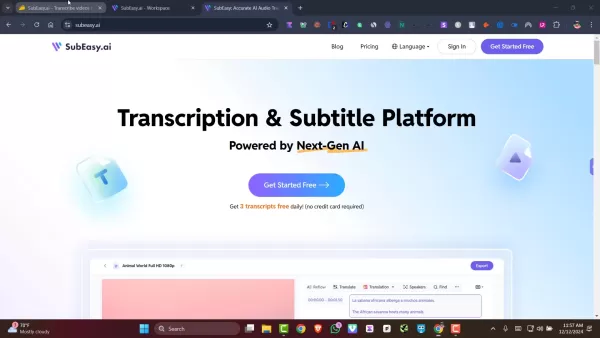
Step 2: Select the Language and Transcription Options
After uploading your file, you'll be prompted to select the language of the audio or video content. SubEasy.ai supports a wide range of languages, so choose the one that accurately reflects your file's language. Next, you can choose your desired transcription options. Depending on your SubEasy.ai plan, you may be able to select options like speaker identification or noise reduction. Carefully review these options to optimize the transcription process for your specific file. Once you've selected the language and transcription options, click 'Submit' to start the transcription process.
Step 3: Review and Edit the Transcription
Once SubEasy.ai has completed the transcription, you'll be presented with the transcribed text. Carefully review the transcription for any errors or inaccuracies. While SubEasy.ai's AI is highly accurate, some manual editing may be necessary, especially in cases of complex terminology or background noise. Use the built-in editor to correct any mistakes and refine the transcription. Adjust the timing of the transcription and add speaker labels for clarity. Take your time to ensure the transcription is as accurate and polished as possible. This step is crucial for producing high-quality subtitles or other text-based content.
Step 4: Generate Subtitles or Captions (Optional)
If you're creating subtitles or captions, SubEasy.ai can automatically generate them from the transcribed text. The platform will synchronize the text with the audio or video, creating subtitles that are perfectly timed with the spoken words. Review the generated subtitles to ensure they accurately reflect the audio content. Use the advanced subtitle editor to fine-tune the timing, positioning, and appearance of the subtitles. Customize the font style, color, and size to create visually appealing and easily readable subtitles. Once you're satisfied with the subtitles, you can download them in various formats, such as SRT or VTT.
Step 5: Download and Export Your Final Product
Once you've reviewed and edited the transcription and generated subtitles (if applicable), you're ready to download and export your final product. SubEasy.ai supports a variety of file formats, allowing you to export the transcription as a text file, subtitle file, or video with embedded subtitles. Choose the format that best suits your needs and download the file to your computer. You can then use the downloaded file for various purposes, such as creating blog posts, generating marketing materials, or sharing videos on social media. With SubEasy.ai, the process of transcribing and subtitling your content is simple, efficient, and effective.
SubEasy.ai Pricing: Lifetime Deals on AppSumo
AppSumo Lifetime Deal Overview
SubEasy.ai is currently offering lifetime deals through AppSumo, providing a cost-effective way to access its powerful transcription and subtitling features. These deals are available for a limited time and offer significant savings compared to traditional subscription models. The lifetime deal structure is tiered, offering different levels of access and features based on the chosen tier. This allows users to select the plan that best aligns with their specific needs and usage requirements, ensuring they only pay for what they need. By opting for a lifetime deal, users can avoid recurring subscription fees and enjoy long-term access to SubEasy.ai's capabilities. For businesses and content creators looking to invest in a reliable and efficient transcription solution, the AppSumo lifetime deal presents an attractive opportunity.
Detailed Breakdown of SubEasy.ai's Tiered Pricing Plans
SubEasy.ai’s AppSumo deal presents three distinct tiers: Tier 1, Tier 2, and Tier 3. Each tier offers a one-time purchase for lifetime access with varying levels of features and monthly credits.
- Tier 1: Priced at $49, includes all features and provides 200 credits per month. Ideal for individuals or small businesses with moderate transcription needs.
- Tier 2: At $119, this option grants access to all features and increases the monthly credit allowance to 500 credits. Suitable for growing businesses with more demanding transcription requirements.
- Tier 3: The most comprehensive plan, costing $209, offers all features along with 1,500 credits per month. Additionally, it unlocks batch transcribe functionality and the ability to export videos in 4K resolution. Designed for larger organizations with extensive transcription and subtitling needs.
Choosing the right tier depends on your expected usage and desired features. Carefully consider your monthly transcription volume and whether you require batch processing or 4K video export to determine the optimal plan for your needs.
To help you easily understand the differences, see the table below:
Feature License Tier 1 License Tier 2 License Tier 3 All Features
Related article
 AI-Powered Cover Letters: Expert Guide for Journal Submissions
In today's competitive academic publishing environment, crafting an effective cover letter can make the crucial difference in your manuscript's acceptance. Discover how AI-powered tools like ChatGPT can streamline this essential task, helping you cre
AI-Powered Cover Letters: Expert Guide for Journal Submissions
In today's competitive academic publishing environment, crafting an effective cover letter can make the crucial difference in your manuscript's acceptance. Discover how AI-powered tools like ChatGPT can streamline this essential task, helping you cre
 US to Sanction Foreign Officials Over Social Media Regulations
US Takes Stand Against Global Digital Content Regulations
The State Department issued a sharp diplomatic rebuke this week targeting European digital governance policies, signaling escalating tensions over control of online platforms. Secretary Marco
US to Sanction Foreign Officials Over Social Media Regulations
US Takes Stand Against Global Digital Content Regulations
The State Department issued a sharp diplomatic rebuke this week targeting European digital governance policies, signaling escalating tensions over control of online platforms. Secretary Marco
 Ultimate Guide to AI-Powered YouTube Video Summarizers
In our information-rich digital landscape, AI-powered YouTube video summarizers have become indispensable for efficient content consumption. This in-depth guide explores how to build a sophisticated summarization tool using cutting-edge NLP technolog
Comments (7)
0/200
Ultimate Guide to AI-Powered YouTube Video Summarizers
In our information-rich digital landscape, AI-powered YouTube video summarizers have become indispensable for efficient content consumption. This in-depth guide explores how to build a sophisticated summarization tool using cutting-edge NLP technolog
Comments (7)
0/200
![LarryAdams]() LarryAdams
LarryAdams
 August 27, 2025 at 8:59:25 AM EDT
August 27, 2025 at 8:59:25 AM EDT
SubEasy.ai sounds like a lifesaver for creators! The AI transcription is super accurate, but I wonder how it handles heavy accents. Pricing seems fair, but the daily limits might be a buzzkill for heavy users. Worth a try, though! 😎


 0
0
![HarryAllen]() HarryAllen
HarryAllen
 August 10, 2025 at 5:00:59 PM EDT
August 10, 2025 at 5:00:59 PM EDT
SubEasy.ai sounds like a lifesaver for content creators! The AI transcription is super fast, but I wonder how it handles niche accents. Worth a try for my vlogs! 😎


 0
0
![AnthonyJohnson]() AnthonyJohnson
AnthonyJohnson
 June 5, 2025 at 1:42:15 AM EDT
June 5, 2025 at 1:42:15 AM EDT
¡SubEasy.ai parece increíble! 🥳 La idea de transcripciones automáticas me encanta, pero me pregunto si será ético usarlo en proyectos sensibles. ¡Habrá que probarlo!


 0
0
![GregoryWilson]() GregoryWilson
GregoryWilson
 June 4, 2025 at 8:52:06 PM EDT
June 4, 2025 at 8:52:06 PM EDT
SubEasy.ai、めっちゃ便利そう!😀 動画の字幕作りって面倒だから、AIが正確にやってくれるなら最高。価格が気になるけど、試してみたいね!


 0
0
![AnthonyGonzález]() AnthonyGonzález
AnthonyGonzález
 June 4, 2025 at 4:14:10 PM EDT
June 4, 2025 at 4:14:10 PM EDT
Intéressant, cet outil SubEasy.ai ! La transcription automatique, c’est pratique, mais j’espère que ça respecte bien les nuances des langues. 🤔 À tester pour mes podcasts !


 0
Top News
Top AI Video Generators in 2025: Pika Labs Compared to Alternatives
Gemini 2.5 Pro Now Unlimited and Cheaper Than Claude, GPT-4o
AI Voiceover: Ultimate Guide to Realistic AI Voice Creation
Cambium's AI Transforms Waste Wood into Lumber
AI Builder and Power Automate Revolutionize Document Summarization
OpenAI Enhances AI Voice Assistant for Better Chats
How to Ensure Your Data is Trustworthy for AI Integration
NotebookLM Expands Globally, Adds Slides and Enhanced Fact-Checking
Tweaks to US Data Centers Could Unlock 76 GW of New Power Capacity
Google Utilizes AI to Suspend Over 39 Million Ad Accounts for Suspected Fraud
More
Featured
0
Top News
Top AI Video Generators in 2025: Pika Labs Compared to Alternatives
Gemini 2.5 Pro Now Unlimited and Cheaper Than Claude, GPT-4o
AI Voiceover: Ultimate Guide to Realistic AI Voice Creation
Cambium's AI Transforms Waste Wood into Lumber
AI Builder and Power Automate Revolutionize Document Summarization
OpenAI Enhances AI Voice Assistant for Better Chats
How to Ensure Your Data is Trustworthy for AI Integration
NotebookLM Expands Globally, Adds Slides and Enhanced Fact-Checking
Tweaks to US Data Centers Could Unlock 76 GW of New Power Capacity
Google Utilizes AI to Suspend Over 39 Million Ad Accounts for Suspected Fraud
More
Featured
 Claude
Meet Claude: Your AI Assistant for Smart
Claude
Meet Claude: Your AI Assistant for Smart
 Cici AI
Ever wondered what Cici AI is all about?
Cici AI
Ever wondered what Cici AI is all about?
 Gemini
Ever wondered what the buzz about Gemini
Gemini
Ever wondered what the buzz about Gemini
 DeepSeek
Ever wondered what DeepSeek is all about
DeepSeek
Ever wondered what DeepSeek is all about
 Grok
Ever heard of Grok? It's this nifty AI a
Grok
Ever heard of Grok? It's this nifty AI a
 ChatGPT
Ever wondered what ChatGPT is all about?
ChatGPT
Ever wondered what ChatGPT is all about?
 OpenAI
Ever wondered what the buzz around OpenA
OpenAI
Ever wondered what the buzz around OpenA
 Tencent Hunyuan
Tencent Hunyuan-Large, huh? It's like th
Tencent Hunyuan
Tencent Hunyuan-Large, huh? It's like th
 Qwen AI
Ever wondered what Qwen AI is all about?
Qwen AI
Ever wondered what Qwen AI is all about?
 Runway
Ever wondered how to turn your regular v
More
Runway
Ever wondered how to turn your regular v
More

In today's fast-paced digital world, content accessibility is more important than ever. Enter SubEasy.ai, a game-changing tool powered by Next-Gen AI that effortlessly converts audio and video into precise transcriptions and subtitles. This review dives deep into SubEasy.ai's features, pricing, and overall value proposition for content creators and businesses alike, highlighting its ability to revolutionize workflows and amplify audience engagement. Whether you're looking to boost video accessibility, translate content for a global audience, or simply create text versions of your audio files, SubEasy.ai promises a seamless and efficient experience.
Key Points
- SubEasy.ai is an AI-driven platform designed to transcribe and subtitle audio and video content.
- Lifetime deals are available through AppSumo, offering cost-effective access to its features.
- The platform supports transcription, translation, and captioning of content.
- Pricing plans are tiered, offering varying levels of credits per month for transcription and subtitling services.
- Tier 3 plans include batch transcription and 4K video export capabilities.
- One minute of transcription or subtitling consumes one credit within the SubEasy.ai system.
- SubEasy.ai aims to deliver highly accurate and efficient transcription and translation services.
Understanding SubEasy.ai: The All-in-One Transcription and Subtitle Solution
SubEasy.ai stands out as an innovative tool designed to transform audio and video content into text with ease. Beyond just transcription, it offers translation capabilities and the ability to add captions, making content accessible to a broader audience. This platform is particularly beneficial for content creators, marketers, and educators who need to repurpose their audio and video materials, improve accessibility, or reach a global audience. By automating the transcription and subtitling process, SubEasy.ai saves precious time and resources, allowing users to focus on creating compelling content. Its core focus is delivering accurate and efficient services, ensuring high-quality output for a variety of applications. With SubEasy.ai, bridging the gap between audio-visual content and text has never been simpler.
Exploring SubEasy.ai's Key Functionalities: Transcription, Translation, and Captioning
At its heart, SubEasy.ai provides three main functionalities: transcription, translation, and captioning. The transcription feature accurately converts spoken words from audio and video files into text format, which is invaluable for creating written records of meetings, lectures, or podcasts. The translation feature then takes this text and translates it into multiple languages, enabling content to reach a global audience. Lastly, the captioning feature adds subtitles or captions to videos, making them accessible to viewers who are deaf or hard of hearing, or who prefer watching videos with subtitles for better comprehension. These features work harmoniously to ensure content is not only created efficiently but also accessible and engaging to a diverse audience.
How to Use SubEasy.ai: A Step-by-Step Guide
Step 1: Upload Your Audio or Video File
Begin by logging into your SubEasy.ai account. Once logged in, locate the 'Upload' button on the dashboard. Click this button to select the audio or video file you wish to transcribe or subtitle from your computer. SubEasy.ai supports a variety of file formats, including MP3, MP4, WAV, and more. Ensure your file is compatible to avoid any upload issues. The upload speed will depend on the size of your file and your internet connection. Once the file is uploaded, SubEasy.ai will begin processing it for transcription or subtitling.
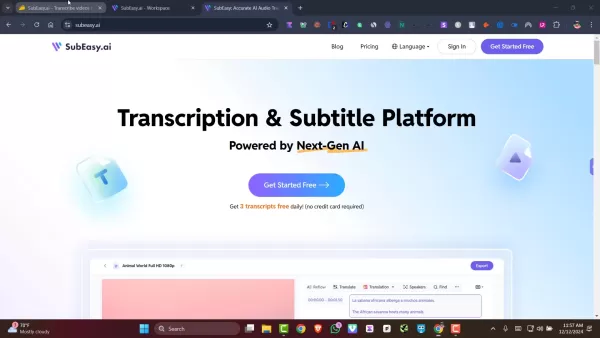
Step 2: Select the Language and Transcription Options
After uploading your file, you'll be prompted to select the language of the audio or video content. SubEasy.ai supports a wide range of languages, so choose the one that accurately reflects your file's language. Next, you can choose your desired transcription options. Depending on your SubEasy.ai plan, you may be able to select options like speaker identification or noise reduction. Carefully review these options to optimize the transcription process for your specific file. Once you've selected the language and transcription options, click 'Submit' to start the transcription process.
Step 3: Review and Edit the Transcription
Once SubEasy.ai has completed the transcription, you'll be presented with the transcribed text. Carefully review the transcription for any errors or inaccuracies. While SubEasy.ai's AI is highly accurate, some manual editing may be necessary, especially in cases of complex terminology or background noise. Use the built-in editor to correct any mistakes and refine the transcription. Adjust the timing of the transcription and add speaker labels for clarity. Take your time to ensure the transcription is as accurate and polished as possible. This step is crucial for producing high-quality subtitles or other text-based content.
Step 4: Generate Subtitles or Captions (Optional)
If you're creating subtitles or captions, SubEasy.ai can automatically generate them from the transcribed text. The platform will synchronize the text with the audio or video, creating subtitles that are perfectly timed with the spoken words. Review the generated subtitles to ensure they accurately reflect the audio content. Use the advanced subtitle editor to fine-tune the timing, positioning, and appearance of the subtitles. Customize the font style, color, and size to create visually appealing and easily readable subtitles. Once you're satisfied with the subtitles, you can download them in various formats, such as SRT or VTT.
Step 5: Download and Export Your Final Product
Once you've reviewed and edited the transcription and generated subtitles (if applicable), you're ready to download and export your final product. SubEasy.ai supports a variety of file formats, allowing you to export the transcription as a text file, subtitle file, or video with embedded subtitles. Choose the format that best suits your needs and download the file to your computer. You can then use the downloaded file for various purposes, such as creating blog posts, generating marketing materials, or sharing videos on social media. With SubEasy.ai, the process of transcribing and subtitling your content is simple, efficient, and effective.
SubEasy.ai Pricing: Lifetime Deals on AppSumo
AppSumo Lifetime Deal Overview
SubEasy.ai is currently offering lifetime deals through AppSumo, providing a cost-effective way to access its powerful transcription and subtitling features. These deals are available for a limited time and offer significant savings compared to traditional subscription models. The lifetime deal structure is tiered, offering different levels of access and features based on the chosen tier. This allows users to select the plan that best aligns with their specific needs and usage requirements, ensuring they only pay for what they need. By opting for a lifetime deal, users can avoid recurring subscription fees and enjoy long-term access to SubEasy.ai's capabilities. For businesses and content creators looking to invest in a reliable and efficient transcription solution, the AppSumo lifetime deal presents an attractive opportunity.
Detailed Breakdown of SubEasy.ai's Tiered Pricing Plans
SubEasy.ai’s AppSumo deal presents three distinct tiers: Tier 1, Tier 2, and Tier 3. Each tier offers a one-time purchase for lifetime access with varying levels of features and monthly credits.
- Tier 1: Priced at $49, includes all features and provides 200 credits per month. Ideal for individuals or small businesses with moderate transcription needs.
- Tier 2: At $119, this option grants access to all features and increases the monthly credit allowance to 500 credits. Suitable for growing businesses with more demanding transcription requirements.
- Tier 3: The most comprehensive plan, costing $209, offers all features along with 1,500 credits per month. Additionally, it unlocks batch transcribe functionality and the ability to export videos in 4K resolution. Designed for larger organizations with extensive transcription and subtitling needs.
Choosing the right tier depends on your expected usage and desired features. Carefully consider your monthly transcription volume and whether you require batch processing or 4K video export to determine the optimal plan for your needs.
To help you easily understand the differences, see the table below:
| Feature | License Tier 1 | License Tier 2 | License Tier 3 |
|---|---|---|---|
| All Features
Related article
 AI-Powered Cover Letters: Expert Guide for Journal Submissions
In today's competitive academic publishing environment, crafting an effective cover letter can make the crucial difference in your manuscript's acceptance. Discover how AI-powered tools like ChatGPT can streamline this essential task, helping you cre
AI-Powered Cover Letters: Expert Guide for Journal Submissions
In today's competitive academic publishing environment, crafting an effective cover letter can make the crucial difference in your manuscript's acceptance. Discover how AI-powered tools like ChatGPT can streamline this essential task, helping you cre
 US to Sanction Foreign Officials Over Social Media Regulations
US Takes Stand Against Global Digital Content Regulations
The State Department issued a sharp diplomatic rebuke this week targeting European digital governance policies, signaling escalating tensions over control of online platforms. Secretary Marco
US to Sanction Foreign Officials Over Social Media Regulations
US Takes Stand Against Global Digital Content Regulations
The State Department issued a sharp diplomatic rebuke this week targeting European digital governance policies, signaling escalating tensions over control of online platforms. Secretary Marco
 Ultimate Guide to AI-Powered YouTube Video Summarizers
In our information-rich digital landscape, AI-powered YouTube video summarizers have become indispensable for efficient content consumption. This in-depth guide explores how to build a sophisticated summarization tool using cutting-edge NLP technolog
Ultimate Guide to AI-Powered YouTube Video Summarizers
In our information-rich digital landscape, AI-powered YouTube video summarizers have become indispensable for efficient content consumption. This in-depth guide explores how to build a sophisticated summarization tool using cutting-edge NLP technolog
Comments (7)
0/200
LarryAdams
 August 27, 2025 at 8:59:25 AM EDT
August 27, 2025 at 8:59:25 AM EDT
SubEasy.ai sounds like a lifesaver for creators! The AI transcription is super accurate, but I wonder how it handles heavy accents. Pricing seems fair, but the daily limits might be a buzzkill for heavy users. Worth a try, though! 😎 

 0
0
HarryAllen
 August 10, 2025 at 5:00:59 PM EDT
August 10, 2025 at 5:00:59 PM EDT
SubEasy.ai sounds like a lifesaver for content creators! The AI transcription is super fast, but I wonder how it handles niche accents. Worth a try for my vlogs! 😎 

 0
0
AnthonyJohnson
 June 5, 2025 at 1:42:15 AM EDT
June 5, 2025 at 1:42:15 AM EDT
¡SubEasy.ai parece increíble! 🥳 La idea de transcripciones automáticas me encanta, pero me pregunto si será ético usarlo en proyectos sensibles. ¡Habrá que probarlo! 

 0
0
GregoryWilson
 June 4, 2025 at 8:52:06 PM EDT
June 4, 2025 at 8:52:06 PM EDT
SubEasy.ai、めっちゃ便利そう!😀 動画の字幕作りって面倒だから、AIが正確にやってくれるなら最高。価格が気になるけど、試してみたいね! 

 0
0
AnthonyGonzález
 June 4, 2025 at 4:14:10 PM EDT
June 4, 2025 at 4:14:10 PM EDT
Intéressant, cet outil SubEasy.ai ! La transcription automatique, c’est pratique, mais j’espère que ça respecte bien les nuances des langues. 🤔 À tester pour mes podcasts ! 

 0
0
Top News
Top AI Video Generators in 2025: Pika Labs Compared to Alternatives
Gemini 2.5 Pro Now Unlimited and Cheaper Than Claude, GPT-4o
AI Voiceover: Ultimate Guide to Realistic AI Voice Creation
Cambium's AI Transforms Waste Wood into Lumber
AI Builder and Power Automate Revolutionize Document Summarization
OpenAI Enhances AI Voice Assistant for Better Chats
How to Ensure Your Data is Trustworthy for AI Integration
NotebookLM Expands Globally, Adds Slides and Enhanced Fact-Checking
Tweaks to US Data Centers Could Unlock 76 GW of New Power Capacity
Google Utilizes AI to Suspend Over 39 Million Ad Accounts for Suspected Fraud
More
Featured

Claude
Meet Claude: Your AI Assistant for Smart

Cici AI
Ever wondered what Cici AI is all about?

Gemini
Ever wondered what the buzz about Gemini

DeepSeek
Ever wondered what DeepSeek is all about

Grok
Ever heard of Grok? It's this nifty AI a

ChatGPT
Ever wondered what ChatGPT is all about?

OpenAI
Ever wondered what the buzz around OpenA

Tencent Hunyuan
Tencent Hunyuan-Large, huh? It's like th

Qwen AI
Ever wondered what Qwen AI is all about?

Runway
Ever wondered how to turn your regular v

|


















