Search Your Screen with Lens on iOS

Google Lens is now powering over 20 billion visual searches every month, and we've got some exciting updates that'll make your search experience even smoother across various apps and devices.
For iPhone users, we've added a new Lens feature that lets you search anything on your screen directly from Chrome or the Google app. Just use a gesture that feels right to you—whether it's drawing, highlighting, or simply tapping. This comes in handy whether you're deep into an article, shopping around, or watching a video. No need to snap a screenshot or open a new tab; you can search visually on the spot.
To dive into this in Chrome, just hit the three-dot menu and pick "Search Screen with Google Lens." Keep an eye out in the coming months for a new Lens icon in the address bar, similar to what we rolled out for Chrome desktop last summer.
The Google app on iOS works the same way. Tap the three-dot menu, go for "Search this Screen," and then pick what you want to search.
These updates are hitting the scene this week and will be available worldwide on both Chrome and the Google app for iOS.
See it, search it, get help from AI
Lens has been rocking the ability to spot billions of objects—like plants, products, or landmarks—by matching them against a massive web image database. But now, with our advanced AI models kicking in, Lens can dive deeper into more unique or novel images. You'll start seeing AI Overviews pop up more often in your Lens results, and you won't even need to add a question to your visual search.
Imagine you spot a car with an odd texture on its hood and you're curious about it. Just snap a photo using the camera icon in the Search bar with Lens. You'll get an AI Overview that helps you understand what you're seeing, plus links to useful resources online.
This update is rolling out this week for English speakers in countries where AI Overviews are supported, starting with the Google app on Android and iOS, and soon coming to Chrome on both desktop and mobile.
With these new Lens updates, from quick screen searches to more AI Overviews, you can explore everything the web has to offer, no matter what catches your eye.
Related article
 YouTube Integrates Veo 3 AI Video Tool Directly Into Shorts Platform
YouTube Shorts to Feature Veo 3 AI Video Model This SummerYouTube CEO Neal Mohan revealed during his Cannes Lions keynote that the platform's cutting-edge Veo 3 AI video generation technology will debut on YouTube Shorts later this summer. This follo
YouTube Integrates Veo 3 AI Video Tool Directly Into Shorts Platform
YouTube Shorts to Feature Veo 3 AI Video Model This SummerYouTube CEO Neal Mohan revealed during his Cannes Lions keynote that the platform's cutting-edge Veo 3 AI video generation technology will debut on YouTube Shorts later this summer. This follo
 Google Cloud Powers Breakthroughs in Scientific Research and Discovery
The digital revolution is transforming scientific methodologies through unprecedented computational capabilities. Cutting-edge technologies now augment both theoretical frameworks and laboratory experiments, propelling breakthroughs across discipline
Google Cloud Powers Breakthroughs in Scientific Research and Discovery
The digital revolution is transforming scientific methodologies through unprecedented computational capabilities. Cutting-edge technologies now augment both theoretical frameworks and laboratory experiments, propelling breakthroughs across discipline
 Elon Musk's Grok AI Seeks Owner's Input Before Tackling Complex Queries
The recently released Grok AI—promoted by Elon Musk as a "maximally truth-seeking" system—has drawn attention for its tendency to consult Musk's public statements before responding to politically sensitive topics. Observers note that when addressing
Comments (34)
0/200
Elon Musk's Grok AI Seeks Owner's Input Before Tackling Complex Queries
The recently released Grok AI—promoted by Elon Musk as a "maximally truth-seeking" system—has drawn attention for its tendency to consult Musk's public statements before responding to politically sensitive topics. Observers note that when addressing
Comments (34)
0/200
![EdwardSmith]() EdwardSmith
EdwardSmith
 August 13, 2025 at 1:00:59 AM EDT
August 13, 2025 at 1:00:59 AM EDT
This new Google Lens feature is a game-changer! I love how I can just tap my iPhone screen to search anything instantly. No more screenshots or app-switching. It’s like having a superpower for curious minds! 😎


 0
0
![DouglasMartinez]() DouglasMartinez
DouglasMartinez
 August 10, 2025 at 1:00:59 PM EDT
August 10, 2025 at 1:00:59 PM EDT
This new Google Lens feature on iOS is wild! Just tap and search anything on my screen without a screenshot? Game-changer for quick lookups while binge-watching or shopping online. 😎 Hope it’s as smooth as it sounds!


 0
0
![BruceWilson]() BruceWilson
BruceWilson
 August 8, 2025 at 9:00:59 PM EDT
August 8, 2025 at 9:00:59 PM EDT
This screen search feature is a game-changer! No more screenshots, just tap and go. Google Lens is making my iPhone feel like a sci-fi gadget. 🚀


 0
0
![JoeGonzález]() JoeGonzález
JoeGonzález
 July 27, 2025 at 9:19:30 PM EDT
July 27, 2025 at 9:19:30 PM EDT
This new Google Lens feature is super cool! I love how I can just tap my iPhone screen and search anything instantly. It's like having a magic wand for info! 🪄 Makes browsing so much faster.


 0
0
![NicholasLewis]() NicholasLewis
NicholasLewis
 April 15, 2025 at 11:18:05 PM EDT
April 15, 2025 at 11:18:05 PM EDT
A função Lens no iOS mudou tudo pra mim! Agora posso pesquisar qualquer coisa na tela sem trocar de app. Muito útil para verificar fatos ou identificar coisas. Só queria que fosse um pouco mais rápido às vezes. No geral, eu adoro! 🌟


 0
0
![LarryScott]() LarryScott
LarryScott
 April 15, 2025 at 4:47:13 PM EDT
April 15, 2025 at 4:47:13 PM EDT
Google Lens on iOS is a game-changer! Now I can search anything on my screen without switching apps. It's super handy but sometimes it gets the context wrong. Still, a solid addition to my toolkit! 🔍


 0
0

Google Lens is now powering over 20 billion visual searches every month, and we've got some exciting updates that'll make your search experience even smoother across various apps and devices.
For iPhone users, we've added a new Lens feature that lets you search anything on your screen directly from Chrome or the Google app. Just use a gesture that feels right to you—whether it's drawing, highlighting, or simply tapping. This comes in handy whether you're deep into an article, shopping around, or watching a video. No need to snap a screenshot or open a new tab; you can search visually on the spot.
To dive into this in Chrome, just hit the three-dot menu and pick "Search Screen with Google Lens." Keep an eye out in the coming months for a new Lens icon in the address bar, similar to what we rolled out for Chrome desktop last summer.
These updates are hitting the scene this week and will be available worldwide on both Chrome and the Google app for iOS.
See it, search it, get help from AI
Lens has been rocking the ability to spot billions of objects—like plants, products, or landmarks—by matching them against a massive web image database. But now, with our advanced AI models kicking in, Lens can dive deeper into more unique or novel images. You'll start seeing AI Overviews pop up more often in your Lens results, and you won't even need to add a question to your visual search.
This update is rolling out this week for English speakers in countries where AI Overviews are supported, starting with the Google app on Android and iOS, and soon coming to Chrome on both desktop and mobile.
With these new Lens updates, from quick screen searches to more AI Overviews, you can explore everything the web has to offer, no matter what catches your eye.
 YouTube Integrates Veo 3 AI Video Tool Directly Into Shorts Platform
YouTube Shorts to Feature Veo 3 AI Video Model This SummerYouTube CEO Neal Mohan revealed during his Cannes Lions keynote that the platform's cutting-edge Veo 3 AI video generation technology will debut on YouTube Shorts later this summer. This follo
YouTube Integrates Veo 3 AI Video Tool Directly Into Shorts Platform
YouTube Shorts to Feature Veo 3 AI Video Model This SummerYouTube CEO Neal Mohan revealed during his Cannes Lions keynote that the platform's cutting-edge Veo 3 AI video generation technology will debut on YouTube Shorts later this summer. This follo
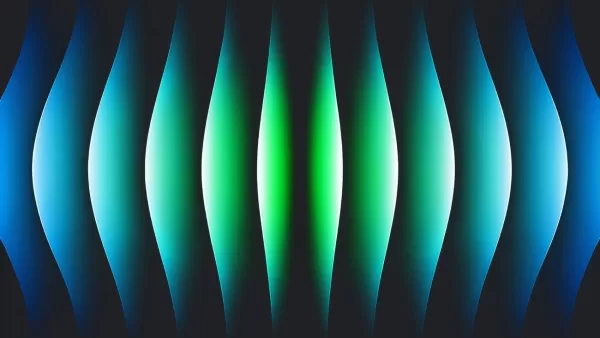 Google Cloud Powers Breakthroughs in Scientific Research and Discovery
The digital revolution is transforming scientific methodologies through unprecedented computational capabilities. Cutting-edge technologies now augment both theoretical frameworks and laboratory experiments, propelling breakthroughs across discipline
Google Cloud Powers Breakthroughs in Scientific Research and Discovery
The digital revolution is transforming scientific methodologies through unprecedented computational capabilities. Cutting-edge technologies now augment both theoretical frameworks and laboratory experiments, propelling breakthroughs across discipline
 Elon Musk's Grok AI Seeks Owner's Input Before Tackling Complex Queries
The recently released Grok AI—promoted by Elon Musk as a "maximally truth-seeking" system—has drawn attention for its tendency to consult Musk's public statements before responding to politically sensitive topics. Observers note that when addressing
Elon Musk's Grok AI Seeks Owner's Input Before Tackling Complex Queries
The recently released Grok AI—promoted by Elon Musk as a "maximally truth-seeking" system—has drawn attention for its tendency to consult Musk's public statements before responding to politically sensitive topics. Observers note that when addressing
 August 13, 2025 at 1:00:59 AM EDT
August 13, 2025 at 1:00:59 AM EDT
This new Google Lens feature is a game-changer! I love how I can just tap my iPhone screen to search anything instantly. No more screenshots or app-switching. It’s like having a superpower for curious minds! 😎


 0
0
 August 10, 2025 at 1:00:59 PM EDT
August 10, 2025 at 1:00:59 PM EDT
This new Google Lens feature on iOS is wild! Just tap and search anything on my screen without a screenshot? Game-changer for quick lookups while binge-watching or shopping online. 😎 Hope it’s as smooth as it sounds!


 0
0
 August 8, 2025 at 9:00:59 PM EDT
August 8, 2025 at 9:00:59 PM EDT
This screen search feature is a game-changer! No more screenshots, just tap and go. Google Lens is making my iPhone feel like a sci-fi gadget. 🚀


 0
0
 July 27, 2025 at 9:19:30 PM EDT
July 27, 2025 at 9:19:30 PM EDT
This new Google Lens feature is super cool! I love how I can just tap my iPhone screen and search anything instantly. It's like having a magic wand for info! 🪄 Makes browsing so much faster.


 0
0
 April 15, 2025 at 11:18:05 PM EDT
April 15, 2025 at 11:18:05 PM EDT
A função Lens no iOS mudou tudo pra mim! Agora posso pesquisar qualquer coisa na tela sem trocar de app. Muito útil para verificar fatos ou identificar coisas. Só queria que fosse um pouco mais rápido às vezes. No geral, eu adoro! 🌟


 0
0
 April 15, 2025 at 4:47:13 PM EDT
April 15, 2025 at 4:47:13 PM EDT
Google Lens on iOS is a game-changer! Now I can search anything on my screen without switching apps. It's super handy but sometimes it gets the context wrong. Still, a solid addition to my toolkit! 🔍


 0
0





























