Riverside AI Voice: Streamline Content Creation and Editing
In the hustle and bustle of today's digital world, creating content efficiently and maintaining its quality is no small feat. Picture this: you've just wrapped up a recording session, only to realize you've missed a crucial segment, like a sponsor break or a key message. Traditionally, this would mean gearing up for another round of recording, complete with all the logistical hassles. But now, thanks to Riverside's AI Voice feature, content creators can heave a sigh of relief. This innovative tool lets you generate audio files from text, using an AI-trained voice that sounds remarkably like you, blending seamlessly into your projects and streamlining your content creation process like never before.
Key Points
- Riverside's AI Voice crafts realistic audio clips from text, mimicking your own voice.
- The feature is built right into the Riverside editor, making post-production smoother than ever.
- It's a breeze to add sponsor breaks, fill in missing sections, or update content without the need for re-recording.
- Riverside provides a full suite of editing tools, including transcript-based editing, royalty-free images, and animated captions.
- AI Producer tools like Set Pace, Smooth Speech, Magic Mute, and Magic Audio boost audio quality and clarity.
Unveiling Riverside's AI Voice: A Game-Changer for Content Creators
What is Riverside AI Voice?
Riverside AI Voice is a groundbreaking feature integrated into the Riverside platform that lets users generate audio clips from text. What makes it stand out is its ability to produce audio that sounds strikingly similar to your own voice. This is accomplished through sophisticated AI training that analyzes your past recordings and mirrors your unique vocal traits.

Gone are the days of needing to re-record segments because of errors, updates, or missing parts. With Riverside AI Voice, you simply type in the text and let the AI do the rest, saving you time, resources, and the frustration of scheduling extra recording sessions. This AI-driven solution is a boon for podcasters, video creators, and marketers who need to keep a consistent voice across their content, especially when re-recording isn't feasible. By harnessing the AI Voice feature, content creators can ensure their output remains professional and polished, while slashing the complexity of post-production. It empowers you to create high-quality content with minimal effort, offering more creative freedom to experiment and enhance your projects. Riverside AI Voice is truly a transformative tool for simplifying and elevating content creation.
Why Choose Riverside AI Voice for Your Content Creation Needs?
Selecting the right tools for content creation is essential for both efficiency and quality. Riverside AI Voice shines for several compelling reasons:
- Time Savings: Say goodbye to lengthy re-recordings; generate audio from text in minutes.
- Consistency: Keep your voice uniform across all your content, no matter the recording conditions.
- Cost-Effectiveness: Cut down on studio costs and the need for extra recording sessions.
- Flexibility: Update or add content effortlessly without disrupting your production schedule.
- Integration: Seamlessly works with other Riverside editing tools, enhancing your workflow.
These advantages make Riverside AI Voice indispensable for content creators aiming to ramp up productivity while upholding high standards. It frees you to focus on the creative side of your work, knowing that your audio will remain consistent and professional, no matter where you are. Plus, the ease of adding text overlays and animated captions lets you fine-tune your content to the smallest detail. You can insert URLs for sponsors, tweak colors and fonts with a simple drag and drop, and harness the full potential of Riverside's features to customize your content to perfection.
Enhancing Your Content with Riverside's Comprehensive Editing Tools
Transcript-Based Editing
Riverside offers transcript-based editing, a feature that lets you tweak your audio and video content by editing the text transcript.
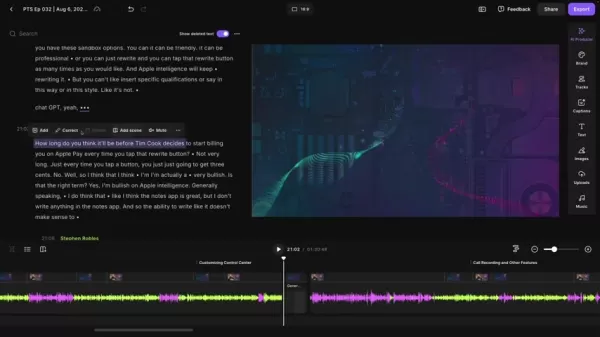
This tool makes it a cinch to cut out unwanted sections, filler words, and awkward pauses. Just select the text you want gone, and Riverside automatically removes the corresponding audio and video segments. This method ensures precise and efficient editing, saving you hours of manual work. With transcript-based editing, refining your content becomes a breeze, allowing you to deliver a clear and engaging message to your audience. It makes the editing process feel more intuitive and less technically demanding, appealing to both seasoned editors and newcomers to content creation.
This feature is particularly handy for podcasters and video creators who often need to trim sections to enhance the flow and pacing of their content. Instead of painstakingly scrubbing through audio waveforms, you can quickly pinpoint and remove any unwanted elements, resulting in a polished and professional final product.
Adding Visual Appeal with Royalty-Free Images and Animated Captions
Visual elements can greatly boost the engagement and appeal of your content. Riverside gives you access to a library of royalty-free images, enabling you to add relevant visuals to your videos and podcasts.
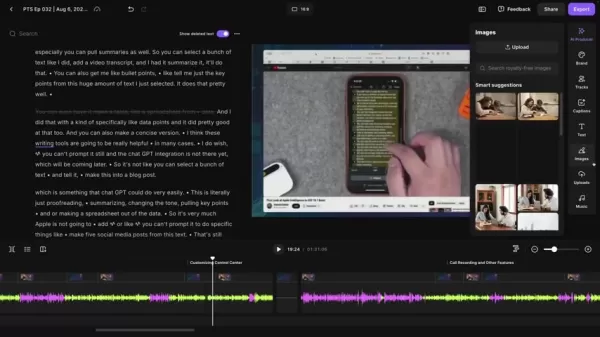
These images can illustrate key points, break up long audio segments, or simply add visual interest to your projects. You can search for images directly within the Riverside editor, making it easy to find the perfect visuals to complement your content.
In addition to royalty-free images, Riverside offers animated captions that can be added to your videos to boost accessibility and viewer retention. Animated captions highlight each word as it's spoken, helping viewers follow along and understand the content more easily. These captions are fully customizable, allowing you to choose the font, color, size, and animation style that best suits your brand. Adding animated captions can make your videos more engaging and accessible to a broader audience, ultimately increasing your reach and impact.
The Power of AI Producer Tools: Set Pace, Smooth Speech, Magic Mute, and Magic Audio
Riverside’s AI Producer tools are designed to automate and streamline the post-production process, ensuring high-quality audio and video with minimal effort. Here’s a closer look at each tool:
- Set Pace: Automatically removes pauses and silences from your recordings, improving the overall flow and pacing of your content.

Smooth Speech: Eliminates filler words like “um,” “ah,” and “you know” from your recordings, resulting in a cleaner and more professional sound. This tool helps you communicate your message more clearly and confidently, boosting your credibility and authority.
Magic Mute: Automatically mutes individual tracks when the speaker isn't talking, eliminating background noise and distractions. This feature ensures that only the active speaker is heard, resulting in a cleaner and more focused audio experience.
Magic Audio: Enhances the overall quality of your audio, making any microphone sound studio-quality. This tool applies advanced audio processing techniques to reduce noise, balance levels, and improve clarity, ensuring that your recordings sound professional and polished.
These AI Producer tools work in harmony to streamline your post-production workflow and ensure that your content sounds its best, allowing you to concentrate on creating engaging and impactful content.
Step-by-Step Guide: Using Riverside AI Voice and Editing Tools
Step 1: Accessing the Riverside Editor
Start by logging into your Riverside account and selecting one of your previous recordings.
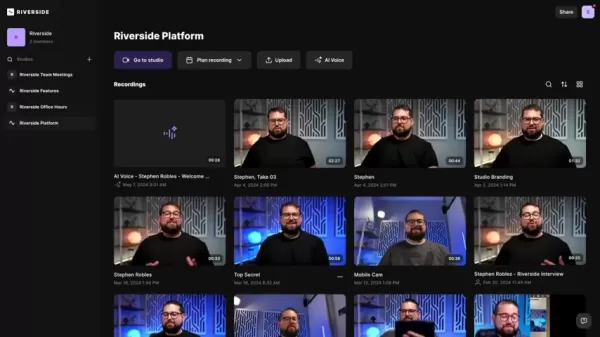
Navigate to the Riverside editor, where you’ll find a suite of powerful tools to enhance your content. The editor is designed to be intuitive and user-friendly, making it easy for both beginners and experienced content creators to navigate and use its features effectively.
Step 2: Generating AI Voice Clips
To generate an AI voice clip, click the plus button at the beginning or end of the timeline, or anywhere you’ve split the sections.
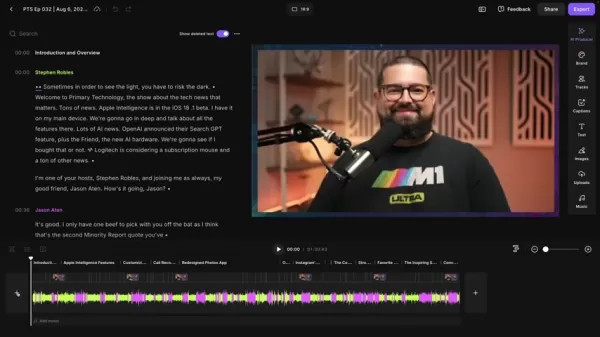
Select “AI Voice” from the options. Paste your desired text into the text box and click “Generate AI Voice.” Riverside will create an audio clip that sounds like you, based on its AI training. You can then insert this clip seamlessly into your recording.
Step 3: Editing with Transcript-Based Editing
Use the transcript-based editing feature to refine your content. Simply select and delete any unwanted text in the transcript, and Riverside will automatically remove the corresponding audio and video segments. This method ensures precise and efficient editing, helping you create a polished final product.
Step 4: Adding Visual Elements
Enhance your content with visual elements. Click on the “Images” tab to search for and add royalty-free images. You can also upload your own images. To add animated captions, click on the “Captions” tab and choose a style you like. Customize the font, color, size, and animation style to match your brand.
Step 5: Utilizing AI Producer Tools
Take advantage of Riverside’s AI Producer tools to enhance your audio and video quality. Click on the “AI Producer” tab to access tools like Set Pace, Smooth Speech, Magic Mute, and Magic Audio.

Apply these tools to your recordings to automatically remove pauses, filler words, background noise, and improve overall audio quality. Each tool is designed to simplify and automate the post-production process, ensuring professional results with minimal effort.
Step 6: Exporting Your Final Product
Once you are satisfied with your edits, click the “Export” button to download your final audio and video files. Choose your desired format and resolution, and Riverside will generate the files for you. Your content is now ready to be shared with your audience.
Riverside Pricing Plans: Find the Perfect Fit for Your Content Needs
Overview of Riverside's Subscription Options
Riverside offers a range of pricing plans designed to accommodate different content creation needs and budgets. Understanding these plans will help you choose the one that best fits your specific requirements.
Riverside provides options from basic plans suitable for beginners to more advanced plans packed with features for professional content creators.
Key factors to consider when choosing a plan include the amount of recording time you need, the number of participants you'll be recording with, and which advanced features you require.
Riverside Pricing Plans Table
Plan Name Monthly Price Key Features Free $0 Up to 2 hours of recording, basic editing tools Standard $29 Up to 5 hours of recording, AI transcriptions, basic audio editing Pro $59 Up to 15 hours of recording, advanced AI editing features, high-resolution video Business Custom Custom recording times, dedicated support, advanced security features Magic Audio Contact Riverside Studio-quality audio and noise reduction for all devices
Weighing the Options: Pros and Cons of Using Riverside
Pros
- High-quality audio and video recording.
- AI-powered editing tools for efficient post-production.
- Seamless integration with other content creation tools.
- User-friendly interface for easy navigation and use.
- AI Voice for filling in gaps, text to speech feature.
- Mobile recording and editing.
- Integrated hosting platform and analytics.
- Livestreaming capabilities.
Cons
- Limited features in the free plan.
- May require a learning curve for beginners.
- AI voice can sometimes sound artificial.
Core Features of Riverside: Enhancing Your Content Creation Experience
High-Quality Audio and Video Recording
Riverside prioritizes high-quality audio and video recording, ensuring that your content always looks and sounds its best. With support for resolutions up to 4K and advanced audio processing techniques, Riverside delivers professional-grade results every time. The platform also offers local recording, which means that each participant's audio and video are recorded directly on their device and then uploaded to Riverside. This approach minimizes the impact of internet connectivity issues, resulting in cleaner and more reliable recordings.
AI-Powered Editing Tools
Riverside’s AI-powered editing tools are designed to automate and simplify the post-production process. Features like Set Pace, Smooth Speech, Magic Mute, and Magic Audio help you refine your content with minimal effort, ensuring a polished and professional final product. These tools can save you countless hours of manual adjustments, allowing you to focus on the creative aspects of your work.
Seamless Integration with Other Tools
Riverside integrates seamlessly with other popular content creation tools, such as YouTube, Spotify, and Descript. This integration makes it easy to upload and distribute your content across multiple platforms, streamlining your workflow and increasing your reach. You can also connect Riverside to your favorite social media channels, allowing you to share your recordings directly with your audience.
Riverside AI Voice
The AI Voice feature within Riverside adds another layer of creative functionality, allowing users to generate human-sounding audio from text. This can assist in projects where adding voiceovers or filling missed gaps would be beneficial. The ability to create realistic audio clips from text helps deliver seamless results and reduces audio-related errors to a bare minimum.
Real-World Applications: Use Cases for Riverside AI Voice and Editing Tools
Podcasting
Riverside is a popular choice for podcasters due to its high-quality recording capabilities and AI-powered editing tools. Podcasters can use Riverside to record remote interviews, edit their audio, and distribute their podcasts to platforms like Spotify and Apple Podcasts. The AI Voice feature can be used to create intro and outro segments, add sponsor breaks, or replace missing audio segments, ensuring a professional and consistent sound across all episodes.
Video Creation
Video creators can use Riverside to record interviews, create educational content, and produce marketing videos. The platform's support for resolutions up to 4K and its seamless integration with other video editing tools make it easy to create high-quality videos that engage viewers. The AI Voice feature can be used to add voiceovers, create subtitles, or replace missing dialogue, enhancing the overall viewing experience.
Marketing and Advertising
Marketers and advertisers can use Riverside to create compelling audio and video ads. The platform's high-quality recording capabilities and AI-powered editing tools make it easy to produce professional-grade ads that capture attention and drive results. The AI Voice feature can be used to generate voiceovers, create scripts, or replace missing audio segments, ensuring that your ads are clear, concise, and engaging.
Frequently Asked Questions About Riverside
How does Riverside AI Voice work?
Riverside AI Voice uses advanced artificial intelligence to generate audio clips from text that sound remarkably similar to your own voice. The AI is trained on your existing recordings, analyzing your unique vocal characteristics and replicating them in the generated audio. Simply paste your desired text into the text box, click “Generate AI Voice,” and Riverside will create the corresponding audio clip.
Can I use Riverside on my mobile device?
Yes, Riverside offers a mobile app for both iOS and Android devices. The app allows you to record, edit, and share your content from anywhere, making it easy to create on the go.
Is Riverside secure?
Yes, Riverside prioritizes security and uses advanced encryption techniques to protect your data. The platform is SOC 2 compliant and adheres to industry best practices for data privacy and security.
Related Questions
What are the alternatives to Riverside?
There are several alternatives to Riverside available in the market, each offering unique features and capabilities. Some popular options include:
- Descript: A powerful audio and video editing tool that offers transcript-based editing, AI-powered features, and seamless integration with other tools.
- Adobe Audition: A professional-grade audio editing software that offers a wide range of features for recording, mixing, and mastering audio.
- GarageBand: A free audio editing software that comes pre-installed on macOS devices. GarageBand offers a user-friendly interface and a range of features for recording, editing, and mixing audio.
- Zoom: Primarily known as a video conferencing platform, Zoom also offers recording capabilities and basic editing tools. Zoom is a popular choice for recording remote interviews and meetings.
When choosing an alternative to Riverside, consider your specific content creation needs and budget. Evaluate the features, pricing, and ease of use of each option to determine which one best fits your requirements.
Related article
 AI-Generated Joytika Photos Celebrate South Indian Beauty & Aesthetics
Step into an artistic revolution where South Indian cinema's beloved actress Joytika comes to life through cutting-edge AI image generation. This visual journey showcases how artificial intelligence can reimagine cultural icons with breathtaking crea
AI-Generated Joytika Photos Celebrate South Indian Beauty & Aesthetics
Step into an artistic revolution where South Indian cinema's beloved actress Joytika comes to life through cutting-edge AI image generation. This visual journey showcases how artificial intelligence can reimagine cultural icons with breathtaking crea
 Ultimate Guide to Vocal and Music Track Isolation with Splitter AI
For music lovers, aspiring artists, and audio professionals alike, Splitter AI offers revolutionary capabilities to transform how you work with sound. This in-depth exploration reveals how this artificial intelligence platform can decompose full trac
Ultimate Guide to Vocal and Music Track Isolation with Splitter AI
For music lovers, aspiring artists, and audio professionals alike, Splitter AI offers revolutionary capabilities to transform how you work with sound. This in-depth exploration reveals how this artificial intelligence platform can decompose full trac
 OpenAI Fixes ChatGPT Over-politeness Bug, Explains AI Flaw
OpenAI has reversed a recent personality adjustment to its flagship GPT-4o model after widespread reports emerged of the AI system exhibiting excessive agreeableness, including unwarranted praise for dangerous or absurd user suggestions. The emergenc
Comments (22)
0/200
OpenAI Fixes ChatGPT Over-politeness Bug, Explains AI Flaw
OpenAI has reversed a recent personality adjustment to its flagship GPT-4o model after widespread reports emerged of the AI system exhibiting excessive agreeableness, including unwarranted praise for dangerous or absurd user suggestions. The emergenc
Comments (22)
0/200
![EricAllen]() EricAllen
EricAllen
 September 21, 2025 at 10:30:39 AM EDT
September 21, 2025 at 10:30:39 AM EDT
C'est vraiment pratique pour les créateurs de contenu comme moi qui passent trop de temps à monter des podcasts ! 😅 Par contre, l'IA va-t-elle comprendre l'humour et les blagues ? Ça craint un peu...


 0
0
![AlbertLee]() AlbertLee
AlbertLee
 September 8, 2025 at 2:30:34 PM EDT
September 8, 2025 at 2:30:34 PM EDT
¡Qué útil suena esta herramienta! 😲 Justo ayer tuve que regrabar un podcast entero porque olvidé mencionar al patrocinador. Si Riverside AI puede solucionar ese problema, seguramente cambiará el juego para los creadores de contenido como yo. ¡Habrá que probarla!


 0
0
![PaulBrown]() PaulBrown
PaulBrown
 April 23, 2025 at 5:17:23 PM EDT
April 23, 2025 at 5:17:23 PM EDT
リバーサイドAIボイスを使ってから、コンテンツ作成が格段に楽になりました!必要な部分が自動で追加されるので、時間を大幅に節約できます。ただ、時々声がロボットっぽくなるのが気になりますね。でも、全体的に見て、とても便利ですよ!👍🎤


 0
0
![NicholasLewis]() NicholasLewis
NicholasLewis
 April 22, 2025 at 11:20:37 AM EDT
April 22, 2025 at 11:20:37 AM EDT
Riverside AI Voice é um salva-vidas para criadores de conteúdo! É super fácil corrigir segmentos perdidos sem ter que regravar tudo. A única desvantagem é que às vezes a voz do AI soa um pouco robótica, mas ainda assim é uma grande economia de tempo. Super recomendo para quem está lidando com vários projetos! 🚀


 0
0
![GeorgeNelson]() GeorgeNelson
GeorgeNelson
 April 22, 2025 at 5:35:35 AM EDT
April 22, 2025 at 5:35:35 AM EDT
O Riverside AI Voice tornou minha criação de conteúdo muito mais fácil! Ele pega todas as partes que eu perco, o que é ótimo. O único problema é que às vezes a voz soa robótica, mas isso é um pequeno preço a pagar pela conveniência. Recomendo bastante para quem faz podcast ou vídeos! 🎤💡


 0
0
![AlbertLee]() AlbertLee
AlbertLee
 April 21, 2025 at 2:35:10 PM EDT
April 21, 2025 at 2:35:10 PM EDT
Riverside AI Voice ha simplificado mucho mi creación de contenido. ¡Es como tener un editor personal que captura todas las partes que me faltan! Lo único malo es que la voz a veces suena robótica, pero es un pequeño precio por tanta comodidad. ¡Muy recomendado para podcasters y creadores de video! 🎥👌


 0
0
In the hustle and bustle of today's digital world, creating content efficiently and maintaining its quality is no small feat. Picture this: you've just wrapped up a recording session, only to realize you've missed a crucial segment, like a sponsor break or a key message. Traditionally, this would mean gearing up for another round of recording, complete with all the logistical hassles. But now, thanks to Riverside's AI Voice feature, content creators can heave a sigh of relief. This innovative tool lets you generate audio files from text, using an AI-trained voice that sounds remarkably like you, blending seamlessly into your projects and streamlining your content creation process like never before.
Key Points
- Riverside's AI Voice crafts realistic audio clips from text, mimicking your own voice.
- The feature is built right into the Riverside editor, making post-production smoother than ever.
- It's a breeze to add sponsor breaks, fill in missing sections, or update content without the need for re-recording.
- Riverside provides a full suite of editing tools, including transcript-based editing, royalty-free images, and animated captions.
- AI Producer tools like Set Pace, Smooth Speech, Magic Mute, and Magic Audio boost audio quality and clarity.
Unveiling Riverside's AI Voice: A Game-Changer for Content Creators
What is Riverside AI Voice?
Riverside AI Voice is a groundbreaking feature integrated into the Riverside platform that lets users generate audio clips from text. What makes it stand out is its ability to produce audio that sounds strikingly similar to your own voice. This is accomplished through sophisticated AI training that analyzes your past recordings and mirrors your unique vocal traits.

Gone are the days of needing to re-record segments because of errors, updates, or missing parts. With Riverside AI Voice, you simply type in the text and let the AI do the rest, saving you time, resources, and the frustration of scheduling extra recording sessions. This AI-driven solution is a boon for podcasters, video creators, and marketers who need to keep a consistent voice across their content, especially when re-recording isn't feasible. By harnessing the AI Voice feature, content creators can ensure their output remains professional and polished, while slashing the complexity of post-production. It empowers you to create high-quality content with minimal effort, offering more creative freedom to experiment and enhance your projects. Riverside AI Voice is truly a transformative tool for simplifying and elevating content creation.
Why Choose Riverside AI Voice for Your Content Creation Needs?
Selecting the right tools for content creation is essential for both efficiency and quality. Riverside AI Voice shines for several compelling reasons:
- Time Savings: Say goodbye to lengthy re-recordings; generate audio from text in minutes.
- Consistency: Keep your voice uniform across all your content, no matter the recording conditions.
- Cost-Effectiveness: Cut down on studio costs and the need for extra recording sessions.
- Flexibility: Update or add content effortlessly without disrupting your production schedule.
- Integration: Seamlessly works with other Riverside editing tools, enhancing your workflow.
These advantages make Riverside AI Voice indispensable for content creators aiming to ramp up productivity while upholding high standards. It frees you to focus on the creative side of your work, knowing that your audio will remain consistent and professional, no matter where you are. Plus, the ease of adding text overlays and animated captions lets you fine-tune your content to the smallest detail. You can insert URLs for sponsors, tweak colors and fonts with a simple drag and drop, and harness the full potential of Riverside's features to customize your content to perfection.
Enhancing Your Content with Riverside's Comprehensive Editing Tools
Transcript-Based Editing
Riverside offers transcript-based editing, a feature that lets you tweak your audio and video content by editing the text transcript.
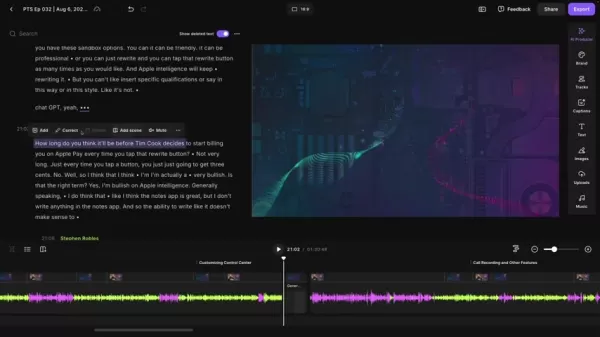
This tool makes it a cinch to cut out unwanted sections, filler words, and awkward pauses. Just select the text you want gone, and Riverside automatically removes the corresponding audio and video segments. This method ensures precise and efficient editing, saving you hours of manual work. With transcript-based editing, refining your content becomes a breeze, allowing you to deliver a clear and engaging message to your audience. It makes the editing process feel more intuitive and less technically demanding, appealing to both seasoned editors and newcomers to content creation.
This feature is particularly handy for podcasters and video creators who often need to trim sections to enhance the flow and pacing of their content. Instead of painstakingly scrubbing through audio waveforms, you can quickly pinpoint and remove any unwanted elements, resulting in a polished and professional final product.
Adding Visual Appeal with Royalty-Free Images and Animated Captions
Visual elements can greatly boost the engagement and appeal of your content. Riverside gives you access to a library of royalty-free images, enabling you to add relevant visuals to your videos and podcasts.
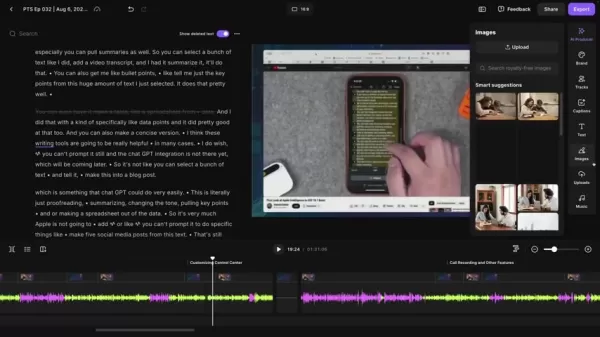
These images can illustrate key points, break up long audio segments, or simply add visual interest to your projects. You can search for images directly within the Riverside editor, making it easy to find the perfect visuals to complement your content.
In addition to royalty-free images, Riverside offers animated captions that can be added to your videos to boost accessibility and viewer retention. Animated captions highlight each word as it's spoken, helping viewers follow along and understand the content more easily. These captions are fully customizable, allowing you to choose the font, color, size, and animation style that best suits your brand. Adding animated captions can make your videos more engaging and accessible to a broader audience, ultimately increasing your reach and impact.
The Power of AI Producer Tools: Set Pace, Smooth Speech, Magic Mute, and Magic Audio
Riverside’s AI Producer tools are designed to automate and streamline the post-production process, ensuring high-quality audio and video with minimal effort. Here’s a closer look at each tool:
- Set Pace: Automatically removes pauses and silences from your recordings, improving the overall flow and pacing of your content.

Smooth Speech: Eliminates filler words like “um,” “ah,” and “you know” from your recordings, resulting in a cleaner and more professional sound. This tool helps you communicate your message more clearly and confidently, boosting your credibility and authority.
Magic Mute: Automatically mutes individual tracks when the speaker isn't talking, eliminating background noise and distractions. This feature ensures that only the active speaker is heard, resulting in a cleaner and more focused audio experience.
Magic Audio: Enhances the overall quality of your audio, making any microphone sound studio-quality. This tool applies advanced audio processing techniques to reduce noise, balance levels, and improve clarity, ensuring that your recordings sound professional and polished. These AI Producer tools work in harmony to streamline your post-production workflow and ensure that your content sounds its best, allowing you to concentrate on creating engaging and impactful content.
Step-by-Step Guide: Using Riverside AI Voice and Editing Tools
Step 1: Accessing the Riverside Editor
Start by logging into your Riverside account and selecting one of your previous recordings.
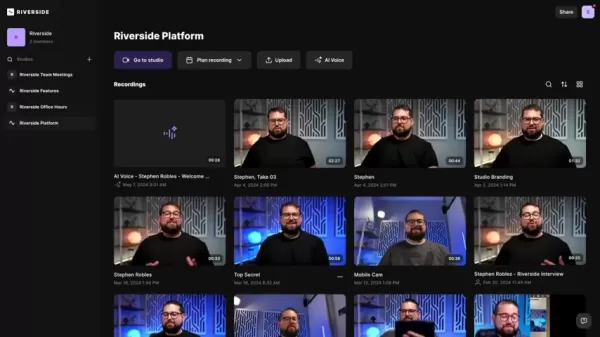
Navigate to the Riverside editor, where you’ll find a suite of powerful tools to enhance your content. The editor is designed to be intuitive and user-friendly, making it easy for both beginners and experienced content creators to navigate and use its features effectively.
Step 2: Generating AI Voice Clips
To generate an AI voice clip, click the plus button at the beginning or end of the timeline, or anywhere you’ve split the sections.
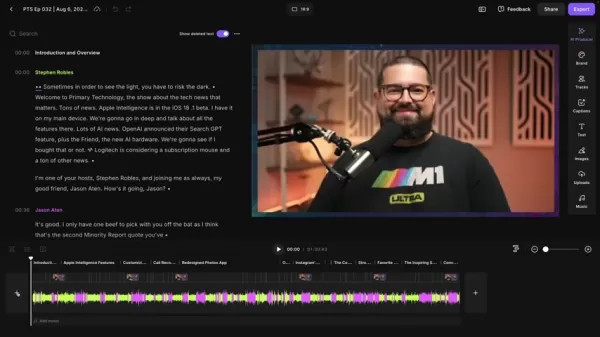
Select “AI Voice” from the options. Paste your desired text into the text box and click “Generate AI Voice.” Riverside will create an audio clip that sounds like you, based on its AI training. You can then insert this clip seamlessly into your recording.
Step 3: Editing with Transcript-Based Editing
Use the transcript-based editing feature to refine your content. Simply select and delete any unwanted text in the transcript, and Riverside will automatically remove the corresponding audio and video segments. This method ensures precise and efficient editing, helping you create a polished final product.
Step 4: Adding Visual Elements
Enhance your content with visual elements. Click on the “Images” tab to search for and add royalty-free images. You can also upload your own images. To add animated captions, click on the “Captions” tab and choose a style you like. Customize the font, color, size, and animation style to match your brand.
Step 5: Utilizing AI Producer Tools
Take advantage of Riverside’s AI Producer tools to enhance your audio and video quality. Click on the “AI Producer” tab to access tools like Set Pace, Smooth Speech, Magic Mute, and Magic Audio.

Apply these tools to your recordings to automatically remove pauses, filler words, background noise, and improve overall audio quality. Each tool is designed to simplify and automate the post-production process, ensuring professional results with minimal effort.
Step 6: Exporting Your Final Product
Once you are satisfied with your edits, click the “Export” button to download your final audio and video files. Choose your desired format and resolution, and Riverside will generate the files for you. Your content is now ready to be shared with your audience.
Riverside Pricing Plans: Find the Perfect Fit for Your Content Needs
Overview of Riverside's Subscription Options
Riverside offers a range of pricing plans designed to accommodate different content creation needs and budgets. Understanding these plans will help you choose the one that best fits your specific requirements.
Riverside provides options from basic plans suitable for beginners to more advanced plans packed with features for professional content creators.
Key factors to consider when choosing a plan include the amount of recording time you need, the number of participants you'll be recording with, and which advanced features you require.
Riverside Pricing Plans Table
| Plan Name | Monthly Price | Key Features |
|---|---|---|
| Free | $0 | Up to 2 hours of recording, basic editing tools |
| Standard | $29 | Up to 5 hours of recording, AI transcriptions, basic audio editing |
| Pro | $59 | Up to 15 hours of recording, advanced AI editing features, high-resolution video |
| Business | Custom | Custom recording times, dedicated support, advanced security features |
| Magic Audio | Contact Riverside | Studio-quality audio and noise reduction for all devices |
Weighing the Options: Pros and Cons of Using Riverside
Pros
- High-quality audio and video recording.
- AI-powered editing tools for efficient post-production.
- Seamless integration with other content creation tools.
- User-friendly interface for easy navigation and use.
- AI Voice for filling in gaps, text to speech feature.
- Mobile recording and editing.
- Integrated hosting platform and analytics.
- Livestreaming capabilities.
Cons
- Limited features in the free plan.
- May require a learning curve for beginners.
- AI voice can sometimes sound artificial.
Core Features of Riverside: Enhancing Your Content Creation Experience
High-Quality Audio and Video Recording
Riverside prioritizes high-quality audio and video recording, ensuring that your content always looks and sounds its best. With support for resolutions up to 4K and advanced audio processing techniques, Riverside delivers professional-grade results every time. The platform also offers local recording, which means that each participant's audio and video are recorded directly on their device and then uploaded to Riverside. This approach minimizes the impact of internet connectivity issues, resulting in cleaner and more reliable recordings.
AI-Powered Editing Tools
Riverside’s AI-powered editing tools are designed to automate and simplify the post-production process. Features like Set Pace, Smooth Speech, Magic Mute, and Magic Audio help you refine your content with minimal effort, ensuring a polished and professional final product. These tools can save you countless hours of manual adjustments, allowing you to focus on the creative aspects of your work.
Seamless Integration with Other Tools
Riverside integrates seamlessly with other popular content creation tools, such as YouTube, Spotify, and Descript. This integration makes it easy to upload and distribute your content across multiple platforms, streamlining your workflow and increasing your reach. You can also connect Riverside to your favorite social media channels, allowing you to share your recordings directly with your audience.
Riverside AI Voice
The AI Voice feature within Riverside adds another layer of creative functionality, allowing users to generate human-sounding audio from text. This can assist in projects where adding voiceovers or filling missed gaps would be beneficial. The ability to create realistic audio clips from text helps deliver seamless results and reduces audio-related errors to a bare minimum.
Real-World Applications: Use Cases for Riverside AI Voice and Editing Tools
Podcasting
Riverside is a popular choice for podcasters due to its high-quality recording capabilities and AI-powered editing tools. Podcasters can use Riverside to record remote interviews, edit their audio, and distribute their podcasts to platforms like Spotify and Apple Podcasts. The AI Voice feature can be used to create intro and outro segments, add sponsor breaks, or replace missing audio segments, ensuring a professional and consistent sound across all episodes.
Video Creation
Video creators can use Riverside to record interviews, create educational content, and produce marketing videos. The platform's support for resolutions up to 4K and its seamless integration with other video editing tools make it easy to create high-quality videos that engage viewers. The AI Voice feature can be used to add voiceovers, create subtitles, or replace missing dialogue, enhancing the overall viewing experience.
Marketing and Advertising
Marketers and advertisers can use Riverside to create compelling audio and video ads. The platform's high-quality recording capabilities and AI-powered editing tools make it easy to produce professional-grade ads that capture attention and drive results. The AI Voice feature can be used to generate voiceovers, create scripts, or replace missing audio segments, ensuring that your ads are clear, concise, and engaging.
Frequently Asked Questions About Riverside
How does Riverside AI Voice work?
Riverside AI Voice uses advanced artificial intelligence to generate audio clips from text that sound remarkably similar to your own voice. The AI is trained on your existing recordings, analyzing your unique vocal characteristics and replicating them in the generated audio. Simply paste your desired text into the text box, click “Generate AI Voice,” and Riverside will create the corresponding audio clip.
Can I use Riverside on my mobile device?
Yes, Riverside offers a mobile app for both iOS and Android devices. The app allows you to record, edit, and share your content from anywhere, making it easy to create on the go.
Is Riverside secure?
Yes, Riverside prioritizes security and uses advanced encryption techniques to protect your data. The platform is SOC 2 compliant and adheres to industry best practices for data privacy and security.
Related Questions
What are the alternatives to Riverside?
There are several alternatives to Riverside available in the market, each offering unique features and capabilities. Some popular options include:
- Descript: A powerful audio and video editing tool that offers transcript-based editing, AI-powered features, and seamless integration with other tools.
- Adobe Audition: A professional-grade audio editing software that offers a wide range of features for recording, mixing, and mastering audio.
- GarageBand: A free audio editing software that comes pre-installed on macOS devices. GarageBand offers a user-friendly interface and a range of features for recording, editing, and mixing audio.
- Zoom: Primarily known as a video conferencing platform, Zoom also offers recording capabilities and basic editing tools. Zoom is a popular choice for recording remote interviews and meetings.
When choosing an alternative to Riverside, consider your specific content creation needs and budget. Evaluate the features, pricing, and ease of use of each option to determine which one best fits your requirements.
 AI-Generated Joytika Photos Celebrate South Indian Beauty & Aesthetics
Step into an artistic revolution where South Indian cinema's beloved actress Joytika comes to life through cutting-edge AI image generation. This visual journey showcases how artificial intelligence can reimagine cultural icons with breathtaking crea
AI-Generated Joytika Photos Celebrate South Indian Beauty & Aesthetics
Step into an artistic revolution where South Indian cinema's beloved actress Joytika comes to life through cutting-edge AI image generation. This visual journey showcases how artificial intelligence can reimagine cultural icons with breathtaking crea
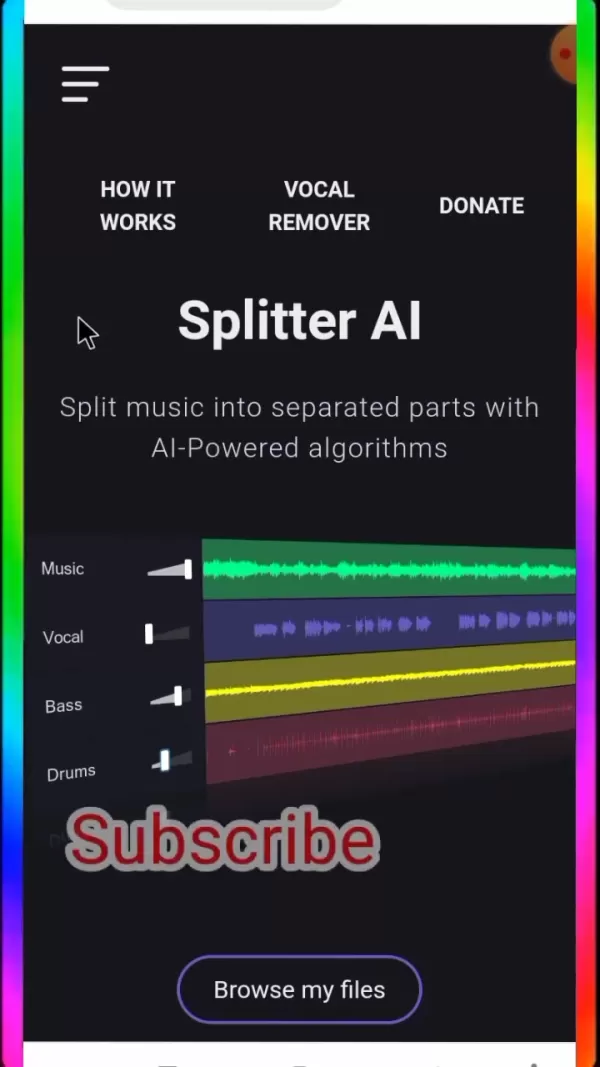 Ultimate Guide to Vocal and Music Track Isolation with Splitter AI
For music lovers, aspiring artists, and audio professionals alike, Splitter AI offers revolutionary capabilities to transform how you work with sound. This in-depth exploration reveals how this artificial intelligence platform can decompose full trac
Ultimate Guide to Vocal and Music Track Isolation with Splitter AI
For music lovers, aspiring artists, and audio professionals alike, Splitter AI offers revolutionary capabilities to transform how you work with sound. This in-depth exploration reveals how this artificial intelligence platform can decompose full trac
 OpenAI Fixes ChatGPT Over-politeness Bug, Explains AI Flaw
OpenAI has reversed a recent personality adjustment to its flagship GPT-4o model after widespread reports emerged of the AI system exhibiting excessive agreeableness, including unwarranted praise for dangerous or absurd user suggestions. The emergenc
OpenAI Fixes ChatGPT Over-politeness Bug, Explains AI Flaw
OpenAI has reversed a recent personality adjustment to its flagship GPT-4o model after widespread reports emerged of the AI system exhibiting excessive agreeableness, including unwarranted praise for dangerous or absurd user suggestions. The emergenc
 September 21, 2025 at 10:30:39 AM EDT
September 21, 2025 at 10:30:39 AM EDT
C'est vraiment pratique pour les créateurs de contenu comme moi qui passent trop de temps à monter des podcasts ! 😅 Par contre, l'IA va-t-elle comprendre l'humour et les blagues ? Ça craint un peu...


 0
0
 September 8, 2025 at 2:30:34 PM EDT
September 8, 2025 at 2:30:34 PM EDT
¡Qué útil suena esta herramienta! 😲 Justo ayer tuve que regrabar un podcast entero porque olvidé mencionar al patrocinador. Si Riverside AI puede solucionar ese problema, seguramente cambiará el juego para los creadores de contenido como yo. ¡Habrá que probarla!


 0
0
 April 23, 2025 at 5:17:23 PM EDT
April 23, 2025 at 5:17:23 PM EDT
リバーサイドAIボイスを使ってから、コンテンツ作成が格段に楽になりました!必要な部分が自動で追加されるので、時間を大幅に節約できます。ただ、時々声がロボットっぽくなるのが気になりますね。でも、全体的に見て、とても便利ですよ!👍🎤


 0
0
 April 22, 2025 at 11:20:37 AM EDT
April 22, 2025 at 11:20:37 AM EDT
Riverside AI Voice é um salva-vidas para criadores de conteúdo! É super fácil corrigir segmentos perdidos sem ter que regravar tudo. A única desvantagem é que às vezes a voz do AI soa um pouco robótica, mas ainda assim é uma grande economia de tempo. Super recomendo para quem está lidando com vários projetos! 🚀


 0
0
 April 22, 2025 at 5:35:35 AM EDT
April 22, 2025 at 5:35:35 AM EDT
O Riverside AI Voice tornou minha criação de conteúdo muito mais fácil! Ele pega todas as partes que eu perco, o que é ótimo. O único problema é que às vezes a voz soa robótica, mas isso é um pequeno preço a pagar pela conveniência. Recomendo bastante para quem faz podcast ou vídeos! 🎤💡


 0
0
 April 21, 2025 at 2:35:10 PM EDT
April 21, 2025 at 2:35:10 PM EDT
Riverside AI Voice ha simplificado mucho mi creación de contenido. ¡Es como tener un editor personal que captura todas las partes que me faltan! Lo único malo es que la voz a veces suena robótica, pero es un pequeño precio por tanta comodidad. ¡Muy recomendado para podcasters y creadores de video! 🎥👌


 0
0





























