Ultimate Guide to Vocal and Music Track Isolation with Splitter AI
For music lovers, aspiring artists, and audio professionals alike, Splitter AI offers revolutionary capabilities to transform how you work with sound. This in-depth exploration reveals how this artificial intelligence platform can decompose full tracks into individual components, providing unprecedented creative opportunities for everyone from students analyzing compositions to producers crafting remixes. Learn how to harness this powerful tool to enhance your music projects at any skill level.
Key Points
Extract clean vocal tracks from complete songs through AI processing
Split audio into discrete elements: instrumental, vocals, bass, and percussion
Essential resource for music education, recreation, and professional production
Practical applications include developing karaoke tracks, restructuring songs, and analyzing arrangements
Complimentary basic access with voluntary contribution options to support continued development
Understanding Audio Separation with Splitter AI
What is Splitter AI?
Splitter AI represents a groundbreaking web application that employs artificial intelligence to analyze and separate musical compositions into their constituent parts.
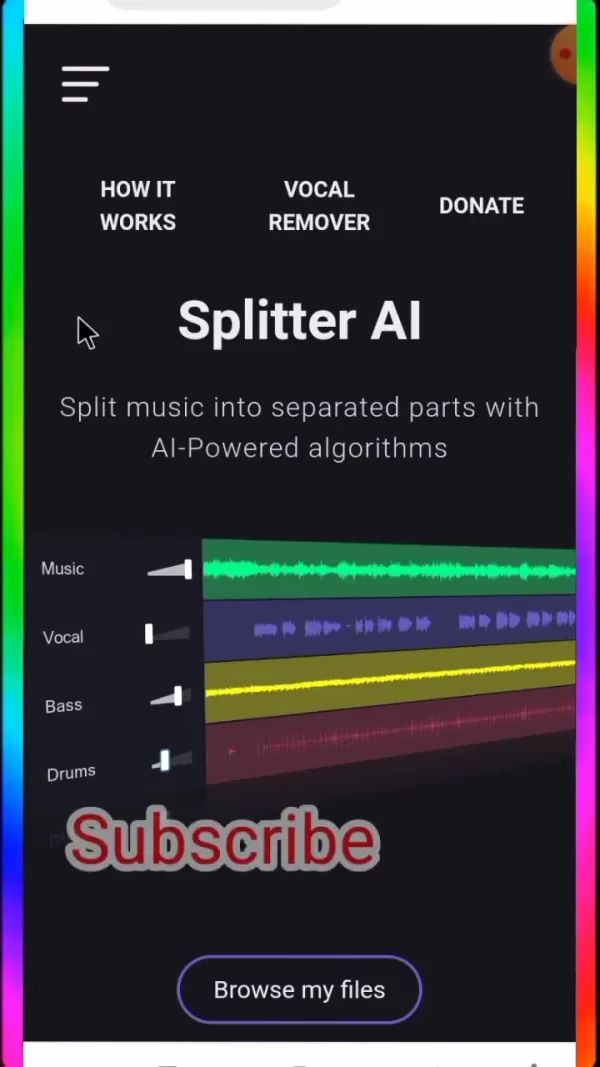
This innovation allows users to isolate specific elements like lead vocals, basslines, or drum patterns from fully mixed recordings. The platform's intuitive interface makes sophisticated audio engineering accessible to beginners while offering professionals valuable time-saving tools. By focusing on core functions like vocal extraction and multi-track separation, Splitter AI serves diverse needs across music education, creative production, and technical analysis.
The technology behind Splitter AI involves complex neural networks trained on extensive music libraries. These sophisticated algorithms can distinguish and separate overlapping frequencies that traditionally required manual studio work. While results may vary with complex arrangements, the platform typically delivers surprisingly clean separations that maintain audio fidelity.
Use Cases and Creative Applications of Splitter AI
Karaoke Track Creation
Producing customized karaoke accompaniments becomes simple with vocal isolation capabilities.
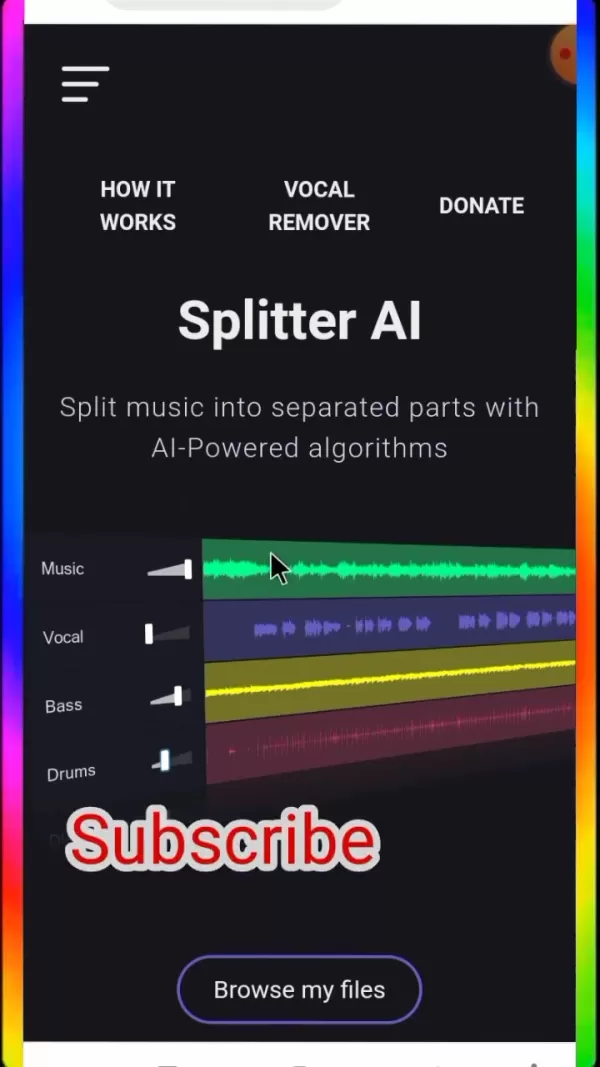
The process simply involves uploading your chosen song and allowing the AI to generate an instrumental version by removing the lead vocal track. This functionality proves particularly valuable for obscure or contemporary tracks lacking commercial karaoke releases.
Music Remixing and Mashups
Creative professionals gain extraordinary flexibility by extracting and recombining elements from different sources.
Producers can isolate specific components like basslines or percussion from original recordings, then integrate them into new compositions. This facilitates innovative hybrid creations that blend elements from multiple genres or eras.
Educational Purposes and Music Analysis
Music pedagogy benefits tremendously from the ability to examine individual tracks in isolation.
Students can study complex arrangements by focusing on specific instrumental layers, while instructors can demonstrate mixing techniques by adjusting relative levels of each component. This analytical approach accelerates understanding of professional production methods.
Step-by-Step Guide: Using Splitter AI
Accessing and Operating the Platform
- Navigate to the official website through your preferred browser
- Locate and select the Splitter AI tool from available options
- Upload your audio file in supported formats (MP3, WAV, etc.)
- Allow processing time for the AI to analyze and separate tracks
- Adjust individual channel levels if desired
- Download isolated tracks for further editing or immediate use
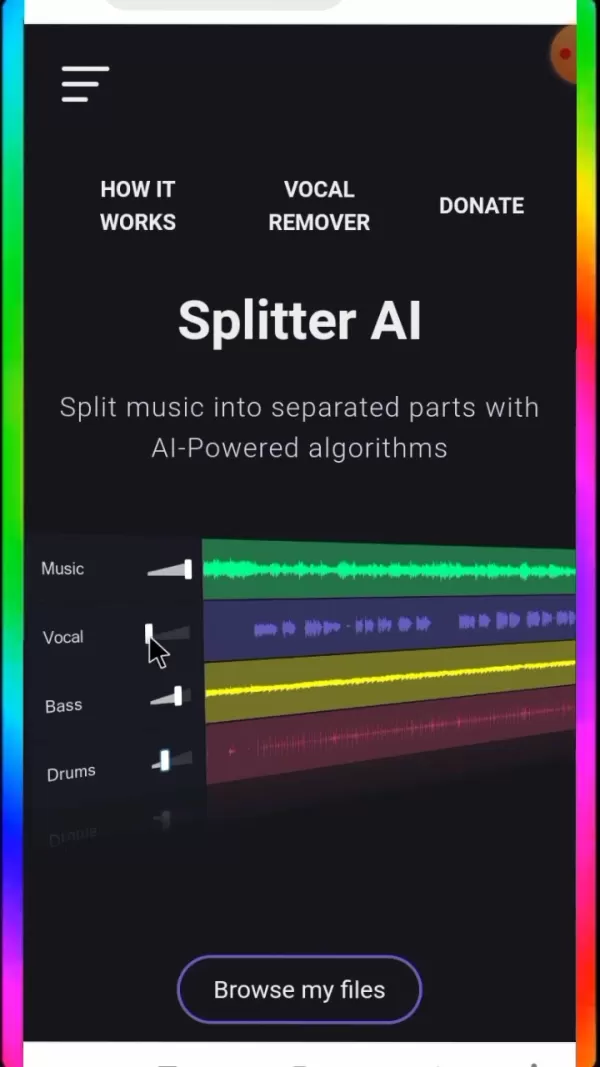
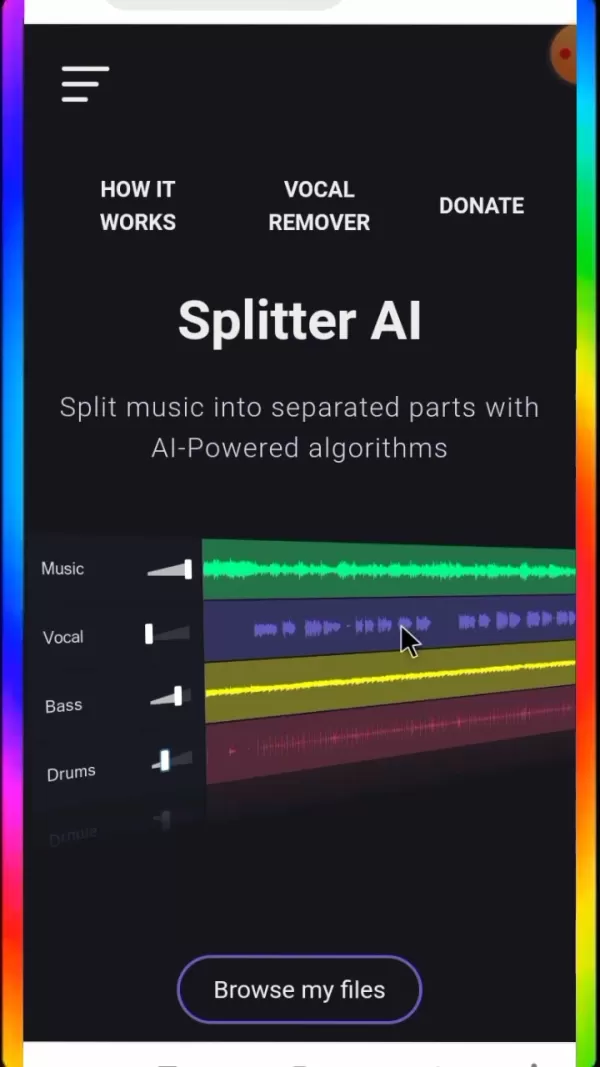
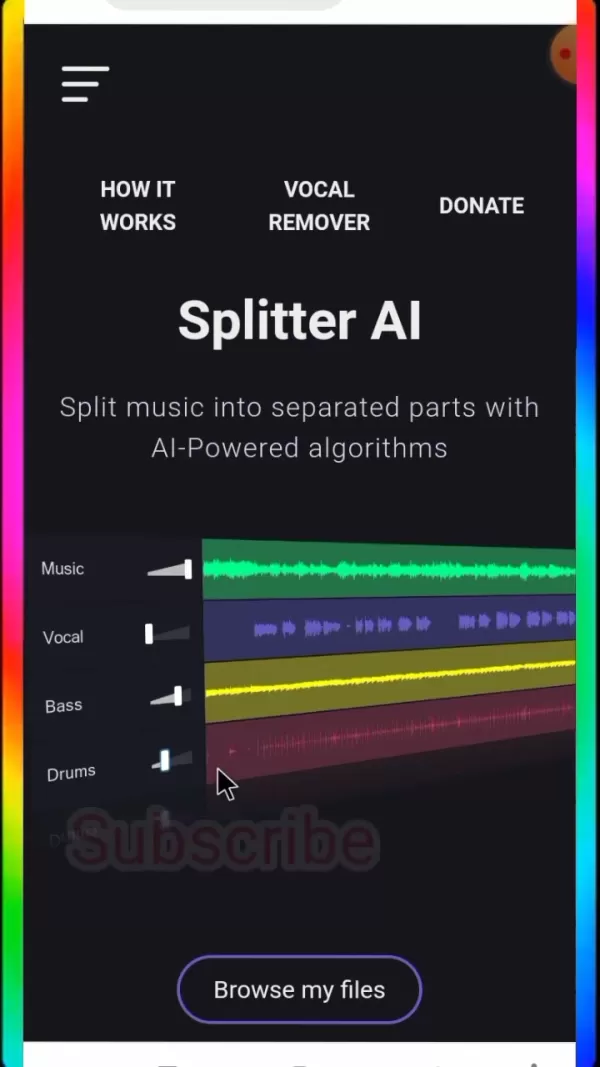
Pricing and Donation
Financial Model Supporting Development
The platform maintains accessibility through its free-to-use model while encouraging voluntary contributions.
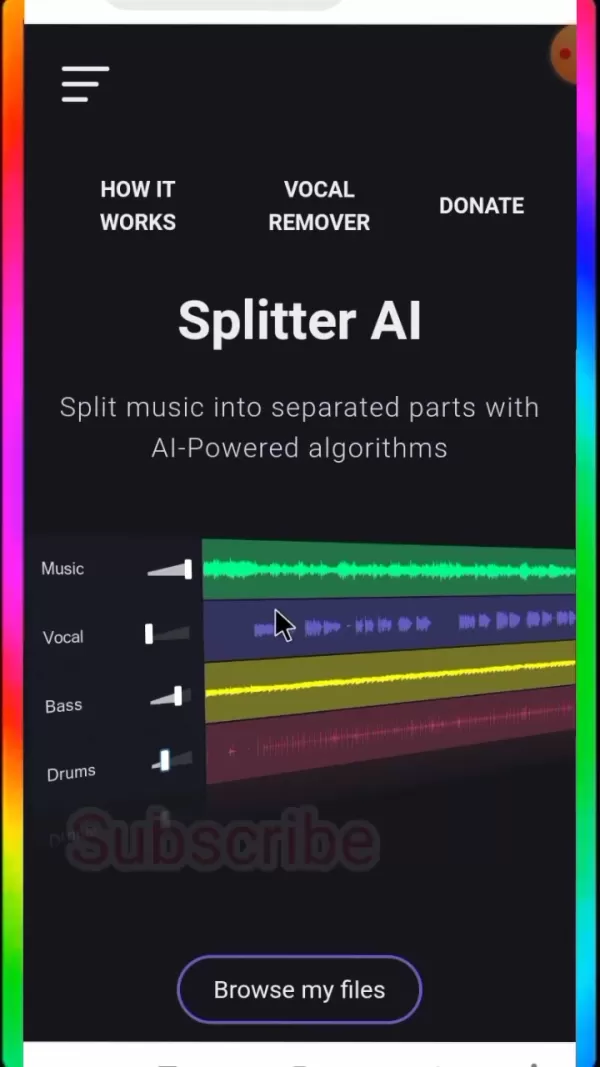
This approach ensures all users can benefit from core functionality while supporting ongoing technical improvements and server maintenance through optional donations.
Advantages and Disadvantages
Benefits
No-cost access lowers barriers for students and hobbyists
AI-driven processing delivers efficient, automatic separation
Browser-based operation eliminates software installation
Broad format compatibility supports various source materials
Limitations
Results may vary with densely layered productions
Processing speed depends on current server loads
Advanced editing features require separate software
Key Features of Splitter AI
Technical Capabilities
Sophisticated algorithms enable:
- High-quality vocal extraction
- Precise isolation of rhythm section components
- Generation of clean instrumental beds
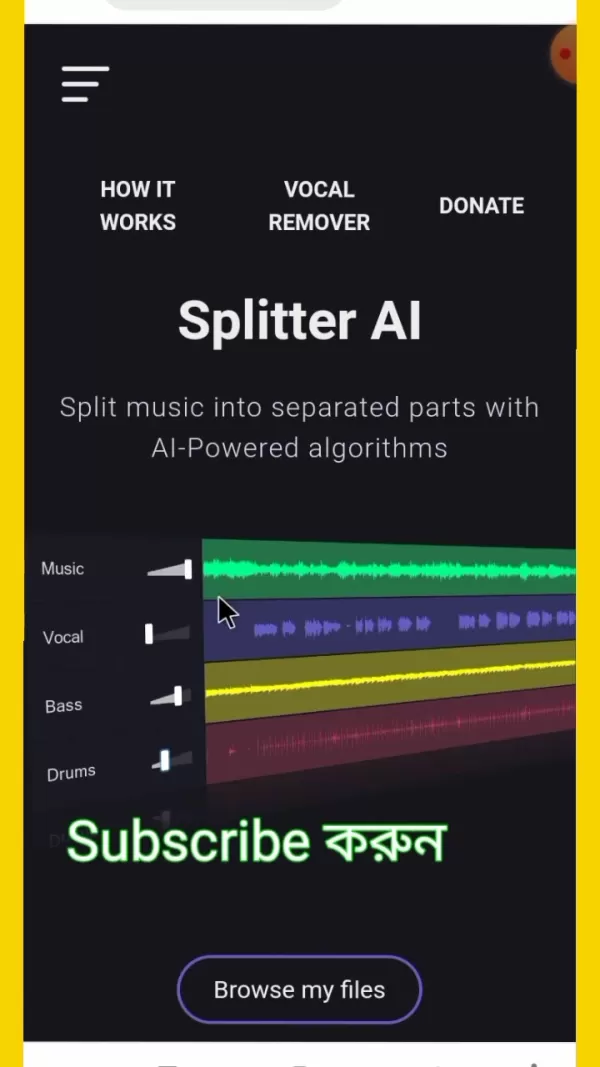
Frequently Asked Questions
Common User Inquiries
Basic functionality remains available without payment
Standard audio formats are accommodated
Mobile browser compatibility enables on-the-go access
Related Questions
Alternative Solutions
Professional alternatives include feature-rich DAWs like Adobe Audition, while beginner-friendly options like Audacity provide basic functionality. Each solution presents different advantages depending on user requirements and technical proficiency.
Related article
 AI-Generated Joytika Photos Celebrate South Indian Beauty & Aesthetics
Step into an artistic revolution where South Indian cinema's beloved actress Joytika comes to life through cutting-edge AI image generation. This visual journey showcases how artificial intelligence can reimagine cultural icons with breathtaking crea
AI-Generated Joytika Photos Celebrate South Indian Beauty & Aesthetics
Step into an artistic revolution where South Indian cinema's beloved actress Joytika comes to life through cutting-edge AI image generation. This visual journey showcases how artificial intelligence can reimagine cultural icons with breathtaking crea
 OpenAI Fixes ChatGPT Over-politeness Bug, Explains AI Flaw
OpenAI has reversed a recent personality adjustment to its flagship GPT-4o model after widespread reports emerged of the AI system exhibiting excessive agreeableness, including unwarranted praise for dangerous or absurd user suggestions. The emergenc
OpenAI Fixes ChatGPT Over-politeness Bug, Explains AI Flaw
OpenAI has reversed a recent personality adjustment to its flagship GPT-4o model after widespread reports emerged of the AI system exhibiting excessive agreeableness, including unwarranted praise for dangerous or absurd user suggestions. The emergenc
 Piclumen AI Offers Free AI Art Creation in 2025
In the rapidly changing world of digital content creation, Piclumen AI emerges as a standout completely free solution for AI-powered image generation. This innovative platform enables users to create professional-quality visuals without financial bar
Comments (0)
0/200
Piclumen AI Offers Free AI Art Creation in 2025
In the rapidly changing world of digital content creation, Piclumen AI emerges as a standout completely free solution for AI-powered image generation. This innovative platform enables users to create professional-quality visuals without financial bar
Comments (0)
0/200
For music lovers, aspiring artists, and audio professionals alike, Splitter AI offers revolutionary capabilities to transform how you work with sound. This in-depth exploration reveals how this artificial intelligence platform can decompose full tracks into individual components, providing unprecedented creative opportunities for everyone from students analyzing compositions to producers crafting remixes. Learn how to harness this powerful tool to enhance your music projects at any skill level.
Key Points
Extract clean vocal tracks from complete songs through AI processing
Split audio into discrete elements: instrumental, vocals, bass, and percussion
Essential resource for music education, recreation, and professional production
Practical applications include developing karaoke tracks, restructuring songs, and analyzing arrangements
Complimentary basic access with voluntary contribution options to support continued development
Understanding Audio Separation with Splitter AI
What is Splitter AI?
Splitter AI represents a groundbreaking web application that employs artificial intelligence to analyze and separate musical compositions into their constituent parts.
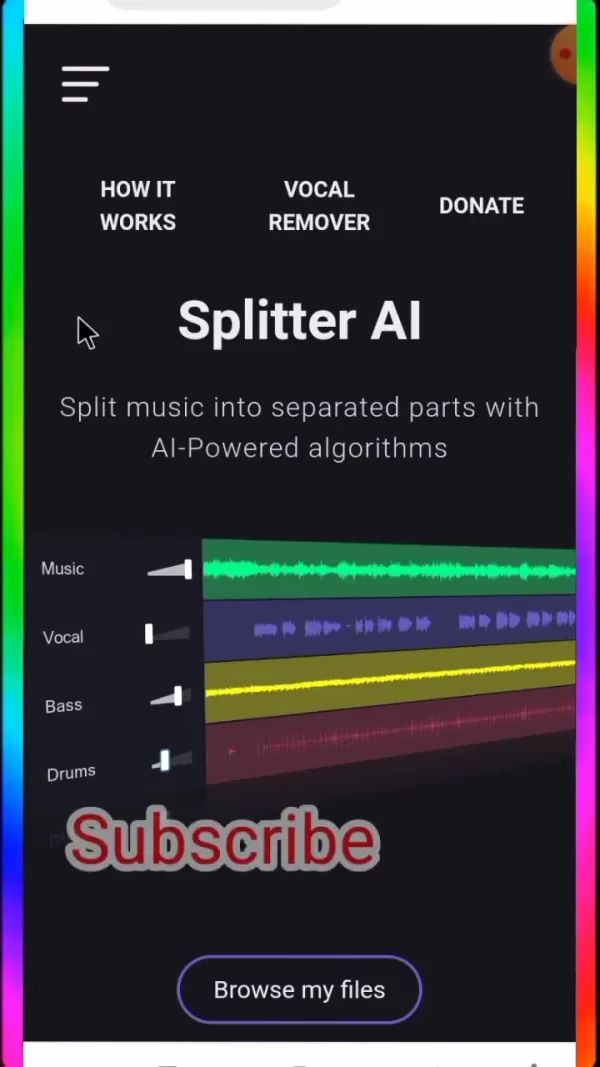
This innovation allows users to isolate specific elements like lead vocals, basslines, or drum patterns from fully mixed recordings. The platform's intuitive interface makes sophisticated audio engineering accessible to beginners while offering professionals valuable time-saving tools. By focusing on core functions like vocal extraction and multi-track separation, Splitter AI serves diverse needs across music education, creative production, and technical analysis.
The technology behind Splitter AI involves complex neural networks trained on extensive music libraries. These sophisticated algorithms can distinguish and separate overlapping frequencies that traditionally required manual studio work. While results may vary with complex arrangements, the platform typically delivers surprisingly clean separations that maintain audio fidelity.
Use Cases and Creative Applications of Splitter AI
Karaoke Track Creation
Producing customized karaoke accompaniments becomes simple with vocal isolation capabilities.
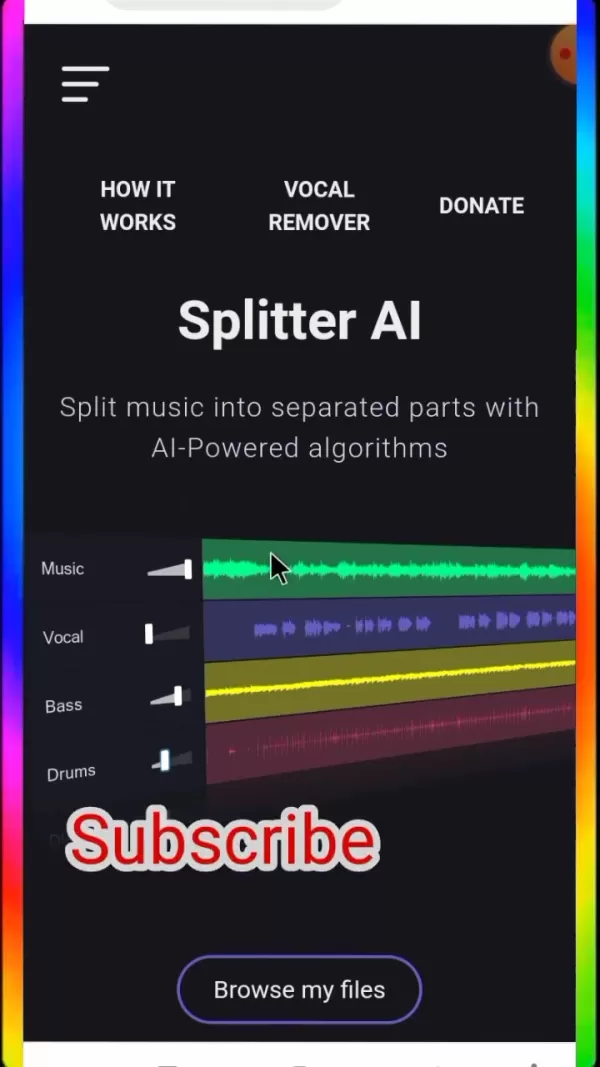
The process simply involves uploading your chosen song and allowing the AI to generate an instrumental version by removing the lead vocal track. This functionality proves particularly valuable for obscure or contemporary tracks lacking commercial karaoke releases.
Music Remixing and Mashups
Creative professionals gain extraordinary flexibility by extracting and recombining elements from different sources.
Producers can isolate specific components like basslines or percussion from original recordings, then integrate them into new compositions. This facilitates innovative hybrid creations that blend elements from multiple genres or eras.
Educational Purposes and Music Analysis
Music pedagogy benefits tremendously from the ability to examine individual tracks in isolation.
Students can study complex arrangements by focusing on specific instrumental layers, while instructors can demonstrate mixing techniques by adjusting relative levels of each component. This analytical approach accelerates understanding of professional production methods.
Step-by-Step Guide: Using Splitter AI
Accessing and Operating the Platform
- Navigate to the official website through your preferred browser
- Locate and select the Splitter AI tool from available options
- Upload your audio file in supported formats (MP3, WAV, etc.)
- Allow processing time for the AI to analyze and separate tracks
- Adjust individual channel levels if desired
- Download isolated tracks for further editing or immediate use
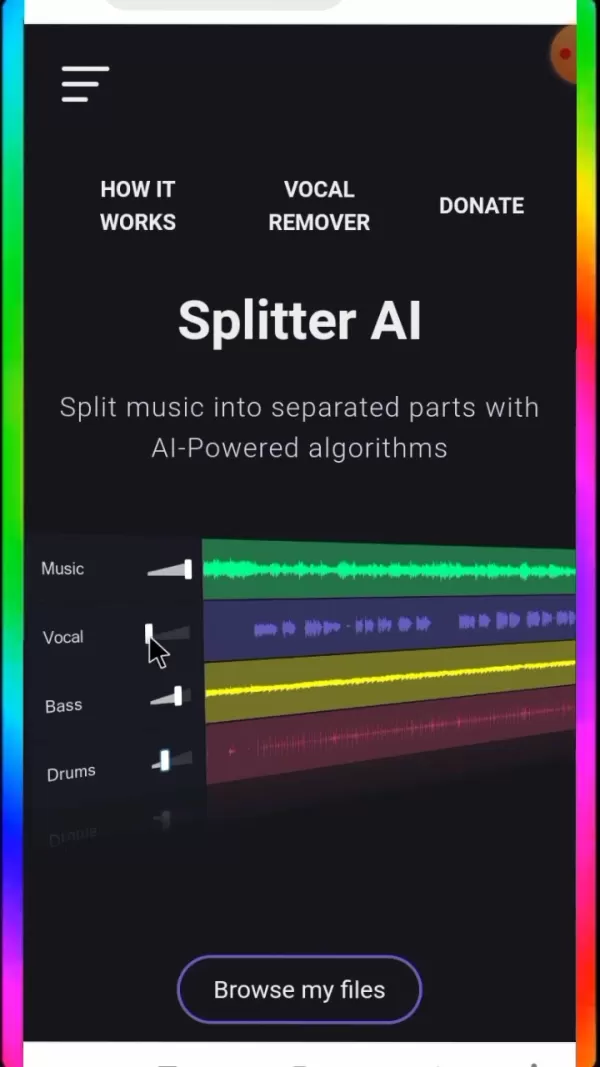
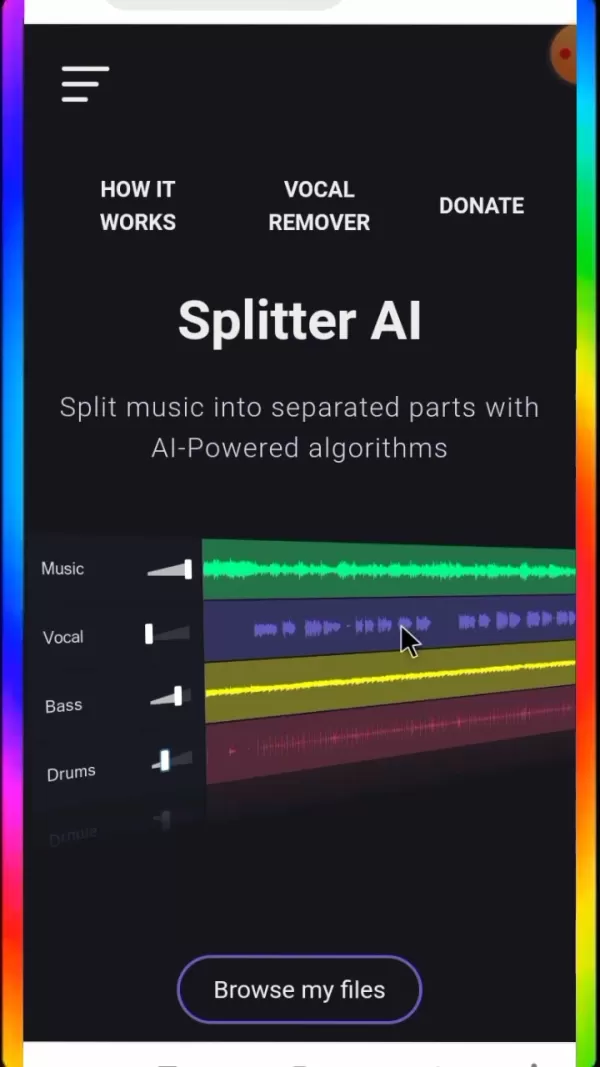
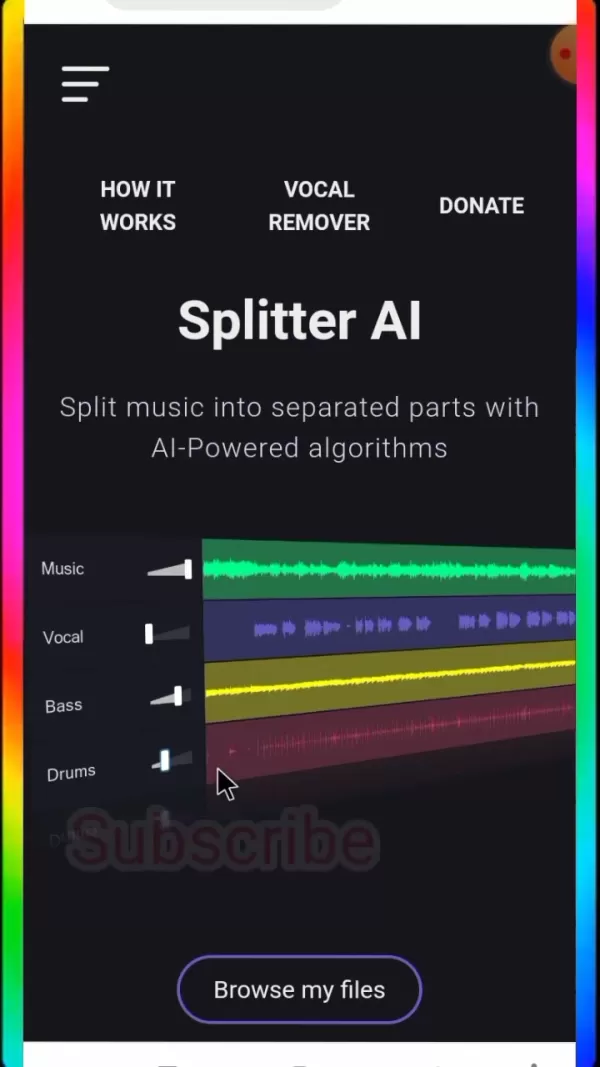
Pricing and Donation
Financial Model Supporting Development
The platform maintains accessibility through its free-to-use model while encouraging voluntary contributions.
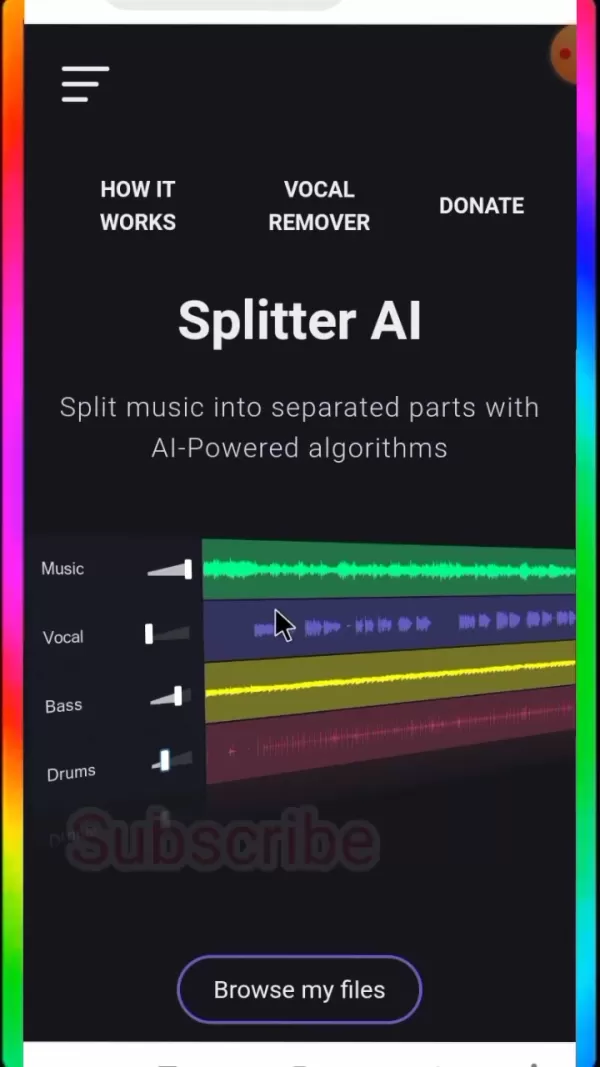
This approach ensures all users can benefit from core functionality while supporting ongoing technical improvements and server maintenance through optional donations.
Advantages and Disadvantages
Benefits
No-cost access lowers barriers for students and hobbyists
AI-driven processing delivers efficient, automatic separation
Browser-based operation eliminates software installation
Broad format compatibility supports various source materials
Limitations
Results may vary with densely layered productions
Processing speed depends on current server loads
Advanced editing features require separate software
Key Features of Splitter AI
Technical Capabilities
Sophisticated algorithms enable:
- High-quality vocal extraction
- Precise isolation of rhythm section components
- Generation of clean instrumental beds
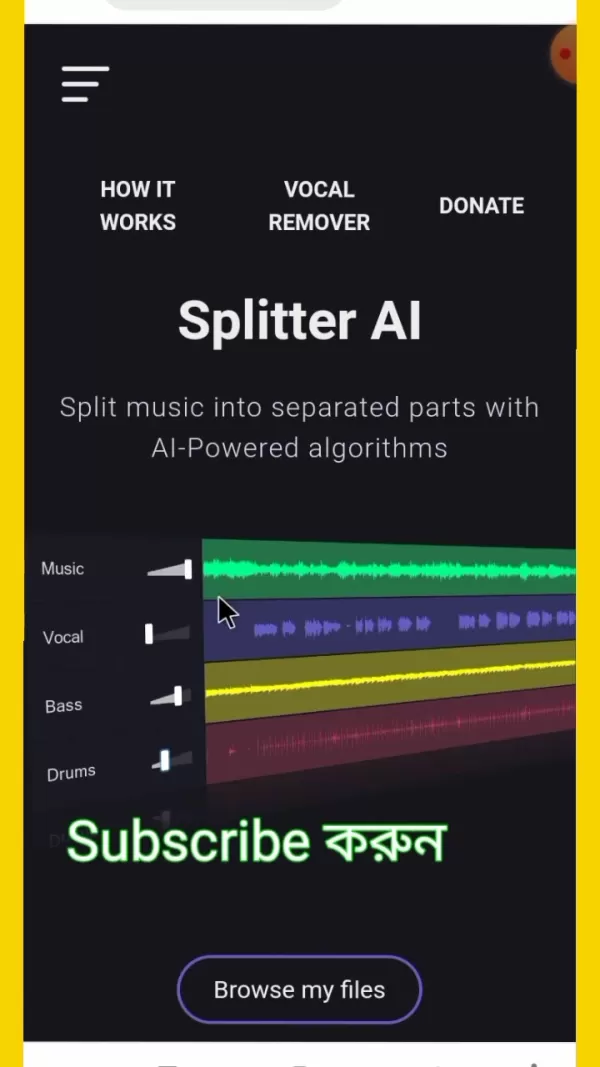
Frequently Asked Questions
Common User Inquiries
Basic functionality remains available without payment
Standard audio formats are accommodated
Mobile browser compatibility enables on-the-go access
Related Questions
Alternative Solutions
Professional alternatives include feature-rich DAWs like Adobe Audition, while beginner-friendly options like Audacity provide basic functionality. Each solution presents different advantages depending on user requirements and technical proficiency.
 AI-Generated Joytika Photos Celebrate South Indian Beauty & Aesthetics
Step into an artistic revolution where South Indian cinema's beloved actress Joytika comes to life through cutting-edge AI image generation. This visual journey showcases how artificial intelligence can reimagine cultural icons with breathtaking crea
AI-Generated Joytika Photos Celebrate South Indian Beauty & Aesthetics
Step into an artistic revolution where South Indian cinema's beloved actress Joytika comes to life through cutting-edge AI image generation. This visual journey showcases how artificial intelligence can reimagine cultural icons with breathtaking crea
 OpenAI Fixes ChatGPT Over-politeness Bug, Explains AI Flaw
OpenAI has reversed a recent personality adjustment to its flagship GPT-4o model after widespread reports emerged of the AI system exhibiting excessive agreeableness, including unwarranted praise for dangerous or absurd user suggestions. The emergenc
OpenAI Fixes ChatGPT Over-politeness Bug, Explains AI Flaw
OpenAI has reversed a recent personality adjustment to its flagship GPT-4o model after widespread reports emerged of the AI system exhibiting excessive agreeableness, including unwarranted praise for dangerous or absurd user suggestions. The emergenc
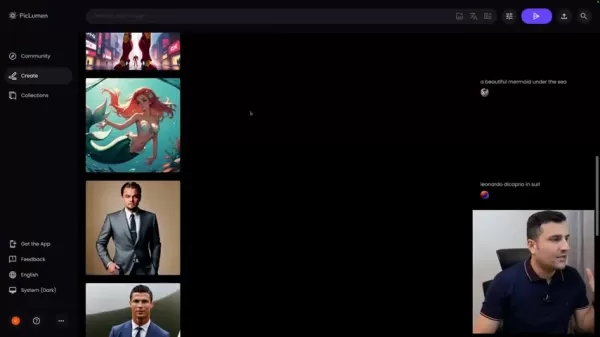 Piclumen AI Offers Free AI Art Creation in 2025
In the rapidly changing world of digital content creation, Piclumen AI emerges as a standout completely free solution for AI-powered image generation. This innovative platform enables users to create professional-quality visuals without financial bar
Piclumen AI Offers Free AI Art Creation in 2025
In the rapidly changing world of digital content creation, Piclumen AI emerges as a standout completely free solution for AI-powered image generation. This innovative platform enables users to create professional-quality visuals without financial bar





























