ReelCraft AI: Transforming Storytelling Through AI-Generated Videos
In today's digital age, where content is king, storytelling has become the backbone of effective communication. Imagine being able to use artificial intelligence to create stunning 3D cinematic movies and engaging animated videos in mere seconds. This is exactly what ReelCraft AI brings to the table, revolutionizing the way we tell stories. Let's delve into this groundbreaking AI video generator and explore its potential to transform digital storytelling.
Unveiling ReelCraft AI: The Future of Storytelling
What is ReelCraft AI?
ReelCraft AI is a game-changing platform that leverages AI to make video creation and storytelling accessible to everyone. This innovative tool allows users to turn their ideas into visually captivating animated videos with ease. Unlike traditional video editing software, ReelCraft automates many of the intricate aspects of video production, such as:
- Animation: It dynamically generates animations based on your script.
- Voiceovers: It provides realistic voiceovers to narrate your stories.
- Background Music: It adds engaging background scores to enhance the viewer's experience.
- Merging Clips: It seamlessly integrates all the clips into a cohesive video.
With ReelCraft, you don't need to be a technical wizard to become a master storyteller.

Features that Set ReelCraft AI Apart
ReelCraft AI is loaded with features that make it an excellent choice for content creators. Here's what sets it apart:
- Intuitive Interface: Its user-friendly design simplifies the video creation process.
- AI-Powered Automation: It automates tasks like animation, voiceover generation, and music integration.
- Customizable Styles: It offers various animation styles, allowing you to match the visual style to your creative vision.
- 4K Image, 4K Animation, and 3D Animation Options: You can choose to create videos with 4K images, 4K animations, or 3D animations.
- Versatile Applications: It's suitable for creating a wide range of content, from children's stories to marketing videos.
ReelCraft.ai allows you to customize aspect ratios, music, and animations for your story. All standard content settings can be adjusted and applied quickly, ensuring you get the exact look and feel you want.

Animation Styles for Every Story
ReelCraft.ai offers a vast array of styles to make each of your stories unique. These include:
- Cartoon: Adds a playful and vibrant touch to your stories.
- Realistic: Achieves lifelike animations that captivate your audience.
- Anime: Brings the dynamic and expressive world of anime to your videos.
- Comics: Creates engaging comic-style animations with bold visuals.
- Watercolor: Adds an artistic flair with beautiful watercolor effects.
- Clay: Gives your characters a unique and charming claymation look.
- Neon: Makes your videos pop with bright and electrifying neon effects.
- Papercut: Achieves a handcrafted look with intricate papercut animations.
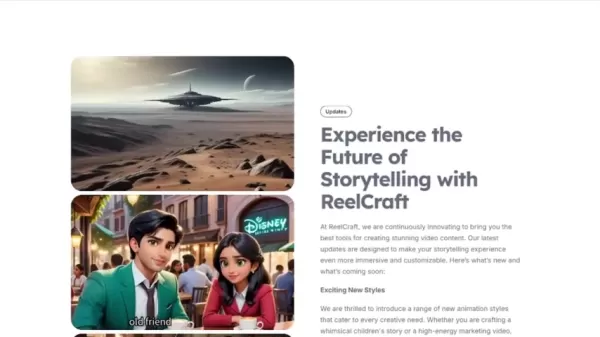
Creating Your First AI-Powered Story with ReelCraft
Step-by-Step Video Creation
Getting started with ReelCraft.ai is straightforward. Here's how to create your first video:
- Log In: Go to the ReelCraft.AI website and click “Launch App.” You can sign up using your email or Google account.
- Create a New Video: Select 'New' on the sidebar to begin.
- Input Your Story: Type your script, documentary, or story idea into the “Create a new video” box.
- Choosing Settings: Select your preferred graphic type, music, aspect ratio, voiceover, content, style, and visibility for your story.
- Create!: Click 'Create' and let ReelCraft.ai work its magic!
Note: At the moment, you need a premium account to download videos. However, you can make adjustments to your video and settings using the “edit video” option.
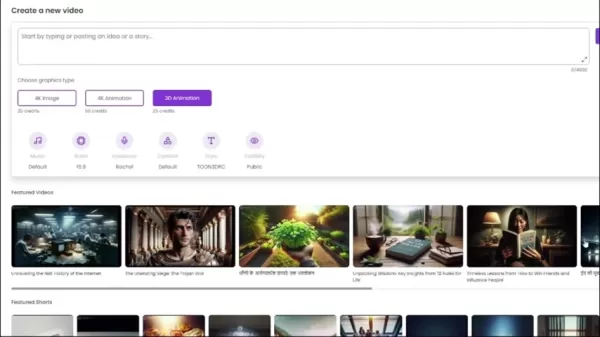
ReelCraft AI Pricing Options
Subscription Plans and Features
ReelCraft AI offers flexible pricing plans tailored to various user needs. With only two days left on their introductory pricing, it's crucial to act quickly if you want the best deal!
Plan Level Price Core Feature 4k Image $25 Create 4k images from various graphical styles. 4k Animation $50 Create longer videos with the same options as 4k Image. 3d Animation $25 Create 3d animation style videos.
Premium plans offer additional features like early access to new features, higher video resolution, and priority support. Visit the ReelCraft.ai website for the latest pricing information.
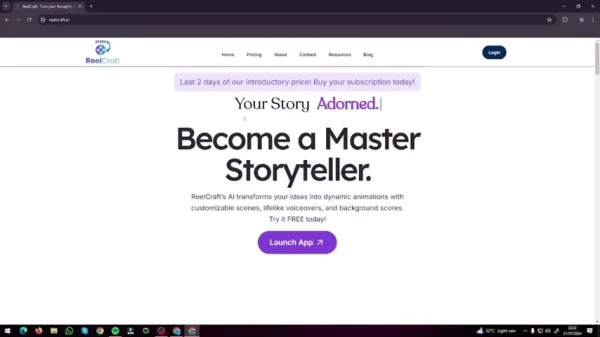
Pros and Cons: Evaluating ReelCraft AI
Pros
- User-Friendly Interface
- AI-Powered Automation
- Versatile Applications
- Customizable Styles
- Pro Mode
- Saves money compared to hiring voice actors, animators, and artists
Cons
- Need to pay to download videos
- Initial cost
- Limited customization compared to fully-fledged animation tools
- Reliance on AI
Core Features
Standout Features
ReelCraft AI offers a comprehensive suite of AI-driven features designed to streamline and enhance the video creation process, including:
- Advanced Voice Cloning: An enhanced feature allowing users to create realistic voiceovers that perfectly match their characters.
- Manual Control of Transitions: Full control over scene transitions with options like cyclic effects and infinite zoom.
- Infinite Zoom Transition: Seamlessly integrates infinite zoom transitions into videos for enhanced visual appeal.
- Bulk Generation: Enables simultaneous generation of multiple videos, saving time and effort.
- Character Consistency: Upcoming updates will ensure character designs are reused consistently across different scenes and videos.
- Pro Mode: Designed for creators who want complete control over their storytelling process, allowing them to build stories step-by-step and edit every detail with precision.
Use Cases: Unleashing the Potential of ReelCraft AI
Diverse Applications for Video Creation
ReelCraft AI is incredibly versatile and can be used for a wide range of tasks, benefiting various users:
- Marketing and Advertising: Create engaging marketing videos to promote products and services.
- Educational Content: Develop informative and visually appealing educational videos.
- Children's Stories: Craft whimsical and captivating animated stories for kids.
- Social Media Content: Generate attention-grabbing videos for platforms like YouTube, TikTok, and Instagram.
- Training and Tutorials: Produce clear and concise training videos for internal or external use.
FAQ
What is ReelCraft AI?
ReelCraft AI is an innovative platform that uses artificial intelligence to transform your ideas into dynamic animated videos, complete with customizable scenes, voiceovers, and background scores. It streamlines the video creation process, making storytelling accessible to everyone.
What kind of content can I create with ReelCraft AI?
You can create a wide range of content, including marketing videos, educational materials, children's stories, social media content, training videos, and more. The platform's versatility makes it suitable for diverse storytelling needs.
Does ReelCraft AI offer a free trial?
Yes, ReelCraft AI offers a free trial, allowing users to explore the platform and create videos without any upfront costs. Only two days left on our introductory price! Buy your subscription today!
Can I customize the voiceovers in my videos?
Yes, you can customize the voiceovers using the platform's voice cloning feature, which allows you to perfectly match your characters. You can also adjust the tone, pitch, and style of the narration.
Can I upload my music for my story?
Yes! You can add your music and change volume levels with a single click.
Related Questions
How do I choose the right style for my video?
The right style depends on the story you're trying to tell. Consider the tone, target audience, and overall message of your video when selecting a style. For playful and vibrant content, choose 'Cartoon.' For lifelike animations, opt for 'Realistic.' If you're creating content for social media, 'Neon' or 'Comics' can make your videos stand out.
Is ReelCraft AI suitable for users with no prior video editing experience?
Absolutely! ReelCraft AI's intuitive interface and AI-powered automation make it perfect for users of all skill levels. Whether you're a seasoned content creator or a complete novice, you can easily create compelling videos with ReelCraft.
What kind of background music should I use?
It depends entirely on your story! The right music can completely change the effect of your story. Is it an emotional tale? Is it meant to make people laugh? What is the target audience? These factors will guide your choice of background music.
Related article
 AI-Powered Cover Letters: Expert Guide for Journal Submissions
In today's competitive academic publishing environment, crafting an effective cover letter can make the crucial difference in your manuscript's acceptance. Discover how AI-powered tools like ChatGPT can streamline this essential task, helping you cre
AI-Powered Cover Letters: Expert Guide for Journal Submissions
In today's competitive academic publishing environment, crafting an effective cover letter can make the crucial difference in your manuscript's acceptance. Discover how AI-powered tools like ChatGPT can streamline this essential task, helping you cre
 US to Sanction Foreign Officials Over Social Media Regulations
US Takes Stand Against Global Digital Content Regulations
The State Department issued a sharp diplomatic rebuke this week targeting European digital governance policies, signaling escalating tensions over control of online platforms. Secretary Marco
US to Sanction Foreign Officials Over Social Media Regulations
US Takes Stand Against Global Digital Content Regulations
The State Department issued a sharp diplomatic rebuke this week targeting European digital governance policies, signaling escalating tensions over control of online platforms. Secretary Marco
 Ultimate Guide to AI-Powered YouTube Video Summarizers
In our information-rich digital landscape, AI-powered YouTube video summarizers have become indispensable for efficient content consumption. This in-depth guide explores how to build a sophisticated summarization tool using cutting-edge NLP technolog
Comments (8)
0/200
Ultimate Guide to AI-Powered YouTube Video Summarizers
In our information-rich digital landscape, AI-powered YouTube video summarizers have become indispensable for efficient content consumption. This in-depth guide explores how to build a sophisticated summarization tool using cutting-edge NLP technolog
Comments (8)
0/200
![CarlHill]() CarlHill
CarlHill
 September 1, 2025 at 10:30:33 PM EDT
September 1, 2025 at 10:30:33 PM EDT
AIで映画制作って本当に可能なの?感動的なシーンや感情表現をAIが再現できるのか気になる。技術の進化は楽しみだけど、やっぱり人間の創造性には勝てないんじゃないかな…🤖🎬


 0
0
![JuanEvans]() JuanEvans
JuanEvans
 August 15, 2025 at 3:01:00 PM EDT
August 15, 2025 at 3:01:00 PM EDT
ReelCraft AI sounds like a game-changer! Creating 3D movies in seconds is wild—imagine the possibilities for indie creators! 😍 But I wonder if it’ll make storytelling too easy, losing that human spark.


 0
0
![HarryRoberts]() HarryRoberts
HarryRoberts
 July 21, 2025 at 9:25:03 PM EDT
July 21, 2025 at 9:25:03 PM EDT
This AI video stuff is wild! Creating 3D movies in seconds? It’s like having a Hollywood studio in your pocket. Can’t wait to see how creators use this to shake up storytelling! 🎥


 0
0
![RoyLopez]() RoyLopez
RoyLopez
 April 25, 2025 at 5:22:54 PM EDT
April 25, 2025 at 5:22:54 PM EDT
리엘크래프트 AI 대박이야! 몇 초만에 프로 수준의 영상을 만들 수 있다니! 결과물은 대단하지만 완벽한 모습을 얻으려면 몇 번 시도해야 할 때도 있더라. 그래도 정말 쉽게 써!


 0
0
![EricNelson]() EricNelson
EricNelson
 April 24, 2025 at 3:35:21 PM EDT
April 24, 2025 at 3:35:21 PM EDT
O ReelCraft AI é sensacional! Criar vídeos profissionais em segundos? Conta comigo! Os resultados são impressionantes, embora às vezes precise tentar algumas vezes para obter o visual perfeito. Muito fácil de usar!


 0
0
![BrianMartinez]() BrianMartinez
BrianMartinez
 April 24, 2025 at 1:07:17 PM EDT
April 24, 2025 at 1:07:17 PM EDT
¡ReelCraft AI es increíble! Crear videos profesionales en segundos es algo impresionante. Los resultados son buenos, aunque a veces necesitas varias pruebas para obtener el aspecto perfecto. ¡Muy fácil de usar!


 0
0
In today's digital age, where content is king, storytelling has become the backbone of effective communication. Imagine being able to use artificial intelligence to create stunning 3D cinematic movies and engaging animated videos in mere seconds. This is exactly what ReelCraft AI brings to the table, revolutionizing the way we tell stories. Let's delve into this groundbreaking AI video generator and explore its potential to transform digital storytelling.
Unveiling ReelCraft AI: The Future of Storytelling
What is ReelCraft AI?
ReelCraft AI is a game-changing platform that leverages AI to make video creation and storytelling accessible to everyone. This innovative tool allows users to turn their ideas into visually captivating animated videos with ease. Unlike traditional video editing software, ReelCraft automates many of the intricate aspects of video production, such as:
- Animation: It dynamically generates animations based on your script.
- Voiceovers: It provides realistic voiceovers to narrate your stories.
- Background Music: It adds engaging background scores to enhance the viewer's experience.
- Merging Clips: It seamlessly integrates all the clips into a cohesive video.
With ReelCraft, you don't need to be a technical wizard to become a master storyteller.

Features that Set ReelCraft AI Apart
ReelCraft AI is loaded with features that make it an excellent choice for content creators. Here's what sets it apart:
- Intuitive Interface: Its user-friendly design simplifies the video creation process.
- AI-Powered Automation: It automates tasks like animation, voiceover generation, and music integration.
- Customizable Styles: It offers various animation styles, allowing you to match the visual style to your creative vision.
- 4K Image, 4K Animation, and 3D Animation Options: You can choose to create videos with 4K images, 4K animations, or 3D animations.
- Versatile Applications: It's suitable for creating a wide range of content, from children's stories to marketing videos.
ReelCraft.ai allows you to customize aspect ratios, music, and animations for your story. All standard content settings can be adjusted and applied quickly, ensuring you get the exact look and feel you want.

Animation Styles for Every Story
ReelCraft.ai offers a vast array of styles to make each of your stories unique. These include:
- Cartoon: Adds a playful and vibrant touch to your stories.
- Realistic: Achieves lifelike animations that captivate your audience.
- Anime: Brings the dynamic and expressive world of anime to your videos.
- Comics: Creates engaging comic-style animations with bold visuals.
- Watercolor: Adds an artistic flair with beautiful watercolor effects.
- Clay: Gives your characters a unique and charming claymation look.
- Neon: Makes your videos pop with bright and electrifying neon effects.
- Papercut: Achieves a handcrafted look with intricate papercut animations.
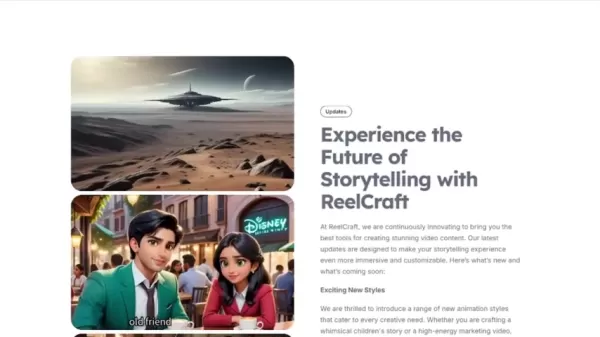
Creating Your First AI-Powered Story with ReelCraft
Step-by-Step Video Creation
Getting started with ReelCraft.ai is straightforward. Here's how to create your first video:
- Log In: Go to the ReelCraft.AI website and click “Launch App.” You can sign up using your email or Google account.
- Create a New Video: Select 'New' on the sidebar to begin.
- Input Your Story: Type your script, documentary, or story idea into the “Create a new video” box.
- Choosing Settings: Select your preferred graphic type, music, aspect ratio, voiceover, content, style, and visibility for your story.
- Create!: Click 'Create' and let ReelCraft.ai work its magic!
Note: At the moment, you need a premium account to download videos. However, you can make adjustments to your video and settings using the “edit video” option.
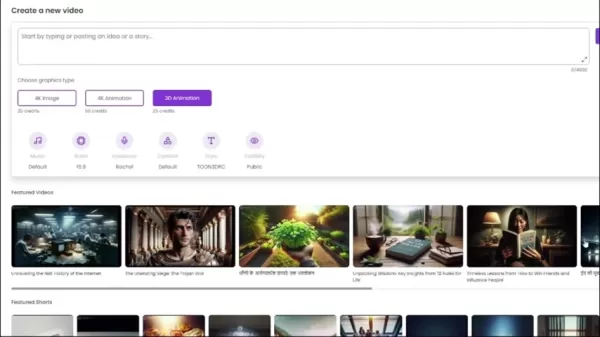
ReelCraft AI Pricing Options
Subscription Plans and Features
ReelCraft AI offers flexible pricing plans tailored to various user needs. With only two days left on their introductory pricing, it's crucial to act quickly if you want the best deal!
| Plan Level | Price | Core Feature |
|---|---|---|
| 4k Image | $25 | Create 4k images from various graphical styles. |
| 4k Animation | $50 | Create longer videos with the same options as 4k Image. |
| 3d Animation | $25 | Create 3d animation style videos. |
Premium plans offer additional features like early access to new features, higher video resolution, and priority support. Visit the ReelCraft.ai website for the latest pricing information.
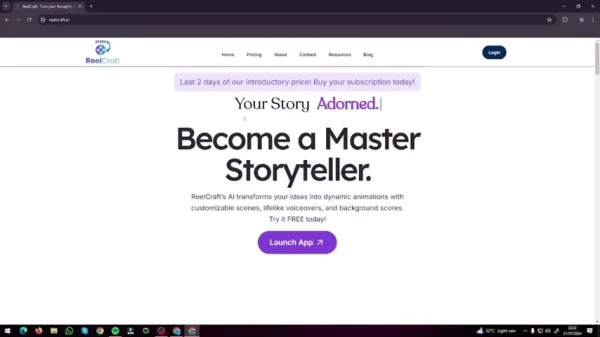
Pros and Cons: Evaluating ReelCraft AI
Pros
- User-Friendly Interface
- AI-Powered Automation
- Versatile Applications
- Customizable Styles
- Pro Mode
- Saves money compared to hiring voice actors, animators, and artists
Cons
- Need to pay to download videos
- Initial cost
- Limited customization compared to fully-fledged animation tools
- Reliance on AI
Core Features
Standout Features
ReelCraft AI offers a comprehensive suite of AI-driven features designed to streamline and enhance the video creation process, including:
- Advanced Voice Cloning: An enhanced feature allowing users to create realistic voiceovers that perfectly match their characters.
- Manual Control of Transitions: Full control over scene transitions with options like cyclic effects and infinite zoom.
- Infinite Zoom Transition: Seamlessly integrates infinite zoom transitions into videos for enhanced visual appeal.
- Bulk Generation: Enables simultaneous generation of multiple videos, saving time and effort.
- Character Consistency: Upcoming updates will ensure character designs are reused consistently across different scenes and videos.
- Pro Mode: Designed for creators who want complete control over their storytelling process, allowing them to build stories step-by-step and edit every detail with precision.
Use Cases: Unleashing the Potential of ReelCraft AI
Diverse Applications for Video Creation
ReelCraft AI is incredibly versatile and can be used for a wide range of tasks, benefiting various users:
- Marketing and Advertising: Create engaging marketing videos to promote products and services.
- Educational Content: Develop informative and visually appealing educational videos.
- Children's Stories: Craft whimsical and captivating animated stories for kids.
- Social Media Content: Generate attention-grabbing videos for platforms like YouTube, TikTok, and Instagram.
- Training and Tutorials: Produce clear and concise training videos for internal or external use.
FAQ
What is ReelCraft AI?
ReelCraft AI is an innovative platform that uses artificial intelligence to transform your ideas into dynamic animated videos, complete with customizable scenes, voiceovers, and background scores. It streamlines the video creation process, making storytelling accessible to everyone.
What kind of content can I create with ReelCraft AI?
You can create a wide range of content, including marketing videos, educational materials, children's stories, social media content, training videos, and more. The platform's versatility makes it suitable for diverse storytelling needs.
Does ReelCraft AI offer a free trial?
Yes, ReelCraft AI offers a free trial, allowing users to explore the platform and create videos without any upfront costs. Only two days left on our introductory price! Buy your subscription today!
Can I customize the voiceovers in my videos?
Yes, you can customize the voiceovers using the platform's voice cloning feature, which allows you to perfectly match your characters. You can also adjust the tone, pitch, and style of the narration.
Can I upload my music for my story?
Yes! You can add your music and change volume levels with a single click.
Related Questions
How do I choose the right style for my video?
The right style depends on the story you're trying to tell. Consider the tone, target audience, and overall message of your video when selecting a style. For playful and vibrant content, choose 'Cartoon.' For lifelike animations, opt for 'Realistic.' If you're creating content for social media, 'Neon' or 'Comics' can make your videos stand out.
Is ReelCraft AI suitable for users with no prior video editing experience?
Absolutely! ReelCraft AI's intuitive interface and AI-powered automation make it perfect for users of all skill levels. Whether you're a seasoned content creator or a complete novice, you can easily create compelling videos with ReelCraft.
What kind of background music should I use?
It depends entirely on your story! The right music can completely change the effect of your story. Is it an emotional tale? Is it meant to make people laugh? What is the target audience? These factors will guide your choice of background music.
 AI-Powered Cover Letters: Expert Guide for Journal Submissions
In today's competitive academic publishing environment, crafting an effective cover letter can make the crucial difference in your manuscript's acceptance. Discover how AI-powered tools like ChatGPT can streamline this essential task, helping you cre
AI-Powered Cover Letters: Expert Guide for Journal Submissions
In today's competitive academic publishing environment, crafting an effective cover letter can make the crucial difference in your manuscript's acceptance. Discover how AI-powered tools like ChatGPT can streamline this essential task, helping you cre
 US to Sanction Foreign Officials Over Social Media Regulations
US Takes Stand Against Global Digital Content Regulations
The State Department issued a sharp diplomatic rebuke this week targeting European digital governance policies, signaling escalating tensions over control of online platforms. Secretary Marco
US to Sanction Foreign Officials Over Social Media Regulations
US Takes Stand Against Global Digital Content Regulations
The State Department issued a sharp diplomatic rebuke this week targeting European digital governance policies, signaling escalating tensions over control of online platforms. Secretary Marco
 Ultimate Guide to AI-Powered YouTube Video Summarizers
In our information-rich digital landscape, AI-powered YouTube video summarizers have become indispensable for efficient content consumption. This in-depth guide explores how to build a sophisticated summarization tool using cutting-edge NLP technolog
Ultimate Guide to AI-Powered YouTube Video Summarizers
In our information-rich digital landscape, AI-powered YouTube video summarizers have become indispensable for efficient content consumption. This in-depth guide explores how to build a sophisticated summarization tool using cutting-edge NLP technolog
 September 1, 2025 at 10:30:33 PM EDT
September 1, 2025 at 10:30:33 PM EDT
AIで映画制作って本当に可能なの?感動的なシーンや感情表現をAIが再現できるのか気になる。技術の進化は楽しみだけど、やっぱり人間の創造性には勝てないんじゃないかな…🤖🎬


 0
0
 August 15, 2025 at 3:01:00 PM EDT
August 15, 2025 at 3:01:00 PM EDT
ReelCraft AI sounds like a game-changer! Creating 3D movies in seconds is wild—imagine the possibilities for indie creators! 😍 But I wonder if it’ll make storytelling too easy, losing that human spark.


 0
0
 July 21, 2025 at 9:25:03 PM EDT
July 21, 2025 at 9:25:03 PM EDT
This AI video stuff is wild! Creating 3D movies in seconds? It’s like having a Hollywood studio in your pocket. Can’t wait to see how creators use this to shake up storytelling! 🎥


 0
0
 April 25, 2025 at 5:22:54 PM EDT
April 25, 2025 at 5:22:54 PM EDT
리엘크래프트 AI 대박이야! 몇 초만에 프로 수준의 영상을 만들 수 있다니! 결과물은 대단하지만 완벽한 모습을 얻으려면 몇 번 시도해야 할 때도 있더라. 그래도 정말 쉽게 써!


 0
0
 April 24, 2025 at 3:35:21 PM EDT
April 24, 2025 at 3:35:21 PM EDT
O ReelCraft AI é sensacional! Criar vídeos profissionais em segundos? Conta comigo! Os resultados são impressionantes, embora às vezes precise tentar algumas vezes para obter o visual perfeito. Muito fácil de usar!


 0
0
 April 24, 2025 at 1:07:17 PM EDT
April 24, 2025 at 1:07:17 PM EDT
¡ReelCraft AI es increíble! Crear videos profesionales en segundos es algo impresionante. Los resultados son buenos, aunque a veces necesitas varias pruebas para obtener el aspecto perfecto. ¡Muy fácil de usar!


 0
0





























