RecCloud Unleashes AI-Powered Audio and Video Editing Magic
RecCloud: The AI-Powered Content Creation Game-Changer
In today’s digital landscape, content is everything. Whether you're a YouTuber, podcaster, marketer, or educator, creating high-quality audio and video content quickly is no longer optional—it’s essential. That’s where RecCloud comes in. This AI-driven platform is transforming the way creators edit, transcribe, and enhance their media, making professional-grade tools accessible to everyone.
Why RecCloud?
Gone are the days of spending hours manually editing videos or painstakingly transcribing audio. RecCloud leverages cutting-edge AI to automate tedious tasks, so you can focus on what really matters—your creativity.
Key Features at a Glance
✔ AI Speech-to-Text – Instantly convert spoken words into accurate, editable text.
✔ AI Subtitle Generator – Auto-generate subtitles in multiple languages.
✔ AI Voice Generator – Turn text into natural-sounding speech with customizable voices.
✔ Background Music Integration – Easily add music to enhance your videos.
✔ Cloud-Based & User-Friendly – No downloads, no steep learning curve.
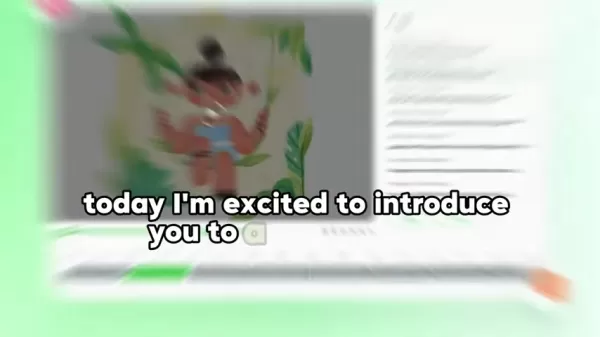
RecCloud vs. Traditional Editing Software
Feature RecCloud Traditional Software AI Integration Deep automation Limited or plugin-dependent Ease of Use Beginner-friendly Steep learning curve Cost Affordable plans Expensive licenses Speed AI speeds up workflow Manual processes slow you down Accessibility Cloud-based, works anywhere Desktop-only Subtitle Generation Fully automatic Manual input required AI Voice Generator Built-in Usually not included
How to Use RecCloud Like a Pro
1. Getting Started
- Visit the RecCloud website (or click the link in the description).
- Sign up—use Google or email for quick access.
- Explore the dashboard—everything you need is right there.

2. AI Speech-to-Text in Seconds
- Click "AI Speech-to-Text" in the tools section.
- Upload your audio/video file (MP3, WAV, etc.).
- Review & edit—the AI transcribes everything, even generating summaries!
Perfect for meetings, lectures, or podcast transcriptions.
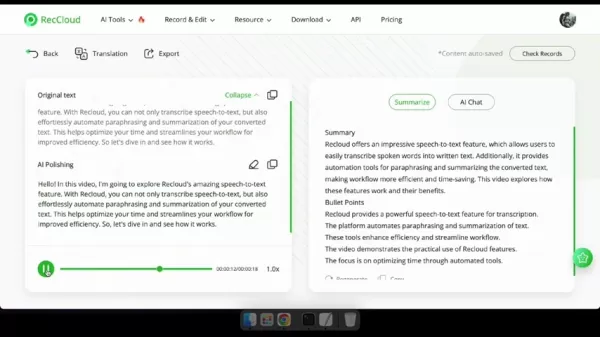
3. Auto-Generate Subtitles
- Select "AI Subtitle Generator."
- Upload your video.
- Edit & customize—adjust font, size, and positioning.
- Export & download—ready for YouTube, TikTok, or Instagram.

4. AI Voice Generator for Natural-Sounding Narration
- Open "AI Voice Generator."
- Type or paste your script (or let the AI writer suggest text).
- Pick a voice & adjust settings (speed, tone, background music).
- Preview & download—instant professional voiceovers!
Pricing: Free & Premium Plans
- Free Plan – Try basic features with limited AI credits.
- Premium Plans – More credits, advanced tools, and priority support.
Note: Every 500 characters consume 1 credit.
Pros & Cons
✅ Pros
✔ Super intuitive interface
✔ AI automates time-consuming tasks
✔ Affordable for creators on a budget
✔ Supports multiple languages
❌ Cons
✖ Free plan has limited AI credits
✖ Some advanced features require premium
Who Should Use RecCloud?
🎬 Social Media Creators – Quickly edit videos, add captions, and generate voiceovers.
🎙 Podcasters – Auto-transcribe episodes for SEO and accessibility.
📚 Educators – Make learning more engaging with subtitles and AI narration.
🏢 Businesses – Create training videos, transcribe meetings, and enhance marketing content.
FAQ
❓ Is RecCloud good for beginners?
✅ Absolutely! The interface is designed for ease of use, with tutorials to guide you.
❓ Can I use it for commercial projects?
✅ Yes! Premium plans allow commercial use.
❓ Does it support multiple languages?
✅ Yes! Speech-to-text and subtitles work in various languages.
❓ What audio formats does RecCloud support?
✅ MP3, WAV, and more!
Final Verdict
RecCloud is a game-changer for content creators who want to save time, boost efficiency, and produce high-quality media effortlessly. Whether you're a beginner or a pro, its AI-powered tools make editing, transcribing, and voice generation faster and smarter.
Ready to level up your content? Try RecCloud today! 🚀
Related article
 AI-Powered Cover Letters: Expert Guide for Journal Submissions
In today's competitive academic publishing environment, crafting an effective cover letter can make the crucial difference in your manuscript's acceptance. Discover how AI-powered tools like ChatGPT can streamline this essential task, helping you cre
AI-Powered Cover Letters: Expert Guide for Journal Submissions
In today's competitive academic publishing environment, crafting an effective cover letter can make the crucial difference in your manuscript's acceptance. Discover how AI-powered tools like ChatGPT can streamline this essential task, helping you cre
 US to Sanction Foreign Officials Over Social Media Regulations
US Takes Stand Against Global Digital Content Regulations
The State Department issued a sharp diplomatic rebuke this week targeting European digital governance policies, signaling escalating tensions over control of online platforms. Secretary Marco
US to Sanction Foreign Officials Over Social Media Regulations
US Takes Stand Against Global Digital Content Regulations
The State Department issued a sharp diplomatic rebuke this week targeting European digital governance policies, signaling escalating tensions over control of online platforms. Secretary Marco
 Ultimate Guide to AI-Powered YouTube Video Summarizers
In our information-rich digital landscape, AI-powered YouTube video summarizers have become indispensable for efficient content consumption. This in-depth guide explores how to build a sophisticated summarization tool using cutting-edge NLP technolog
Comments (3)
0/200
Ultimate Guide to AI-Powered YouTube Video Summarizers
In our information-rich digital landscape, AI-powered YouTube video summarizers have become indispensable for efficient content consumption. This in-depth guide explores how to build a sophisticated summarization tool using cutting-edge NLP technolog
Comments (3)
0/200
![EricLewis]() EricLewis
EricLewis
 September 3, 2025 at 6:30:33 PM EDT
September 3, 2025 at 6:30:33 PM EDT
Vaya, RecCloud suena como un salvavidas para creadores como yo que siempre luchan con la edición de audio 😅 ¡Habrá que probarlo para ver si realmente simplifica el proceso o es solo otro software sobrevalorado!


 0
0
![BruceThomas]() BruceThomas
BruceThomas
 July 27, 2025 at 9:20:54 PM EDT
July 27, 2025 at 9:20:54 PM EDT
RecCloud sounds like a total game-changer for video editing! I’m a small YouTuber and this AI stuff could save me hours. Gotta try that subtitle generator—hope it nails the slang! 😎


 0
0
![JackWilson]() JackWilson
JackWilson
 July 27, 2025 at 9:20:21 PM EDT
July 27, 2025 at 9:20:21 PM EDT
RecCloud sounds like a game-changer for quick video edits! Tried the AI subtitle feature, and it’s scarily accurate. Perfect for my YouTube hustle. 😎 Anyone else using it for multilingual content?


 0
0
RecCloud: The AI-Powered Content Creation Game-Changer
In today’s digital landscape, content is everything. Whether you're a YouTuber, podcaster, marketer, or educator, creating high-quality audio and video content quickly is no longer optional—it’s essential. That’s where RecCloud comes in. This AI-driven platform is transforming the way creators edit, transcribe, and enhance their media, making professional-grade tools accessible to everyone.
Why RecCloud?
Gone are the days of spending hours manually editing videos or painstakingly transcribing audio. RecCloud leverages cutting-edge AI to automate tedious tasks, so you can focus on what really matters—your creativity.
Key Features at a Glance
✔ AI Speech-to-Text – Instantly convert spoken words into accurate, editable text.
✔ AI Subtitle Generator – Auto-generate subtitles in multiple languages.
✔ AI Voice Generator – Turn text into natural-sounding speech with customizable voices.
✔ Background Music Integration – Easily add music to enhance your videos.
✔ Cloud-Based & User-Friendly – No downloads, no steep learning curve.
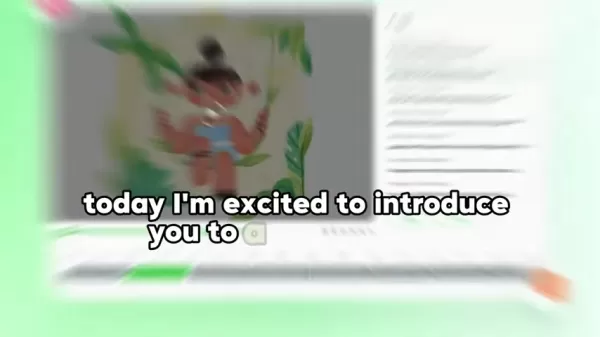
RecCloud vs. Traditional Editing Software
| Feature | RecCloud | Traditional Software |
|---|---|---|
| AI Integration | Deep automation | Limited or plugin-dependent |
| Ease of Use | Beginner-friendly | Steep learning curve |
| Cost | Affordable plans | Expensive licenses |
| Speed | AI speeds up workflow | Manual processes slow you down |
| Accessibility | Cloud-based, works anywhere | Desktop-only |
| Subtitle Generation | Fully automatic | Manual input required |
| AI Voice Generator | Built-in | Usually not included |
How to Use RecCloud Like a Pro
1. Getting Started
- Visit the RecCloud website (or click the link in the description).
- Sign up—use Google or email for quick access.
- Explore the dashboard—everything you need is right there.

2. AI Speech-to-Text in Seconds
- Click "AI Speech-to-Text" in the tools section.
- Upload your audio/video file (MP3, WAV, etc.).
- Review & edit—the AI transcribes everything, even generating summaries!
Perfect for meetings, lectures, or podcast transcriptions.
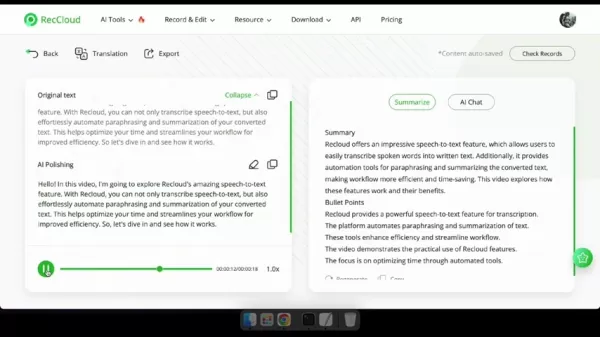
3. Auto-Generate Subtitles
- Select "AI Subtitle Generator."
- Upload your video.
- Edit & customize—adjust font, size, and positioning.
- Export & download—ready for YouTube, TikTok, or Instagram.

4. AI Voice Generator for Natural-Sounding Narration
- Open "AI Voice Generator."
- Type or paste your script (or let the AI writer suggest text).
- Pick a voice & adjust settings (speed, tone, background music).
- Preview & download—instant professional voiceovers!
Pricing: Free & Premium Plans
- Free Plan – Try basic features with limited AI credits.
- Premium Plans – More credits, advanced tools, and priority support.
Note: Every 500 characters consume 1 credit.
Pros & Cons
✅ Pros
✔ Super intuitive interface
✔ AI automates time-consuming tasks
✔ Affordable for creators on a budget
✔ Supports multiple languages
❌ Cons
✖ Free plan has limited AI credits
✖ Some advanced features require premium
Who Should Use RecCloud?
🎬 Social Media Creators – Quickly edit videos, add captions, and generate voiceovers.
🎙 Podcasters – Auto-transcribe episodes for SEO and accessibility.
📚 Educators – Make learning more engaging with subtitles and AI narration.
🏢 Businesses – Create training videos, transcribe meetings, and enhance marketing content.
FAQ
❓ Is RecCloud good for beginners?
✅ Absolutely! The interface is designed for ease of use, with tutorials to guide you.
❓ Can I use it for commercial projects?
✅ Yes! Premium plans allow commercial use.
❓ Does it support multiple languages?
✅ Yes! Speech-to-text and subtitles work in various languages.
❓ What audio formats does RecCloud support?
✅ MP3, WAV, and more!
Final Verdict
RecCloud is a game-changer for content creators who want to save time, boost efficiency, and produce high-quality media effortlessly. Whether you're a beginner or a pro, its AI-powered tools make editing, transcribing, and voice generation faster and smarter.
Ready to level up your content? Try RecCloud today! 🚀
 AI-Powered Cover Letters: Expert Guide for Journal Submissions
In today's competitive academic publishing environment, crafting an effective cover letter can make the crucial difference in your manuscript's acceptance. Discover how AI-powered tools like ChatGPT can streamline this essential task, helping you cre
AI-Powered Cover Letters: Expert Guide for Journal Submissions
In today's competitive academic publishing environment, crafting an effective cover letter can make the crucial difference in your manuscript's acceptance. Discover how AI-powered tools like ChatGPT can streamline this essential task, helping you cre
 US to Sanction Foreign Officials Over Social Media Regulations
US Takes Stand Against Global Digital Content Regulations
The State Department issued a sharp diplomatic rebuke this week targeting European digital governance policies, signaling escalating tensions over control of online platforms. Secretary Marco
US to Sanction Foreign Officials Over Social Media Regulations
US Takes Stand Against Global Digital Content Regulations
The State Department issued a sharp diplomatic rebuke this week targeting European digital governance policies, signaling escalating tensions over control of online platforms. Secretary Marco
 Ultimate Guide to AI-Powered YouTube Video Summarizers
In our information-rich digital landscape, AI-powered YouTube video summarizers have become indispensable for efficient content consumption. This in-depth guide explores how to build a sophisticated summarization tool using cutting-edge NLP technolog
Ultimate Guide to AI-Powered YouTube Video Summarizers
In our information-rich digital landscape, AI-powered YouTube video summarizers have become indispensable for efficient content consumption. This in-depth guide explores how to build a sophisticated summarization tool using cutting-edge NLP technolog
 September 3, 2025 at 6:30:33 PM EDT
September 3, 2025 at 6:30:33 PM EDT
Vaya, RecCloud suena como un salvavidas para creadores como yo que siempre luchan con la edición de audio 😅 ¡Habrá que probarlo para ver si realmente simplifica el proceso o es solo otro software sobrevalorado!


 0
0
 July 27, 2025 at 9:20:54 PM EDT
July 27, 2025 at 9:20:54 PM EDT
RecCloud sounds like a total game-changer for video editing! I’m a small YouTuber and this AI stuff could save me hours. Gotta try that subtitle generator—hope it nails the slang! 😎


 0
0
 July 27, 2025 at 9:20:21 PM EDT
July 27, 2025 at 9:20:21 PM EDT
RecCloud sounds like a game-changer for quick video edits! Tried the AI subtitle feature, and it’s scarily accurate. Perfect for my YouTube hustle. 😎 Anyone else using it for multilingual content?


 0
0





























