Pragmatic AI: Striking a Balance Between Enthusiasm and Skepticism in Development
In the ever-evolving world of artificial intelligence, maintaining a balanced perspective is essential for developers working within the .NET and C# ecosystem. While AI's potential is thrilling, a dose of skepticism ensures its practical and effective integration. This article takes a pragmatic approach to AI, exploring its capabilities while highlighting its limitations. It provides insights into using AI as a supportive tool, emphasizing grounded applications and cautioning against the dangers of over-enthusiasm.
Key Points
- AI is a powerful tool but not a one-size-fits-all solution.
- A balanced approach, mixing enthusiasm with skepticism, is crucial for successful AI integration.
- Grounding AI applications in specific needs and realistic expectations is vital.
- Retrieval Augmented Generation (RAG) enhances AI models by providing relevant context.
- Fine-tuning should focus on behavioral adjustments rather than just adding content.
- Human oversight and expertise are essential for guiding AI development and ensuring its effective use.
- Large language models are great at manipulating language but lack human qualities like desire and intent.
A Pragmatic View on AI
Enthusiasm vs. Skepticism: Finding the Right Balance
The excitement surrounding AI advancements is palpable, yet it's crucial to approach this technology with a grounded perspective. As developers, we're tasked with evaluating where AI can truly add value to our projects and where it might fall short. It's tempting to apply AI to every problem, but this isn't always effective or sustainable. We need to be both enthusiasts and skeptics, understanding AI's strengths while being aware of its limitations. This balanced approach is key to integrating AI in a way that brings tangible benefits without getting caught up in hype or unrealistic expectations.

AI as a Copilot: Augmenting Human Capabilities
Think of AI as a copilot, a tool that enhances and supports human capabilities rather than replacing them. It's similar to how GitHub Copilot works within Visual Studio or how ChatGPT answers questions. These tools can accelerate certain tasks, assist with code completion, and provide information, but they're not meant to be fully autonomous. The 'copilot' branding, popularized by Microsoft, effectively captures AI's role as an assistant that boosts human expertise, not a substitute for it.

The Importance of Grounding AI Applications
Grounding AI involves giving it context and structure to guide its actions and outputs. Without this, AI can easily produce irrelevant or inaccurate results. As .NET developers, we must set clear boundaries and objectives for our AI implementations. Techniques like Retrieval Augmented Generation (RAG) help ground AI by pulling relevant data into the context with vector databases, ensuring responses are accurate and not just made up. AI models perform best within a well-defined framework that aligns with specific goals and needs. Remember, AI lacks the soul that grounds it in truth.
Limitations of Large Language Models: The Need for Fine-Tuning
Large Language Models (LLMs) like GPT-4 are impressive at manipulating language, but they have their limitations. These models excel at using statistical patterns to generate text that sounds convincing, but they don't truly understand or have intent. This can lead to outputs that might seem right but are actually incorrect or out of context. Fine-tuning is crucial here, as it allows us to adjust the model's behavior to better suit specific tasks and domains. However, I believe fine-tuning shouldn't be used for grounding, as the AI already has the necessary information.

The Human Element: Why Developers Still Matter
Desire and Human Ingenuity
AI doesn't possess the spark of human ingenuity. It still relies on the developer's desire to drive its purpose. Humans are inventive and smart, and that's what gives AI meaning. Computers and AI have no purpose without human intent. Large language models still require this intent to function effectively. Instead of letting AI take over, use it as a tool to achieve better outcomes.
Practical Integration of AI into Your Workflow
Step-by-Step Guide to Using Open AI in C#
If you're looking to start an AI project with Open AI and C#, here's how you can get started:
- Set-up:
 The first step is to set up your environment to communicate with the Open AI model.
The first step is to set up your environment to communicate with the Open AI model. - Ask a Question: After setting up, you need to provide a prompt. Once you hit 'go,' the message is sent to the model.
- AI does its Magic: Upon receiving your prompt, the Open AI service uses a neural network to generate a response, looking for connections and patterns to provide a helpful and relevant answer.
- You Get an Answer: The Open AI model then generates a response, which could be text, code, or any other content you've requested.
By following these steps, you can integrate Open AI models to enhance your projects and improve .NET outcomes.
AI Pros and Cons
Pros
- Automation of mundane tasks
- Assistance in brainstorming and problem-solving
- Can help save time when coding
- Can help you get started in writing
Cons
- Can't have creative new insights; lacks 'desire' and needs human motivation
- Can become a crutch or habit instead of being used properly
- AI has no soul; it lacks that extra something humans have
Frequently Asked Questions
What are the key benefits of integrating AI into .NET and C# projects?
Integrating AI into .NET and C# projects offers several advantages, including increased efficiency, task automation, enhanced decision-making through data analysis, and the ability to create intelligent applications with features like natural language processing and predictive capabilities.
How can I ensure my AI applications are grounded and avoid producing inaccurate or irrelevant results?
To ensure your AI applications are grounded, use techniques like Retrieval Augmented Generation (RAG) to provide relevant data and context. Set clear boundaries and objectives for the AI, and continuously monitor its outputs to ensure accuracy and alignment with your goals. Having all necessary information available helps AI deliver the best possible answers.
What is fine-tuning, and how should it be used in AI model development?
Fine-tuning involves adjusting an AI model's behavior to better suit specific tasks or domains. It should be used to control the model's style or format rather than to inject new information or alter its fundamental knowledge base. Think of fine-tuning as training a model to behave in a certain style, not as a way to add facts.
Related Questions
What are the ethical considerations when using AI in software development?
Ethical considerations are crucial when developing AI-powered software. Key areas to consider include:
- Bias and Fairness: AI models can perpetuate and amplify biases in their training data. Developers must actively identify and mitigate these biases to ensure fairness and prevent discrimination.
- Privacy: AI systems often handle vast amounts of data, making it essential to prioritize user privacy through robust security measures and informed consent for data collection.
- Transparency and Explainability: AI decisions should be transparent and explainable, especially in critical applications, to allow for accountability and user understanding of how AI systems make decisions.
- Accountability: Clear lines of accountability for AI actions must be defined, with mechanisms in place to address errors, biases, and unintended consequences.
- Job Displacement: The potential impact of AI on employment should be considered, focusing on developing AI solutions that augment human capabilities rather than automating jobs entirely.
By addressing these ethical considerations, we can harness AI's power while minimizing potential harms and ensuring responsible development.
Related article
 Figma Releases AI-Powered App Builder Tool to All Users
Figma Make, the innovative prompt-to-app development platform unveiled earlier this year, has officially exited beta and rolled out to all users. This groundbreaking tool joins the ranks of AI-powered coding assistants like Google's Gemini Code Assis
Figma Releases AI-Powered App Builder Tool to All Users
Figma Make, the innovative prompt-to-app development platform unveiled earlier this year, has officially exited beta and rolled out to all users. This groundbreaking tool joins the ranks of AI-powered coding assistants like Google's Gemini Code Assis
 AI Vector Art in Illustrator Sparks Generative Design Revolution
AI-Powered Vector Art in Adobe IllustratorRevolutionizing Vector Design with Adobe Illustrator's AI IntegrationThe creative industry is undergoing a monumental shift with AI adoption, and Adobe Illustrator stands at the forefront of this transformati
AI Vector Art in Illustrator Sparks Generative Design Revolution
AI-Powered Vector Art in Adobe IllustratorRevolutionizing Vector Design with Adobe Illustrator's AI IntegrationThe creative industry is undergoing a monumental shift with AI adoption, and Adobe Illustrator stands at the forefront of this transformati
 EbookFusion AI: Revolutionize eBook Creation with Advanced AI Technology
In our digital-first era, eBooks have emerged as powerful tools for content distribution, lead generation, and thought leadership. While professional eBook production traditionally demands substantial time and expertise, EbookFusion AI transforms thi
Comments (6)
0/200
EbookFusion AI: Revolutionize eBook Creation with Advanced AI Technology
In our digital-first era, eBooks have emerged as powerful tools for content distribution, lead generation, and thought leadership. While professional eBook production traditionally demands substantial time and expertise, EbookFusion AI transforms thi
Comments (6)
0/200
![FrankLopez]() FrankLopez
FrankLopez
 August 16, 2025 at 11:00:59 PM EDT
August 16, 2025 at 11:00:59 PM EDT
This article nails the balance between AI hype and reality! As a .NET dev, I love the practical take on integrating AI without getting lost in the buzz. Curious how this applies to smaller projects—any tips? 😄


 0
0
![JohnGarcia]() JohnGarcia
JohnGarcia
 April 26, 2025 at 5:10:33 PM EDT
April 26, 2025 at 5:10:33 PM EDT
Este app me ayuda a mantenerme realista cuando desarrollo IA con .NET y C#. Es genial emocionarse, pero también me recuerda ser escéptico. A veces parece un poco demasiado cuidadoso, pero más vale prevenir que lamentar, ¿verdad? 😅


 0
0
![HenryJackson]() HenryJackson
HenryJackson
 April 26, 2025 at 6:17:40 AM EDT
April 26, 2025 at 6:17:40 AM EDT
このアプリは、.NETとC#でAI開発に取り組む際に、現実的な視点を保つのに役立ちます。興奮することは素晴らしいですが、懐疑的であることも重要です。少し慎重すぎる感じもしますが、安全第一ですからね😅


 0
0
![BrianLewis]() BrianLewis
BrianLewis
 April 26, 2025 at 4:07:26 AM EDT
April 26, 2025 at 4:07:26 AM EDT
This app really helps me keep my feet on the ground when diving into AI development with .NET and C#. It's cool to be excited, but this reminds me to stay skeptical too. Sometimes it feels a bit too cautious, but hey, better safe than sorry, right? 🤓


 0
0
![WillLopez]() WillLopez
WillLopez
 April 25, 2025 at 10:33:30 PM EDT
April 25, 2025 at 10:33:30 PM EDT
.NET과 C#으로 AI 개발을 할 때 이 앱이 현실적인 시각을 유지하는 데 큰 도움이 됩니다. 흥분하는 건 좋지만, 회의적인 태도도 필요하죠. 때때로 너무 조심스러운 느낌이 들지만, 안전이 최우선이니까요 😉


 0
0
![KennethKing]() KennethKing
KennethKing
 April 25, 2025 at 12:21:21 PM EDT
April 25, 2025 at 12:21:21 PM EDT
Este app me ajuda muito a manter os pés no chão ao trabalhar com desenvolvimento de IA usando .NET e C#. É legal ficar animado, mas ele me lembra de ser cético também. Às vezes parece um pouco cauteloso demais, mas melhor prevenir do que remediar, né? 🤓


 0
0
In the ever-evolving world of artificial intelligence, maintaining a balanced perspective is essential for developers working within the .NET and C# ecosystem. While AI's potential is thrilling, a dose of skepticism ensures its practical and effective integration. This article takes a pragmatic approach to AI, exploring its capabilities while highlighting its limitations. It provides insights into using AI as a supportive tool, emphasizing grounded applications and cautioning against the dangers of over-enthusiasm.
Key Points
- AI is a powerful tool but not a one-size-fits-all solution.
- A balanced approach, mixing enthusiasm with skepticism, is crucial for successful AI integration.
- Grounding AI applications in specific needs and realistic expectations is vital.
- Retrieval Augmented Generation (RAG) enhances AI models by providing relevant context.
- Fine-tuning should focus on behavioral adjustments rather than just adding content.
- Human oversight and expertise are essential for guiding AI development and ensuring its effective use.
- Large language models are great at manipulating language but lack human qualities like desire and intent.
A Pragmatic View on AI
Enthusiasm vs. Skepticism: Finding the Right Balance
The excitement surrounding AI advancements is palpable, yet it's crucial to approach this technology with a grounded perspective. As developers, we're tasked with evaluating where AI can truly add value to our projects and where it might fall short. It's tempting to apply AI to every problem, but this isn't always effective or sustainable. We need to be both enthusiasts and skeptics, understanding AI's strengths while being aware of its limitations. This balanced approach is key to integrating AI in a way that brings tangible benefits without getting caught up in hype or unrealistic expectations.

AI as a Copilot: Augmenting Human Capabilities
Think of AI as a copilot, a tool that enhances and supports human capabilities rather than replacing them. It's similar to how GitHub Copilot works within Visual Studio or how ChatGPT answers questions. These tools can accelerate certain tasks, assist with code completion, and provide information, but they're not meant to be fully autonomous. The 'copilot' branding, popularized by Microsoft, effectively captures AI's role as an assistant that boosts human expertise, not a substitute for it.

The Importance of Grounding AI Applications
Grounding AI involves giving it context and structure to guide its actions and outputs. Without this, AI can easily produce irrelevant or inaccurate results. As .NET developers, we must set clear boundaries and objectives for our AI implementations. Techniques like Retrieval Augmented Generation (RAG) help ground AI by pulling relevant data into the context with vector databases, ensuring responses are accurate and not just made up. AI models perform best within a well-defined framework that aligns with specific goals and needs. Remember, AI lacks the soul that grounds it in truth.
Limitations of Large Language Models: The Need for Fine-Tuning
Large Language Models (LLMs) like GPT-4 are impressive at manipulating language, but they have their limitations. These models excel at using statistical patterns to generate text that sounds convincing, but they don't truly understand or have intent. This can lead to outputs that might seem right but are actually incorrect or out of context. Fine-tuning is crucial here, as it allows us to adjust the model's behavior to better suit specific tasks and domains. However, I believe fine-tuning shouldn't be used for grounding, as the AI already has the necessary information.

The Human Element: Why Developers Still Matter
Desire and Human Ingenuity
AI doesn't possess the spark of human ingenuity. It still relies on the developer's desire to drive its purpose. Humans are inventive and smart, and that's what gives AI meaning. Computers and AI have no purpose without human intent. Large language models still require this intent to function effectively. Instead of letting AI take over, use it as a tool to achieve better outcomes.
Practical Integration of AI into Your Workflow
Step-by-Step Guide to Using Open AI in C#
If you're looking to start an AI project with Open AI and C#, here's how you can get started:
- Set-up:
 The first step is to set up your environment to communicate with the Open AI model.
The first step is to set up your environment to communicate with the Open AI model. - Ask a Question: After setting up, you need to provide a prompt. Once you hit 'go,' the message is sent to the model.
- AI does its Magic: Upon receiving your prompt, the Open AI service uses a neural network to generate a response, looking for connections and patterns to provide a helpful and relevant answer.
- You Get an Answer: The Open AI model then generates a response, which could be text, code, or any other content you've requested.
By following these steps, you can integrate Open AI models to enhance your projects and improve .NET outcomes.
AI Pros and Cons
Pros
- Automation of mundane tasks
- Assistance in brainstorming and problem-solving
- Can help save time when coding
- Can help you get started in writing
Cons
- Can't have creative new insights; lacks 'desire' and needs human motivation
- Can become a crutch or habit instead of being used properly
- AI has no soul; it lacks that extra something humans have
Frequently Asked Questions
What are the key benefits of integrating AI into .NET and C# projects?
Integrating AI into .NET and C# projects offers several advantages, including increased efficiency, task automation, enhanced decision-making through data analysis, and the ability to create intelligent applications with features like natural language processing and predictive capabilities.
How can I ensure my AI applications are grounded and avoid producing inaccurate or irrelevant results?
To ensure your AI applications are grounded, use techniques like Retrieval Augmented Generation (RAG) to provide relevant data and context. Set clear boundaries and objectives for the AI, and continuously monitor its outputs to ensure accuracy and alignment with your goals. Having all necessary information available helps AI deliver the best possible answers.
What is fine-tuning, and how should it be used in AI model development?
Fine-tuning involves adjusting an AI model's behavior to better suit specific tasks or domains. It should be used to control the model's style or format rather than to inject new information or alter its fundamental knowledge base. Think of fine-tuning as training a model to behave in a certain style, not as a way to add facts.
Related Questions
What are the ethical considerations when using AI in software development?
Ethical considerations are crucial when developing AI-powered software. Key areas to consider include:
- Bias and Fairness: AI models can perpetuate and amplify biases in their training data. Developers must actively identify and mitigate these biases to ensure fairness and prevent discrimination.
- Privacy: AI systems often handle vast amounts of data, making it essential to prioritize user privacy through robust security measures and informed consent for data collection.
- Transparency and Explainability: AI decisions should be transparent and explainable, especially in critical applications, to allow for accountability and user understanding of how AI systems make decisions.
- Accountability: Clear lines of accountability for AI actions must be defined, with mechanisms in place to address errors, biases, and unintended consequences.
- Job Displacement: The potential impact of AI on employment should be considered, focusing on developing AI solutions that augment human capabilities rather than automating jobs entirely.
By addressing these ethical considerations, we can harness AI's power while minimizing potential harms and ensuring responsible development.
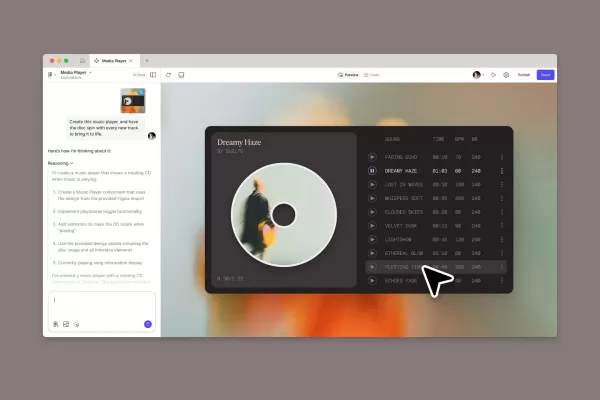 Figma Releases AI-Powered App Builder Tool to All Users
Figma Make, the innovative prompt-to-app development platform unveiled earlier this year, has officially exited beta and rolled out to all users. This groundbreaking tool joins the ranks of AI-powered coding assistants like Google's Gemini Code Assis
Figma Releases AI-Powered App Builder Tool to All Users
Figma Make, the innovative prompt-to-app development platform unveiled earlier this year, has officially exited beta and rolled out to all users. This groundbreaking tool joins the ranks of AI-powered coding assistants like Google's Gemini Code Assis
 AI Vector Art in Illustrator Sparks Generative Design Revolution
AI-Powered Vector Art in Adobe IllustratorRevolutionizing Vector Design with Adobe Illustrator's AI IntegrationThe creative industry is undergoing a monumental shift with AI adoption, and Adobe Illustrator stands at the forefront of this transformati
AI Vector Art in Illustrator Sparks Generative Design Revolution
AI-Powered Vector Art in Adobe IllustratorRevolutionizing Vector Design with Adobe Illustrator's AI IntegrationThe creative industry is undergoing a monumental shift with AI adoption, and Adobe Illustrator stands at the forefront of this transformati
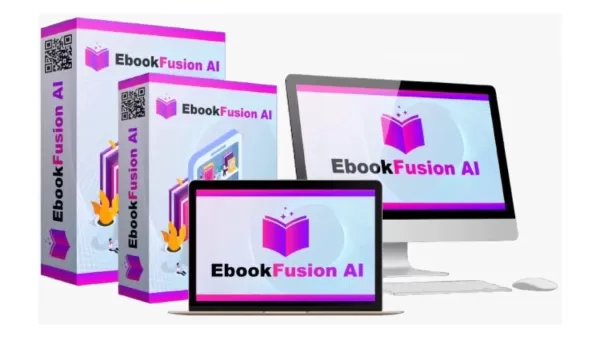 EbookFusion AI: Revolutionize eBook Creation with Advanced AI Technology
In our digital-first era, eBooks have emerged as powerful tools for content distribution, lead generation, and thought leadership. While professional eBook production traditionally demands substantial time and expertise, EbookFusion AI transforms thi
EbookFusion AI: Revolutionize eBook Creation with Advanced AI Technology
In our digital-first era, eBooks have emerged as powerful tools for content distribution, lead generation, and thought leadership. While professional eBook production traditionally demands substantial time and expertise, EbookFusion AI transforms thi
 August 16, 2025 at 11:00:59 PM EDT
August 16, 2025 at 11:00:59 PM EDT
This article nails the balance between AI hype and reality! As a .NET dev, I love the practical take on integrating AI without getting lost in the buzz. Curious how this applies to smaller projects—any tips? 😄


 0
0
 April 26, 2025 at 5:10:33 PM EDT
April 26, 2025 at 5:10:33 PM EDT
Este app me ayuda a mantenerme realista cuando desarrollo IA con .NET y C#. Es genial emocionarse, pero también me recuerda ser escéptico. A veces parece un poco demasiado cuidadoso, pero más vale prevenir que lamentar, ¿verdad? 😅


 0
0
 April 26, 2025 at 6:17:40 AM EDT
April 26, 2025 at 6:17:40 AM EDT
このアプリは、.NETとC#でAI開発に取り組む際に、現実的な視点を保つのに役立ちます。興奮することは素晴らしいですが、懐疑的であることも重要です。少し慎重すぎる感じもしますが、安全第一ですからね😅


 0
0
 April 26, 2025 at 4:07:26 AM EDT
April 26, 2025 at 4:07:26 AM EDT
This app really helps me keep my feet on the ground when diving into AI development with .NET and C#. It's cool to be excited, but this reminds me to stay skeptical too. Sometimes it feels a bit too cautious, but hey, better safe than sorry, right? 🤓


 0
0
 April 25, 2025 at 10:33:30 PM EDT
April 25, 2025 at 10:33:30 PM EDT
.NET과 C#으로 AI 개발을 할 때 이 앱이 현실적인 시각을 유지하는 데 큰 도움이 됩니다. 흥분하는 건 좋지만, 회의적인 태도도 필요하죠. 때때로 너무 조심스러운 느낌이 들지만, 안전이 최우선이니까요 😉


 0
0
 April 25, 2025 at 12:21:21 PM EDT
April 25, 2025 at 12:21:21 PM EDT
Este app me ajuda muito a manter os pés no chão ao trabalhar com desenvolvimento de IA usando .NET e C#. É legal ficar animado, mas ele me lembra de ser cético também. Às vezes parece um pouco cauteloso demais, mas melhor prevenir do que remediar, né? 🤓


 0
0





























