PopPop AI Unveils Innovative Sound Effect Generator for Unique Audio Creation
In the ever-evolving world of digital media, the need for top-notch audio effects is on the rise. Whether you're a content creator, video editor, game developer, or just someone who loves playing around with sound, having a dependable sound effect generator at your fingertips is crucial. Enter PopPop AI, a game-changer in the realm of sound design. This free, versatile tool harnesses the power of AI to help you craft unique audio effects with ease. Its intuitive interface makes it a breeze for anyone to dive into sound design, regardless of their experience level. In this article, we'll delve into the features, benefits, and applications of PopPop AI, showing you how it can revolutionize your projects and boost your creative output.
Key Points
- PopPop AI is a free online tool that turns text into sound effects.
- It offers a broad spectrum of sounds, from natural to human and musical instruments.
- The platform is designed to be user-friendly, catering to both beginners and pros.
- PopPop AI uses AI to produce high-quality, unique sound effects.
- It features a smart mode that automatically enhances and completes sound descriptions.
- Users can generate sound effects in various languages, including English, Japanese, and Korean.
- The platform hosts a vast collection of user-generated sound effects for inspiration.
- These sound effects can be used in a variety of projects, such as videos, games, and podcasts.
Introduction to PopPop AI Sound Effect Generator
What is PopPop AI?
PopPop AI is an innovative online tool that uses artificial intelligence to create sound effects from text descriptions. It's like having a magic wand for sound design—type in what you need, and PopPop AI delivers the audio. Whether you're after the rumble of thunder, the buzz of a crowd, or the strum of a guitar, this platform can turn your auditory ideas into reality. It's crafted to be accessible to everyone, from newbies to seasoned pros, thanks to its easy-to-use interface and powerful AI algorithms. Plus, it's free, making it a go-to for anyone looking to add high-quality sound effects to their projects without breaking the bank.
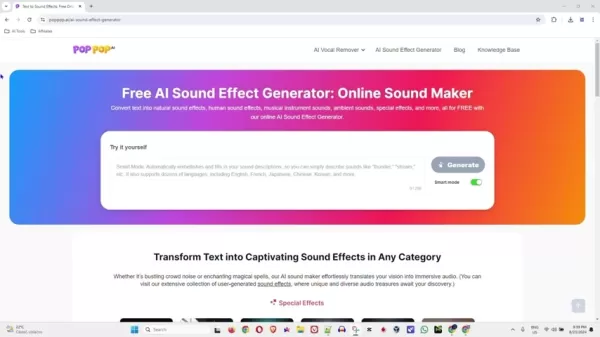
PopPop AI isn't just about generating sounds; it's a community hub where users can share their creations. This collection of user-generated sound effects is a goldmine for inspiration, showing you what's possible and sparking new ideas. The platform's smart mode is another gem, automatically refining your sound descriptions to produce more detailed and realistic effects. And with support for multiple languages like English, French, Japanese, and Korean, PopPop AI is truly a global tool, breaking down language barriers and opening up sound design to a wider audience.
The AI technology behind PopPop AI ensures that the sound effects you get are not just good—they're tailored to your needs. This customization is a big step up from traditional sound libraries, which might not have the exact sound you're looking for. With PopPop AI, you can create sounds that perfectly fit your creative vision, making your projects more engaging and immersive.
Exploring the Key Features of PopPop AI
Text-to-Sound Conversion
The core of PopPop AI is its ability to convert text into sound. Just type in what you want—be it "a gentle breeze" or "a roaring crowd"—and the AI does the rest, producing the corresponding sound effect. This feature is a time-saver, letting you focus on other aspects of your project while PopPop AI handles the sound. It supports a wide range of sounds, from natural phenomena like rain and thunder to human sounds like laughter and footsteps, and even musical instruments like guitars and pianos. This variety means you can find or create the perfect sound for any project, enhancing your creative possibilities and improving your final product.
The AI algorithms behind this feature are constantly learning, ensuring that the sounds you get are not only high-quality but also closely match your descriptions. They understand the nuances and context of your input, resulting in more sophisticated and realistic sound effects.
Smart Mode for Enhanced Sound Descriptions
PopPop AI's Smart Mode is like having a sound design assistant. When you turn it on, it takes your text description and adds layers to it, making the sound effect richer and more detailed. For instance, if you type "thunder," Smart Mode might add distant rumbles and echoing booms, creating a more immersive experience. This feature is a godsend for those who aren't sound design experts, as it automatically refines your input to produce professional-grade results.
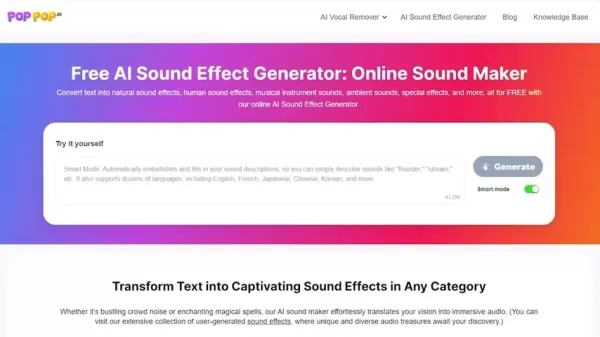
Smart Mode is especially helpful if you're not familiar with the technical jargon of sound design. It guides you to better results by suggesting enhancements and helping you discover new sounds and combinations. The AI algorithms powering Smart Mode are trained on a vast library of sounds, ensuring that the suggestions are spot-on and aligned with your creative intent.
Multilingual Support for Global Accessibility
One of the standout features of PopPop AI is its support for multiple languages, including English, French, Japanese, Korean, and more. This means you can input your text in your native language and still get the sound effect you need, making the platform accessible to a global audience. It's a game-changer for collaborative projects, allowing team members from different countries to work together seamlessly. Plus, it helps you create culturally relevant sounds, adding authenticity to your projects.
The multilingual support is powered by advanced natural language processing algorithms, ensuring that PopPop AI can understand and generate sounds accurately across different languages.
How to Use PopPop AI Sound Effect Generator
Step-by-Step Guide to Generating Sound Effects
Getting started with PopPop AI is a breeze. Here's how you can generate your own sound effects:
- Visit the PopPop AI Website: Open your web browser and head to the PopPop AI site. The interface is clean and easy to navigate.
- Enter Your Text Description: In the text box, describe the sound you want. The more specific, the better. Think "a creaking door" or "waves crashing on the shore."
- Enable Smart Mode (Optional): If you want the AI to enhance your description, toggle Smart Mode on. It'll automatically refine your input for better results.
- Select Your Language: Choose your preferred language from the options available. PopPop AI's multilingual support ensures you can work in your native tongue.
- Generate the Sound Effect: Hit the "Generate" button, and the AI will create your sound effect based on your description.
- Preview and Download: Listen to the sound effect on the website. If you like what you hear, download it to use in your projects.
With these simple steps, you can quickly create unique sound effects that enhance your creative projects.
PopPop AI Pricing: Free Sound Effects for Everyone
Free Access to Premium Sound Generation
One of the best things about PopPop AI is that it's completely free. No subscriptions, no one-time fees—just free access to all its premium features. This makes it perfect for those on a budget or just starting out with sound design. PopPop AI levels the playing field, allowing anyone to create high-quality sound effects without financial barriers.
Even though it's free, you still get the full power of the AI, Smart Mode, and multilingual support. The PopPop AI team might introduce optional premium features down the line, but the core sound generation will always be free, ensuring everyone can keep using this valuable tool.
Pros and Cons of Using PopPop AI for Sound Effects
Pros
- Completely free, making it accessible to everyone.
- Text-to-sound conversion simplifies the sound creation process.
- Smart Mode enhances sound descriptions for better results.
- Multilingual support makes it usable worldwide.
- User-generated sound effects provide inspiration and examples.
Cons
- AI-generated sounds might not match the quality of professionally recorded sounds.
- Relying on text descriptions may require some trial and error to get the desired results.
- Smart Mode enhancements might not always align with user preferences.
- The platform's capabilities may be limited compared to professional sound design software.
- User-generated sound effects can vary in quality and relevance.
Core Features of PopPop AI Sound Effect Generator
Key Capabilities and Functionalities
PopPop AI is packed with features that make it a standout sound effect generator:
- Text-to-Sound Conversion: Quickly create custom sound effects from text descriptions.
- Smart Mode: Automatically enhances sound descriptions for more detailed and realistic outputs.
- Multilingual Support: Works in multiple languages, making it accessible globally.
- User-Generated Sound Effects: A vast collection for inspiration and learning.
- Free Access: No cost to use, perfect for budget-conscious creators.
These features make PopPop AI a versatile tool that can be used in various projects, from videos and games to podcasts and presentations.
Use Cases for PopPop AI Sound Effect Generator
Applications Across Various Industries
PopPop AI can be a game-changer in many fields:
- Video Production: Add depth and realism to your videos with custom sound effects.
- Game Development: Enhance player immersion with sound effects for footsteps, battles, and more.
- Podcast Production: Make your podcasts more engaging with sound effects that match your content.
- Educational Content: Bring learning to life with sound effects that illustrate concepts.
- Marketing and Advertising: Capture attention and enhance brand messaging with memorable sound effects.
By providing custom sound effects, PopPop AI helps creators across industries enhance their projects and captivate their audiences.
Frequently Asked Questions About PopPop AI
Is PopPop AI really free to use?
Yes, PopPop AI is completely free. No hidden fees or subscriptions required. You can use all its core features without spending a dime, making it ideal for those on a budget or new to sound design. While the team might introduce premium features in the future, the core sound generation will always be free, ensuring everyone can benefit from this tool.
What types of sound effects can I generate with PopPop AI?
PopPop AI supports a wide range of sounds, including natural sounds like rain and thunder, human sounds like laughter and footsteps, and musical instrument sounds like guitar and piano. Its Smart Mode also enhances your descriptions for more detailed and realistic effects, making it a versatile tool for any project.
How does the Smart Mode in PopPop AI work?
Smart Mode in PopPop AI automatically enhances your sound descriptions. When enabled, the AI analyzes your text and adds relevant enhancements, like distant rumbles for "thunder," to create a richer sound. It's powered by sophisticated algorithms trained on a vast library of sounds, ensuring accurate and contextually relevant suggestions.
Can I use PopPop AI in languages other than English?
Yes, PopPop AI supports multiple languages, including English, French, Japanese, Korean, and more. This makes it accessible to a global audience, allowing you to input text in your native language and get the sound effect you need. It's especially useful for collaborative projects across different countries.
Where can I find inspiration for sound effects using PopPop AI?
PopPop AI features a collection of user-generated sound effects, which is a great source of inspiration. You can browse through to discover new sounds and learn how others use the platform to create specific effects. This can help you improve your sound design skills and spark new ideas for your projects.
Related Questions About AI Sound Generators
What are the advantages of using an AI sound generator like PopPop AI?
Using an AI sound generator like PopPop AI has several advantages. It allows you to quickly create custom sound effects from text, saving time and effort. These platforms are often free or more affordable than hiring a professional or buying sound libraries. They're user-friendly, making sound design accessible to everyone, and the AI can enhance your descriptions for more realistic and compelling sounds, improving your projects' quality and impact.
How do AI sound generators compare to traditional sound libraries?
AI sound generators and traditional sound libraries offer different approaches to sound design. Traditional libraries provide pre-recorded sounds, which can be high-quality but might not have the exact sound you need. AI generators like PopPop AI let you create custom sounds from text, offering more flexibility and customization. While AI-generated sounds might not always match the quality of professional recordings, they save time and effort by automating the process. The choice depends on your needs—AI for customization and speed, traditional libraries for quality and specific sounds.
Related article
 AI-Powered Cover Letters: Expert Guide for Journal Submissions
In today's competitive academic publishing environment, crafting an effective cover letter can make the crucial difference in your manuscript's acceptance. Discover how AI-powered tools like ChatGPT can streamline this essential task, helping you cre
AI-Powered Cover Letters: Expert Guide for Journal Submissions
In today's competitive academic publishing environment, crafting an effective cover letter can make the crucial difference in your manuscript's acceptance. Discover how AI-powered tools like ChatGPT can streamline this essential task, helping you cre
 US to Sanction Foreign Officials Over Social Media Regulations
US Takes Stand Against Global Digital Content Regulations
The State Department issued a sharp diplomatic rebuke this week targeting European digital governance policies, signaling escalating tensions over control of online platforms. Secretary Marco
US to Sanction Foreign Officials Over Social Media Regulations
US Takes Stand Against Global Digital Content Regulations
The State Department issued a sharp diplomatic rebuke this week targeting European digital governance policies, signaling escalating tensions over control of online platforms. Secretary Marco
 Ultimate Guide to AI-Powered YouTube Video Summarizers
In our information-rich digital landscape, AI-powered YouTube video summarizers have become indispensable for efficient content consumption. This in-depth guide explores how to build a sophisticated summarization tool using cutting-edge NLP technolog
Comments (25)
0/200
Ultimate Guide to AI-Powered YouTube Video Summarizers
In our information-rich digital landscape, AI-powered YouTube video summarizers have become indispensable for efficient content consumption. This in-depth guide explores how to build a sophisticated summarization tool using cutting-edge NLP technolog
Comments (25)
0/200
![StevenAdams]() StevenAdams
StevenAdams
 April 24, 2025 at 4:50:21 AM EDT
April 24, 2025 at 4:50:21 AM EDT
PopPop AI's sound effect generator is a blast! 🎉 I've been using it to create unique audio for my videos and it's super easy to use. The variety of sounds is impressive, though sometimes the quality could be better. Definitely a must-have for any content creator! 🚀


 0
0
![RyanAdams]() RyanAdams
RyanAdams
 April 23, 2025 at 5:05:04 AM EDT
April 23, 2025 at 5:05:04 AM EDT
O gerador de efeitos sonoros da PopPop AI é incrível! 🎉 Eu tenho usado para criar áudios únicos para meus vídeos e é super fácil de usar. A variedade de sons é impressionante, embora às vezes a qualidade poderia ser melhor. Definitivamente essencial para qualquer criador de conteúdo! 🚀


 0
0
![FrankJackson]() FrankJackson
FrankJackson
 April 22, 2025 at 11:01:56 AM EDT
April 22, 2025 at 11:01:56 AM EDT
PopPop AIのサウンドエフェクトジェネレーターは私にとって革新的です!いろんな音を試してみましたが、バラエティが豊富で驚きました。ビデオプロジェクトに最適ですが、インターフェースが少し使いにくい時があります。それでも、オーディオ愛好者には必須のアプリですね!🎵


 0
0
![DanielThomas]() DanielThomas
DanielThomas
 April 22, 2025 at 7:09:00 AM EDT
April 22, 2025 at 7:09:00 AM EDT
PopPop AI의 사운드 이펙트 제너레이터는 나에게 혁신적이야! 다양한 소리를 가지고 놀아봤는데, 정말 놀라울 정도로 다양해. 비디오 프로젝트에 딱 맞지만, 가끔 인터페이스가 조금 어색할 때가 있어. 그래도 오디오 애호가라면 꼭 가져야 할 앱이야! 🎵


 0
0
![ChristopherTaylor]() ChristopherTaylor
ChristopherTaylor
 April 21, 2025 at 10:29:00 PM EDT
April 21, 2025 at 10:29:00 PM EDT
El generador de efectos de sonido de PopPop AI es un cambio de juego para mí. He estado jugando con él y la variedad de sonidos es increíble. Es perfecto para mis proyectos de video, pero a veces la interfaz puede ser un poco torpe. Aún así, es imprescindible para cualquier entusiasta del audio. 🎵


 0
0
![WillieJones]() WillieJones
WillieJones
 April 21, 2025 at 11:50:32 AM EDT
April 21, 2025 at 11:50:32 AM EDT
PopPop AIのサウンドエフェクトジェネレーターは使いやすい!🎵 ビデオにユニークな効果音を簡単に作れるんだけど、たまに効果がちょっと変わりすぎるかな。でも、音響愛好者には必須のアプリだよ。試してみて、創造力を爆発させよう!


 0
0
In the ever-evolving world of digital media, the need for top-notch audio effects is on the rise. Whether you're a content creator, video editor, game developer, or just someone who loves playing around with sound, having a dependable sound effect generator at your fingertips is crucial. Enter PopPop AI, a game-changer in the realm of sound design. This free, versatile tool harnesses the power of AI to help you craft unique audio effects with ease. Its intuitive interface makes it a breeze for anyone to dive into sound design, regardless of their experience level. In this article, we'll delve into the features, benefits, and applications of PopPop AI, showing you how it can revolutionize your projects and boost your creative output.
Key Points
- PopPop AI is a free online tool that turns text into sound effects.
- It offers a broad spectrum of sounds, from natural to human and musical instruments.
- The platform is designed to be user-friendly, catering to both beginners and pros.
- PopPop AI uses AI to produce high-quality, unique sound effects.
- It features a smart mode that automatically enhances and completes sound descriptions.
- Users can generate sound effects in various languages, including English, Japanese, and Korean.
- The platform hosts a vast collection of user-generated sound effects for inspiration.
- These sound effects can be used in a variety of projects, such as videos, games, and podcasts.
Introduction to PopPop AI Sound Effect Generator
What is PopPop AI?
PopPop AI is an innovative online tool that uses artificial intelligence to create sound effects from text descriptions. It's like having a magic wand for sound design—type in what you need, and PopPop AI delivers the audio. Whether you're after the rumble of thunder, the buzz of a crowd, or the strum of a guitar, this platform can turn your auditory ideas into reality. It's crafted to be accessible to everyone, from newbies to seasoned pros, thanks to its easy-to-use interface and powerful AI algorithms. Plus, it's free, making it a go-to for anyone looking to add high-quality sound effects to their projects without breaking the bank.
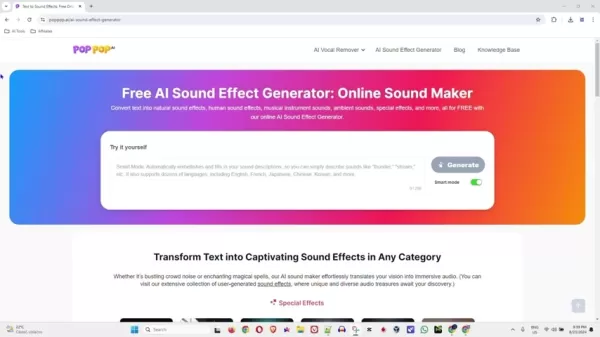
PopPop AI isn't just about generating sounds; it's a community hub where users can share their creations. This collection of user-generated sound effects is a goldmine for inspiration, showing you what's possible and sparking new ideas. The platform's smart mode is another gem, automatically refining your sound descriptions to produce more detailed and realistic effects. And with support for multiple languages like English, French, Japanese, and Korean, PopPop AI is truly a global tool, breaking down language barriers and opening up sound design to a wider audience.
The AI technology behind PopPop AI ensures that the sound effects you get are not just good—they're tailored to your needs. This customization is a big step up from traditional sound libraries, which might not have the exact sound you're looking for. With PopPop AI, you can create sounds that perfectly fit your creative vision, making your projects more engaging and immersive.
Exploring the Key Features of PopPop AI
Text-to-Sound Conversion
The core of PopPop AI is its ability to convert text into sound. Just type in what you want—be it "a gentle breeze" or "a roaring crowd"—and the AI does the rest, producing the corresponding sound effect. This feature is a time-saver, letting you focus on other aspects of your project while PopPop AI handles the sound. It supports a wide range of sounds, from natural phenomena like rain and thunder to human sounds like laughter and footsteps, and even musical instruments like guitars and pianos. This variety means you can find or create the perfect sound for any project, enhancing your creative possibilities and improving your final product.
The AI algorithms behind this feature are constantly learning, ensuring that the sounds you get are not only high-quality but also closely match your descriptions. They understand the nuances and context of your input, resulting in more sophisticated and realistic sound effects.
Smart Mode for Enhanced Sound Descriptions
PopPop AI's Smart Mode is like having a sound design assistant. When you turn it on, it takes your text description and adds layers to it, making the sound effect richer and more detailed. For instance, if you type "thunder," Smart Mode might add distant rumbles and echoing booms, creating a more immersive experience. This feature is a godsend for those who aren't sound design experts, as it automatically refines your input to produce professional-grade results.
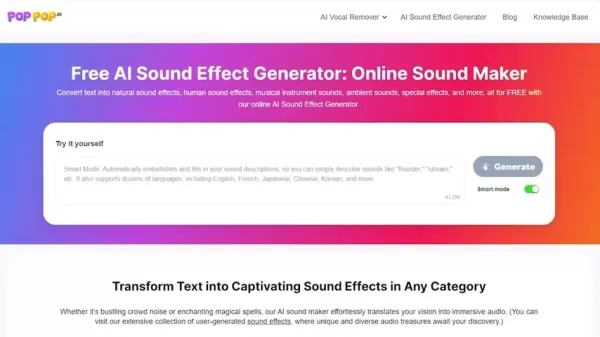
Smart Mode is especially helpful if you're not familiar with the technical jargon of sound design. It guides you to better results by suggesting enhancements and helping you discover new sounds and combinations. The AI algorithms powering Smart Mode are trained on a vast library of sounds, ensuring that the suggestions are spot-on and aligned with your creative intent.
Multilingual Support for Global Accessibility
One of the standout features of PopPop AI is its support for multiple languages, including English, French, Japanese, Korean, and more. This means you can input your text in your native language and still get the sound effect you need, making the platform accessible to a global audience. It's a game-changer for collaborative projects, allowing team members from different countries to work together seamlessly. Plus, it helps you create culturally relevant sounds, adding authenticity to your projects.
The multilingual support is powered by advanced natural language processing algorithms, ensuring that PopPop AI can understand and generate sounds accurately across different languages.
How to Use PopPop AI Sound Effect Generator
Step-by-Step Guide to Generating Sound Effects
Getting started with PopPop AI is a breeze. Here's how you can generate your own sound effects:
- Visit the PopPop AI Website: Open your web browser and head to the PopPop AI site. The interface is clean and easy to navigate.
- Enter Your Text Description: In the text box, describe the sound you want. The more specific, the better. Think "a creaking door" or "waves crashing on the shore."
- Enable Smart Mode (Optional): If you want the AI to enhance your description, toggle Smart Mode on. It'll automatically refine your input for better results.
- Select Your Language: Choose your preferred language from the options available. PopPop AI's multilingual support ensures you can work in your native tongue.
- Generate the Sound Effect: Hit the "Generate" button, and the AI will create your sound effect based on your description.
- Preview and Download: Listen to the sound effect on the website. If you like what you hear, download it to use in your projects.
With these simple steps, you can quickly create unique sound effects that enhance your creative projects.
PopPop AI Pricing: Free Sound Effects for Everyone
Free Access to Premium Sound Generation
One of the best things about PopPop AI is that it's completely free. No subscriptions, no one-time fees—just free access to all its premium features. This makes it perfect for those on a budget or just starting out with sound design. PopPop AI levels the playing field, allowing anyone to create high-quality sound effects without financial barriers.
Even though it's free, you still get the full power of the AI, Smart Mode, and multilingual support. The PopPop AI team might introduce optional premium features down the line, but the core sound generation will always be free, ensuring everyone can keep using this valuable tool.
Pros and Cons of Using PopPop AI for Sound Effects
Pros
- Completely free, making it accessible to everyone.
- Text-to-sound conversion simplifies the sound creation process.
- Smart Mode enhances sound descriptions for better results.
- Multilingual support makes it usable worldwide.
- User-generated sound effects provide inspiration and examples.
Cons
- AI-generated sounds might not match the quality of professionally recorded sounds.
- Relying on text descriptions may require some trial and error to get the desired results.
- Smart Mode enhancements might not always align with user preferences.
- The platform's capabilities may be limited compared to professional sound design software.
- User-generated sound effects can vary in quality and relevance.
Core Features of PopPop AI Sound Effect Generator
Key Capabilities and Functionalities
PopPop AI is packed with features that make it a standout sound effect generator:
- Text-to-Sound Conversion: Quickly create custom sound effects from text descriptions.
- Smart Mode: Automatically enhances sound descriptions for more detailed and realistic outputs.
- Multilingual Support: Works in multiple languages, making it accessible globally.
- User-Generated Sound Effects: A vast collection for inspiration and learning.
- Free Access: No cost to use, perfect for budget-conscious creators.
These features make PopPop AI a versatile tool that can be used in various projects, from videos and games to podcasts and presentations.
Use Cases for PopPop AI Sound Effect Generator
Applications Across Various Industries
PopPop AI can be a game-changer in many fields:
- Video Production: Add depth and realism to your videos with custom sound effects.
- Game Development: Enhance player immersion with sound effects for footsteps, battles, and more.
- Podcast Production: Make your podcasts more engaging with sound effects that match your content.
- Educational Content: Bring learning to life with sound effects that illustrate concepts.
- Marketing and Advertising: Capture attention and enhance brand messaging with memorable sound effects.
By providing custom sound effects, PopPop AI helps creators across industries enhance their projects and captivate their audiences.
Frequently Asked Questions About PopPop AI
Is PopPop AI really free to use?
Yes, PopPop AI is completely free. No hidden fees or subscriptions required. You can use all its core features without spending a dime, making it ideal for those on a budget or new to sound design. While the team might introduce premium features in the future, the core sound generation will always be free, ensuring everyone can benefit from this tool.
What types of sound effects can I generate with PopPop AI?
PopPop AI supports a wide range of sounds, including natural sounds like rain and thunder, human sounds like laughter and footsteps, and musical instrument sounds like guitar and piano. Its Smart Mode also enhances your descriptions for more detailed and realistic effects, making it a versatile tool for any project.
How does the Smart Mode in PopPop AI work?
Smart Mode in PopPop AI automatically enhances your sound descriptions. When enabled, the AI analyzes your text and adds relevant enhancements, like distant rumbles for "thunder," to create a richer sound. It's powered by sophisticated algorithms trained on a vast library of sounds, ensuring accurate and contextually relevant suggestions.
Can I use PopPop AI in languages other than English?
Yes, PopPop AI supports multiple languages, including English, French, Japanese, Korean, and more. This makes it accessible to a global audience, allowing you to input text in your native language and get the sound effect you need. It's especially useful for collaborative projects across different countries.
Where can I find inspiration for sound effects using PopPop AI?
PopPop AI features a collection of user-generated sound effects, which is a great source of inspiration. You can browse through to discover new sounds and learn how others use the platform to create specific effects. This can help you improve your sound design skills and spark new ideas for your projects.
Related Questions About AI Sound Generators
What are the advantages of using an AI sound generator like PopPop AI?
Using an AI sound generator like PopPop AI has several advantages. It allows you to quickly create custom sound effects from text, saving time and effort. These platforms are often free or more affordable than hiring a professional or buying sound libraries. They're user-friendly, making sound design accessible to everyone, and the AI can enhance your descriptions for more realistic and compelling sounds, improving your projects' quality and impact.
How do AI sound generators compare to traditional sound libraries?
AI sound generators and traditional sound libraries offer different approaches to sound design. Traditional libraries provide pre-recorded sounds, which can be high-quality but might not have the exact sound you need. AI generators like PopPop AI let you create custom sounds from text, offering more flexibility and customization. While AI-generated sounds might not always match the quality of professional recordings, they save time and effort by automating the process. The choice depends on your needs—AI for customization and speed, traditional libraries for quality and specific sounds.
 AI-Powered Cover Letters: Expert Guide for Journal Submissions
In today's competitive academic publishing environment, crafting an effective cover letter can make the crucial difference in your manuscript's acceptance. Discover how AI-powered tools like ChatGPT can streamline this essential task, helping you cre
AI-Powered Cover Letters: Expert Guide for Journal Submissions
In today's competitive academic publishing environment, crafting an effective cover letter can make the crucial difference in your manuscript's acceptance. Discover how AI-powered tools like ChatGPT can streamline this essential task, helping you cre
 US to Sanction Foreign Officials Over Social Media Regulations
US Takes Stand Against Global Digital Content Regulations
The State Department issued a sharp diplomatic rebuke this week targeting European digital governance policies, signaling escalating tensions over control of online platforms. Secretary Marco
US to Sanction Foreign Officials Over Social Media Regulations
US Takes Stand Against Global Digital Content Regulations
The State Department issued a sharp diplomatic rebuke this week targeting European digital governance policies, signaling escalating tensions over control of online platforms. Secretary Marco
 Ultimate Guide to AI-Powered YouTube Video Summarizers
In our information-rich digital landscape, AI-powered YouTube video summarizers have become indispensable for efficient content consumption. This in-depth guide explores how to build a sophisticated summarization tool using cutting-edge NLP technolog
Ultimate Guide to AI-Powered YouTube Video Summarizers
In our information-rich digital landscape, AI-powered YouTube video summarizers have become indispensable for efficient content consumption. This in-depth guide explores how to build a sophisticated summarization tool using cutting-edge NLP technolog
 April 24, 2025 at 4:50:21 AM EDT
April 24, 2025 at 4:50:21 AM EDT
PopPop AI's sound effect generator is a blast! 🎉 I've been using it to create unique audio for my videos and it's super easy to use. The variety of sounds is impressive, though sometimes the quality could be better. Definitely a must-have for any content creator! 🚀


 0
0
 April 23, 2025 at 5:05:04 AM EDT
April 23, 2025 at 5:05:04 AM EDT
O gerador de efeitos sonoros da PopPop AI é incrível! 🎉 Eu tenho usado para criar áudios únicos para meus vídeos e é super fácil de usar. A variedade de sons é impressionante, embora às vezes a qualidade poderia ser melhor. Definitivamente essencial para qualquer criador de conteúdo! 🚀


 0
0
 April 22, 2025 at 11:01:56 AM EDT
April 22, 2025 at 11:01:56 AM EDT
PopPop AIのサウンドエフェクトジェネレーターは私にとって革新的です!いろんな音を試してみましたが、バラエティが豊富で驚きました。ビデオプロジェクトに最適ですが、インターフェースが少し使いにくい時があります。それでも、オーディオ愛好者には必須のアプリですね!🎵


 0
0
 April 22, 2025 at 7:09:00 AM EDT
April 22, 2025 at 7:09:00 AM EDT
PopPop AI의 사운드 이펙트 제너레이터는 나에게 혁신적이야! 다양한 소리를 가지고 놀아봤는데, 정말 놀라울 정도로 다양해. 비디오 프로젝트에 딱 맞지만, 가끔 인터페이스가 조금 어색할 때가 있어. 그래도 오디오 애호가라면 꼭 가져야 할 앱이야! 🎵


 0
0
 April 21, 2025 at 10:29:00 PM EDT
April 21, 2025 at 10:29:00 PM EDT
El generador de efectos de sonido de PopPop AI es un cambio de juego para mí. He estado jugando con él y la variedad de sonidos es increíble. Es perfecto para mis proyectos de video, pero a veces la interfaz puede ser un poco torpe. Aún así, es imprescindible para cualquier entusiasta del audio. 🎵


 0
0
 April 21, 2025 at 11:50:32 AM EDT
April 21, 2025 at 11:50:32 AM EDT
PopPop AIのサウンドエフェクトジェネレーターは使いやすい!🎵 ビデオにユニークな効果音を簡単に作れるんだけど、たまに効果がちょっと変わりすぎるかな。でも、音響愛好者には必須のアプリだよ。試してみて、創造力を爆発させよう!


 0
0





























