Plaud NotePin: Seamless AI Tool for Capturing Ideas
Discovering the Plaud NotePin: A Game-Changing AI Memory Capsule
In our fast-paced lives, catching those fleeting thoughts and brilliant ideas can feel like trying to grab smoke. That's where the Plaud NotePin comes in—a nifty AI memory capsule designed to effortlessly record your voice notes and turn them into actionable insights. This piece of wearable tech is set to transform how we capture and organize our thoughts, making it an essential tool for creatives, professionals, and anyone eager to boost their productivity and creative process. Let's explore why the Plaud NotePin is such a game-changer and how it stands apart from traditional note-taking methods.
Introducing the Plaud NotePin
What is the Plaud NotePin?
The Plaud NotePin is a groundbreaking AI memory capsule that's all about capturing your thoughts and ideas with ease. Wear it as a necklace, a wristwatch, or clipped to your clothing, and with a simple squeeze, you're recording voice notes that the AI transforms into summarized and actionable insights. It's designed to tackle the challenge of capturing those fleeting moments of inspiration in a hands-free, convenient way.
What sets the Plaud NotePin apart from the usual note-taking tools is its integration of AI technology. Not only does it record your notes, but it also organizes and summarizes them. Its versatile wearing styles cater to different preferences, ensuring that capturing your ideas is as frictionless as possible. The NotePin's ability to transcribe, summarize, and even generate mind maps from your voice recordings boosts productivity and streamlines your creative workflow. With seamless syncing to a user-friendly mobile app, the Plaud NotePin is poised to become a vital tool for anyone looking to enhance their productivity and innovation.
The Core Idea Behind the Plaud NotePin
The heart of the Plaud NotePin is to bridge the gap between thought and documentation. Brilliant ideas often vanish because capturing them can be too cumbersome—whether it's unlocking your phone, finding the right app, or typing out notes. The Plaud NotePin offers an effortless, hands-free solution. A quick squeeze starts the recording, allowing you to capture your thoughts without breaking your stride. Its wearable design means it's always within reach, ready to document your ideas as they pop up.
Moreover, the NotePin uses AI to turn these raw recordings into structured, usable information. It automatically transcribes, summarizes, and organizes your notes, saving you time and effort. This blend of convenience and intelligence makes the Plaud NotePin a powerful tool for boosting productivity and creativity.
Simplicity vs. Complexity
While smartphones and smartwatches offer voice recording, the Plaud NotePin shines with its simplicity. These other devices come loaded with features and apps, but the NotePin zeroes in on capturing voice notes in the most straightforward way possible. This focus reduces the hassle of capturing ideas.
With the NotePin, there's no need to navigate through menus or fumble with touchscreens. Just squeeze, speak, and release. It's perfect for those moments when speed and convenience are key—like during a walk, while commuting, or when inspiration hits out of the blue. The AI-powered features add value without complicating things, processing your recordings in the background to provide summaries, transcripts, and mind maps. This balance of simplicity and intelligence is what makes the Plaud NotePin stand out from more complex, multi-purpose devices.

Getting Started with the Plaud NotePin
Initial Setup and Pairing
Setting up the Plaud NotePin is a breeze. Here's how you can get started:
- Unboxing: Open your Plaud NotePin package and check out the accessories—magnetic clip, necklace cord, and wristband.
- Charging: Use the provided USB cable to charge the device fully before your first use.
- Download the App: Grab the Plaud app from the App Store or Google Play Store. It's crucial for syncing your recordings and using the AI features.
- Pairing: Launch the Plaud app and follow the prompts to pair your NotePin with your smartphone via Bluetooth. Make sure your phone's Bluetooth is on.
- Account Setup: Set up or log into an account in the app. This is where your recordings will be stored and managed.
- Firmware Update: Check for any firmware updates in the app and install them to ensure you're getting the best performance and latest features.
Once you've completed these steps, your Plaud NotePin is ready to roll.
Wearing and Activating the NotePin
The Plaud NotePin offers flexibility in how you wear it, letting you choose what works best for you. Here's how to wear and activate it:
- Choosing a Wearing Style: Decide if you want to wear it as a necklace, a wristwatch, or clipped to your clothing. Attach the appropriate accessory.
- Placement: Position the NotePin close to your mouth for the best sound capture, especially in noisy places.
- Activating Recording: Squeeze the NotePin between your fingers to start recording. A small LED light will show it's recording.
- Speaking Clearly: Speak clearly and directly into the device to ensure accurate AI transcription.
- Stopping Recording: Release the NotePin to stop recording. It will automatically save your recording.
- Syncing Recordings: Sync the NotePin with the Plaud app regularly to transfer your recordings to your smartphone.
By following these steps, you can seamlessly integrate the Plaud NotePin into your daily life.

Accessing and Managing Your Recordings
Once you've captured your voice notes, managing them is easy with the Plaud app. Here's how:
- Open the Plaud App: Launch the app on your smartphone.
- Sync with NotePin: The app will automatically sync with the NotePin and transfer any new recordings via Bluetooth.
- Accessing Recordings: Go to the 'Files' section to see all your recordings, each with a timestamp and initial note.
- AI Summarization: Use the AI features to create summarized content from your files.
- Playback Recordings: Tap on a recording to play it back. Use the controls to listen, pause, and rewind.
- Edit Transcriptions: The app allows you to edit transcriptions for accuracy.
- Sharing: Share your recordings directly to different platforms using the app's sharing features.
With these steps, you can easily access, manage, and share your recordings.

Plaud NotePin Pricing
Understanding Plaud NotePin's Costs and Subscription Options
The Plaud NotePin comes with a one-time purchase cost. To get the full picture, it's important to understand these costs and any potential subscription options. Check the Plaud website for the latest pricing and any special offers. This will help you decide if the Plaud NotePin fits your budget and needs.
Plaud NotePin Costs Overview
Item Cost Description Plaud NotePin Device Varies One-time purchase cost of the wearable AI memory capsule Optional Accessories Varies Additional accessories like extra clips, wristbands, or charging docks can be purchased separately Subscription Plans Varies Subscription for enhanced features (AI Summarization, longer storage, etc.) Shipping and Handling Varies Costs associated with shipping the device to your location Taxes Varies Applicable taxes based on your region Total Estimated Cost Varies Overall cost including device, accessories, subscription, shipping, and taxes
Advantages and Disadvantages of the Plaud NotePin
Pros
- Effortless voice recording with a simple squeeze.
- Hands-free operation allows for capturing ideas without interruption.
- Wearable design ensures the device is always accessible.
- AI-powered transcription and summarization save time and effort.
- Multiple wearing styles (necklace, wristwatch, clip) offer flexibility.
- Seamless synchronization with a dedicated mobile app.
- The mind mapping feature aids in visual organization and brainstorming.
Cons
- Dependence on AI for transcription and summarization may result in occasional inaccuracies.
- Battery life may be a limitation for extended use.
- The cost may be a barrier for some potential users.
- Potential privacy concerns associated with recording and storing personal voice notes.
- Voice-only capture limits the ability to record visual information.
Key Features of the Plaud NotePin
Effortless Voice Recording
The standout feature of the Plaud NotePin is its ability to capture voice notes with minimal effort. A simple squeeze activates the recording function, making it incredibly convenient to document thoughts as they arise.
This ease of use eliminates the friction associated with traditional note-taking methods, ensuring that you never miss a valuable idea. It's perfect for professionals and creatives who need to document their thoughts without disrupting their workflow.

AI-Powered Transcription and Summarization
The Plaud NotePin leverages AI technology to do more than just record your voice. It transcribes your recordings with a certain level of accuracy and can create summaries, highlights, and actionable insights. This AI transcription and summarization save time, especially valuable in transforming long meetings into actionable content.
Wearable Design and Multiple Wearing Styles
The Plaud NotePin's wearable design means it's always within reach. Whether you prefer wearing it as a necklace, clipping it to your clothing, or using it as a wristwatch, the NotePin adapts to your needs.
This design enhances ease of use and makes it a practical tool for capturing ideas anytime, anywhere. It ensures you never have to fumble or search for the device when inspiration strikes. By offering multiple wearing options, it seamlessly integrates into your daily tasks.

Seamless Synchronization with Mobile App
The Plaud NotePin integrates with a user-friendly mobile app, streamlining the process of managing all recorded content. After being recorded, it automatically transfers via Bluetooth into the app and gets transcribed. The AI summaries offer additional useful features that support workflow improvements. This seamless integration ensures all data is securely stored and accessible whenever and wherever it's needed.
Mind Mapping for Visual Thinking
The Plaud NotePin goes a step further in streamlining workflows with the addition of mind mapping features. With just a click of a button, this can be used to better streamline your process and is compatible with visual learners and thinkers alike. The mind mapping process can help you organize a messy train of thought into visual mappings for a better understanding of the topic.

Unlocking Potential: Use Cases for the Plaud NotePin
For Professionals and Executives
The Plaud NotePin excels as a tool for professionals and executives, enhancing productivity and streamlining workflows.
- Meeting Summaries: Effortlessly record and summarize meetings, capturing key decisions and action items.
- Hands-Free Note-Taking: The ability to take notes hands-free during presentations or conferences ensures you never miss critical information.
- Actionable Insights: AI-driven summaries can quickly highlight essential insights, helping you prioritize tasks and make informed decisions.
By integrating the Plaud NotePin into their routines, professionals and executives can significantly improve their efficiency and focus on strategic initiatives.
For Creatives and Innovators
Creatives and innovators can greatly benefit from the Plaud NotePin's ability to capture fleeting ideas and foster creative exploration.
- Idea Generation: Capture spontaneous ideas and thoughts without disrupting creative flow.
- Brainstorming Sessions: Record and organize brainstorming sessions, transforming raw ideas into structured concepts.
- Visual Thinking: Use the mind mapping feature to visually organize and explore ideas, fostering creativity and insight.
By incorporating the Plaud NotePin into their creative process, innovators can capture every spark of inspiration and develop groundbreaking ideas more effectively.
For Students and Educators
Students and educators can enhance their learning and teaching experiences with the Plaud NotePin.
- Lecture Recording: Record lectures and presentations to review later, ensuring comprehensive note-taking.
- Key Insights: AI-driven summaries quickly highlight essential points and key concepts, aiding in better comprehension.
- Speaker Identification: Identify different speakers during group discussions, ensuring accurate and organized notes.
By leveraging the Plaud NotePin, students and educators can transform learning environments and facilitate better knowledge retention and organization.
Frequently Asked Questions About the Plaud NotePin
How accurate is the AI transcription?
The accuracy of AI transcription depends on factors like audio quality, speaking clarity, and background noise. While AI transcription has improved significantly, some inaccuracies may occur. It's always recommended to review and edit the transcript for complete accuracy.
What is the battery life of the Plaud NotePin?
The battery life of the Plaud NotePin varies depending on usage patterns. Typically, it offers several hours of continuous recording on a single charge. Refer to the product specifications for precise details and tips on optimizing battery performance.
How do I transfer recordings from the NotePin to my smartphone?
To transfer recordings, ensure your Plaud NotePin is paired with your smartphone via Bluetooth. Open the Plaud app, and it will automatically sync and transfer any new recordings. Bluetooth transfer is easy and seamless.
Is my data secure with the Plaud NotePin?
Plaud employs industry-standard security measures to protect your data. Your recordings are stored securely in the cloud, and you have control over your data privacy settings. Always review Plaud's privacy policy for detailed information on data handling and security practices.
Can I use the Plaud NotePin in noisy environments?
The Plaud NotePin is designed to capture audio in various environments. However, noisy settings may affect recording quality. Position the device close to your mouth and speak clearly to minimize background noise interference. Enhanced noise cancellation is being added to the new generation of Plaud devices.
Related Questions About Idea Capture and Note-Taking
What are the best methods for capturing ideas quickly?
Capturing ideas swiftly is a skill that enhances creativity and productivity. Techniques for rapid idea capture include:
- Voice Recording: Use voice recording apps or devices like the Plaud NotePin to capture thoughts instantly.
- Digital Note-Taking Apps: Apps like Evernote and OneNote allow quick text, audio, and image capture.
- Mind Mapping: Mind mapping tools such as XMind and MindManager visually organize thoughts and connections.
- Sketching: Quickly sketch out ideas or concepts to capture visual elements and spatial relationships.
- Bullet Points: Jot down ideas in bullet points to keep them concise and easily reviewable.
Experiment with these methods to find the ones that best suit your thinking style and workflow.
How can I improve my note-taking skills?
Effective note-taking skills are crucial for learning and productivity. Here are strategies to enhance your note-taking abilities:
- Active Listening: Focus intently on the speaker or material, identifying key points and concepts.
- Summarization: Condense information into brief, meaningful summaries to highlight essential content.
- Organization: Use headings, subheadings, and bullet points to structure your notes logically.
- Visual Aids: Incorporate diagrams, charts, and symbols to represent complex ideas visually.
- Review and Revise: Regularly review and revise your notes to reinforce understanding and retention.
Consistently practicing these techniques will make you a more effective and efficient note-taker.
What are the benefits of using AI in note-taking?
Integrating AI into note-taking offers numerous advantages that enhance efficiency and insight:
- Transcription: AI automates the transcription of audio recordings, saving significant time and effort.
- Summarization: AI algorithms can condense long notes into concise summaries, highlighting key points and takeaways.
- Organization: AI helps categorize and tag notes, improving organization and retrieval.
- Search and Analysis: AI-powered search enables quick access to relevant information, while AI analysis can uncover patterns and insights.
By leveraging AI in note-taking, you can streamline your workflow and gain deeper insights from your notes.
What are some common note-taking mistakes to avoid?
To maximize the effectiveness of your note-taking, avoid these common mistakes:
- Writing Down Everything: Trying to capture every word can lead to information overload and missed concepts.
- Poor Organization: Lack of structure makes it difficult to review and retrieve information later.
- Inadequate Review: Failing to review and revise notes reduces retention and understanding.
- Neglecting Summarization: Not summarizing key points makes it challenging to grasp the essence of the material.
- Ignoring Visual Aids: Overlooking diagrams and charts can limit your ability to understand complex ideas.
Being mindful of these pitfalls will help you create more effective and useful notes.
Related article
 PLAUD NotePin Review: Is This AI-Powered Memory Capsule Worth the Investment?
PLAUD NotePin Review: The Wearable AI Memory Assistant You Didn’t Know You NeededIn a world where we’re constantly juggling meetings, ideas, and conversations, remembering everything can feel impossible. That’s where the PLAUD NotePin comes in—a sleek, wearable AI recorder that acts as your second b
PLAUD NotePin Review: Is This AI-Powered Memory Capsule Worth the Investment?
PLAUD NotePin Review: The Wearable AI Memory Assistant You Didn’t Know You NeededIn a world where we’re constantly juggling meetings, ideas, and conversations, remembering everything can feel impossible. That’s where the PLAUD NotePin comes in—a sleek, wearable AI recorder that acts as your second b
 Nvidia Reports Two Major Customers Drove 39% of Q2 Revenue
Nvidia's Revenue Concentration Highlights AI Boom DependenciesThe chipmaker's recent SEC filing reveals staggering customer concentration, with two unnamed clients accounting for 39% of Nvidia's record $46.7 billion Q2 revenue - marking a 56% annual
Nvidia Reports Two Major Customers Drove 39% of Q2 Revenue
Nvidia's Revenue Concentration Highlights AI Boom DependenciesThe chipmaker's recent SEC filing reveals staggering customer concentration, with two unnamed clients accounting for 39% of Nvidia's record $46.7 billion Q2 revenue - marking a 56% annual
 AI Business Plan Generator: Build Your Winning Strategy Fast
Modern entrepreneurs can't afford to spend weeks crafting business plans when AI solutions deliver professional-quality strategy documents in minutes. The business planning landscape has transformed dramatically with intelligent platforms that analyz
Comments (5)
0/200
AI Business Plan Generator: Build Your Winning Strategy Fast
Modern entrepreneurs can't afford to spend weeks crafting business plans when AI solutions deliver professional-quality strategy documents in minutes. The business planning landscape has transformed dramatically with intelligent platforms that analyz
Comments (5)
0/200
![JoseMartin]() JoseMartin
JoseMartin
 August 25, 2025 at 7:01:20 PM EDT
August 25, 2025 at 7:01:20 PM EDT
這Plaud NotePin真的好酷!像個小秘書,隨時幫我記下靈感,感覺生活效率瞬間提升!😎 就是不知道它能不能分辨我偶爾的murmur,哈哈!


 0
0
![BillyGreen]() BillyGreen
BillyGreen
 August 13, 2025 at 5:00:59 PM EDT
August 13, 2025 at 5:00:59 PM EDT
The Plaud NotePin sounds like a dream for scatterbrained folks like me! 😅 Recording ideas with a quick squeeze is genius—perfect for capturing those random shower thoughts. But I wonder, how secure is the data? Gotta make sure my brilliant novel ideas don’t end up in the wrong hands!


 0
0
![RogerGonzález]() RogerGonzález
RogerGonzález
 August 11, 2025 at 1:01:02 PM EDT
August 11, 2025 at 1:01:02 PM EDT
這款Plaud NotePin真是一個小巧的點子捕手!錄音後直接轉成文字,簡直像腦袋的即時備份。特別適合我這種靈感來得快去得也快的人😄,不過希望未來能支援更多語音指令,這樣用起來更順手!


 0
0
![KeithGonzález]() KeithGonzález
KeithGonzález
 August 7, 2025 at 10:00:59 PM EDT
August 7, 2025 at 10:00:59 PM EDT
The Plaud NotePin sounds like a dream for scatterbrained folks like me! 😅 Instantly capturing ideas without fumbling with my phone? Count me in. But I wonder if the AI transcription is as good as they claim, especially with my thick accent.


 0
0
![JackMartinez]() JackMartinez
JackMartinez
 August 6, 2025 at 3:01:06 AM EDT
August 6, 2025 at 3:01:06 AM EDT
¡Qué chulada el Plaud NotePin! Me encanta cómo captura ideas al instante, como si fuera un asistente personal. Pero, ¿no es un poco caro para un gadget que solo graba y transcribe? 😅 Igual lo probaría para mis reuniones.


 0
0
Discovering the Plaud NotePin: A Game-Changing AI Memory Capsule
In our fast-paced lives, catching those fleeting thoughts and brilliant ideas can feel like trying to grab smoke. That's where the Plaud NotePin comes in—a nifty AI memory capsule designed to effortlessly record your voice notes and turn them into actionable insights. This piece of wearable tech is set to transform how we capture and organize our thoughts, making it an essential tool for creatives, professionals, and anyone eager to boost their productivity and creative process. Let's explore why the Plaud NotePin is such a game-changer and how it stands apart from traditional note-taking methods.
Introducing the Plaud NotePin
What is the Plaud NotePin?
The Plaud NotePin is a groundbreaking AI memory capsule that's all about capturing your thoughts and ideas with ease. Wear it as a necklace, a wristwatch, or clipped to your clothing, and with a simple squeeze, you're recording voice notes that the AI transforms into summarized and actionable insights. It's designed to tackle the challenge of capturing those fleeting moments of inspiration in a hands-free, convenient way.
What sets the Plaud NotePin apart from the usual note-taking tools is its integration of AI technology. Not only does it record your notes, but it also organizes and summarizes them. Its versatile wearing styles cater to different preferences, ensuring that capturing your ideas is as frictionless as possible. The NotePin's ability to transcribe, summarize, and even generate mind maps from your voice recordings boosts productivity and streamlines your creative workflow. With seamless syncing to a user-friendly mobile app, the Plaud NotePin is poised to become a vital tool for anyone looking to enhance their productivity and innovation.
The Core Idea Behind the Plaud NotePin
The heart of the Plaud NotePin is to bridge the gap between thought and documentation. Brilliant ideas often vanish because capturing them can be too cumbersome—whether it's unlocking your phone, finding the right app, or typing out notes. The Plaud NotePin offers an effortless, hands-free solution. A quick squeeze starts the recording, allowing you to capture your thoughts without breaking your stride. Its wearable design means it's always within reach, ready to document your ideas as they pop up.
Moreover, the NotePin uses AI to turn these raw recordings into structured, usable information. It automatically transcribes, summarizes, and organizes your notes, saving you time and effort. This blend of convenience and intelligence makes the Plaud NotePin a powerful tool for boosting productivity and creativity.
Simplicity vs. Complexity
While smartphones and smartwatches offer voice recording, the Plaud NotePin shines with its simplicity. These other devices come loaded with features and apps, but the NotePin zeroes in on capturing voice notes in the most straightforward way possible. This focus reduces the hassle of capturing ideas.
With the NotePin, there's no need to navigate through menus or fumble with touchscreens. Just squeeze, speak, and release. It's perfect for those moments when speed and convenience are key—like during a walk, while commuting, or when inspiration hits out of the blue. The AI-powered features add value without complicating things, processing your recordings in the background to provide summaries, transcripts, and mind maps. This balance of simplicity and intelligence is what makes the Plaud NotePin stand out from more complex, multi-purpose devices.

Getting Started with the Plaud NotePin
Initial Setup and Pairing
Setting up the Plaud NotePin is a breeze. Here's how you can get started:
- Unboxing: Open your Plaud NotePin package and check out the accessories—magnetic clip, necklace cord, and wristband.
- Charging: Use the provided USB cable to charge the device fully before your first use.
- Download the App: Grab the Plaud app from the App Store or Google Play Store. It's crucial for syncing your recordings and using the AI features.
- Pairing: Launch the Plaud app and follow the prompts to pair your NotePin with your smartphone via Bluetooth. Make sure your phone's Bluetooth is on.
- Account Setup: Set up or log into an account in the app. This is where your recordings will be stored and managed.
- Firmware Update: Check for any firmware updates in the app and install them to ensure you're getting the best performance and latest features.
Once you've completed these steps, your Plaud NotePin is ready to roll.
Wearing and Activating the NotePin
The Plaud NotePin offers flexibility in how you wear it, letting you choose what works best for you. Here's how to wear and activate it:
- Choosing a Wearing Style: Decide if you want to wear it as a necklace, a wristwatch, or clipped to your clothing. Attach the appropriate accessory.
- Placement: Position the NotePin close to your mouth for the best sound capture, especially in noisy places.
- Activating Recording: Squeeze the NotePin between your fingers to start recording. A small LED light will show it's recording.
- Speaking Clearly: Speak clearly and directly into the device to ensure accurate AI transcription.
- Stopping Recording: Release the NotePin to stop recording. It will automatically save your recording.
- Syncing Recordings: Sync the NotePin with the Plaud app regularly to transfer your recordings to your smartphone.
By following these steps, you can seamlessly integrate the Plaud NotePin into your daily life.

Accessing and Managing Your Recordings
Once you've captured your voice notes, managing them is easy with the Plaud app. Here's how:
- Open the Plaud App: Launch the app on your smartphone.
- Sync with NotePin: The app will automatically sync with the NotePin and transfer any new recordings via Bluetooth.
- Accessing Recordings: Go to the 'Files' section to see all your recordings, each with a timestamp and initial note.
- AI Summarization: Use the AI features to create summarized content from your files.
- Playback Recordings: Tap on a recording to play it back. Use the controls to listen, pause, and rewind.
- Edit Transcriptions: The app allows you to edit transcriptions for accuracy.
- Sharing: Share your recordings directly to different platforms using the app's sharing features.
With these steps, you can easily access, manage, and share your recordings.

Plaud NotePin Pricing
Understanding Plaud NotePin's Costs and Subscription Options
The Plaud NotePin comes with a one-time purchase cost. To get the full picture, it's important to understand these costs and any potential subscription options. Check the Plaud website for the latest pricing and any special offers. This will help you decide if the Plaud NotePin fits your budget and needs.
Plaud NotePin Costs Overview
| Item | Cost | Description |
|---|---|---|
| Plaud NotePin Device | Varies | One-time purchase cost of the wearable AI memory capsule |
| Optional Accessories | Varies | Additional accessories like extra clips, wristbands, or charging docks can be purchased separately |
| Subscription Plans | Varies | Subscription for enhanced features (AI Summarization, longer storage, etc.) |
| Shipping and Handling | Varies | Costs associated with shipping the device to your location |
| Taxes | Varies | Applicable taxes based on your region |
| Total Estimated Cost | Varies | Overall cost including device, accessories, subscription, shipping, and taxes |
Advantages and Disadvantages of the Plaud NotePin
Pros
- Effortless voice recording with a simple squeeze.
- Hands-free operation allows for capturing ideas without interruption.
- Wearable design ensures the device is always accessible.
- AI-powered transcription and summarization save time and effort.
- Multiple wearing styles (necklace, wristwatch, clip) offer flexibility.
- Seamless synchronization with a dedicated mobile app.
- The mind mapping feature aids in visual organization and brainstorming.
Cons
- Dependence on AI for transcription and summarization may result in occasional inaccuracies.
- Battery life may be a limitation for extended use.
- The cost may be a barrier for some potential users.
- Potential privacy concerns associated with recording and storing personal voice notes.
- Voice-only capture limits the ability to record visual information.
Key Features of the Plaud NotePin
Effortless Voice Recording
The standout feature of the Plaud NotePin is its ability to capture voice notes with minimal effort. A simple squeeze activates the recording function, making it incredibly convenient to document thoughts as they arise.
This ease of use eliminates the friction associated with traditional note-taking methods, ensuring that you never miss a valuable idea. It's perfect for professionals and creatives who need to document their thoughts without disrupting their workflow.

AI-Powered Transcription and Summarization
The Plaud NotePin leverages AI technology to do more than just record your voice. It transcribes your recordings with a certain level of accuracy and can create summaries, highlights, and actionable insights. This AI transcription and summarization save time, especially valuable in transforming long meetings into actionable content.
Wearable Design and Multiple Wearing Styles
The Plaud NotePin's wearable design means it's always within reach. Whether you prefer wearing it as a necklace, clipping it to your clothing, or using it as a wristwatch, the NotePin adapts to your needs.
This design enhances ease of use and makes it a practical tool for capturing ideas anytime, anywhere. It ensures you never have to fumble or search for the device when inspiration strikes. By offering multiple wearing options, it seamlessly integrates into your daily tasks.

Seamless Synchronization with Mobile App
The Plaud NotePin integrates with a user-friendly mobile app, streamlining the process of managing all recorded content. After being recorded, it automatically transfers via Bluetooth into the app and gets transcribed. The AI summaries offer additional useful features that support workflow improvements. This seamless integration ensures all data is securely stored and accessible whenever and wherever it's needed.
Mind Mapping for Visual Thinking
The Plaud NotePin goes a step further in streamlining workflows with the addition of mind mapping features. With just a click of a button, this can be used to better streamline your process and is compatible with visual learners and thinkers alike. The mind mapping process can help you organize a messy train of thought into visual mappings for a better understanding of the topic.

Unlocking Potential: Use Cases for the Plaud NotePin
For Professionals and Executives
The Plaud NotePin excels as a tool for professionals and executives, enhancing productivity and streamlining workflows.
- Meeting Summaries: Effortlessly record and summarize meetings, capturing key decisions and action items.
- Hands-Free Note-Taking: The ability to take notes hands-free during presentations or conferences ensures you never miss critical information.
- Actionable Insights: AI-driven summaries can quickly highlight essential insights, helping you prioritize tasks and make informed decisions.
By integrating the Plaud NotePin into their routines, professionals and executives can significantly improve their efficiency and focus on strategic initiatives.
For Creatives and Innovators
Creatives and innovators can greatly benefit from the Plaud NotePin's ability to capture fleeting ideas and foster creative exploration.
- Idea Generation: Capture spontaneous ideas and thoughts without disrupting creative flow.
- Brainstorming Sessions: Record and organize brainstorming sessions, transforming raw ideas into structured concepts.
- Visual Thinking: Use the mind mapping feature to visually organize and explore ideas, fostering creativity and insight.
By incorporating the Plaud NotePin into their creative process, innovators can capture every spark of inspiration and develop groundbreaking ideas more effectively.
For Students and Educators
Students and educators can enhance their learning and teaching experiences with the Plaud NotePin.
- Lecture Recording: Record lectures and presentations to review later, ensuring comprehensive note-taking.
- Key Insights: AI-driven summaries quickly highlight essential points and key concepts, aiding in better comprehension.
- Speaker Identification: Identify different speakers during group discussions, ensuring accurate and organized notes.
By leveraging the Plaud NotePin, students and educators can transform learning environments and facilitate better knowledge retention and organization.
Frequently Asked Questions About the Plaud NotePin
How accurate is the AI transcription?
The accuracy of AI transcription depends on factors like audio quality, speaking clarity, and background noise. While AI transcription has improved significantly, some inaccuracies may occur. It's always recommended to review and edit the transcript for complete accuracy.
What is the battery life of the Plaud NotePin?
The battery life of the Plaud NotePin varies depending on usage patterns. Typically, it offers several hours of continuous recording on a single charge. Refer to the product specifications for precise details and tips on optimizing battery performance.
How do I transfer recordings from the NotePin to my smartphone?
To transfer recordings, ensure your Plaud NotePin is paired with your smartphone via Bluetooth. Open the Plaud app, and it will automatically sync and transfer any new recordings. Bluetooth transfer is easy and seamless.
Is my data secure with the Plaud NotePin?
Plaud employs industry-standard security measures to protect your data. Your recordings are stored securely in the cloud, and you have control over your data privacy settings. Always review Plaud's privacy policy for detailed information on data handling and security practices.
Can I use the Plaud NotePin in noisy environments?
The Plaud NotePin is designed to capture audio in various environments. However, noisy settings may affect recording quality. Position the device close to your mouth and speak clearly to minimize background noise interference. Enhanced noise cancellation is being added to the new generation of Plaud devices.
Related Questions About Idea Capture and Note-Taking
What are the best methods for capturing ideas quickly?
Capturing ideas swiftly is a skill that enhances creativity and productivity. Techniques for rapid idea capture include:
- Voice Recording: Use voice recording apps or devices like the Plaud NotePin to capture thoughts instantly.
- Digital Note-Taking Apps: Apps like Evernote and OneNote allow quick text, audio, and image capture.
- Mind Mapping: Mind mapping tools such as XMind and MindManager visually organize thoughts and connections.
- Sketching: Quickly sketch out ideas or concepts to capture visual elements and spatial relationships.
- Bullet Points: Jot down ideas in bullet points to keep them concise and easily reviewable.
Experiment with these methods to find the ones that best suit your thinking style and workflow.
How can I improve my note-taking skills?
Effective note-taking skills are crucial for learning and productivity. Here are strategies to enhance your note-taking abilities:
- Active Listening: Focus intently on the speaker or material, identifying key points and concepts.
- Summarization: Condense information into brief, meaningful summaries to highlight essential content.
- Organization: Use headings, subheadings, and bullet points to structure your notes logically.
- Visual Aids: Incorporate diagrams, charts, and symbols to represent complex ideas visually.
- Review and Revise: Regularly review and revise your notes to reinforce understanding and retention.
Consistently practicing these techniques will make you a more effective and efficient note-taker.
What are the benefits of using AI in note-taking?
Integrating AI into note-taking offers numerous advantages that enhance efficiency and insight:
- Transcription: AI automates the transcription of audio recordings, saving significant time and effort.
- Summarization: AI algorithms can condense long notes into concise summaries, highlighting key points and takeaways.
- Organization: AI helps categorize and tag notes, improving organization and retrieval.
- Search and Analysis: AI-powered search enables quick access to relevant information, while AI analysis can uncover patterns and insights.
By leveraging AI in note-taking, you can streamline your workflow and gain deeper insights from your notes.
What are some common note-taking mistakes to avoid?
To maximize the effectiveness of your note-taking, avoid these common mistakes:
- Writing Down Everything: Trying to capture every word can lead to information overload and missed concepts.
- Poor Organization: Lack of structure makes it difficult to review and retrieve information later.
- Inadequate Review: Failing to review and revise notes reduces retention and understanding.
- Neglecting Summarization: Not summarizing key points makes it challenging to grasp the essence of the material.
- Ignoring Visual Aids: Overlooking diagrams and charts can limit your ability to understand complex ideas.
Being mindful of these pitfalls will help you create more effective and useful notes.
 PLAUD NotePin Review: Is This AI-Powered Memory Capsule Worth the Investment?
PLAUD NotePin Review: The Wearable AI Memory Assistant You Didn’t Know You NeededIn a world where we’re constantly juggling meetings, ideas, and conversations, remembering everything can feel impossible. That’s where the PLAUD NotePin comes in—a sleek, wearable AI recorder that acts as your second b
PLAUD NotePin Review: Is This AI-Powered Memory Capsule Worth the Investment?
PLAUD NotePin Review: The Wearable AI Memory Assistant You Didn’t Know You NeededIn a world where we’re constantly juggling meetings, ideas, and conversations, remembering everything can feel impossible. That’s where the PLAUD NotePin comes in—a sleek, wearable AI recorder that acts as your second b
 Nvidia Reports Two Major Customers Drove 39% of Q2 Revenue
Nvidia's Revenue Concentration Highlights AI Boom DependenciesThe chipmaker's recent SEC filing reveals staggering customer concentration, with two unnamed clients accounting for 39% of Nvidia's record $46.7 billion Q2 revenue - marking a 56% annual
Nvidia Reports Two Major Customers Drove 39% of Q2 Revenue
Nvidia's Revenue Concentration Highlights AI Boom DependenciesThe chipmaker's recent SEC filing reveals staggering customer concentration, with two unnamed clients accounting for 39% of Nvidia's record $46.7 billion Q2 revenue - marking a 56% annual
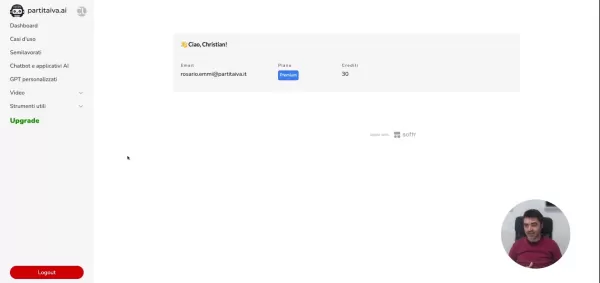 AI Business Plan Generator: Build Your Winning Strategy Fast
Modern entrepreneurs can't afford to spend weeks crafting business plans when AI solutions deliver professional-quality strategy documents in minutes. The business planning landscape has transformed dramatically with intelligent platforms that analyz
AI Business Plan Generator: Build Your Winning Strategy Fast
Modern entrepreneurs can't afford to spend weeks crafting business plans when AI solutions deliver professional-quality strategy documents in minutes. The business planning landscape has transformed dramatically with intelligent platforms that analyz
 August 25, 2025 at 7:01:20 PM EDT
August 25, 2025 at 7:01:20 PM EDT
這Plaud NotePin真的好酷!像個小秘書,隨時幫我記下靈感,感覺生活效率瞬間提升!😎 就是不知道它能不能分辨我偶爾的murmur,哈哈!


 0
0
 August 13, 2025 at 5:00:59 PM EDT
August 13, 2025 at 5:00:59 PM EDT
The Plaud NotePin sounds like a dream for scatterbrained folks like me! 😅 Recording ideas with a quick squeeze is genius—perfect for capturing those random shower thoughts. But I wonder, how secure is the data? Gotta make sure my brilliant novel ideas don’t end up in the wrong hands!


 0
0
 August 11, 2025 at 1:01:02 PM EDT
August 11, 2025 at 1:01:02 PM EDT
這款Plaud NotePin真是一個小巧的點子捕手!錄音後直接轉成文字,簡直像腦袋的即時備份。特別適合我這種靈感來得快去得也快的人😄,不過希望未來能支援更多語音指令,這樣用起來更順手!


 0
0
 August 7, 2025 at 10:00:59 PM EDT
August 7, 2025 at 10:00:59 PM EDT
The Plaud NotePin sounds like a dream for scatterbrained folks like me! 😅 Instantly capturing ideas without fumbling with my phone? Count me in. But I wonder if the AI transcription is as good as they claim, especially with my thick accent.


 0
0
 August 6, 2025 at 3:01:06 AM EDT
August 6, 2025 at 3:01:06 AM EDT
¡Qué chulada el Plaud NotePin! Me encanta cómo captura ideas al instante, como si fuera un asistente personal. Pero, ¿no es un poco caro para un gadget que solo graba y transcribe? 😅 Igual lo probaría para mis reuniones.


 0
0





























