PixVerse AI Video Generator: Unleash Your Creative Potential
In today's fast-paced digital world, video content has taken the throne. Whether you're a seasoned marketer, an aspiring content creator, or just someone eager to share a story, the ability to craft high-quality videos is invaluable. That's where PixVerse AI steps in, offering a revolutionary platform that leverages artificial intelligence to make video creation accessible to everyone. This isn't your average AI video tool; it's a comprehensive toolkit that lets you control every facet of your video, from the visual aesthetics to perfectly synchronized audio.
Exploring the Power of PixVerse AI
What is PixVerse AI?
PixVerse AI isn't just another AI-driven platform; it's a game-changer in video creation. It combines cutting-edge sound, advanced lip-syncing, artistic restyling, lifelike animations, and unparalleled video generation speeds into one seamless experience.

This platform stands out with its exceptional keyframe control, automated audio matching, and a plethora of creative options, making it an excellent choice for anyone looking to create compelling videos effortlessly. Unlike other AI tools that might require a lot of manual tweaking, PixVerse is designed to be intuitive and user-friendly, even for those new to video editing. It's all about empowering you to bring your vision to life. Whether you're crafting marketing content, educational videos, or expressing your artistic flair, PixVerse provides the tools to turn your ideas into reality.
While PixVerse excels in many areas, you might find yourself needing to 'reroll' or regenerate videos occasionally to get the perfect result. But as the speaker in the video points out, even with a bit of regeneration, the final products consistently align with the provided prompts and descriptions, often outperforming other tools like Runway, Luma AI, Vidu 2.0, and Pollo AI. This commitment to meeting user expectations and delivering a high-quality video creation experience is what sets PixVerse apart.
Keyframe Control: A Game Changer
One of PixVerse AI's standout features is its unmatched keyframe control. Keyframes are crucial for creating dynamic and engaging videos, allowing you to precisely manage the position, size, rotation, and other properties of objects at specific times. This level of control is essential for smooth transitions, realistic animations, and a polished final product. The speaker in the video praises PixVerse's keyframe control as the best they've seen, highlighting their daily experience with these tools and their ability to recognize quality. Compared to other publicly available models, PixVerse offers a more precise and intuitive keyframing experience, enabling you to bring your creative visions to life with greater accuracy and artistic flair.
Automatic Audio Matching: Enhancing the Viewer Experience
Besides its visual prowess, PixVerse AI shines in its ability to automatically match sound effects to your videos. This feature saves you the hassle of manually searching for and adding appropriate audio clips.
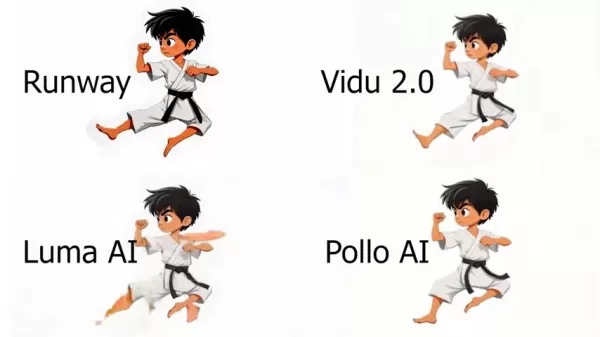
With PixVerse, you simply describe the scene, and the AI selects and integrates relevant sound effects, enhancing the viewer's immersion and engagement. Imagine adding the crunch of footsteps in snow, the melody of birds singing, the splash of water, or the whisper of the wind—all automatically. This automation not only streamlines the video creation process but also adds a layer of professionalism and polish, making your videos more captivating and memorable.
Unleashing Creativity with Transition Effects
PixVerse AI's transition features open up new avenues for creative expression, allowing you to seamlessly bridge disparate images or scenes. The transition tab lets you upload the first and last frames.

By describing the content between these frames, the AI crafts a smooth and visually appealing transition. This is incredibly useful for showcasing transformations, demonstrating processes, or simply adding a touch of visual flair to your videos. Unlike other platforms that rely on generic transitions, PixVerse allows you to tailor the transition to your specific content, creating a more cohesive and engaging viewing experience.
Camera Movement: Taking Control of the Visuals
PixVerse AI offers a range of camera movement controls, empowering you to add depth and dynamism to your videos. You can control horizontal and vertical movements, as well as zoom functions.

Whether you want to pan across a scenic landscape, zoom in on a product detail, or create a sense of motion and energy, PixVerse gives you the tools to achieve the desired effect. By carefully manipulating camera movement, you can guide the viewer's eye, highlight key elements, and craft a more visually compelling narrative.
Restyling: Shaping Your Video's Aesthetic
The restyle tool in PixVerse AI lets you transform the visual style of your videos with ease. This feature is perfect for aligning your videos with a specific brand identity, maintaining a consistent aesthetic across multiple pieces of content, or experimenting with different visual styles to see what resonates with your audience. You can describe a style or theme, and whether you're aiming for a cinematic feel, a cartoon-like appearance, or something entirely unique, PixVerse gives you the flexibility to achieve your desired visual outcome.
PixVerse AI: A Practical Demonstration
Generating a Video from a Description
One of the easiest ways to create a video with PixVerse AI is by providing a text description of what you want to see.

This method is great for quickly generating basic videos or for brainstorming and exploring different visual possibilities. For instance, describing 'a man is yawning' will generate a video of a man yawning in no time. While the initial video might not be perfect, it serves as a solid foundation that you can refine using PixVerse's other tools. The video of the man yawning showcases the impressive movement of his head, mouth, and the consistency of his gray beard, highlighting PixVerse's capabilities.
Lip-Syncing Magic with Music
One of the more advanced features of PixVerse AI is its ability to synchronize lip movements with audio, even when the audio includes music.

This is a complex task, as the AI must analyze the music to identify vocal portions and accurately match the character's lip movements. While the results might not always be perfect, PixVerse's ability to attempt this level of synchronization showcases its advanced capabilities. To enhance lip-syncing, instead of adding it as a sound effect, you can integrate it with speech, even though it's more challenging with music. The presenter notes that while not every version is perfect, you can sometimes get one where the hand movements are consistent. These can be edited to improve the quality and consistency of the final product. The use of Suno AI, mentioned in the video, allows you to write lyrics with ChatGPT and upload them to PixVerse AI for an even more cohesive video.
PixVerse AI Pricing
Understanding the Costs
Pricing details were not covered in the video. For the most accurate and up-to-date information, please visit their website.
PixVerse AI: Weighing the Pros and Cons
Pros
- Exceptional keyframe control
- Automated sound effects and lip-sync capabilities
- Diverse creative options, including restyling and camera movement
- Fast video generation speeds
- User-friendly interface
Cons
- Occasional need to regenerate videos to achieve desired results
Core Features of PixVerse AI
Key Features at a Glance
- Text-to-Video Generation: Convert text descriptions into compelling video content.
- Image-to-Video Generation: Transform static images into dynamic videos.
- Automatic Audio Matching: Synchronize sound effects with video content.
- Advanced Lip-Syncing: Create realistic lip movements that match audio tracks.
- Restyling Options: Modify the visual style and theme of your videos.
- Camera Movement Controls: Add depth and dynamism with pan, zoom, and other camera effects.
- Transition Effects: Seamlessly blend disparate scenes or images.
- Custom Style Creation: Tailor the video styles to your exact preferences.
Unleashing PixVerse AI: Real-World Applications
How Can You Use PixVerse AI?
PixVerse AI opens up a wide range of possibilities for video creation, catering to various needs and industries. Here are a few examples:
- Marketing and Advertising: Create engaging video ads, product demos, and social media content.
- Education and Training: Develop informative and interactive educational videos.
- Content Creation: Generate unique and visually appealing content for platforms like YouTube and TikTok.
- Storytelling and Animation: Bring your stories to life with animated characters and scenes.
- Personal Projects: Create personalized videos for friends, family, or special occasions.
Frequently Asked Questions About PixVerse AI
Is PixVerse AI easy to use for beginners?
Absolutely, PixVerse AI is designed to be user-friendly, making it accessible even for those with limited video editing experience. The intuitive interface and automated features simplify the creation process. Just remember, even in the age of AI, a bit of fine-tuning can go a long way. PixVerse is still an excellent tool for beginners and pros alike.
Can I create videos with custom styles using PixVerse AI?
Yes, PixVerse AI's restyle tool allows you to modify the visual style and theme of your videos. You can choose from eight pre-made styles or write your own description to create a custom style that fits your vision.
Related Questions: Beyond the Basics
What other AI tools can be combined with PixVerse AI for enhanced video creation?
PixVerse AI can be seamlessly integrated with other AI-powered tools to further enhance the video creation process. For example, you can use ChatGPT to generate scripts, dialogues, or even song lyrics, as demonstrated in the video. Then, using another free AI tool called Suno, you can have ChatGPT write the lyrics, which you can then upload to PixVerse AI. This integration allows for a cohesive narrative, engaging visuals, and high-quality audio, making it a powerful tool for producing music videos or videos with speaking features where characters can lip-sync to your typed text. Overall, combining PixVerse AI with other AI tools can unlock new levels of creative potential and streamline the video creation workflow, enabling you to produce professional-quality videos more efficiently.
Related article
 AI-Powered Cover Letters: Expert Guide for Journal Submissions
In today's competitive academic publishing environment, crafting an effective cover letter can make the crucial difference in your manuscript's acceptance. Discover how AI-powered tools like ChatGPT can streamline this essential task, helping you cre
AI-Powered Cover Letters: Expert Guide for Journal Submissions
In today's competitive academic publishing environment, crafting an effective cover letter can make the crucial difference in your manuscript's acceptance. Discover how AI-powered tools like ChatGPT can streamline this essential task, helping you cre
 US to Sanction Foreign Officials Over Social Media Regulations
US Takes Stand Against Global Digital Content Regulations
The State Department issued a sharp diplomatic rebuke this week targeting European digital governance policies, signaling escalating tensions over control of online platforms. Secretary Marco
US to Sanction Foreign Officials Over Social Media Regulations
US Takes Stand Against Global Digital Content Regulations
The State Department issued a sharp diplomatic rebuke this week targeting European digital governance policies, signaling escalating tensions over control of online platforms. Secretary Marco
 Ultimate Guide to AI-Powered YouTube Video Summarizers
In our information-rich digital landscape, AI-powered YouTube video summarizers have become indispensable for efficient content consumption. This in-depth guide explores how to build a sophisticated summarization tool using cutting-edge NLP technolog
Comments (4)
0/200
Ultimate Guide to AI-Powered YouTube Video Summarizers
In our information-rich digital landscape, AI-powered YouTube video summarizers have become indispensable for efficient content consumption. This in-depth guide explores how to build a sophisticated summarization tool using cutting-edge NLP technolog
Comments (4)
0/200
![EricRoberts]() EricRoberts
EricRoberts
 August 31, 2025 at 4:30:34 AM EDT
August 31, 2025 at 4:30:34 AM EDT
이 AI 비디오 생성기 정말 혁신적이네요! 😲 기존에 비디오 제작에 드는 시간과 비용을 생각하면 정말 게임 체인저 같은 서비스인 것 같아요. 특히 개인 크리에이터들에게 유용할 것 같아요!


 0
0
![KevinAnderson]() KevinAnderson
KevinAnderson
 August 22, 2025 at 5:01:22 PM EDT
August 22, 2025 at 5:01:22 PM EDT
PixVerse sounds like a game-changer for video creators! I tried it for a quick social media clip, and the AI effects were surprisingly slick. But, is anyone else worried about how easy it is to make deepfake-like content with this? 😬


 0
0
![RyanSmith]() RyanSmith
RyanSmith
 August 4, 2025 at 2:01:00 AM EDT
August 4, 2025 at 2:01:00 AM EDT
PixVerse AI sounds like a game-changer for video creators! I’m blown away by how it turns simple ideas into pro-level videos so fast. Definitely trying this out for my next project! 🚀


 0
0
![JamesWilliams]() JamesWilliams
JamesWilliams
 July 23, 2025 at 12:59:47 AM EDT
July 23, 2025 at 12:59:47 AM EDT
PixVerse AI sounds like a game-changer for video creation! I tried it for a quick TikTok clip, and the animations were so smooth it felt like a pro studio job. Anyone else obsessed with how fast it turns ideas into reality? 😍


 0
0
In today's fast-paced digital world, video content has taken the throne. Whether you're a seasoned marketer, an aspiring content creator, or just someone eager to share a story, the ability to craft high-quality videos is invaluable. That's where PixVerse AI steps in, offering a revolutionary platform that leverages artificial intelligence to make video creation accessible to everyone. This isn't your average AI video tool; it's a comprehensive toolkit that lets you control every facet of your video, from the visual aesthetics to perfectly synchronized audio.
Exploring the Power of PixVerse AI
What is PixVerse AI?
PixVerse AI isn't just another AI-driven platform; it's a game-changer in video creation. It combines cutting-edge sound, advanced lip-syncing, artistic restyling, lifelike animations, and unparalleled video generation speeds into one seamless experience.

This platform stands out with its exceptional keyframe control, automated audio matching, and a plethora of creative options, making it an excellent choice for anyone looking to create compelling videos effortlessly. Unlike other AI tools that might require a lot of manual tweaking, PixVerse is designed to be intuitive and user-friendly, even for those new to video editing. It's all about empowering you to bring your vision to life. Whether you're crafting marketing content, educational videos, or expressing your artistic flair, PixVerse provides the tools to turn your ideas into reality.
While PixVerse excels in many areas, you might find yourself needing to 'reroll' or regenerate videos occasionally to get the perfect result. But as the speaker in the video points out, even with a bit of regeneration, the final products consistently align with the provided prompts and descriptions, often outperforming other tools like Runway, Luma AI, Vidu 2.0, and Pollo AI. This commitment to meeting user expectations and delivering a high-quality video creation experience is what sets PixVerse apart.
Keyframe Control: A Game Changer
One of PixVerse AI's standout features is its unmatched keyframe control. Keyframes are crucial for creating dynamic and engaging videos, allowing you to precisely manage the position, size, rotation, and other properties of objects at specific times. This level of control is essential for smooth transitions, realistic animations, and a polished final product. The speaker in the video praises PixVerse's keyframe control as the best they've seen, highlighting their daily experience with these tools and their ability to recognize quality. Compared to other publicly available models, PixVerse offers a more precise and intuitive keyframing experience, enabling you to bring your creative visions to life with greater accuracy and artistic flair.
Automatic Audio Matching: Enhancing the Viewer Experience
Besides its visual prowess, PixVerse AI shines in its ability to automatically match sound effects to your videos. This feature saves you the hassle of manually searching for and adding appropriate audio clips.
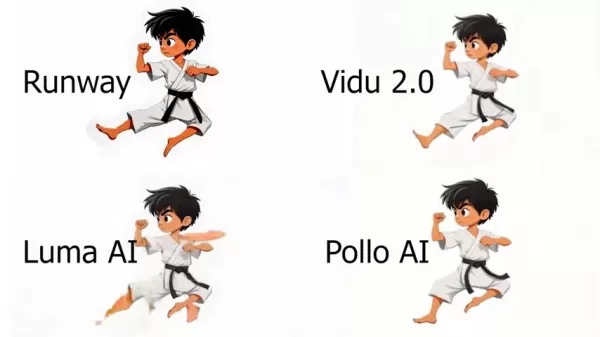
With PixVerse, you simply describe the scene, and the AI selects and integrates relevant sound effects, enhancing the viewer's immersion and engagement. Imagine adding the crunch of footsteps in snow, the melody of birds singing, the splash of water, or the whisper of the wind—all automatically. This automation not only streamlines the video creation process but also adds a layer of professionalism and polish, making your videos more captivating and memorable.
Unleashing Creativity with Transition Effects
PixVerse AI's transition features open up new avenues for creative expression, allowing you to seamlessly bridge disparate images or scenes. The transition tab lets you upload the first and last frames.

By describing the content between these frames, the AI crafts a smooth and visually appealing transition. This is incredibly useful for showcasing transformations, demonstrating processes, or simply adding a touch of visual flair to your videos. Unlike other platforms that rely on generic transitions, PixVerse allows you to tailor the transition to your specific content, creating a more cohesive and engaging viewing experience.
Camera Movement: Taking Control of the Visuals
PixVerse AI offers a range of camera movement controls, empowering you to add depth and dynamism to your videos. You can control horizontal and vertical movements, as well as zoom functions.

Whether you want to pan across a scenic landscape, zoom in on a product detail, or create a sense of motion and energy, PixVerse gives you the tools to achieve the desired effect. By carefully manipulating camera movement, you can guide the viewer's eye, highlight key elements, and craft a more visually compelling narrative.
Restyling: Shaping Your Video's Aesthetic
The restyle tool in PixVerse AI lets you transform the visual style of your videos with ease. This feature is perfect for aligning your videos with a specific brand identity, maintaining a consistent aesthetic across multiple pieces of content, or experimenting with different visual styles to see what resonates with your audience. You can describe a style or theme, and whether you're aiming for a cinematic feel, a cartoon-like appearance, or something entirely unique, PixVerse gives you the flexibility to achieve your desired visual outcome.
PixVerse AI: A Practical Demonstration
Generating a Video from a Description
One of the easiest ways to create a video with PixVerse AI is by providing a text description of what you want to see.

This method is great for quickly generating basic videos or for brainstorming and exploring different visual possibilities. For instance, describing 'a man is yawning' will generate a video of a man yawning in no time. While the initial video might not be perfect, it serves as a solid foundation that you can refine using PixVerse's other tools. The video of the man yawning showcases the impressive movement of his head, mouth, and the consistency of his gray beard, highlighting PixVerse's capabilities.
Lip-Syncing Magic with Music
One of the more advanced features of PixVerse AI is its ability to synchronize lip movements with audio, even when the audio includes music.

This is a complex task, as the AI must analyze the music to identify vocal portions and accurately match the character's lip movements. While the results might not always be perfect, PixVerse's ability to attempt this level of synchronization showcases its advanced capabilities. To enhance lip-syncing, instead of adding it as a sound effect, you can integrate it with speech, even though it's more challenging with music. The presenter notes that while not every version is perfect, you can sometimes get one where the hand movements are consistent. These can be edited to improve the quality and consistency of the final product. The use of Suno AI, mentioned in the video, allows you to write lyrics with ChatGPT and upload them to PixVerse AI for an even more cohesive video.
PixVerse AI Pricing
Understanding the Costs
Pricing details were not covered in the video. For the most accurate and up-to-date information, please visit their website.
PixVerse AI: Weighing the Pros and Cons
Pros
- Exceptional keyframe control
- Automated sound effects and lip-sync capabilities
- Diverse creative options, including restyling and camera movement
- Fast video generation speeds
- User-friendly interface
Cons
- Occasional need to regenerate videos to achieve desired results
Core Features of PixVerse AI
Key Features at a Glance
- Text-to-Video Generation: Convert text descriptions into compelling video content.
- Image-to-Video Generation: Transform static images into dynamic videos.
- Automatic Audio Matching: Synchronize sound effects with video content.
- Advanced Lip-Syncing: Create realistic lip movements that match audio tracks.
- Restyling Options: Modify the visual style and theme of your videos.
- Camera Movement Controls: Add depth and dynamism with pan, zoom, and other camera effects.
- Transition Effects: Seamlessly blend disparate scenes or images.
- Custom Style Creation: Tailor the video styles to your exact preferences.
Unleashing PixVerse AI: Real-World Applications
How Can You Use PixVerse AI?
PixVerse AI opens up a wide range of possibilities for video creation, catering to various needs and industries. Here are a few examples:
- Marketing and Advertising: Create engaging video ads, product demos, and social media content.
- Education and Training: Develop informative and interactive educational videos.
- Content Creation: Generate unique and visually appealing content for platforms like YouTube and TikTok.
- Storytelling and Animation: Bring your stories to life with animated characters and scenes.
- Personal Projects: Create personalized videos for friends, family, or special occasions.
Frequently Asked Questions About PixVerse AI
Is PixVerse AI easy to use for beginners?
Absolutely, PixVerse AI is designed to be user-friendly, making it accessible even for those with limited video editing experience. The intuitive interface and automated features simplify the creation process. Just remember, even in the age of AI, a bit of fine-tuning can go a long way. PixVerse is still an excellent tool for beginners and pros alike.
Can I create videos with custom styles using PixVerse AI?
Yes, PixVerse AI's restyle tool allows you to modify the visual style and theme of your videos. You can choose from eight pre-made styles or write your own description to create a custom style that fits your vision.
Related Questions: Beyond the Basics
What other AI tools can be combined with PixVerse AI for enhanced video creation?
PixVerse AI can be seamlessly integrated with other AI-powered tools to further enhance the video creation process. For example, you can use ChatGPT to generate scripts, dialogues, or even song lyrics, as demonstrated in the video. Then, using another free AI tool called Suno, you can have ChatGPT write the lyrics, which you can then upload to PixVerse AI. This integration allows for a cohesive narrative, engaging visuals, and high-quality audio, making it a powerful tool for producing music videos or videos with speaking features where characters can lip-sync to your typed text. Overall, combining PixVerse AI with other AI tools can unlock new levels of creative potential and streamline the video creation workflow, enabling you to produce professional-quality videos more efficiently.
 AI-Powered Cover Letters: Expert Guide for Journal Submissions
In today's competitive academic publishing environment, crafting an effective cover letter can make the crucial difference in your manuscript's acceptance. Discover how AI-powered tools like ChatGPT can streamline this essential task, helping you cre
AI-Powered Cover Letters: Expert Guide for Journal Submissions
In today's competitive academic publishing environment, crafting an effective cover letter can make the crucial difference in your manuscript's acceptance. Discover how AI-powered tools like ChatGPT can streamline this essential task, helping you cre
 US to Sanction Foreign Officials Over Social Media Regulations
US Takes Stand Against Global Digital Content Regulations
The State Department issued a sharp diplomatic rebuke this week targeting European digital governance policies, signaling escalating tensions over control of online platforms. Secretary Marco
US to Sanction Foreign Officials Over Social Media Regulations
US Takes Stand Against Global Digital Content Regulations
The State Department issued a sharp diplomatic rebuke this week targeting European digital governance policies, signaling escalating tensions over control of online platforms. Secretary Marco
 Ultimate Guide to AI-Powered YouTube Video Summarizers
In our information-rich digital landscape, AI-powered YouTube video summarizers have become indispensable for efficient content consumption. This in-depth guide explores how to build a sophisticated summarization tool using cutting-edge NLP technolog
Ultimate Guide to AI-Powered YouTube Video Summarizers
In our information-rich digital landscape, AI-powered YouTube video summarizers have become indispensable for efficient content consumption. This in-depth guide explores how to build a sophisticated summarization tool using cutting-edge NLP technolog
 August 31, 2025 at 4:30:34 AM EDT
August 31, 2025 at 4:30:34 AM EDT
이 AI 비디오 생성기 정말 혁신적이네요! 😲 기존에 비디오 제작에 드는 시간과 비용을 생각하면 정말 게임 체인저 같은 서비스인 것 같아요. 특히 개인 크리에이터들에게 유용할 것 같아요!


 0
0
 August 22, 2025 at 5:01:22 PM EDT
August 22, 2025 at 5:01:22 PM EDT
PixVerse sounds like a game-changer for video creators! I tried it for a quick social media clip, and the AI effects were surprisingly slick. But, is anyone else worried about how easy it is to make deepfake-like content with this? 😬


 0
0
 August 4, 2025 at 2:01:00 AM EDT
August 4, 2025 at 2:01:00 AM EDT
PixVerse AI sounds like a game-changer for video creators! I’m blown away by how it turns simple ideas into pro-level videos so fast. Definitely trying this out for my next project! 🚀


 0
0
 July 23, 2025 at 12:59:47 AM EDT
July 23, 2025 at 12:59:47 AM EDT
PixVerse AI sounds like a game-changer for video creation! I tried it for a quick TikTok clip, and the animations were so smooth it felt like a pro studio job. Anyone else obsessed with how fast it turns ideas into reality? 😍


 0
0





























