Pika.art Unveils New AI Video Features and Updates in Redesign
Pika.art, a trailblazer in the AI-driven video generation scene, has just rolled out a major facelift. The platform's website has undergone a complete redesign, and they've introduced some game-changing features that promise to elevate your video-making experience. These updates are all about making it simpler to turn your creative ideas into reality, adding layers of depth and realism to your AI-generated videos through innovations like sound effects and spot-on lip-syncing.
Key Highlights of the New Pika.art
- A fresh, user-centric website design focused on enhancing your experience.
- Seamless integration of sound effects to bring your videos to life.
- Lip-syncing technology for more dynamic and engaging character animations.
- Enhanced video editing tools that give you more control over your creations.
- Streamlined process for generating top-notch AI videos from text prompts.
Discovering Pika.art's Revamped Platform and Features
A Redesigned Interface for Unleashing Creativity
Pika.art's redesign is a big leap toward making AI video creation more intuitive and accessible. The new interface is sleek and guides you smoothly from crafting your initial text prompt to watching your final video. It's designed with both beginners and seasoned creators in mind, emphasizing ease of use and a seamless creative flow. The goal? To empower you to visually express your ideas with unprecedented ease. With these enhancements, Pika.art solidifies its role as a leader in the AI video generation space.
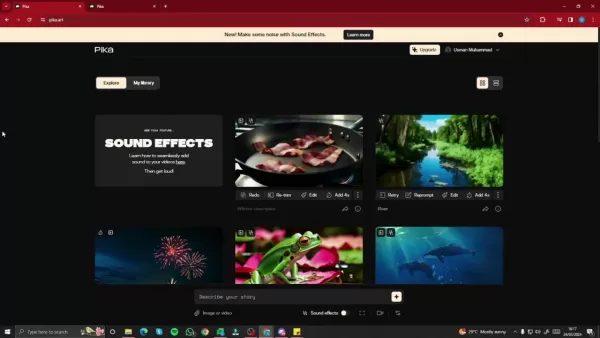
Enhancing Realism with Sound Effects
One of the standout features in the new Pika.art is the ability to weave sound effects seamlessly into your videos. This adds a whole new level of realism and engagement to your AI-generated content. Picture this: you're creating a scene where bacon sizzles in a pan, and with a few clicks, you can add that perfect sizzling sound. Or maybe you're simulating a bustling city street—now you can fill it with the sound of traffic.
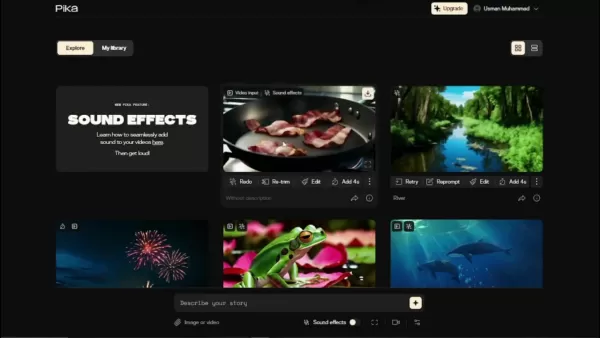
The extensive sound effects library makes it easy to find the right audio to complement your visuals, transforming your videos from silent movies to immersive experiences.
Lip-Syncing: Bringing Characters to Life
The introduction of lip-syncing on Pika.art opens up a world of possibilities for character animation and storytelling. This feature lets you animate AI-generated characters with realistic mouth movements synced to spoken words, making your videos more engaging and believable.

Whether you're putting together educational content, animated stories, or marketing materials, lip-syncing helps convey messages and emotions more effectively. The technology analyzes your audio and adjusts the character's lips accordingly, enhancing the viewer's experience.
Exploring Advanced Video Editing Parameters
Beyond the headline features, Pika.art's redesign includes a range of advanced video editing options. You can adjust the aspect ratio (16:9, 9:16, 1:1, etc.), tweak the frames per second, and use motion control tools to add dynamic effects to your videos.
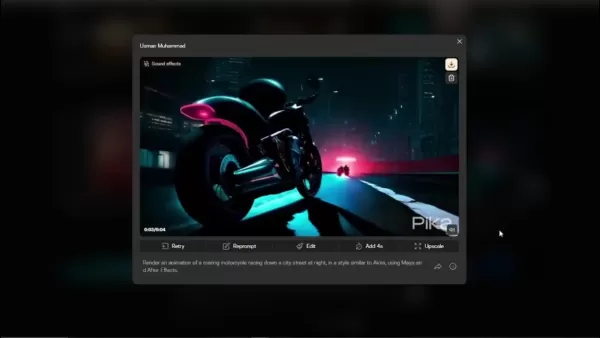
These tools give you the precision to fine-tune elements like camera pans, zooms, and motion intensity, ensuring your final product aligns perfectly with your creative vision.
Pika.art: Pushing the Boundaries of AI Video Creation
Pika.art is constantly pushing the envelope in AI video generation. Their latest redesign and new features are a testament to their commitment to simplifying the creative process and empowering users to bring their visions to life in stunning visual formats. Whether you're a pro or just starting out, Pika.art has the tools you need to make your mark in video creation.
Getting Started with Pika.art: A Step-by-Step Guide
Step 1: Crafting the Perfect Text Prompt
The foundation of any Pika.art video is your text prompt. Start by clearly defining your vision in a couple of concise, descriptive sentences. Detail the characters, setting, and any actions or emotions you want to convey. The more specific you are, the better Pika.art can translate your ideas into visuals. Try out different phrasings and keywords to see what works best. For instance, you might go with, 'A roaring motorcycle racing down a city street at night, in a style similar to Akira.'
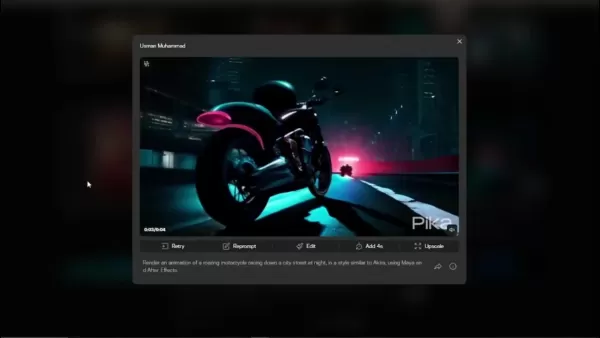
Step 2: Refining Your Video with Editing Tools
Once your video is generated, dive into Pika.art's editing tools to fine-tune it to your liking. Experiment with different aspect ratios to fit various platforms, from widescreen to mobile. Adjust the frames per second to control the animation's smoothness, and use motion control features to simulate camera movements and create dynamic visual effects. These tools give you precise control over every aspect of your video.
Step 3: Adding Immersive Sound Effects
To add sound effects, just head to the 'Sound Effects' section below your text prompt. Pika.art's library offers a wide variety of sounds, neatly categorized for easy browsing. Preview different sounds to find the one that fits your scene perfectly. With a click, you can integrate the sound effect into your video, adding a new layer of realism and engagement.
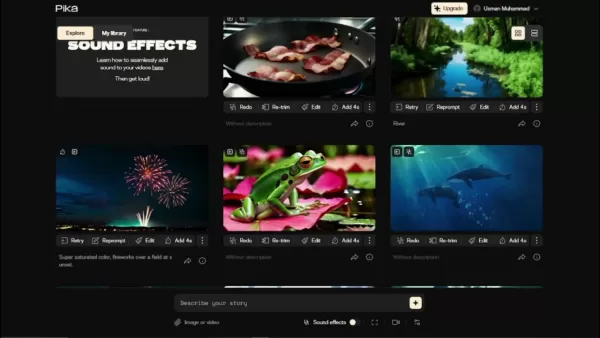
Step 4: Giving Your Characters a Voice with Lip-Syncing
For videos featuring human characters, the lip-syncing feature can make a big difference. Start by selecting an image or video of a front-facing human figure, then click the 'Lip Sync' button and upload your audio file with the spoken dialogue or narration. Pika.art will analyze the audio and animate the character's mouth movements to match the words, creating a lifelike performance.
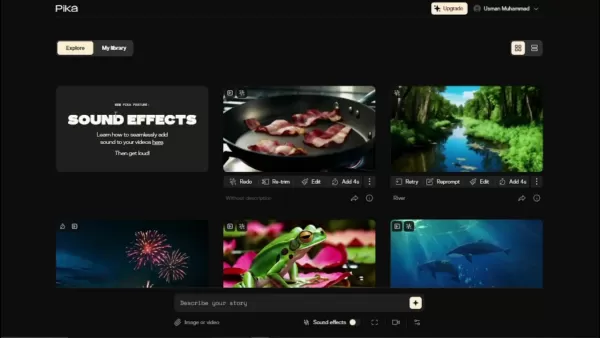
The Verdict: Pika.art's Strengths and Weaknesses
Pros
- User-friendly interface suitable for all skill levels.
- Sound effects and lip-syncing enhance video realism and engagement.
- Advanced video editing parameters offer greater creative control.
- Simplifies the process of creating high-quality AI videos from text prompts.
Cons
- The generated content may not always perfectly match text inputs.
- Quality might vary compared to other paid platforms.
- Some features may require further refinement.
Frequently Asked Questions About Pika.art
What is Pika.art?
Pika.art is an AI-powered platform that lets you create videos from text prompts. It's designed to be user-friendly and accessible, catering to both newcomers and experienced video creators.
What are the key features of the redesigned Pika.art?
The revamped Pika.art boasts a streamlined interface, the ability to add sound effects, lip-syncing for character animation, and advanced video editing parameters.
Can I upload my own audio for lip-syncing?
Yes, you can upload your own audio files (like MP3 or MP4) to use with the lip-syncing feature, giving you full control over the character's dialogue or narration.
Is Pika.art free to use?
Pika.art likely offers a free tier with basic features, alongside paid subscription plans for more advanced tools and resources. Check their pricing page for the latest details.
Related Questions
What are the best AI video generators available in 2025?
In 2025, leading AI video generators include Pika.art, DeepMotion, Synthesia, and RunwayML. Each platform has its unique set of features and capabilities, so it's worth exploring to find the one that best fits your needs and creative style.
How can AI be used to improve video editing?
AI is transforming video editing by automating repetitive tasks, enhancing creative possibilities, and boosting efficiency. AI tools can now handle tasks like scene detection, object tracking, color correction, and even automated video summarization, allowing editors to focus more on the creative aspects of storytelling and visual design.
Related article
 AI-Powered Cover Letters: Expert Guide for Journal Submissions
In today's competitive academic publishing environment, crafting an effective cover letter can make the crucial difference in your manuscript's acceptance. Discover how AI-powered tools like ChatGPT can streamline this essential task, helping you cre
AI-Powered Cover Letters: Expert Guide for Journal Submissions
In today's competitive academic publishing environment, crafting an effective cover letter can make the crucial difference in your manuscript's acceptance. Discover how AI-powered tools like ChatGPT can streamline this essential task, helping you cre
 US to Sanction Foreign Officials Over Social Media Regulations
US Takes Stand Against Global Digital Content Regulations
The State Department issued a sharp diplomatic rebuke this week targeting European digital governance policies, signaling escalating tensions over control of online platforms. Secretary Marco
US to Sanction Foreign Officials Over Social Media Regulations
US Takes Stand Against Global Digital Content Regulations
The State Department issued a sharp diplomatic rebuke this week targeting European digital governance policies, signaling escalating tensions over control of online platforms. Secretary Marco
 Ultimate Guide to AI-Powered YouTube Video Summarizers
In our information-rich digital landscape, AI-powered YouTube video summarizers have become indispensable for efficient content consumption. This in-depth guide explores how to build a sophisticated summarization tool using cutting-edge NLP technolog
Comments (8)
0/200
Ultimate Guide to AI-Powered YouTube Video Summarizers
In our information-rich digital landscape, AI-powered YouTube video summarizers have become indispensable for efficient content consumption. This in-depth guide explores how to build a sophisticated summarization tool using cutting-edge NLP technolog
Comments (8)
0/200
![HarperGreen]() HarperGreen
HarperGreen
 September 29, 2025 at 8:30:36 PM EDT
September 29, 2025 at 8:30:36 PM EDT
Je viens de tester les nouvelles fonctionnalités vidéo de Pika.art 🤯 Franchement impressionnant comment ils simplifient la création ! Par contre, l'interface reste un peu chargée à mon goût... Vous trouvez pas ?


 0
0
![TimothyHill]() TimothyHill
TimothyHill
 August 12, 2025 at 9:00:59 PM EDT
August 12, 2025 at 9:00:59 PM EDT
The new Pika.art redesign looks slick! Those AI video features sound like a total game-changer for creators. Can't wait to mess around with them and see what kind of wild edits I can pull off! 😎


 0
0
![RalphPerez]() RalphPerez
RalphPerez
 July 23, 2025 at 12:59:29 AM EDT
July 23, 2025 at 12:59:29 AM EDT
The new Pika.art redesign is slick! Those AI video features sound like a game-changer for creators. Can’t wait to mess around with them and see how they stack up against Runway. 🚀


 0
0
![MarkRoberts]() MarkRoberts
MarkRoberts
 May 2, 2025 at 7:22:54 PM EDT
May 2, 2025 at 7:22:54 PM EDT
El rediseño de Pika.art es genial! Las nuevas características han cambiado totalmente la creación de videos. Ahora es mucho más fácil de navegar, pero desearía tener más plantillas para elegir. Aún así, es un gran avance! 😎


 0
0
![JackPerez]() JackPerez
JackPerez
 May 2, 2025 at 5:14:04 PM EDT
May 2, 2025 at 5:14:04 PM EDT
O redesign do Pika.art é incrível! As novas funcionalidades mudaram completamente a criação de vídeos. Agora é muito mais fácil de navegar, mas eu gostaria de ter mais templates para escolher. Ainda assim, é um grande avanço! 😎


 0
0
![PeterJohnson]() PeterJohnson
PeterJohnson
 May 1, 2025 at 7:19:54 PM EDT
May 1, 2025 at 7:19:54 PM EDT
Pika.art's redesign is fire! The new features are a total game-changer for video creation. It's so much easier to navigate now, but I wish they had more templates to choose from. Still, it's a huge step up! 😎


 0
0
Pika.art, a trailblazer in the AI-driven video generation scene, has just rolled out a major facelift. The platform's website has undergone a complete redesign, and they've introduced some game-changing features that promise to elevate your video-making experience. These updates are all about making it simpler to turn your creative ideas into reality, adding layers of depth and realism to your AI-generated videos through innovations like sound effects and spot-on lip-syncing.
Key Highlights of the New Pika.art
- A fresh, user-centric website design focused on enhancing your experience.
- Seamless integration of sound effects to bring your videos to life.
- Lip-syncing technology for more dynamic and engaging character animations.
- Enhanced video editing tools that give you more control over your creations.
- Streamlined process for generating top-notch AI videos from text prompts.
Discovering Pika.art's Revamped Platform and Features
A Redesigned Interface for Unleashing Creativity
Pika.art's redesign is a big leap toward making AI video creation more intuitive and accessible. The new interface is sleek and guides you smoothly from crafting your initial text prompt to watching your final video. It's designed with both beginners and seasoned creators in mind, emphasizing ease of use and a seamless creative flow. The goal? To empower you to visually express your ideas with unprecedented ease. With these enhancements, Pika.art solidifies its role as a leader in the AI video generation space.
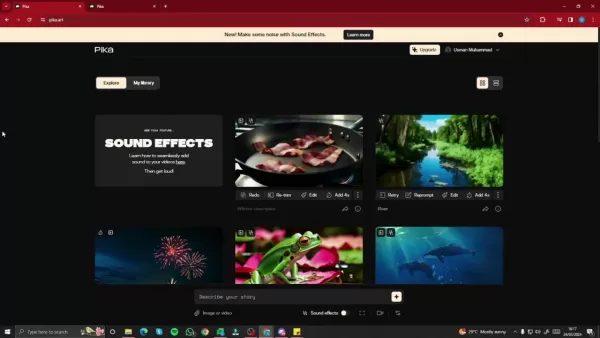
Enhancing Realism with Sound Effects
One of the standout features in the new Pika.art is the ability to weave sound effects seamlessly into your videos. This adds a whole new level of realism and engagement to your AI-generated content. Picture this: you're creating a scene where bacon sizzles in a pan, and with a few clicks, you can add that perfect sizzling sound. Or maybe you're simulating a bustling city street—now you can fill it with the sound of traffic.
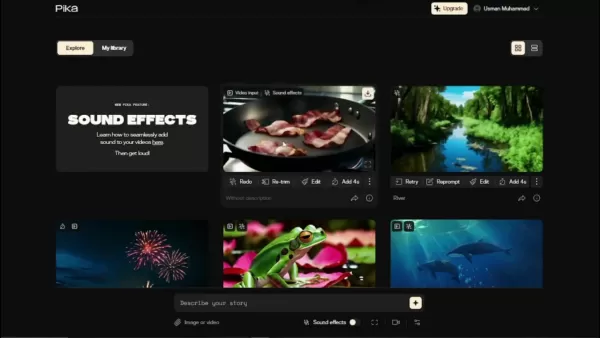
The extensive sound effects library makes it easy to find the right audio to complement your visuals, transforming your videos from silent movies to immersive experiences.
Lip-Syncing: Bringing Characters to Life
The introduction of lip-syncing on Pika.art opens up a world of possibilities for character animation and storytelling. This feature lets you animate AI-generated characters with realistic mouth movements synced to spoken words, making your videos more engaging and believable.

Whether you're putting together educational content, animated stories, or marketing materials, lip-syncing helps convey messages and emotions more effectively. The technology analyzes your audio and adjusts the character's lips accordingly, enhancing the viewer's experience.
Exploring Advanced Video Editing Parameters
Beyond the headline features, Pika.art's redesign includes a range of advanced video editing options. You can adjust the aspect ratio (16:9, 9:16, 1:1, etc.), tweak the frames per second, and use motion control tools to add dynamic effects to your videos.
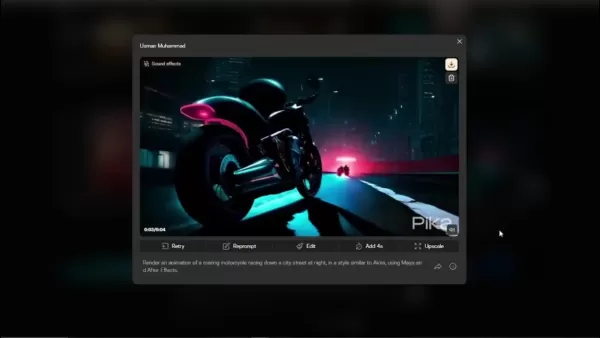
These tools give you the precision to fine-tune elements like camera pans, zooms, and motion intensity, ensuring your final product aligns perfectly with your creative vision.
Pika.art: Pushing the Boundaries of AI Video Creation
Pika.art is constantly pushing the envelope in AI video generation. Their latest redesign and new features are a testament to their commitment to simplifying the creative process and empowering users to bring their visions to life in stunning visual formats. Whether you're a pro or just starting out, Pika.art has the tools you need to make your mark in video creation.
Getting Started with Pika.art: A Step-by-Step Guide
Step 1: Crafting the Perfect Text Prompt
The foundation of any Pika.art video is your text prompt. Start by clearly defining your vision in a couple of concise, descriptive sentences. Detail the characters, setting, and any actions or emotions you want to convey. The more specific you are, the better Pika.art can translate your ideas into visuals. Try out different phrasings and keywords to see what works best. For instance, you might go with, 'A roaring motorcycle racing down a city street at night, in a style similar to Akira.'
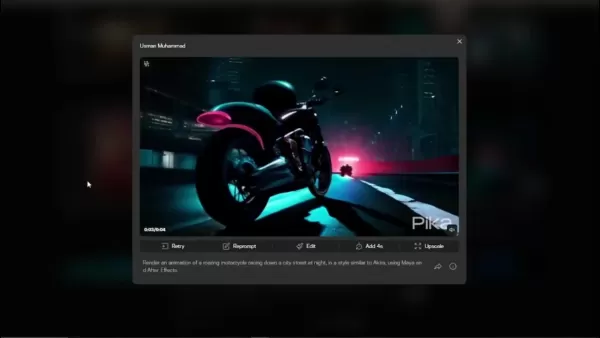
Step 2: Refining Your Video with Editing Tools
Once your video is generated, dive into Pika.art's editing tools to fine-tune it to your liking. Experiment with different aspect ratios to fit various platforms, from widescreen to mobile. Adjust the frames per second to control the animation's smoothness, and use motion control features to simulate camera movements and create dynamic visual effects. These tools give you precise control over every aspect of your video.
Step 3: Adding Immersive Sound Effects
To add sound effects, just head to the 'Sound Effects' section below your text prompt. Pika.art's library offers a wide variety of sounds, neatly categorized for easy browsing. Preview different sounds to find the one that fits your scene perfectly. With a click, you can integrate the sound effect into your video, adding a new layer of realism and engagement.
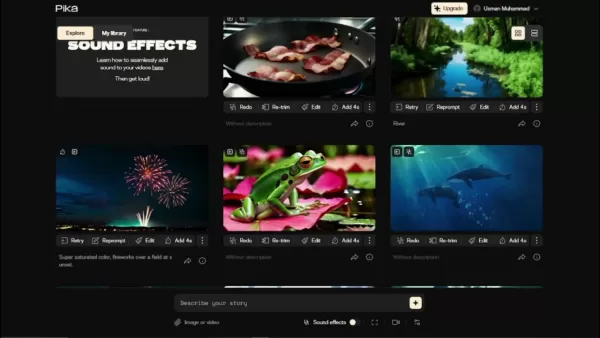
Step 4: Giving Your Characters a Voice with Lip-Syncing
For videos featuring human characters, the lip-syncing feature can make a big difference. Start by selecting an image or video of a front-facing human figure, then click the 'Lip Sync' button and upload your audio file with the spoken dialogue or narration. Pika.art will analyze the audio and animate the character's mouth movements to match the words, creating a lifelike performance.
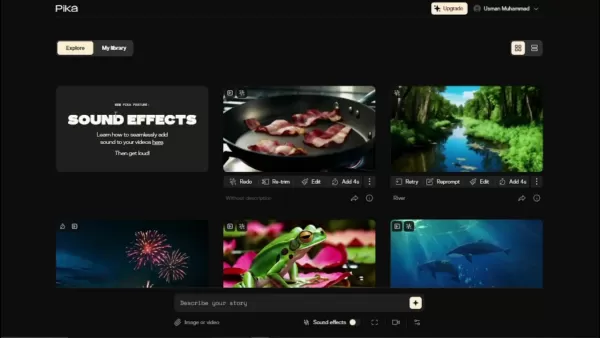
The Verdict: Pika.art's Strengths and Weaknesses
Pros
- User-friendly interface suitable for all skill levels.
- Sound effects and lip-syncing enhance video realism and engagement.
- Advanced video editing parameters offer greater creative control.
- Simplifies the process of creating high-quality AI videos from text prompts.
Cons
- The generated content may not always perfectly match text inputs.
- Quality might vary compared to other paid platforms.
- Some features may require further refinement.
Frequently Asked Questions About Pika.art
What is Pika.art?
Pika.art is an AI-powered platform that lets you create videos from text prompts. It's designed to be user-friendly and accessible, catering to both newcomers and experienced video creators.
What are the key features of the redesigned Pika.art?
The revamped Pika.art boasts a streamlined interface, the ability to add sound effects, lip-syncing for character animation, and advanced video editing parameters.
Can I upload my own audio for lip-syncing?
Yes, you can upload your own audio files (like MP3 or MP4) to use with the lip-syncing feature, giving you full control over the character's dialogue or narration.
Is Pika.art free to use?
Pika.art likely offers a free tier with basic features, alongside paid subscription plans for more advanced tools and resources. Check their pricing page for the latest details.
Related Questions
What are the best AI video generators available in 2025?
In 2025, leading AI video generators include Pika.art, DeepMotion, Synthesia, and RunwayML. Each platform has its unique set of features and capabilities, so it's worth exploring to find the one that best fits your needs and creative style.
How can AI be used to improve video editing?
AI is transforming video editing by automating repetitive tasks, enhancing creative possibilities, and boosting efficiency. AI tools can now handle tasks like scene detection, object tracking, color correction, and even automated video summarization, allowing editors to focus more on the creative aspects of storytelling and visual design.
 AI-Powered Cover Letters: Expert Guide for Journal Submissions
In today's competitive academic publishing environment, crafting an effective cover letter can make the crucial difference in your manuscript's acceptance. Discover how AI-powered tools like ChatGPT can streamline this essential task, helping you cre
AI-Powered Cover Letters: Expert Guide for Journal Submissions
In today's competitive academic publishing environment, crafting an effective cover letter can make the crucial difference in your manuscript's acceptance. Discover how AI-powered tools like ChatGPT can streamline this essential task, helping you cre
 US to Sanction Foreign Officials Over Social Media Regulations
US Takes Stand Against Global Digital Content Regulations
The State Department issued a sharp diplomatic rebuke this week targeting European digital governance policies, signaling escalating tensions over control of online platforms. Secretary Marco
US to Sanction Foreign Officials Over Social Media Regulations
US Takes Stand Against Global Digital Content Regulations
The State Department issued a sharp diplomatic rebuke this week targeting European digital governance policies, signaling escalating tensions over control of online platforms. Secretary Marco
 Ultimate Guide to AI-Powered YouTube Video Summarizers
In our information-rich digital landscape, AI-powered YouTube video summarizers have become indispensable for efficient content consumption. This in-depth guide explores how to build a sophisticated summarization tool using cutting-edge NLP technolog
Ultimate Guide to AI-Powered YouTube Video Summarizers
In our information-rich digital landscape, AI-powered YouTube video summarizers have become indispensable for efficient content consumption. This in-depth guide explores how to build a sophisticated summarization tool using cutting-edge NLP technolog
 September 29, 2025 at 8:30:36 PM EDT
September 29, 2025 at 8:30:36 PM EDT
Je viens de tester les nouvelles fonctionnalités vidéo de Pika.art 🤯 Franchement impressionnant comment ils simplifient la création ! Par contre, l'interface reste un peu chargée à mon goût... Vous trouvez pas ?


 0
0
 August 12, 2025 at 9:00:59 PM EDT
August 12, 2025 at 9:00:59 PM EDT
The new Pika.art redesign looks slick! Those AI video features sound like a total game-changer for creators. Can't wait to mess around with them and see what kind of wild edits I can pull off! 😎


 0
0
 July 23, 2025 at 12:59:29 AM EDT
July 23, 2025 at 12:59:29 AM EDT
The new Pika.art redesign is slick! Those AI video features sound like a game-changer for creators. Can’t wait to mess around with them and see how they stack up against Runway. 🚀


 0
0
 May 2, 2025 at 7:22:54 PM EDT
May 2, 2025 at 7:22:54 PM EDT
El rediseño de Pika.art es genial! Las nuevas características han cambiado totalmente la creación de videos. Ahora es mucho más fácil de navegar, pero desearía tener más plantillas para elegir. Aún así, es un gran avance! 😎


 0
0
 May 2, 2025 at 5:14:04 PM EDT
May 2, 2025 at 5:14:04 PM EDT
O redesign do Pika.art é incrível! As novas funcionalidades mudaram completamente a criação de vídeos. Agora é muito mais fácil de navegar, mas eu gostaria de ter mais templates para escolher. Ainda assim, é um grande avanço! 😎


 0
0
 May 1, 2025 at 7:19:54 PM EDT
May 1, 2025 at 7:19:54 PM EDT
Pika.art's redesign is fire! The new features are a total game-changer for video creation. It's so much easier to navigate now, but I wish they had more templates to choose from. Still, it's a huge step up! 😎


 0
0





























