Discover How to Bypass Meta AI on Facebook - With a Caveat

If you've been scrolling through Facebook or Instagram lately, you might have noticed something different. Meta AI has made its way into your feeds and search functions on both platforms. Meta describes its AI assistant as a tool to help you "get things done, learn, create, and connect with the things that matter to you." Similar to ChatGPT and other AI chatbots, Meta AI aims to enhance your experience, but not everyone is thrilled about it. Accidentally tapping on a query below a post or trying to search for a profile only to end up engaging with the chatbot has led to some frustration among users.
So, what's the scoop on turning off Meta AI? Unfortunately, it's not possible to disable it on either Facebook or Instagram, whether you're using the browser or the app. I even asked Meta AI itself if there was a way to turn it off, and it confidently directed me to a non-existent toggle in the settings. It suggested going to "Settings and Privacy," then "Settings," and scrolling down to "AI settings" to toggle off "AI search." But guess what? Those options just don't exist. Meta AI's own help page admits that its responses might not always be accurate or appropriate, and this seems to be a prime example.
Rumors have been circulating on social media about two supposed "tricks" to disable Meta AI, but they didn't pan out when we tried them. Blocking or muting the Meta AI profile on Facebook might trick you into thinking it's gone, as the new AI search icon disappears and the old magnifying glass returns. But click on it, and you're back to square one with Meta AI search.
The One Way to Avoid Meta AI
If you're determined to steer clear of Meta AI, there's a workaround, albeit a rather basic one. You can visit http://mbasic.facebook.com. This stripped-down version of Facebook might look rough around the edges, especially on a desktop, but it gets the job done without Meta AI.
The good news is that you can still search on Facebook using the Meta AI tool. Where you used to see the search button, there's now an animated blue ring. Tap it, and you'll find a search bar prompting you to "Ask Meta AI anything." Start typing a name, and profiles will appear as usual. If you're after a specific post or picture, the search functionality remains the same as before. So while the search button might be less obvious, once you know where to look, it works just like it used to.
Despite the initial confusion, Meta AI does offer some perks. You can use it in Messenger or WhatsApp to create content, generate images, and plan events. It also provides suggestions and ideas below most posts on Facebook and Instagram, enhancing your interaction with the content. For instance, if a friend posts about visiting the cherry blossoms in Washington, D.C., you might see a prompt asking when the best time to see them is.
While Meta AI might take some getting used to, it seems here to stay across Facebook, Instagram, Messenger, and WhatsApp. The big question remains: Will users eventually embrace it, or will they find ways to avoid it?
Related article
 AI Fanfiction Revolution: Fueling Creativity with ChatGPT and M&M's
Embark on an extraordinary journey through AI-powered storytelling with ChatGPT, where creative boundaries dissolve and imagination knows no limits. This exploration reveals how artificial intelligence can craft unconventional fanfiction, merging bel
AI Fanfiction Revolution: Fueling Creativity with ChatGPT and M&M's
Embark on an extraordinary journey through AI-powered storytelling with ChatGPT, where creative boundaries dissolve and imagination knows no limits. This exploration reveals how artificial intelligence can craft unconventional fanfiction, merging bel
 Google's NotebookLM Introduces AI-Powered Narration for Slideshows
NotebookLM from Google is introducing an innovative Video Overviews feature that harnesses AI technology to automatically generate narrated slideshow presentations. Currently rolling out with English support, Google has confirmed plans to expand lang
Google's NotebookLM Introduces AI-Powered Narration for Slideshows
NotebookLM from Google is introducing an innovative Video Overviews feature that harnesses AI technology to automatically generate narrated slideshow presentations. Currently rolling out with English support, Google has confirmed plans to expand lang
 Master Audio Editing in DaVinci Resolve: Fairlight Guide for Professional Sound
Crystal-clear audio separates amateur productions from professional video content. DaVinci Resolve's Fairlight page provides filmmakers and content creators with sophisticated tools to perfect their sound design. This in-depth tutorial walks through
Comments (26)
0/200
Master Audio Editing in DaVinci Resolve: Fairlight Guide for Professional Sound
Crystal-clear audio separates amateur productions from professional video content. DaVinci Resolve's Fairlight page provides filmmakers and content creators with sophisticated tools to perfect their sound design. This in-depth tutorial walks through
Comments (26)
0/200
![GaryLewis]() GaryLewis
GaryLewis
 August 27, 2025 at 8:59:25 AM EDT
August 27, 2025 at 8:59:25 AM EDT
Whoa, bypassing Meta AI sounds like a sneaky hack, but that caveat’s got me curious—what’s the catch? 🧐 Feels like Meta’s AI is everywhere now, kinda creepy but also cool how it’s changing the game!


 0
0
![JonathanDavis]() JonathanDavis
JonathanDavis
 April 24, 2025 at 3:11:03 PM EDT
April 24, 2025 at 3:11:03 PM EDT
Trying to bypass Meta AI on FB? Good luck! It's everywhere now, and honestly, it's not that bad. It helps me find stuff quicker. But yeah, if you can figure out how to dodge it, let me know! 🤞


 0
0
![GaryGonzalez]() GaryGonzalez
GaryGonzalez
 April 21, 2025 at 7:05:02 PM EDT
April 21, 2025 at 7:05:02 PM EDT
FBでMeta AIを回避しようとしている? 頑張って! 今はどこにでもいるし、正直そんなに悪くないよ。早く物を見つけるのに役立つんだ。でも、回避方法が分かったら教えてね! 🤞


 0
0
![CharlesJohnson]() CharlesJohnson
CharlesJohnson
 April 21, 2025 at 3:08:04 PM EDT
April 21, 2025 at 3:08:04 PM EDT
¿Intentando esquivar a Meta AI en FB? ¡Buena suerte! Ahora está en todas partes, y honestamente, no es tan malo. Me ayuda a encontrar cosas más rápido. Pero si descubres cómo evitarlo, ¡házmelo saber! 🤞


 0
0
![StevenNelson]() StevenNelson
StevenNelson
 April 20, 2025 at 12:48:35 PM EDT
April 20, 2025 at 12:48:35 PM EDT
これがFacebookでMeta AIを回避する方法?面白いトリックだね!でも倫理的にはどうなんだろう…。それでもこれがあるのは知れてて良かった。リスクに関する情報も載せてほしいかも。


 0
0
![JuanMartínez]() JuanMartínez
JuanMartínez
 April 20, 2025 at 11:13:54 AM EDT
April 20, 2025 at 11:13:54 AM EDT
So this is how you bypass Meta AI on Facebook? Clever trick! Though, I'm not sure if it's ethical... Still, good to know there's a way around it. Maybe add some info on potential risks involved?


 0
0

If you've been scrolling through Facebook or Instagram lately, you might have noticed something different. Meta AI has made its way into your feeds and search functions on both platforms. Meta describes its AI assistant as a tool to help you "get things done, learn, create, and connect with the things that matter to you." Similar to ChatGPT and other AI chatbots, Meta AI aims to enhance your experience, but not everyone is thrilled about it. Accidentally tapping on a query below a post or trying to search for a profile only to end up engaging with the chatbot has led to some frustration among users.
So, what's the scoop on turning off Meta AI? Unfortunately, it's not possible to disable it on either Facebook or Instagram, whether you're using the browser or the app. I even asked Meta AI itself if there was a way to turn it off, and it confidently directed me to a non-existent toggle in the settings. It suggested going to "Settings and Privacy," then "Settings," and scrolling down to "AI settings" to toggle off "AI search." But guess what? Those options just don't exist. Meta AI's own help page admits that its responses might not always be accurate or appropriate, and this seems to be a prime example.
Rumors have been circulating on social media about two supposed "tricks" to disable Meta AI, but they didn't pan out when we tried them. Blocking or muting the Meta AI profile on Facebook might trick you into thinking it's gone, as the new AI search icon disappears and the old magnifying glass returns. But click on it, and you're back to square one with Meta AI search.
The One Way to Avoid Meta AI
If you're determined to steer clear of Meta AI, there's a workaround, albeit a rather basic one. You can visit http://mbasic.facebook.com. This stripped-down version of Facebook might look rough around the edges, especially on a desktop, but it gets the job done without Meta AI.
The good news is that you can still search on Facebook using the Meta AI tool. Where you used to see the search button, there's now an animated blue ring. Tap it, and you'll find a search bar prompting you to "Ask Meta AI anything." Start typing a name, and profiles will appear as usual. If you're after a specific post or picture, the search functionality remains the same as before. So while the search button might be less obvious, once you know where to look, it works just like it used to.
Despite the initial confusion, Meta AI does offer some perks. You can use it in Messenger or WhatsApp to create content, generate images, and plan events. It also provides suggestions and ideas below most posts on Facebook and Instagram, enhancing your interaction with the content. For instance, if a friend posts about visiting the cherry blossoms in Washington, D.C., you might see a prompt asking when the best time to see them is.
While Meta AI might take some getting used to, it seems here to stay across Facebook, Instagram, Messenger, and WhatsApp. The big question remains: Will users eventually embrace it, or will they find ways to avoid it?
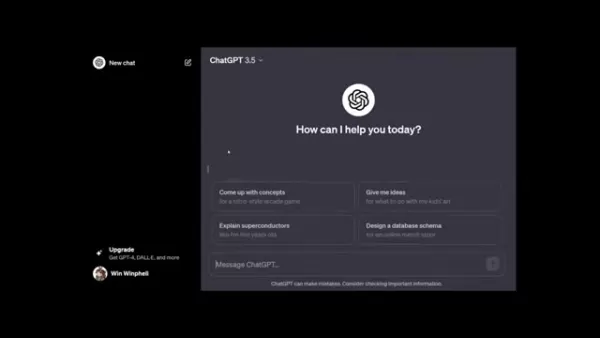 AI Fanfiction Revolution: Fueling Creativity with ChatGPT and M&M's
Embark on an extraordinary journey through AI-powered storytelling with ChatGPT, where creative boundaries dissolve and imagination knows no limits. This exploration reveals how artificial intelligence can craft unconventional fanfiction, merging bel
AI Fanfiction Revolution: Fueling Creativity with ChatGPT and M&M's
Embark on an extraordinary journey through AI-powered storytelling with ChatGPT, where creative boundaries dissolve and imagination knows no limits. This exploration reveals how artificial intelligence can craft unconventional fanfiction, merging bel
 Google's NotebookLM Introduces AI-Powered Narration for Slideshows
NotebookLM from Google is introducing an innovative Video Overviews feature that harnesses AI technology to automatically generate narrated slideshow presentations. Currently rolling out with English support, Google has confirmed plans to expand lang
Google's NotebookLM Introduces AI-Powered Narration for Slideshows
NotebookLM from Google is introducing an innovative Video Overviews feature that harnesses AI technology to automatically generate narrated slideshow presentations. Currently rolling out with English support, Google has confirmed plans to expand lang
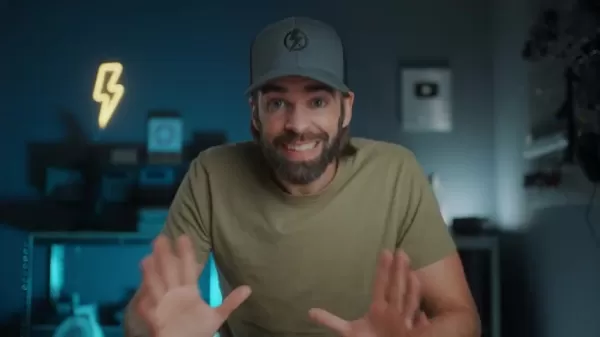 Master Audio Editing in DaVinci Resolve: Fairlight Guide for Professional Sound
Crystal-clear audio separates amateur productions from professional video content. DaVinci Resolve's Fairlight page provides filmmakers and content creators with sophisticated tools to perfect their sound design. This in-depth tutorial walks through
Master Audio Editing in DaVinci Resolve: Fairlight Guide for Professional Sound
Crystal-clear audio separates amateur productions from professional video content. DaVinci Resolve's Fairlight page provides filmmakers and content creators with sophisticated tools to perfect their sound design. This in-depth tutorial walks through
 August 27, 2025 at 8:59:25 AM EDT
August 27, 2025 at 8:59:25 AM EDT
Whoa, bypassing Meta AI sounds like a sneaky hack, but that caveat’s got me curious—what’s the catch? 🧐 Feels like Meta’s AI is everywhere now, kinda creepy but also cool how it’s changing the game!


 0
0
 April 24, 2025 at 3:11:03 PM EDT
April 24, 2025 at 3:11:03 PM EDT
Trying to bypass Meta AI on FB? Good luck! It's everywhere now, and honestly, it's not that bad. It helps me find stuff quicker. But yeah, if you can figure out how to dodge it, let me know! 🤞


 0
0
 April 21, 2025 at 7:05:02 PM EDT
April 21, 2025 at 7:05:02 PM EDT
FBでMeta AIを回避しようとしている? 頑張って! 今はどこにでもいるし、正直そんなに悪くないよ。早く物を見つけるのに役立つんだ。でも、回避方法が分かったら教えてね! 🤞


 0
0
 April 21, 2025 at 3:08:04 PM EDT
April 21, 2025 at 3:08:04 PM EDT
¿Intentando esquivar a Meta AI en FB? ¡Buena suerte! Ahora está en todas partes, y honestamente, no es tan malo. Me ayuda a encontrar cosas más rápido. Pero si descubres cómo evitarlo, ¡házmelo saber! 🤞


 0
0
 April 20, 2025 at 12:48:35 PM EDT
April 20, 2025 at 12:48:35 PM EDT
これがFacebookでMeta AIを回避する方法?面白いトリックだね!でも倫理的にはどうなんだろう…。それでもこれがあるのは知れてて良かった。リスクに関する情報も載せてほしいかも。


 0
0
 April 20, 2025 at 11:13:54 AM EDT
April 20, 2025 at 11:13:54 AM EDT
So this is how you bypass Meta AI on Facebook? Clever trick! Though, I'm not sure if it's ethical... Still, good to know there's a way around it. Maybe add some info on potential risks involved?


 0
0





























