AI Inpainting: Enhancing Images with Advanced AI Technology - Features and Applications
If you're passionate about digital imagery, you'll find Inpainting AI to be a game-changer. This innovative technology harnesses the power of artificial intelligence to repair, enhance, and even creatively transform images. Whether you're a professional photographer aiming to remove unwanted elements from your shots, a graphic designer looking to perfect your creations, or just someone who wants to spruce up personal photos, Inpainting AI offers a world of possibilities. In this article, we'll dive into the nuts and bolts of Inpainting AI, explore its key features, and highlight its diverse applications.
Key Points
- Inpainting AI employs deep learning to mend and fill in gaps within images.
- It's powered by generative modeling, trained on extensive datasets to create realistic image content.
- Its uses span across photography, art, design, medical imaging, and video game development.
- Core features include object removal, image repair, and the creation of new visual content.
- Benefits include time-saving, improved image quality, and the ability to generate realistic textures and patterns.
Understanding Inpainting AI
What is Inpainting AI?
Inpainting AI is a revolutionary tool that uses AI to cleverly restore and reconstruct damaged or missing parts of an image. It's not just about simple fixes; it delves deep into the image, using sophisticated deep learning algorithms to generate new content that blends seamlessly with what's already there. This magic happens through generative modeling, where AI is trained on vast image collections to understand and replicate patterns, textures, and structures. Essentially, it's a smart way to fill in the blanks in an image, making it look as if the damage was never there.

The beauty of Inpainting AI lies in its knack for understanding the context of an image. It can remove unwanted objects, mend tears or scratches, and even creatively extend parts of an image in a way that feels natural and unforced. This makes it an incredibly useful tool for everything from restoring old photographs to enhancing modern digital images, often with results that are hard to distinguish from the original.
How Does Inpainting AI Work?
The magic behind Inpainting AI involves a series of steps powered by deep learning and generative models. Here's how it unfolds:
- Image Analysis: The AI scans the pixels around the damaged or missing area, picking up on patterns, textures, and structures.
- Contextual Understanding: Using its training data, the algorithm grasps the overall context of the image, recognizing objects, scenes, and how they relate.
- Content Generation: With this understanding, the AI creates new pixel data to fill the gap, designed to blend seamlessly with the surrounding pixels for a realistic outcome.
- Iterative Refinement: The AI fine-tunes the generated content over multiple iterations, ensuring it fits naturally and looks right.
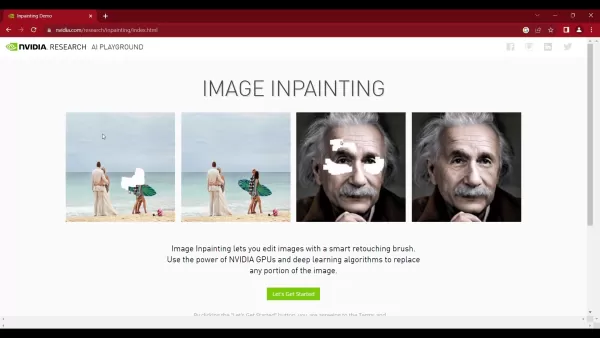
This process is all about generative modeling, where the AI learns from a vast dataset of images to predict and generate new, realistic content. It's like the AI is piecing together a puzzle, using the surrounding pieces to guide its reconstruction efforts.
Exploring the Technical Foundations
Generative Modeling and Deep Learning
At its core, Inpainting AI relies on generative modeling, using techniques like Generative Adversarial Networks (GANs) and Variational Autoencoders (VAEs). These models are trained to understand the patterns in data, allowing them to generate new images that mimic the training data. For inpainting, this means creating content that matches the surrounding areas of a damaged or missing region.
Deep learning, particularly through Convolutional Neural Networks (CNNs), is crucial here. These networks help the AI analyze images and extract features relevant for inpainting. The generative model then uses these features to create new content that not only looks right but also fits the image's context.
Attention mechanisms further refine the process, helping the model focus on the most important parts of the image when generating new content. This attention to detail ensures the results are coherent and realistic.
NVIDIA's Image Inpainting Demo: A Step-by-Step Guide
Step 1: Uploading and Scaling Your Image
Start by uploading your image to the NVIDIA Inpainting Demo platform. Choose a file in a compatible format like JPG or PNG. Once uploaded, you can adjust the scale to zoom in on specific details or fit the image within the platform's interface. This step is crucial for preparing your image for inpainting, so take your time to get it right.
Step 2: Masking the Unwanted Object
Next, you'll need to mask the area you want to change. Use the brush tool to draw over the unwanted parts. NVIDIA's platform lets you adjust the brush size for precise selections, and you can show or hide the mask to ensure accuracy. If you make a mistake, the undo and clear functions are there to help. Remember, a well-defined mask leads to better inpainting results.

Step 3: Applying the Inpainting Model and Reviewing Results
With your mask set, it's time to apply NVIDIA's inpainting model. The platform will analyze the masked area and generate new content to fill it. Once done, compare the inpainted result with the original image to see if it meets your expectations. If not, you can go back and refine the mask or adjust parameters for another try.
Advantages and Disadvantages of Inpainting AI
Pros
- High-Quality Results: It generates content that looks real and blends seamlessly with the existing image.
- Efficiency: Automates time-consuming image editing tasks, saving you effort.
- Versatility: Useful in various fields like photography, art, and medicine.
- Restoration Capabilities: Excellent at restoring damaged or incomplete images.
- User-Friendly: Becoming more accessible with easy-to-use interfaces.
Cons
- Ethical Concerns: Can be misused to create deceptive content.
- Computational Requirements: May need significant processing power.
- Complexity Limitations: Struggles with highly detailed or extensively damaged images.
- Artifact Potential: Risk of visible artifacts in the reconstructed areas.
- Domain Specificity: Effectiveness may be limited if trained on specific datasets.
Diverse Applications of Inpainting AI
Photography and Image Restoration
Inpainting AI is a boon for photographers and those involved in image restoration. It can remove unwanted objects, repair damaged images, and even enhance the composition of a photo. Imagine removing a pesky tourist from your perfect shot or restoring an old family photo to its former glory. This technology breathes new life into images, preserving memories and historical records.
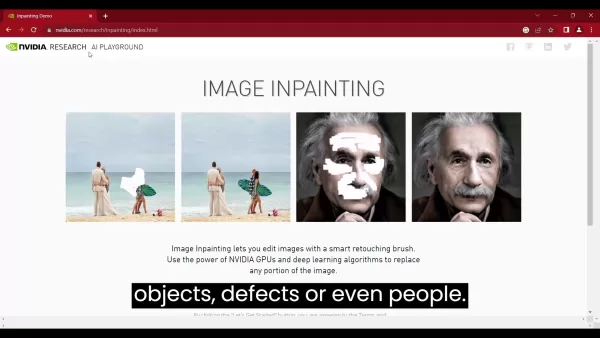
Art and Design
Artists and designers can use Inpainting AI to create seamless textures for 3D models, extend artworks, and experiment with different styles. It's like having a digital assistant that helps you explore new creative avenues, generating realistic textures and patterns that enhance your work.
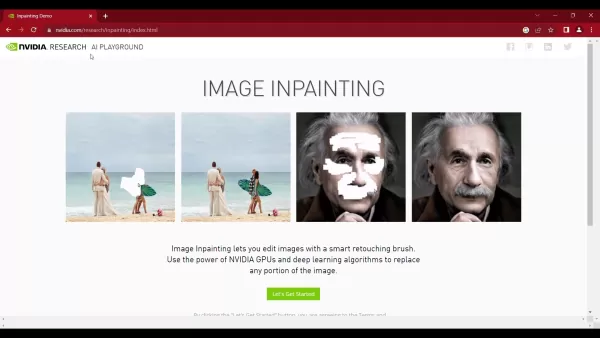
Medical Imaging
In the medical field, Inpainting AI can remove artifacts from scans, enhance image clarity, and reconstruct missing data. This can lead to more accurate diagnoses and better patient outcomes, making it an invaluable tool for healthcare professionals.
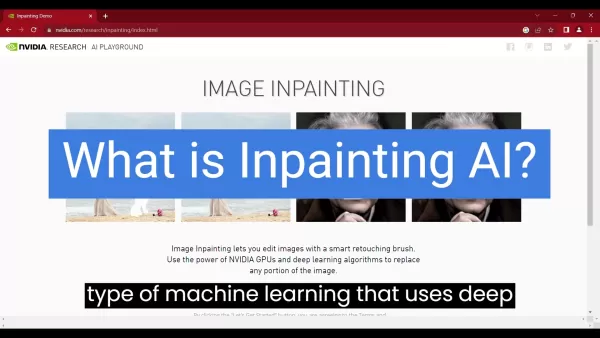
Video Game Development
Game developers can leverage Inpainting AI to create high-quality textures, automate level design, and enhance asset creation. It's like having a tool that speeds up the development process while improving the quality of the final product.
Frequently Asked Questions (FAQ)
What are the ethical considerations of using Inpainting AI?
With great power comes great responsibility. Inpainting AI can be misused to manipulate images, potentially leading to misinformation or deceptive content. It's important to promote transparency and develop tools to detect altered images. Regulations might be needed to ensure ethical use, especially in sensitive areas like journalism and legal proceedings.
What are the limitations of Inpainting AI?
While Inpainting AI is impressive, it's not perfect. It can struggle with complex scenes, intricate details, or extensive damage. There's also the risk of generating visible artifacts or inconsistencies. Continuous research is needed to overcome these challenges and improve the technology.
Related Questions
How does Inpainting AI compare to traditional image editing techniques?
Inpainting AI offers significant advantages over traditional methods, which often involve manual manipulation and can be time-consuming. AI automates the process, generating content that blends seamlessly and handles complex tasks with ease. However, it's not a replacement for traditional techniques but rather a powerful complement.
What is the future of Inpainting AI?
The future looks bright for Inpainting AI. As algorithms improve and datasets expand, we can expect even more impressive results. Research is focusing on more robust inpainting across various image types and integrating this technology into more industries. The potential to revolutionize fields like virtual reality and autonomous driving is on the horizon, driven by ongoing innovation and collaboration.
Related article
 AI-Powered Cover Letters: Expert Guide for Journal Submissions
In today's competitive academic publishing environment, crafting an effective cover letter can make the crucial difference in your manuscript's acceptance. Discover how AI-powered tools like ChatGPT can streamline this essential task, helping you cre
AI-Powered Cover Letters: Expert Guide for Journal Submissions
In today's competitive academic publishing environment, crafting an effective cover letter can make the crucial difference in your manuscript's acceptance. Discover how AI-powered tools like ChatGPT can streamline this essential task, helping you cre
 US to Sanction Foreign Officials Over Social Media Regulations
US Takes Stand Against Global Digital Content Regulations
The State Department issued a sharp diplomatic rebuke this week targeting European digital governance policies, signaling escalating tensions over control of online platforms. Secretary Marco
US to Sanction Foreign Officials Over Social Media Regulations
US Takes Stand Against Global Digital Content Regulations
The State Department issued a sharp diplomatic rebuke this week targeting European digital governance policies, signaling escalating tensions over control of online platforms. Secretary Marco
 Ultimate Guide to AI-Powered YouTube Video Summarizers
In our information-rich digital landscape, AI-powered YouTube video summarizers have become indispensable for efficient content consumption. This in-depth guide explores how to build a sophisticated summarization tool using cutting-edge NLP technolog
Comments (8)
0/200
Ultimate Guide to AI-Powered YouTube Video Summarizers
In our information-rich digital landscape, AI-powered YouTube video summarizers have become indispensable for efficient content consumption. This in-depth guide explores how to build a sophisticated summarization tool using cutting-edge NLP technolog
Comments (8)
0/200
![PaulThomas]() PaulThomas
PaulThomas
 August 15, 2025 at 7:00:59 AM EDT
August 15, 2025 at 7:00:59 AM EDT
This AI inpainting stuff is wild! I tried it on an old family photo and it fixed the scratches like magic. Kinda scary how good it is—makes me wonder what else AI can fake these days! 😮


 0
0
![DouglasMartinez]() DouglasMartinez
DouglasMartinez
 July 27, 2025 at 9:18:39 PM EDT
July 27, 2025 at 9:18:39 PM EDT
This inpainting tech sounds like a dream for photo nerds! I’m curious if it can fix my old scratched family photos without losing their vibe. Anyone tried it yet? 😄


 0
0
![AnthonyRoberts]() AnthonyRoberts
AnthonyRoberts
 July 22, 2025 at 3:39:52 AM EDT
July 22, 2025 at 3:39:52 AM EDT
Inpainting AI sounds like magic for photo editing! I’m a hobbyist photographer, and removing random objects from my shots is always a pain. This tech could save me hours. Anyone tried it yet? 😎


 0
0
![AlbertLee]() AlbertLee
AlbertLee
 May 2, 2025 at 7:43:13 PM EDT
May 2, 2025 at 7:43:13 PM EDT
¡Inpainting AI es un salvavidas para los fotógrafos! Es tan fácil eliminar elementos no deseados de mis fotos. El AI hace un trabajo fantástico, pero a veces los resultados pueden parecer un poco artificiales. Aún así, es una herramienta imprescindible para cualquiera que se tome en serio la edición de imágenes! 📸


 0
0
![KeithYoung]() KeithYoung
KeithYoung
 May 2, 2025 at 3:44:13 PM EDT
May 2, 2025 at 3:44:13 PM EDT
Inpainting AI is a lifesaver for photographers! It's so easy to remove unwanted elements from my photos. The AI does a fantastic job, but sometimes the results can look a bit artificial. Still, it's a must-have tool for anyone serious about image editing! 📸


 0
0
![EricJohnson]() EricJohnson
EricJohnson
 May 2, 2025 at 5:53:03 AM EDT
May 2, 2025 at 5:53:03 AM EDT
Inpainting AIは写真家にとって命の恩人!写真から不要な要素を簡単に取り除けます。AIの仕事は素晴らしいけど、結果が時々人工的に見えることがあります。それでも、画像編集に本気の人には必須のツールです!📸


 0
0
If you're passionate about digital imagery, you'll find Inpainting AI to be a game-changer. This innovative technology harnesses the power of artificial intelligence to repair, enhance, and even creatively transform images. Whether you're a professional photographer aiming to remove unwanted elements from your shots, a graphic designer looking to perfect your creations, or just someone who wants to spruce up personal photos, Inpainting AI offers a world of possibilities. In this article, we'll dive into the nuts and bolts of Inpainting AI, explore its key features, and highlight its diverse applications.
Key Points
- Inpainting AI employs deep learning to mend and fill in gaps within images.
- It's powered by generative modeling, trained on extensive datasets to create realistic image content.
- Its uses span across photography, art, design, medical imaging, and video game development.
- Core features include object removal, image repair, and the creation of new visual content.
- Benefits include time-saving, improved image quality, and the ability to generate realistic textures and patterns.
Understanding Inpainting AI
What is Inpainting AI?
Inpainting AI is a revolutionary tool that uses AI to cleverly restore and reconstruct damaged or missing parts of an image. It's not just about simple fixes; it delves deep into the image, using sophisticated deep learning algorithms to generate new content that blends seamlessly with what's already there. This magic happens through generative modeling, where AI is trained on vast image collections to understand and replicate patterns, textures, and structures. Essentially, it's a smart way to fill in the blanks in an image, making it look as if the damage was never there.

The beauty of Inpainting AI lies in its knack for understanding the context of an image. It can remove unwanted objects, mend tears or scratches, and even creatively extend parts of an image in a way that feels natural and unforced. This makes it an incredibly useful tool for everything from restoring old photographs to enhancing modern digital images, often with results that are hard to distinguish from the original.
How Does Inpainting AI Work?
The magic behind Inpainting AI involves a series of steps powered by deep learning and generative models. Here's how it unfolds:
- Image Analysis: The AI scans the pixels around the damaged or missing area, picking up on patterns, textures, and structures.
- Contextual Understanding: Using its training data, the algorithm grasps the overall context of the image, recognizing objects, scenes, and how they relate.
- Content Generation: With this understanding, the AI creates new pixel data to fill the gap, designed to blend seamlessly with the surrounding pixels for a realistic outcome.
- Iterative Refinement: The AI fine-tunes the generated content over multiple iterations, ensuring it fits naturally and looks right.
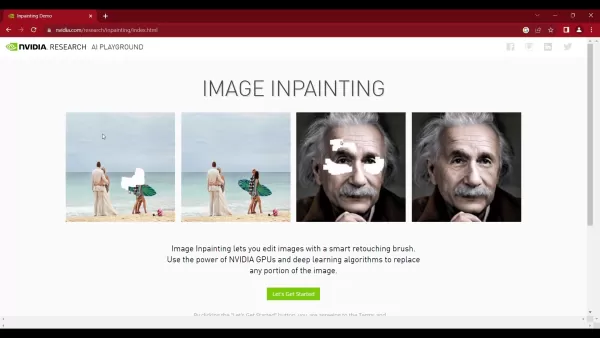
This process is all about generative modeling, where the AI learns from a vast dataset of images to predict and generate new, realistic content. It's like the AI is piecing together a puzzle, using the surrounding pieces to guide its reconstruction efforts.
Exploring the Technical Foundations
Generative Modeling and Deep Learning
At its core, Inpainting AI relies on generative modeling, using techniques like Generative Adversarial Networks (GANs) and Variational Autoencoders (VAEs). These models are trained to understand the patterns in data, allowing them to generate new images that mimic the training data. For inpainting, this means creating content that matches the surrounding areas of a damaged or missing region.
Deep learning, particularly through Convolutional Neural Networks (CNNs), is crucial here. These networks help the AI analyze images and extract features relevant for inpainting. The generative model then uses these features to create new content that not only looks right but also fits the image's context.
Attention mechanisms further refine the process, helping the model focus on the most important parts of the image when generating new content. This attention to detail ensures the results are coherent and realistic.
NVIDIA's Image Inpainting Demo: A Step-by-Step Guide
Step 1: Uploading and Scaling Your Image
Start by uploading your image to the NVIDIA Inpainting Demo platform. Choose a file in a compatible format like JPG or PNG. Once uploaded, you can adjust the scale to zoom in on specific details or fit the image within the platform's interface. This step is crucial for preparing your image for inpainting, so take your time to get it right.
Step 2: Masking the Unwanted Object
Next, you'll need to mask the area you want to change. Use the brush tool to draw over the unwanted parts. NVIDIA's platform lets you adjust the brush size for precise selections, and you can show or hide the mask to ensure accuracy. If you make a mistake, the undo and clear functions are there to help. Remember, a well-defined mask leads to better inpainting results.

Step 3: Applying the Inpainting Model and Reviewing Results
With your mask set, it's time to apply NVIDIA's inpainting model. The platform will analyze the masked area and generate new content to fill it. Once done, compare the inpainted result with the original image to see if it meets your expectations. If not, you can go back and refine the mask or adjust parameters for another try.
Advantages and Disadvantages of Inpainting AI
Pros
- High-Quality Results: It generates content that looks real and blends seamlessly with the existing image.
- Efficiency: Automates time-consuming image editing tasks, saving you effort.
- Versatility: Useful in various fields like photography, art, and medicine.
- Restoration Capabilities: Excellent at restoring damaged or incomplete images.
- User-Friendly: Becoming more accessible with easy-to-use interfaces.
Cons
- Ethical Concerns: Can be misused to create deceptive content.
- Computational Requirements: May need significant processing power.
- Complexity Limitations: Struggles with highly detailed or extensively damaged images.
- Artifact Potential: Risk of visible artifacts in the reconstructed areas.
- Domain Specificity: Effectiveness may be limited if trained on specific datasets.
Diverse Applications of Inpainting AI
Photography and Image Restoration
Inpainting AI is a boon for photographers and those involved in image restoration. It can remove unwanted objects, repair damaged images, and even enhance the composition of a photo. Imagine removing a pesky tourist from your perfect shot or restoring an old family photo to its former glory. This technology breathes new life into images, preserving memories and historical records.
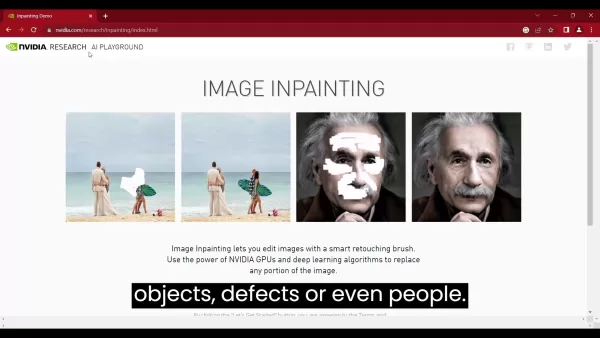
Art and Design
Artists and designers can use Inpainting AI to create seamless textures for 3D models, extend artworks, and experiment with different styles. It's like having a digital assistant that helps you explore new creative avenues, generating realistic textures and patterns that enhance your work.
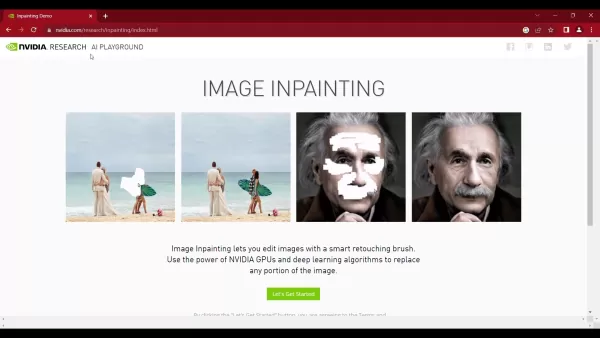
Medical Imaging
In the medical field, Inpainting AI can remove artifacts from scans, enhance image clarity, and reconstruct missing data. This can lead to more accurate diagnoses and better patient outcomes, making it an invaluable tool for healthcare professionals.
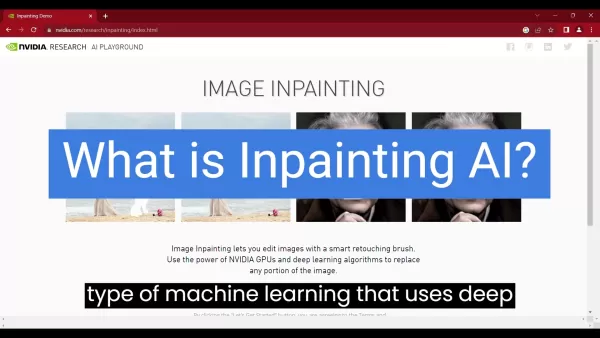
Video Game Development
Game developers can leverage Inpainting AI to create high-quality textures, automate level design, and enhance asset creation. It's like having a tool that speeds up the development process while improving the quality of the final product.
Frequently Asked Questions (FAQ)
What are the ethical considerations of using Inpainting AI?
With great power comes great responsibility. Inpainting AI can be misused to manipulate images, potentially leading to misinformation or deceptive content. It's important to promote transparency and develop tools to detect altered images. Regulations might be needed to ensure ethical use, especially in sensitive areas like journalism and legal proceedings.
What are the limitations of Inpainting AI?
While Inpainting AI is impressive, it's not perfect. It can struggle with complex scenes, intricate details, or extensive damage. There's also the risk of generating visible artifacts or inconsistencies. Continuous research is needed to overcome these challenges and improve the technology.
Related Questions
How does Inpainting AI compare to traditional image editing techniques?
Inpainting AI offers significant advantages over traditional methods, which often involve manual manipulation and can be time-consuming. AI automates the process, generating content that blends seamlessly and handles complex tasks with ease. However, it's not a replacement for traditional techniques but rather a powerful complement.
What is the future of Inpainting AI?
The future looks bright for Inpainting AI. As algorithms improve and datasets expand, we can expect even more impressive results. Research is focusing on more robust inpainting across various image types and integrating this technology into more industries. The potential to revolutionize fields like virtual reality and autonomous driving is on the horizon, driven by ongoing innovation and collaboration.
 AI-Powered Cover Letters: Expert Guide for Journal Submissions
In today's competitive academic publishing environment, crafting an effective cover letter can make the crucial difference in your manuscript's acceptance. Discover how AI-powered tools like ChatGPT can streamline this essential task, helping you cre
AI-Powered Cover Letters: Expert Guide for Journal Submissions
In today's competitive academic publishing environment, crafting an effective cover letter can make the crucial difference in your manuscript's acceptance. Discover how AI-powered tools like ChatGPT can streamline this essential task, helping you cre
 US to Sanction Foreign Officials Over Social Media Regulations
US Takes Stand Against Global Digital Content Regulations
The State Department issued a sharp diplomatic rebuke this week targeting European digital governance policies, signaling escalating tensions over control of online platforms. Secretary Marco
US to Sanction Foreign Officials Over Social Media Regulations
US Takes Stand Against Global Digital Content Regulations
The State Department issued a sharp diplomatic rebuke this week targeting European digital governance policies, signaling escalating tensions over control of online platforms. Secretary Marco
 Ultimate Guide to AI-Powered YouTube Video Summarizers
In our information-rich digital landscape, AI-powered YouTube video summarizers have become indispensable for efficient content consumption. This in-depth guide explores how to build a sophisticated summarization tool using cutting-edge NLP technolog
Ultimate Guide to AI-Powered YouTube Video Summarizers
In our information-rich digital landscape, AI-powered YouTube video summarizers have become indispensable for efficient content consumption. This in-depth guide explores how to build a sophisticated summarization tool using cutting-edge NLP technolog
 August 15, 2025 at 7:00:59 AM EDT
August 15, 2025 at 7:00:59 AM EDT
This AI inpainting stuff is wild! I tried it on an old family photo and it fixed the scratches like magic. Kinda scary how good it is—makes me wonder what else AI can fake these days! 😮


 0
0
 July 27, 2025 at 9:18:39 PM EDT
July 27, 2025 at 9:18:39 PM EDT
This inpainting tech sounds like a dream for photo nerds! I’m curious if it can fix my old scratched family photos without losing their vibe. Anyone tried it yet? 😄


 0
0
 July 22, 2025 at 3:39:52 AM EDT
July 22, 2025 at 3:39:52 AM EDT
Inpainting AI sounds like magic for photo editing! I’m a hobbyist photographer, and removing random objects from my shots is always a pain. This tech could save me hours. Anyone tried it yet? 😎


 0
0
 May 2, 2025 at 7:43:13 PM EDT
May 2, 2025 at 7:43:13 PM EDT
¡Inpainting AI es un salvavidas para los fotógrafos! Es tan fácil eliminar elementos no deseados de mis fotos. El AI hace un trabajo fantástico, pero a veces los resultados pueden parecer un poco artificiales. Aún así, es una herramienta imprescindible para cualquiera que se tome en serio la edición de imágenes! 📸


 0
0
 May 2, 2025 at 3:44:13 PM EDT
May 2, 2025 at 3:44:13 PM EDT
Inpainting AI is a lifesaver for photographers! It's so easy to remove unwanted elements from my photos. The AI does a fantastic job, but sometimes the results can look a bit artificial. Still, it's a must-have tool for anyone serious about image editing! 📸


 0
0
 May 2, 2025 at 5:53:03 AM EDT
May 2, 2025 at 5:53:03 AM EDT
Inpainting AIは写真家にとって命の恩人!写真から不要な要素を簡単に取り除けます。AIの仕事は素晴らしいけど、結果が時々人工的に見えることがあります。それでも、画像編集に本気の人には必須のツールです!📸


 0
0





























