Microsoft Unveils Recall and AI-Enhanced Windows Search for Copilot Plus PCs
Microsoft is finally rolling out Recall to all Copilot Plus PCs today, after much anticipation and several delays. This feature, which captures screenshots of nearly everything you do on your PC, is debuting alongside an enhanced AI-powered Windows search interface and a new Click to Do feature, reminiscent of Google’s Circle to Search.
Recall was initially slated to launch alongside Copilot Plus PCs back in June last year, but security concerns from researchers led to its postponement. Microsoft had planned to begin public testing in October, but further delays pushed this back to November to allow more time for security enhancements. Over the past 10 months, Microsoft has significantly bolstered Recall’s security and made it an opt-in feature, addressing privacy concerns head-on.
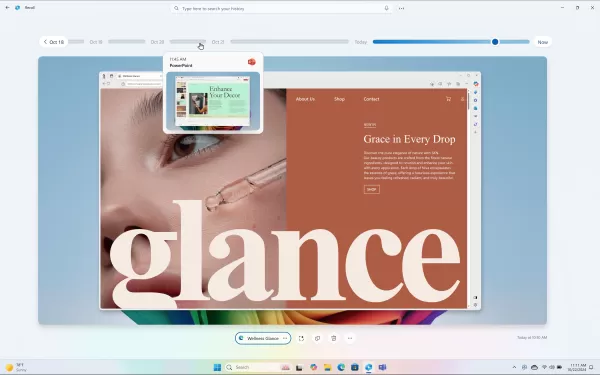 *The Recall timeline lets you scroll through all the snapshots of your PC.* Image: MicrosoftNavjot Virk, corporate vice president of Windows Experiences at Microsoft, shared, "When we introduced Recall, we set out to address a common frustration: picking up where you left off." Recall aims to revolutionize how you search your PC by taking categorized snapshots, making it easier to find vague memories rather than just file names.
*The Recall timeline lets you scroll through all the snapshots of your PC.* Image: MicrosoftNavjot Virk, corporate vice president of Windows Experiences at Microsoft, shared, "When we introduced Recall, we set out to address a common frustration: picking up where you left off." Recall aims to revolutionize how you search your PC by taking categorized snapshots, making it easier to find vague memories rather than just file names.
I had the chance to test Recall for a few weeks last year, and let me tell you, it's a bit of a mixed bag. It's technologically impressive, certainly enhancing the Windows search interface with its ability to understand images and content more naturally. Yet, it also opens up a Pandora's box of privacy issues, as it stores extensive data on your PC usage. You'll need to be diligent about managing blocked apps and websites to keep your privacy intact.
Kevin Beaumont, a security researcher who initially flagged concerns about Recall, recently tested the final version and noted, "Microsoft has made serious efforts to try to secure Recall." The database is now encrypted, and Recall filters sensitive data by default, but it remains an opt-in feature, giving users the choice to participate.
Beaumont also pointed out that filtering sensitive apps and websites can sometimes be inconsistent, even occasionally buggy. He mentioned that Recall can be accessed using a simple four-digit PIN with Windows Hello, rather than requiring more secure options like facial recognition or a fingerprint. However, Microsoft's Recall website insists that "you must have at least one biometric sign-in option enabled for Windows Hello, either facial recognition or a fingerprint, to launch and use Recall."
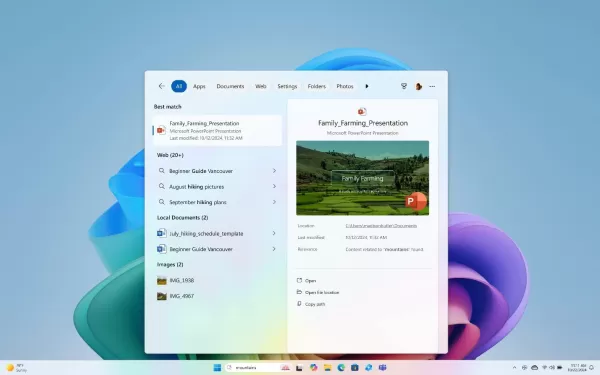 *The new AI-powered Windows search interface.* Image: MicrosoftAlongside Recall, Windows search on Copilot Plus PCs is receiving some AI upgrades today. You can now use natural language queries in File Explorer, the Windows search box, or settings. This means you can describe images or documents to find what you're looking for, rather than needing to know specific file names or dates. For instance, if you're searching for an image of a brown dog, you can simply type "brown dog," and the system will find it for you.
*The new AI-powered Windows search interface.* Image: MicrosoftAlongside Recall, Windows search on Copilot Plus PCs is receiving some AI upgrades today. You can now use natural language queries in File Explorer, the Windows search box, or settings. This means you can describe images or documents to find what you're looking for, rather than needing to know specific file names or dates. For instance, if you're searching for an image of a brown dog, you can simply type "brown dog," and the system will find it for you.
Microsoft is also introducing Click to Do today, which functions similarly to Google’s Circle to Search. By pressing the Windows key + left mouse click, you can trigger actions on the text or images displayed on your screen, such as summarizing text or removing objects from images.
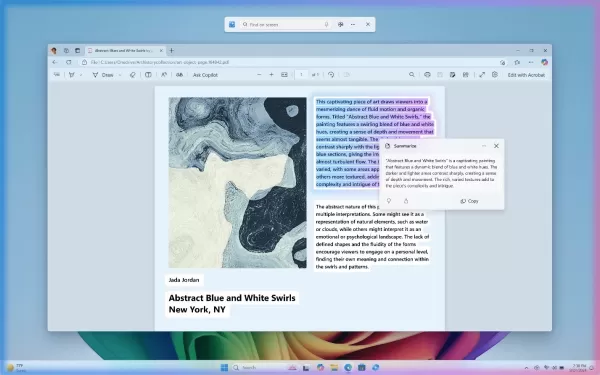 *Click to Do lets you take actions on images and text.* Image: MicrosoftRecall, the improved Windows search, and Click to Do are now available on all Copilot Plus PCs. However, the text actions in Click to Do are currently exclusive to Qualcomm-powered devices, with AMD- and Intel-powered Copilot Plus PCs expected to receive this feature in the coming months. Both Recall and Click to Do will be available in various languages and regions, though they won't be accessible in EU countries, Iceland, Liechtenstein, and Norway until later this year.
*Click to Do lets you take actions on images and text.* Image: MicrosoftRecall, the improved Windows search, and Click to Do are now available on all Copilot Plus PCs. However, the text actions in Click to Do are currently exclusive to Qualcomm-powered devices, with AMD- and Intel-powered Copilot Plus PCs expected to receive this feature in the coming months. Both Recall and Click to Do will be available in various languages and regions, though they won't be accessible in EU countries, Iceland, Liechtenstein, and Norway until later this year.
Related article
 YouTube Integrates Veo 3 AI Video Tool Directly Into Shorts Platform
YouTube Shorts to Feature Veo 3 AI Video Model This SummerYouTube CEO Neal Mohan revealed during his Cannes Lions keynote that the platform's cutting-edge Veo 3 AI video generation technology will debut on YouTube Shorts later this summer. This follo
YouTube Integrates Veo 3 AI Video Tool Directly Into Shorts Platform
YouTube Shorts to Feature Veo 3 AI Video Model This SummerYouTube CEO Neal Mohan revealed during his Cannes Lions keynote that the platform's cutting-edge Veo 3 AI video generation technology will debut on YouTube Shorts later this summer. This follo
 Microsoft Teases Budget-Friendly Xbox Cloud Gaming Subscription
Microsoft Explores Affordable Options for Xbox Cloud GamingNew developments suggest Microsoft is moving forward with plans to make Xbox Cloud Gaming more budget-friendly. Following earlier reports about a potential free ad-supported version, company
Microsoft Teases Budget-Friendly Xbox Cloud Gaming Subscription
Microsoft Explores Affordable Options for Xbox Cloud GamingNew developments suggest Microsoft is moving forward with plans to make Xbox Cloud Gaming more budget-friendly. Following earlier reports about a potential free ad-supported version, company
 Google Cloud Powers Breakthroughs in Scientific Research and Discovery
The digital revolution is transforming scientific methodologies through unprecedented computational capabilities. Cutting-edge technologies now augment both theoretical frameworks and laboratory experiments, propelling breakthroughs across discipline
Comments (2)
0/200
Google Cloud Powers Breakthroughs in Scientific Research and Discovery
The digital revolution is transforming scientific methodologies through unprecedented computational capabilities. Cutting-edge technologies now augment both theoretical frameworks and laboratory experiments, propelling breakthroughs across discipline
Comments (2)
0/200
![JackMitchell]() JackMitchell
JackMitchell
 August 27, 2025 at 5:01:36 PM EDT
August 27, 2025 at 5:01:36 PM EDT
This Recall feature sounds wild! Taking screenshots of everything I do? Kinda cool but also creepy—like my PC’s got a photographic memory. Hope the privacy controls are legit! 😅


 0
0
![NoahSmith]() NoahSmith
NoahSmith
 July 23, 2025 at 4:50:48 AM EDT
July 23, 2025 at 4:50:48 AM EDT
This Recall feature sounds wild! 😮 It’s like having a digital memory that tracks everything I do on my PC. Super cool for finding lost files, but I’m a bit sketched out about privacy. Anyone else wondering how secure this really is?


 0
0
Microsoft is finally rolling out Recall to all Copilot Plus PCs today, after much anticipation and several delays. This feature, which captures screenshots of nearly everything you do on your PC, is debuting alongside an enhanced AI-powered Windows search interface and a new Click to Do feature, reminiscent of Google’s Circle to Search.
Recall was initially slated to launch alongside Copilot Plus PCs back in June last year, but security concerns from researchers led to its postponement. Microsoft had planned to begin public testing in October, but further delays pushed this back to November to allow more time for security enhancements. Over the past 10 months, Microsoft has significantly bolstered Recall’s security and made it an opt-in feature, addressing privacy concerns head-on.
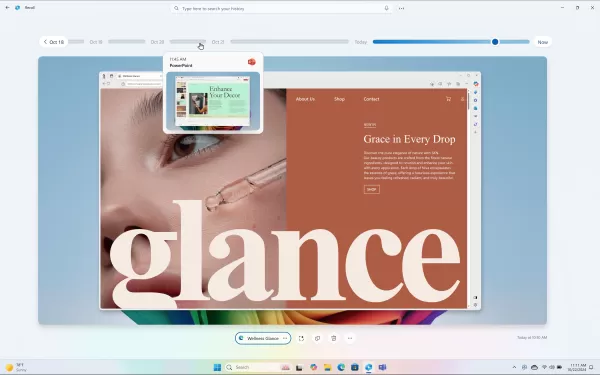 *The Recall timeline lets you scroll through all the snapshots of your PC.* Image: MicrosoftNavjot Virk, corporate vice president of Windows Experiences at Microsoft, shared, "When we introduced Recall, we set out to address a common frustration: picking up where you left off." Recall aims to revolutionize how you search your PC by taking categorized snapshots, making it easier to find vague memories rather than just file names.
*The Recall timeline lets you scroll through all the snapshots of your PC.* Image: MicrosoftNavjot Virk, corporate vice president of Windows Experiences at Microsoft, shared, "When we introduced Recall, we set out to address a common frustration: picking up where you left off." Recall aims to revolutionize how you search your PC by taking categorized snapshots, making it easier to find vague memories rather than just file names.
I had the chance to test Recall for a few weeks last year, and let me tell you, it's a bit of a mixed bag. It's technologically impressive, certainly enhancing the Windows search interface with its ability to understand images and content more naturally. Yet, it also opens up a Pandora's box of privacy issues, as it stores extensive data on your PC usage. You'll need to be diligent about managing blocked apps and websites to keep your privacy intact.
Kevin Beaumont, a security researcher who initially flagged concerns about Recall, recently tested the final version and noted, "Microsoft has made serious efforts to try to secure Recall." The database is now encrypted, and Recall filters sensitive data by default, but it remains an opt-in feature, giving users the choice to participate.
Beaumont also pointed out that filtering sensitive apps and websites can sometimes be inconsistent, even occasionally buggy. He mentioned that Recall can be accessed using a simple four-digit PIN with Windows Hello, rather than requiring more secure options like facial recognition or a fingerprint. However, Microsoft's Recall website insists that "you must have at least one biometric sign-in option enabled for Windows Hello, either facial recognition or a fingerprint, to launch and use Recall."
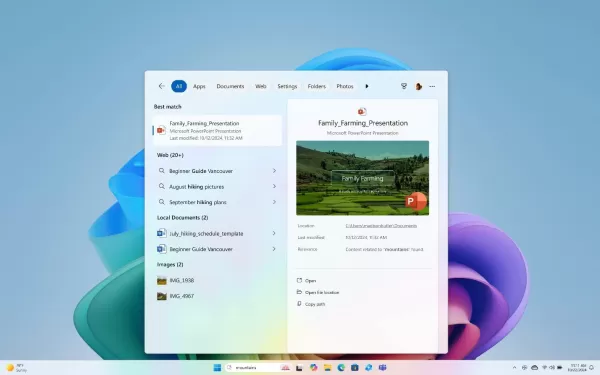 *The new AI-powered Windows search interface.* Image: MicrosoftAlongside Recall, Windows search on Copilot Plus PCs is receiving some AI upgrades today. You can now use natural language queries in File Explorer, the Windows search box, or settings. This means you can describe images or documents to find what you're looking for, rather than needing to know specific file names or dates. For instance, if you're searching for an image of a brown dog, you can simply type "brown dog," and the system will find it for you.
*The new AI-powered Windows search interface.* Image: MicrosoftAlongside Recall, Windows search on Copilot Plus PCs is receiving some AI upgrades today. You can now use natural language queries in File Explorer, the Windows search box, or settings. This means you can describe images or documents to find what you're looking for, rather than needing to know specific file names or dates. For instance, if you're searching for an image of a brown dog, you can simply type "brown dog," and the system will find it for you.
Microsoft is also introducing Click to Do today, which functions similarly to Google’s Circle to Search. By pressing the Windows key + left mouse click, you can trigger actions on the text or images displayed on your screen, such as summarizing text or removing objects from images.
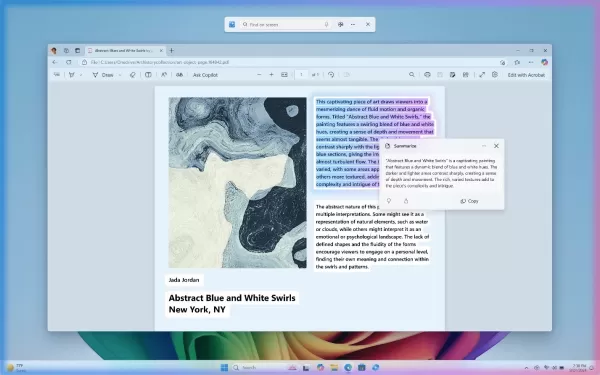 *Click to Do lets you take actions on images and text.* Image: MicrosoftRecall, the improved Windows search, and Click to Do are now available on all Copilot Plus PCs. However, the text actions in Click to Do are currently exclusive to Qualcomm-powered devices, with AMD- and Intel-powered Copilot Plus PCs expected to receive this feature in the coming months. Both Recall and Click to Do will be available in various languages and regions, though they won't be accessible in EU countries, Iceland, Liechtenstein, and Norway until later this year.
*Click to Do lets you take actions on images and text.* Image: MicrosoftRecall, the improved Windows search, and Click to Do are now available on all Copilot Plus PCs. However, the text actions in Click to Do are currently exclusive to Qualcomm-powered devices, with AMD- and Intel-powered Copilot Plus PCs expected to receive this feature in the coming months. Both Recall and Click to Do will be available in various languages and regions, though they won't be accessible in EU countries, Iceland, Liechtenstein, and Norway until later this year.
 YouTube Integrates Veo 3 AI Video Tool Directly Into Shorts Platform
YouTube Shorts to Feature Veo 3 AI Video Model This SummerYouTube CEO Neal Mohan revealed during his Cannes Lions keynote that the platform's cutting-edge Veo 3 AI video generation technology will debut on YouTube Shorts later this summer. This follo
YouTube Integrates Veo 3 AI Video Tool Directly Into Shorts Platform
YouTube Shorts to Feature Veo 3 AI Video Model This SummerYouTube CEO Neal Mohan revealed during his Cannes Lions keynote that the platform's cutting-edge Veo 3 AI video generation technology will debut on YouTube Shorts later this summer. This follo
 Microsoft Teases Budget-Friendly Xbox Cloud Gaming Subscription
Microsoft Explores Affordable Options for Xbox Cloud GamingNew developments suggest Microsoft is moving forward with plans to make Xbox Cloud Gaming more budget-friendly. Following earlier reports about a potential free ad-supported version, company
Microsoft Teases Budget-Friendly Xbox Cloud Gaming Subscription
Microsoft Explores Affordable Options for Xbox Cloud GamingNew developments suggest Microsoft is moving forward with plans to make Xbox Cloud Gaming more budget-friendly. Following earlier reports about a potential free ad-supported version, company
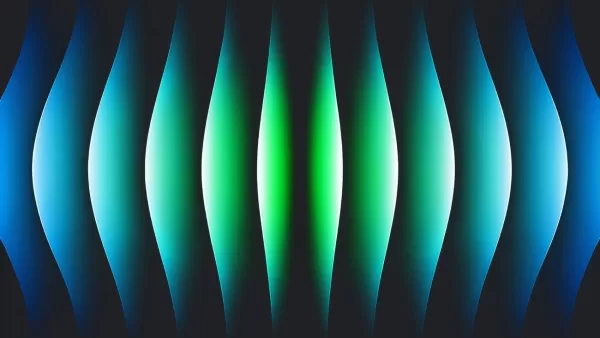 Google Cloud Powers Breakthroughs in Scientific Research and Discovery
The digital revolution is transforming scientific methodologies through unprecedented computational capabilities. Cutting-edge technologies now augment both theoretical frameworks and laboratory experiments, propelling breakthroughs across discipline
Google Cloud Powers Breakthroughs in Scientific Research and Discovery
The digital revolution is transforming scientific methodologies through unprecedented computational capabilities. Cutting-edge technologies now augment both theoretical frameworks and laboratory experiments, propelling breakthroughs across discipline
 August 27, 2025 at 5:01:36 PM EDT
August 27, 2025 at 5:01:36 PM EDT
This Recall feature sounds wild! Taking screenshots of everything I do? Kinda cool but also creepy—like my PC’s got a photographic memory. Hope the privacy controls are legit! 😅


 0
0
 July 23, 2025 at 4:50:48 AM EDT
July 23, 2025 at 4:50:48 AM EDT
This Recall feature sounds wild! 😮 It’s like having a digital memory that tracks everything I do on my PC. Super cool for finding lost files, but I’m a bit sketched out about privacy. Anyone else wondering how secure this really is?


 0
0





























