Microsoft Revamps Infamous Blue Screen of Death: Discover the Changes
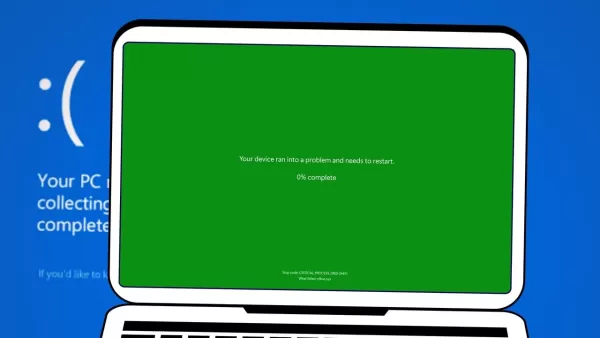
Seeing the Blue Screen of Death on a Windows machine is always a headache, but Microsoft is trying to soften the blow by giving it a facelift. They're rolling out changes to make the screen look better when it inevitably pops up.
Also: Microsoft's free AI skills training 'Fest' kicks off next week - and yes, you can sign up!
Refreshed Design
Microsoft is introducing a sleek new look for what they call "unexpected restarts" in Windows 11. This update, currently being tested with Windows 11 insiders, aims to streamline the appearance while still showing the same old technical details. The goal? To get you back to work faster and with less hassle.
"We're previewing a new, more streamlined UI for unexpected restarts, which better aligns with Windows 11 design principles and supports our goal of getting users back into productivity as quickly as possible," Microsoft announced with the latest Windows 11 insider build.
Also: 7 quick fixes to make Windows 11 less annoying right now
BSODs pop up when your system hits a fatal error or crashes, usually because of a hardware or driver issue. When Windows can't recover, it reboots to clean up the mess. The classic BSOD lets you know your PC's run into trouble, often points out what went wrong, and gives you a QR code to help troubleshoot. Oh, and there's that sad little frowning face, showing Windows is as unhappy as you are.
New Color
The updated design ditches the frowning face and QR code, and even says goodbye to the iconic blue color. According to Windows Latest, the screen now leans towards black, similar to what you'd see during a Windows update. But the version being tested by insiders is sporting a green hue. It's anyone's guess which color will stick in the end.
Also: 10 pesky Windows 11 24H2 bugs still haunting PCs despite several patches
Microsoft seems to be on a mission to give all its screens a makeover, aiming for a simpler and more cohesive look. They're even updating the sign-in screens with their Fluent Design, making everything more streamlined and uniform.
Rolling Out
These design tweaks are currently rolling out to Windows insiders on the Beta, Dev, and Canary Channels, using Windows 11 version 24H2. Microsoft hasn't said when these changes will hit the production version of Windows 11. Some might appear gradually over the coming months, while others might not show up until the official launch of Windows 11 25H2 later this year.
Related article
 Marvel Delays Next Two Avengers Films, Adjusts Phase 6 Release Schedule
Marvel Studios has announced significant schedule changes for its upcoming Avengers franchise installments. Industry publication The Hollywood Reporter reveals that Avengers: Doomsday will now debut on December 18th, 2026 instead of its originally pl
Marvel Delays Next Two Avengers Films, Adjusts Phase 6 Release Schedule
Marvel Studios has announced significant schedule changes for its upcoming Avengers franchise installments. Industry publication The Hollywood Reporter reveals that Avengers: Doomsday will now debut on December 18th, 2026 instead of its originally pl
 AI Evaluation Requires Real-World Performance Review Beyond Benchmarks
If you've been tracking AI advancements, you've undoubtedly encountered headlines announcing record-breaking benchmark performances. From computer vision tasks to medical diagnostics, these standardized tests have long served as the definitive measur
AI Evaluation Requires Real-World Performance Review Beyond Benchmarks
If you've been tracking AI advancements, you've undoubtedly encountered headlines announcing record-breaking benchmark performances. From computer vision tasks to medical diagnostics, these standardized tests have long served as the definitive measur
 Atheist and Believer AI Clash Over Moral Argument in Heated Debate
When artificial intelligence systems with diametrically opposed philosophical frameworks engage in ethical debate, what insights emerge? This groundbreaking experiment staged an intellectual confrontation between an Atheist AI and Believer AI, focusi
Comments (1)
0/200
Atheist and Believer AI Clash Over Moral Argument in Heated Debate
When artificial intelligence systems with diametrically opposed philosophical frameworks engage in ethical debate, what insights emerge? This groundbreaking experiment staged an intellectual confrontation between an Atheist AI and Believer AI, focusi
Comments (1)
0/200
![NicholasYoung]() NicholasYoung
NicholasYoung
 September 15, 2025 at 8:30:37 PM EDT
September 15, 2025 at 8:30:37 PM EDT
ブルースクリーンがまた変わるのか…😅 前回のデザイン変更からそんなに経ってない気がするけど、本当にユーザーが求めているのは見た目の改善よりもシステムの安定化なんじゃないかな?


 0
0
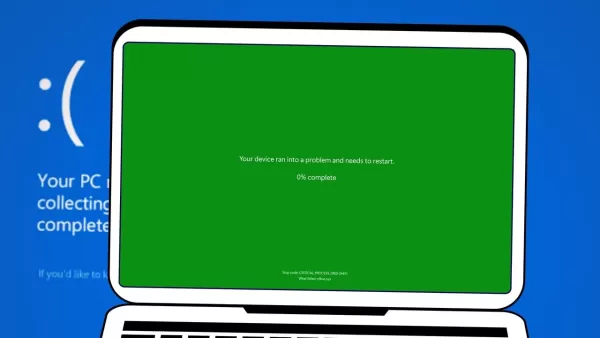
Seeing the Blue Screen of Death on a Windows machine is always a headache, but Microsoft is trying to soften the blow by giving it a facelift. They're rolling out changes to make the screen look better when it inevitably pops up.
Also: Microsoft's free AI skills training 'Fest' kicks off next week - and yes, you can sign up!
Refreshed Design
Microsoft is introducing a sleek new look for what they call "unexpected restarts" in Windows 11. This update, currently being tested with Windows 11 insiders, aims to streamline the appearance while still showing the same old technical details. The goal? To get you back to work faster and with less hassle.
"We're previewing a new, more streamlined UI for unexpected restarts, which better aligns with Windows 11 design principles and supports our goal of getting users back into productivity as quickly as possible," Microsoft announced with the latest Windows 11 insider build.
Also: 7 quick fixes to make Windows 11 less annoying right now
BSODs pop up when your system hits a fatal error or crashes, usually because of a hardware or driver issue. When Windows can't recover, it reboots to clean up the mess. The classic BSOD lets you know your PC's run into trouble, often points out what went wrong, and gives you a QR code to help troubleshoot. Oh, and there's that sad little frowning face, showing Windows is as unhappy as you are.
New Color
The updated design ditches the frowning face and QR code, and even says goodbye to the iconic blue color. According to Windows Latest, the screen now leans towards black, similar to what you'd see during a Windows update. But the version being tested by insiders is sporting a green hue. It's anyone's guess which color will stick in the end.
Also: 10 pesky Windows 11 24H2 bugs still haunting PCs despite several patches
Microsoft seems to be on a mission to give all its screens a makeover, aiming for a simpler and more cohesive look. They're even updating the sign-in screens with their Fluent Design, making everything more streamlined and uniform.
Rolling Out
These design tweaks are currently rolling out to Windows insiders on the Beta, Dev, and Canary Channels, using Windows 11 version 24H2. Microsoft hasn't said when these changes will hit the production version of Windows 11. Some might appear gradually over the coming months, while others might not show up until the official launch of Windows 11 25H2 later this year.
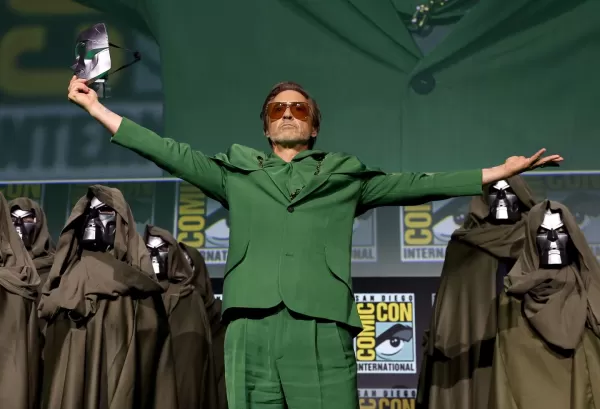 Marvel Delays Next Two Avengers Films, Adjusts Phase 6 Release Schedule
Marvel Studios has announced significant schedule changes for its upcoming Avengers franchise installments. Industry publication The Hollywood Reporter reveals that Avengers: Doomsday will now debut on December 18th, 2026 instead of its originally pl
Marvel Delays Next Two Avengers Films, Adjusts Phase 6 Release Schedule
Marvel Studios has announced significant schedule changes for its upcoming Avengers franchise installments. Industry publication The Hollywood Reporter reveals that Avengers: Doomsday will now debut on December 18th, 2026 instead of its originally pl
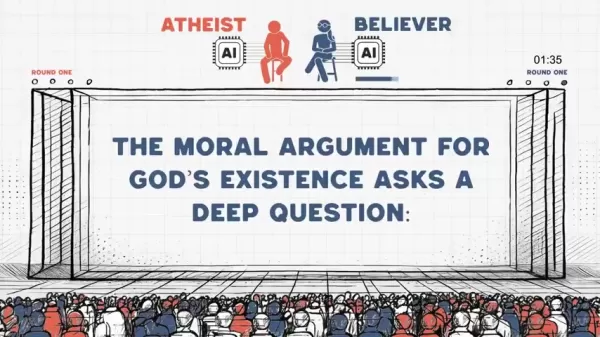 Atheist and Believer AI Clash Over Moral Argument in Heated Debate
When artificial intelligence systems with diametrically opposed philosophical frameworks engage in ethical debate, what insights emerge? This groundbreaking experiment staged an intellectual confrontation between an Atheist AI and Believer AI, focusi
Atheist and Believer AI Clash Over Moral Argument in Heated Debate
When artificial intelligence systems with diametrically opposed philosophical frameworks engage in ethical debate, what insights emerge? This groundbreaking experiment staged an intellectual confrontation between an Atheist AI and Believer AI, focusi
 September 15, 2025 at 8:30:37 PM EDT
September 15, 2025 at 8:30:37 PM EDT
ブルースクリーンがまた変わるのか…😅 前回のデザイン変更からそんなに経ってない気がするけど、本当にユーザーが求めているのは見た目の改善よりもシステムの安定化なんじゃないかな?


 0
0





























