Streamline Contract Drafting with ClauseBuddy’s AI-Powered Tools
In today’s fast-moving legal landscape, efficiency drives success. Crafting contracts can be a lengthy endeavor, but AI-powered tools are revolutionizing the process for legal professionals and businesses. This detailed guide introduces ClauseBuddy, a cutting-edge AI add-in for Microsoft Word, designed to accelerate contract creation with precision. Discover how ClauseBuddy’s robust features save time, minimize errors, and produce well-organized, thorough contracts. Embrace AI to stay ahead in your legal drafting workflow.
Key Points
ClauseBuddy is an AI-powered add-in for Microsoft Word that simplifies contract drafting.
It enables users to create full documents or specific clauses effortlessly.
The tool includes a library of pre-drafted clauses for quick insertion.
AI-driven review tools enhance contract accuracy and completeness.
ClauseBuddy offers flexible drafting options tailored to various jurisdictions and contract types.
Users can build a personalized library of frequently used clauses for easy access.
ClauseBuddy delivers a cost-effective solution for integrating AI into legal document creation.
Introduction to AI-Powered Contract Drafting with ClauseBuddy
The Demand for Efficient Contract Drafting
Contracts are vital for businesses, defining the terms of agreements from simple deals to complex transactions. Yet, drafting them is often time-intensive, demanding precision and deep legal knowledge. Traditional methods involve hours of manual research, clause selection, and error-checking, which can increase costs and slow operations.
Artificial Intelligence (AI) offers a transformative solution. By automating repetitive tasks, analyzing vast datasets, and supporting decision-making, AI boosts efficiency and accuracy. In contract drafting, AI empowers legal professionals and businesses to produce precise, legally sound agreements in less time.
ClauseBuddy: A Seamless AI Solution for Microsoft Word
ClauseBuddy integrates effortlessly with Microsoft Word, enabling users to draft contracts with speed and accuracy. Powered by advanced AI, it offers a suite of features, including:
Clause Library: Browse a comprehensive collection of pre-drafted clauses, organized for easy access and insertion.
AI-Driven Drafting: Generate entire documents or specific clauses tailored to your needs using AI.
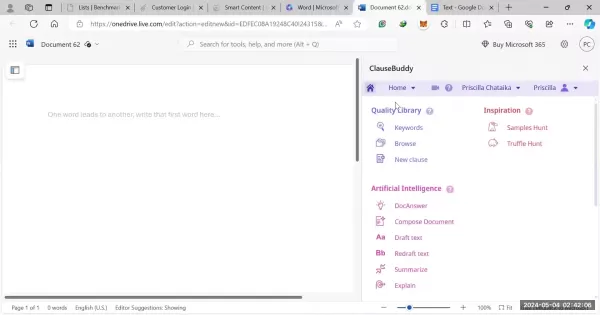
Review Tools: Use AI-powered features to ensure contracts are accurate, complete, and consistent.
Customization: Adapt the drafting process to various jurisdictions, contract types, and company policies.
Personal Clause Library: Save frequently used clauses for quick retrieval.
ClauseBuddy serves as a virtual assistant, streamlining routine tasks while allowing legal professionals to focus on strategic priorities and complex legal matters.
Benefits of Using ClauseBuddy for Contract Drafting
Faster Drafting Process
ClauseBuddy automates repetitive tasks like clause research and consistency checks, significantly reducing the time needed to create polished agreements.
Enhanced Accuracy
AI-driven review tools detect errors, omissions, and inconsistencies, lowering the risk of legal issues.
Greater Efficiency
By optimizing the drafting process, ClauseBuddy frees legal professionals to focus on high-level decision-making and intricate legal challenges.
Cost Efficiency
ClauseBuddy’s affordable subscription model delivers powerful AI tools at a fraction of the cost of traditional legal services.
Improved Collaboration
ClauseBuddy supports teamwork with a standardized drafting process and a shared clause library.
Step-by-Step Guide to Drafting Contracts with ClauseBuddy
Installing and Setting Up ClauseBuddy
Begin by installing the ClauseBuddy add-in for Microsoft Word with these steps:
Open Microsoft Word.
Navigate to the "Insert" tab on the ribbon.
Select "Get Add-ins".
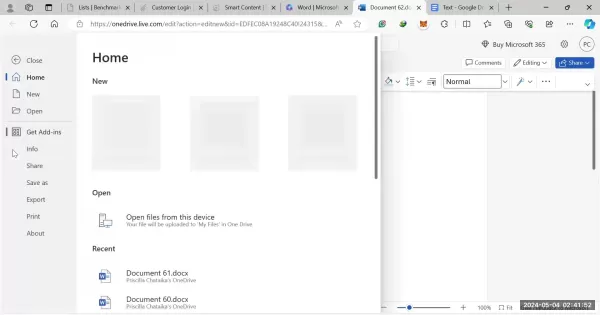
Search for "ClauseBuddy" in the Office Add-ins store.
Click "Add" to install.
Once installed, ClauseBuddy appears on the right side of your Word document. Create an account with minimal setup, and you’re ready to draft contracts with AI support.
Exploring the ClauseBuddy Interface
Get acquainted with ClauseBuddy’s intuitive interface, which includes:
Quality Library: Access a curated set of legal clauses.
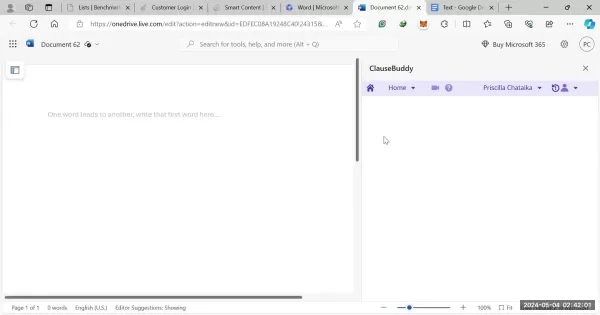
Inspiration: Explore sample clauses and documents for guidance.
Artificial Intelligence: Use AI tools for drafting, revising, summarizing, and explaining text.
Document Analysis: Enhance contract accuracy with proofreading and definition tools.
Drafting a Contract: Compose Document vs. Draft Text
ClauseBuddy offers two drafting options:
- Compose Document: Build a full contract from scratch with AI-generated frameworks and clauses.
- Draft Text: Create specific clauses or sections to assemble into a complete document.
Select the option that fits your needs. Use Draft Text for targeted clause creation or Compose Document for a comprehensive starting point.
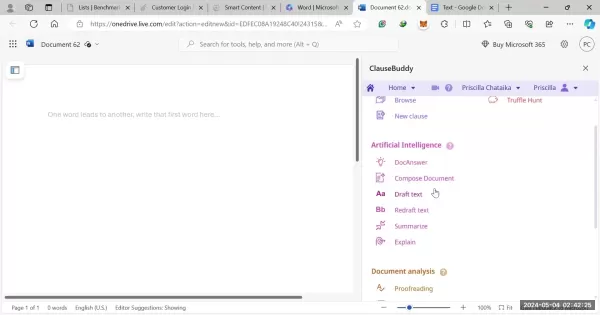
Composing an Entire Document with AI
To create a full contract, follow these steps:
In the ClauseBuddy interface, select "Compose Document".
Choose a template, such as "Asset Purchase Agreement", "Cloud Service Delivery Agreement", or "Commercial Lease Agreement".
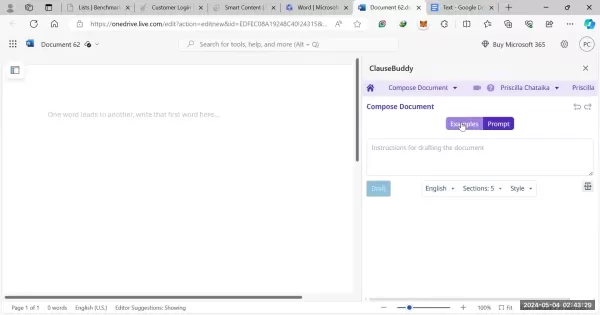
Alternatively, use the "Prompt" feature to describe your desired contract.
Customize options like language, section count, and clause length.
Click "Draft" to generate the initial document.
Review and tweak the AI-generated document to align with your specific needs and jurisdiction.
Drafting Specific Clauses with AI
To craft individual clauses:
- In the ClauseBuddy interface, select "Draft Text".
- Input a prompt describing the clause you need.
- Adjust options like language, section count, and style.
- Click "Draft" to create the clause.
- Review and refine the clause to meet your requirements.
- Save it to your personal library using the settings icon and "Store as clause" feature.
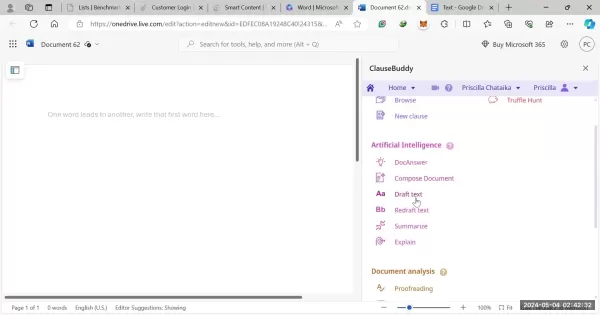
This feature is ideal for crafting complex or specialized clauses with precision.
Using the Clause Library
ClauseBuddy’s clause library offers pre-written clauses for easy insertion:
Select the document section for clause insertion.
Click "Browse" under Quality Library, then “New clause” in the ClauseBuddy interface.
Search for clauses using keywords.
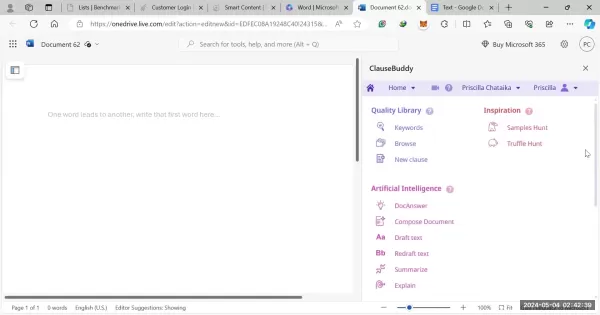
Review and choose the best clause for your needs.
Click "Insert" to add it to your document.
The library saves time, especially for standard contract provisions.
Reviewing and Editing the Contract
After drafting, use ClauseBuddy’s review tools under the Document Analysis section to ensure accuracy:
- Proofreading: Check for grammar, spelling, and punctuation errors.
- Definitions: Verify that key terms are clearly defined.
- Manage Reviewing Rules: Set parameters to identify inconsistencies or missing details.
Edit the contract directly in Microsoft Word as needed.
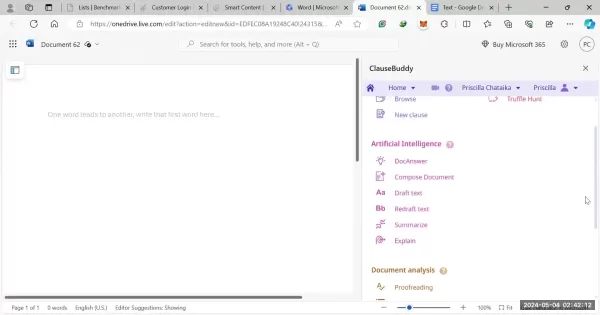
Exporting the Final Contract
Once satisfied, click the Export button to create a new Microsoft Word document with your finalized agreement. Adjust document styles, such as fonts, before exporting.
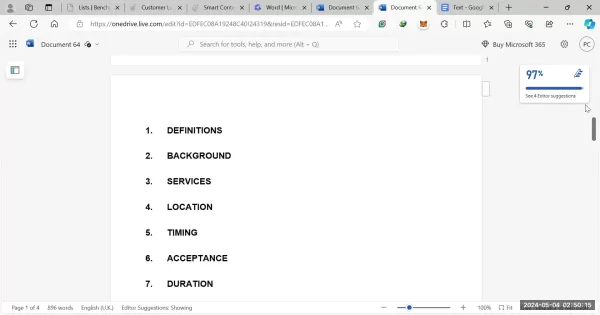
Share the contract with clients or counterparts for review and signature.
ClauseBuddy Pricing: Affordable AI for Legal Drafting
Subscription Model
ClauseBuddy offers a straightforward subscription for $30 per month, granting full access to AI drafting, clause libraries, and document analysis tools. This cost-effective model makes advanced AI accessible, delivering significant value for legal professionals and businesses aiming to streamline workflows without high costs.
Pros and Cons of Using ClauseBuddy
Pros
Saves significant time in contract drafting.
Reduces errors and omissions.
Provides access to a robust clause library.
Offers an affordable subscription model.
Enhances contract standardization and consistency.
Cons
Requires thorough review by a legal professional.
May not suit highly complex or unique legal issues.
Effectiveness relies on AI algorithm quality and training data.
Potential for bias if trained on biased data.
Involves an initial learning curve for setup and use.
Frequently Asked Questions about ClauseBuddy
What is ClauseBuddy?
ClauseBuddy is an AI-powered Microsoft Word add-in that streamlines contract drafting with clause libraries, AI drafting tools, and review features.
How much does ClauseBuddy cost?
ClauseBuddy is priced at $30 per month, offering full access to all features.
Is ClauseBuddy a replacement for a lawyer?
No, ClauseBuddy supports legal professionals by automating routine tasks but does not replace the need for qualified legal expertise.
What types of contracts can I draft with ClauseBuddy?
ClauseBuddy supports various contracts, including asset purchase agreements, cloud service agreements, commercial leases, and custom contracts via the prompt feature.
Can I customize the drafting process to suit my specific needs?
Yes, ClauseBuddy allows customization of language, section count, and writing style to meet specific requirements.
Related Questions on AI and Contract Drafting
What are the ethical considerations of using AI in legal document drafting?
AI in legal drafting raises ethical concerns around bias, transparency, and accountability. If trained on biased data, AI may produce biased documents. Transparency ensures professionals understand AI recommendations, while accountability clarifies responsibility for errors. To address these, select AI tools with diverse, unbiased training data and maintain human oversight. Key considerations include:
- Bias in algorithms: Use unbiased training data.
- Transparency: Understand AI decision-making processes.
- Accountability: Clarify responsibility for errors.
- Data privacy: Protect sensitive client information.
- Accessibility: Ensure tools are usable by all, regardless of technical expertise.
How does AI improve contract review, and what tools are available?
AI transforms contract review by rapidly analyzing documents, identifying risks, and ensuring compliance. It detects inconsistencies, missing clauses, and unfavorable terms, improving accuracy and efficiency. Tools like Kira Systems, Luminance, and LawGeex offer features such as clause extraction, risk scoring, and compliance monitoring, reducing time and costs compared to manual reviews. Key benefits include:
- Automated risk assessment: Flags potential legal risks.
- Compliance monitoring: Verifies adherence to regulations.
- Faster reviews: Speeds up manual processes.
- Higher accuracy: Reduces errors and oversights.
- Cost savings: Lowers expenses for legal reviews.
Related article
 Microsoft Offers Free Copilot AI Services to US Government Employees
US Government Embraces AI with Microsoft Copilot RolloutThe US federal workforce will soon have AI assistance on their devices at no additional cost through Microsoft Copilot. This initiative stems from a landmark agreement between Microsoft and the
Microsoft Offers Free Copilot AI Services to US Government Employees
US Government Embraces AI with Microsoft Copilot RolloutThe US federal workforce will soon have AI assistance on their devices at no additional cost through Microsoft Copilot. This initiative stems from a landmark agreement between Microsoft and the
 Building Trust in AI: A Human-Centered UX Framework for Empowerment
Artificial intelligence is reshaping our technological landscape, transforming both routine activities and critical decision-making processes. While offering tremendous potential, this AI revolution introduces new user experience challenges that dema
Building Trust in AI: A Human-Centered UX Framework for Empowerment
Artificial intelligence is reshaping our technological landscape, transforming both routine activities and critical decision-making processes. While offering tremendous potential, this AI revolution introduces new user experience challenges that dema
 AI Fails at Reading Clocks as Humans Outperform in Time Recognition Tests
A landmark evaluation comparing 11 cutting-edge artificial intelligence systems against human performance in reading analog clocks has revealed significant vulnerabilities in current machine learning architectures. While human participants demonstrat
Comments (0)
0/200
AI Fails at Reading Clocks as Humans Outperform in Time Recognition Tests
A landmark evaluation comparing 11 cutting-edge artificial intelligence systems against human performance in reading analog clocks has revealed significant vulnerabilities in current machine learning architectures. While human participants demonstrat
Comments (0)
0/200
In today’s fast-moving legal landscape, efficiency drives success. Crafting contracts can be a lengthy endeavor, but AI-powered tools are revolutionizing the process for legal professionals and businesses. This detailed guide introduces ClauseBuddy, a cutting-edge AI add-in for Microsoft Word, designed to accelerate contract creation with precision. Discover how ClauseBuddy’s robust features save time, minimize errors, and produce well-organized, thorough contracts. Embrace AI to stay ahead in your legal drafting workflow.
Key Points
ClauseBuddy is an AI-powered add-in for Microsoft Word that simplifies contract drafting.
It enables users to create full documents or specific clauses effortlessly.
The tool includes a library of pre-drafted clauses for quick insertion.
AI-driven review tools enhance contract accuracy and completeness.
ClauseBuddy offers flexible drafting options tailored to various jurisdictions and contract types.
Users can build a personalized library of frequently used clauses for easy access.
ClauseBuddy delivers a cost-effective solution for integrating AI into legal document creation.
Introduction to AI-Powered Contract Drafting with ClauseBuddy
The Demand for Efficient Contract Drafting
Contracts are vital for businesses, defining the terms of agreements from simple deals to complex transactions. Yet, drafting them is often time-intensive, demanding precision and deep legal knowledge. Traditional methods involve hours of manual research, clause selection, and error-checking, which can increase costs and slow operations.
Artificial Intelligence (AI) offers a transformative solution. By automating repetitive tasks, analyzing vast datasets, and supporting decision-making, AI boosts efficiency and accuracy. In contract drafting, AI empowers legal professionals and businesses to produce precise, legally sound agreements in less time.
ClauseBuddy: A Seamless AI Solution for Microsoft Word
ClauseBuddy integrates effortlessly with Microsoft Word, enabling users to draft contracts with speed and accuracy. Powered by advanced AI, it offers a suite of features, including:
Clause Library: Browse a comprehensive collection of pre-drafted clauses, organized for easy access and insertion.
AI-Driven Drafting: Generate entire documents or specific clauses tailored to your needs using AI.
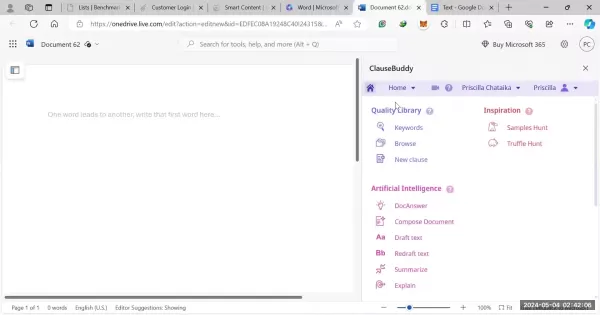
Review Tools: Use AI-powered features to ensure contracts are accurate, complete, and consistent.
Customization: Adapt the drafting process to various jurisdictions, contract types, and company policies.
Personal Clause Library: Save frequently used clauses for quick retrieval.
ClauseBuddy serves as a virtual assistant, streamlining routine tasks while allowing legal professionals to focus on strategic priorities and complex legal matters.
Benefits of Using ClauseBuddy for Contract Drafting
Faster Drafting Process
ClauseBuddy automates repetitive tasks like clause research and consistency checks, significantly reducing the time needed to create polished agreements.
Enhanced Accuracy
AI-driven review tools detect errors, omissions, and inconsistencies, lowering the risk of legal issues.
Greater Efficiency
By optimizing the drafting process, ClauseBuddy frees legal professionals to focus on high-level decision-making and intricate legal challenges.
Cost Efficiency
ClauseBuddy’s affordable subscription model delivers powerful AI tools at a fraction of the cost of traditional legal services.
Improved Collaboration
ClauseBuddy supports teamwork with a standardized drafting process and a shared clause library.
Step-by-Step Guide to Drafting Contracts with ClauseBuddy
Installing and Setting Up ClauseBuddy
Begin by installing the ClauseBuddy add-in for Microsoft Word with these steps:
Open Microsoft Word.
Navigate to the "Insert" tab on the ribbon.
Select "Get Add-ins".
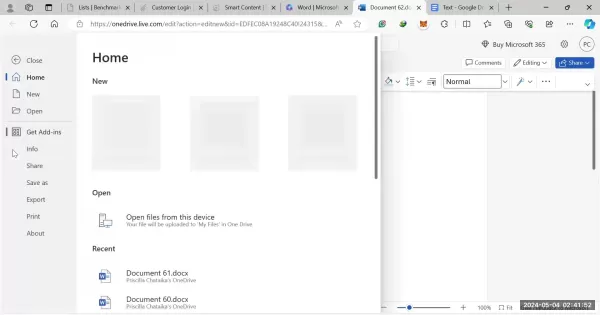
Search for "ClauseBuddy" in the Office Add-ins store.
Click "Add" to install.
Once installed, ClauseBuddy appears on the right side of your Word document. Create an account with minimal setup, and you’re ready to draft contracts with AI support.
Exploring the ClauseBuddy Interface
Get acquainted with ClauseBuddy’s intuitive interface, which includes:
Quality Library: Access a curated set of legal clauses.
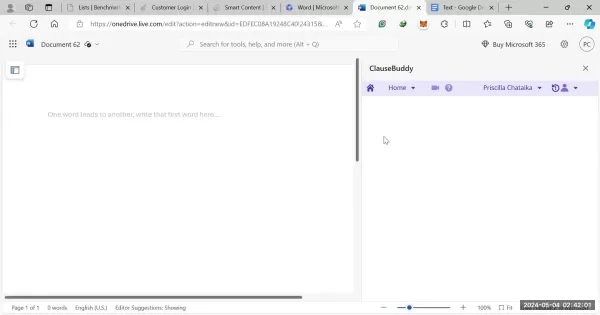
Inspiration: Explore sample clauses and documents for guidance.
Artificial Intelligence: Use AI tools for drafting, revising, summarizing, and explaining text.
Document Analysis: Enhance contract accuracy with proofreading and definition tools.
Drafting a Contract: Compose Document vs. Draft Text
ClauseBuddy offers two drafting options:
- Compose Document: Build a full contract from scratch with AI-generated frameworks and clauses.
- Draft Text: Create specific clauses or sections to assemble into a complete document.
Select the option that fits your needs. Use Draft Text for targeted clause creation or Compose Document for a comprehensive starting point.
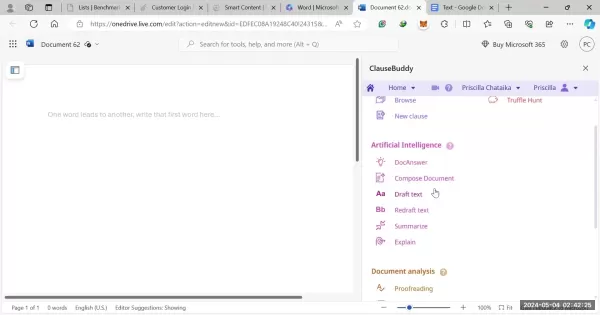
Composing an Entire Document with AI
To create a full contract, follow these steps:
In the ClauseBuddy interface, select "Compose Document".
Choose a template, such as "Asset Purchase Agreement", "Cloud Service Delivery Agreement", or "Commercial Lease Agreement".
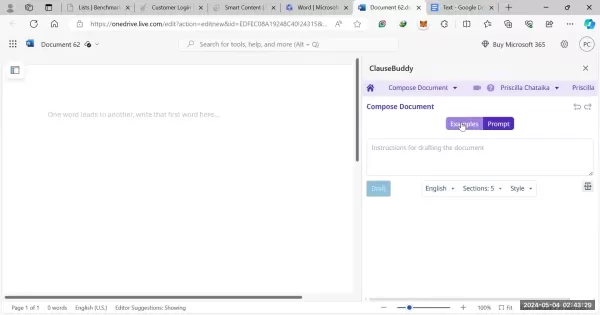
Alternatively, use the "Prompt" feature to describe your desired contract.
Customize options like language, section count, and clause length.
Click "Draft" to generate the initial document.
Review and tweak the AI-generated document to align with your specific needs and jurisdiction.
Drafting Specific Clauses with AI
To craft individual clauses:
- In the ClauseBuddy interface, select "Draft Text".
- Input a prompt describing the clause you need.
- Adjust options like language, section count, and style.
- Click "Draft" to create the clause.
- Review and refine the clause to meet your requirements.
- Save it to your personal library using the settings icon and "Store as clause" feature.
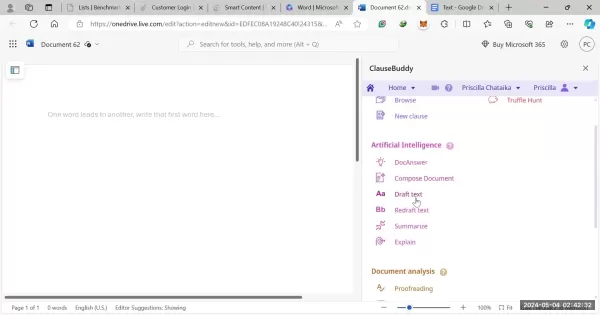
This feature is ideal for crafting complex or specialized clauses with precision.
Using the Clause Library
ClauseBuddy’s clause library offers pre-written clauses for easy insertion:
Select the document section for clause insertion.
Click "Browse" under Quality Library, then “New clause” in the ClauseBuddy interface.
Search for clauses using keywords.
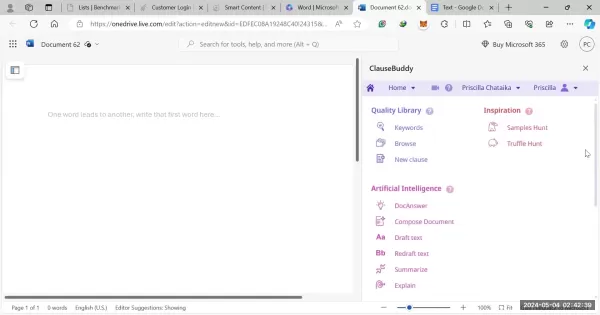
Review and choose the best clause for your needs.
Click "Insert" to add it to your document.
The library saves time, especially for standard contract provisions.
Reviewing and Editing the Contract
After drafting, use ClauseBuddy’s review tools under the Document Analysis section to ensure accuracy:
- Proofreading: Check for grammar, spelling, and punctuation errors.
- Definitions: Verify that key terms are clearly defined.
- Manage Reviewing Rules: Set parameters to identify inconsistencies or missing details.
Edit the contract directly in Microsoft Word as needed.
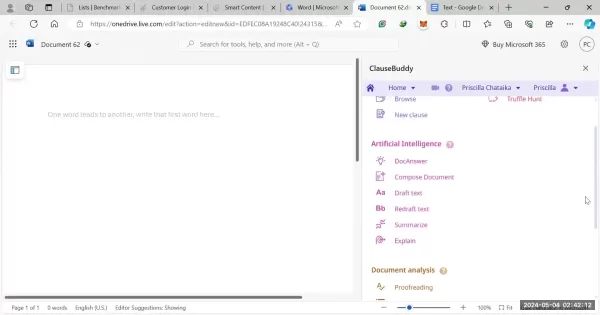
Exporting the Final Contract
Once satisfied, click the Export button to create a new Microsoft Word document with your finalized agreement. Adjust document styles, such as fonts, before exporting.
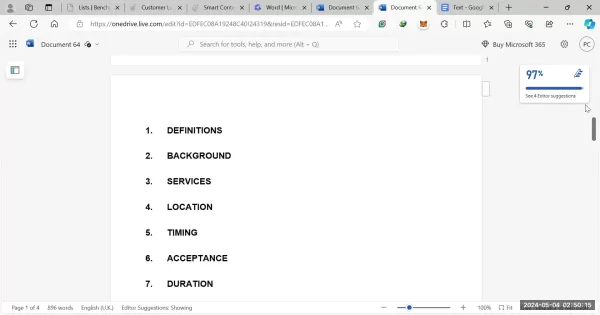
Share the contract with clients or counterparts for review and signature.
ClauseBuddy Pricing: Affordable AI for Legal Drafting
Subscription Model
ClauseBuddy offers a straightforward subscription for $30 per month, granting full access to AI drafting, clause libraries, and document analysis tools. This cost-effective model makes advanced AI accessible, delivering significant value for legal professionals and businesses aiming to streamline workflows without high costs.
Pros and Cons of Using ClauseBuddy
Pros
Saves significant time in contract drafting.
Reduces errors and omissions.
Provides access to a robust clause library.
Offers an affordable subscription model.
Enhances contract standardization and consistency.
Cons
Requires thorough review by a legal professional.
May not suit highly complex or unique legal issues.
Effectiveness relies on AI algorithm quality and training data.
Potential for bias if trained on biased data.
Involves an initial learning curve for setup and use.
Frequently Asked Questions about ClauseBuddy
What is ClauseBuddy?
ClauseBuddy is an AI-powered Microsoft Word add-in that streamlines contract drafting with clause libraries, AI drafting tools, and review features.
How much does ClauseBuddy cost?
ClauseBuddy is priced at $30 per month, offering full access to all features.
Is ClauseBuddy a replacement for a lawyer?
No, ClauseBuddy supports legal professionals by automating routine tasks but does not replace the need for qualified legal expertise.
What types of contracts can I draft with ClauseBuddy?
ClauseBuddy supports various contracts, including asset purchase agreements, cloud service agreements, commercial leases, and custom contracts via the prompt feature.
Can I customize the drafting process to suit my specific needs?
Yes, ClauseBuddy allows customization of language, section count, and writing style to meet specific requirements.
Related Questions on AI and Contract Drafting
What are the ethical considerations of using AI in legal document drafting?
AI in legal drafting raises ethical concerns around bias, transparency, and accountability. If trained on biased data, AI may produce biased documents. Transparency ensures professionals understand AI recommendations, while accountability clarifies responsibility for errors. To address these, select AI tools with diverse, unbiased training data and maintain human oversight. Key considerations include:
- Bias in algorithms: Use unbiased training data.
- Transparency: Understand AI decision-making processes.
- Accountability: Clarify responsibility for errors.
- Data privacy: Protect sensitive client information.
- Accessibility: Ensure tools are usable by all, regardless of technical expertise.
How does AI improve contract review, and what tools are available?
AI transforms contract review by rapidly analyzing documents, identifying risks, and ensuring compliance. It detects inconsistencies, missing clauses, and unfavorable terms, improving accuracy and efficiency. Tools like Kira Systems, Luminance, and LawGeex offer features such as clause extraction, risk scoring, and compliance monitoring, reducing time and costs compared to manual reviews. Key benefits include:
- Automated risk assessment: Flags potential legal risks.
- Compliance monitoring: Verifies adherence to regulations.
- Faster reviews: Speeds up manual processes.
- Higher accuracy: Reduces errors and oversights.
- Cost savings: Lowers expenses for legal reviews.
 Microsoft Offers Free Copilot AI Services to US Government Employees
US Government Embraces AI with Microsoft Copilot RolloutThe US federal workforce will soon have AI assistance on their devices at no additional cost through Microsoft Copilot. This initiative stems from a landmark agreement between Microsoft and the
Microsoft Offers Free Copilot AI Services to US Government Employees
US Government Embraces AI with Microsoft Copilot RolloutThe US federal workforce will soon have AI assistance on their devices at no additional cost through Microsoft Copilot. This initiative stems from a landmark agreement between Microsoft and the
 Building Trust in AI: A Human-Centered UX Framework for Empowerment
Artificial intelligence is reshaping our technological landscape, transforming both routine activities and critical decision-making processes. While offering tremendous potential, this AI revolution introduces new user experience challenges that dema
Building Trust in AI: A Human-Centered UX Framework for Empowerment
Artificial intelligence is reshaping our technological landscape, transforming both routine activities and critical decision-making processes. While offering tremendous potential, this AI revolution introduces new user experience challenges that dema
 AI Fails at Reading Clocks as Humans Outperform in Time Recognition Tests
A landmark evaluation comparing 11 cutting-edge artificial intelligence systems against human performance in reading analog clocks has revealed significant vulnerabilities in current machine learning architectures. While human participants demonstrat
AI Fails at Reading Clocks as Humans Outperform in Time Recognition Tests
A landmark evaluation comparing 11 cutting-edge artificial intelligence systems against human performance in reading analog clocks has revealed significant vulnerabilities in current machine learning architectures. While human participants demonstrat





























