MagicSchool AI: Transforming Educator Workflows with Advanced Tools
In today's dynamic educational environment, teachers are increasingly turning to innovative solutions to optimize their teaching strategies and reduce administrative burdens. Artificial intelligence (AI) is reshaping education by offering tools that streamline lesson planning, content creation, and student support. MagicSchool AI leads this transformation, delivering a robust platform that equips educators with state-of-the-art AI capabilities. This article explores MagicSchool AI’s features, applications, and the significant advantages it brings to the teaching profession.
Key Highlights
MagicSchool AI supports educators in crafting lesson plans, creating tailored content, and developing assessments.
Raina, the integrated chatbot, offers real-time assistance and creative insights within the platform.
The tool provides text leveling, rubric creation, and accommodation recommendations.
It simplifies tasks like writing clear instructions and ensuring content relevance.
MagicSchool AI saves time and boosts student engagement.
It facilitates AI-resistant assignment creation and offers sentence starters to aid lesson planning.
The platform assists in generating report card comments and analyzing student work and feedback.
Discovering MagicSchool AI’s Capabilities
What is MagicSchool AI?
MagicSchool AI is an advanced AI-driven platform designed to lighten educators’ workloads. It offers a suite of tools to simplify lesson planning, automate content customization, and create engaging assessments. By leveraging AI, MagicSchool AI enables teachers to focus on fostering student growth and development.
The Role of AI in Education
In the digital era, AI is revolutionizing education by analyzing vast datasets to personalize learning, deliver instant feedback, and automate repetitive tasks. This allows educators to dedicate more time to student interaction and innovative teaching approaches, reducing time spent on administrative duties.
MagicSchool AI bridges traditional teaching methods with cutting-edge technology, offering an accessible way for educators to integrate AI into their routines, enhancing efficiency and job satisfaction.
Features that Boost Educator Efficiency
Streamlined Lesson Planning
Developing detailed lesson plans can be time-intensive. MagicSchool AI simplifies this by generating structured plans based on specific objectives, standards, and grade levels. Its AI algorithms suggest relevant activities, assessments, and differentiation strategies, laying a strong foundation for effective teaching while saving time and increasing student engagement.
Tailored Content Creation
Meeting diverse student needs is a key challenge for educators. MagicSchool AI provides tools to customize content, ensuring instruction aligns with each student’s learning style and level. This includes creating leveled reading materials, differentiated assignments, and personalized feedback.
Assessment and Rub施行
MagicSchool AI streamlines assessment creation by generating high-quality assessments and rubrics aligned with learning objectives, ensuring fair and efficient evaluation of student performance.
AI-Resistant Assignments
With the rise of AI, students can easily use chatbots to complete assignments. MagicSchool AI generates tasks that are challenging for AI systems, ensuring
Raina: The AI Instructional Coach
Raina, the embedded chatbot, acts as a real-time instructional coach, offering creative ideas, lesson design support, and classroom management guidance. It also supports translations in languages like Arabic, Bengali, and Burmese, integrating student and teacher assistance within one platform.
MagicSchool AI includes the following tools:
- Lesson Plan Generation
- Rubric Creation
- IEP Generation
- Text Rewriting
- Text Leveling
A Guide to Enhancing Lessons with MagicSchool AI
Step-by-Step Guide
MagicSchool AI is designed for ease of use. Here’s how to maximize its potential:
Step 1: Accessing MagicSchool AI
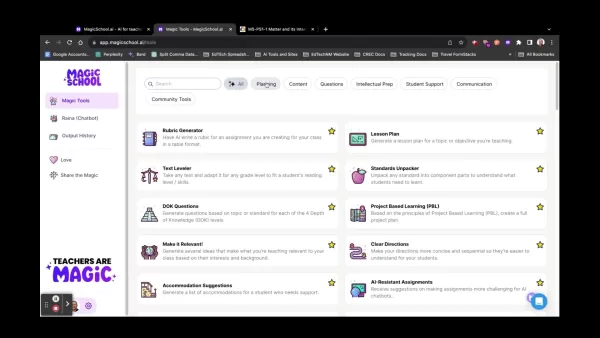
- Visit the MagicSchool AI Website: Open your browser and go to the MagicSchool AI site.
- Sign Up or Log In: Register for a new account or log in. New users can explore basic features for free.
Step 2: Exploring the Dashboard
- Dashboard Overview: After logging in, the dashboard serves as the central hub for all tools and features.
- Magic Tools: The dashboard organizes tools into categories like Planning, Content, Questions, and Intellectual Prep.
- Favorites: Mark frequently used tools with a yellow star for quick access at the top of the dashboard.
Step 3: Using Magic Tools
- Selecting a Tool: Choose a tool, such as Lesson Plan or Rubric Generator, to start your task.
- Input Details: Enter details like grade level and assignment in the prompt box. Many tools include an exemplar to guide your input.
- Save or Copy: Once the AI generates the output, copy it for use or save it to your favorites with the heart icon.
MagicSchool AI Pricing Overview
Pricing Plans
MagicSchool AI offers flexible pricing plans to suit educators’ needs, ensuring accessibility and value.
Free Plan: This plan provides limited access to basic tools, ideal for educators exploring the platform’s potential.
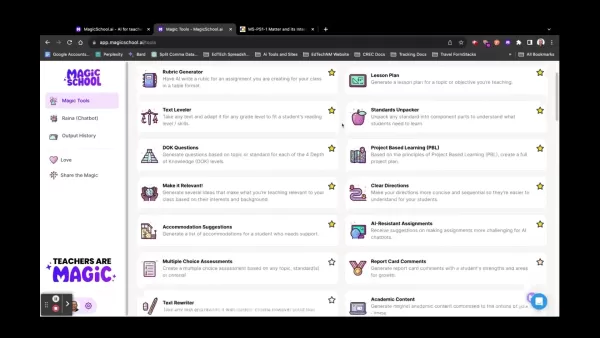
Pro Plan: The Pro Plan unlocks advanced features like enhanced lesson planning, content differentiation, and assessment tools for a comprehensive AI experience.
School/District Plan: Tailored for institutions, this plan offers customized support, training, and integration for large-scale implementation.
The pricing structure is summarized below:
Plan Features Price Target Audience Free Basic tool access with limitations Free Educators testing the platform Pro Advanced features with no restrictions Paid (Monthly/Annual Subscription) Educators needing robust AI tools School/District Custom support and integration Varies by institution Schools and districts for broad use
Choose a plan based on your institution’s size and budget.
Pros and Cons of MagicSchool AI
Advantages
Time Efficiency: Simplifies lesson planning, content creation, and assessment tasks.
Personalized Learning: Supports tailored instruction for diverse student needs.
Instant Support: Raina, the chatbot, delivers real-time guidance and ideas.
Intuitive Design: User-friendly interface suits educators of all tech levels.
Enhanced Engagement: Tools promote active student participation and interest.
Challenges
AI Reliance: Overuse may hinder educators’ critical thinking and creativity.
Bias Risk: AI algorithms could unintentionally reflect data biases.
Cost Barrier: Advanced features require a paid subscription, which may strain budgets.
Limited Customization: Pre-generated content may need adjustments for specific teaching styles.
Technical Glitches: Occasional platform issues may disrupt workflows.
Core Features of MagicSchool AI
Key Tools and Functions
MagicSchool AI offers a suite of tools to transform lesson planning, content creation, and student support, enhancing teaching efficiency and impact.
- Lesson Plan Generator: Creates tailored lesson plans with activities, assessments, and differentiation strategies.
- Content Customization: Produces leveled reading materials, differentiated assignments, and personalized feedback.
- Assessment and Rubric Tools: Designs objective-aligned assessments and rubrics for consistent evaluations.
- Raina Chatbot: Provides real-time support and creative solutions for educators.
- Text Leveler: Adjusts text to match students’ reading levels and skills.
- AI-Resistant Assignments: Suggests tasks that challenge AI chatbots, ensuring student authenticity.
- Standards Unpacker: Breaks down standards into actionable learning components.
- Community Tools: Offers templates for report card comments, feedback, and teacher resources.
Real-World Applications of MagicSchool AI
Educator Use Cases
Engaging Lesson Plans
Teachers use MagicSchool AI to create captivating lesson plans aligned with objectives, incorporating interactive activities and multimedia resources for greater impact.
Customized Learning
The platform enables educators to tailor content to diverse student needs, offering leveled materials and personalized assignments for inclusive instruction.
Efficient Assessments
MagicSchool AI streamlines assessment design, ensuring accurate measurement of student understanding with AI-generated rubrics for consistent feedback.
Boosting Engagement
The platform provides tools for game-based learning and collaborative projects, fostering a dynamic and inclusive classroom environment.
Examples of educator applications include:
- A high school English teacher uses Raina to create engaging Shakespeare lessons.
- An elementary math teacher generates differentiated math problems for varied skill levels.
- A special education teacher crafts customized accommodation plans for unique student needs.
- A science teacher designs interactive experiments to simplify complex concepts.
Frequently Asked Questions (FAQ)
Is MagicSchool AI Free, and What Features Are Included?
The Free Plan offers limited access to basic tools like lesson planning, content differentiation, and assessments, allowing educators to test the platform’s value.
How to Use MagicSchool AI?
Sign up at MagicSchool.ai, then access tools via the Magic Tools menu, Raina chatbot, or Output History for seamless integration.
How Does MagicSchool AI Ensure Data Privacy?
MagicSchool AI employs enterprise-level security, prioritizing student data privacy and complying with FERPA, COPPA, and industry standards.
How Does MagicSchool AI Compare to ChatGPT?
MagicSchool AI integrates custom prompts and tools with Raina, offering a unified platform for educators, unlike general-purpose AI chatbots.
Related Questions
What Are the Ethical Considerations of AI in Education?
AI in education raises concerns about data privacy, bias, and over-reliance. Institutions must secure data, anonymize information, and obtain consent. Algorithms may perpetuate biases, requiring monitoring and transparency. AI should complement, not replace, human judgment to maintain critical thinking and empathy. Digital literacy ensures responsible use, balancing technology with human interaction for ethical educational outcomes.
Related article
 AI Fanfiction Revolution: Fueling Creativity with ChatGPT and M&M's
Embark on an extraordinary journey through AI-powered storytelling with ChatGPT, where creative boundaries dissolve and imagination knows no limits. This exploration reveals how artificial intelligence can craft unconventional fanfiction, merging bel
AI Fanfiction Revolution: Fueling Creativity with ChatGPT and M&M's
Embark on an extraordinary journey through AI-powered storytelling with ChatGPT, where creative boundaries dissolve and imagination knows no limits. This exploration reveals how artificial intelligence can craft unconventional fanfiction, merging bel
 Google's NotebookLM Introduces AI-Powered Narration for Slideshows
NotebookLM from Google is introducing an innovative Video Overviews feature that harnesses AI technology to automatically generate narrated slideshow presentations. Currently rolling out with English support, Google has confirmed plans to expand lang
Google's NotebookLM Introduces AI-Powered Narration for Slideshows
NotebookLM from Google is introducing an innovative Video Overviews feature that harnesses AI technology to automatically generate narrated slideshow presentations. Currently rolling out with English support, Google has confirmed plans to expand lang
 Master Audio Editing in DaVinci Resolve: Fairlight Guide for Professional Sound
Crystal-clear audio separates amateur productions from professional video content. DaVinci Resolve's Fairlight page provides filmmakers and content creators with sophisticated tools to perfect their sound design. This in-depth tutorial walks through
Comments (10)
0/200
Master Audio Editing in DaVinci Resolve: Fairlight Guide for Professional Sound
Crystal-clear audio separates amateur productions from professional video content. DaVinci Resolve's Fairlight page provides filmmakers and content creators with sophisticated tools to perfect their sound design. This in-depth tutorial walks through
Comments (10)
0/200
![ThomasMiller]() ThomasMiller
ThomasMiller
 September 13, 2025 at 10:30:34 PM EDT
September 13, 2025 at 10:30:34 PM EDT
Enfin un outil qui comprend les vrais besoins des profs ! Mais j'espère que ça ne va pas finir par remplacer l'humain dans l'éducation... 🤨 L'IA c'est bien pour les tâches répétitives, mais rien ne vaut le contact humain en classe.


 0
0
![EricLewis]() EricLewis
EricLewis
 September 7, 2025 at 4:30:34 PM EDT
September 7, 2025 at 4:30:34 PM EDT
¡Qué interesante! 🎓 La tecnología educativa avanza a pasos agigantados. ¿Pero será que estas herramientas realmente entienden las necesidades reales de los profesores o solo añaden más complicaciones? Ojalá MagicSchool AI pueda equilibrar esto.


 0
0
![TimothyHernández]() TimothyHernández
TimothyHernández
 August 17, 2025 at 1:01:00 PM EDT
August 17, 2025 at 1:01:00 PM EDT
This AI tool for teachers sounds like a game-changer! Cutting admin tasks so they can focus on teaching? Yes, please! 😄 Curious how it handles lesson planning.


 0
0
![AlbertScott]() AlbertScott
AlbertScott
 August 9, 2025 at 5:00:59 AM EDT
August 9, 2025 at 5:00:59 AM EDT
This AI tool for teachers sounds like a game-changer! Cutting down admin work so they can focus on teaching? Count me in! 😎


 0
0
![AlbertRoberts]() AlbertRoberts
AlbertRoberts
 July 27, 2025 at 9:19:30 PM EDT
July 27, 2025 at 9:19:30 PM EDT
This AI tool for teachers sounds like a game-changer! Imagine cutting down on all that paperwork and focusing on actual teaching—pretty cool, right? 😎


 0
0
![PaulBrown]() PaulBrown
PaulBrown
 July 11, 2025 at 9:04:29 PM EDT
July 11, 2025 at 9:04:29 PM EDT
MagicSchool AI、めっちゃ面白そう!先生の仕事を楽にするなんて最高。でも、データプライバシーは大丈夫かな?🧐


 0
0
In today's dynamic educational environment, teachers are increasingly turning to innovative solutions to optimize their teaching strategies and reduce administrative burdens. Artificial intelligence (AI) is reshaping education by offering tools that streamline lesson planning, content creation, and student support. MagicSchool AI leads this transformation, delivering a robust platform that equips educators with state-of-the-art AI capabilities. This article explores MagicSchool AI’s features, applications, and the significant advantages it brings to the teaching profession.
Key Highlights
MagicSchool AI supports educators in crafting lesson plans, creating tailored content, and developing assessments.
Raina, the integrated chatbot, offers real-time assistance and creative insights within the platform.
The tool provides text leveling, rubric creation, and accommodation recommendations.
It simplifies tasks like writing clear instructions and ensuring content relevance.
MagicSchool AI saves time and boosts student engagement.
It facilitates AI-resistant assignment creation and offers sentence starters to aid lesson planning.
The platform assists in generating report card comments and analyzing student work and feedback.
Discovering MagicSchool AI’s Capabilities
What is MagicSchool AI?
MagicSchool AI is an advanced AI-driven platform designed to lighten educators’ workloads. It offers a suite of tools to simplify lesson planning, automate content customization, and create engaging assessments. By leveraging AI, MagicSchool AI enables teachers to focus on fostering student growth and development.
The Role of AI in Education
In the digital era, AI is revolutionizing education by analyzing vast datasets to personalize learning, deliver instant feedback, and automate repetitive tasks. This allows educators to dedicate more time to student interaction and innovative teaching approaches, reducing time spent on administrative duties.
MagicSchool AI bridges traditional teaching methods with cutting-edge technology, offering an accessible way for educators to integrate AI into their routines, enhancing efficiency and job satisfaction.
Features that Boost Educator Efficiency
Streamlined Lesson Planning
Developing detailed lesson plans can be time-intensive. MagicSchool AI simplifies this by generating structured plans based on specific objectives, standards, and grade levels. Its AI algorithms suggest relevant activities, assessments, and differentiation strategies, laying a strong foundation for effective teaching while saving time and increasing student engagement.
Tailored Content Creation
Meeting diverse student needs is a key challenge for educators. MagicSchool AI provides tools to customize content, ensuring instruction aligns with each student’s learning style and level. This includes creating leveled reading materials, differentiated assignments, and personalized feedback.
Assessment and Rub施行
MagicSchool AI streamlines assessment creation by generating high-quality assessments and rubrics aligned with learning objectives, ensuring fair and efficient evaluation of student performance.
AI-Resistant Assignments
With the rise of AI, students can easily use chatbots to complete assignments. MagicSchool AI generates tasks that are challenging for AI systems, ensuring
Raina: The AI Instructional Coach
Raina, the embedded chatbot, acts as a real-time instructional coach, offering creative ideas, lesson design support, and classroom management guidance. It also supports translations in languages like Arabic, Bengali, and Burmese, integrating student and teacher assistance within one platform.
MagicSchool AI includes the following tools:
- Lesson Plan Generation
- Rubric Creation
- IEP Generation
- Text Rewriting
- Text Leveling
A Guide to Enhancing Lessons with MagicSchool AI
Step-by-Step Guide
MagicSchool AI is designed for ease of use. Here’s how to maximize its potential:
Step 1: Accessing MagicSchool AI
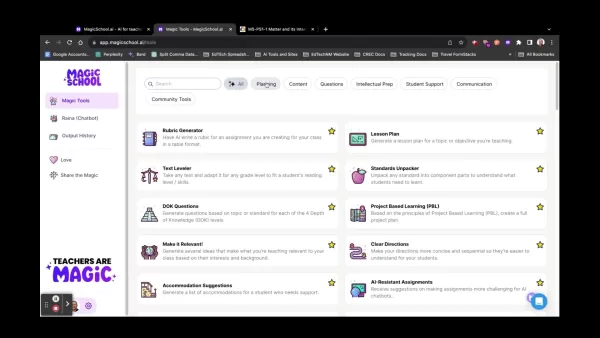
- Visit the MagicSchool AI Website: Open your browser and go to the MagicSchool AI site.
- Sign Up or Log In: Register for a new account or log in. New users can explore basic features for free.
Step 2: Exploring the Dashboard
- Dashboard Overview: After logging in, the dashboard serves as the central hub for all tools and features.
- Magic Tools: The dashboard organizes tools into categories like Planning, Content, Questions, and Intellectual Prep.
- Favorites: Mark frequently used tools with a yellow star for quick access at the top of the dashboard.
Step 3: Using Magic Tools
- Selecting a Tool: Choose a tool, such as Lesson Plan or Rubric Generator, to start your task.
- Input Details: Enter details like grade level and assignment in the prompt box. Many tools include an exemplar to guide your input.
- Save or Copy: Once the AI generates the output, copy it for use or save it to your favorites with the heart icon.
MagicSchool AI Pricing Overview
Pricing Plans
MagicSchool AI offers flexible pricing plans to suit educators’ needs, ensuring accessibility and value.
Free Plan: This plan provides limited access to basic tools, ideal for educators exploring the platform’s potential.
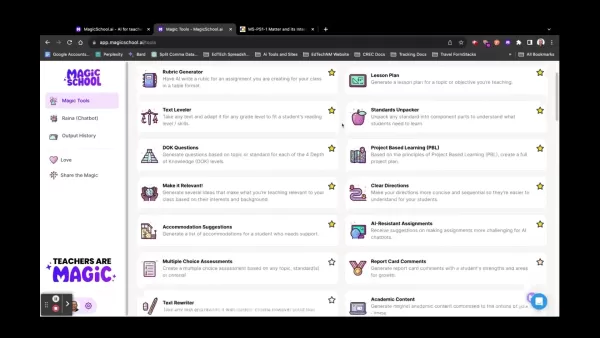
Pro Plan: The Pro Plan unlocks advanced features like enhanced lesson planning, content differentiation, and assessment tools for a comprehensive AI experience.
School/District Plan: Tailored for institutions, this plan offers customized support, training, and integration for large-scale implementation.
The pricing structure is summarized below:
| Plan | Features | Price | Target Audience |
|---|---|---|---|
| Free | Basic tool access with limitations | Free | Educators testing the platform |
| Pro | Advanced features with no restrictions | Paid (Monthly/Annual Subscription) | Educators needing robust AI tools |
| School/District | Custom support and integration | Varies by institution | Schools and districts for broad use |
Choose a plan based on your institution’s size and budget.
Pros and Cons of MagicSchool AI
Advantages
Time Efficiency: Simplifies lesson planning, content creation, and assessment tasks.
Personalized Learning: Supports tailored instruction for diverse student needs.
Instant Support: Raina, the chatbot, delivers real-time guidance and ideas.
Intuitive Design: User-friendly interface suits educators of all tech levels.
Enhanced Engagement: Tools promote active student participation and interest.
Challenges
AI Reliance: Overuse may hinder educators’ critical thinking and creativity.
Bias Risk: AI algorithms could unintentionally reflect data biases.
Cost Barrier: Advanced features require a paid subscription, which may strain budgets.
Limited Customization: Pre-generated content may need adjustments for specific teaching styles.
Technical Glitches: Occasional platform issues may disrupt workflows.
Core Features of MagicSchool AI
Key Tools and Functions
MagicSchool AI offers a suite of tools to transform lesson planning, content creation, and student support, enhancing teaching efficiency and impact.
- Lesson Plan Generator: Creates tailored lesson plans with activities, assessments, and differentiation strategies.
- Content Customization: Produces leveled reading materials, differentiated assignments, and personalized feedback.
- Assessment and Rubric Tools: Designs objective-aligned assessments and rubrics for consistent evaluations.
- Raina Chatbot: Provides real-time support and creative solutions for educators.
- Text Leveler: Adjusts text to match students’ reading levels and skills.
- AI-Resistant Assignments: Suggests tasks that challenge AI chatbots, ensuring student authenticity.
- Standards Unpacker: Breaks down standards into actionable learning components.
- Community Tools: Offers templates for report card comments, feedback, and teacher resources.
Real-World Applications of MagicSchool AI
Educator Use Cases
Engaging Lesson Plans
Teachers use MagicSchool AI to create captivating lesson plans aligned with objectives, incorporating interactive activities and multimedia resources for greater impact.
Customized Learning
The platform enables educators to tailor content to diverse student needs, offering leveled materials and personalized assignments for inclusive instruction.
Efficient Assessments
MagicSchool AI streamlines assessment design, ensuring accurate measurement of student understanding with AI-generated rubrics for consistent feedback.
Boosting Engagement
The platform provides tools for game-based learning and collaborative projects, fostering a dynamic and inclusive classroom environment.
Examples of educator applications include:
- A high school English teacher uses Raina to create engaging Shakespeare lessons.
- An elementary math teacher generates differentiated math problems for varied skill levels.
- A special education teacher crafts customized accommodation plans for unique student needs.
- A science teacher designs interactive experiments to simplify complex concepts.
Frequently Asked Questions (FAQ)
Is MagicSchool AI Free, and What Features Are Included?
The Free Plan offers limited access to basic tools like lesson planning, content differentiation, and assessments, allowing educators to test the platform’s value.
How to Use MagicSchool AI?
Sign up at MagicSchool.ai, then access tools via the Magic Tools menu, Raina chatbot, or Output History for seamless integration.
How Does MagicSchool AI Ensure Data Privacy?
MagicSchool AI employs enterprise-level security, prioritizing student data privacy and complying with FERPA, COPPA, and industry standards.
How Does MagicSchool AI Compare to ChatGPT?
MagicSchool AI integrates custom prompts and tools with Raina, offering a unified platform for educators, unlike general-purpose AI chatbots.
Related Questions
What Are the Ethical Considerations of AI in Education?
AI in education raises concerns about data privacy, bias, and over-reliance. Institutions must secure data, anonymize information, and obtain consent. Algorithms may perpetuate biases, requiring monitoring and transparency. AI should complement, not replace, human judgment to maintain critical thinking and empathy. Digital literacy ensures responsible use, balancing technology with human interaction for ethical educational outcomes.
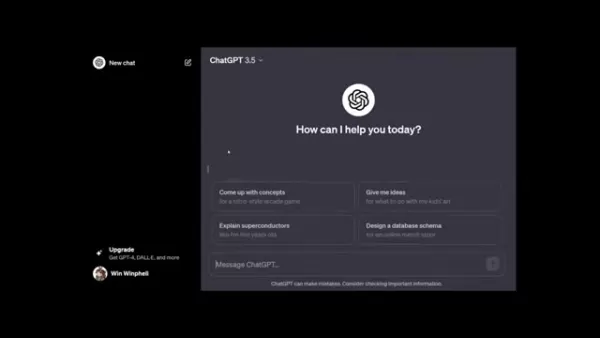 AI Fanfiction Revolution: Fueling Creativity with ChatGPT and M&M's
Embark on an extraordinary journey through AI-powered storytelling with ChatGPT, where creative boundaries dissolve and imagination knows no limits. This exploration reveals how artificial intelligence can craft unconventional fanfiction, merging bel
AI Fanfiction Revolution: Fueling Creativity with ChatGPT and M&M's
Embark on an extraordinary journey through AI-powered storytelling with ChatGPT, where creative boundaries dissolve and imagination knows no limits. This exploration reveals how artificial intelligence can craft unconventional fanfiction, merging bel
 Google's NotebookLM Introduces AI-Powered Narration for Slideshows
NotebookLM from Google is introducing an innovative Video Overviews feature that harnesses AI technology to automatically generate narrated slideshow presentations. Currently rolling out with English support, Google has confirmed plans to expand lang
Google's NotebookLM Introduces AI-Powered Narration for Slideshows
NotebookLM from Google is introducing an innovative Video Overviews feature that harnesses AI technology to automatically generate narrated slideshow presentations. Currently rolling out with English support, Google has confirmed plans to expand lang
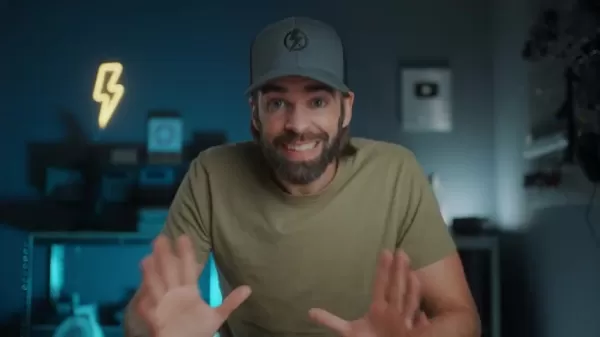 Master Audio Editing in DaVinci Resolve: Fairlight Guide for Professional Sound
Crystal-clear audio separates amateur productions from professional video content. DaVinci Resolve's Fairlight page provides filmmakers and content creators with sophisticated tools to perfect their sound design. This in-depth tutorial walks through
Master Audio Editing in DaVinci Resolve: Fairlight Guide for Professional Sound
Crystal-clear audio separates amateur productions from professional video content. DaVinci Resolve's Fairlight page provides filmmakers and content creators with sophisticated tools to perfect their sound design. This in-depth tutorial walks through
 September 13, 2025 at 10:30:34 PM EDT
September 13, 2025 at 10:30:34 PM EDT
Enfin un outil qui comprend les vrais besoins des profs ! Mais j'espère que ça ne va pas finir par remplacer l'humain dans l'éducation... 🤨 L'IA c'est bien pour les tâches répétitives, mais rien ne vaut le contact humain en classe.


 0
0
 September 7, 2025 at 4:30:34 PM EDT
September 7, 2025 at 4:30:34 PM EDT
¡Qué interesante! 🎓 La tecnología educativa avanza a pasos agigantados. ¿Pero será que estas herramientas realmente entienden las necesidades reales de los profesores o solo añaden más complicaciones? Ojalá MagicSchool AI pueda equilibrar esto.


 0
0
 August 17, 2025 at 1:01:00 PM EDT
August 17, 2025 at 1:01:00 PM EDT
This AI tool for teachers sounds like a game-changer! Cutting admin tasks so they can focus on teaching? Yes, please! 😄 Curious how it handles lesson planning.


 0
0
 August 9, 2025 at 5:00:59 AM EDT
August 9, 2025 at 5:00:59 AM EDT
This AI tool for teachers sounds like a game-changer! Cutting down admin work so they can focus on teaching? Count me in! 😎


 0
0
 July 27, 2025 at 9:19:30 PM EDT
July 27, 2025 at 9:19:30 PM EDT
This AI tool for teachers sounds like a game-changer! Imagine cutting down on all that paperwork and focusing on actual teaching—pretty cool, right? 😎


 0
0
 July 11, 2025 at 9:04:29 PM EDT
July 11, 2025 at 9:04:29 PM EDT
MagicSchool AI、めっちゃ面白そう!先生の仕事を楽にするなんて最高。でも、データプライバシーは大丈夫かな?🧐


 0
0





























