Magic School AI: Teacher and Student Writing Feedback
In today's dynamic educational environment, Magic School AI is making waves as a revolutionary tool for delivering writing feedback. This platform is transforming the way writing is taught and critiqued, offering fresh insights that benefit both teachers and students. By leveraging Magic School AI, educators can streamline their grading processes, while students receive personalized guidance to enhance their writing skills. Let's explore how this tool is reshaping the educational landscape, creating a more interactive and effective learning journey for everyone involved.
Key Points
- Magic School AI provides customizable feedback tools that unlock students' writing potential.
- Teachers can streamline writing assignments and gain valuable insights into student writing with Magic School AI.
- Students receive immediate, personalized feedback, fostering a cycle of continuous improvement.
- The platform fosters a collaborative learning space where students can engage more deeply with their writing.
Getting Started with Magic School AI for Writing Feedback
Initial Setup and Navigation
Embarking on your journey with Magic School AI for writing feedback begins with a visit to the Magic School AI Website. If you're new to the platform, you'll need to create an account, a process that's quick and straightforward. Once you're logged in, you'll find yourself greeted by a user-friendly dashboard that simplifies access to all the platform's features.
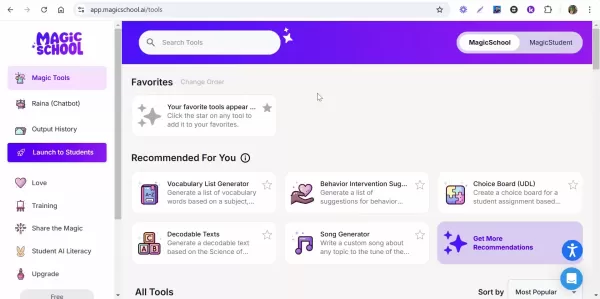
The dashboard is designed with ease of use in mind, featuring a left-hand sidebar with options like 'Magic Tools,' 'Raina (Chatbot),' 'Output History,' and 'Launch to Students.' To dive into writing feedback tools, head over to the 'Magic Tools' or 'Launch to Students' sections. These sections are crafted to help you find the resources you need swiftly.
At the top of the dashboard, a search bar awaits, allowing you to type in specific tool names or keywords to locate what you're looking for. If you're new to the platform, exploring the recommended tools section can give you a solid overview of what Magic School AI has to offer. Mastering this initial setup is key to tapping into the full potential of Magic School AI and seamlessly integrating it into your teaching routine.
Launching a New Room for Writing Feedback
Once you're comfortable with the dashboard, the next step is to create a new room specifically tailored for writing feedback. This virtual space is your hub for managing assignments and delivering feedback efficiently.

To get started, click on the 'Launch to Students' option in the sidebar. This will take you to a page where you can set up your new virtual classroom. Hit the 'Launch New Room' button and you'll be prompted to fill in the room's details.
Choose a name like 'Writing Feedback' to keep things organized and easy to find. You can also set the grade level for the assignments within this room, ensuring the feedback and resources are appropriate for your students' skill levels. Decide on the maximum number of students who can join to maintain an optimal learning environment.
After filling out these details, move on to selecting the specific tools you want to include in this room. This customization lets you focus on the writing aspects most critical to your students' development.
Selecting and Customizing the Writing Feedback Tool
Choosing the right tools is crucial for creating an effective writing feedback environment. Magic School AI offers a variety of tools designed to enhance different facets of writing.
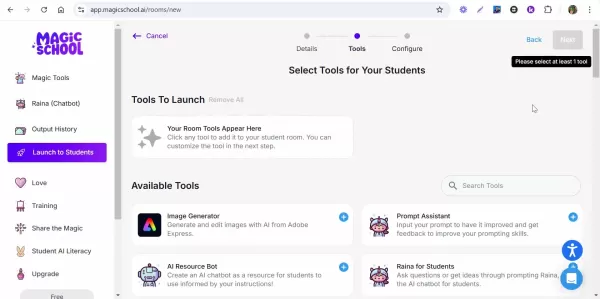
Within the 'Select Tools' section, locate the 'Writing Feedback' tool, usually marked by a pen icon. Click 'Add' to include this tool in your new room. This tool is designed to provide constructive feedback on student writing.
Once added, you can customize the 'Writing Feedback' tool to match your specific assignment requirements and grading criteria. Magic School AI's customization options allow you to tailor the feedback process to your students' unique needs and your curriculum. You can set the voice for read-aloud, provide an assignment description, and even add a specific rubric.
Customizing the Writing Feedback Experience
Tailoring Voice Options and Grade Levels
One of Magic School AI's standout features is the ability to customize the writing feedback process to fit your students' needs and your teaching style. After selecting the 'Writing Feedback' tool, you can refine the experience by adjusting voice options and grade levels.
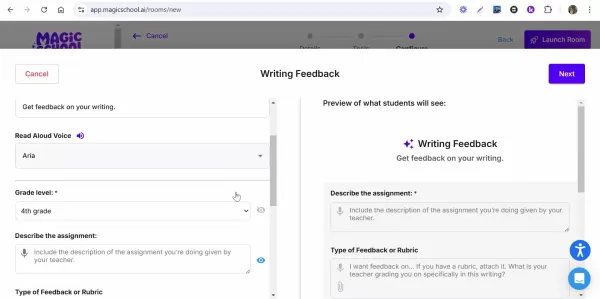
In the customization settings, you can choose the voice for the read-aloud feature. Magic School AI offers a range of voices, allowing students to select one that resonates with them or that they find engaging. This can be particularly helpful for auditory learners or those who benefit from hearing their feedback read aloud.
Setting the appropriate grade level is essential to ensure the feedback aligns with your students' current abilities and learning goals. Magic School AI lets you specify the grade level for the assignment, helping the AI tailor its feedback to the right level of complexity and sophistication.
Incorporating Rubrics for Targeted Feedback
To enhance the precision and effectiveness of the writing feedback, consider incorporating rubrics into the Magic School AI tool.
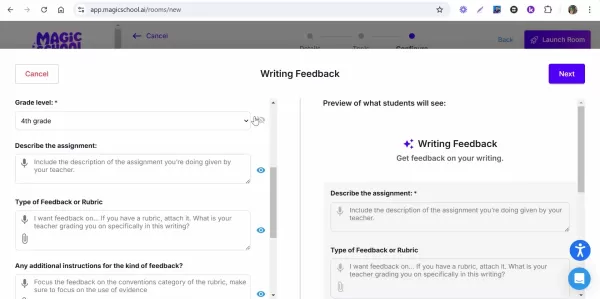
Rubrics provide a structured framework for assessment, ensuring students receive targeted feedback on specific aspects of their writing, such as clarity, organization, and argumentation.
Magic School AI allows you to upload your own rubrics in various formats, including PDF, DOCX, and PPTX. This flexibility lets you use existing rubrics or create new ones tailored to your assignments. By providing the AI with a rubric, you ensure the feedback aligns with your grading criteria and that students receive clear guidance on how to improve their writing.
When uploading a rubric, make sure to clearly define the criteria and performance levels for each aspect of writing being assessed. This will help the AI provide more specific and actionable feedback, empowering students to make meaningful revisions and improvements.
Hiding Teacher-Specific Instructions for Students
Magic School AI offers the ability to hide teacher-specific instructions from students, creating a more focused and streamlined learning environment.
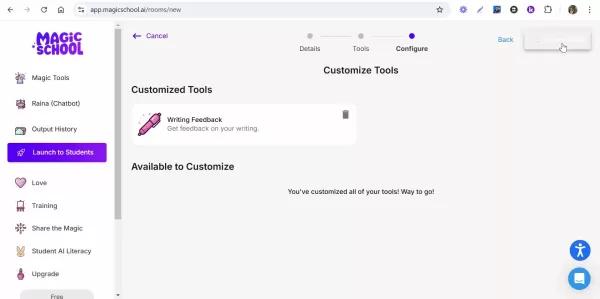
This feature allows educators to include detailed guidelines and grading criteria for the AI without overwhelming students with unnecessary information. By toggling the visibility settings, teachers can choose to display or hide certain instructions. This can be particularly useful for complex assignments or for rubrics intended primarily for teacher reference. By hiding these elements, students can concentrate on the core aspects of the assignment and receive feedback tailored to their specific needs.
Step-by-Step Guide: Launching and Sharing Your Magic School AI Writing Feedback Room
Step 1: Saving Customizations
After customizing the 'Writing Feedback' tool to fit your assignment requirements, the next step is to save your customizations. This ensures all your settings and preferences are preserved for future use.
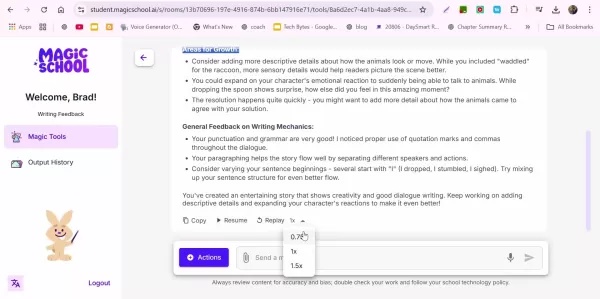
To save your customizations, click the 'Save' button in the upper right-hand corner of the customization settings. This action will store your voice options, grade levels, and rubric specifications.
Step 2: Launching the Room
With your customizations saved, you're ready to launch the 'Writing Feedback' room.
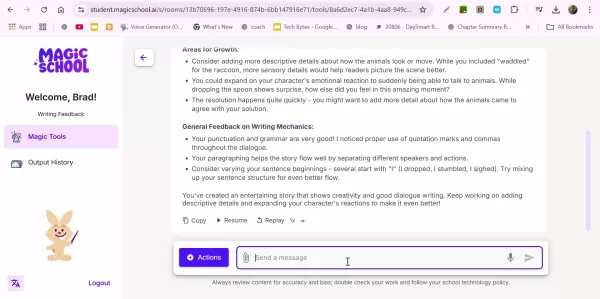
This will make the room accessible to your students, allowing them to submit their writing and receive personalized feedback. To launch the room, click the 'Launch Room' button, also located in the upper right-hand corner of the screen. This finalizes the setup process and makes the room available to your students.
Step 3: Sharing the Room with Students
Once the room is launched, the final step is to share it with your students so they can access the writing feedback tool.
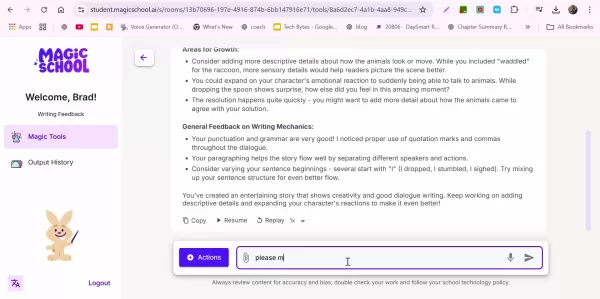
Magic School AI offers several options for sharing the room:
- Join URL: Copy a unique join URL and share it with your students via email, learning management system, or other communication channels. When students click the join URL, they'll be automatically directed to the 'Writing Feedback' room.
- Google Classroom: Create an assignment directly within Google Classroom that links to the 'Writing Feedback' room. This integration streamlines the process for students already using Google Classroom.
- Join Codes: Share a unique join code with your students, which they can enter on the Magic School AI website to access the room. This method adds an extra layer of security and control over who can join.
Choose the sharing method that best suits your students' needs and technical capabilities. Provide clear instructions on how to access the room and submit their writing for feedback.
Magic School AI Pricing Plans
Overview of Available Plans
Magic School AI offers a variety of pricing plans to meet different needs and budgets. Whether you're an individual teacher, a small team, or a large institution, there's a plan that fits:
Plan Features Price Free Plan Basic access to core features, limited usage Free Premium Plan Enhanced features, increased usage limits, priority support $X/month Enterprise Plan Customized solutions, dedicated support, advanced analytics, and integrations Contact Us
The Free Plan is perfect for individuals looking to explore the basics of Magic School AI. The Premium Plan is ideal for teachers or small teams needing more advanced features and higher usage limits. The Enterprise Plan is designed for large institutions requiring customized solutions and dedicated support.
Advantages and Disadvantages of Magic School AI
Pros
- Personalized feedback: Tailors feedback to individual student needs.
- Time-saving: Automates grading and feedback, freeing up teachers' time.
- Accessibility: Offers features like read-aloud and adjustable font sizes for diverse learners.
- Integration: Seamlessly integrates with other educational platforms.
Cons
- Potential for bias: AI algorithms may perpetuate biases present in training data.
- Lack of human touch: May not capture the nuances and complexities of human writing.
- Over-reliance: Students may become too dependent on AI-generated feedback.
- Cost: Premium features may require a subscription or additional fees.
Core Features of Magic School AI Writing Feedback
AI-Powered Feedback Generation
Magic School AI harnesses advanced artificial intelligence to generate personalized feedback on student writing. This feedback covers various aspects, including clarity, organization, argumentation, and grammar, providing students with actionable insights and guidance to improve their writing skills.
Customizable Rubrics and Grading Criteria
The platform allows teachers to customize rubrics and grading criteria to align with specific assignment requirements and learning objectives. This flexibility ensures feedback is tailored to the unique needs of each assignment, offering students targeted guidance on key areas.
Interactive Chatbot Support
Magic School AI includes an interactive chatbot that offers additional support and guidance throughout the writing process. The chatbot can answer questions, provide suggestions, and offer resources to help students overcome writing challenges and develop their skills.
Read Aloud Feature
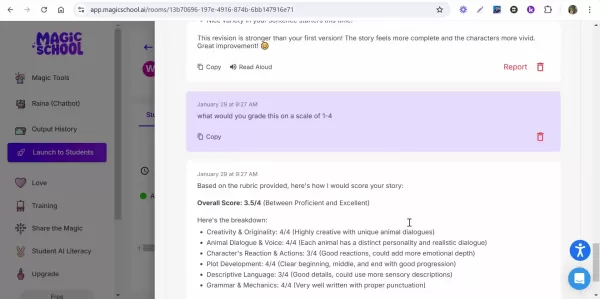
Magic School AI's read-aloud feature lets students hear their writing and feedback read aloud. This can be particularly beneficial for auditory learners, students with disabilities, or those who prefer to listen to their work. The read-aloud feature helps students identify errors, improve fluency, and develop a better understanding of their writing.
Accessibility Options
Magic School AI provides a range of accessibility options to ensure all students can benefit from the platform, regardless of their learning needs or abilities. These options include adjustable font sizes, customizable color schemes, and screen reader compatibility, ensuring all students have equal opportunities to succeed in writing.
Use Cases for Magic School AI Writing Feedback
Enhancing Writing Instruction
Teachers can use Magic School AI to enhance writing instruction by providing students with personalized feedback and guidance. The platform helps identify individual strengths and weaknesses, tailor instruction to specific needs, and track student progress over time.
Promoting Student Engagement
Students are more likely to engage with their writing when they receive timely, relevant feedback. Magic School AI promotes student engagement by providing immediate feedback, offering interactive chatbot support, and making the writing process more accessible and enjoyable.
Improving Writing Skills
By offering personalized feedback and guidance, Magic School AI helps students improve their writing skills across various areas, such as clarity, organization, argumentation, and grammar. The platform empowers students to identify errors, make revisions, and develop a deeper understanding of effective writing strategies.
Frequently Asked Questions about Magic School AI
Is Magic School AI suitable for all grade levels?
Yes, Magic School AI can be adapted for various grade levels by adjusting settings and rubrics to suit specific learning requirements. The platform offers options to tailor feedback to the appropriate level of complexity, making it a versatile tool for educators.
Can Magic School AI integrate with other educational platforms?
Yes, Magic School AI can integrate with other educational platforms, such as Google Classroom. This integration streamlines the workflow for teachers and students, providing seamless access to writing assignments and feedback.
How does Magic School AI ensure student data privacy and security?
Magic School AI prioritizes student data privacy and security, adhering to strict standards and regulations. The platform employs encryption, access controls, and other measures to protect student data and ensure compliance with privacy laws.
Related Questions About Using AI in Education
What are some ethical considerations when using AI in education?
When using AI in education, it's crucial to consider ethical implications such as data privacy, algorithmic bias, and over-reliance on technology. Teachers should ensure AI tools are used responsibly and ethically, complementing rather than replacing human interaction and critical thinking skills. It's also important to protect student data and address any biases in AI algorithms to ensure fairness and equity. Educators should be transparent with students about how AI is being used and encourage them to critically evaluate AI-generated content. AI tools should be used to enhance learning and promote student agency, empowering them to become active and informed participants in their education. Schools and districts should develop clear policies and guidelines for using AI in education, addressing ethical considerations and promoting responsible innovation. Collaboration with experts, policymakers, and community members can help ensure that AI is used in ways that benefit all students and uphold ethical principles.
Related article
 AI-Powered Cover Letters: Expert Guide for Journal Submissions
In today's competitive academic publishing environment, crafting an effective cover letter can make the crucial difference in your manuscript's acceptance. Discover how AI-powered tools like ChatGPT can streamline this essential task, helping you cre
AI-Powered Cover Letters: Expert Guide for Journal Submissions
In today's competitive academic publishing environment, crafting an effective cover letter can make the crucial difference in your manuscript's acceptance. Discover how AI-powered tools like ChatGPT can streamline this essential task, helping you cre
 US to Sanction Foreign Officials Over Social Media Regulations
US Takes Stand Against Global Digital Content Regulations
The State Department issued a sharp diplomatic rebuke this week targeting European digital governance policies, signaling escalating tensions over control of online platforms. Secretary Marco
US to Sanction Foreign Officials Over Social Media Regulations
US Takes Stand Against Global Digital Content Regulations
The State Department issued a sharp diplomatic rebuke this week targeting European digital governance policies, signaling escalating tensions over control of online platforms. Secretary Marco
 Ultimate Guide to AI-Powered YouTube Video Summarizers
In our information-rich digital landscape, AI-powered YouTube video summarizers have become indispensable for efficient content consumption. This in-depth guide explores how to build a sophisticated summarization tool using cutting-edge NLP technolog
Comments (11)
0/200
Ultimate Guide to AI-Powered YouTube Video Summarizers
In our information-rich digital landscape, AI-powered YouTube video summarizers have become indispensable for efficient content consumption. This in-depth guide explores how to build a sophisticated summarization tool using cutting-edge NLP technolog
Comments (11)
0/200
![LawrenceLee]() LawrenceLee
LawrenceLee
 August 27, 2025 at 8:59:25 AM EDT
August 27, 2025 at 8:59:25 AM EDT
This AI writing feedback tool sounds like a game-changer for classrooms! I'm curious how it handles creative writing—does it stifle originality or boost it? 🤔


 0
0
![WilliamLewis]() WilliamLewis
WilliamLewis
 August 21, 2025 at 11:01:16 AM EDT
August 21, 2025 at 11:01:16 AM EDT
This AI writing tool sounds like a game-changer for classrooms! Curious how it handles creative writing vs. essays—any quirks? 😄


 0
0
![GaryRoberts]() GaryRoberts
GaryRoberts
 August 13, 2025 at 1:00:59 AM EDT
August 13, 2025 at 1:00:59 AM EDT
This AI writing feedback tool sounds like a game-changer for classrooms! I wonder how it handles creative writing vs. academic essays. Could it spark more student engagement? 🤔


 0
0
![PeterNelson]() PeterNelson
PeterNelson
 July 22, 2025 at 3:35:51 AM EDT
July 22, 2025 at 3:35:51 AM EDT
Magic School AI sounds like a game-changer for writing feedback! I love how it’s shaking up the classroom with fresh insights. Curious to see how it handles creative writing prompts—could it inspire the next big novelist? 🤔


 0
0
![MarkSanchez]() MarkSanchez
MarkSanchez
 July 22, 2025 at 2:33:07 AM EDT
July 22, 2025 at 2:33:07 AM EDT
This AI feedback tool sounds like a game-changer for classrooms! I wonder how it handles creative writing—can it really catch the vibe of a story? Excited to see it in action! 😄


 0
0
![StephenPerez]() StephenPerez
StephenPerez
 July 21, 2025 at 9:25:03 PM EDT
July 21, 2025 at 9:25:03 PM EDT
Magic School AI sounds like a game-changer for writing classes! I love how it gives instant feedback—saves teachers tons of time. But, is it too good to be true? Wonder if it catches the nuances of creative writing or just sticks to grammar. Anyone tried it yet? 😄


 0
0
In today's dynamic educational environment, Magic School AI is making waves as a revolutionary tool for delivering writing feedback. This platform is transforming the way writing is taught and critiqued, offering fresh insights that benefit both teachers and students. By leveraging Magic School AI, educators can streamline their grading processes, while students receive personalized guidance to enhance their writing skills. Let's explore how this tool is reshaping the educational landscape, creating a more interactive and effective learning journey for everyone involved.
Key Points
- Magic School AI provides customizable feedback tools that unlock students' writing potential.
- Teachers can streamline writing assignments and gain valuable insights into student writing with Magic School AI.
- Students receive immediate, personalized feedback, fostering a cycle of continuous improvement.
- The platform fosters a collaborative learning space where students can engage more deeply with their writing.
Getting Started with Magic School AI for Writing Feedback
Initial Setup and Navigation
Embarking on your journey with Magic School AI for writing feedback begins with a visit to the Magic School AI Website. If you're new to the platform, you'll need to create an account, a process that's quick and straightforward. Once you're logged in, you'll find yourself greeted by a user-friendly dashboard that simplifies access to all the platform's features.
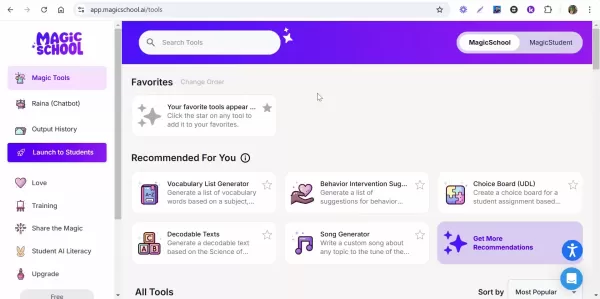
The dashboard is designed with ease of use in mind, featuring a left-hand sidebar with options like 'Magic Tools,' 'Raina (Chatbot),' 'Output History,' and 'Launch to Students.' To dive into writing feedback tools, head over to the 'Magic Tools' or 'Launch to Students' sections. These sections are crafted to help you find the resources you need swiftly.
At the top of the dashboard, a search bar awaits, allowing you to type in specific tool names or keywords to locate what you're looking for. If you're new to the platform, exploring the recommended tools section can give you a solid overview of what Magic School AI has to offer. Mastering this initial setup is key to tapping into the full potential of Magic School AI and seamlessly integrating it into your teaching routine.
Launching a New Room for Writing Feedback
Once you're comfortable with the dashboard, the next step is to create a new room specifically tailored for writing feedback. This virtual space is your hub for managing assignments and delivering feedback efficiently.

To get started, click on the 'Launch to Students' option in the sidebar. This will take you to a page where you can set up your new virtual classroom. Hit the 'Launch New Room' button and you'll be prompted to fill in the room's details.
Choose a name like 'Writing Feedback' to keep things organized and easy to find. You can also set the grade level for the assignments within this room, ensuring the feedback and resources are appropriate for your students' skill levels. Decide on the maximum number of students who can join to maintain an optimal learning environment.
After filling out these details, move on to selecting the specific tools you want to include in this room. This customization lets you focus on the writing aspects most critical to your students' development.
Selecting and Customizing the Writing Feedback Tool
Choosing the right tools is crucial for creating an effective writing feedback environment. Magic School AI offers a variety of tools designed to enhance different facets of writing.
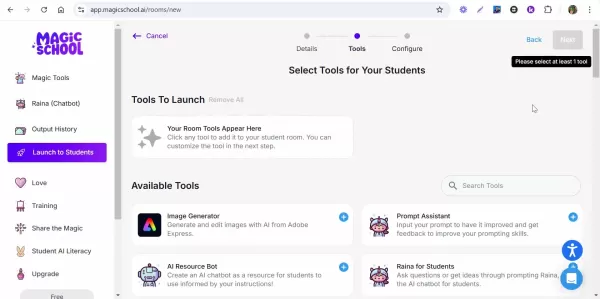
Within the 'Select Tools' section, locate the 'Writing Feedback' tool, usually marked by a pen icon. Click 'Add' to include this tool in your new room. This tool is designed to provide constructive feedback on student writing.
Once added, you can customize the 'Writing Feedback' tool to match your specific assignment requirements and grading criteria. Magic School AI's customization options allow you to tailor the feedback process to your students' unique needs and your curriculum. You can set the voice for read-aloud, provide an assignment description, and even add a specific rubric.
Customizing the Writing Feedback Experience
Tailoring Voice Options and Grade Levels
One of Magic School AI's standout features is the ability to customize the writing feedback process to fit your students' needs and your teaching style. After selecting the 'Writing Feedback' tool, you can refine the experience by adjusting voice options and grade levels.
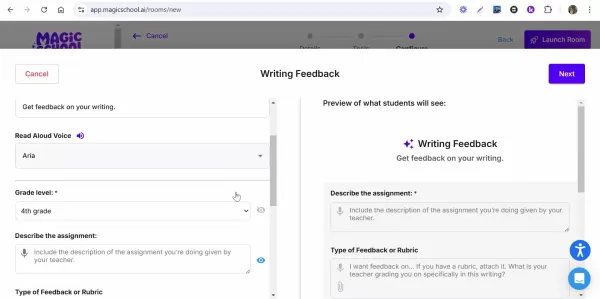
In the customization settings, you can choose the voice for the read-aloud feature. Magic School AI offers a range of voices, allowing students to select one that resonates with them or that they find engaging. This can be particularly helpful for auditory learners or those who benefit from hearing their feedback read aloud.
Setting the appropriate grade level is essential to ensure the feedback aligns with your students' current abilities and learning goals. Magic School AI lets you specify the grade level for the assignment, helping the AI tailor its feedback to the right level of complexity and sophistication.
Incorporating Rubrics for Targeted Feedback
To enhance the precision and effectiveness of the writing feedback, consider incorporating rubrics into the Magic School AI tool.
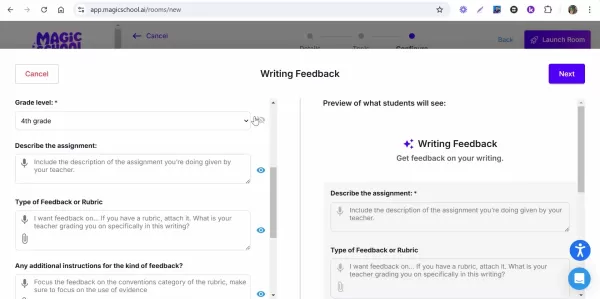
Rubrics provide a structured framework for assessment, ensuring students receive targeted feedback on specific aspects of their writing, such as clarity, organization, and argumentation.
Magic School AI allows you to upload your own rubrics in various formats, including PDF, DOCX, and PPTX. This flexibility lets you use existing rubrics or create new ones tailored to your assignments. By providing the AI with a rubric, you ensure the feedback aligns with your grading criteria and that students receive clear guidance on how to improve their writing.
When uploading a rubric, make sure to clearly define the criteria and performance levels for each aspect of writing being assessed. This will help the AI provide more specific and actionable feedback, empowering students to make meaningful revisions and improvements.
Hiding Teacher-Specific Instructions for Students
Magic School AI offers the ability to hide teacher-specific instructions from students, creating a more focused and streamlined learning environment.
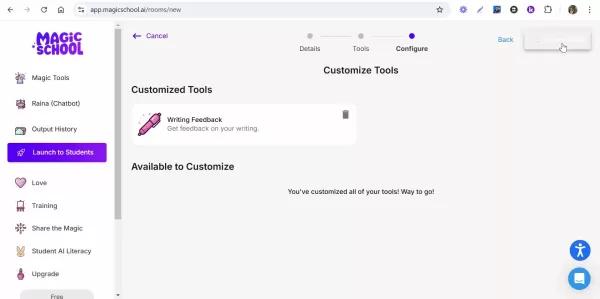
This feature allows educators to include detailed guidelines and grading criteria for the AI without overwhelming students with unnecessary information. By toggling the visibility settings, teachers can choose to display or hide certain instructions. This can be particularly useful for complex assignments or for rubrics intended primarily for teacher reference. By hiding these elements, students can concentrate on the core aspects of the assignment and receive feedback tailored to their specific needs.
Step-by-Step Guide: Launching and Sharing Your Magic School AI Writing Feedback Room
Step 1: Saving Customizations
After customizing the 'Writing Feedback' tool to fit your assignment requirements, the next step is to save your customizations. This ensures all your settings and preferences are preserved for future use.
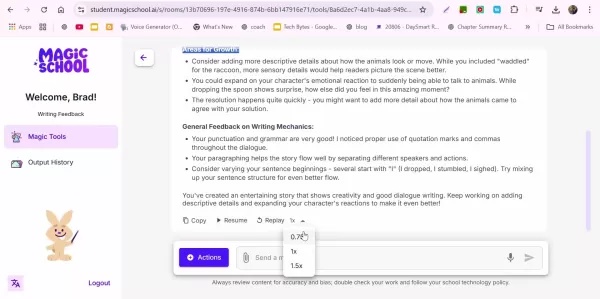
To save your customizations, click the 'Save' button in the upper right-hand corner of the customization settings. This action will store your voice options, grade levels, and rubric specifications.
Step 2: Launching the Room
With your customizations saved, you're ready to launch the 'Writing Feedback' room.
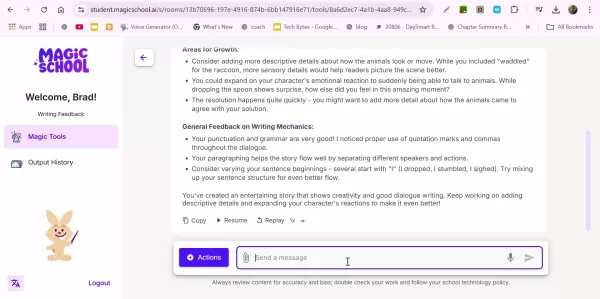
This will make the room accessible to your students, allowing them to submit their writing and receive personalized feedback. To launch the room, click the 'Launch Room' button, also located in the upper right-hand corner of the screen. This finalizes the setup process and makes the room available to your students.
Step 3: Sharing the Room with Students
Once the room is launched, the final step is to share it with your students so they can access the writing feedback tool.
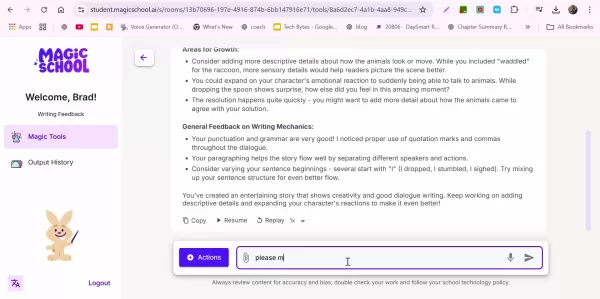
Magic School AI offers several options for sharing the room:
- Join URL: Copy a unique join URL and share it with your students via email, learning management system, or other communication channels. When students click the join URL, they'll be automatically directed to the 'Writing Feedback' room.
- Google Classroom: Create an assignment directly within Google Classroom that links to the 'Writing Feedback' room. This integration streamlines the process for students already using Google Classroom.
- Join Codes: Share a unique join code with your students, which they can enter on the Magic School AI website to access the room. This method adds an extra layer of security and control over who can join.
Choose the sharing method that best suits your students' needs and technical capabilities. Provide clear instructions on how to access the room and submit their writing for feedback.
Magic School AI Pricing Plans
Overview of Available Plans
Magic School AI offers a variety of pricing plans to meet different needs and budgets. Whether you're an individual teacher, a small team, or a large institution, there's a plan that fits:
| Plan | Features | Price |
|---|---|---|
| Free Plan | Basic access to core features, limited usage | Free |
| Premium Plan | Enhanced features, increased usage limits, priority support | $X/month |
| Enterprise Plan | Customized solutions, dedicated support, advanced analytics, and integrations | Contact Us |
The Free Plan is perfect for individuals looking to explore the basics of Magic School AI. The Premium Plan is ideal for teachers or small teams needing more advanced features and higher usage limits. The Enterprise Plan is designed for large institutions requiring customized solutions and dedicated support.
Advantages and Disadvantages of Magic School AI
Pros
- Personalized feedback: Tailors feedback to individual student needs.
- Time-saving: Automates grading and feedback, freeing up teachers' time.
- Accessibility: Offers features like read-aloud and adjustable font sizes for diverse learners.
- Integration: Seamlessly integrates with other educational platforms.
Cons
- Potential for bias: AI algorithms may perpetuate biases present in training data.
- Lack of human touch: May not capture the nuances and complexities of human writing.
- Over-reliance: Students may become too dependent on AI-generated feedback.
- Cost: Premium features may require a subscription or additional fees.
Core Features of Magic School AI Writing Feedback
AI-Powered Feedback Generation
Magic School AI harnesses advanced artificial intelligence to generate personalized feedback on student writing. This feedback covers various aspects, including clarity, organization, argumentation, and grammar, providing students with actionable insights and guidance to improve their writing skills.
Customizable Rubrics and Grading Criteria
The platform allows teachers to customize rubrics and grading criteria to align with specific assignment requirements and learning objectives. This flexibility ensures feedback is tailored to the unique needs of each assignment, offering students targeted guidance on key areas.
Interactive Chatbot Support
Magic School AI includes an interactive chatbot that offers additional support and guidance throughout the writing process. The chatbot can answer questions, provide suggestions, and offer resources to help students overcome writing challenges and develop their skills.
Read Aloud Feature
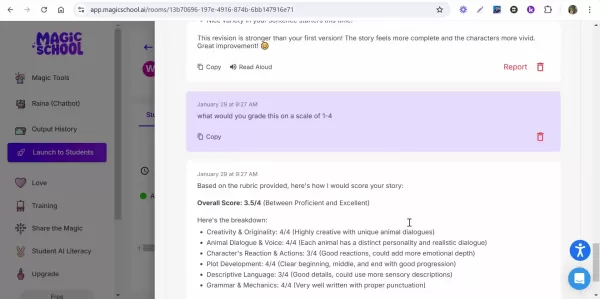
Magic School AI's read-aloud feature lets students hear their writing and feedback read aloud. This can be particularly beneficial for auditory learners, students with disabilities, or those who prefer to listen to their work. The read-aloud feature helps students identify errors, improve fluency, and develop a better understanding of their writing.
Accessibility Options
Magic School AI provides a range of accessibility options to ensure all students can benefit from the platform, regardless of their learning needs or abilities. These options include adjustable font sizes, customizable color schemes, and screen reader compatibility, ensuring all students have equal opportunities to succeed in writing.
Use Cases for Magic School AI Writing Feedback
Enhancing Writing Instruction
Teachers can use Magic School AI to enhance writing instruction by providing students with personalized feedback and guidance. The platform helps identify individual strengths and weaknesses, tailor instruction to specific needs, and track student progress over time.
Promoting Student Engagement
Students are more likely to engage with their writing when they receive timely, relevant feedback. Magic School AI promotes student engagement by providing immediate feedback, offering interactive chatbot support, and making the writing process more accessible and enjoyable.
Improving Writing Skills
By offering personalized feedback and guidance, Magic School AI helps students improve their writing skills across various areas, such as clarity, organization, argumentation, and grammar. The platform empowers students to identify errors, make revisions, and develop a deeper understanding of effective writing strategies.
Frequently Asked Questions about Magic School AI
Is Magic School AI suitable for all grade levels?
Yes, Magic School AI can be adapted for various grade levels by adjusting settings and rubrics to suit specific learning requirements. The platform offers options to tailor feedback to the appropriate level of complexity, making it a versatile tool for educators.
Can Magic School AI integrate with other educational platforms?
Yes, Magic School AI can integrate with other educational platforms, such as Google Classroom. This integration streamlines the workflow for teachers and students, providing seamless access to writing assignments and feedback.
How does Magic School AI ensure student data privacy and security?
Magic School AI prioritizes student data privacy and security, adhering to strict standards and regulations. The platform employs encryption, access controls, and other measures to protect student data and ensure compliance with privacy laws.
Related Questions About Using AI in Education
What are some ethical considerations when using AI in education?
When using AI in education, it's crucial to consider ethical implications such as data privacy, algorithmic bias, and over-reliance on technology. Teachers should ensure AI tools are used responsibly and ethically, complementing rather than replacing human interaction and critical thinking skills. It's also important to protect student data and address any biases in AI algorithms to ensure fairness and equity. Educators should be transparent with students about how AI is being used and encourage them to critically evaluate AI-generated content. AI tools should be used to enhance learning and promote student agency, empowering them to become active and informed participants in their education. Schools and districts should develop clear policies and guidelines for using AI in education, addressing ethical considerations and promoting responsible innovation. Collaboration with experts, policymakers, and community members can help ensure that AI is used in ways that benefit all students and uphold ethical principles.
 AI-Powered Cover Letters: Expert Guide for Journal Submissions
In today's competitive academic publishing environment, crafting an effective cover letter can make the crucial difference in your manuscript's acceptance. Discover how AI-powered tools like ChatGPT can streamline this essential task, helping you cre
AI-Powered Cover Letters: Expert Guide for Journal Submissions
In today's competitive academic publishing environment, crafting an effective cover letter can make the crucial difference in your manuscript's acceptance. Discover how AI-powered tools like ChatGPT can streamline this essential task, helping you cre
 US to Sanction Foreign Officials Over Social Media Regulations
US Takes Stand Against Global Digital Content Regulations
The State Department issued a sharp diplomatic rebuke this week targeting European digital governance policies, signaling escalating tensions over control of online platforms. Secretary Marco
US to Sanction Foreign Officials Over Social Media Regulations
US Takes Stand Against Global Digital Content Regulations
The State Department issued a sharp diplomatic rebuke this week targeting European digital governance policies, signaling escalating tensions over control of online platforms. Secretary Marco
 Ultimate Guide to AI-Powered YouTube Video Summarizers
In our information-rich digital landscape, AI-powered YouTube video summarizers have become indispensable for efficient content consumption. This in-depth guide explores how to build a sophisticated summarization tool using cutting-edge NLP technolog
Ultimate Guide to AI-Powered YouTube Video Summarizers
In our information-rich digital landscape, AI-powered YouTube video summarizers have become indispensable for efficient content consumption. This in-depth guide explores how to build a sophisticated summarization tool using cutting-edge NLP technolog
 August 27, 2025 at 8:59:25 AM EDT
August 27, 2025 at 8:59:25 AM EDT
This AI writing feedback tool sounds like a game-changer for classrooms! I'm curious how it handles creative writing—does it stifle originality or boost it? 🤔


 0
0
 August 21, 2025 at 11:01:16 AM EDT
August 21, 2025 at 11:01:16 AM EDT
This AI writing tool sounds like a game-changer for classrooms! Curious how it handles creative writing vs. essays—any quirks? 😄


 0
0
 August 13, 2025 at 1:00:59 AM EDT
August 13, 2025 at 1:00:59 AM EDT
This AI writing feedback tool sounds like a game-changer for classrooms! I wonder how it handles creative writing vs. academic essays. Could it spark more student engagement? 🤔


 0
0
 July 22, 2025 at 3:35:51 AM EDT
July 22, 2025 at 3:35:51 AM EDT
Magic School AI sounds like a game-changer for writing feedback! I love how it’s shaking up the classroom with fresh insights. Curious to see how it handles creative writing prompts—could it inspire the next big novelist? 🤔


 0
0
 July 22, 2025 at 2:33:07 AM EDT
July 22, 2025 at 2:33:07 AM EDT
This AI feedback tool sounds like a game-changer for classrooms! I wonder how it handles creative writing—can it really catch the vibe of a story? Excited to see it in action! 😄


 0
0
 July 21, 2025 at 9:25:03 PM EDT
July 21, 2025 at 9:25:03 PM EDT
Magic School AI sounds like a game-changer for writing classes! I love how it gives instant feedback—saves teachers tons of time. But, is it too good to be true? Wonder if it catches the nuances of creative writing or just sticks to grammar. Anyone tried it yet? 😄


 0
0





























