Magic School AI: A Comprehensive Guide for Teachers in 2025
By 2025, the integration of Artificial Intelligence (AI) into education has become a pressing challenge for educators. Enter Magic School AI, a robust platform that's not just another tool but a game-changer in the world of teaching. This guide takes a deep dive into Magic School AI, its array of features, and how it's transforming the way educators teach.
Key Points
- Magic School AI boasts an intuitive interface, making syllabus generation, lesson planning, and rubric creation a breeze.
- It offers AI-resistant assignments that encourage students to think critically, not just follow AI prompts.
- The platform is versatile, catering to educators from elementary to higher education levels.
- Raina, the AI chatbot, serves as a personal instructional coach for teachers.
- Features like output history and student feedback generation help track progress and development seamlessly.
- It fosters a collaborative space with resources to help educators sharpen their skills.
Unveiling Magic School AI: A Teacher's Digital Companion
What is Magic School AI?
Magic School AI isn't just another platform; it's a comprehensive toolset designed to weave AI into the fabric of education. From curriculum planning to content creation, assessment design, and student support, Magic School AI is here to streamline your workload, boost learning outcomes, and arm you with cutting-edge AI resources.
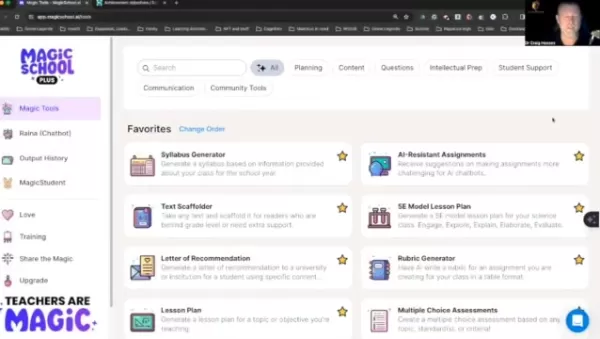
Whether you're teaching kindergarteners or college students, Magic School AI's uniform interface makes it a snap to use. It's like having a trusty sidekick that's always ready to help, no matter your grade level.
Key Features of the Platform:
- Intuitive Interface: The platform's design ensures ease of use across all its sections and tools.
- Comprehensive Tools: A vast array of AI-driven tools supports educators at every step of their teaching journey.
- All Grade Levels: Tailored to meet the needs of educators across all levels of education.
- Raina Chatbot: Your virtual assistant, ready to answer questions and offer guidance whenever you need it.
Navigating the Magic School AI Interface
The interface of Magic School AI is designed to feel familiar, no matter which section you're in.
Magic Tools:
To dive into the Magic Tools, simply click on the "Magic Tools" menu on the left-hand side. You'll find a treasure trove of options, from syllabus generators to AI-resistant assignments and text scaffolders.
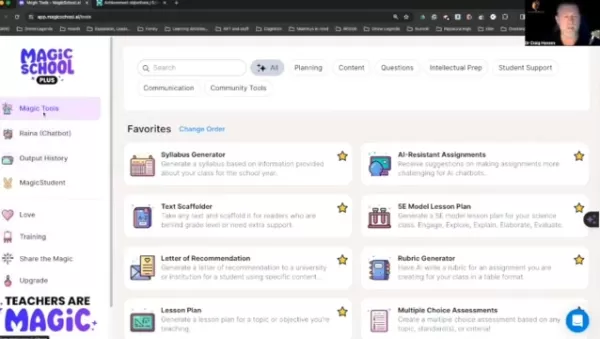
Favorites:
Mark your most-used tools as "Favorites" by clicking the star icon. It's like having your own personalized toolkit within the platform. Here's what might catch your eye:
- Syllabus Generator
- AI-Resistant Assignments
- Text Scaffolder
- 5E Model Lesson Plan
- Letter of Recommendation
- Rubric Generator
- Lesson Plan
- Multiple Choice Assessments
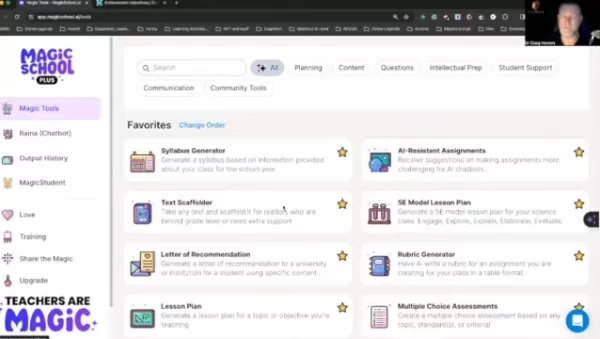
All Tools:
Beyond your favorites, the "All Tools" section is where you'll find the full range of Magic School AI's offerings. From custom chatbots to text translators, there's a tool for every need:
- Custom Chatbot
- Multiple Choice Assessments
- Lesson Plan
- Text Rewriter
- YouTube Video Questions
- Informational Texts
- Report Card Comments
- Rubric Generator
- Academic Content
- Text Dependent Questions
- Student Work Feedback
- IEP Generator
- Professional Email
- E-mail Family
- Text Leveler
- Math Story Word Problems
- Song Generator
- Teacher Jokes
- Text Summarizer
- Text Translator
- Text Proofreader
- DOK Questions
- Unit Plan Generator
- Choice Board (UDL)
- Jeopardy Review Game
- E-mail Responder
Navigating Through the AI:
The platform's AI tools are organized into categories like Planning, Content, Questions, Intellectual Prep, Student Support, Communication, and Community Tools, making it easy to find what you need.
Accessing Raina, the AI Chatbot
Raina isn't just any chatbot; she's your personal AI assistant and coach, ready to guide you through your teaching journey.
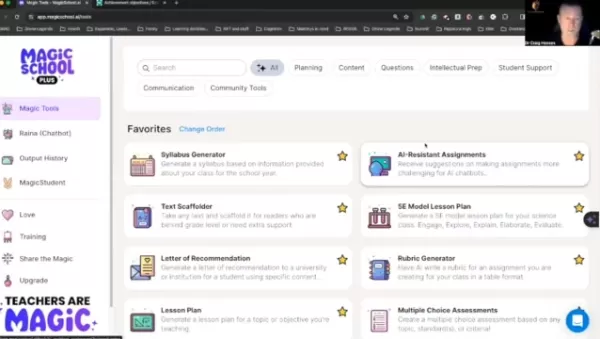
To connect with Raina, select the "Raina (Chatbot)" option. She can:
- Answer your questions, whether they're general or specific.
- Provide insights on management strategies and student behavior.
- Help you craft engaging lesson plans.
- Offer strategies for involving parents in classroom activities.
You can also upload a PDF to help Raina give more tailored answers. Plus, Raina keeps a record of your past questions and answers, making it easier to track your progress.
Keeping Track of Your Magic School AI Work
The "Output History" tab is your go-to place for keeping tabs on all your generated content. With filters like Search, Tool, Start Date, and End Date, you can easily sift through your work:
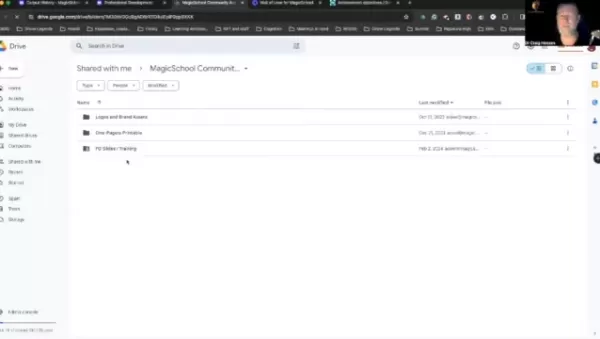
- View all output.
- Bookmark selected output for quick access.
- See what content you've shared.
- Check out the resources you've generated.
And if you need to, you can remove output to keep things tidy.
Magic Student: AI Literacy for Every Student
Magic Student, a tool focused on AI literacy, is currently in development and will soon be available. It's designed to empower students with the knowledge and skills they need to navigate an AI-driven world.
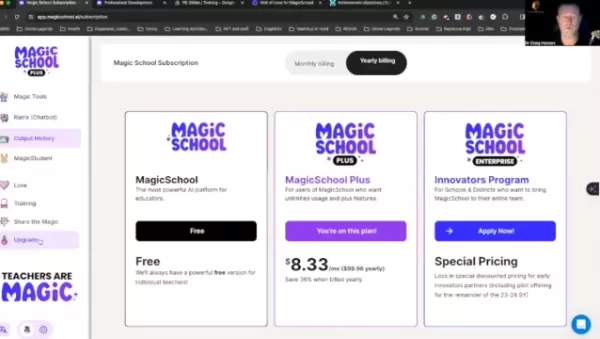
Teacher Success Stories: Testimonials on Magic School AI
Celebrating Teacher Achievements
Magic School AI isn't just about tools; it's about community. The "Wall of Love" showcases success stories from educators who've transformed their teaching with AI.
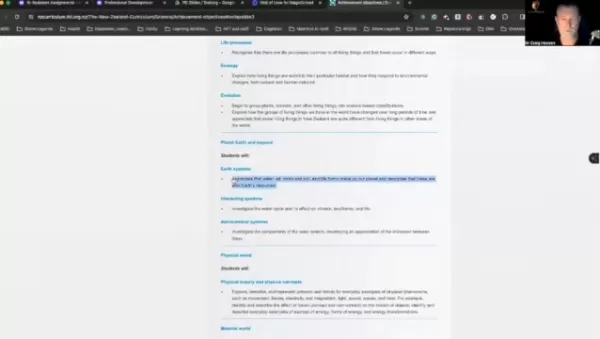
These stories inspire and show how teachers across different settings are using Magic School AI to enhance their educational practices. From sharing library magic through flash fiction to facilitating lesson team meetings, the platform fosters a sense of community and support among educators.
How to Implement Magic School AI into Your Teaching Practices
Favoriting Key Tools
Start by identifying the tools that resonate with you the most. Mark them as "favorites" with a click of the star icon. This way, you'll have your most-used resources at your fingertips, streamlining your workflow and saving you time.
Using Raina, the AI Chatbot
Make Raina your go-to for quick answers and strategic advice. She's like having a personal coach who understands the nuances of your teaching context. Here's how to get the most out of Raina:
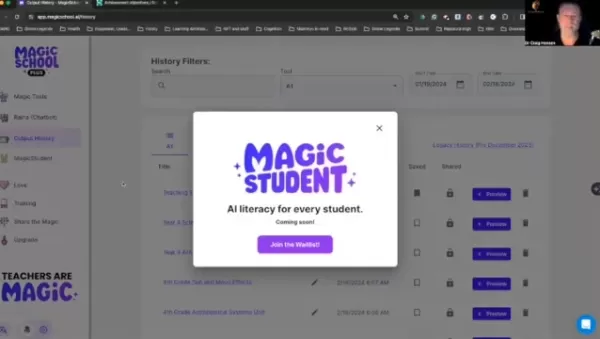
- Convert your web page into a PDF.
- Upload it to Raina.
- Start chatting and collaborating with her.
Navigating Tools and Learning Resources
Dive into the platform's training materials and community resources to enhance your skills. Whether you're exploring achievement objectives or learning how to use generative AI, Magic School AI has you covered.
Magic School AI Pricing Plans
Choosing the Right Subscription Plan
Magic School AI offers flexible pricing to meet every educator's needs:
- Free: Start with a free plan that gives you access to a wide range of tools.
- Magic School AI Plus: For $8.33 per month, unlock unlimited use of all features.
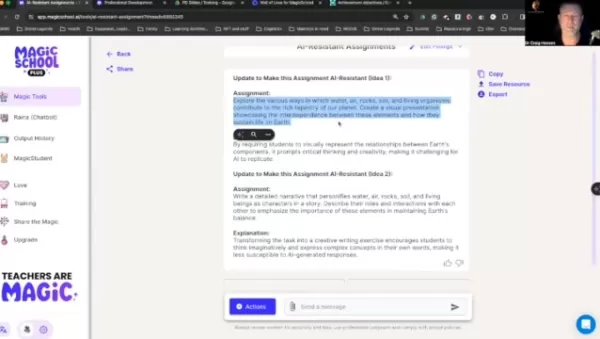
- Innovator Program: A special program with tailored pricing for schools and districts looking to bring Magic School AI to their entire team.
Pros and Cons: The Value Proposition of Magic School AI
Pros
- Saves educators a ton of time, letting them focus on what they do best: teaching.
- Simplifies the creation of complex rubrics, making assessment easier.
- Its intuitive operation means you'll be up and running in no time.
Cons
- There might be a learning curve at first, but once you get the hang of it, it's smooth sailing.
- The price could be a consideration for some, but the value it brings to your teaching practice is undeniable.
Magic School AI Core Features
Magic School AI Features
At its core, Magic School AI is all about empowering educators with tools that make a real difference:
- AI-Resistant Assignments
- Text Scaffolder
- Letter of Recommendation
- Rubric Generator
Use Cases for Magic School AI
Where to Apply Magic School AI?
Magic School AI can be a game-changer in various aspects of your teaching:
- Syllabus Creation: Craft a comprehensive syllabus tailored to your class's needs.
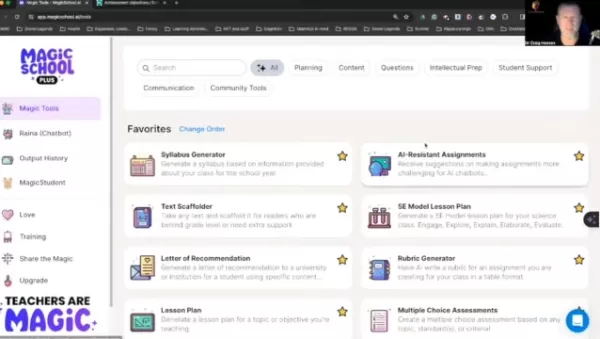
- Lesson Planning: Develop lesson plans with clear objectives and engaging topics.
- Rubric Design: Generate rubrics that align with your content and assessment goals.
- Recommendation Letters: Create personalized recommendation letters for students applying to universities or other institutions.
FAQ
Is Magic School AI easy to use?
Absolutely. The platform's intuitive design means you'll feel right at home after just a few uses.
What is the 5E model?
The 5E model is an educational framework that covers Engage, Explore, Explain, Elaborate, and Evaluate, helping to structure your lessons effectively.
Related Questions
What are the New Zealand achievement objectives for educators?
Magic School AI aligns with New Zealand's curriculum objectives, enhancing the learning experience for individual students. These objectives include:
- Participating and contributing
- Living world: Life processes, Ecology, Evolution
- Planet Earth and Beyond: Earth systems, Interacting systems, Astronomical systems
- Physical world: Physical inquiry and physics concepts
- Material world
By leveraging generative AI, educators can deliver a richer curriculum tailored to different educational levels.
Related article
 Master Emerald Kaizo Nuzlocke: Ultimate Survival & Strategy Guide
Emerald Kaizo stands as one of the most formidable Pokémon ROM hacks ever conceived. While attempting a Nuzlocke run exponentially increases the challenge, victory remains achievable through meticulous planning and strategic execution. This definitiv
Master Emerald Kaizo Nuzlocke: Ultimate Survival & Strategy Guide
Emerald Kaizo stands as one of the most formidable Pokémon ROM hacks ever conceived. While attempting a Nuzlocke run exponentially increases the challenge, victory remains achievable through meticulous planning and strategic execution. This definitiv
 AI-Powered Cover Letters: Expert Guide for Journal Submissions
In today's competitive academic publishing environment, crafting an effective cover letter can make the crucial difference in your manuscript's acceptance. Discover how AI-powered tools like ChatGPT can streamline this essential task, helping you cre
AI-Powered Cover Letters: Expert Guide for Journal Submissions
In today's competitive academic publishing environment, crafting an effective cover letter can make the crucial difference in your manuscript's acceptance. Discover how AI-powered tools like ChatGPT can streamline this essential task, helping you cre
 US to Sanction Foreign Officials Over Social Media Regulations
US Takes Stand Against Global Digital Content Regulations
The State Department issued a sharp diplomatic rebuke this week targeting European digital governance policies, signaling escalating tensions over control of online platforms. Secretary Marco
Comments (1)
0/200
US to Sanction Foreign Officials Over Social Media Regulations
US Takes Stand Against Global Digital Content Regulations
The State Department issued a sharp diplomatic rebuke this week targeting European digital governance policies, signaling escalating tensions over control of online platforms. Secretary Marco
Comments (1)
0/200
![RobertRamirez]() RobertRamirez
RobertRamirez
 July 31, 2025 at 7:35:39 AM EDT
July 31, 2025 at 7:35:39 AM EDT
Magic School AI sounds like a teacher's dream come true! 🥳 The idea of AI tailoring lessons in real-time is wild, but I wonder if it’ll make classrooms feel less human. Anyone tried it yet?


 0
0
By 2025, the integration of Artificial Intelligence (AI) into education has become a pressing challenge for educators. Enter Magic School AI, a robust platform that's not just another tool but a game-changer in the world of teaching. This guide takes a deep dive into Magic School AI, its array of features, and how it's transforming the way educators teach.
Key Points
- Magic School AI boasts an intuitive interface, making syllabus generation, lesson planning, and rubric creation a breeze.
- It offers AI-resistant assignments that encourage students to think critically, not just follow AI prompts.
- The platform is versatile, catering to educators from elementary to higher education levels.
- Raina, the AI chatbot, serves as a personal instructional coach for teachers.
- Features like output history and student feedback generation help track progress and development seamlessly.
- It fosters a collaborative space with resources to help educators sharpen their skills.
Unveiling Magic School AI: A Teacher's Digital Companion
What is Magic School AI?
Magic School AI isn't just another platform; it's a comprehensive toolset designed to weave AI into the fabric of education. From curriculum planning to content creation, assessment design, and student support, Magic School AI is here to streamline your workload, boost learning outcomes, and arm you with cutting-edge AI resources.
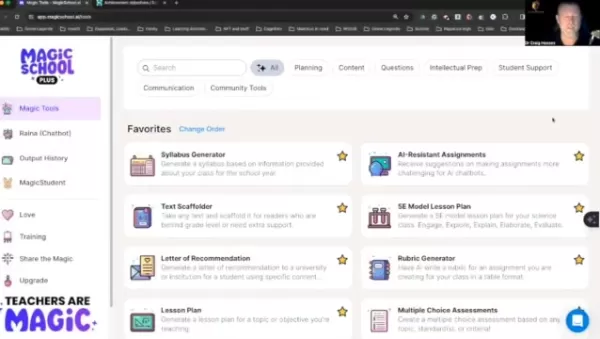
Whether you're teaching kindergarteners or college students, Magic School AI's uniform interface makes it a snap to use. It's like having a trusty sidekick that's always ready to help, no matter your grade level.
Key Features of the Platform:
- Intuitive Interface: The platform's design ensures ease of use across all its sections and tools.
- Comprehensive Tools: A vast array of AI-driven tools supports educators at every step of their teaching journey.
- All Grade Levels: Tailored to meet the needs of educators across all levels of education.
- Raina Chatbot: Your virtual assistant, ready to answer questions and offer guidance whenever you need it.
Navigating the Magic School AI Interface
The interface of Magic School AI is designed to feel familiar, no matter which section you're in.
Magic Tools:
To dive into the Magic Tools, simply click on the "Magic Tools" menu on the left-hand side. You'll find a treasure trove of options, from syllabus generators to AI-resistant assignments and text scaffolders.
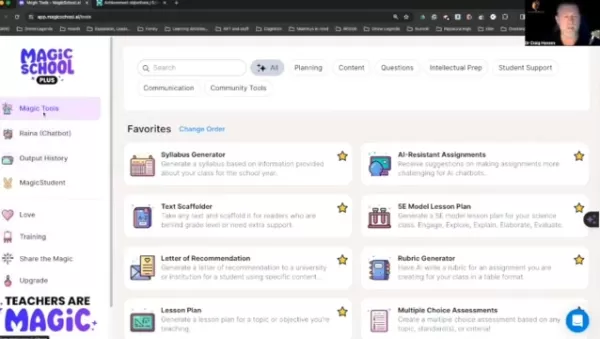
Favorites:
Mark your most-used tools as "Favorites" by clicking the star icon. It's like having your own personalized toolkit within the platform. Here's what might catch your eye:
- Syllabus Generator
- AI-Resistant Assignments
- Text Scaffolder
- 5E Model Lesson Plan
- Letter of Recommendation
- Rubric Generator
- Lesson Plan
- Multiple Choice Assessments
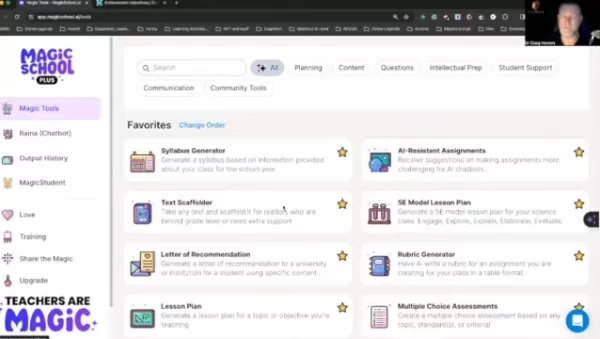
All Tools:
Beyond your favorites, the "All Tools" section is where you'll find the full range of Magic School AI's offerings. From custom chatbots to text translators, there's a tool for every need:
- Custom Chatbot
- Multiple Choice Assessments
- Lesson Plan
- Text Rewriter
- YouTube Video Questions
- Informational Texts
- Report Card Comments
- Rubric Generator
- Academic Content
- Text Dependent Questions
- Student Work Feedback
- IEP Generator
- Professional Email
- E-mail Family
- Text Leveler
- Math Story Word Problems
- Song Generator
- Teacher Jokes
- Text Summarizer
- Text Translator
- Text Proofreader
- DOK Questions
- Unit Plan Generator
- Choice Board (UDL)
- Jeopardy Review Game
- E-mail Responder
Navigating Through the AI:
The platform's AI tools are organized into categories like Planning, Content, Questions, Intellectual Prep, Student Support, Communication, and Community Tools, making it easy to find what you need.
Accessing Raina, the AI Chatbot
Raina isn't just any chatbot; she's your personal AI assistant and coach, ready to guide you through your teaching journey.
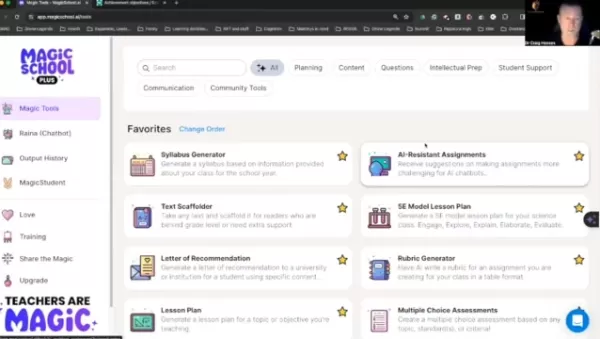
To connect with Raina, select the "Raina (Chatbot)" option. She can:
- Answer your questions, whether they're general or specific.
- Provide insights on management strategies and student behavior.
- Help you craft engaging lesson plans.
- Offer strategies for involving parents in classroom activities.
You can also upload a PDF to help Raina give more tailored answers. Plus, Raina keeps a record of your past questions and answers, making it easier to track your progress.
Keeping Track of Your Magic School AI Work
The "Output History" tab is your go-to place for keeping tabs on all your generated content. With filters like Search, Tool, Start Date, and End Date, you can easily sift through your work:
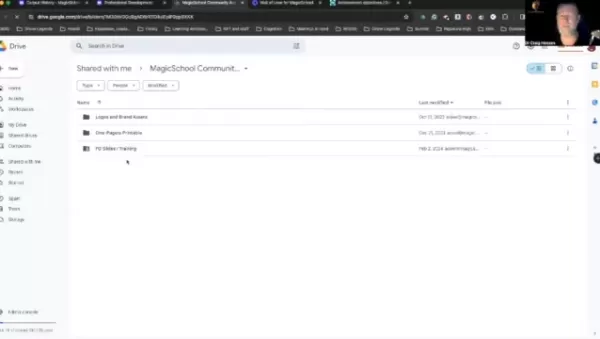
- View all output.
- Bookmark selected output for quick access.
- See what content you've shared.
- Check out the resources you've generated.
And if you need to, you can remove output to keep things tidy.
Magic Student: AI Literacy for Every Student
Magic Student, a tool focused on AI literacy, is currently in development and will soon be available. It's designed to empower students with the knowledge and skills they need to navigate an AI-driven world.
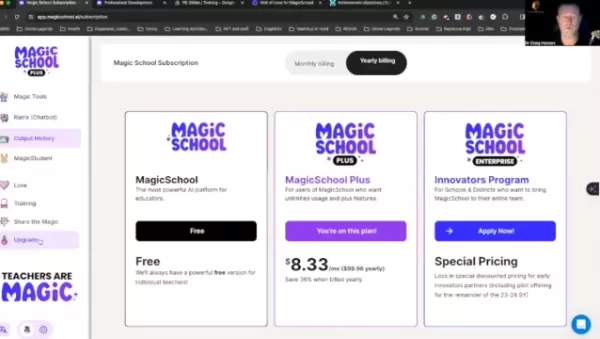
Teacher Success Stories: Testimonials on Magic School AI
Celebrating Teacher Achievements
Magic School AI isn't just about tools; it's about community. The "Wall of Love" showcases success stories from educators who've transformed their teaching with AI.
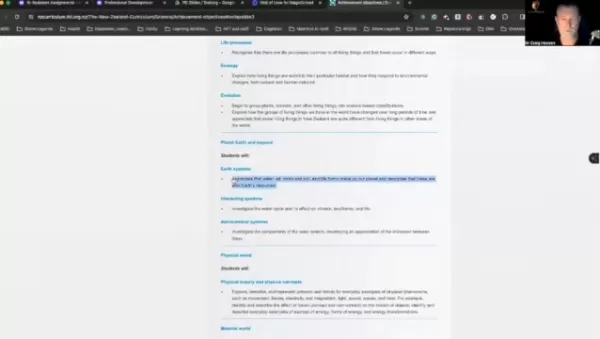
These stories inspire and show how teachers across different settings are using Magic School AI to enhance their educational practices. From sharing library magic through flash fiction to facilitating lesson team meetings, the platform fosters a sense of community and support among educators.
How to Implement Magic School AI into Your Teaching Practices
Favoriting Key Tools
Start by identifying the tools that resonate with you the most. Mark them as "favorites" with a click of the star icon. This way, you'll have your most-used resources at your fingertips, streamlining your workflow and saving you time.
Using Raina, the AI Chatbot
Make Raina your go-to for quick answers and strategic advice. She's like having a personal coach who understands the nuances of your teaching context. Here's how to get the most out of Raina:
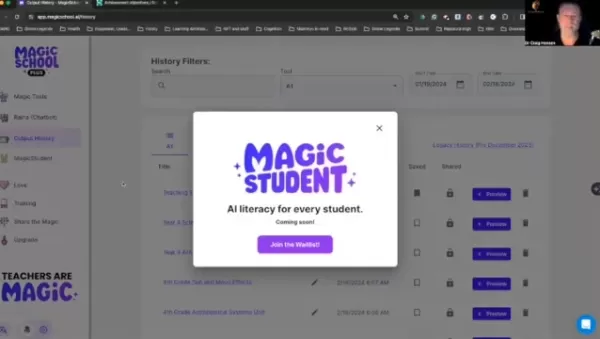
- Convert your web page into a PDF.
- Upload it to Raina.
- Start chatting and collaborating with her.
Navigating Tools and Learning Resources
Dive into the platform's training materials and community resources to enhance your skills. Whether you're exploring achievement objectives or learning how to use generative AI, Magic School AI has you covered.
Magic School AI Pricing Plans
Choosing the Right Subscription Plan
Magic School AI offers flexible pricing to meet every educator's needs:
- Free: Start with a free plan that gives you access to a wide range of tools.
- Magic School AI Plus: For $8.33 per month, unlock unlimited use of all features.
- Innovator Program: A special program with tailored pricing for schools and districts looking to bring Magic School AI to their entire team.
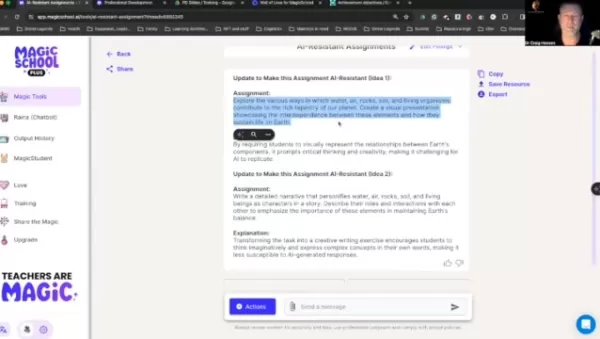
Pros and Cons: The Value Proposition of Magic School AI
Pros
- Saves educators a ton of time, letting them focus on what they do best: teaching.
- Simplifies the creation of complex rubrics, making assessment easier.
- Its intuitive operation means you'll be up and running in no time.
Cons
- There might be a learning curve at first, but once you get the hang of it, it's smooth sailing.
- The price could be a consideration for some, but the value it brings to your teaching practice is undeniable.
Magic School AI Core Features
Magic School AI Features
At its core, Magic School AI is all about empowering educators with tools that make a real difference:
- AI-Resistant Assignments
- Text Scaffolder
- Letter of Recommendation
- Rubric Generator
Use Cases for Magic School AI
Where to Apply Magic School AI?
Magic School AI can be a game-changer in various aspects of your teaching:
- Syllabus Creation: Craft a comprehensive syllabus tailored to your class's needs.
- Lesson Planning: Develop lesson plans with clear objectives and engaging topics.
- Rubric Design: Generate rubrics that align with your content and assessment goals.
- Recommendation Letters: Create personalized recommendation letters for students applying to universities or other institutions.
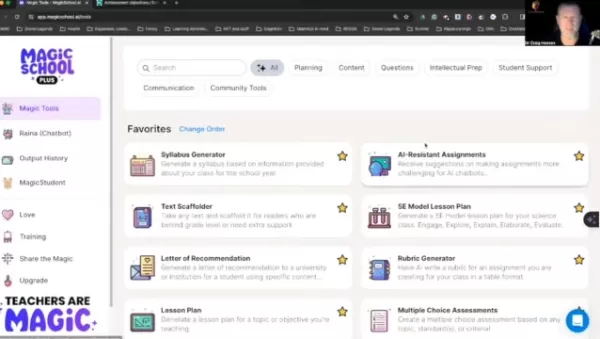
FAQ
Is Magic School AI easy to use?
Absolutely. The platform's intuitive design means you'll feel right at home after just a few uses.
What is the 5E model?
The 5E model is an educational framework that covers Engage, Explore, Explain, Elaborate, and Evaluate, helping to structure your lessons effectively.
Related Questions
What are the New Zealand achievement objectives for educators?
Magic School AI aligns with New Zealand's curriculum objectives, enhancing the learning experience for individual students. These objectives include:
- Participating and contributing
- Living world: Life processes, Ecology, Evolution
- Planet Earth and Beyond: Earth systems, Interacting systems, Astronomical systems
- Physical world: Physical inquiry and physics concepts
- Material world
By leveraging generative AI, educators can deliver a richer curriculum tailored to different educational levels.
 Master Emerald Kaizo Nuzlocke: Ultimate Survival & Strategy Guide
Emerald Kaizo stands as one of the most formidable Pokémon ROM hacks ever conceived. While attempting a Nuzlocke run exponentially increases the challenge, victory remains achievable through meticulous planning and strategic execution. This definitiv
Master Emerald Kaizo Nuzlocke: Ultimate Survival & Strategy Guide
Emerald Kaizo stands as one of the most formidable Pokémon ROM hacks ever conceived. While attempting a Nuzlocke run exponentially increases the challenge, victory remains achievable through meticulous planning and strategic execution. This definitiv
 AI-Powered Cover Letters: Expert Guide for Journal Submissions
In today's competitive academic publishing environment, crafting an effective cover letter can make the crucial difference in your manuscript's acceptance. Discover how AI-powered tools like ChatGPT can streamline this essential task, helping you cre
AI-Powered Cover Letters: Expert Guide for Journal Submissions
In today's competitive academic publishing environment, crafting an effective cover letter can make the crucial difference in your manuscript's acceptance. Discover how AI-powered tools like ChatGPT can streamline this essential task, helping you cre
 US to Sanction Foreign Officials Over Social Media Regulations
US Takes Stand Against Global Digital Content Regulations
The State Department issued a sharp diplomatic rebuke this week targeting European digital governance policies, signaling escalating tensions over control of online platforms. Secretary Marco
US to Sanction Foreign Officials Over Social Media Regulations
US Takes Stand Against Global Digital Content Regulations
The State Department issued a sharp diplomatic rebuke this week targeting European digital governance policies, signaling escalating tensions over control of online platforms. Secretary Marco
 July 31, 2025 at 7:35:39 AM EDT
July 31, 2025 at 7:35:39 AM EDT
Magic School AI sounds like a teacher's dream come true! 🥳 The idea of AI tailoring lessons in real-time is wild, but I wonder if it’ll make classrooms feel less human. Anyone tried it yet?


 0
0





























