Magic Hour AI: Revolutionizing Video Creation with AI Tools
In today's fast-paced digital landscape, video content has become king. However, crafting engaging, high-quality videos can be a daunting task, often requiring significant time and resources. That's where Magic Hour AI comes in—a revolutionary all-in-one AI video creation platform that simplifies the entire process from ideation to final product. This article explores the features, functionalities, and benefits of Magic Hour AI, highlighting how it empowers creators, marketers, and producers to produce professional-quality videos with ease.
Key Points
- Magic Hour AI offers text-to-video, image-to-video, and video-to-video capabilities.
- It supports video generation up to 60 seconds in length.
- The platform includes tools for face swapping, animation, and lip-syncing.
- Magic Hour AI is designed for creators, marketers, producers, and influencers.
- It provides templates for quick and easy video creation.
Introduction to Magic Hour AI
What is Magic Hour AI?
Magic Hour AI is a cutting-edge platform that harnesses the power of artificial intelligence to streamline and accelerate video creation. It offers a comprehensive suite of tools and features that allow users to transform text, images, and existing videos into captivating content. The platform is designed to make video creation accessible to everyone, from individuals to large businesses, regardless of their technical skills. With Magic Hour AI, you can create videos up to 60 seconds long, which is a significant advantage over many other platforms that often have shorter time limits. This extended duration provides more room for storytelling and creative expression. But Magic Hour AI isn't just about transforming content; it also offers advanced features like face swapping, animation, and lip-syncing, enabling creators to produce dynamic and engaging videos suitable for various platforms and audiences.

Exploring the Core Tools
Text-to-Video Generation
One of the standout features of Magic Hour AI is its text-to-video generation capability. This tool allows users to create videos simply by inputting a written description. Whether you're looking to make an explainer video, social media content, or even a storyboard, Magic Hour AI makes it easy. Just write your prompt, choose your desired aspect ratio, and hit the generate button. The AI interprets your text and delivers a set of videos that can open up a world of possibilities for content creators. It's a game-changer for anyone looking to quickly produce high-quality videos.
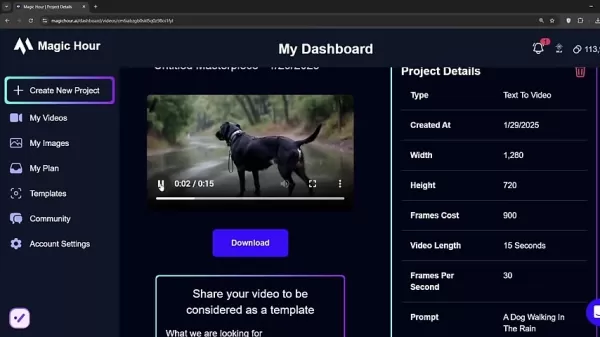
Image-to-Video Transformation
With Magic Hour AI's image-to-video transformation feature, you can bring static images to life. This is perfect for creating dynamic social media posts, promotional materials, or adding flair to presentations. Simply upload an image and specify the style or movement you want, like a slow zoom, and the platform will create an engaging video. This functionality not only elevates your visual content but also helps capture your audience's attention. It's a fantastic tool for content creators, especially those new to video production, as it allows them to use personal images to create compelling social media videos.
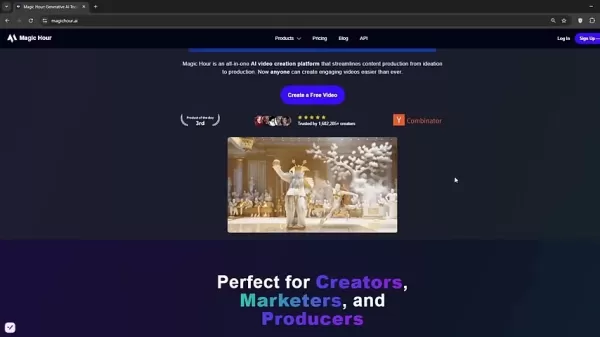
Video-to-Video Style Transfer
Magic Hour AI's video-to-video style transfer feature lets you apply unique styles and aesthetics to your existing videos. This opens up endless creative possibilities, allowing you to transform the look and feel of your videos with just a few clicks. Whether you want a cartoon effect, a vintage aesthetic, or something else entirely, Magic Hour AI makes it easy to revamp your videos and create visually stunning content. The platform offers a variety of art styles, including GTA art, comic art, and pop art, making it easier for content creators to produce videos in their preferred style.
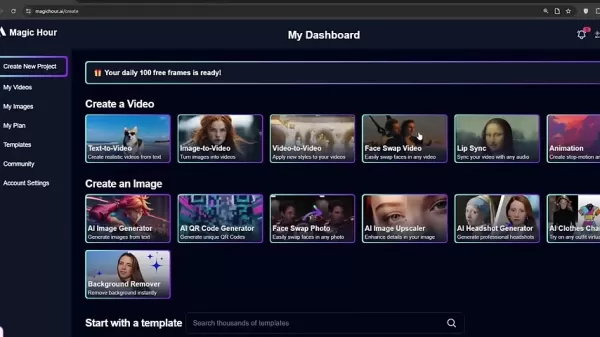
Face Swapping Capabilities
Face swapping is a fun and engaging feature that allows users to replace faces in videos or images seamlessly. This tool is perfect for creating humorous content, social media memes, or adding a personal touch to your videos. Magic Hour AI's face-swapping capabilities are user-friendly and deliver impressive results, making it a favorite among content creators looking to add some humor and creativity to their work. No matter who you decide to swap your face with, the results are sure to be entertaining and engaging.
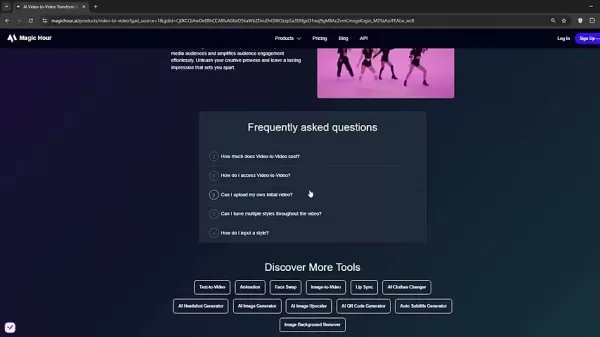
Getting Started with Magic Hour AI
Signing Up and Navigating the Dashboard
- Access the Magic Hour AI Website: Start by visiting the Magic Hour AI website. The platform's user-friendly interface makes it easy to get started.
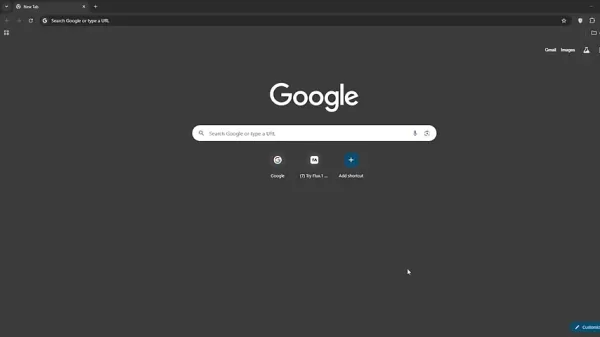
- Sign Up or Log In: Create a new account or log in with your existing credentials. The platform supports Google login for added convenience.
- Explore the Dashboard: Once logged in, take some time to familiarize yourself with the dashboard. Here, you'll find access to all the core tools and features, including text-to-video, image-to-video, and face swap capabilities. The dashboard is designed to make these tools easily accessible.
Creating a Video from Text
- Select Text-to-Video: Choose the "Text-to-Video" option from the dashboard.
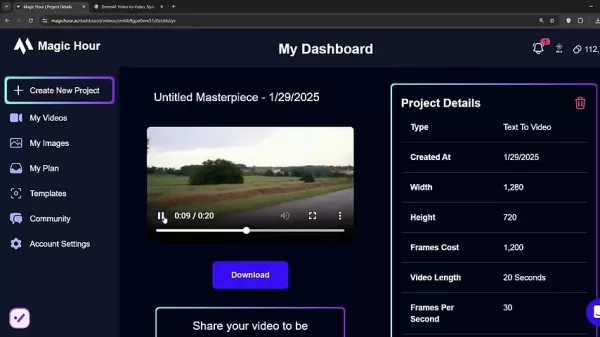
- Enter Your Prompt: Describe the video you want to create in the prompt field. The more detailed your description, the better the AI can generate an appropriate video.
- Adjust Settings: Select the desired aspect ratio and video duration. Magic Hour AI allows you to create videos up to 60 seconds in length.
- Generate the Video: Click the "Render Video" button. The AI will process your request and generate a video based on your text prompt.
Transforming an Image into a Video
- Select Image-to-Video: Choose the "Image-to-Video" option from the dashboard.
- Upload Your Image: Upload the image you want to transform into a video.
- Add an Optional Prompt: If desired, add a prompt to guide the AI's interpretation of the image. For example, you could specify a slow zoom effect.
- Adjust Settings: Set the desired video duration. Magic Hour AI enables you to create videos with various lengths.
- Generate the Video: Click the "Render Video" button to transform your image into a dynamic video.
Performing a Face Swap
- Select Face Swap Video: Choose the "Face Swap Video" option from the dashboard.
- Upload the Source Video: Upload the video where you want to replace a face.
- Select a Face Image: Upload an image of the face you want to insert into the video. The AI will seamlessly swap the faces, creating a humorous or personalized video.
- Render Video: Click the "Render Video" button to complete the face swap.
Magic Hour AI Pricing
Pricing and Plans
Magic Hour AI offers a tiered pricing structure designed to meet various user needs and budgets. While a free plan is available, it often comes with limitations such as fewer rendering options, video length restrictions, or watermarks. Paid plans unlock advanced features, higher video quality, and increased usage limits.
Plan Type Description Features Pricing Free Plan Basic access to the platform with limited features. Limited rendering options, shorter video lengths, watermarks. $0 Basic Plan Entry-level paid plan for casual users. Increased rendering options, longer video lengths, watermark removal. $10-$30/month Pro Plan Advanced plan for professional creators. Unlimited rendering, priority support, access to premium features. $50-$100/month Enterprise Plan Customized plan for large organizations. Dedicated support, custom features, high-volume usage. Contact sales
Key Features of Magic Hour AI
Core Features
Magic Hour AI is packed with key features that are invaluable for content creators. Here's a breakdown of what you can expect:
- Text-to-Video: Generate videos from written descriptions.
- Image-to-Video: Transform static images into dynamic videos.
- Video-to-Video: Apply styles and effects to existing videos.
- Face Swap: Seamlessly replace faces in videos and images.
- Animation: Create animated videos with ease.
- Lip Sync: Synchronize audio with character animations.
- AI Image Generator: Generate images from text prompts for use in video or brainstorming ideas.
- AI Upscaler: Enhance image quality for detailed videos.
- Background Remover: Quickly remove any background element from images to focus on what's important.
Use Cases for Magic Hour AI
Ideal Use Cases
Magic Hour AI is a versatile platform with a wide range of applications that content creators will love. Here are some examples:
- Social Media Marketing: Create engaging videos for platforms like TikTok, Instagram, and YouTube.
- Explainer Videos: Simplify complex topics with animated explainers.
- Promotional Materials: Design visually appealing advertisements and marketing videos.
- Educational Content: Develop engaging learning materials for students.
- Personal Projects: Craft unique and personalized videos for friends and family.
- Content Creation: Enhance your value as a content creator using innovative techniques.
Frequently Asked Questions
What types of videos can I create with Magic Hour AI?
Magic Hour AI allows you to create a wide range of videos, including explainers, promotional materials, social media content, and personalized videos for friends and family.
How long can my videos be?
Magic Hour AI supports video generation up to 60 seconds in length, providing ample time for storytelling and creative expression.
Is Magic Hour AI easy to use?
Yes, Magic Hour AI is designed with a user-friendly interface, making it accessible to users of all skill levels. No prior video editing experience is required.
What is the text-to-video feature?
The text-to-video feature allows you to generate videos from written descriptions. Simply input a prompt, and the AI will create a video based on that text.
Can I use custom images or videos with Magic Hour AI?
Yes, Magic Hour AI supports the use of custom images and videos, allowing you to personalize your content and create unique videos.
Related Questions
Are there any alternatives to Magic Hour AI?
Yes, several other AI-powered video creation platforms are available, each with its own strengths and weaknesses. Some popular alternatives include Synthesia, Pictory, and Lumen5. Each platform has its own advantages and disadvantages, so be sure to research thoroughly before making a decision.
Does Magic Hour AI provide any tutorial content?
Yes, Magic Hour AI offers a wealth of tutorial content. Be sure to check the link in the description for uncensored tutorials. This resource will provide you with plenty of guidance to get started.
Related article
 Seeking Faith and Purpose in an Age of Skepticism
In our modern age of scientific inquiry and critical thinking, maintaining spiritual faith often feels like walking against the tide. Many struggle to reconcile timeless beliefs with contemporary skepticism, leaving them longing for deeper meaning. T
Seeking Faith and Purpose in an Age of Skepticism
In our modern age of scientific inquiry and critical thinking, maintaining spiritual faith often feels like walking against the tide. Many struggle to reconcile timeless beliefs with contemporary skepticism, leaving them longing for deeper meaning. T
 How ChatGPT Works: Capabilities, Applications, and Future Implications
The rapid evolution of artificial intelligence is transforming digital interactions and communication. Leading this transformation is ChatGPT, an advanced conversational AI that sets new standards for natural language processing. This in-depth examin
How ChatGPT Works: Capabilities, Applications, and Future Implications
The rapid evolution of artificial intelligence is transforming digital interactions and communication. Leading this transformation is ChatGPT, an advanced conversational AI that sets new standards for natural language processing. This in-depth examin
 Salesforce’s Transformer Model Guide: AI Text Summarization Explained
In an era where information overload is the norm, AI-powered text summarization has become an indispensable tool for extracting key insights from lengthy documents. This comprehensive guide examines Salesforce's groundbreaking AI summarization techno
Comments (7)
0/200
Salesforce’s Transformer Model Guide: AI Text Summarization Explained
In an era where information overload is the norm, AI-powered text summarization has become an indispensable tool for extracting key insights from lengthy documents. This comprehensive guide examines Salesforce's groundbreaking AI summarization techno
Comments (7)
0/200
![TimothyHernández]() TimothyHernández
TimothyHernández
 August 20, 2025 at 11:01:16 AM EDT
August 20, 2025 at 11:01:16 AM EDT
This Magic Hour AI sounds like a game-changer for video creators! Simplifying the process while keeping quality high is huge. Excited to try it out and see if it lives up to the hype. 🎥


 0
0
![LarryJones]() LarryJones
LarryJones
 August 9, 2025 at 9:00:59 PM EDT
August 9, 2025 at 9:00:59 PM EDT
This AI video tool sounds like a game-changer! Can't wait to try it and see if it really cuts down editing time. 😎 Anyone else using it yet?


 0
0
![JerryMoore]() JerryMoore
JerryMoore
 May 10, 2025 at 12:26:13 AM EDT
May 10, 2025 at 12:26:13 AM EDT
Magic Hour AI는 동영상 제작의 게임 체인저예요! 사용하기 쉽고 결과도 훌륭해요. 다만, AI가 가끔 이상한 음악을 선택하는 게 단점이에요. 하지만 전체적으로 보면 꽤 좋은 도구예요. 꼭 한번 사용해보세요! 🎥


 0
0
![KennethKing]() KennethKing
KennethKing
 May 9, 2025 at 5:31:31 PM EDT
May 9, 2025 at 5:31:31 PM EDT
Magic Hour AI é um divisor de águas na criação de vídeos! É super fácil de usar e os resultados são impressionantes. O único ponto negativo é que às vezes a IA escolhe músicas estranhas, mas no geral, é uma ferramenta sólida. Vale a pena conferir! 🎥


 0
0
![AlbertLee]() AlbertLee
AlbertLee
 May 9, 2025 at 5:15:28 PM EDT
May 9, 2025 at 5:15:28 PM EDT
Magic Hour AI is a game-changer for video creation! It's super easy to use and the results are impressive. The only downside is that sometimes the AI picks weird music, but overall, it's a solid tool. Definitely worth checking out! 🎥


 0
0
![JasonRoberts]() JasonRoberts
JasonRoberts
 May 8, 2025 at 9:53:04 AM EDT
May 8, 2025 at 9:53:04 AM EDT
Magic Hour AI es un cambio de juego para la creación de videos! Es súper fácil de usar y los resultados son impresionantes. El único inconveniente es que a veces la IA elige música rara, pero en general, es una herramienta sólida. ¡Definitivamente vale la pena probarla! 🎥


 0
0
In today's fast-paced digital landscape, video content has become king. However, crafting engaging, high-quality videos can be a daunting task, often requiring significant time and resources. That's where Magic Hour AI comes in—a revolutionary all-in-one AI video creation platform that simplifies the entire process from ideation to final product. This article explores the features, functionalities, and benefits of Magic Hour AI, highlighting how it empowers creators, marketers, and producers to produce professional-quality videos with ease.
Key Points
- Magic Hour AI offers text-to-video, image-to-video, and video-to-video capabilities.
- It supports video generation up to 60 seconds in length.
- The platform includes tools for face swapping, animation, and lip-syncing.
- Magic Hour AI is designed for creators, marketers, producers, and influencers.
- It provides templates for quick and easy video creation.
Introduction to Magic Hour AI
What is Magic Hour AI?
Magic Hour AI is a cutting-edge platform that harnesses the power of artificial intelligence to streamline and accelerate video creation. It offers a comprehensive suite of tools and features that allow users to transform text, images, and existing videos into captivating content. The platform is designed to make video creation accessible to everyone, from individuals to large businesses, regardless of their technical skills. With Magic Hour AI, you can create videos up to 60 seconds long, which is a significant advantage over many other platforms that often have shorter time limits. This extended duration provides more room for storytelling and creative expression. But Magic Hour AI isn't just about transforming content; it also offers advanced features like face swapping, animation, and lip-syncing, enabling creators to produce dynamic and engaging videos suitable for various platforms and audiences.

Exploring the Core Tools
Text-to-Video Generation
One of the standout features of Magic Hour AI is its text-to-video generation capability. This tool allows users to create videos simply by inputting a written description. Whether you're looking to make an explainer video, social media content, or even a storyboard, Magic Hour AI makes it easy. Just write your prompt, choose your desired aspect ratio, and hit the generate button. The AI interprets your text and delivers a set of videos that can open up a world of possibilities for content creators. It's a game-changer for anyone looking to quickly produce high-quality videos.
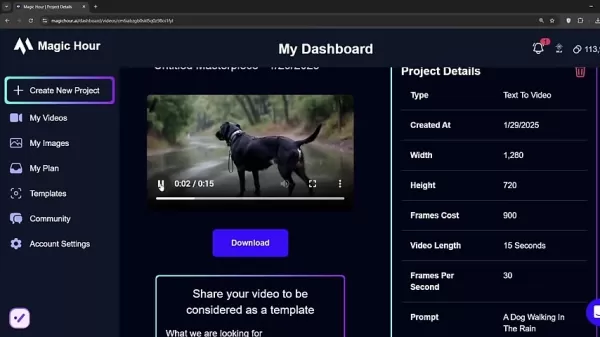
Image-to-Video Transformation
With Magic Hour AI's image-to-video transformation feature, you can bring static images to life. This is perfect for creating dynamic social media posts, promotional materials, or adding flair to presentations. Simply upload an image and specify the style or movement you want, like a slow zoom, and the platform will create an engaging video. This functionality not only elevates your visual content but also helps capture your audience's attention. It's a fantastic tool for content creators, especially those new to video production, as it allows them to use personal images to create compelling social media videos.
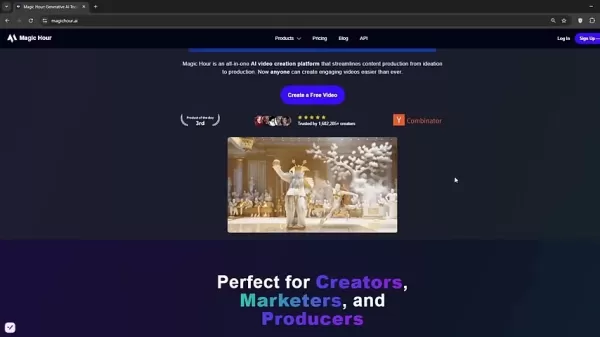
Video-to-Video Style Transfer
Magic Hour AI's video-to-video style transfer feature lets you apply unique styles and aesthetics to your existing videos. This opens up endless creative possibilities, allowing you to transform the look and feel of your videos with just a few clicks. Whether you want a cartoon effect, a vintage aesthetic, or something else entirely, Magic Hour AI makes it easy to revamp your videos and create visually stunning content. The platform offers a variety of art styles, including GTA art, comic art, and pop art, making it easier for content creators to produce videos in their preferred style.
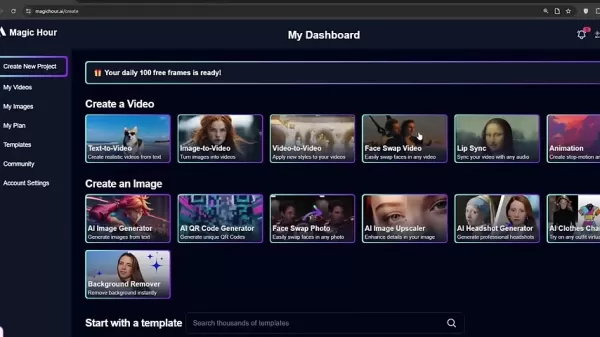
Face Swapping Capabilities
Face swapping is a fun and engaging feature that allows users to replace faces in videos or images seamlessly. This tool is perfect for creating humorous content, social media memes, or adding a personal touch to your videos. Magic Hour AI's face-swapping capabilities are user-friendly and deliver impressive results, making it a favorite among content creators looking to add some humor and creativity to their work. No matter who you decide to swap your face with, the results are sure to be entertaining and engaging.
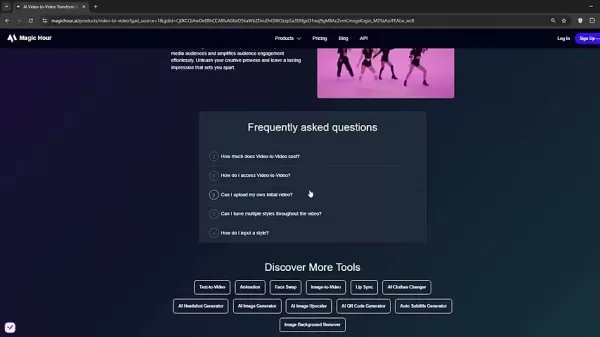
Getting Started with Magic Hour AI
Signing Up and Navigating the Dashboard
- Access the Magic Hour AI Website: Start by visiting the Magic Hour AI website. The platform's user-friendly interface makes it easy to get started.
- Sign Up or Log In: Create a new account or log in with your existing credentials. The platform supports Google login for added convenience.
- Explore the Dashboard: Once logged in, take some time to familiarize yourself with the dashboard. Here, you'll find access to all the core tools and features, including text-to-video, image-to-video, and face swap capabilities. The dashboard is designed to make these tools easily accessible.
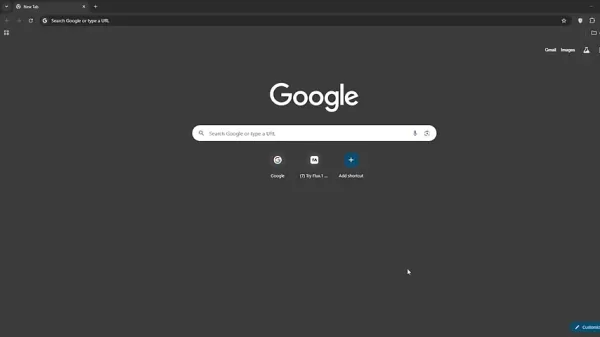
Creating a Video from Text
- Select Text-to-Video: Choose the "Text-to-Video" option from the dashboard.
- Enter Your Prompt: Describe the video you want to create in the prompt field. The more detailed your description, the better the AI can generate an appropriate video.
- Adjust Settings: Select the desired aspect ratio and video duration. Magic Hour AI allows you to create videos up to 60 seconds in length.
- Generate the Video: Click the "Render Video" button. The AI will process your request and generate a video based on your text prompt.
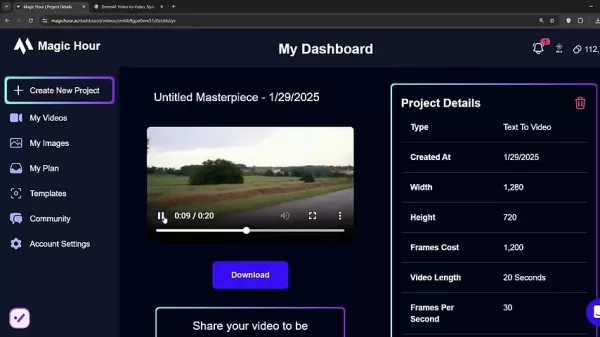
Transforming an Image into a Video
- Select Image-to-Video: Choose the "Image-to-Video" option from the dashboard.
- Upload Your Image: Upload the image you want to transform into a video.
- Add an Optional Prompt: If desired, add a prompt to guide the AI's interpretation of the image. For example, you could specify a slow zoom effect.
- Adjust Settings: Set the desired video duration. Magic Hour AI enables you to create videos with various lengths.
- Generate the Video: Click the "Render Video" button to transform your image into a dynamic video.
Performing a Face Swap
- Select Face Swap Video: Choose the "Face Swap Video" option from the dashboard.
- Upload the Source Video: Upload the video where you want to replace a face.
- Select a Face Image: Upload an image of the face you want to insert into the video. The AI will seamlessly swap the faces, creating a humorous or personalized video.
- Render Video: Click the "Render Video" button to complete the face swap.
Magic Hour AI Pricing
Pricing and Plans
Magic Hour AI offers a tiered pricing structure designed to meet various user needs and budgets. While a free plan is available, it often comes with limitations such as fewer rendering options, video length restrictions, or watermarks. Paid plans unlock advanced features, higher video quality, and increased usage limits.
| Plan Type | Description | Features | Pricing |
|---|---|---|---|
| Free Plan | Basic access to the platform with limited features. | Limited rendering options, shorter video lengths, watermarks. | $0 |
| Basic Plan | Entry-level paid plan for casual users. | Increased rendering options, longer video lengths, watermark removal. | $10-$30/month |
| Pro Plan | Advanced plan for professional creators. | Unlimited rendering, priority support, access to premium features. | $50-$100/month |
| Enterprise Plan | Customized plan for large organizations. | Dedicated support, custom features, high-volume usage. | Contact sales |
Key Features of Magic Hour AI
Core Features
Magic Hour AI is packed with key features that are invaluable for content creators. Here's a breakdown of what you can expect:
- Text-to-Video: Generate videos from written descriptions.
- Image-to-Video: Transform static images into dynamic videos.
- Video-to-Video: Apply styles and effects to existing videos.
- Face Swap: Seamlessly replace faces in videos and images.
- Animation: Create animated videos with ease.
- Lip Sync: Synchronize audio with character animations.
- AI Image Generator: Generate images from text prompts for use in video or brainstorming ideas.
- AI Upscaler: Enhance image quality for detailed videos.
- Background Remover: Quickly remove any background element from images to focus on what's important.
Use Cases for Magic Hour AI
Ideal Use Cases
Magic Hour AI is a versatile platform with a wide range of applications that content creators will love. Here are some examples:
- Social Media Marketing: Create engaging videos for platforms like TikTok, Instagram, and YouTube.
- Explainer Videos: Simplify complex topics with animated explainers.
- Promotional Materials: Design visually appealing advertisements and marketing videos.
- Educational Content: Develop engaging learning materials for students.
- Personal Projects: Craft unique and personalized videos for friends and family.
- Content Creation: Enhance your value as a content creator using innovative techniques.
Frequently Asked Questions
What types of videos can I create with Magic Hour AI?
Magic Hour AI allows you to create a wide range of videos, including explainers, promotional materials, social media content, and personalized videos for friends and family.
How long can my videos be?
Magic Hour AI supports video generation up to 60 seconds in length, providing ample time for storytelling and creative expression.
Is Magic Hour AI easy to use?
Yes, Magic Hour AI is designed with a user-friendly interface, making it accessible to users of all skill levels. No prior video editing experience is required.
What is the text-to-video feature?
The text-to-video feature allows you to generate videos from written descriptions. Simply input a prompt, and the AI will create a video based on that text.
Can I use custom images or videos with Magic Hour AI?
Yes, Magic Hour AI supports the use of custom images and videos, allowing you to personalize your content and create unique videos.
Related Questions
Are there any alternatives to Magic Hour AI?
Yes, several other AI-powered video creation platforms are available, each with its own strengths and weaknesses. Some popular alternatives include Synthesia, Pictory, and Lumen5. Each platform has its own advantages and disadvantages, so be sure to research thoroughly before making a decision.
Does Magic Hour AI provide any tutorial content?
Yes, Magic Hour AI offers a wealth of tutorial content. Be sure to check the link in the description for uncensored tutorials. This resource will provide you with plenty of guidance to get started.
 Seeking Faith and Purpose in an Age of Skepticism
In our modern age of scientific inquiry and critical thinking, maintaining spiritual faith often feels like walking against the tide. Many struggle to reconcile timeless beliefs with contemporary skepticism, leaving them longing for deeper meaning. T
Seeking Faith and Purpose in an Age of Skepticism
In our modern age of scientific inquiry and critical thinking, maintaining spiritual faith often feels like walking against the tide. Many struggle to reconcile timeless beliefs with contemporary skepticism, leaving them longing for deeper meaning. T
 How ChatGPT Works: Capabilities, Applications, and Future Implications
The rapid evolution of artificial intelligence is transforming digital interactions and communication. Leading this transformation is ChatGPT, an advanced conversational AI that sets new standards for natural language processing. This in-depth examin
How ChatGPT Works: Capabilities, Applications, and Future Implications
The rapid evolution of artificial intelligence is transforming digital interactions and communication. Leading this transformation is ChatGPT, an advanced conversational AI that sets new standards for natural language processing. This in-depth examin
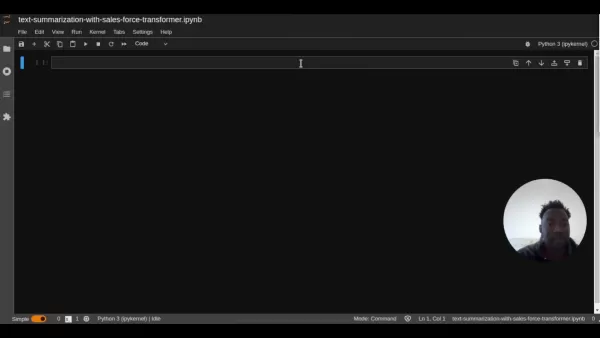 Salesforce’s Transformer Model Guide: AI Text Summarization Explained
In an era where information overload is the norm, AI-powered text summarization has become an indispensable tool for extracting key insights from lengthy documents. This comprehensive guide examines Salesforce's groundbreaking AI summarization techno
Salesforce’s Transformer Model Guide: AI Text Summarization Explained
In an era where information overload is the norm, AI-powered text summarization has become an indispensable tool for extracting key insights from lengthy documents. This comprehensive guide examines Salesforce's groundbreaking AI summarization techno
 August 20, 2025 at 11:01:16 AM EDT
August 20, 2025 at 11:01:16 AM EDT
This Magic Hour AI sounds like a game-changer for video creators! Simplifying the process while keeping quality high is huge. Excited to try it out and see if it lives up to the hype. 🎥


 0
0
 August 9, 2025 at 9:00:59 PM EDT
August 9, 2025 at 9:00:59 PM EDT
This AI video tool sounds like a game-changer! Can't wait to try it and see if it really cuts down editing time. 😎 Anyone else using it yet?


 0
0
 May 10, 2025 at 12:26:13 AM EDT
May 10, 2025 at 12:26:13 AM EDT
Magic Hour AI는 동영상 제작의 게임 체인저예요! 사용하기 쉽고 결과도 훌륭해요. 다만, AI가 가끔 이상한 음악을 선택하는 게 단점이에요. 하지만 전체적으로 보면 꽤 좋은 도구예요. 꼭 한번 사용해보세요! 🎥


 0
0
 May 9, 2025 at 5:31:31 PM EDT
May 9, 2025 at 5:31:31 PM EDT
Magic Hour AI é um divisor de águas na criação de vídeos! É super fácil de usar e os resultados são impressionantes. O único ponto negativo é que às vezes a IA escolhe músicas estranhas, mas no geral, é uma ferramenta sólida. Vale a pena conferir! 🎥


 0
0
 May 9, 2025 at 5:15:28 PM EDT
May 9, 2025 at 5:15:28 PM EDT
Magic Hour AI is a game-changer for video creation! It's super easy to use and the results are impressive. The only downside is that sometimes the AI picks weird music, but overall, it's a solid tool. Definitely worth checking out! 🎥


 0
0
 May 8, 2025 at 9:53:04 AM EDT
May 8, 2025 at 9:53:04 AM EDT
Magic Hour AI es un cambio de juego para la creación de videos! Es súper fácil de usar y los resultados son impresionantes. El único inconveniente es que a veces la IA elige música rara, pero en general, es una herramienta sólida. ¡Definitivamente vale la pena probarla! 🎥


 0
0





























