Luma AI Dream Machine: Free AI Video Generator Review 2025
In the dynamic world of AI-driven content creation, Luma AI's Dream Machine stands out as a powerful tool that transforms text and images into captivating videos. This platform, powered by generative AI, offers exciting new possibilities for content creators eager to integrate artificial intelligence into their video production process. With Luma AI Dream Machine, you can create stunning videos from simple prompts, and the best part? It's completely free! Whether you're a seasoned video editor or just starting out, this tool could be your go-to for generating videos effortlessly.
Key Points
- Luma AI's Dream Machine is a free AI video generator that uses text and images.
- It offers both text-to-video and image-to-video capabilities.
- It's perfect for content creators looking to quickly produce video content.
- The free plan comes with a limited number of generations per month.
- Paid plans remove watermarks and grant commercial usage rights.
Luma AI Dream Machine: A Comprehensive Overview
What is Luma AI Dream Machine?
Luma AI's Dream Machine is a cutting-edge AI video generator that turns text and images into high-quality videos. It leverages generative AI to provide a seamless and intuitive video creation experience, making it one of the newest and best free AI video generators available. This tool is especially powerful because it does all the heavy lifting for you!

What sets Luma AI Dream Machine apart in the realm of advanced AI video generation is its accessibility and robust features. It's designed for creators looking to utilize AI video solutions, offering both text-to-video and image-to-video capabilities akin to those found in Sora AI-like technologies. The platform's ability to transform simple text prompts and static images into dynamic video content makes it an invaluable tool for content creators across various industries. And did I mention? It's free, though limited to a certain number of generations per month on the free plan.
The platform's user-friendly design ensures that both seasoned video professionals and newcomers can easily tap into the power of AI to bring their creative visions to life. With its intuitive interface and powerful AI algorithms, Luma AI Dream Machine is poised to revolutionize how videos are created and consumed. By seamlessly integrating AI into the video production process, Luma AI helps creators produce high-quality, engaging content with unprecedented speed and efficiency, saving both time and money.
Luma AI Dream Machine Key Features and Capabilities
Luma AI’s Dream Machine comes packed with features that make it versatile for video creation:
- Text-to-Video Generation: Just enter a text prompt, and the AI will generate a video based on your description.
- Image-to-Video Generation: Upload an image and let the AI animate it, turning a static source into a dynamic video.

- Generative AI Power: Harness the capabilities of advanced AI algorithms to produce high-quality, engaging video content. Luma AI Dream Machine's success lies in its generative AI technology, which turns text and images into stunning videos, providing seamless text-to-video and image-to-video capabilities.
- User-Friendly Interface: The platform is designed to be intuitive and easy to use, accessible to both beginners and experienced video creators.
- Enhanced Prompting: Use the 'enhance prompt' option to refine your video outputs and better tailor the content.
- Extend Feature: Luma AI's extend feature allows you to continue building content, enhancing your creative output.
- Free Access: Luma AI offers free access to its Video Generator, increasing its appeal and accessibility to content creators.
Unlocking Advanced Features: A Closer Look at Wondershare DemoCreator
Elevate Your Video Recordings with Wondershare DemoCreator
For content creators who want to record videos and use tools like Luma AI Dream Machine, Wondershare DemoCreator is a great option. This tool allows you to record your screen while leveraging advanced AI editing tools.

Wondershare DemoCreator offers features like AI teleprompters and AI background removers, making it a valuable addition to your video creation arsenal.
How to Use Luma AI Dream Machine: A Step-by-Step Guide
Easy Steps to Generate Videos with Luma AI
Getting started with Luma AI's Dream Machine is straightforward. Here’s a step-by-step guide to help you create your first AI-generated video:
- Sign Up: Visit the Luma AI website and sign up for a free account. This will give you access to a limited number of generations per month.
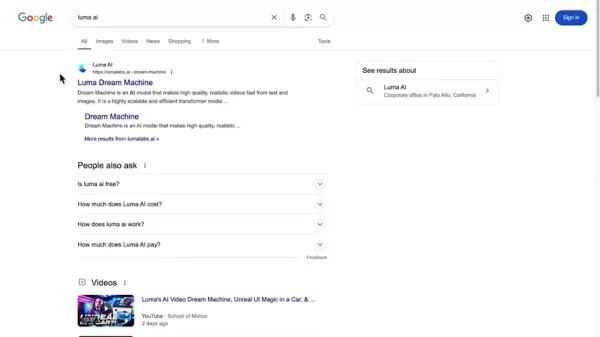
- Navigate to the Generation Screen: Once logged in, you'll be directed to the generation screen, where you can input your text or image prompts.
- Choose Your Generation Type: Select whether you want to generate a video from text or an image. Each option has its own strengths.
- Input Your Prompt:
- Text-to-Video: Type a detailed description of the video you want to create. Be as specific as possible to guide the AI.
- Image-to-Video: Upload an image and provide a prompt describing how you want the AI to animate it.
- Enhance Your Prompt (Optional): Enable the 'enhance prompt' feature to allow the AI to automatically add additional details to your prompt, improving the quality of the output.
- Generate Your Video: Click the generate button and wait for the AI to process your request. This process can take a few minutes depending on the complexity of the scene.
- Review and Download: Once the video is generated, review the output and download it to your device.
- Extend Your Video: You can extend your video by clicking the 'Extend' button and adding a new prompt. This will seamlessly continue the video generation process, offering you even greater creative control.
Prompt Engineering for Optimal Results
To maximize the quality of your Luma AI-generated videos, it's crucial to practice effective prompt engineering. Here are some tips:
- Be Specific: Provide detailed descriptions of the scene, actions, and characters you want to include in your video.
- Use Action Words: Include action verbs to describe the movements and activities within the video. For example, 'a car driving on a road' rather than just 'a car'.
- Experiment: Don't be afraid to try different prompts and combinations to see what works best. The AI is constantly learning, so experimentation can yield unexpected results.
- Refer to the FAQ: Luma AI provides its own FAQ to help content creators get the most out of the software. Consider referencing this FAQ for prompt engineering tips.
Luma AI Dream Machine Pricing Plans
Understanding Luma AI's Free and Paid Options
Luma AI Dream Machine offers a tiered pricing structure to accommodate a range of user needs, from casual creators to professional video producers. Here’s a breakdown of the available plans:
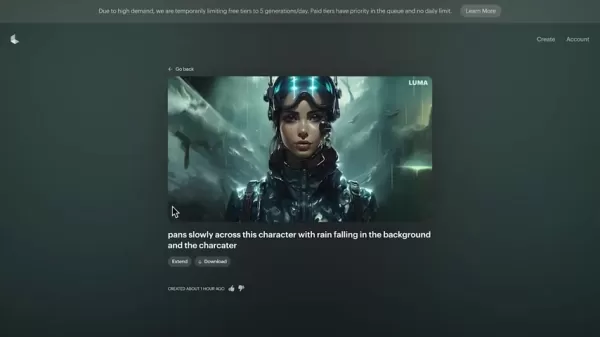
- Free Plan:
- Generations: 30 generations per month
- Commercial Use: Not permitted
- Standard Plan:
- Pricing: $23.99/month (billed yearly at $287.88)
- Generations: 120 (+30 bonus) generations per month
- Commercial Use: Permitted
- Watermark: Removed
- Priority: High priority generations
- Pro Plan:
- Pricing: $79.99/month (billed yearly at $959.88)
- Generations: 400 (+100 bonus) generations per month
- Commercial Use: Permitted
- Watermark: Removed
- Priority: Highest priority generations
- Premier Plan:
- Pricing: $399.99/month (billed yearly at $4,799.88)
- Generations: 2,000 (+500 bonus) generations per month
- Commercial Use: Permitted
- Watermark: Removed
- Priority: Highest priority generations
Luma AI Dream Machine: Weighing the Pros and Cons
Pros
- Free to use with a limited number of generations per month.
- User-friendly interface makes it accessible to beginners.
- Generative AI produces high-quality video content.
- Text-to-video and image-to-video capabilities provide flexibility.
- Paid plans offer commercial usage rights and remove watermarks.
Cons
- The free plan has a limited number of generations per month.
- Commercial use is restricted to paid plans.
- The free plan has a watermark.
- Video creation may take time.
- Lacks many advanced features compared to paid software.
Luma AI Dream Machine Use Cases
Various Applications for Luma AI's Video Generation
Luma AI's Dream Machine offers numerous potential use cases due to its unique AI video generation. Here are some applications that make Luma AI a revolutionary tool:
- Content Creation: Quickly generate engaging video content for social media, blogs, and marketing campaigns.
- Education: Create instructional videos and explainers with ease.
- Storytelling: Bring your stories to life with AI-generated visuals.
- Prototyping: Visualize concepts and ideas in video format before investing in traditional video production.
- Marketing: Luma AI simplifies marketing by allowing you to generate marketing videos without the need for actors, video editors, and more, reducing marketing overhead.
FAQ
What file formats are supported for image-to-video generation?
Luma AI Dream Machine supports common image formats such as JPG, JPEG, and PNG for image-to-video generation. Ensure that your images are high-quality for the best results.
How long does it take to generate a video?
The generation time varies depending on the complexity of the scene and the length of the video. Simple videos can be generated in a few minutes, while more complex scenes may take longer. Paid plans often offer higher priority generation, reducing wait times.
Can I extend the length of the generated videos?
Yes, Luma AI Dream Machine offers an 'Extend' feature that allows you to add additional prompts and seamlessly continue the video generation process. This gives you greater control over the final output.
Related Questions
Is Luma AI Dream Machine truly free?
Yes, Luma AI Dream Machine offers a free plan with a limited number of generations per month. This allows users to experience the platform's capabilities without any initial cost. Paid plans are available for those who need more generations, commercial usage rights, and additional features.
Can I use Luma AI Dream Machine for commercial purposes?
Commercial use is only permitted with a paid plan. The free plan is intended for personal and non-commercial use only. Upgrading to a Standard, Pro, or Premier plan grants you the necessary rights to use the generated videos for business purposes.
How does Luma AI Dream Machine compare to other AI video generators?
Luma AI Dream Machine stands out due to its accessibility, user-friendly interface, and competitive pricing. While other AI video generators may offer more advanced features, Luma AI provides an excellent balance of functionality and ease of use, making it an ideal choice for content creators of all levels. The platform's generative AI technology and focus on seamless integration of text and images set it apart from its competitors.
Related article
 AI-Powered Cover Letters: Expert Guide for Journal Submissions
In today's competitive academic publishing environment, crafting an effective cover letter can make the crucial difference in your manuscript's acceptance. Discover how AI-powered tools like ChatGPT can streamline this essential task, helping you cre
AI-Powered Cover Letters: Expert Guide for Journal Submissions
In today's competitive academic publishing environment, crafting an effective cover letter can make the crucial difference in your manuscript's acceptance. Discover how AI-powered tools like ChatGPT can streamline this essential task, helping you cre
 US to Sanction Foreign Officials Over Social Media Regulations
US Takes Stand Against Global Digital Content Regulations
The State Department issued a sharp diplomatic rebuke this week targeting European digital governance policies, signaling escalating tensions over control of online platforms. Secretary Marco
US to Sanction Foreign Officials Over Social Media Regulations
US Takes Stand Against Global Digital Content Regulations
The State Department issued a sharp diplomatic rebuke this week targeting European digital governance policies, signaling escalating tensions over control of online platforms. Secretary Marco
 Ultimate Guide to AI-Powered YouTube Video Summarizers
In our information-rich digital landscape, AI-powered YouTube video summarizers have become indispensable for efficient content consumption. This in-depth guide explores how to build a sophisticated summarization tool using cutting-edge NLP technolog
Comments (5)
0/200
Ultimate Guide to AI-Powered YouTube Video Summarizers
In our information-rich digital landscape, AI-powered YouTube video summarizers have become indispensable for efficient content consumption. This in-depth guide explores how to build a sophisticated summarization tool using cutting-edge NLP technolog
Comments (5)
0/200
![AlbertJackson]() AlbertJackson
AlbertJackson
 September 29, 2025 at 4:30:36 PM EDT
September 29, 2025 at 4:30:36 PM EDT
Luma AI Dream Machine klingt spannend, aber ich frage mich, wie gut die generierten Videos wirklich sind. Oft sehen solche KI-Videos ja noch etwas 'künstlich' aus. Wäre toll, wenn es wirklich realistisch wirkt! 😅


 0
0
![JonathanKing]() JonathanKing
JonathanKing
 September 23, 2025 at 10:30:40 AM EDT
September 23, 2025 at 10:30:40 AM EDT
Este año probé Luma AI Dream Machine y me sorprendió lo fácil que es crear videos. ¿Será realmente gratis para siempre o terminarán poniendo suscripciones como todos los demás? 🎥


 0
0
![AvaPhillips]() AvaPhillips
AvaPhillips
 August 24, 2025 at 5:01:23 PM EDT
August 24, 2025 at 5:01:23 PM EDT
I tried Luma AI's Dream Machine and it's like magic! Turning text into videos feels like something out of a sci-fi movie. The results are pretty cool, but sometimes the motion feels a bit off. Still, for a free tool, it’s a game-changer for small creators like me! 😎


 0
0
![AlbertLopez]() AlbertLopez
AlbertLopez
 August 4, 2025 at 2:48:52 AM EDT
August 4, 2025 at 2:48:52 AM EDT
This AI video tool sounds like a game-changer! Turning text into slick videos in minutes is wild. I’m curious if it handles super niche prompts well, like obscure sci-fi scenes. Gonna give it a spin! 😎


 0
0
![JackMitchell]() JackMitchell
JackMitchell
 July 30, 2025 at 9:41:19 PM EDT
July 30, 2025 at 9:41:19 PM EDT
This AI video tool sounds like a game-changer! I tried it with a random photo, and the animations were surprisingly smooth. But, is it just me, or does it feel a bit too good to be free? 🤔 What's the catch?


 0
0
In the dynamic world of AI-driven content creation, Luma AI's Dream Machine stands out as a powerful tool that transforms text and images into captivating videos. This platform, powered by generative AI, offers exciting new possibilities for content creators eager to integrate artificial intelligence into their video production process. With Luma AI Dream Machine, you can create stunning videos from simple prompts, and the best part? It's completely free! Whether you're a seasoned video editor or just starting out, this tool could be your go-to for generating videos effortlessly.
Key Points
- Luma AI's Dream Machine is a free AI video generator that uses text and images.
- It offers both text-to-video and image-to-video capabilities.
- It's perfect for content creators looking to quickly produce video content.
- The free plan comes with a limited number of generations per month.
- Paid plans remove watermarks and grant commercial usage rights.
Luma AI Dream Machine: A Comprehensive Overview
What is Luma AI Dream Machine?
Luma AI's Dream Machine is a cutting-edge AI video generator that turns text and images into high-quality videos. It leverages generative AI to provide a seamless and intuitive video creation experience, making it one of the newest and best free AI video generators available. This tool is especially powerful because it does all the heavy lifting for you!

What sets Luma AI Dream Machine apart in the realm of advanced AI video generation is its accessibility and robust features. It's designed for creators looking to utilize AI video solutions, offering both text-to-video and image-to-video capabilities akin to those found in Sora AI-like technologies. The platform's ability to transform simple text prompts and static images into dynamic video content makes it an invaluable tool for content creators across various industries. And did I mention? It's free, though limited to a certain number of generations per month on the free plan.
The platform's user-friendly design ensures that both seasoned video professionals and newcomers can easily tap into the power of AI to bring their creative visions to life. With its intuitive interface and powerful AI algorithms, Luma AI Dream Machine is poised to revolutionize how videos are created and consumed. By seamlessly integrating AI into the video production process, Luma AI helps creators produce high-quality, engaging content with unprecedented speed and efficiency, saving both time and money.
Luma AI Dream Machine Key Features and Capabilities
Luma AI’s Dream Machine comes packed with features that make it versatile for video creation:
- Text-to-Video Generation: Just enter a text prompt, and the AI will generate a video based on your description.
- Image-to-Video Generation: Upload an image and let the AI animate it, turning a static source into a dynamic video.

- Generative AI Power: Harness the capabilities of advanced AI algorithms to produce high-quality, engaging video content. Luma AI Dream Machine's success lies in its generative AI technology, which turns text and images into stunning videos, providing seamless text-to-video and image-to-video capabilities.
- User-Friendly Interface: The platform is designed to be intuitive and easy to use, accessible to both beginners and experienced video creators.
- Enhanced Prompting: Use the 'enhance prompt' option to refine your video outputs and better tailor the content.
- Extend Feature: Luma AI's extend feature allows you to continue building content, enhancing your creative output.
- Free Access: Luma AI offers free access to its Video Generator, increasing its appeal and accessibility to content creators.
Unlocking Advanced Features: A Closer Look at Wondershare DemoCreator
Elevate Your Video Recordings with Wondershare DemoCreator
For content creators who want to record videos and use tools like Luma AI Dream Machine, Wondershare DemoCreator is a great option. This tool allows you to record your screen while leveraging advanced AI editing tools.

Wondershare DemoCreator offers features like AI teleprompters and AI background removers, making it a valuable addition to your video creation arsenal.
How to Use Luma AI Dream Machine: A Step-by-Step Guide
Easy Steps to Generate Videos with Luma AI
Getting started with Luma AI's Dream Machine is straightforward. Here’s a step-by-step guide to help you create your first AI-generated video:
- Sign Up: Visit the Luma AI website and sign up for a free account. This will give you access to a limited number of generations per month.
- Navigate to the Generation Screen: Once logged in, you'll be directed to the generation screen, where you can input your text or image prompts.
- Choose Your Generation Type: Select whether you want to generate a video from text or an image. Each option has its own strengths.
- Input Your Prompt:
- Text-to-Video: Type a detailed description of the video you want to create. Be as specific as possible to guide the AI.
- Image-to-Video: Upload an image and provide a prompt describing how you want the AI to animate it.
- Enhance Your Prompt (Optional): Enable the 'enhance prompt' feature to allow the AI to automatically add additional details to your prompt, improving the quality of the output.
- Generate Your Video: Click the generate button and wait for the AI to process your request. This process can take a few minutes depending on the complexity of the scene.
- Review and Download: Once the video is generated, review the output and download it to your device.
- Extend Your Video: You can extend your video by clicking the 'Extend' button and adding a new prompt. This will seamlessly continue the video generation process, offering you even greater creative control.
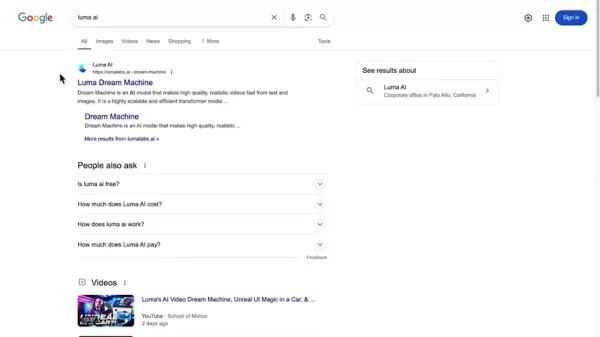
Prompt Engineering for Optimal Results
To maximize the quality of your Luma AI-generated videos, it's crucial to practice effective prompt engineering. Here are some tips:
- Be Specific: Provide detailed descriptions of the scene, actions, and characters you want to include in your video.
- Use Action Words: Include action verbs to describe the movements and activities within the video. For example, 'a car driving on a road' rather than just 'a car'.
- Experiment: Don't be afraid to try different prompts and combinations to see what works best. The AI is constantly learning, so experimentation can yield unexpected results.
- Refer to the FAQ: Luma AI provides its own FAQ to help content creators get the most out of the software. Consider referencing this FAQ for prompt engineering tips.
Luma AI Dream Machine Pricing Plans
Understanding Luma AI's Free and Paid Options
Luma AI Dream Machine offers a tiered pricing structure to accommodate a range of user needs, from casual creators to professional video producers. Here’s a breakdown of the available plans:
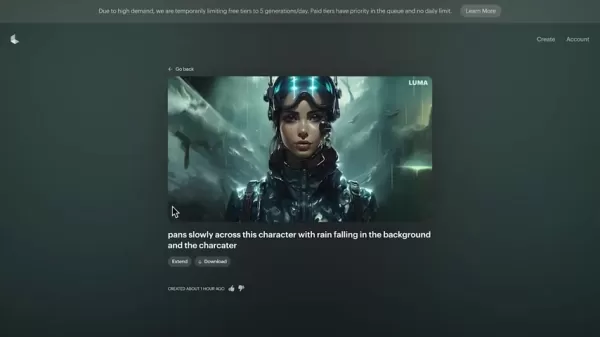
- Free Plan:
- Generations: 30 generations per month
- Commercial Use: Not permitted
- Standard Plan:
- Pricing: $23.99/month (billed yearly at $287.88)
- Generations: 120 (+30 bonus) generations per month
- Commercial Use: Permitted
- Watermark: Removed
- Priority: High priority generations
- Pro Plan:
- Pricing: $79.99/month (billed yearly at $959.88)
- Generations: 400 (+100 bonus) generations per month
- Commercial Use: Permitted
- Watermark: Removed
- Priority: Highest priority generations
- Premier Plan:
- Pricing: $399.99/month (billed yearly at $4,799.88)
- Generations: 2,000 (+500 bonus) generations per month
- Commercial Use: Permitted
- Watermark: Removed
- Priority: Highest priority generations
Luma AI Dream Machine: Weighing the Pros and Cons
Pros
- Free to use with a limited number of generations per month.
- User-friendly interface makes it accessible to beginners.
- Generative AI produces high-quality video content.
- Text-to-video and image-to-video capabilities provide flexibility.
- Paid plans offer commercial usage rights and remove watermarks.
Cons
- The free plan has a limited number of generations per month.
- Commercial use is restricted to paid plans.
- The free plan has a watermark.
- Video creation may take time.
- Lacks many advanced features compared to paid software.
Luma AI Dream Machine Use Cases
Various Applications for Luma AI's Video Generation
Luma AI's Dream Machine offers numerous potential use cases due to its unique AI video generation. Here are some applications that make Luma AI a revolutionary tool:
- Content Creation: Quickly generate engaging video content for social media, blogs, and marketing campaigns.
- Education: Create instructional videos and explainers with ease.
- Storytelling: Bring your stories to life with AI-generated visuals.
- Prototyping: Visualize concepts and ideas in video format before investing in traditional video production.
- Marketing: Luma AI simplifies marketing by allowing you to generate marketing videos without the need for actors, video editors, and more, reducing marketing overhead.
FAQ
What file formats are supported for image-to-video generation?
Luma AI Dream Machine supports common image formats such as JPG, JPEG, and PNG for image-to-video generation. Ensure that your images are high-quality for the best results.
How long does it take to generate a video?
The generation time varies depending on the complexity of the scene and the length of the video. Simple videos can be generated in a few minutes, while more complex scenes may take longer. Paid plans often offer higher priority generation, reducing wait times.
Can I extend the length of the generated videos?
Yes, Luma AI Dream Machine offers an 'Extend' feature that allows you to add additional prompts and seamlessly continue the video generation process. This gives you greater control over the final output.
Related Questions
Is Luma AI Dream Machine truly free?
Yes, Luma AI Dream Machine offers a free plan with a limited number of generations per month. This allows users to experience the platform's capabilities without any initial cost. Paid plans are available for those who need more generations, commercial usage rights, and additional features.
Can I use Luma AI Dream Machine for commercial purposes?
Commercial use is only permitted with a paid plan. The free plan is intended for personal and non-commercial use only. Upgrading to a Standard, Pro, or Premier plan grants you the necessary rights to use the generated videos for business purposes.
How does Luma AI Dream Machine compare to other AI video generators?
Luma AI Dream Machine stands out due to its accessibility, user-friendly interface, and competitive pricing. While other AI video generators may offer more advanced features, Luma AI provides an excellent balance of functionality and ease of use, making it an ideal choice for content creators of all levels. The platform's generative AI technology and focus on seamless integration of text and images set it apart from its competitors.
 AI-Powered Cover Letters: Expert Guide for Journal Submissions
In today's competitive academic publishing environment, crafting an effective cover letter can make the crucial difference in your manuscript's acceptance. Discover how AI-powered tools like ChatGPT can streamline this essential task, helping you cre
AI-Powered Cover Letters: Expert Guide for Journal Submissions
In today's competitive academic publishing environment, crafting an effective cover letter can make the crucial difference in your manuscript's acceptance. Discover how AI-powered tools like ChatGPT can streamline this essential task, helping you cre
 US to Sanction Foreign Officials Over Social Media Regulations
US Takes Stand Against Global Digital Content Regulations
The State Department issued a sharp diplomatic rebuke this week targeting European digital governance policies, signaling escalating tensions over control of online platforms. Secretary Marco
US to Sanction Foreign Officials Over Social Media Regulations
US Takes Stand Against Global Digital Content Regulations
The State Department issued a sharp diplomatic rebuke this week targeting European digital governance policies, signaling escalating tensions over control of online platforms. Secretary Marco
 Ultimate Guide to AI-Powered YouTube Video Summarizers
In our information-rich digital landscape, AI-powered YouTube video summarizers have become indispensable for efficient content consumption. This in-depth guide explores how to build a sophisticated summarization tool using cutting-edge NLP technolog
Ultimate Guide to AI-Powered YouTube Video Summarizers
In our information-rich digital landscape, AI-powered YouTube video summarizers have become indispensable for efficient content consumption. This in-depth guide explores how to build a sophisticated summarization tool using cutting-edge NLP technolog
 September 29, 2025 at 4:30:36 PM EDT
September 29, 2025 at 4:30:36 PM EDT
Luma AI Dream Machine klingt spannend, aber ich frage mich, wie gut die generierten Videos wirklich sind. Oft sehen solche KI-Videos ja noch etwas 'künstlich' aus. Wäre toll, wenn es wirklich realistisch wirkt! 😅


 0
0
 September 23, 2025 at 10:30:40 AM EDT
September 23, 2025 at 10:30:40 AM EDT
Este año probé Luma AI Dream Machine y me sorprendió lo fácil que es crear videos. ¿Será realmente gratis para siempre o terminarán poniendo suscripciones como todos los demás? 🎥


 0
0
 August 24, 2025 at 5:01:23 PM EDT
August 24, 2025 at 5:01:23 PM EDT
I tried Luma AI's Dream Machine and it's like magic! Turning text into videos feels like something out of a sci-fi movie. The results are pretty cool, but sometimes the motion feels a bit off. Still, for a free tool, it’s a game-changer for small creators like me! 😎


 0
0
 August 4, 2025 at 2:48:52 AM EDT
August 4, 2025 at 2:48:52 AM EDT
This AI video tool sounds like a game-changer! Turning text into slick videos in minutes is wild. I’m curious if it handles super niche prompts well, like obscure sci-fi scenes. Gonna give it a spin! 😎


 0
0
 July 30, 2025 at 9:41:19 PM EDT
July 30, 2025 at 9:41:19 PM EDT
This AI video tool sounds like a game-changer! I tried it with a random photo, and the animations were surprisingly smooth. But, is it just me, or does it feel a bit too good to be free? 🤔 What's the catch?


 0
0





























