Leonardo AI Character Consistency: An In-Depth Overview
Creating consistent characters in AI-generated art has never been easier, thanks to the innovative tools provided by Leonardo AI. This guide delves into the character reference feature, which empowers you to maintain character consistency across various settings, environments, and even different facial expressions. You'll also discover how to manipulate poses and apply diverse art styles to your images using Leonardo AI's robust capabilities.
Key Points
- Leonardo AI's character reference feature ensures consistent character generation.
- Characters can be seamlessly integrated into different settings and environments.
- Customize facial expressions and poses of your characters with ease.
- Apply various art and photography styles to your characters.
- Follow a step-by-step guide to master the character reference feature.
Introduction to Character Consistency in Leonardo AI
What is Character Consistency?
Character consistency in AI-generated art is all about maintaining the same character's look across different images. Whether you're changing the setting, pose, or art style, the character should remain recognizable. This is essential for storytelling, crafting visual narratives, and establishing brand identities. With Leonardo AI's character reference feature, achieving this consistency is more straightforward than ever.

Maintaining character consistency is a must for artists, designers, and content creators who aim to deliver coherent visual content. Whether you're working on a comic series, a marketing campaign, or a video game, ensuring your characters look the same across all media platforms is key to engaging your audience and boosting brand recognition.
Traditionally, achieving character consistency involved manually adjusting each image or using complex software, which could be both time-consuming and error-prone. Leonardo AI streamlines this by allowing you to upload a reference image as a template for generating new images of the same character. This not only saves time but also ensures a high level of accuracy and consistency.
The benefits of using Leonardo AI for character consistency go beyond just aesthetics. It frees up creators to focus on the creative aspects of their work, like storytelling and design, without getting bogged down by technical challenges. This can lead to more innovative and engaging content, as well as increased productivity and efficiency.
Leonardo AI's character reference feature is incredibly versatile, enabling you to control various aspects of your character's appearance, such as facial expressions, poses, and clothing. This control ensures that your characters remain consistent yet adaptable to different situations, making them more compelling and believable.
Another significant advantage of Leonardo AI is the ability to map different art and photography styles onto your characters. Whether you're aiming for a hyper-realistic portrait or a stylized cartoon, Leonardo AI allows you to experiment with different styles while maintaining your character's core features. This opens up a wide range of creative possibilities and lets you tailor your characters to suit your project's specific needs.
In short, character consistency is a vital aspect of AI-generated art, and Leonardo AI offers a powerful and intuitive solution for achieving it. By using the character reference feature, you can create consistent and adaptable characters that enhance your visual content and engage your audience. This guide will walk you through the steps to use this feature and show you how to leverage its capabilities for stunning and consistent character designs.
Tips and Tricks for Optimizing Character Consistency in Leonardo AI
Use High-Quality Reference Images
The quality of your reference image is crucial for achieving character consistency in Leonardo AI. Opt for a high-quality, well-lit image where the character's face is clearly visible. Avoid images with excessive shadows or obstructions, as they can hinder the AI's ability to recognize and replicate the character's features accurately.
Ideally, your reference image should be a clear, representative portrait of your character, serving as the foundation for all subsequent generations. If possible, use a professional photograph or a high-resolution digital painting as your reference image.
Experiment with Different Prompts and Settings
While the character reference feature helps maintain consistency, experimenting with different prompts and settings is key to achieving your desired results. Adjust the style, content, and composition of your images to see how they affect the character's appearance.
You can also use the Style Reference feature to apply different art and photography styles to your characters or the Content Reference feature to maintain the composition and layout of your images. By experimenting with various prompts and settings, you can fine-tune the output to meet your specific needs and preferences.
Iterate and Refine Your Images
AI-generated art is an iterative process, so don't hesitate to experiment and refine your images until you're satisfied with the results. Use the Image to Image feature to transform your initial image or experiment with different variations of a character while maintaining the core characteristics.
If you're not happy with the initial output, adjust the prompts, settings, or reference image and generate a new image. By iterating and refining your images, you can gradually improve the quality and consistency of your character designs.
Step-by-Step Guide to Using the Character Reference Feature
Step 1: Accessing Image Generation in Leonardo AI
To get started, head over to the Leonardo AI platform and open the Image Generation tab.
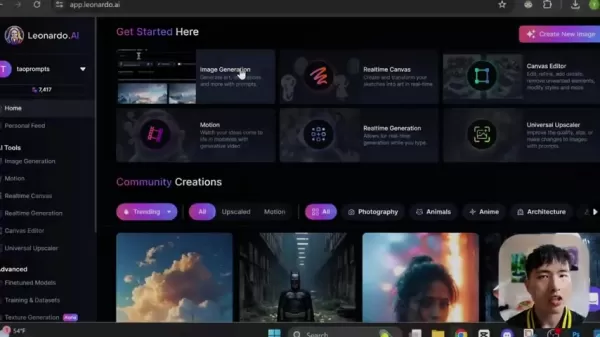
Here, you'll find all the tools and options you need to create your AI-generated art. Make sure you're logged in to access these features.
The Image Generation tab offers various options and settings, including presets, styles, and generation modes. Take some time to familiarize yourself with these options, as they can significantly impact the quality and style of your generated images.
Leonardo AI offers different pricing plans, each with its own set of features and benefits. Depending on your needs and budget, you might want to consider upgrading to a higher plan to unlock additional features and increase your generation capacity.
Before moving on, ensure you have a good grasp of the basic functions of the Image Generation tab. This will make using the character reference feature much smoother and more efficient.
Step 2: Selecting Your Character Reference Image
Next, you'll need to choose an image of the character you want to use as a reference.
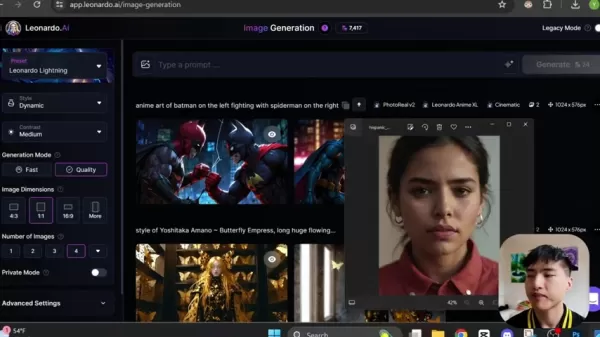
This image should be a clear, representative portrait of your character, as it will serve as the foundation for all subsequent generations. I've already generated an image of a Hispanic woman that I'll use as my character reference.
Ensure your reference image is of high quality and well-lit, with the character's face clearly visible. Avoid images with excessive shadows or obstructions, as they can negatively impact the AI's ability to recognize and replicate the character's features.
You can either upload your own image or use one from your Leonardo AI library. If you're uploading your own image, make sure it meets the platform's requirements for file format and size.
Once you've selected your reference image, take a moment to review it and ensure it accurately represents the character you want to create. This step is crucial, as the quality of your reference image directly impacts the quality of your generated images.
By taking the time to select a good reference image, you'll set yourself up for success and ensure your character remains consistent across all of your AI-generated art.
Step 3: Accessing the Image Guidance Options
Inside the Prompt bar, you'll find an image attachment icon that leads to several options for image guidance.
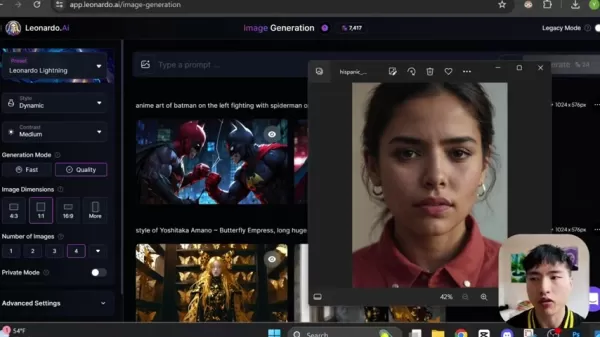
This menu provides access to various advanced settings and features, including the character reference feature. It's essential to familiarize yourself with these options to fully leverage Leonardo AI's capabilities.
The image guidance options allow you to control various aspects of the image generation process, such as style, content, and composition. By adjusting these settings, you can fine-tune the output to match your specific needs and preferences.
The character reference feature is just one of the many powerful tools available in the image guidance menu. Other options include style reference, content reference, and prompt magic, each of which can be used to enhance and refine your AI-generated art.
Take some time to explore the different image guidance options and experiment with their settings. This will give you a better understanding of how they work and how you can use them to achieve your desired results. The better you understand how to use the tools, the better results you will get.
By mastering the image guidance options, you'll unlock the full potential of Leonardo AI and create stunning and consistent character designs.
Step 4: Activating the Character Reference Feature
Among the various options in the Image Guidance menu, you'll find the Character Reference feature.
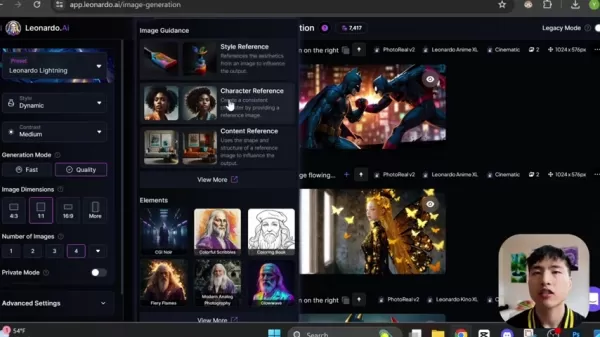
This is the key to achieving character consistency in your AI-generated art. Simply select the 'Character Reference' option to activate it.
Once activated, the Character Reference feature will prompt you to upload a reference image of the character you want to use as a template. This image should be a clear, representative portrait of your character, as it will serve as the foundation for all subsequent generations.
Ensure that the reference image you upload is of high quality and well-lit, with the character's face clearly visible. Avoid using images with excessive shadows or obstructions, as they can negatively impact the AI's ability to recognize and replicate the character's features.
After uploading your reference image, the Character Reference feature will analyze it and extract the key features of your character, such as facial structure, hair color, and eye color. This information will then be used to generate new images of the same character, ensuring a high level of consistency across all generations.
By activating the Character Reference feature and providing a good reference image, you'll be well on your way to creating consistent and compelling character designs in Leonardo AI.
Step 5: Uploading and Confirming Your Reference Image
After activating the Character Reference feature, the next step is to upload your chosen image.
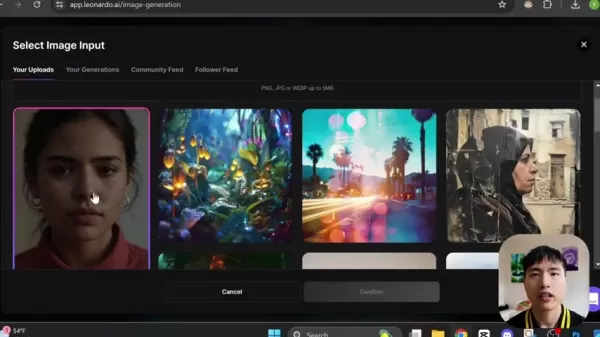
Select the image of the Hispanic woman that you want to use as a reference. Ensure that the image is clear and accurately represents the character you wish to generate. After selecting your reference image, click the 'Confirm' button to proceed.
Once your image is uploaded and confirmed, Leonardo AI will process it and prepare it for use in the character generation process. This may take a few moments, depending on the size and complexity of the image.
While your image is being processed, you can adjust other settings and options in the Image Generation tab, such as style, content, and composition. However, it's important to wait until the image processing is complete before generating any new images, as the Character Reference feature may not work correctly otherwise.
By carefully selecting, uploading, and confirming your reference image, you'll set the stage for creating consistent and compelling character designs in Leonardo AI. This is a crucial step in the process, so take your time and make sure everything is just right.
Understanding Leonardo AI Pricing Plans
Available Subscription Tiers
Leonardo AI offers a range of subscription plans tailored to different user needs and budgets. These plans include a free tier with limited features, as well as paid tiers with expanded capabilities and resources. Here's a breakdown of some common subscription tiers:
- Free Tier: Ideal for beginners exploring Leonardo AI's basic features. It typically includes a limited number of image generations per month and access to a subset of the platform's tools and settings.
- Apprentice Tier: Designed for hobbyists and enthusiasts needing more resources than the free tier provides. It typically includes a larger number of image generations per month and access to additional tools and settings.
- Artisan Tier: Geared towards professionals and businesses requiring high performance and reliability. It typically includes unlimited image generations, priority support, and access to exclusive features.
- Maestro Tier: The highest tier, designed for large businesses, offering the most comprehensive set of features and resources.
Each tier offers different levels of access and support to help users maximize their experience. The specific features and pricing of each tier may vary, so it's important to check the Leonardo AI website for the most up-to-date information. Additionally, Leonardo AI may offer custom pricing plans for users with unique needs or large-scale projects.
Cost-Effectiveness of Leonardo AI
Evaluating the cost-effectiveness of Leonardo AI involves comparing its subscription fees to the value it provides in terms of time savings, creative output, and consistency. Here are some factors to consider:
- Time Savings: Leonardo AI significantly reduces the time required to create consistent character designs, freeing up valuable time for other tasks.
- Creative Output: Leonardo AI helps generate a wide range of creative content, from realistic portraits to stylized illustrations, expanding your creative possibilities.
- Consistency: Leonardo AI's character reference feature ensures a high level of consistency across all generated images, enhancing the overall quality and professionalism of your work.
- Professionalism: The Character Reference feature reduces errors and the risk of character design inconsistencies, providing professional-looking and consistent results.
By considering these factors, you can determine whether Leonardo AI is a cost-effective solution for your specific needs and budget. Additionally, you may want to compare Leonardo AI's pricing and features to those of other AI-powered art generation platforms to ensure you're getting the best value for your money.
Weighing the Pros and Cons of Leonardo AI's Character Reference Feature
Pros
- High level of character consistency
- Control over facial expressions and poses
- Mapping of different art and photography styles
- Time savings compared to manual methods
- Versatile and adaptable to different projects
Cons
- Subscription fees may be a barrier for some users
- Dependence on a good reference image
- Learning curve for advanced features
- Potential for AI-generated art to lack originality
- Reliance on the platform to always work and be updated
Exploring Leonardo AI's Core Features for Character Design
Character Reference
The Character Reference feature allows you to upload a reference image of a character and use it as a template for generating new images of the same character. This ensures a high level of consistency across all generations, making it ideal for creating visual narratives, building brand identities, and more.
The Character Reference feature is highly versatile, allowing you to control various aspects of your character's appearance, including facial expressions, poses, and clothing. You can also map different art and photography styles onto your characters, opening up a wide range of creative possibilities.
To use the Character Reference feature, simply upload a reference image, activate the feature in the Image Guidance menu, and generate new images of your character. Leonardo AI will automatically analyze the reference image and extract the key features of your character, ensuring a high level of consistency across all generations.
Style Reference
The Style Reference feature allows you to upload a reference image of a specific art or photography style and apply it to your AI-generated art.

This enables you to create images that are not only consistent in terms of character appearance but also consistent in terms of artistic style.
The Style Reference feature supports a wide range of art and photography styles, including realism, impressionism, cartoon, and more. You can also combine the Style Reference feature with the Character Reference feature to create characters that are both consistent in appearance and consistent in style.
To use the Style Reference feature, simply upload a reference image, activate the feature in the Image Guidance menu, and generate new images. Leonardo AI will automatically analyze the reference image and extract the key features of the style, applying it to your generated images.
Content Reference
The Content Reference feature allows you to use the shape and structure of a reference image to influence the output. This can be useful for maintaining the composition and layout of your images while varying the content and style.
By combining Content Reference with Character Reference and Style Reference, you can achieve a high degree of control over your AI-generated art, creating images that are both consistent and visually appealing.
To use the Content Reference feature, simply upload a reference image, activate the feature in the Image Guidance menu, and generate new images. Leonardo AI will automatically analyze the reference image and extract the key features of the composition, applying it to your generated images.
Image to Image
Image to Image allows you to use an initial image as a base and then transform it using prompts. This is a great tool for refining existing images or experimenting with different variations of a character while maintaining the core characteristics. You can iterate quickly and create multiple options based on the same starting point. Image to Image offers a way to evolve your character over time while keeping them consistent.
Realtime Canvas
Realtime Canvas is a collaborative tool that allows multiple users to work on the same image in real-time. This can be particularly useful for teams working on character design, allowing them to iterate quickly and ensure consistency. Changes made by one user are immediately visible to others, facilitating a seamless and efficient workflow. Realtime Canvas is a game-changer for creative collaboration.
Universal Upscaler
Once you have generated your character, the Universal Upscaler tool allows you to enhance the resolution and quality of the image. This is essential for creating images that are suitable for high-resolution displays or print. The Universal Upscaler uses advanced algorithms to increase the size of the image without sacrificing detail, ensuring that your character looks its best. This tool enhances the quality of the images and ensures characters look amazing.
Diverse Use Cases for Leonardo AI's Character Consistency
Creating Comic Books and Graphic Novels
Leonardo AI's character consistency feature is a game-changer for comic book and graphic novel creators. By ensuring that characters look the same across multiple panels and issues, Leonardo AI can help you create a more immersive and engaging reading experience for your audience.
With Leonardo AI, you can easily generate consistent character designs and experiment with different poses, expressions, and outfits. You can also use the Style Reference feature to create a consistent art style across your entire comic book or graphic novel.
Whether you're a professional comic book artist or a hobbyist, Leonardo AI can help you bring your stories to life with stunning and consistent character designs.
Developing Video Games
Leonardo AI's character consistency feature is also highly valuable for video game developers. By ensuring that characters look the same across different scenes and levels, Leonardo AI can help you create a more immersive and believable game world.
With Leonardo AI, you can easily generate consistent character models and animations, saving you time and resources. You can also use the Style Reference feature to create a consistent art style across your entire game.
Whether you're a AAA game studio or an indie developer, Leonardo AI can help you create stunning and consistent character designs for your video game.
Designing Marketing Campaigns
Leonardo AI's character consistency feature is a powerful tool for creating consistent brand identities and marketing campaigns. By ensuring that your brand characters look the same across different platforms and media, Leonardo AI can help you build brand recognition and loyalty.
With Leonardo AI, you can easily generate consistent character designs for your marketing materials, such as website banners, social media ads, and print brochures. You can also use the Style Reference feature to create a consistent art style across your entire marketing campaign.
Whether you're a small business owner or a marketing executive, Leonardo AI can help you create a consistent and compelling brand identity for your business.
Enhancing Visual Storytelling
Visual storytelling relies heavily on consistent characters to convey narratives effectively. Whether you're creating a short film, an animated series, or a webcomic, consistent characters are crucial for engaging your audience and conveying your message.
Leonardo AI ensures that your characters maintain their key features across different scenes and scenarios. By using consistent characters, you can create a more immersive and believable world for your audience, making your stories more compelling and memorable. You can experiment with different poses, expressions, and outfits, but your characters will always be recognizable.
Frequently Asked Questions About Leonardo AI and Character Consistency
What file formats are supported for reference images?
Leonardo AI typically supports common image formats such as PNG, JPG, and WEBP. It is important to ensure that the file size does not exceed the platform's limit, which is usually around 5MB. Using a supported format ensures that the image is processed correctly for character reference and style application.
Can I use multiple reference images for a single character?
While Leonardo AI primarily uses a single reference image for character consistency, you can upload different images to see how the AI interprets and blends them. Using multiple images might not guarantee perfect consistency but can help in creating diverse expressions or poses based on various references. Experimentation is key to finding the best approach for your specific character design needs.
Does Leonardo AI offer any tutorials or guides for beginners?
Yes, Leonardo AI provides tutorials and guides to help beginners get started. These resources cover basic image generation, character reference, style application, and advanced techniques. You can find these tutorials on their website, YouTube channel, or community forums. Taking advantage of these resources can significantly accelerate your learning process and improve the quality of your AI-generated art.
Related Questions
How does Leonardo AI compare to other AI art generators?
Leonardo AI stands out from other AI art generators due to its focus on character consistency, style control, and community features. While platforms like Midjourney and DALL-E excel in generating diverse and imaginative images, Leonardo AI provides more tools for maintaining character identity across multiple generations. It also offers a more user-friendly interface and a vibrant community where users can share tips, feedback, and inspiration. Ultimately, the best AI art generator depends on your specific needs and creative goals. Leonardo AI is a great option for character consistency.
What are the ethical considerations when using AI for character design?
When using AI for character design, it's crucial to consider ethical implications such as copyright, bias, and originality. Ensure that you have the rights to use any reference images you upload and that your generated characters do not infringe on existing trademarks or intellectual property. Be mindful of potential biases in the AI models, and strive to create diverse and inclusive character designs. Additionally, consider the impact of AI-generated art on human artists and explore ways to collaborate and support the creative community.
Related article
 Amazon enhances Q Business with new chatbot-building tools for enterprises
Amazon is empowering businesses to develop customer-facing AI chatbots using its Q Business platform, marking a strategic expansion of its AI offerings. The company revealed this week that Q Business - its AWS-powered AI assistant capable of handling
Amazon enhances Q Business with new chatbot-building tools for enterprises
Amazon is empowering businesses to develop customer-facing AI chatbots using its Q Business platform, marking a strategic expansion of its AI offerings. The company revealed this week that Q Business - its AWS-powered AI assistant capable of handling
 Learn to Build Basic AI with Wall Collision in Rec Room (2024 Guide)
Developing AI systems in Rec Room unlocks dynamic possibilities for immersive gameplay experiences. This comprehensive walkthrough demonstrates how to construct fundamental AI with collision detection, allowing your creations to interact realisticall
Learn to Build Basic AI with Wall Collision in Rec Room (2024 Guide)
Developing AI systems in Rec Room unlocks dynamic possibilities for immersive gameplay experiences. This comprehensive walkthrough demonstrates how to construct fundamental AI with collision detection, allowing your creations to interact realisticall
 Walmart Achieves Enterprise AI Scale With Unified Framework Driving Thousands of Use Cases
Walmart is pioneering enterprise-scale implementation of autonomous AI systems through an engineering-driven approach to trust architecture. Their VP of Emerging Technology Desirée Gosby revealed at VB Transform 2025 how the retail leader operational
Comments (5)
0/200
Walmart Achieves Enterprise AI Scale With Unified Framework Driving Thousands of Use Cases
Walmart is pioneering enterprise-scale implementation of autonomous AI systems through an engineering-driven approach to trust architecture. Their VP of Emerging Technology Desirée Gosby revealed at VB Transform 2025 how the retail leader operational
Comments (5)
0/200
![HaroldMoore]() HaroldMoore
HaroldMoore
 May 11, 2025 at 4:31:03 AM EDT
May 11, 2025 at 4:31:03 AM EDT
レオナルドAIのおかげでキャラクターの一貫性が格段に向上しました!どんな環境でもキャラクターが同じに見えるので、アートがプロフェッショナルに見えます。設定の調整方法についてもう少し詳しいガイドが欲しかったですが、それでもAIアーティストには必須ですね!🎨


 0
0
![AndrewGarcía]() AndrewGarcía
AndrewGarcía
 May 10, 2025 at 1:22:30 PM EDT
May 10, 2025 at 1:22:30 PM EDT
O Leonardo AI realmente mudou o jogo com a consistência de personagens! Agora minha arte em IA parece muito mais profissional, com personagens que se mantêm iguais em qualquer cenário. Só gostaria que o guia fosse um pouco mais detalhado sobre como ajustar as configurações. Ainda assim, é essencial para qualquer artista de IA! 🎨


 0
0
![WillieJackson]() WillieJackson
WillieJackson
 May 10, 2025 at 6:31:26 AM EDT
May 10, 2025 at 6:31:26 AM EDT
¡Leonardo AI ha revolucionado la consistencia de personajes en el arte generado por IA! Ahora mis personajes se ven igual en cualquier entorno, lo cual es genial. Solo desearía que la guía fuera más detallada sobre cómo ajustar las configuraciones. ¡De todos modos, es imprescindible para cualquier artista de IA! 🎨


 0
0
![MatthewHill]() MatthewHill
MatthewHill
 May 9, 2025 at 5:50:51 PM EDT
May 9, 2025 at 5:50:51 PM EDT
Leonardo AI really stepped up the game with character consistency! Now my AI art looks so much more professional with characters that look the same no matter where they are. Just wish the guide was a bit more detailed on how to tweak settings for different scenarios. Still, a must-have for any AI artist! 🎨


 0
0
![HarryPerez]() HarryPerez
HarryPerez
 May 9, 2025 at 9:14:55 AM EDT
May 9, 2025 at 9:14:55 AM EDT
Leonardo AI действительно изменил игру с консистентностью персонажей! Теперь моя AI-арт выглядит гораздо профессиональнее, с персонажами, которые выглядят одинаково в любом окружении. Жаль, что руководство не так подробно объясняет, как настраивать параметры для разных сценариев. Тем не менее, это обязательно для любого AI-художника! 🎨


 0
0
Creating consistent characters in AI-generated art has never been easier, thanks to the innovative tools provided by Leonardo AI. This guide delves into the character reference feature, which empowers you to maintain character consistency across various settings, environments, and even different facial expressions. You'll also discover how to manipulate poses and apply diverse art styles to your images using Leonardo AI's robust capabilities.
Key Points
- Leonardo AI's character reference feature ensures consistent character generation.
- Characters can be seamlessly integrated into different settings and environments.
- Customize facial expressions and poses of your characters with ease.
- Apply various art and photography styles to your characters.
- Follow a step-by-step guide to master the character reference feature.
Introduction to Character Consistency in Leonardo AI
What is Character Consistency?
Character consistency in AI-generated art is all about maintaining the same character's look across different images. Whether you're changing the setting, pose, or art style, the character should remain recognizable. This is essential for storytelling, crafting visual narratives, and establishing brand identities. With Leonardo AI's character reference feature, achieving this consistency is more straightforward than ever.

Maintaining character consistency is a must for artists, designers, and content creators who aim to deliver coherent visual content. Whether you're working on a comic series, a marketing campaign, or a video game, ensuring your characters look the same across all media platforms is key to engaging your audience and boosting brand recognition.
Traditionally, achieving character consistency involved manually adjusting each image or using complex software, which could be both time-consuming and error-prone. Leonardo AI streamlines this by allowing you to upload a reference image as a template for generating new images of the same character. This not only saves time but also ensures a high level of accuracy and consistency.
The benefits of using Leonardo AI for character consistency go beyond just aesthetics. It frees up creators to focus on the creative aspects of their work, like storytelling and design, without getting bogged down by technical challenges. This can lead to more innovative and engaging content, as well as increased productivity and efficiency.
Leonardo AI's character reference feature is incredibly versatile, enabling you to control various aspects of your character's appearance, such as facial expressions, poses, and clothing. This control ensures that your characters remain consistent yet adaptable to different situations, making them more compelling and believable.
Another significant advantage of Leonardo AI is the ability to map different art and photography styles onto your characters. Whether you're aiming for a hyper-realistic portrait or a stylized cartoon, Leonardo AI allows you to experiment with different styles while maintaining your character's core features. This opens up a wide range of creative possibilities and lets you tailor your characters to suit your project's specific needs.
In short, character consistency is a vital aspect of AI-generated art, and Leonardo AI offers a powerful and intuitive solution for achieving it. By using the character reference feature, you can create consistent and adaptable characters that enhance your visual content and engage your audience. This guide will walk you through the steps to use this feature and show you how to leverage its capabilities for stunning and consistent character designs.
Tips and Tricks for Optimizing Character Consistency in Leonardo AI
Use High-Quality Reference Images
The quality of your reference image is crucial for achieving character consistency in Leonardo AI. Opt for a high-quality, well-lit image where the character's face is clearly visible. Avoid images with excessive shadows or obstructions, as they can hinder the AI's ability to recognize and replicate the character's features accurately.
Ideally, your reference image should be a clear, representative portrait of your character, serving as the foundation for all subsequent generations. If possible, use a professional photograph or a high-resolution digital painting as your reference image.
Experiment with Different Prompts and Settings
While the character reference feature helps maintain consistency, experimenting with different prompts and settings is key to achieving your desired results. Adjust the style, content, and composition of your images to see how they affect the character's appearance.
You can also use the Style Reference feature to apply different art and photography styles to your characters or the Content Reference feature to maintain the composition and layout of your images. By experimenting with various prompts and settings, you can fine-tune the output to meet your specific needs and preferences.
Iterate and Refine Your Images
AI-generated art is an iterative process, so don't hesitate to experiment and refine your images until you're satisfied with the results. Use the Image to Image feature to transform your initial image or experiment with different variations of a character while maintaining the core characteristics.
If you're not happy with the initial output, adjust the prompts, settings, or reference image and generate a new image. By iterating and refining your images, you can gradually improve the quality and consistency of your character designs.
Step-by-Step Guide to Using the Character Reference Feature
Step 1: Accessing Image Generation in Leonardo AI
To get started, head over to the Leonardo AI platform and open the Image Generation tab.
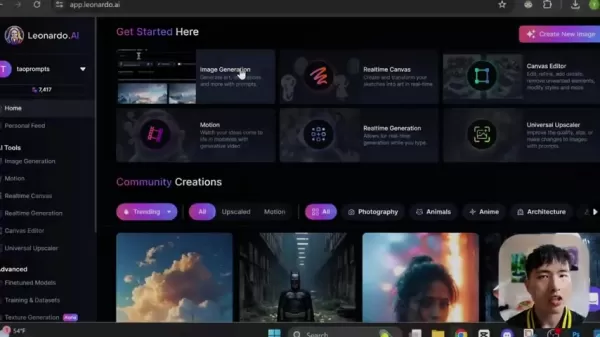
Here, you'll find all the tools and options you need to create your AI-generated art. Make sure you're logged in to access these features.
The Image Generation tab offers various options and settings, including presets, styles, and generation modes. Take some time to familiarize yourself with these options, as they can significantly impact the quality and style of your generated images.
Leonardo AI offers different pricing plans, each with its own set of features and benefits. Depending on your needs and budget, you might want to consider upgrading to a higher plan to unlock additional features and increase your generation capacity.
Before moving on, ensure you have a good grasp of the basic functions of the Image Generation tab. This will make using the character reference feature much smoother and more efficient.
Step 2: Selecting Your Character Reference Image
Next, you'll need to choose an image of the character you want to use as a reference.
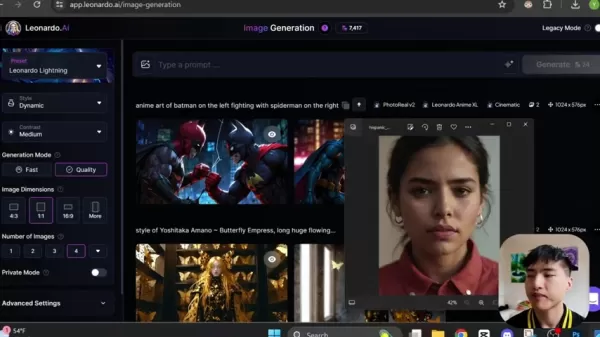
This image should be a clear, representative portrait of your character, as it will serve as the foundation for all subsequent generations. I've already generated an image of a Hispanic woman that I'll use as my character reference.
Ensure your reference image is of high quality and well-lit, with the character's face clearly visible. Avoid images with excessive shadows or obstructions, as they can negatively impact the AI's ability to recognize and replicate the character's features.
You can either upload your own image or use one from your Leonardo AI library. If you're uploading your own image, make sure it meets the platform's requirements for file format and size.
Once you've selected your reference image, take a moment to review it and ensure it accurately represents the character you want to create. This step is crucial, as the quality of your reference image directly impacts the quality of your generated images.
By taking the time to select a good reference image, you'll set yourself up for success and ensure your character remains consistent across all of your AI-generated art.
Step 3: Accessing the Image Guidance Options
Inside the Prompt bar, you'll find an image attachment icon that leads to several options for image guidance.
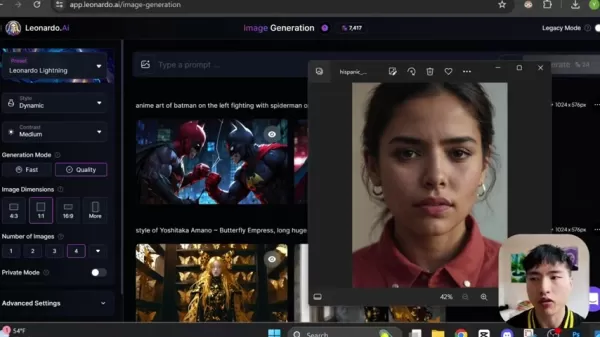
This menu provides access to various advanced settings and features, including the character reference feature. It's essential to familiarize yourself with these options to fully leverage Leonardo AI's capabilities.
The image guidance options allow you to control various aspects of the image generation process, such as style, content, and composition. By adjusting these settings, you can fine-tune the output to match your specific needs and preferences.
The character reference feature is just one of the many powerful tools available in the image guidance menu. Other options include style reference, content reference, and prompt magic, each of which can be used to enhance and refine your AI-generated art.
Take some time to explore the different image guidance options and experiment with their settings. This will give you a better understanding of how they work and how you can use them to achieve your desired results. The better you understand how to use the tools, the better results you will get.
By mastering the image guidance options, you'll unlock the full potential of Leonardo AI and create stunning and consistent character designs.
Step 4: Activating the Character Reference Feature
Among the various options in the Image Guidance menu, you'll find the Character Reference feature.
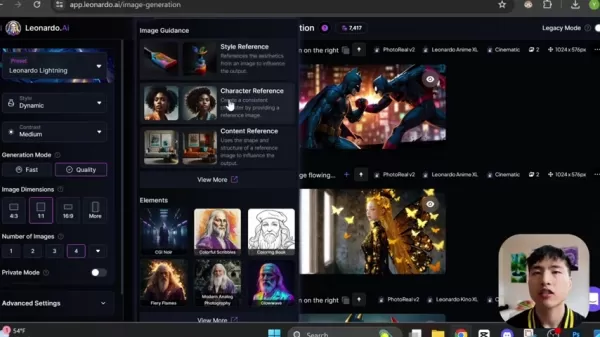
This is the key to achieving character consistency in your AI-generated art. Simply select the 'Character Reference' option to activate it.
Once activated, the Character Reference feature will prompt you to upload a reference image of the character you want to use as a template. This image should be a clear, representative portrait of your character, as it will serve as the foundation for all subsequent generations.
Ensure that the reference image you upload is of high quality and well-lit, with the character's face clearly visible. Avoid using images with excessive shadows or obstructions, as they can negatively impact the AI's ability to recognize and replicate the character's features.
After uploading your reference image, the Character Reference feature will analyze it and extract the key features of your character, such as facial structure, hair color, and eye color. This information will then be used to generate new images of the same character, ensuring a high level of consistency across all generations.
By activating the Character Reference feature and providing a good reference image, you'll be well on your way to creating consistent and compelling character designs in Leonardo AI.
Step 5: Uploading and Confirming Your Reference Image
After activating the Character Reference feature, the next step is to upload your chosen image.
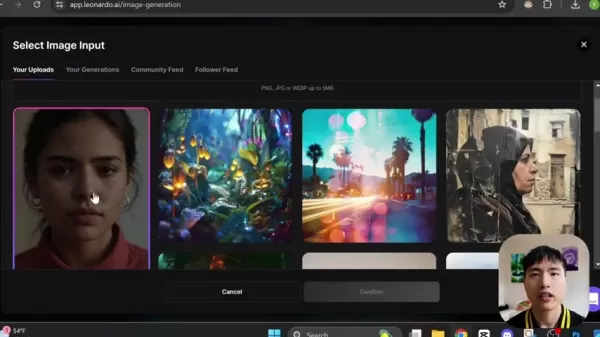
Select the image of the Hispanic woman that you want to use as a reference. Ensure that the image is clear and accurately represents the character you wish to generate. After selecting your reference image, click the 'Confirm' button to proceed.
Once your image is uploaded and confirmed, Leonardo AI will process it and prepare it for use in the character generation process. This may take a few moments, depending on the size and complexity of the image.
While your image is being processed, you can adjust other settings and options in the Image Generation tab, such as style, content, and composition. However, it's important to wait until the image processing is complete before generating any new images, as the Character Reference feature may not work correctly otherwise.
By carefully selecting, uploading, and confirming your reference image, you'll set the stage for creating consistent and compelling character designs in Leonardo AI. This is a crucial step in the process, so take your time and make sure everything is just right.
Understanding Leonardo AI Pricing Plans
Available Subscription Tiers
Leonardo AI offers a range of subscription plans tailored to different user needs and budgets. These plans include a free tier with limited features, as well as paid tiers with expanded capabilities and resources. Here's a breakdown of some common subscription tiers:
- Free Tier: Ideal for beginners exploring Leonardo AI's basic features. It typically includes a limited number of image generations per month and access to a subset of the platform's tools and settings.
- Apprentice Tier: Designed for hobbyists and enthusiasts needing more resources than the free tier provides. It typically includes a larger number of image generations per month and access to additional tools and settings.
- Artisan Tier: Geared towards professionals and businesses requiring high performance and reliability. It typically includes unlimited image generations, priority support, and access to exclusive features.
- Maestro Tier: The highest tier, designed for large businesses, offering the most comprehensive set of features and resources.
Each tier offers different levels of access and support to help users maximize their experience. The specific features and pricing of each tier may vary, so it's important to check the Leonardo AI website for the most up-to-date information. Additionally, Leonardo AI may offer custom pricing plans for users with unique needs or large-scale projects.
Cost-Effectiveness of Leonardo AI
Evaluating the cost-effectiveness of Leonardo AI involves comparing its subscription fees to the value it provides in terms of time savings, creative output, and consistency. Here are some factors to consider:
- Time Savings: Leonardo AI significantly reduces the time required to create consistent character designs, freeing up valuable time for other tasks.
- Creative Output: Leonardo AI helps generate a wide range of creative content, from realistic portraits to stylized illustrations, expanding your creative possibilities.
- Consistency: Leonardo AI's character reference feature ensures a high level of consistency across all generated images, enhancing the overall quality and professionalism of your work.
- Professionalism: The Character Reference feature reduces errors and the risk of character design inconsistencies, providing professional-looking and consistent results.
By considering these factors, you can determine whether Leonardo AI is a cost-effective solution for your specific needs and budget. Additionally, you may want to compare Leonardo AI's pricing and features to those of other AI-powered art generation platforms to ensure you're getting the best value for your money.
Weighing the Pros and Cons of Leonardo AI's Character Reference Feature
Pros
- High level of character consistency
- Control over facial expressions and poses
- Mapping of different art and photography styles
- Time savings compared to manual methods
- Versatile and adaptable to different projects
Cons
- Subscription fees may be a barrier for some users
- Dependence on a good reference image
- Learning curve for advanced features
- Potential for AI-generated art to lack originality
- Reliance on the platform to always work and be updated
Exploring Leonardo AI's Core Features for Character Design
Character Reference
The Character Reference feature allows you to upload a reference image of a character and use it as a template for generating new images of the same character. This ensures a high level of consistency across all generations, making it ideal for creating visual narratives, building brand identities, and more.
The Character Reference feature is highly versatile, allowing you to control various aspects of your character's appearance, including facial expressions, poses, and clothing. You can also map different art and photography styles onto your characters, opening up a wide range of creative possibilities.
To use the Character Reference feature, simply upload a reference image, activate the feature in the Image Guidance menu, and generate new images of your character. Leonardo AI will automatically analyze the reference image and extract the key features of your character, ensuring a high level of consistency across all generations.
Style Reference
The Style Reference feature allows you to upload a reference image of a specific art or photography style and apply it to your AI-generated art.

This enables you to create images that are not only consistent in terms of character appearance but also consistent in terms of artistic style.
The Style Reference feature supports a wide range of art and photography styles, including realism, impressionism, cartoon, and more. You can also combine the Style Reference feature with the Character Reference feature to create characters that are both consistent in appearance and consistent in style.
To use the Style Reference feature, simply upload a reference image, activate the feature in the Image Guidance menu, and generate new images. Leonardo AI will automatically analyze the reference image and extract the key features of the style, applying it to your generated images.
Content Reference
The Content Reference feature allows you to use the shape and structure of a reference image to influence the output. This can be useful for maintaining the composition and layout of your images while varying the content and style.
By combining Content Reference with Character Reference and Style Reference, you can achieve a high degree of control over your AI-generated art, creating images that are both consistent and visually appealing.
To use the Content Reference feature, simply upload a reference image, activate the feature in the Image Guidance menu, and generate new images. Leonardo AI will automatically analyze the reference image and extract the key features of the composition, applying it to your generated images.
Image to Image
Image to Image allows you to use an initial image as a base and then transform it using prompts. This is a great tool for refining existing images or experimenting with different variations of a character while maintaining the core characteristics. You can iterate quickly and create multiple options based on the same starting point. Image to Image offers a way to evolve your character over time while keeping them consistent.
Realtime Canvas
Realtime Canvas is a collaborative tool that allows multiple users to work on the same image in real-time. This can be particularly useful for teams working on character design, allowing them to iterate quickly and ensure consistency. Changes made by one user are immediately visible to others, facilitating a seamless and efficient workflow. Realtime Canvas is a game-changer for creative collaboration.
Universal Upscaler
Once you have generated your character, the Universal Upscaler tool allows you to enhance the resolution and quality of the image. This is essential for creating images that are suitable for high-resolution displays or print. The Universal Upscaler uses advanced algorithms to increase the size of the image without sacrificing detail, ensuring that your character looks its best. This tool enhances the quality of the images and ensures characters look amazing.
Diverse Use Cases for Leonardo AI's Character Consistency
Creating Comic Books and Graphic Novels
Leonardo AI's character consistency feature is a game-changer for comic book and graphic novel creators. By ensuring that characters look the same across multiple panels and issues, Leonardo AI can help you create a more immersive and engaging reading experience for your audience.
With Leonardo AI, you can easily generate consistent character designs and experiment with different poses, expressions, and outfits. You can also use the Style Reference feature to create a consistent art style across your entire comic book or graphic novel.
Whether you're a professional comic book artist or a hobbyist, Leonardo AI can help you bring your stories to life with stunning and consistent character designs.
Developing Video Games
Leonardo AI's character consistency feature is also highly valuable for video game developers. By ensuring that characters look the same across different scenes and levels, Leonardo AI can help you create a more immersive and believable game world.
With Leonardo AI, you can easily generate consistent character models and animations, saving you time and resources. You can also use the Style Reference feature to create a consistent art style across your entire game.
Whether you're a AAA game studio or an indie developer, Leonardo AI can help you create stunning and consistent character designs for your video game.
Designing Marketing Campaigns
Leonardo AI's character consistency feature is a powerful tool for creating consistent brand identities and marketing campaigns. By ensuring that your brand characters look the same across different platforms and media, Leonardo AI can help you build brand recognition and loyalty.
With Leonardo AI, you can easily generate consistent character designs for your marketing materials, such as website banners, social media ads, and print brochures. You can also use the Style Reference feature to create a consistent art style across your entire marketing campaign.
Whether you're a small business owner or a marketing executive, Leonardo AI can help you create a consistent and compelling brand identity for your business.
Enhancing Visual Storytelling
Visual storytelling relies heavily on consistent characters to convey narratives effectively. Whether you're creating a short film, an animated series, or a webcomic, consistent characters are crucial for engaging your audience and conveying your message.
Leonardo AI ensures that your characters maintain their key features across different scenes and scenarios. By using consistent characters, you can create a more immersive and believable world for your audience, making your stories more compelling and memorable. You can experiment with different poses, expressions, and outfits, but your characters will always be recognizable.
Frequently Asked Questions About Leonardo AI and Character Consistency
What file formats are supported for reference images?
Leonardo AI typically supports common image formats such as PNG, JPG, and WEBP. It is important to ensure that the file size does not exceed the platform's limit, which is usually around 5MB. Using a supported format ensures that the image is processed correctly for character reference and style application.
Can I use multiple reference images for a single character?
While Leonardo AI primarily uses a single reference image for character consistency, you can upload different images to see how the AI interprets and blends them. Using multiple images might not guarantee perfect consistency but can help in creating diverse expressions or poses based on various references. Experimentation is key to finding the best approach for your specific character design needs.
Does Leonardo AI offer any tutorials or guides for beginners?
Yes, Leonardo AI provides tutorials and guides to help beginners get started. These resources cover basic image generation, character reference, style application, and advanced techniques. You can find these tutorials on their website, YouTube channel, or community forums. Taking advantage of these resources can significantly accelerate your learning process and improve the quality of your AI-generated art.
Related Questions
How does Leonardo AI compare to other AI art generators?
Leonardo AI stands out from other AI art generators due to its focus on character consistency, style control, and community features. While platforms like Midjourney and DALL-E excel in generating diverse and imaginative images, Leonardo AI provides more tools for maintaining character identity across multiple generations. It also offers a more user-friendly interface and a vibrant community where users can share tips, feedback, and inspiration. Ultimately, the best AI art generator depends on your specific needs and creative goals. Leonardo AI is a great option for character consistency.
What are the ethical considerations when using AI for character design?
When using AI for character design, it's crucial to consider ethical implications such as copyright, bias, and originality. Ensure that you have the rights to use any reference images you upload and that your generated characters do not infringe on existing trademarks or intellectual property. Be mindful of potential biases in the AI models, and strive to create diverse and inclusive character designs. Additionally, consider the impact of AI-generated art on human artists and explore ways to collaborate and support the creative community.
 Amazon enhances Q Business with new chatbot-building tools for enterprises
Amazon is empowering businesses to develop customer-facing AI chatbots using its Q Business platform, marking a strategic expansion of its AI offerings. The company revealed this week that Q Business - its AWS-powered AI assistant capable of handling
Amazon enhances Q Business with new chatbot-building tools for enterprises
Amazon is empowering businesses to develop customer-facing AI chatbots using its Q Business platform, marking a strategic expansion of its AI offerings. The company revealed this week that Q Business - its AWS-powered AI assistant capable of handling
 Learn to Build Basic AI with Wall Collision in Rec Room (2024 Guide)
Developing AI systems in Rec Room unlocks dynamic possibilities for immersive gameplay experiences. This comprehensive walkthrough demonstrates how to construct fundamental AI with collision detection, allowing your creations to interact realisticall
Learn to Build Basic AI with Wall Collision in Rec Room (2024 Guide)
Developing AI systems in Rec Room unlocks dynamic possibilities for immersive gameplay experiences. This comprehensive walkthrough demonstrates how to construct fundamental AI with collision detection, allowing your creations to interact realisticall
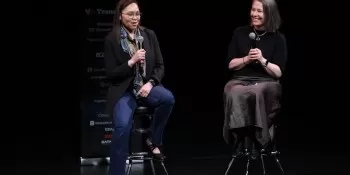 Walmart Achieves Enterprise AI Scale With Unified Framework Driving Thousands of Use Cases
Walmart is pioneering enterprise-scale implementation of autonomous AI systems through an engineering-driven approach to trust architecture. Their VP of Emerging Technology Desirée Gosby revealed at VB Transform 2025 how the retail leader operational
Walmart Achieves Enterprise AI Scale With Unified Framework Driving Thousands of Use Cases
Walmart is pioneering enterprise-scale implementation of autonomous AI systems through an engineering-driven approach to trust architecture. Their VP of Emerging Technology Desirée Gosby revealed at VB Transform 2025 how the retail leader operational
 May 11, 2025 at 4:31:03 AM EDT
May 11, 2025 at 4:31:03 AM EDT
レオナルドAIのおかげでキャラクターの一貫性が格段に向上しました!どんな環境でもキャラクターが同じに見えるので、アートがプロフェッショナルに見えます。設定の調整方法についてもう少し詳しいガイドが欲しかったですが、それでもAIアーティストには必須ですね!🎨


 0
0
 May 10, 2025 at 1:22:30 PM EDT
May 10, 2025 at 1:22:30 PM EDT
O Leonardo AI realmente mudou o jogo com a consistência de personagens! Agora minha arte em IA parece muito mais profissional, com personagens que se mantêm iguais em qualquer cenário. Só gostaria que o guia fosse um pouco mais detalhado sobre como ajustar as configurações. Ainda assim, é essencial para qualquer artista de IA! 🎨


 0
0
 May 10, 2025 at 6:31:26 AM EDT
May 10, 2025 at 6:31:26 AM EDT
¡Leonardo AI ha revolucionado la consistencia de personajes en el arte generado por IA! Ahora mis personajes se ven igual en cualquier entorno, lo cual es genial. Solo desearía que la guía fuera más detallada sobre cómo ajustar las configuraciones. ¡De todos modos, es imprescindible para cualquier artista de IA! 🎨


 0
0
 May 9, 2025 at 5:50:51 PM EDT
May 9, 2025 at 5:50:51 PM EDT
Leonardo AI really stepped up the game with character consistency! Now my AI art looks so much more professional with characters that look the same no matter where they are. Just wish the guide was a bit more detailed on how to tweak settings for different scenarios. Still, a must-have for any AI artist! 🎨


 0
0
 May 9, 2025 at 9:14:55 AM EDT
May 9, 2025 at 9:14:55 AM EDT
Leonardo AI действительно изменил игру с консистентностью персонажей! Теперь моя AI-арт выглядит гораздо профессиональнее, с персонажами, которые выглядят одинаково в любом окружении. Жаль, что руководство не так подробно объясняет, как настраивать параметры для разных сценариев. Тем не менее, это обязательно для любого AI-художника! 🎨


 0
0





























