Why You Should Integrate Gemini with Chrome: My Experience
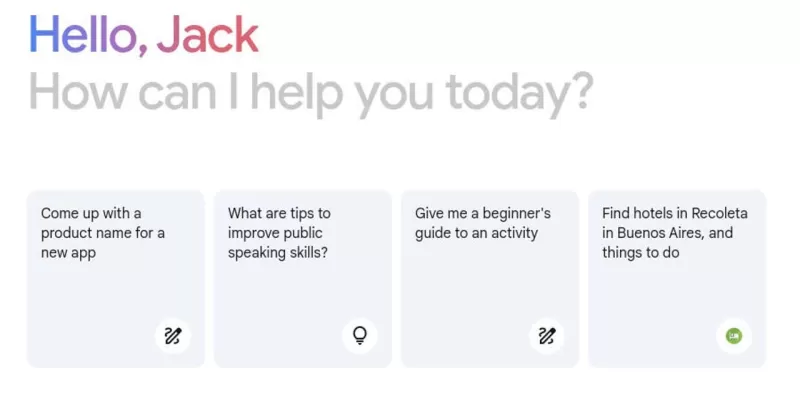
In today's fast-paced world, we're always on the hunt for ways to streamline our daily tasks. One effective method is integrating AI services directly into our browsers, making them more accessible and, consequently, more useful. If you're a Chrome enthusiast and rely on AI tools, you might find yourself wishing Google had made Gemini more user-friendly within its browser. After all, competitors like Opera and Microsoft have seamlessly integrated Aria and Copilot into their browsers, and it's only a matter of time before Apple follows suit with Safari.
As a writer, the need for quick access to information is paramount. I hate the hassle of opening a new tab, navigating to the Gemini site, entering my query, and then waiting for a response. Cutting out even one of these steps can make a world of difference.
The good news? There's a nifty trick that can make using Gemini in Chrome a breeze. Once I discovered this method, using the AI assistant became as straightforward as performing a regular Google search.
How to Enable Gemini in Chrome
What you'll need: You'll need the latest version of Chrome installed on your desktop, whether it's on Linux, MacOS, or Windows. Note that this feature isn't available on the mobile version of the browser, and it's unlikely to be since Gemini is already integrated into Android.
Open Chrome Settings
Launch Google Chrome, click the three-dot menu in the top-right corner, and select "Settings."
Go to the Search Engine Manager
In the left sidebar, click "Search engine," then on the next page, select "Manage search engines and site search."
Activate Gemini
Scroll to the bottom of the page, find the Gemini entry, and click "Activate." This moves Gemini into the "Site search" section, making it ready for use.
Using Gemini in Chrome
While using Gemini in Chrome isn't as intuitive as in some other browsers, the steps we've taken have added it as a site-search location. With Google's Site Search feature, you can choose from pre-configured sites or add your own.
To use Gemini with Site Search, simply click on the address bar, type "@gemini," and hit the space bar. You'll see the address bar change to "Chat with Gemini." Enter your prompt and press Enter. This will open the Gemini site with your query's results.
And that's it! While it's not as seamless as Opera's Aria, this is currently the most efficient way to use Google's AI in Chrome if Gemini is your preferred AI service.
Related article
 Master Emerald Kaizo Nuzlocke: Ultimate Survival & Strategy Guide
Emerald Kaizo stands as one of the most formidable Pokémon ROM hacks ever conceived. While attempting a Nuzlocke run exponentially increases the challenge, victory remains achievable through meticulous planning and strategic execution. This definitiv
Master Emerald Kaizo Nuzlocke: Ultimate Survival & Strategy Guide
Emerald Kaizo stands as one of the most formidable Pokémon ROM hacks ever conceived. While attempting a Nuzlocke run exponentially increases the challenge, victory remains achievable through meticulous planning and strategic execution. This definitiv
 AI-Powered Cover Letters: Expert Guide for Journal Submissions
In today's competitive academic publishing environment, crafting an effective cover letter can make the crucial difference in your manuscript's acceptance. Discover how AI-powered tools like ChatGPT can streamline this essential task, helping you cre
AI-Powered Cover Letters: Expert Guide for Journal Submissions
In today's competitive academic publishing environment, crafting an effective cover letter can make the crucial difference in your manuscript's acceptance. Discover how AI-powered tools like ChatGPT can streamline this essential task, helping you cre
 US to Sanction Foreign Officials Over Social Media Regulations
US Takes Stand Against Global Digital Content Regulations
The State Department issued a sharp diplomatic rebuke this week targeting European digital governance policies, signaling escalating tensions over control of online platforms. Secretary Marco
Comments (8)
0/200
US to Sanction Foreign Officials Over Social Media Regulations
US Takes Stand Against Global Digital Content Regulations
The State Department issued a sharp diplomatic rebuke this week targeting European digital governance policies, signaling escalating tensions over control of online platforms. Secretary Marco
Comments (8)
0/200
![JackMartinez]() JackMartinez
JackMartinez
 October 1, 2025 at 8:30:34 AM EDT
October 1, 2025 at 8:30:34 AM EDT
Realmente debería probar esto de integrar Gemini con Chrome. Siempre estoy buscando formas de hacer mi día más eficiente y parece que esta combinación podría ser un cambio de juego para mi flujo de trabajo. ¡Aunque primero necesito aprender a configurarlo correctamente! 😅


 0
0
![AnthonyHill]() AnthonyHill
AnthonyHill
 August 4, 2025 at 2:01:00 AM EDT
August 4, 2025 at 2:01:00 AM EDT
Super cool to see Gemini integrated with Chrome! Makes tasks so much smoother. Anyone else loving this combo? 😎


 0
0
![MatthewCarter]() MatthewCarter
MatthewCarter
 July 29, 2025 at 8:25:16 AM EDT
July 29, 2025 at 8:25:16 AM EDT
Loved reading about Gemini in Chrome! It’s wild how AI can make browsing so much smoother. I’m curious—does it ever feel too intrusive with all that smart tracking? 😅


 0
0
![GeorgeMartinez]() GeorgeMartinez
GeorgeMartinez
 April 18, 2025 at 3:37:27 AM EDT
April 18, 2025 at 3:37:27 AM EDT
ジェミニをChromeに統合するのは私にとってゲームチェンジャーでした!とてもシームレスで、生産性が向上します。唯一の問題は、時々ブラウザが遅くなることです。でも、全体的に見て、AIやChromeに興味があるなら必須です!🚀


 0
0
![PeterMartinez]() PeterMartinez
PeterMartinez
 April 17, 2025 at 10:31:05 AM EDT
April 17, 2025 at 10:31:05 AM EDT
Integrar o Gemini com o Chrome foi um divisor de águas para mim! É tão seamless e aumenta minha produtividade. O único problema é que às vezes desacelera meu navegador. Mas, no geral, é essencial se você gosta de AI e Chrome! 🚀


 0
0
![SebastianAnderson]() SebastianAnderson
SebastianAnderson
 April 16, 2025 at 11:35:30 PM EDT
April 16, 2025 at 11:35:30 PM EDT
Integrar Gemini con Chrome ha sido un cambio de juego para mí! Es tan fluido y aumenta mi productividad. El único problema es que a veces ralentiza mi navegador. Pero en general, es imprescindible si te gusta la IA y Chrome! 🚀


 0
0
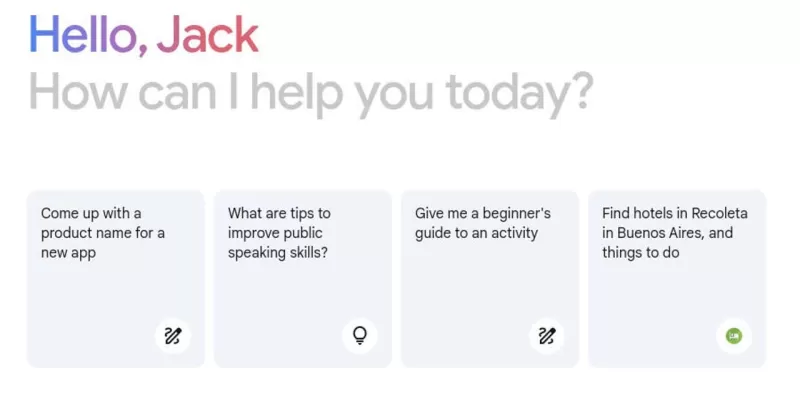
In today's fast-paced world, we're always on the hunt for ways to streamline our daily tasks. One effective method is integrating AI services directly into our browsers, making them more accessible and, consequently, more useful. If you're a Chrome enthusiast and rely on AI tools, you might find yourself wishing Google had made Gemini more user-friendly within its browser. After all, competitors like Opera and Microsoft have seamlessly integrated Aria and Copilot into their browsers, and it's only a matter of time before Apple follows suit with Safari.
As a writer, the need for quick access to information is paramount. I hate the hassle of opening a new tab, navigating to the Gemini site, entering my query, and then waiting for a response. Cutting out even one of these steps can make a world of difference.
The good news? There's a nifty trick that can make using Gemini in Chrome a breeze. Once I discovered this method, using the AI assistant became as straightforward as performing a regular Google search.
How to Enable Gemini in Chrome
What you'll need: You'll need the latest version of Chrome installed on your desktop, whether it's on Linux, MacOS, or Windows. Note that this feature isn't available on the mobile version of the browser, and it's unlikely to be since Gemini is already integrated into Android.
Open Chrome Settings
Launch Google Chrome, click the three-dot menu in the top-right corner, and select "Settings."
Go to the Search Engine Manager
In the left sidebar, click "Search engine," then on the next page, select "Manage search engines and site search."
Activate Gemini
Scroll to the bottom of the page, find the Gemini entry, and click "Activate." This moves Gemini into the "Site search" section, making it ready for use.
Using Gemini in Chrome
While using Gemini in Chrome isn't as intuitive as in some other browsers, the steps we've taken have added it as a site-search location. With Google's Site Search feature, you can choose from pre-configured sites or add your own.
To use Gemini with Site Search, simply click on the address bar, type "@gemini," and hit the space bar. You'll see the address bar change to "Chat with Gemini." Enter your prompt and press Enter. This will open the Gemini site with your query's results.
And that's it! While it's not as seamless as Opera's Aria, this is currently the most efficient way to use Google's AI in Chrome if Gemini is your preferred AI service.
 Master Emerald Kaizo Nuzlocke: Ultimate Survival & Strategy Guide
Emerald Kaizo stands as one of the most formidable Pokémon ROM hacks ever conceived. While attempting a Nuzlocke run exponentially increases the challenge, victory remains achievable through meticulous planning and strategic execution. This definitiv
Master Emerald Kaizo Nuzlocke: Ultimate Survival & Strategy Guide
Emerald Kaizo stands as one of the most formidable Pokémon ROM hacks ever conceived. While attempting a Nuzlocke run exponentially increases the challenge, victory remains achievable through meticulous planning and strategic execution. This definitiv
 AI-Powered Cover Letters: Expert Guide for Journal Submissions
In today's competitive academic publishing environment, crafting an effective cover letter can make the crucial difference in your manuscript's acceptance. Discover how AI-powered tools like ChatGPT can streamline this essential task, helping you cre
AI-Powered Cover Letters: Expert Guide for Journal Submissions
In today's competitive academic publishing environment, crafting an effective cover letter can make the crucial difference in your manuscript's acceptance. Discover how AI-powered tools like ChatGPT can streamline this essential task, helping you cre
 US to Sanction Foreign Officials Over Social Media Regulations
US Takes Stand Against Global Digital Content Regulations
The State Department issued a sharp diplomatic rebuke this week targeting European digital governance policies, signaling escalating tensions over control of online platforms. Secretary Marco
US to Sanction Foreign Officials Over Social Media Regulations
US Takes Stand Against Global Digital Content Regulations
The State Department issued a sharp diplomatic rebuke this week targeting European digital governance policies, signaling escalating tensions over control of online platforms. Secretary Marco
 October 1, 2025 at 8:30:34 AM EDT
October 1, 2025 at 8:30:34 AM EDT
Realmente debería probar esto de integrar Gemini con Chrome. Siempre estoy buscando formas de hacer mi día más eficiente y parece que esta combinación podría ser un cambio de juego para mi flujo de trabajo. ¡Aunque primero necesito aprender a configurarlo correctamente! 😅


 0
0
 August 4, 2025 at 2:01:00 AM EDT
August 4, 2025 at 2:01:00 AM EDT
Super cool to see Gemini integrated with Chrome! Makes tasks so much smoother. Anyone else loving this combo? 😎


 0
0
 July 29, 2025 at 8:25:16 AM EDT
July 29, 2025 at 8:25:16 AM EDT
Loved reading about Gemini in Chrome! It’s wild how AI can make browsing so much smoother. I’m curious—does it ever feel too intrusive with all that smart tracking? 😅


 0
0
 April 18, 2025 at 3:37:27 AM EDT
April 18, 2025 at 3:37:27 AM EDT
ジェミニをChromeに統合するのは私にとってゲームチェンジャーでした!とてもシームレスで、生産性が向上します。唯一の問題は、時々ブラウザが遅くなることです。でも、全体的に見て、AIやChromeに興味があるなら必須です!🚀


 0
0
 April 17, 2025 at 10:31:05 AM EDT
April 17, 2025 at 10:31:05 AM EDT
Integrar o Gemini com o Chrome foi um divisor de águas para mim! É tão seamless e aumenta minha produtividade. O único problema é que às vezes desacelera meu navegador. Mas, no geral, é essencial se você gosta de AI e Chrome! 🚀


 0
0
 April 16, 2025 at 11:35:30 PM EDT
April 16, 2025 at 11:35:30 PM EDT
Integrar Gemini con Chrome ha sido un cambio de juego para mí! Es tan fluido y aumenta mi productividad. El único problema es que a veces ralentiza mi navegador. Pero en general, es imprescindible si te gusta la IA y Chrome! 🚀


 0
0





























