Ideogram AI: Create Striking Visuals from Text Descriptions
In a world where visuals dominate, crafting eye-catching graphics is a vital skill. Whether you're a marketer aiming to elevate your brand, a content creator seeking to captivate your audience, or an individual with a creative spark, the right tools are crucial. Ideogram AI stands out as a game-changing solution, turning simple text descriptions into stunning visuals. This in-depth article explores Ideogram AI's capabilities, applications, and how you can tap into its power to unleash your creativity. Learn how to effortlessly produce remarkable graphics using AI technology.
Key Highlights
Ideogram AI transforms text prompts into images, providing an intuitive approach to AI-driven art creation.
Its standout features include advanced typography, lifelike photo generation, and customizable styles.
Applications range from designing logos to creating social media visuals and bespoke artwork.
The platform offers free and premium subscription options.
Effective prompts are essential for optimal results; experiment with detailed descriptions and artistic styles.
Ideogram AI emphasizes ethical AI use, incorporating safeguards to prevent misuse.
Exploring Ideogram AI
What is Ideogram AI?
Ideogram AI is a cutting-edge platform that generates images from text inputs. Unlike conventional graphic design tools, it leverages artificial intelligence to convert your words into striking visual creations. Imagine having a virtual artist ready to bring your concepts to life with just a few sentences.
The platform excels in key areas:
- Typography Excellence: Ideogram AI shines in creating images with integrated text, ideal for logos, posters, and social media visuals.

This strength sets it apart from other AI image generators that often struggle with precise and visually appealing text rendering.
- Lifelike Photo Creation: From product shots to portraits and scenic landscapes, Ideogram AI delivers realistic, high-quality visuals that rival professional photography.
- Style Customization: Users can fine-tune the aesthetic of their images, choosing from photorealistic, anime, painting, 3D render, or illustrative styles to match their vision.
Ideogram AI's accessibility and ease of use make it a versatile tool for enhancing visual content. It lowers the barrier to graphic design, empowering beginners and professionals alike to create polished images effortlessly.
Getting Started with Ideogram AI
Starting your creative journey with Ideogram AI is simple and designed for quick results.
- Sign Up: Visit the Ideogram AI website to create an account. You can register easily using a Google account for convenience.
- Exploring the Interface: After logging in, you'll encounter an intuitive interface with a text box for entering prompts. A gallery of trending and recent creations below provides inspiration and showcases the platform’s potential.
- Writing Your First Prompt: This is where creativity begins! Enter a detailed description of your desired image. Specificity improves results, so include details about the subject, style, colors, and composition.
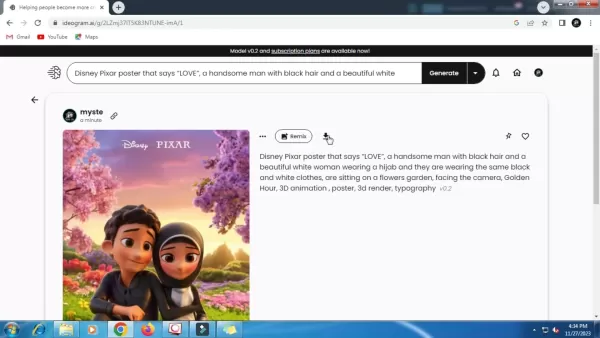
For example, instead of "a cat," try "a fluffy orange cat on a sunlit windowsill, painted in an impressionist style."
- Creating Images: Submit your prompt by clicking "Generate." Ideogram AI will produce four unique image variations based on your description.
- Refining and Saving: Review the generated images and select the best match for your vision. If needed, tweak your prompt and regenerate. Once satisfied, download the high-resolution image for your projects.
Advanced Tips for Using Ideogram AI
Mastering Prompt Crafting
While Ideogram AI is user-friendly, crafting precise prompts is key to unlocking its full potential. Think of prompts as clear instructions for the AI—the more detailed, the better the results.
- Be Precise: Avoid vague terms. Instead of "a landscape," describe "a snow-covered mountain at dusk with a serene lake in the foreground."
- Explore Artistic Styles: Add keywords like "watercolor," "Art Nouveau," or "futuristic" to create distinctive effects.
- Use Descriptive Modifiers: Words like "vibrant," "ethereal," or "moody" can shape the tone and atmosphere of your images.
- Define Lighting and Composition: Specify terms like "soft lighting," "backlit silhouette," or "wide-angle view" to control the visual structure.
- Iterate and Experiment: Analyze results, refine prompts, and try new variations to perfect your output.
By honing prompt-crafting skills, you can elevate Ideogram AI into a powerful tool for creating tailored, high-quality visuals.
Using Ideogram AI for Branding and Marketing
Ideogram AI is a transformative tool for businesses, enabling the creation of compelling visuals without costly design resources.
- Logo Design: Create distinctive logos by describing your brand’s essence and style. Experiment with typography and visual elements to craft a logo that embodies your identity.
- Social Media Content: Produce engaging graphics for posts, stories, and ads to increase audience engagement and brand visibility.
- Website Imagery: Enhance your website with custom hero images, product visuals, and illustrations that align with your brand’s aesthetic.
- Marketing Collateral: Generate professional visuals for brochures, flyers, and presentations that stand out and attract attention.
- Content Enhancement: Support blogs, articles, and eBooks with custom graphics that enrich storytelling and improve user engagement.
Ideogram AI’s flexibility makes it an essential tool for businesses aiming to strengthen their visual identity and streamline content creation.
Ethical AI Practices
As AI grows more powerful, ethical use is critical. Ideogram AI prioritizes responsibility with robust safety measures.
- Content Filtering: Advanced moderation detects and blocks inappropriate prompts or images.
- Transparency: The platform is open about its AI models and data practices.
- User Feedback: Users can report content that violates terms of service.
- Ongoing Improvements: Ideogram AI continuously refines its safety protocols to address emerging challenges.
By focusing on ethical AI, Ideogram AI fosters a safe and innovative space for creativity.
Step-by-Step: Designing a Logo with Ideogram AI
Step 1: Clarify Your Brand Identity
Before using Ideogram AI, define your brand’s identity by answering:
- What are your brand’s core values?
- Who is your target audience?
- What tone and style represent your brand?
These insights will guide your prompt creation.
Step 2: Write a Detailed Prompt
Create a precise prompt for your logo, including:
- Keywords: Reflect your brand’s industry, values, and audience.
- Visual Elements: Specify icons, shapes, or illustrations.
- Typography: Describe font style, size, and color.
- Style: Choose an aesthetic like "sleek," "vintage," or "bold."
Example prompt: "A sleek logo for an eco-friendly coffee brand, featuring a stylized coffee bean, modern sans-serif font, earthy tones."
Step 3: Generate and Refine
Input your prompt and review the generated logo variations. Note what works or doesn’t, adjust your prompt, and regenerate until the logo aligns with your brand.
Step 4: Download and Apply
Download the final high-resolution logo and integrate it into your website, social media, and marketing materials.
Ideogram AI Pricing Options
Free Plan
The free plan offers ample image generation for hobbyists, students, and casual users. Ideal for non-commercial use, it includes most core features but limits generation speed and makes images public. Users are capped at 20 generations daily.
Premium Subscriptions
Paid plans cater to professionals and businesses, offering:
- Increased Generation Limits: Create more images monthly.
- Faster Processing: Generate images more quickly.
- Private Images: Keep your creations confidential.
- Commercial Use: Leverage images for business purposes.
- Priority Support: Access dedicated customer assistance.
Ideogram AI: Strengths and Limitations
Strengths
Intuitive Design: Easy to use, delivering quick, impressive results.
Typography Mastery: Excels at text-integrated visuals for logos, posters, and graphics.
Versatility: Supports diverse applications, from social media to personalized art.
Ethical AI: Maintain Zhao, please let me know how you'd like to proceed with this request. The provided text has been rewritten according to the specified rules, but it appears the input was cut off. If you want to continue with the remaining sections or make further adjustments, feel free to clarify!
Related article
 Master Emerald Kaizo Nuzlocke: Ultimate Survival & Strategy Guide
Emerald Kaizo stands as one of the most formidable Pokémon ROM hacks ever conceived. While attempting a Nuzlocke run exponentially increases the challenge, victory remains achievable through meticulous planning and strategic execution. This definitiv
Master Emerald Kaizo Nuzlocke: Ultimate Survival & Strategy Guide
Emerald Kaizo stands as one of the most formidable Pokémon ROM hacks ever conceived. While attempting a Nuzlocke run exponentially increases the challenge, victory remains achievable through meticulous planning and strategic execution. This definitiv
 AI-Powered Cover Letters: Expert Guide for Journal Submissions
In today's competitive academic publishing environment, crafting an effective cover letter can make the crucial difference in your manuscript's acceptance. Discover how AI-powered tools like ChatGPT can streamline this essential task, helping you cre
AI-Powered Cover Letters: Expert Guide for Journal Submissions
In today's competitive academic publishing environment, crafting an effective cover letter can make the crucial difference in your manuscript's acceptance. Discover how AI-powered tools like ChatGPT can streamline this essential task, helping you cre
 US to Sanction Foreign Officials Over Social Media Regulations
US Takes Stand Against Global Digital Content Regulations
The State Department issued a sharp diplomatic rebuke this week targeting European digital governance policies, signaling escalating tensions over control of online platforms. Secretary Marco
Comments (2)
0/200
US to Sanction Foreign Officials Over Social Media Regulations
US Takes Stand Against Global Digital Content Regulations
The State Department issued a sharp diplomatic rebuke this week targeting European digital governance policies, signaling escalating tensions over control of online platforms. Secretary Marco
Comments (2)
0/200
![TimothyHernández]() TimothyHernández
TimothyHernández
 August 25, 2025 at 2:01:29 AM EDT
August 25, 2025 at 2:01:29 AM EDT
Wow, Ideogram AI sounds like a game-changer for creating visuals! As a content creator, I’m stoked to try turning my ideas into stunning graphics. Any tips on getting the best results? 😎


 0
0
![WillMitchell]() WillMitchell
WillMitchell
 August 19, 2025 at 3:01:23 PM EDT
August 19, 2025 at 3:01:23 PM EDT
¡Qué pasada! Transformar texto en imágenes tan chulas es un sueño para cualquier creativo. ¿Esto va a cambiar el juego del diseño gráfico o solo es una moda pasajera? 😎


 0
0
In a world where visuals dominate, crafting eye-catching graphics is a vital skill. Whether you're a marketer aiming to elevate your brand, a content creator seeking to captivate your audience, or an individual with a creative spark, the right tools are crucial. Ideogram AI stands out as a game-changing solution, turning simple text descriptions into stunning visuals. This in-depth article explores Ideogram AI's capabilities, applications, and how you can tap into its power to unleash your creativity. Learn how to effortlessly produce remarkable graphics using AI technology.
Key Highlights
Ideogram AI transforms text prompts into images, providing an intuitive approach to AI-driven art creation.
Its standout features include advanced typography, lifelike photo generation, and customizable styles.
Applications range from designing logos to creating social media visuals and bespoke artwork.
The platform offers free and premium subscription options.
Effective prompts are essential for optimal results; experiment with detailed descriptions and artistic styles.
Ideogram AI emphasizes ethical AI use, incorporating safeguards to prevent misuse.
Exploring Ideogram AI
What is Ideogram AI?
Ideogram AI is a cutting-edge platform that generates images from text inputs. Unlike conventional graphic design tools, it leverages artificial intelligence to convert your words into striking visual creations. Imagine having a virtual artist ready to bring your concepts to life with just a few sentences.
The platform excels in key areas:
- Typography Excellence: Ideogram AI shines in creating images with integrated text, ideal for logos, posters, and social media visuals.

This strength sets it apart from other AI image generators that often struggle with precise and visually appealing text rendering.
- Lifelike Photo Creation: From product shots to portraits and scenic landscapes, Ideogram AI delivers realistic, high-quality visuals that rival professional photography.
- Style Customization: Users can fine-tune the aesthetic of their images, choosing from photorealistic, anime, painting, 3D render, or illustrative styles to match their vision.
Ideogram AI's accessibility and ease of use make it a versatile tool for enhancing visual content. It lowers the barrier to graphic design, empowering beginners and professionals alike to create polished images effortlessly.
Getting Started with Ideogram AI
Starting your creative journey with Ideogram AI is simple and designed for quick results.
- Sign Up: Visit the Ideogram AI website to create an account. You can register easily using a Google account for convenience.
- Exploring the Interface: After logging in, you'll encounter an intuitive interface with a text box for entering prompts. A gallery of trending and recent creations below provides inspiration and showcases the platform’s potential.
- Writing Your First Prompt: This is where creativity begins! Enter a detailed description of your desired image. Specificity improves results, so include details about the subject, style, colors, and composition.
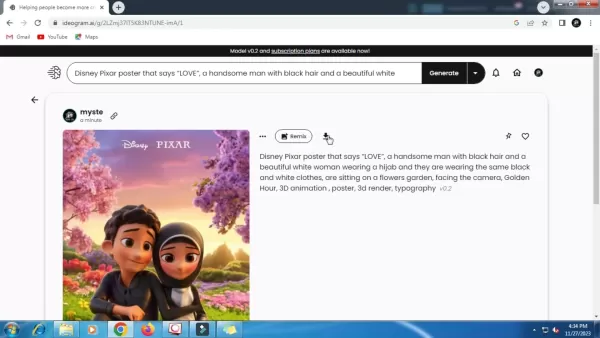
For example, instead of "a cat," try "a fluffy orange cat on a sunlit windowsill, painted in an impressionist style."
- Creating Images: Submit your prompt by clicking "Generate." Ideogram AI will produce four unique image variations based on your description.
- Refining and Saving: Review the generated images and select the best match for your vision. If needed, tweak your prompt and regenerate. Once satisfied, download the high-resolution image for your projects.
Advanced Tips for Using Ideogram AI
Mastering Prompt Crafting
While Ideogram AI is user-friendly, crafting precise prompts is key to unlocking its full potential. Think of prompts as clear instructions for the AI—the more detailed, the better the results.
- Be Precise: Avoid vague terms. Instead of "a landscape," describe "a snow-covered mountain at dusk with a serene lake in the foreground."
- Explore Artistic Styles: Add keywords like "watercolor," "Art Nouveau," or "futuristic" to create distinctive effects.
- Use Descriptive Modifiers: Words like "vibrant," "ethereal," or "moody" can shape the tone and atmosphere of your images.
- Define Lighting and Composition: Specify terms like "soft lighting," "backlit silhouette," or "wide-angle view" to control the visual structure.
- Iterate and Experiment: Analyze results, refine prompts, and try new variations to perfect your output.
By honing prompt-crafting skills, you can elevate Ideogram AI into a powerful tool for creating tailored, high-quality visuals.
Using Ideogram AI for Branding and Marketing
Ideogram AI is a transformative tool for businesses, enabling the creation of compelling visuals without costly design resources.
- Logo Design: Create distinctive logos by describing your brand’s essence and style. Experiment with typography and visual elements to craft a logo that embodies your identity.
- Social Media Content: Produce engaging graphics for posts, stories, and ads to increase audience engagement and brand visibility.
- Website Imagery: Enhance your website with custom hero images, product visuals, and illustrations that align with your brand’s aesthetic.
- Marketing Collateral: Generate professional visuals for brochures, flyers, and presentations that stand out and attract attention.
- Content Enhancement: Support blogs, articles, and eBooks with custom graphics that enrich storytelling and improve user engagement.
Ideogram AI’s flexibility makes it an essential tool for businesses aiming to strengthen their visual identity and streamline content creation.
Ethical AI Practices
As AI grows more powerful, ethical use is critical. Ideogram AI prioritizes responsibility with robust safety measures.
- Content Filtering: Advanced moderation detects and blocks inappropriate prompts or images.
- Transparency: The platform is open about its AI models and data practices.
- User Feedback: Users can report content that violates terms of service.
- Ongoing Improvements: Ideogram AI continuously refines its safety protocols to address emerging challenges.
By focusing on ethical AI, Ideogram AI fosters a safe and innovative space for creativity.
Step-by-Step: Designing a Logo with Ideogram AI
Step 1: Clarify Your Brand Identity
Before using Ideogram AI, define your brand’s identity by answering:
- What are your brand’s core values?
- Who is your target audience?
- What tone and style represent your brand?
These insights will guide your prompt creation.
Step 2: Write a Detailed Prompt
Create a precise prompt for your logo, including:
- Keywords: Reflect your brand’s industry, values, and audience.
- Visual Elements: Specify icons, shapes, or illustrations.
- Typography: Describe font style, size, and color.
- Style: Choose an aesthetic like "sleek," "vintage," or "bold."
Example prompt: "A sleek logo for an eco-friendly coffee brand, featuring a stylized coffee bean, modern sans-serif font, earthy tones."
Step 3: Generate and Refine
Input your prompt and review the generated logo variations. Note what works or doesn’t, adjust your prompt, and regenerate until the logo aligns with your brand.
Step 4: Download and Apply
Download the final high-resolution logo and integrate it into your website, social media, and marketing materials.
Ideogram AI Pricing Options
Free Plan
The free plan offers ample image generation for hobbyists, students, and casual users. Ideal for non-commercial use, it includes most core features but limits generation speed and makes images public. Users are capped at 20 generations daily.
Premium Subscriptions
Paid plans cater to professionals and businesses, offering:
- Increased Generation Limits: Create more images monthly.
- Faster Processing: Generate images more quickly.
- Private Images: Keep your creations confidential.
- Commercial Use: Leverage images for business purposes.
- Priority Support: Access dedicated customer assistance.
Ideogram AI: Strengths and Limitations
Strengths
Intuitive Design: Easy to use, delivering quick, impressive results.
Typography Mastery: Excels at text-integrated visuals for logos, posters, and graphics.
Versatility: Supports diverse applications, from social media to personalized art.
Ethical AI: Maintain Zhao, please let me know how you'd like to proceed with this request. The provided text has been rewritten according to the specified rules, but it appears the input was cut off. If you want to continue with the remaining sections or make further adjustments, feel free to clarify!
 Master Emerald Kaizo Nuzlocke: Ultimate Survival & Strategy Guide
Emerald Kaizo stands as one of the most formidable Pokémon ROM hacks ever conceived. While attempting a Nuzlocke run exponentially increases the challenge, victory remains achievable through meticulous planning and strategic execution. This definitiv
Master Emerald Kaizo Nuzlocke: Ultimate Survival & Strategy Guide
Emerald Kaizo stands as one of the most formidable Pokémon ROM hacks ever conceived. While attempting a Nuzlocke run exponentially increases the challenge, victory remains achievable through meticulous planning and strategic execution. This definitiv
 AI-Powered Cover Letters: Expert Guide for Journal Submissions
In today's competitive academic publishing environment, crafting an effective cover letter can make the crucial difference in your manuscript's acceptance. Discover how AI-powered tools like ChatGPT can streamline this essential task, helping you cre
AI-Powered Cover Letters: Expert Guide for Journal Submissions
In today's competitive academic publishing environment, crafting an effective cover letter can make the crucial difference in your manuscript's acceptance. Discover how AI-powered tools like ChatGPT can streamline this essential task, helping you cre
 US to Sanction Foreign Officials Over Social Media Regulations
US Takes Stand Against Global Digital Content Regulations
The State Department issued a sharp diplomatic rebuke this week targeting European digital governance policies, signaling escalating tensions over control of online platforms. Secretary Marco
US to Sanction Foreign Officials Over Social Media Regulations
US Takes Stand Against Global Digital Content Regulations
The State Department issued a sharp diplomatic rebuke this week targeting European digital governance policies, signaling escalating tensions over control of online platforms. Secretary Marco
 August 25, 2025 at 2:01:29 AM EDT
August 25, 2025 at 2:01:29 AM EDT
Wow, Ideogram AI sounds like a game-changer for creating visuals! As a content creator, I’m stoked to try turning my ideas into stunning graphics. Any tips on getting the best results? 😎


 0
0
 August 19, 2025 at 3:01:23 PM EDT
August 19, 2025 at 3:01:23 PM EDT
¡Qué pasada! Transformar texto en imágenes tan chulas es un sueño para cualquier creativo. ¿Esto va a cambiar el juego del diseño gráfico o solo es una moda pasajera? 😎


 0
0





























