Google is launching a Gemini integration in Chrome
Introducing Gemini Integration in Chrome: A New Era of AI-Powered Browsing
At Google I/O 2025, Google made waves by announcing a groundbreaking addition to its Chrome browser—Gemini integration. This move marks a significant step forward in how users interact with the web, offering an AI-powered browsing assistant that promises to simplify tasks and enhance understanding of online content. The integration is designed to bring the power of Gemini directly into Chrome, making it easier than ever to get answers, summaries, and insights from the pages you visit.
Gemini in Chrome is accessible via the new Gemini icon located in the top-right corner of your Chrome window. To engage with the assistant, simply type your query or speak directly with Gemini Live. Once activated, you can dive into a world where complex information becomes crystal clear, and tedious tasks become streamlined experiences.
What Can Gemini Do in Chrome?
- Clarify Complex Information: Got a page full of jargon or dense text? Gemini can break it down for you in plain language. For instance, if you're reading a banana bread recipe, you could ask Gemini to convert it into a gluten-free version with just a few clicks.
- Summarize Pages: Need a quick overview of an article or guide? Gemini can summarize key points so you don’t miss the essentials.
- Personalized Recommendations: Whether you're shopping for furniture or planning your next project, Gemini can assist by providing tailored suggestions based on your needs. Imagine asking it to help choose the ideal bedroom layout based on your space and lighting preferences.
- Create Custom Content: Want to test your knowledge or share insights? Gemini can generate quizzes, reports, or even essays based on the content you’re viewing.
For example, if you're researching two different sleeping bags for a camping trip, Gemini can compare their features side by side across multiple tabs. Or, if you're following a lengthy tutorial, you can instruct Gemini to jump straight to the section you need, saving you precious time.
Who Can Use Gemini in Chrome?
Starting Wednesday, the initial rollout of Gemini in Chrome will target Google AI Pro and Google AI Ultra subscribers in the U.S., specifically those using English as their Chrome language on Windows and macOS. Additionally, Chrome Beta, Dev, and Canary users will gain early access to the feature.
Looking ahead, Google envisions a future where Gemini extends beyond individual tabs, allowing seamless interaction across multiple windows and even automating repetitive tasks. Imagine turning a half-hour task into a three-click process—a game-changer for productivity enthusiasts!
Why Gemini Over Other Tools?
With Gemini integrated into Chrome, Google aims to position itself as the go-to platform for AI-driven browsing. By integrating Gemini directly into the browser, the company hopes to encourage users to rely less on competitors like OpenAI’s ChatGPT and more on its own suite of tools. The goal is simple yet ambitious: to make Chrome the ultimate hub for all your online needs.
Stay Tuned for More
As the integration rolls out, keep an eye on updates that promise even more capabilities. From navigating websites autonomously to handling multi-tab comparisons, Gemini in Chrome has the potential to revolutionize how we browse the internet. For those eager to explore its possibilities, securing a spot at events like TechCrunch Sessions: AI could provide valuable insights into the future of AI and technology.
Ready to dive into the future of browsing? Let Gemini in Chrome be your guide.
Related article
 Google's Stitch AI Simplifies App Design Process
Google Unveils Stitch AI Design Tool at I/O 2025Google introduced Stitch, its revolutionary AI-powered interface design tool, during the keynote at Google I/O 2025. This innovative solution transforms natural language prompts or reference images into
Google's Stitch AI Simplifies App Design Process
Google Unveils Stitch AI Design Tool at I/O 2025Google introduced Stitch, its revolutionary AI-powered interface design tool, during the keynote at Google I/O 2025. This innovative solution transforms natural language prompts or reference images into
 Google Introduces AI-Powered Tools for Gmail, Docs, and Vids
Google Unveils AI-Powered Workspace Updates at I/O 2025During its annual developer conference, Google has introduced transformative AI enhancements coming to its Workspace suite, fundamentally changing how users interact with Gmail, Docs, and Vids. T
Google Introduces AI-Powered Tools for Gmail, Docs, and Vids
Google Unveils AI-Powered Workspace Updates at I/O 2025During its annual developer conference, Google has introduced transformative AI enhancements coming to its Workspace suite, fundamentally changing how users interact with Gmail, Docs, and Vids. T
 Google Leaks Details of Upcoming Android Design Language: Material 3 Expressive
Google Prepares to Unveil Next-Gen Android Design System at I/OGoogle is set to introduce a significant evolution of its Android design language at the upcoming Google I/O developer conference, as revealed through a published event schedule and an ac
Comments (6)
0/200
Google Leaks Details of Upcoming Android Design Language: Material 3 Expressive
Google Prepares to Unveil Next-Gen Android Design System at I/OGoogle is set to introduce a significant evolution of its Android design language at the upcoming Google I/O developer conference, as revealed through a published event schedule and an ac
Comments (6)
0/200
![LunaYoung]() LunaYoung
LunaYoung
 September 4, 2025 at 6:30:34 PM EDT
September 4, 2025 at 6:30:34 PM EDT
Finalmente o Chrome vai ficar mais inteligente! Mas espero que isso não signifique que meu computador vai ficar lento como a última atualização do Windows... 😅 Essa integração do Gemini parece promissora, só quero ver na prática se vai ajudar mesmo ou se será só mais um botão que ninguém usa.


 0
0
![RogerKing]() RogerKing
RogerKing
 August 21, 2025 at 1:01:17 AM EDT
August 21, 2025 at 1:01:17 AM EDT
This Gemini integration sounds like a game-changer for Chrome! Can't wait to see how it makes browsing smarter. 😎 Anyone else excited to try it out?


 0
0
![KennethJohnson]() KennethJohnson
KennethJohnson
 August 12, 2025 at 2:01:01 AM EDT
August 12, 2025 at 2:01:01 AM EDT
Wow, Gemini in Chrome sounds like a game-changer! Can't wait to see how AI makes browsing smoother. 😎


 0
0
![AnthonyHernández]() AnthonyHernández
AnthonyHernández
 August 7, 2025 at 3:01:00 PM EDT
August 7, 2025 at 3:01:00 PM EDT
This Gemini integration in Chrome sounds like a game-changer! 🚀 Can't wait to see how it makes browsing smarter.


 0
0
![EdwardBaker]() EdwardBaker
EdwardBaker
 August 4, 2025 at 2:01:00 AM EDT
August 4, 2025 at 2:01:00 AM EDT
Wow, Gemini in Chrome sounds like a game-changer! I’m curious how it’ll handle real-time web searches compared to other AI browsers. 🚀


 0
0
![DonaldRoberts]() DonaldRoberts
DonaldRoberts
 July 27, 2025 at 10:13:31 PM EDT
July 27, 2025 at 10:13:31 PM EDT
This Gemini integration in Chrome sounds wild! AI-powered browsing could make things so much faster, but I wonder if it'll eat up my data like crazy. Anyone else hyped but a bit skeptical? 😎


 0
0
Introducing Gemini Integration in Chrome: A New Era of AI-Powered Browsing
At Google I/O 2025, Google made waves by announcing a groundbreaking addition to its Chrome browser—Gemini integration. This move marks a significant step forward in how users interact with the web, offering an AI-powered browsing assistant that promises to simplify tasks and enhance understanding of online content. The integration is designed to bring the power of Gemini directly into Chrome, making it easier than ever to get answers, summaries, and insights from the pages you visit.
Gemini in Chrome is accessible via the new Gemini icon located in the top-right corner of your Chrome window. To engage with the assistant, simply type your query or speak directly with Gemini Live. Once activated, you can dive into a world where complex information becomes crystal clear, and tedious tasks become streamlined experiences.
What Can Gemini Do in Chrome?
- Clarify Complex Information: Got a page full of jargon or dense text? Gemini can break it down for you in plain language. For instance, if you're reading a banana bread recipe, you could ask Gemini to convert it into a gluten-free version with just a few clicks.
- Summarize Pages: Need a quick overview of an article or guide? Gemini can summarize key points so you don’t miss the essentials.
- Personalized Recommendations: Whether you're shopping for furniture or planning your next project, Gemini can assist by providing tailored suggestions based on your needs. Imagine asking it to help choose the ideal bedroom layout based on your space and lighting preferences.
- Create Custom Content: Want to test your knowledge or share insights? Gemini can generate quizzes, reports, or even essays based on the content you’re viewing.
For example, if you're researching two different sleeping bags for a camping trip, Gemini can compare their features side by side across multiple tabs. Or, if you're following a lengthy tutorial, you can instruct Gemini to jump straight to the section you need, saving you precious time.
Who Can Use Gemini in Chrome?
Starting Wednesday, the initial rollout of Gemini in Chrome will target Google AI Pro and Google AI Ultra subscribers in the U.S., specifically those using English as their Chrome language on Windows and macOS. Additionally, Chrome Beta, Dev, and Canary users will gain early access to the feature.
Looking ahead, Google envisions a future where Gemini extends beyond individual tabs, allowing seamless interaction across multiple windows and even automating repetitive tasks. Imagine turning a half-hour task into a three-click process—a game-changer for productivity enthusiasts!
Why Gemini Over Other Tools?
With Gemini integrated into Chrome, Google aims to position itself as the go-to platform for AI-driven browsing. By integrating Gemini directly into the browser, the company hopes to encourage users to rely less on competitors like OpenAI’s ChatGPT and more on its own suite of tools. The goal is simple yet ambitious: to make Chrome the ultimate hub for all your online needs.
Stay Tuned for More
As the integration rolls out, keep an eye on updates that promise even more capabilities. From navigating websites autonomously to handling multi-tab comparisons, Gemini in Chrome has the potential to revolutionize how we browse the internet. For those eager to explore its possibilities, securing a spot at events like TechCrunch Sessions: AI could provide valuable insights into the future of AI and technology.
Ready to dive into the future of browsing? Let Gemini in Chrome be your guide.
 Google's Stitch AI Simplifies App Design Process
Google Unveils Stitch AI Design Tool at I/O 2025Google introduced Stitch, its revolutionary AI-powered interface design tool, during the keynote at Google I/O 2025. This innovative solution transforms natural language prompts or reference images into
Google's Stitch AI Simplifies App Design Process
Google Unveils Stitch AI Design Tool at I/O 2025Google introduced Stitch, its revolutionary AI-powered interface design tool, during the keynote at Google I/O 2025. This innovative solution transforms natural language prompts or reference images into
 Google Introduces AI-Powered Tools for Gmail, Docs, and Vids
Google Unveils AI-Powered Workspace Updates at I/O 2025During its annual developer conference, Google has introduced transformative AI enhancements coming to its Workspace suite, fundamentally changing how users interact with Gmail, Docs, and Vids. T
Google Introduces AI-Powered Tools for Gmail, Docs, and Vids
Google Unveils AI-Powered Workspace Updates at I/O 2025During its annual developer conference, Google has introduced transformative AI enhancements coming to its Workspace suite, fundamentally changing how users interact with Gmail, Docs, and Vids. T
 Google Leaks Details of Upcoming Android Design Language: Material 3 Expressive
Google Prepares to Unveil Next-Gen Android Design System at I/OGoogle is set to introduce a significant evolution of its Android design language at the upcoming Google I/O developer conference, as revealed through a published event schedule and an ac
Google Leaks Details of Upcoming Android Design Language: Material 3 Expressive
Google Prepares to Unveil Next-Gen Android Design System at I/OGoogle is set to introduce a significant evolution of its Android design language at the upcoming Google I/O developer conference, as revealed through a published event schedule and an ac
 September 4, 2025 at 6:30:34 PM EDT
September 4, 2025 at 6:30:34 PM EDT
Finalmente o Chrome vai ficar mais inteligente! Mas espero que isso não signifique que meu computador vai ficar lento como a última atualização do Windows... 😅 Essa integração do Gemini parece promissora, só quero ver na prática se vai ajudar mesmo ou se será só mais um botão que ninguém usa.


 0
0
 August 21, 2025 at 1:01:17 AM EDT
August 21, 2025 at 1:01:17 AM EDT
This Gemini integration sounds like a game-changer for Chrome! Can't wait to see how it makes browsing smarter. 😎 Anyone else excited to try it out?


 0
0
 August 12, 2025 at 2:01:01 AM EDT
August 12, 2025 at 2:01:01 AM EDT
Wow, Gemini in Chrome sounds like a game-changer! Can't wait to see how AI makes browsing smoother. 😎


 0
0
 August 7, 2025 at 3:01:00 PM EDT
August 7, 2025 at 3:01:00 PM EDT
This Gemini integration in Chrome sounds like a game-changer! 🚀 Can't wait to see how it makes browsing smarter.


 0
0
 August 4, 2025 at 2:01:00 AM EDT
August 4, 2025 at 2:01:00 AM EDT
Wow, Gemini in Chrome sounds like a game-changer! I’m curious how it’ll handle real-time web searches compared to other AI browsers. 🚀


 0
0
 July 27, 2025 at 10:13:31 PM EDT
July 27, 2025 at 10:13:31 PM EDT
This Gemini integration in Chrome sounds wild! AI-powered browsing could make things so much faster, but I wonder if it'll eat up my data like crazy. Anyone else hyped but a bit skeptical? 😎


 0
0





























