Gmail Adds 'Add to Calendar' Feature with Gemini Power
A fantastic new feature has rolled out for Google Workspace users, courtesy of Google's Gemini AI. Starting this Monday, you'll be able to seamlessly add events to your Google Calendar straight from your Gmail inbox. Imagine the convenience—no more juggling between tabs or manually entering event details.
Here's how it works: Gemini AI will smartly scan your emails for any calendar-related content and, when it finds something, it'll pop up an "Add to calendar" button right there in your email. Just a click away, and the side panel in Gmail opens up, confirming that your event is now neatly tucked into your calendar.
Google shared in a recent blog post that this nifty feature is currently available only in English and exclusively on the web. Keep in mind, though, that if you use this button to create a calendar event, it won't automatically include other guests. Also, it won't work for emails that already have extracted events, such as those from restaurants or flights.
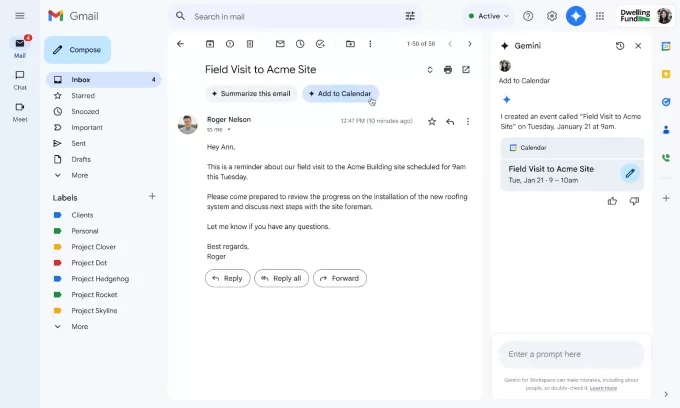
The new Gemini-powered “Add to calendar” feature in Gmail. Image Credits: Google
This feature is available to users on Google Workspace Business and Enterprise plans, as well as those with Gemini Education, Gemini Education Premium, or Google One AI Premium subscriptions. And if you were one of the folks who bought the now-discontinued Gemini Business or Gemini Enterprise add-ons, you're in luck—you can use it too! Admins can easily enable this feature by turning on smart features and personalization in the Workspace Admin console.
This "Add to calendar" button is just the latest in a series of Gemini-powered enhancements coming to Gmail. Back in June 2024, Google introduced new tools on the web version of Gmail to help with drafting emails, summarizing email threads, and even answering questions or finding specific information right from your inbox. And if you're an iOS or Android user, some of these capabilities made their way to the Gmail app by the end of last year. It's clear that Google is all about making your email experience smoother and more efficient!
Related article
 Google's Latest Gemini AI Model Shows Declining Safety Scores in Testing
Google's internal testing reveals concerning performance dips in its latest AI model's safety protocols compared to previous versions. According to newly published benchmarks, the Gemini 2.5 Flash model demonstrates 4-10% higher rates of guideline vi
Google's Latest Gemini AI Model Shows Declining Safety Scores in Testing
Google's internal testing reveals concerning performance dips in its latest AI model's safety protocols compared to previous versions. According to newly published benchmarks, the Gemini 2.5 Flash model demonstrates 4-10% higher rates of guideline vi
 Google's Stitch AI Simplifies App Design Process
Google Unveils Stitch AI Design Tool at I/O 2025Google introduced Stitch, its revolutionary AI-powered interface design tool, during the keynote at Google I/O 2025. This innovative solution transforms natural language prompts or reference images into
Google's Stitch AI Simplifies App Design Process
Google Unveils Stitch AI Design Tool at I/O 2025Google introduced Stitch, its revolutionary AI-powered interface design tool, during the keynote at Google I/O 2025. This innovative solution transforms natural language prompts or reference images into
 Google Introduces AI-Powered Tools for Gmail, Docs, and Vids
Google Unveils AI-Powered Workspace Updates at I/O 2025During its annual developer conference, Google has introduced transformative AI enhancements coming to its Workspace suite, fundamentally changing how users interact with Gmail, Docs, and Vids. T
Comments (49)
0/200
Google Introduces AI-Powered Tools for Gmail, Docs, and Vids
Google Unveils AI-Powered Workspace Updates at I/O 2025During its annual developer conference, Google has introduced transformative AI enhancements coming to its Workspace suite, fundamentally changing how users interact with Gmail, Docs, and Vids. T
Comments (49)
0/200
![BruceAllen]() BruceAllen
BruceAllen
 September 20, 2025 at 10:30:33 PM EDT
September 20, 2025 at 10:30:33 PM EDT
終於不用自己複製貼上日期了!Gmail這個新功能真的救了我這種常忘記設行事曆的人 😂 希望下次可以連餐廳訂位確認信也能自動處理~


 0
0
![JuanWhite]() JuanWhite
JuanWhite
 August 23, 2025 at 7:01:21 PM EDT
August 23, 2025 at 7:01:21 PM EDT
This new Gmail feature with Gemini is a game-changer! 😍 No more flipping between apps to schedule stuff. But, like, is it just me, or does AI keep making our lives lazier?


 0
0
![DonaldRoberts]() DonaldRoberts
DonaldRoberts
 August 11, 2025 at 4:01:33 PM EDT
August 11, 2025 at 4:01:33 PM EDT
This Gmail update with Gemini is a game-changer! Adding events to my calendar without leaving my inbox feels like magic. 🪄 Hope they keep pushing AI to make life this easy!


 0
0
![RobertGonzalez]() RobertGonzalez
RobertGonzalez
 July 23, 2025 at 12:59:29 AM EDT
July 23, 2025 at 12:59:29 AM EDT
This Gmail update with Gemini AI is a game-changer! Adding events to my calendar right from my inbox? Yes, please! 🙌 Saves me so much hassle.


 0
0
![WalterWhite]() WalterWhite
WalterWhite
 April 22, 2025 at 4:21:39 PM EDT
April 22, 2025 at 4:21:39 PM EDT
Gmailの新しい「カレンダーに追加」機能は革命的だよ!タブを切り替えたり手動で入力したりする必要がなくなった。便利だけど、もう少し速ければいいのに。でも、良い追加機能だね!📅


 0
0
![LunaYoung]() LunaYoung
LunaYoung
 April 22, 2025 at 12:34:16 PM EDT
April 22, 2025 at 12:34:16 PM EDT
A função 'Adicionar ao Calendário' do Gmail é incrível! Agora posso adicionar eventos diretamente dos meus e-mails sem precisar trocar de aba. É tão suave e eficiente, graças ao Gemini AI. Só queria que funcionasse com outros aplicativos de calendário também! 🚀


 0
0
A fantastic new feature has rolled out for Google Workspace users, courtesy of Google's Gemini AI. Starting this Monday, you'll be able to seamlessly add events to your Google Calendar straight from your Gmail inbox. Imagine the convenience—no more juggling between tabs or manually entering event details.
Here's how it works: Gemini AI will smartly scan your emails for any calendar-related content and, when it finds something, it'll pop up an "Add to calendar" button right there in your email. Just a click away, and the side panel in Gmail opens up, confirming that your event is now neatly tucked into your calendar.
Google shared in a recent blog post that this nifty feature is currently available only in English and exclusively on the web. Keep in mind, though, that if you use this button to create a calendar event, it won't automatically include other guests. Also, it won't work for emails that already have extracted events, such as those from restaurants or flights.
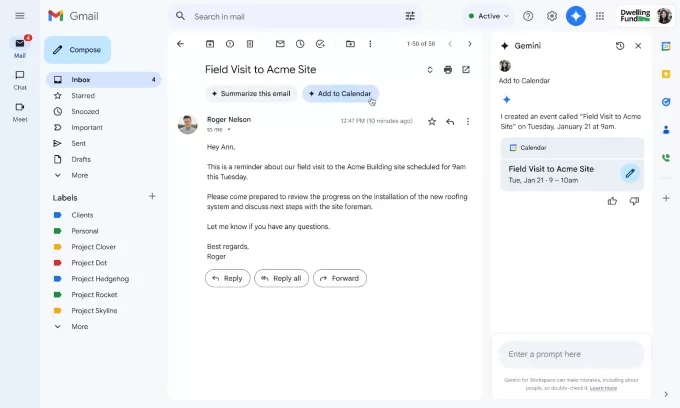
This feature is available to users on Google Workspace Business and Enterprise plans, as well as those with Gemini Education, Gemini Education Premium, or Google One AI Premium subscriptions. And if you were one of the folks who bought the now-discontinued Gemini Business or Gemini Enterprise add-ons, you're in luck—you can use it too! Admins can easily enable this feature by turning on smart features and personalization in the Workspace Admin console.
This "Add to calendar" button is just the latest in a series of Gemini-powered enhancements coming to Gmail. Back in June 2024, Google introduced new tools on the web version of Gmail to help with drafting emails, summarizing email threads, and even answering questions or finding specific information right from your inbox. And if you're an iOS or Android user, some of these capabilities made their way to the Gmail app by the end of last year. It's clear that Google is all about making your email experience smoother and more efficient!
 Google's Stitch AI Simplifies App Design Process
Google Unveils Stitch AI Design Tool at I/O 2025Google introduced Stitch, its revolutionary AI-powered interface design tool, during the keynote at Google I/O 2025. This innovative solution transforms natural language prompts or reference images into
Google's Stitch AI Simplifies App Design Process
Google Unveils Stitch AI Design Tool at I/O 2025Google introduced Stitch, its revolutionary AI-powered interface design tool, during the keynote at Google I/O 2025. This innovative solution transforms natural language prompts or reference images into
 Google Introduces AI-Powered Tools for Gmail, Docs, and Vids
Google Unveils AI-Powered Workspace Updates at I/O 2025During its annual developer conference, Google has introduced transformative AI enhancements coming to its Workspace suite, fundamentally changing how users interact with Gmail, Docs, and Vids. T
Google Introduces AI-Powered Tools for Gmail, Docs, and Vids
Google Unveils AI-Powered Workspace Updates at I/O 2025During its annual developer conference, Google has introduced transformative AI enhancements coming to its Workspace suite, fundamentally changing how users interact with Gmail, Docs, and Vids. T
 September 20, 2025 at 10:30:33 PM EDT
September 20, 2025 at 10:30:33 PM EDT
終於不用自己複製貼上日期了!Gmail這個新功能真的救了我這種常忘記設行事曆的人 😂 希望下次可以連餐廳訂位確認信也能自動處理~


 0
0
 August 23, 2025 at 7:01:21 PM EDT
August 23, 2025 at 7:01:21 PM EDT
This new Gmail feature with Gemini is a game-changer! 😍 No more flipping between apps to schedule stuff. But, like, is it just me, or does AI keep making our lives lazier?


 0
0
 August 11, 2025 at 4:01:33 PM EDT
August 11, 2025 at 4:01:33 PM EDT
This Gmail update with Gemini is a game-changer! Adding events to my calendar without leaving my inbox feels like magic. 🪄 Hope they keep pushing AI to make life this easy!


 0
0
 July 23, 2025 at 12:59:29 AM EDT
July 23, 2025 at 12:59:29 AM EDT
This Gmail update with Gemini AI is a game-changer! Adding events to my calendar right from my inbox? Yes, please! 🙌 Saves me so much hassle.


 0
0
 April 22, 2025 at 4:21:39 PM EDT
April 22, 2025 at 4:21:39 PM EDT
Gmailの新しい「カレンダーに追加」機能は革命的だよ!タブを切り替えたり手動で入力したりする必要がなくなった。便利だけど、もう少し速ければいいのに。でも、良い追加機能だね!📅


 0
0
 April 22, 2025 at 12:34:16 PM EDT
April 22, 2025 at 12:34:16 PM EDT
A função 'Adicionar ao Calendário' do Gmail é incrível! Agora posso adicionar eventos diretamente dos meus e-mails sem precisar trocar de aba. É tão suave e eficiente, graças ao Gemini AI. Só queria que funcionasse com outros aplicativos de calendário também! 🚀


 0
0





























