Generative AI: Revolutionizing Visualizations and Storyboards
How Generative AI is Revolutionizing Visual Content Creation
Generative AI is shaking up the world of visual content creation, particularly in the realms of visualization and storyboarding. It's bringing a wave of innovation that not only streamlines workflows but also pushes the boundaries of what's creatively possible. Let's dive into how this technology is changing the game, from automating the creation of storyboards to offering customizable styles and fostering collaborative environments, all aimed at enhancing storytelling and boosting creative efficiency.
Key Impacts of Generative AI
- Automated Storyboard Creation: Generative AI can now turn narrative scripts or descriptions into full-fledged storyboards, saving heaps of time.
- Customizable Visual Styles: Users can tweak the visual aesthetics to match their unique vision, making every project truly their own.
- Intelligent Scene Generation: AI algorithms dissect narratives to craft scenes that pull viewers in.
- Realistic Character Rendering: Lifelike characters with diverse looks and emotions enrich the storytelling experience.
- Dynamic Camera Movements: AI simulates cinematic camera effects, adding depth and excitement to storyboards.
- Rapid Iteration: Quickly explore and refine visual ideas, making the creative process more agile.
- Collaborative Platforms: Real-time sharing and feedback enhance teamwork and project quality.
- Cross-Platform Compatibility: Seamless access and editing across devices make creativity more flexible than ever.
The Impact of Generative AI on Visual Creation
Understanding Generative AI in Visualization and Storyboarding
Generative AI is a powerhouse of algorithms that create new content—be it text, images, or more—based on patterns they've learned from existing data. When applied to visualization and storyboarding, these tools automate and enhance the creation of visual narratives, making the process quicker, more efficient, and accessible to a broader audience. They transform written content into visual masterpieces, revolutionizing the often laborious task of manual design and iteration. As the demand for visual content soars across industries, and as AI algorithms grow more sophisticated, generative AI is poised to play an even more pivotal role in visual communication and storytelling.
The benefits? Well, they're pretty clear:
- Accelerated Production: Say goodbye to endless hours spent on storyboards; AI does it faster.
- Enhanced Creativity: With AI handling the grunt work, you're free to focus on the creative magic.
- Accessibility: User-friendly AI tools mean anyone can create stunning visuals, regardless of their artistic skill level.
Automated Storyboard Generation with AI
Imagine skipping the painstaking process of manually sketching out each scene of a story. Generative AI makes this a reality by automatically generating storyboards from narrative scripts or descriptions. It analyzes the text to identify key elements like characters, settings, and actions, then transforms them into visual representations. Whether you need simple sketches or detailed renderings, AI can adapt to your needs, drastically reducing the time and effort involved.

Take a script about a character wandering through a forest, for instance. AI can whip up a scene with the character surrounded by trees, complete with the right lighting and perspective. This not only speeds things up but also keeps the visual style and narrative flow consistent. It's a game-changer for those without traditional drawing skills, opening up new creative avenues through text-to-image models.
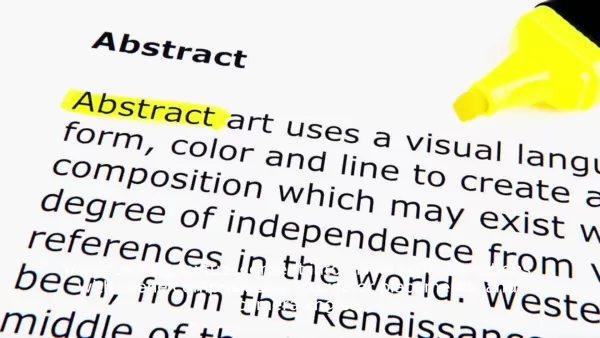
This automation is a huge boost for productivity. It allows creative teams to experiment with different storyboard versions quickly, leading to better ideas and refined narratives.
Customizable Visual Styles and Themes
With generative AI, you're not stuck with one-size-fits-all visuals. These tools let you customize styles, themes, and aesthetics to fit your creative vision perfectly. Whether you're aiming for a specific art style, a unique color palette, or a thematic element, you can adjust everything from line thickness to texture to get the look you want.

This level of customization is crucial for maintaining the project's aesthetic integrity and brand consistency. Plus, it lets you play around with different visual approaches to see what best tells your story. Maybe you'll compare a traditional hand-drawn style with a modern digital art style to find which one resonates more with your audience. The flexibility to experiment with various styles opens up a world of creative possibilities.

Realistic Character Rendering for Immersive Storytelling
Generative AI doesn't just stop at scenes; it also brings characters to life with stunning realism. These tools can render characters with diverse appearances, expressions, and movements, making your story more relatable and engaging. From physical features to clothing styles and facial expressions, AI helps you populate your storyboards with personalities that captivate viewers.
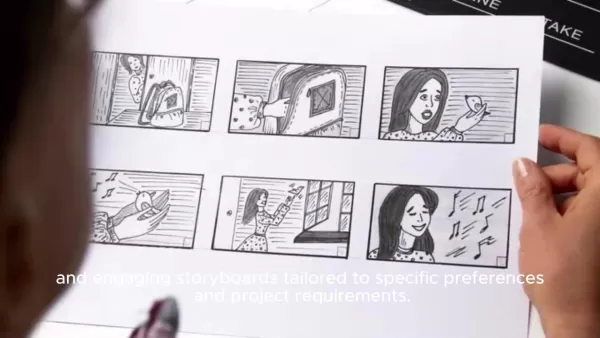
This realism not only makes your storyboards visually appealing but also enhances the emotional impact of your narrative. By creating characters that evoke empathy and connection, AI helps craft more immersive storytelling experiences. And as AI algorithms keep getting better, the realism and expressiveness of these characters will only improve, further enhancing the potential for visual storytelling.
Dynamic Camera Movements and Perspectives
AI isn't just about static images; it can simulate dynamic camera movements and perspectives to add a cinematic flair to your storyboards. Think panning shots, zooms, and tracking shots that bring your scenes to life. By automatically generating these movements based on the narrative, AI enhances the visual flow and pacing of your story.

Traditionally, creating these effects manually is a time-consuming and technically challenging task. But with generative AI, it's a breeze. This allows you to experiment with different cinematic techniques, comparing static angles with dynamic ones to see which best captures the mood or action you're aiming for. It's a whole new level of visual innovation and creative expression.
Rapid Iteration and Exploration of Visual Ideas
One of the coolest things about generative AI is how it speeds up the creative process. You can generate multiple versions of a storyboard, each with different styles, designs, or angles, in no time. This rapid iteration lets you compare and contrast different approaches, identify what works and what doesn't, and refine your vision on the fly.
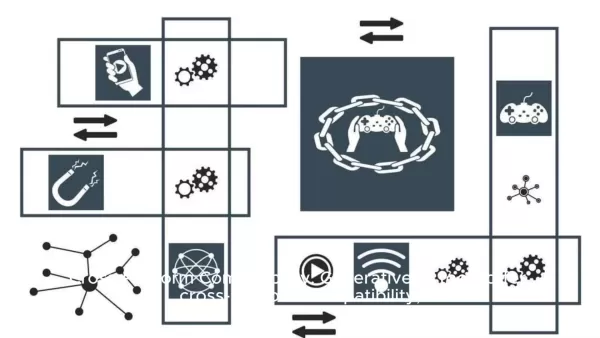
This not only saves time but also fosters creativity and innovation. You can experiment with unconventional approaches and push the boundaries of visual storytelling, knowing you can quickly generate and evaluate different options. It's all about exploring compositions, layouts, and design elements to achieve the narrative effects you're after.
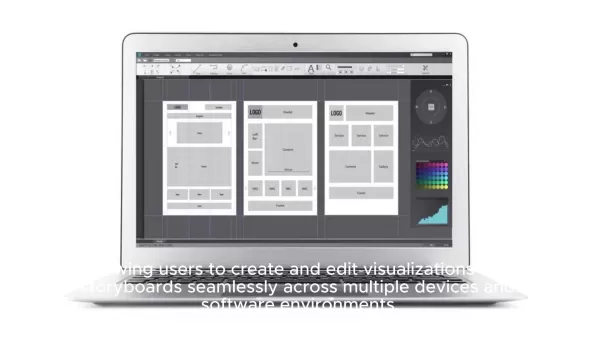
Collaboration and Integration
Collaboration and Feedback Integration in Generative AI
Generative AI-powered platforms make collaboration a breeze. They allow real-time sharing, commenting, and feedback integration on your visualizations and storyboards. This collaborative environment not only fosters creativity but also ensures everyone's on the same page regarding the visual narrative.

Team members can give instant feedback, suggesting tweaks to character designs, scene compositions, or camera movements. This feedback is then fed back into the AI algorithms, which learn and improve the visualizations. This loop ensures the final storyboards reflect the collective vision of your team. Plus, you can share your work with clients or external collaborators, ensuring everyone's voice is heard and the final product meets all expectations.
Cross-Platform Compatibility for Seamless Creative Workflows
With generative AI tools, you're not tied to one device or software. They offer cross-platform compatibility, so you can create and edit your storyboards seamlessly across multiple devices and environments. This flexibility means you can work on your project from anywhere, anytime, using whatever device or software you prefer.
This cross-platform approach streamlines your workflow and boosts productivity by removing any barriers to access and collaboration. Whether you're on a desktop, laptop, tablet, or smartphone, you can dive into your storyboards and make changes as needed. It's especially handy for teams spread across different locations or using a mix of devices and software.
Getting Started with Generative AI for Storyboarding
Step 1: Selecting the Right Generative AI Tool
The first step to harnessing generative AI for storyboarding is choosing the right tool. Look for platforms that cater specifically to visual content creation, keeping these factors in mind:
- Ease of Use: An intuitive interface is key.
- Customization Options: Make sure you can tailor visual styles, themes, and character designs.
- Collaboration Features: Real-time sharing and feedback integration are must-haves.
- Cross-Platform Compatibility: Ensure it works seamlessly across different devices and software.
- Pricing: Choose a tool that fits your budget.
Step 2: Inputting Narrative Content
Once you've picked your tool, it's time to input your narrative content. This usually means providing a script, description, or prompts that the AI will use to generate your storyboard. The more detailed and specific you are about characters, settings, and actions, the better the AI can reflect your vision.
Here are some tips for getting your narrative content right:
- Clear and Concise Language: Keep it straightforward and avoid jargon.
- Detailed Descriptions: Include specifics about characters, settings, and actions.
- Guiding Prompts: Use prompts to direct the AI towards your creative vision.
Step 3: Customizing Visual Styles and Themes
With your narrative content in, you can now customize the visual styles and themes of your storyboard. Most generative AI tools offer a range of options to help you achieve the look and feel you want. Experiment with different art styles, color palettes, and character designs to see what best tells your story.

Here are some customization tips:
- Explore Art Styles: Try out different visual styles to see which one resonates with your story.
- Adjust the Color Palette: Choose colors that set the right mood and tone.
- Modify Character Designs: Customize appearances to make characters more relatable and engaging.
Step 4: Generating and Refining Storyboards
Now, let the AI generate your storyboard based on your narrative and customizations. Review the generated scenes carefully and identify areas that need refinement. Use the AI tool's editing capabilities to tweak character designs, scene compositions, or camera movements until you're happy with the visual narrative.

Here are some tips for refining your storyboards:
- Review Each Scene: Make sure every scene accurately reflects your narrative content.
- Adjust Character Designs: Modify appearances to make them more compelling.
- Refine Scene Compositions: Improve the visual balance and flow of each scene.
- Modify Camera Movements: Add dynamism and depth with panning shots, zooms, and tracking shots.
Step 5: Collaborating and Integrating Feedback
Finally, share your storyboard with your team and gather their feedback. Use the AI tool's collaboration features to facilitate real-time sharing and commenting. Incorporate their suggestions into your storyboard and continue refining it until you're satisfied with the final product.
Remember, collaboration isn't just about getting feedback; it's about enhancing team productivity and ensuring everyone's vision is reflected in the final work.
Pricing Models for Generative AI Storyboarding Tools
Understanding Cost Factors
The cost of generative AI storyboarding tools varies depending on the provider and features offered. Most operate on a subscription model, with pricing influenced by factors like the number of users, projects, storage capacity, and advanced features. Some tools offer usage-based pricing, charging you based on the number of AI generations or processing power used.

Common Pricing Tiers
These tools typically come in different tiers to suit various user needs:
- Free Tier: Limited in features and usage, ideal for trying out the software.
- Basic/Entry-Level Tier: Suitable for individuals or small teams, offering more features at a lower cost.
- Professional Tier: For larger teams or businesses needing advanced features and higher usage limits.
- Enterprise Tier: Custom plans for large organizations, with dedicated support and custom AI training capabilities.
Evaluating Long-Term Costs
When considering the cost, think about the long-term benefits and potential return on investment. The time savings, enhanced creativity, and improved collaboration can often justify the expense. Evaluate how much time the tool will save you, whether it will lead to more innovative storyboards, and how it can improve team collaboration.
Weighing the Advantages and Disadvantages of Generative AI for Visual Creation
Pros
- Enhanced Efficiency: Streamline your workflow and save time.
- Increased Creativity: Focus on the creative aspects of your work.
- Improved Collaboration: Real-time feedback and sharing.
- Greater Accessibility: User-friendly tools for all skill levels.
- Cost Savings: Save money through automation and efficiency.
Cons
- Lack of Originality: AI-generated content might lack the unique touch of human creativity.
- Bias: AI can perpetuate biases present in its training data.
- Lack of Control: You might not always get the exact visuals you want.
- Technical Limitations: Some tools may have limitations in generating certain types of content.
- Ethical Concerns: Issues like copyright, misinformation, and job displacement need consideration.
Essential Features of Generative AI Storyboarding Tools
AI-Powered Scene Generation
The core of generative AI storyboarding tools lies in their ability to automatically create visual scenes based on narrative inputs. The AI analyzes the text to identify key elements like characters, settings, and actions, then generates corresponding visuals. It considers scene composition, character placement, and camera angles to effectively convey your story.
Customizable Visual Styles
These tools offer customizable visual styles to tailor the aesthetics to your creative vision. Adjust parameters like art style, color palette, texture, and lighting to achieve the desired visual effect.
Realistic Character Rendering
Generative AI can render lifelike characters with diverse appearances, expressions, and movements, enhancing the visual storytelling experience.
Dynamic Camera Movements

AI algorithms simulate dynamic camera movements like panning, zooming, and tracking shots, adding cinematic effects to your storyboards.
Collaboration and Feedback Integration
AI-powered platforms facilitate real-time sharing and feedback, enhancing team productivity and ensuring the final storyboards reflect the collective vision.
Diverse Use Cases for Generative AI in Visual Creation
Filmmaking and Animation
In filmmaking and animation, generative AI tools help create storyboards for movies, TV shows, and animated shorts, aiding in visualizing the story and planning shots.
Advertising and Marketing
These tools can generate storyboards for advertisements and marketing campaigns, helping to visualize and create compelling visuals that align with the marketing message.
Education and Training
Generative AI can create storyboards for educational videos, training materials, and e-learning modules, enhancing the learning experience with engaging visuals.
Game Development
The game development industry uses generative AI to create storyboards for video games and interactive narratives, offering flexibility and efficiency in visualizing game worlds.
Architectural Visualization
Architects and designers use generative AI to create detailed renderings of projects, helping clients visualize and make informed decisions about design and construction.
Frequently Asked Questions
What is generative AI?
Generative AI uses algorithms to create new content—text, images, or other media—based on patterns learned from existing data, significantly boosting productivity.
How does generative AI automate storyboard creation?
By analyzing narrative elements, generative AI algorithms generate scenes, including backgrounds, props, characters, and actions, automating the storyboard creation process.
Can I customize the visual style of AI-generated storyboards?
Yes, generative AI tools allow you to customize visual styles and themes to align with your creative vision.
Are AI-generated characters realistic?
Generative AI can render lifelike characters with diverse appearances and expressions, adding immersion to the storytelling experience.
Can generative AI tools simulate camera movements?
Yes, they can simulate dynamic camera movements and perspectives, creating cinematic storytelling effects and enhancing the visual experience.
How does generative AI enhance collaboration?
AI-powered platforms facilitate real-time sharing and commenting on visualizations, enhancing teamwork and ensuring the final product meets everyone's expectations.
Is generative AI storyboarding expensive?
Pricing varies, with options ranging from free tiers with limited features to paid plans offering advanced capabilities. It's essential to find a tool that suits your needs and budget.
Related article
 AI-Powered Cover Letters: Expert Guide for Journal Submissions
In today's competitive academic publishing environment, crafting an effective cover letter can make the crucial difference in your manuscript's acceptance. Discover how AI-powered tools like ChatGPT can streamline this essential task, helping you cre
AI-Powered Cover Letters: Expert Guide for Journal Submissions
In today's competitive academic publishing environment, crafting an effective cover letter can make the crucial difference in your manuscript's acceptance. Discover how AI-powered tools like ChatGPT can streamline this essential task, helping you cre
 US to Sanction Foreign Officials Over Social Media Regulations
US Takes Stand Against Global Digital Content Regulations
The State Department issued a sharp diplomatic rebuke this week targeting European digital governance policies, signaling escalating tensions over control of online platforms. Secretary Marco
US to Sanction Foreign Officials Over Social Media Regulations
US Takes Stand Against Global Digital Content Regulations
The State Department issued a sharp diplomatic rebuke this week targeting European digital governance policies, signaling escalating tensions over control of online platforms. Secretary Marco
 Ultimate Guide to AI-Powered YouTube Video Summarizers
In our information-rich digital landscape, AI-powered YouTube video summarizers have become indispensable for efficient content consumption. This in-depth guide explores how to build a sophisticated summarization tool using cutting-edge NLP technolog
Comments (4)
0/200
Ultimate Guide to AI-Powered YouTube Video Summarizers
In our information-rich digital landscape, AI-powered YouTube video summarizers have become indispensable for efficient content consumption. This in-depth guide explores how to build a sophisticated summarization tool using cutting-edge NLP technolog
Comments (4)
0/200
![DavidThomas]() DavidThomas
DavidThomas
 August 20, 2025 at 3:01:19 AM EDT
August 20, 2025 at 3:01:19 AM EDT
This article on generative AI is mind-blowing! The way it’s transforming visualizations is like giving artists a magic wand to create stunning storyboards in no time. Can’t wait to see how this tech evolves! 😍


 0
0
![LawrenceNelson]() LawrenceNelson
LawrenceNelson
 August 7, 2025 at 1:00:59 PM EDT
August 7, 2025 at 1:00:59 PM EDT
Mind-blowing how generative AI is transforming storyboards! It's like giving artists a magic wand to create stunning visuals instantly. Can't wait to see where this tech takes us! 😍


 0
0
![BrianRoberts]() BrianRoberts
BrianRoberts
 August 6, 2025 at 3:01:06 AM EDT
August 6, 2025 at 3:01:06 AM EDT
This AI stuff is wild! It's like giving a paintbrush to a super-smart robot that can whip up visuals in seconds. I wonder how artists are feeling about this—excited or threatened? 🤔


 0
0
![DanielLewis]() DanielLewis
DanielLewis
 July 27, 2025 at 9:18:39 PM EDT
July 27, 2025 at 9:18:39 PM EDT
This AI stuff is wild! It's like giving a paintbrush to a super-smart robot that churns out visuals faster than I can blink. Storyboarding's gonna be a breeze now, but I wonder if it'll make human artists obsolete. 😬


 0
0
How Generative AI is Revolutionizing Visual Content Creation
Generative AI is shaking up the world of visual content creation, particularly in the realms of visualization and storyboarding. It's bringing a wave of innovation that not only streamlines workflows but also pushes the boundaries of what's creatively possible. Let's dive into how this technology is changing the game, from automating the creation of storyboards to offering customizable styles and fostering collaborative environments, all aimed at enhancing storytelling and boosting creative efficiency.
Key Impacts of Generative AI
- Automated Storyboard Creation: Generative AI can now turn narrative scripts or descriptions into full-fledged storyboards, saving heaps of time.
- Customizable Visual Styles: Users can tweak the visual aesthetics to match their unique vision, making every project truly their own.
- Intelligent Scene Generation: AI algorithms dissect narratives to craft scenes that pull viewers in.
- Realistic Character Rendering: Lifelike characters with diverse looks and emotions enrich the storytelling experience.
- Dynamic Camera Movements: AI simulates cinematic camera effects, adding depth and excitement to storyboards.
- Rapid Iteration: Quickly explore and refine visual ideas, making the creative process more agile.
- Collaborative Platforms: Real-time sharing and feedback enhance teamwork and project quality.
- Cross-Platform Compatibility: Seamless access and editing across devices make creativity more flexible than ever.
The Impact of Generative AI on Visual Creation
Understanding Generative AI in Visualization and Storyboarding
Generative AI is a powerhouse of algorithms that create new content—be it text, images, or more—based on patterns they've learned from existing data. When applied to visualization and storyboarding, these tools automate and enhance the creation of visual narratives, making the process quicker, more efficient, and accessible to a broader audience. They transform written content into visual masterpieces, revolutionizing the often laborious task of manual design and iteration. As the demand for visual content soars across industries, and as AI algorithms grow more sophisticated, generative AI is poised to play an even more pivotal role in visual communication and storytelling.
The benefits? Well, they're pretty clear:
- Accelerated Production: Say goodbye to endless hours spent on storyboards; AI does it faster.
- Enhanced Creativity: With AI handling the grunt work, you're free to focus on the creative magic.
- Accessibility: User-friendly AI tools mean anyone can create stunning visuals, regardless of their artistic skill level.
Automated Storyboard Generation with AI
Imagine skipping the painstaking process of manually sketching out each scene of a story. Generative AI makes this a reality by automatically generating storyboards from narrative scripts or descriptions. It analyzes the text to identify key elements like characters, settings, and actions, then transforms them into visual representations. Whether you need simple sketches or detailed renderings, AI can adapt to your needs, drastically reducing the time and effort involved.

Take a script about a character wandering through a forest, for instance. AI can whip up a scene with the character surrounded by trees, complete with the right lighting and perspective. This not only speeds things up but also keeps the visual style and narrative flow consistent. It's a game-changer for those without traditional drawing skills, opening up new creative avenues through text-to-image models.
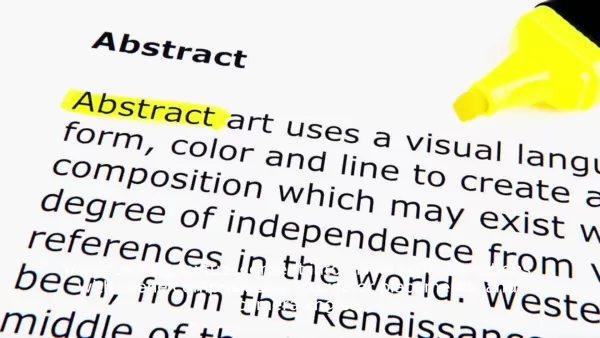
This automation is a huge boost for productivity. It allows creative teams to experiment with different storyboard versions quickly, leading to better ideas and refined narratives.
Customizable Visual Styles and Themes
With generative AI, you're not stuck with one-size-fits-all visuals. These tools let you customize styles, themes, and aesthetics to fit your creative vision perfectly. Whether you're aiming for a specific art style, a unique color palette, or a thematic element, you can adjust everything from line thickness to texture to get the look you want.

This level of customization is crucial for maintaining the project's aesthetic integrity and brand consistency. Plus, it lets you play around with different visual approaches to see what best tells your story. Maybe you'll compare a traditional hand-drawn style with a modern digital art style to find which one resonates more with your audience. The flexibility to experiment with various styles opens up a world of creative possibilities.

Realistic Character Rendering for Immersive Storytelling
Generative AI doesn't just stop at scenes; it also brings characters to life with stunning realism. These tools can render characters with diverse appearances, expressions, and movements, making your story more relatable and engaging. From physical features to clothing styles and facial expressions, AI helps you populate your storyboards with personalities that captivate viewers.
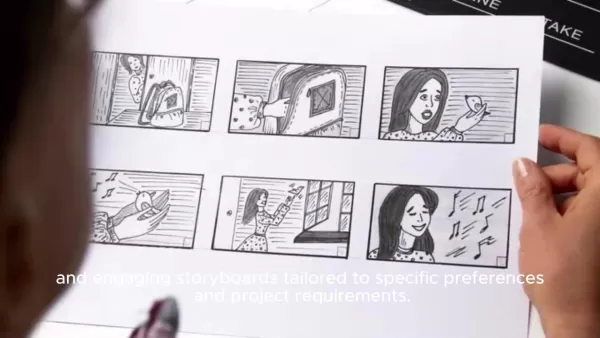
This realism not only makes your storyboards visually appealing but also enhances the emotional impact of your narrative. By creating characters that evoke empathy and connection, AI helps craft more immersive storytelling experiences. And as AI algorithms keep getting better, the realism and expressiveness of these characters will only improve, further enhancing the potential for visual storytelling.
Dynamic Camera Movements and Perspectives
AI isn't just about static images; it can simulate dynamic camera movements and perspectives to add a cinematic flair to your storyboards. Think panning shots, zooms, and tracking shots that bring your scenes to life. By automatically generating these movements based on the narrative, AI enhances the visual flow and pacing of your story.

Traditionally, creating these effects manually is a time-consuming and technically challenging task. But with generative AI, it's a breeze. This allows you to experiment with different cinematic techniques, comparing static angles with dynamic ones to see which best captures the mood or action you're aiming for. It's a whole new level of visual innovation and creative expression.
Rapid Iteration and Exploration of Visual Ideas
One of the coolest things about generative AI is how it speeds up the creative process. You can generate multiple versions of a storyboard, each with different styles, designs, or angles, in no time. This rapid iteration lets you compare and contrast different approaches, identify what works and what doesn't, and refine your vision on the fly.
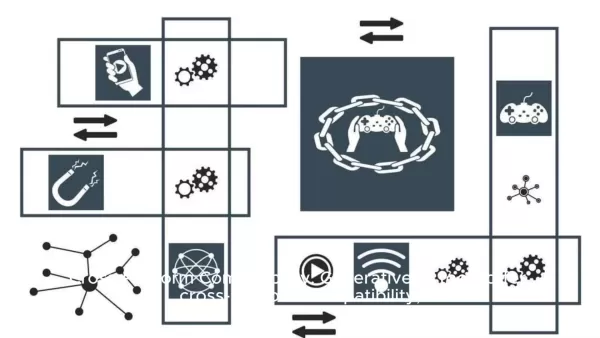
This not only saves time but also fosters creativity and innovation. You can experiment with unconventional approaches and push the boundaries of visual storytelling, knowing you can quickly generate and evaluate different options. It's all about exploring compositions, layouts, and design elements to achieve the narrative effects you're after.
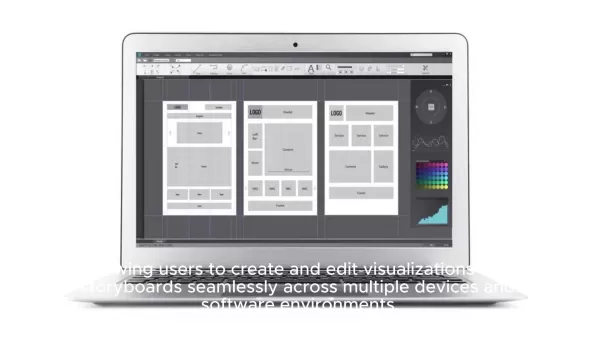
Collaboration and Integration
Collaboration and Feedback Integration in Generative AI
Generative AI-powered platforms make collaboration a breeze. They allow real-time sharing, commenting, and feedback integration on your visualizations and storyboards. This collaborative environment not only fosters creativity but also ensures everyone's on the same page regarding the visual narrative.

Team members can give instant feedback, suggesting tweaks to character designs, scene compositions, or camera movements. This feedback is then fed back into the AI algorithms, which learn and improve the visualizations. This loop ensures the final storyboards reflect the collective vision of your team. Plus, you can share your work with clients or external collaborators, ensuring everyone's voice is heard and the final product meets all expectations.
Cross-Platform Compatibility for Seamless Creative Workflows
With generative AI tools, you're not tied to one device or software. They offer cross-platform compatibility, so you can create and edit your storyboards seamlessly across multiple devices and environments. This flexibility means you can work on your project from anywhere, anytime, using whatever device or software you prefer.
This cross-platform approach streamlines your workflow and boosts productivity by removing any barriers to access and collaboration. Whether you're on a desktop, laptop, tablet, or smartphone, you can dive into your storyboards and make changes as needed. It's especially handy for teams spread across different locations or using a mix of devices and software.
Getting Started with Generative AI for Storyboarding
Step 1: Selecting the Right Generative AI Tool
The first step to harnessing generative AI for storyboarding is choosing the right tool. Look for platforms that cater specifically to visual content creation, keeping these factors in mind:
- Ease of Use: An intuitive interface is key.
- Customization Options: Make sure you can tailor visual styles, themes, and character designs.
- Collaboration Features: Real-time sharing and feedback integration are must-haves.
- Cross-Platform Compatibility: Ensure it works seamlessly across different devices and software.
- Pricing: Choose a tool that fits your budget.
Step 2: Inputting Narrative Content
Once you've picked your tool, it's time to input your narrative content. This usually means providing a script, description, or prompts that the AI will use to generate your storyboard. The more detailed and specific you are about characters, settings, and actions, the better the AI can reflect your vision.
Here are some tips for getting your narrative content right:
- Clear and Concise Language: Keep it straightforward and avoid jargon.
- Detailed Descriptions: Include specifics about characters, settings, and actions.
- Guiding Prompts: Use prompts to direct the AI towards your creative vision.
Step 3: Customizing Visual Styles and Themes
With your narrative content in, you can now customize the visual styles and themes of your storyboard. Most generative AI tools offer a range of options to help you achieve the look and feel you want. Experiment with different art styles, color palettes, and character designs to see what best tells your story.

Here are some customization tips:
- Explore Art Styles: Try out different visual styles to see which one resonates with your story.
- Adjust the Color Palette: Choose colors that set the right mood and tone.
- Modify Character Designs: Customize appearances to make characters more relatable and engaging.
Step 4: Generating and Refining Storyboards
Now, let the AI generate your storyboard based on your narrative and customizations. Review the generated scenes carefully and identify areas that need refinement. Use the AI tool's editing capabilities to tweak character designs, scene compositions, or camera movements until you're happy with the visual narrative.

Here are some tips for refining your storyboards:
- Review Each Scene: Make sure every scene accurately reflects your narrative content.
- Adjust Character Designs: Modify appearances to make them more compelling.
- Refine Scene Compositions: Improve the visual balance and flow of each scene.
- Modify Camera Movements: Add dynamism and depth with panning shots, zooms, and tracking shots.
Step 5: Collaborating and Integrating Feedback
Finally, share your storyboard with your team and gather their feedback. Use the AI tool's collaboration features to facilitate real-time sharing and commenting. Incorporate their suggestions into your storyboard and continue refining it until you're satisfied with the final product.
Remember, collaboration isn't just about getting feedback; it's about enhancing team productivity and ensuring everyone's vision is reflected in the final work.
Pricing Models for Generative AI Storyboarding Tools
Understanding Cost Factors
The cost of generative AI storyboarding tools varies depending on the provider and features offered. Most operate on a subscription model, with pricing influenced by factors like the number of users, projects, storage capacity, and advanced features. Some tools offer usage-based pricing, charging you based on the number of AI generations or processing power used.

Common Pricing Tiers
These tools typically come in different tiers to suit various user needs:
- Free Tier: Limited in features and usage, ideal for trying out the software.
- Basic/Entry-Level Tier: Suitable for individuals or small teams, offering more features at a lower cost.
- Professional Tier: For larger teams or businesses needing advanced features and higher usage limits.
- Enterprise Tier: Custom plans for large organizations, with dedicated support and custom AI training capabilities.
Evaluating Long-Term Costs
When considering the cost, think about the long-term benefits and potential return on investment. The time savings, enhanced creativity, and improved collaboration can often justify the expense. Evaluate how much time the tool will save you, whether it will lead to more innovative storyboards, and how it can improve team collaboration.
Weighing the Advantages and Disadvantages of Generative AI for Visual Creation
Pros
- Enhanced Efficiency: Streamline your workflow and save time.
- Increased Creativity: Focus on the creative aspects of your work.
- Improved Collaboration: Real-time feedback and sharing.
- Greater Accessibility: User-friendly tools for all skill levels.
- Cost Savings: Save money through automation and efficiency.
Cons
- Lack of Originality: AI-generated content might lack the unique touch of human creativity.
- Bias: AI can perpetuate biases present in its training data.
- Lack of Control: You might not always get the exact visuals you want.
- Technical Limitations: Some tools may have limitations in generating certain types of content.
- Ethical Concerns: Issues like copyright, misinformation, and job displacement need consideration.
Essential Features of Generative AI Storyboarding Tools
AI-Powered Scene Generation
The core of generative AI storyboarding tools lies in their ability to automatically create visual scenes based on narrative inputs. The AI analyzes the text to identify key elements like characters, settings, and actions, then generates corresponding visuals. It considers scene composition, character placement, and camera angles to effectively convey your story.
Customizable Visual Styles
These tools offer customizable visual styles to tailor the aesthetics to your creative vision. Adjust parameters like art style, color palette, texture, and lighting to achieve the desired visual effect.
Realistic Character Rendering
Generative AI can render lifelike characters with diverse appearances, expressions, and movements, enhancing the visual storytelling experience.
Dynamic Camera Movements

AI algorithms simulate dynamic camera movements like panning, zooming, and tracking shots, adding cinematic effects to your storyboards.
Collaboration and Feedback Integration
AI-powered platforms facilitate real-time sharing and feedback, enhancing team productivity and ensuring the final storyboards reflect the collective vision.
Diverse Use Cases for Generative AI in Visual Creation
Filmmaking and Animation
In filmmaking and animation, generative AI tools help create storyboards for movies, TV shows, and animated shorts, aiding in visualizing the story and planning shots.
Advertising and Marketing
These tools can generate storyboards for advertisements and marketing campaigns, helping to visualize and create compelling visuals that align with the marketing message.
Education and Training
Generative AI can create storyboards for educational videos, training materials, and e-learning modules, enhancing the learning experience with engaging visuals.
Game Development
The game development industry uses generative AI to create storyboards for video games and interactive narratives, offering flexibility and efficiency in visualizing game worlds.
Architectural Visualization
Architects and designers use generative AI to create detailed renderings of projects, helping clients visualize and make informed decisions about design and construction.
Frequently Asked Questions
What is generative AI?
Generative AI uses algorithms to create new content—text, images, or other media—based on patterns learned from existing data, significantly boosting productivity.
How does generative AI automate storyboard creation?
By analyzing narrative elements, generative AI algorithms generate scenes, including backgrounds, props, characters, and actions, automating the storyboard creation process.
Can I customize the visual style of AI-generated storyboards?
Yes, generative AI tools allow you to customize visual styles and themes to align with your creative vision.
Are AI-generated characters realistic?
Generative AI can render lifelike characters with diverse appearances and expressions, adding immersion to the storytelling experience.
Can generative AI tools simulate camera movements?
Yes, they can simulate dynamic camera movements and perspectives, creating cinematic storytelling effects and enhancing the visual experience.
How does generative AI enhance collaboration?
AI-powered platforms facilitate real-time sharing and commenting on visualizations, enhancing teamwork and ensuring the final product meets everyone's expectations.
Is generative AI storyboarding expensive?
Pricing varies, with options ranging from free tiers with limited features to paid plans offering advanced capabilities. It's essential to find a tool that suits your needs and budget.
 AI-Powered Cover Letters: Expert Guide for Journal Submissions
In today's competitive academic publishing environment, crafting an effective cover letter can make the crucial difference in your manuscript's acceptance. Discover how AI-powered tools like ChatGPT can streamline this essential task, helping you cre
AI-Powered Cover Letters: Expert Guide for Journal Submissions
In today's competitive academic publishing environment, crafting an effective cover letter can make the crucial difference in your manuscript's acceptance. Discover how AI-powered tools like ChatGPT can streamline this essential task, helping you cre
 US to Sanction Foreign Officials Over Social Media Regulations
US Takes Stand Against Global Digital Content Regulations
The State Department issued a sharp diplomatic rebuke this week targeting European digital governance policies, signaling escalating tensions over control of online platforms. Secretary Marco
US to Sanction Foreign Officials Over Social Media Regulations
US Takes Stand Against Global Digital Content Regulations
The State Department issued a sharp diplomatic rebuke this week targeting European digital governance policies, signaling escalating tensions over control of online platforms. Secretary Marco
 Ultimate Guide to AI-Powered YouTube Video Summarizers
In our information-rich digital landscape, AI-powered YouTube video summarizers have become indispensable for efficient content consumption. This in-depth guide explores how to build a sophisticated summarization tool using cutting-edge NLP technolog
Ultimate Guide to AI-Powered YouTube Video Summarizers
In our information-rich digital landscape, AI-powered YouTube video summarizers have become indispensable for efficient content consumption. This in-depth guide explores how to build a sophisticated summarization tool using cutting-edge NLP technolog
 August 20, 2025 at 3:01:19 AM EDT
August 20, 2025 at 3:01:19 AM EDT
This article on generative AI is mind-blowing! The way it’s transforming visualizations is like giving artists a magic wand to create stunning storyboards in no time. Can’t wait to see how this tech evolves! 😍


 0
0
 August 7, 2025 at 1:00:59 PM EDT
August 7, 2025 at 1:00:59 PM EDT
Mind-blowing how generative AI is transforming storyboards! It's like giving artists a magic wand to create stunning visuals instantly. Can't wait to see where this tech takes us! 😍


 0
0
 August 6, 2025 at 3:01:06 AM EDT
August 6, 2025 at 3:01:06 AM EDT
This AI stuff is wild! It's like giving a paintbrush to a super-smart robot that can whip up visuals in seconds. I wonder how artists are feeling about this—excited or threatened? 🤔


 0
0
 July 27, 2025 at 9:18:39 PM EDT
July 27, 2025 at 9:18:39 PM EDT
This AI stuff is wild! It's like giving a paintbrush to a super-smart robot that churns out visuals faster than I can blink. Storyboarding's gonna be a breeze now, but I wonder if it'll make human artists obsolete. 😬


 0
0





























