Gemini for Kids Launched with Three Google Warnings

Google Introduces Gemini Version for Kids Under 13
Google has announced the rollout of a special version of Gemini designed specifically for children under 13. In an email sent to parents with supervised accounts, Google detailed that this kid-friendly version of Gemini will soon be accessible on child accounts with enhanced parental controls.
More Restrictions for Child-Friendly Gemini
With this version, kids can engage in a range of creative and educational activities such as creating songs, stories, and poems, asking questions, getting homework help, and exploring new topics. However, this version of Gemini comes with more stringent restrictions compared to the standard version to ensure a safe environment for young users.
Children can access Gemini through their accounts on the web at gemini.google.com and via the Gemini mobile app available on both Android and iOS devices.
Parents have the ability to manage their child's access to Gemini through the Google Family Link account. If you choose to disable access, your child will encounter a message stating "Gemini isn't available for your account" when attempting to use the app.
To restrict your child's access to Gemini, navigate to "Controls" in your child's profile, select "Gemini," and then toggle off "Gemini apps." Google will notify you when your child uses Gemini for the first time.
Important Warnings for Both Kids and Adults
Google provides several important guidelines for parents to discuss with their children before allowing them to use Gemini, and these tips are equally useful for adults.
- Understanding Gemini's Nature: It's crucial to explain to kids that Gemini is not a real person. Although it can communicate like one, it lacks emotions and feelings.
- Accuracy Check: Emphasize that Gemini's responses are not always accurate and should be verified with other sources.
- Privacy Protection: Advise against entering any sensitive or personal information into Gemini.
- Content Filters: Be aware that despite filters, Gemini might occasionally display content unsuitable for children.
For additional privacy protection, consider adjusting the settings as suggested in the article "5 easy Gemini settings tweaks to protect your privacy from AI."
Google is rolling out access to the Gemini apps for supervised accounts gradually, so not everyone will have immediate access. If you don't see it yet, keep an eye out as it should become available soon.
Stay updated with the latest tech news by subscribing to our Tech Today newsletter.
Related article
 Seeking Faith and Purpose in an Age of Skepticism
In our modern age of scientific inquiry and critical thinking, maintaining spiritual faith often feels like walking against the tide. Many struggle to reconcile timeless beliefs with contemporary skepticism, leaving them longing for deeper meaning. T
Seeking Faith and Purpose in an Age of Skepticism
In our modern age of scientific inquiry and critical thinking, maintaining spiritual faith often feels like walking against the tide. Many struggle to reconcile timeless beliefs with contemporary skepticism, leaving them longing for deeper meaning. T
 How ChatGPT Works: Capabilities, Applications, and Future Implications
The rapid evolution of artificial intelligence is transforming digital interactions and communication. Leading this transformation is ChatGPT, an advanced conversational AI that sets new standards for natural language processing. This in-depth examin
How ChatGPT Works: Capabilities, Applications, and Future Implications
The rapid evolution of artificial intelligence is transforming digital interactions and communication. Leading this transformation is ChatGPT, an advanced conversational AI that sets new standards for natural language processing. This in-depth examin
 Salesforce’s Transformer Model Guide: AI Text Summarization Explained
In an era where information overload is the norm, AI-powered text summarization has become an indispensable tool for extracting key insights from lengthy documents. This comprehensive guide examines Salesforce's groundbreaking AI summarization techno
Comments (11)
0/200
Salesforce’s Transformer Model Guide: AI Text Summarization Explained
In an era where information overload is the norm, AI-powered text summarization has become an indispensable tool for extracting key insights from lengthy documents. This comprehensive guide examines Salesforce's groundbreaking AI summarization techno
Comments (11)
0/200
![RogerRoberts]() RogerRoberts
RogerRoberts
 September 23, 2025 at 2:30:36 AM EDT
September 23, 2025 at 2:30:36 AM EDT
Interesante movimiento de Google al lanzar una versión infantil de Gemini 🧒. Pero me pregunto, ¿realmente los niños menores de 13 años deberían estar usando asistentes de IA? Podría afectar su desarrollo social... Aunque supongo que con las restricciones adecuadas podría ser útil para tareas escolares.


 0
0
![ScottPerez]() ScottPerez
ScottPerez
 September 6, 2025 at 10:30:45 PM EDT
September 6, 2025 at 10:30:45 PM EDT
Me pregunto qué tipo de advertencias incluirá Google en esta versión infantil de Gemini. ¿Serán lo suficientemente claras para los padres? 🤔 Aunque es bueno que piensen en los más pequeños, siempre hay que estar alerta con la inteligencia artificial y los niños.


 0
0
![JasonKing]() JasonKing
JasonKing
 August 6, 2025 at 3:01:00 PM EDT
August 6, 2025 at 3:01:00 PM EDT
Super cool that Google made a kid-friendly Gemini! 😊 My nephew might love this, but I hope they keep it safe and fun.


 0
0
![WalterBaker]() WalterBaker
WalterBaker
 August 6, 2025 at 1:01:00 PM EDT
August 6, 2025 at 1:01:00 PM EDT
Wow, a Gemini for kids sounds cool, but three warnings from Google? Makes me wonder how safe it really is for my little brother to use! 🤔


 0
0
![RichardHarris]() RichardHarris
RichardHarris
 July 31, 2025 at 7:35:39 AM EDT
July 31, 2025 at 7:35:39 AM EDT
This kids' Gemini sounds cool, but I'm curious how Google keeps it safe for my little sister. Three warnings seem serious! 😅 Anyone tried it yet?


 0
0
![JasonJackson]() JasonJackson
JasonJackson
 July 27, 2025 at 9:19:05 PM EDT
July 27, 2025 at 9:19:05 PM EDT
This kids' Gemini sounds cool, but I'm curious how Google’s gonna keep it safe for my little cousins. Three warnings already? Hope they’ve got solid guardrails! 😅


 0
0

Google Introduces Gemini Version for Kids Under 13
Google has announced the rollout of a special version of Gemini designed specifically for children under 13. In an email sent to parents with supervised accounts, Google detailed that this kid-friendly version of Gemini will soon be accessible on child accounts with enhanced parental controls.
More Restrictions for Child-Friendly Gemini
With this version, kids can engage in a range of creative and educational activities such as creating songs, stories, and poems, asking questions, getting homework help, and exploring new topics. However, this version of Gemini comes with more stringent restrictions compared to the standard version to ensure a safe environment for young users.
Children can access Gemini through their accounts on the web at gemini.google.com and via the Gemini mobile app available on both Android and iOS devices.
Parents have the ability to manage their child's access to Gemini through the Google Family Link account. If you choose to disable access, your child will encounter a message stating "Gemini isn't available for your account" when attempting to use the app.
To restrict your child's access to Gemini, navigate to "Controls" in your child's profile, select "Gemini," and then toggle off "Gemini apps." Google will notify you when your child uses Gemini for the first time.
Important Warnings for Both Kids and Adults
Google provides several important guidelines for parents to discuss with their children before allowing them to use Gemini, and these tips are equally useful for adults.
- Understanding Gemini's Nature: It's crucial to explain to kids that Gemini is not a real person. Although it can communicate like one, it lacks emotions and feelings.
- Accuracy Check: Emphasize that Gemini's responses are not always accurate and should be verified with other sources.
- Privacy Protection: Advise against entering any sensitive or personal information into Gemini.
- Content Filters: Be aware that despite filters, Gemini might occasionally display content unsuitable for children.
For additional privacy protection, consider adjusting the settings as suggested in the article "5 easy Gemini settings tweaks to protect your privacy from AI."
Google is rolling out access to the Gemini apps for supervised accounts gradually, so not everyone will have immediate access. If you don't see it yet, keep an eye out as it should become available soon.
Stay updated with the latest tech news by subscribing to our Tech Today newsletter.
 Seeking Faith and Purpose in an Age of Skepticism
In our modern age of scientific inquiry and critical thinking, maintaining spiritual faith often feels like walking against the tide. Many struggle to reconcile timeless beliefs with contemporary skepticism, leaving them longing for deeper meaning. T
Seeking Faith and Purpose in an Age of Skepticism
In our modern age of scientific inquiry and critical thinking, maintaining spiritual faith often feels like walking against the tide. Many struggle to reconcile timeless beliefs with contemporary skepticism, leaving them longing for deeper meaning. T
 How ChatGPT Works: Capabilities, Applications, and Future Implications
The rapid evolution of artificial intelligence is transforming digital interactions and communication. Leading this transformation is ChatGPT, an advanced conversational AI that sets new standards for natural language processing. This in-depth examin
How ChatGPT Works: Capabilities, Applications, and Future Implications
The rapid evolution of artificial intelligence is transforming digital interactions and communication. Leading this transformation is ChatGPT, an advanced conversational AI that sets new standards for natural language processing. This in-depth examin
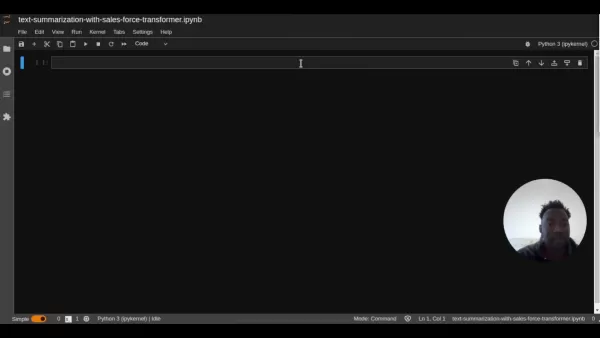 Salesforce’s Transformer Model Guide: AI Text Summarization Explained
In an era where information overload is the norm, AI-powered text summarization has become an indispensable tool for extracting key insights from lengthy documents. This comprehensive guide examines Salesforce's groundbreaking AI summarization techno
Salesforce’s Transformer Model Guide: AI Text Summarization Explained
In an era where information overload is the norm, AI-powered text summarization has become an indispensable tool for extracting key insights from lengthy documents. This comprehensive guide examines Salesforce's groundbreaking AI summarization techno
 September 23, 2025 at 2:30:36 AM EDT
September 23, 2025 at 2:30:36 AM EDT
Interesante movimiento de Google al lanzar una versión infantil de Gemini 🧒. Pero me pregunto, ¿realmente los niños menores de 13 años deberían estar usando asistentes de IA? Podría afectar su desarrollo social... Aunque supongo que con las restricciones adecuadas podría ser útil para tareas escolares.


 0
0
 September 6, 2025 at 10:30:45 PM EDT
September 6, 2025 at 10:30:45 PM EDT
Me pregunto qué tipo de advertencias incluirá Google en esta versión infantil de Gemini. ¿Serán lo suficientemente claras para los padres? 🤔 Aunque es bueno que piensen en los más pequeños, siempre hay que estar alerta con la inteligencia artificial y los niños.


 0
0
 August 6, 2025 at 3:01:00 PM EDT
August 6, 2025 at 3:01:00 PM EDT
Super cool that Google made a kid-friendly Gemini! 😊 My nephew might love this, but I hope they keep it safe and fun.


 0
0
 August 6, 2025 at 1:01:00 PM EDT
August 6, 2025 at 1:01:00 PM EDT
Wow, a Gemini for kids sounds cool, but three warnings from Google? Makes me wonder how safe it really is for my little brother to use! 🤔


 0
0
 July 31, 2025 at 7:35:39 AM EDT
July 31, 2025 at 7:35:39 AM EDT
This kids' Gemini sounds cool, but I'm curious how Google keeps it safe for my little sister. Three warnings seem serious! 😅 Anyone tried it yet?


 0
0
 July 27, 2025 at 9:19:05 PM EDT
July 27, 2025 at 9:19:05 PM EDT
This kids' Gemini sounds cool, but I'm curious how Google’s gonna keep it safe for my little cousins. Three warnings already? Hope they’ve got solid guardrails! 😅


 0
0





























