Unlock Creativity with PicLumen: Free AI Image Generation Guide
Producing stunning visuals is now effortless with AI-driven image creation tools. This tutorial explores PicLumen, an exceptional platform offering unlimited, high-quality image generation at no cost. Ideal for artists, marketers, or anyone eager to tap into AI art, PicLumen delivers an intuitive experience with remarkable outcomes. Let’s ignite your imagination!
Key Highlights
PicLumen provides cost-free AI image generation.
Create visuals in diverse styles like anime, photorealistic, line art, and creative.
Sign up quickly with a Google or email account.
Draw inspiration from community-shared images.
Customize with various aspect ratios and generation modes.
Use precise prompts to shape your desired visuals.
Discover Free AI Image Creation with PicLumen
What is PicLumen?
PicLumen is a free online AI image generator that transforms creative ideas into vibrant visuals.

Unlike platforms requiring subscriptions or credits, PicLumen offers limitless image creation without fees, making it perfect for hobbyists, educators, and professionals exploring AI art without budget constraints. Its accessible interface and versatile style options simplify generating striking visuals, no matter your skill level. The platform also features a gallery of user-generated images, fostering a collaborative community experience.
Key advantages of PicLumen include:
- Cost-Free Access: Generate unlimited images without subscription costs.
- Varied Styles: Craft visuals in styles ranging from anime to photorealistic.
- Intuitive Interface: Navigate and create effortlessly with user-friendly controls.
- Community Creativity: Explore user-generated images to fuel your inspiration.
- Flexible Customization: Adjust aspect ratios and modes for tailored results.
- FLUX-schnell Model: Leverage a robust model for high-quality image generation.
With PicLumen, your creative possibilities are boundless.
Starting with PicLumen: A Step-by-Step Tutorial
Ready to craft your own AI-generated images? Here’s how to begin with PicLumen:

Step 1: Visit the PicLumen Website
Go to piclumen.com in your browser to access the homepage and explore its features.
Step 2: Set Up a Free Account
Click the "Generate for FREE" button on the homepage. You’ll be directed to a sign-up page where you can register using your Google account or another email. The process is fast and grants instant access to image creation tools.
Step 3: Check Out the 'Explore' Page
Upon logging in, you’ll arrive at the 'Explore' page, showcasing images created by the PicLumen community. Browse the gallery to discover popular styles and prompts, sparking ideas for your own projects. You can even remix images that catch your eye.
Step 4: Head to the 'Create' Page
Click the "Create" button in the left-hand navigation menu to access the image generation interface and start crafting your visuals.
Step 5: Adjust Image Creation Settings
On the 'Create' page, customize your image with these options:
Model Selection: Pick an AI model such as PicLumen Realistic V2, PicLumen Anime V2, PicLumen Lineart V1, or FLUX.1-schnell, each offering a distinct style.
Aspect Ratio: Choose from ratios like 1:1, 9:16, 2:3, 9:19, 5:8, 3:4, 4:3, 3:2, 8:5, 19:9, or 21:9.
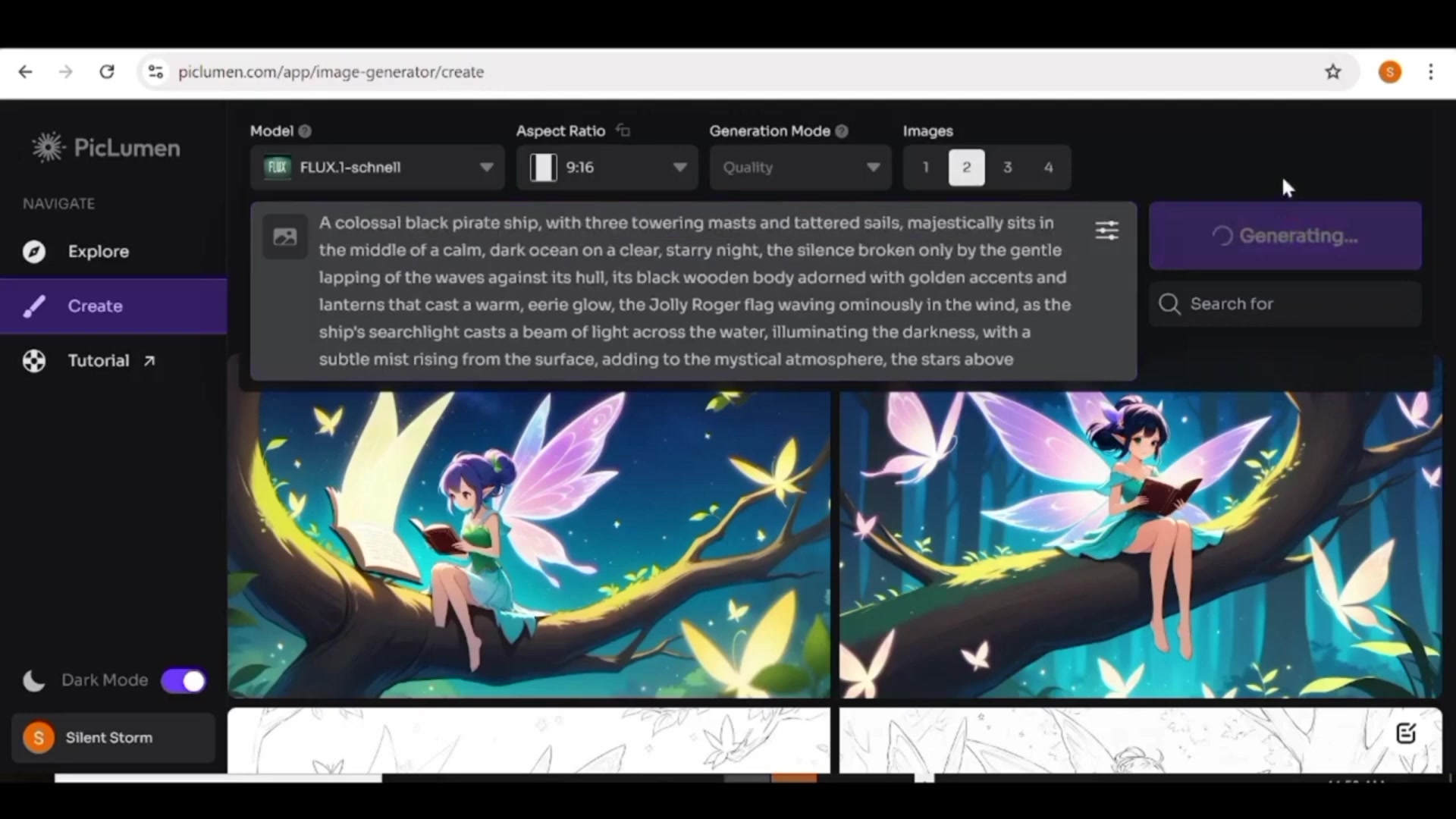
Generation Mode: Select "Quality" for superior images or "Fast" for quicker results.
Image Quantity: Decide to generate 1, 2, 3, or 4 images per prompt.
Step 6: Write Your Prompt
In the prompt field, describe your desired image in detail, specifying the subject, style, colors, and composition to guide the AI effectively.
Step 7: Create Your Image
After setting your preferences and prompt, hit the "Generate" button. PicLumen will process your request, with generation time varying based on model, mode, and prompt complexity.
Step 8: Review and Save Your Images
Once generated, your images will display on the page.
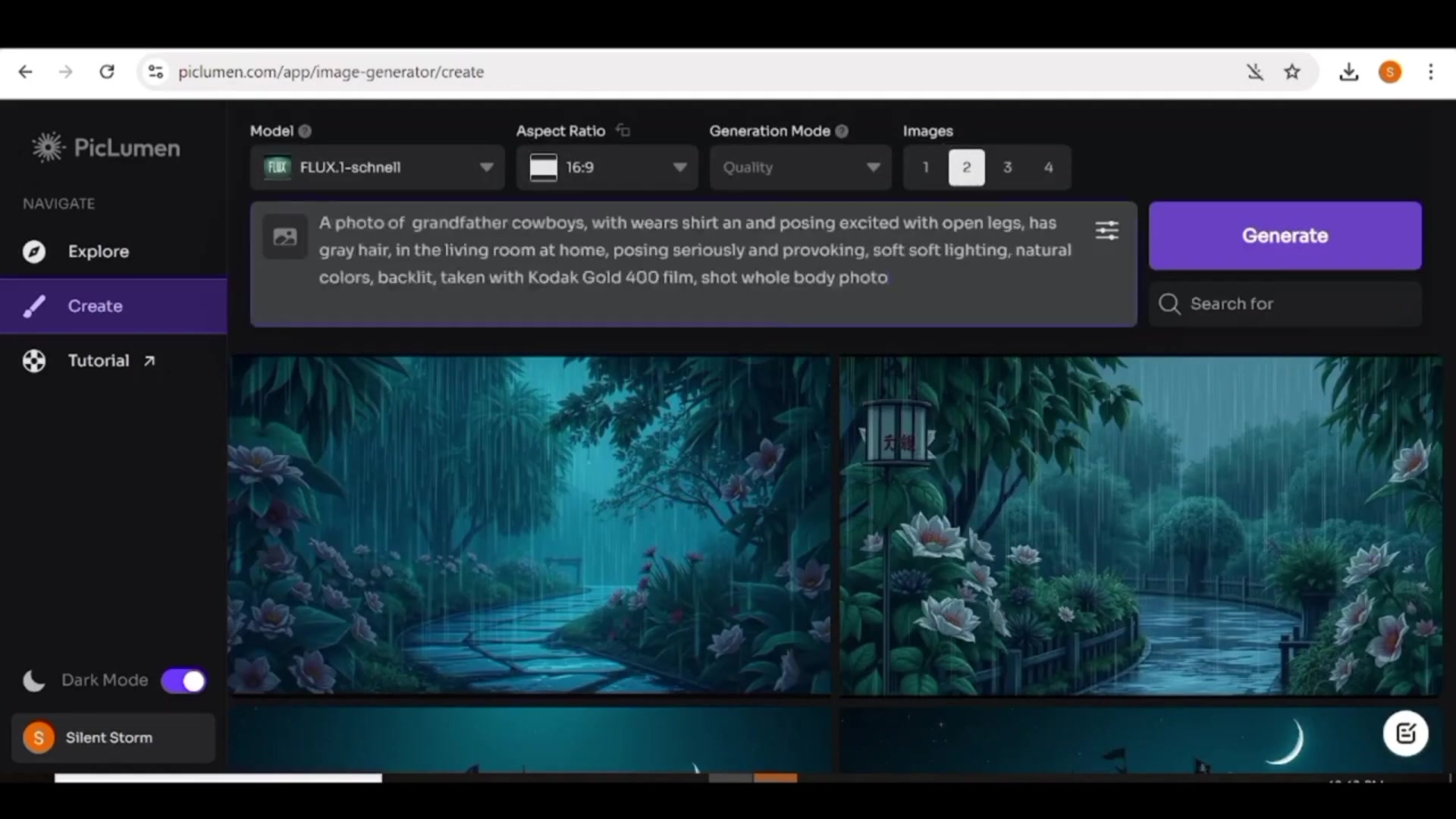
Review the results and download the images you like for your projects.
These steps unlock PicLumen’s potential, enabling you to create captivating AI-generated images for any purpose.
Mastering Prompts: Tips for Stunning PicLumen Results
Crafting Precise Prompts for Optimal AI Output
While PicLumen simplifies AI image creation, effective prompt engineering is key to exceptional results. A detailed prompt serves as a blueprint for the AI, aligning the output with your vision. Here are tips to refine your prompts:
Be Detailed: Avoid broad terms and include specific details about the subject, style, colors, and layout.
- Instead of: "A scenic landscape"
- Try: "A tranquil mountain valley at dusk, with snow-dusted peaks, a shimmering lake, and soft orange light through pine trees. Photorealistic style."
Use Vivid Descriptions: Employ expressive language to convey mood, texture, and atmosphere clearly.
- Instead of: "A woman"
- Try: "A poised woman with cascading chestnut hair, sapphire eyes, and a warm smile, in a flowing ivory gown, standing in a meadow of wildflowers."
Define the Style: Specify styles like photorealistic, anime, line art, or surrealism to align with your aesthetic.
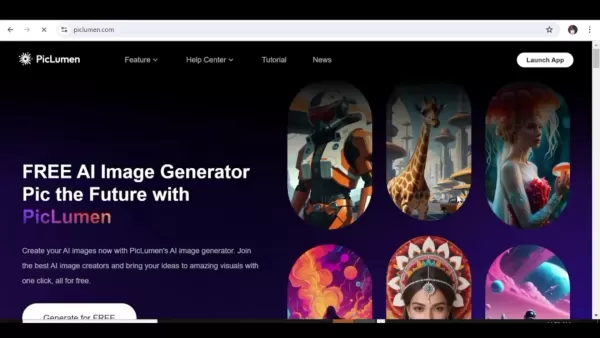
- Examples: "Monet-inspired", "Ghibli-style", "cyberpunk aesthetic", "Art Nouveau"
Reference Artists or Mediums: Mention artists or mediums to refine the visual style.
- Examples: "Watercolor by John Singer Sargent", "Ink drawing by Aubrey Beardsley", "Digital art by Greg Rutkowski"
Focus on Composition: Consider subject placement, perspective, and element arrangement.
- Examples: "Close-up view", "Wide-angle scene", "Balanced composition", "Golden ratio layout"
Use Negative Prompts: Exclude unwanted elements to enhance clarity and avoid AI artifacts.
- Example: "No blurry edges, no distorted figures, no watermarks"
By honing prompt engineering, you can maximize PicLumen’s creative potential, producing visually striking and meaningful images. Experiment with prompts and track results to find what works best.
Step-by-Step Example: Crafting a Pirate Ship Image
Building the Perfect Prompt
Let’s create an image of a grand black pirate ship sailing under a moonlit sky.
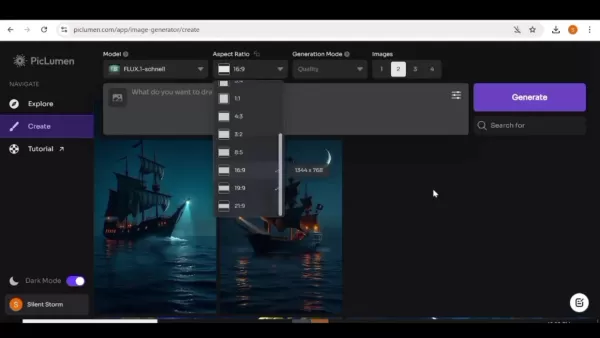
Here’s an effective prompt:
"A massive black pirate ship with three towering masts and weathered sails, gliding across a calm, dark ocean under a starry night sky. Golden lanterns cast a warm glow on its ebony hull, adorned with intricate gold details. The Jolly Roger flag flutters eerily, while a searchlight beam cuts through the darkness, illuminating a misty sea. A silver crescent moon hangs low, with stars sparkling above in a deep blue sky, creating a mystical ambiance."
This prompt details the subject, style, colors, composition, and mood to guide the AI precisely.
Fine-Tuning Settings
With your prompt ready, adjust settings for optimal results.
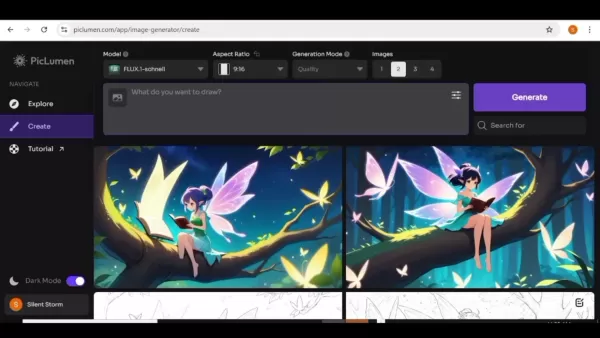
Start by selecting the AI model, then choose an aspect ratio and generation mode that suit your vision.
Review and Save Images
If all steps are followed, you’ll have high-quality images ready to review and download for your use.
PicLumen: Accessible AI Image Creation for All
Embracing the Free Model
PicLumen’s standout feature is its free, unlimited image generation, unlike platforms requiring subscriptions or per-image fees.
This model benefits diverse users, including:
- Creative hobbyists
- Educators and students
- Small businesses and entrepreneurs
- Artists and designers
- Anyone exploring AI-driven art
By eliminating costs, PicLumen makes AI image creation inclusive, empowering users to bring ideas to life. While ads or premium features may appear in the future, core generation remains free.
Evaluating PicLumen: Strengths and Limitations
Advantages
Unlimited image generation at no cost.
Easy-to-use interface for beginners.
Wide range of styles and customization options.
Community gallery for inspiration and collaboration.
FLUX-schnell model ensures quality outputs.
Drawbacks
Image quality may not match premium platforms.
Limited control over fine details.
Possible advertisements on the platform.
Less recognized compared to major AI image generators.
Core Features Driving PicLumen’s AI Image Creation
Standout Capabilities
PicLumen offers features to streamline and elevate AI image generation:
Varied Style Options: Create in styles like anime, realistic, line art, or creative to match your vision.
Model Choices: Select from PicLumen Realistic V2, Anime V2, Lineart V1, or FLUX.1-schnell, each trained uniquely.
Adjustable Aspect Ratios: Choose from formats like 1:1, 9:16, or 2:3 for versatile outputs.
Quality and Speed Modes: Opt for high-resolution Quality mode or faster iteration with Fast mode.
Negative Prompts: Eliminate unwanted elements for cleaner, polished images.
Community Gallery: Explore user creations for ideas and remix them to kickstart your work.
These features, paired with an intuitive interface and free access, make PicLumen a versatile tool for AI image creation.
Versatile Applications: Unleashing PicLumen’s Potential
Real-World Uses
PicLumen’s capabilities span industries and creative projects:
- Art and Design: Craft original artwork, concept sketches, or design prototypes in varied styles.
- Marketing: Create compelling visuals for social media, banners, or ads to engage audiences.
- Education: Enhance teaching materials with custom illustrations or diagrams to clarify concepts.
- Content Creation: Elevate blogs, articles, or presentations with unique visuals.
- Personal Projects: Design images for cards, invitations, or custom gifts.
PicLumen’s flexibility empowers professionals and hobbyists to produce impactful visuals for any purpose.
Frequently Asked Questions About PicLumen
Is PicLumen truly free?
Yes, PicLumen offers unlimited image creation at no cost. While ads or optional premium features may be introduced, core functionality remains free.
What styles can I create with PicLumen?
PicLumen supports anime, realistic, line art, and creative styles, with customizable prompts for unique results.
Do I need technical skills to use PicLumen?
No, PicLumen’s intuitive interface and simple controls make it accessible to all, regardless of expertise.
Can I use PicLumen images commercially?
Generally, yes, but review PicLumen’s terms of service to ensure compliance with usage policies.
What are negative prompts?
Negative prompts exclude unwanted elements, refining outputs and minimizing AI artifacts.
Exploring Further: AI Image Generation Insights
How does AI image generation function?
AI image generation relies on models like Generative Adversarial Networks (GANs) or diffusion models, trained on vast image datasets to identify patterns and styles. A prompt guides the AI to create new visuals through a generator, refined by a discriminator’s feedback. Diffusion models, unlike GANs, avoid mode collapse, ensuring stable training and high-quality outputs. This process crafts unique images based on user input, not mere copies of existing visuals.
Related article
 Sakana AI's TreeQuest Boosts AI Performance with Multi-Model Collaboration
Japanese AI lab Sakana AI has unveiled a technique enabling multiple large language models (LLMs) to work together, forming a highly effective AI team. Named Multi-LLM AB-MCTS, this method allows mode
Sakana AI's TreeQuest Boosts AI Performance with Multi-Model Collaboration
Japanese AI lab Sakana AI has unveiled a technique enabling multiple large language models (LLMs) to work together, forming a highly effective AI team. Named Multi-LLM AB-MCTS, this method allows mode
 AI-Powered University Scheduling: Streamlining Academic Timetables
In today's dynamic academic landscape, effective scheduling is vital for success. The AI Schedule Maker, designed for King Abdulaziz University, automates university timetables, addressing issues like
AI-Powered University Scheduling: Streamlining Academic Timetables
In today's dynamic academic landscape, effective scheduling is vital for success. The AI Schedule Maker, designed for King Abdulaziz University, automates university timetables, addressing issues like
 Ai-Kon 2012: Celebrating Cosplay Creativity and Community
Ai-Kon, a leading Canadian anime convention, has long been a hub for cosplay enthusiasts. This article revisits Ai-Kon 2012, highlighting the creativity, craftsmanship, and vibrant community that made
Comments (0)
0/200
Ai-Kon 2012: Celebrating Cosplay Creativity and Community
Ai-Kon, a leading Canadian anime convention, has long been a hub for cosplay enthusiasts. This article revisits Ai-Kon 2012, highlighting the creativity, craftsmanship, and vibrant community that made
Comments (0)
0/200
Producing stunning visuals is now effortless with AI-driven image creation tools. This tutorial explores PicLumen, an exceptional platform offering unlimited, high-quality image generation at no cost. Ideal for artists, marketers, or anyone eager to tap into AI art, PicLumen delivers an intuitive experience with remarkable outcomes. Let’s ignite your imagination!
Key Highlights
PicLumen provides cost-free AI image generation.
Create visuals in diverse styles like anime, photorealistic, line art, and creative.
Sign up quickly with a Google or email account.
Draw inspiration from community-shared images.
Customize with various aspect ratios and generation modes.
Use precise prompts to shape your desired visuals.
Discover Free AI Image Creation with PicLumen
What is PicLumen?
PicLumen is a free online AI image generator that transforms creative ideas into vibrant visuals.

Unlike platforms requiring subscriptions or credits, PicLumen offers limitless image creation without fees, making it perfect for hobbyists, educators, and professionals exploring AI art without budget constraints. Its accessible interface and versatile style options simplify generating striking visuals, no matter your skill level. The platform also features a gallery of user-generated images, fostering a collaborative community experience.
Key advantages of PicLumen include:
- Cost-Free Access: Generate unlimited images without subscription costs.
- Varied Styles: Craft visuals in styles ranging from anime to photorealistic.
- Intuitive Interface: Navigate and create effortlessly with user-friendly controls.
- Community Creativity: Explore user-generated images to fuel your inspiration.
- Flexible Customization: Adjust aspect ratios and modes for tailored results.
- FLUX-schnell Model: Leverage a robust model for high-quality image generation.
With PicLumen, your creative possibilities are boundless.
Starting with PicLumen: A Step-by-Step Tutorial
Ready to craft your own AI-generated images? Here’s how to begin with PicLumen:

Step 1: Visit the PicLumen Website
Go to piclumen.com in your browser to access the homepage and explore its features.
Step 2: Set Up a Free Account
Click the "Generate for FREE" button on the homepage. You’ll be directed to a sign-up page where you can register using your Google account or another email. The process is fast and grants instant access to image creation tools.
Step 3: Check Out the 'Explore' Page
Upon logging in, you’ll arrive at the 'Explore' page, showcasing images created by the PicLumen community. Browse the gallery to discover popular styles and prompts, sparking ideas for your own projects. You can even remix images that catch your eye.
Step 4: Head to the 'Create' Page
Click the "Create" button in the left-hand navigation menu to access the image generation interface and start crafting your visuals.
Step 5: Adjust Image Creation Settings
On the 'Create' page, customize your image with these options:
Model Selection: Pick an AI model such as PicLumen Realistic V2, PicLumen Anime V2, PicLumen Lineart V1, or FLUX.1-schnell, each offering a distinct style.
Aspect Ratio: Choose from ratios like 1:1, 9:16, 2:3, 9:19, 5:8, 3:4, 4:3, 3:2, 8:5, 19:9, or 21:9.
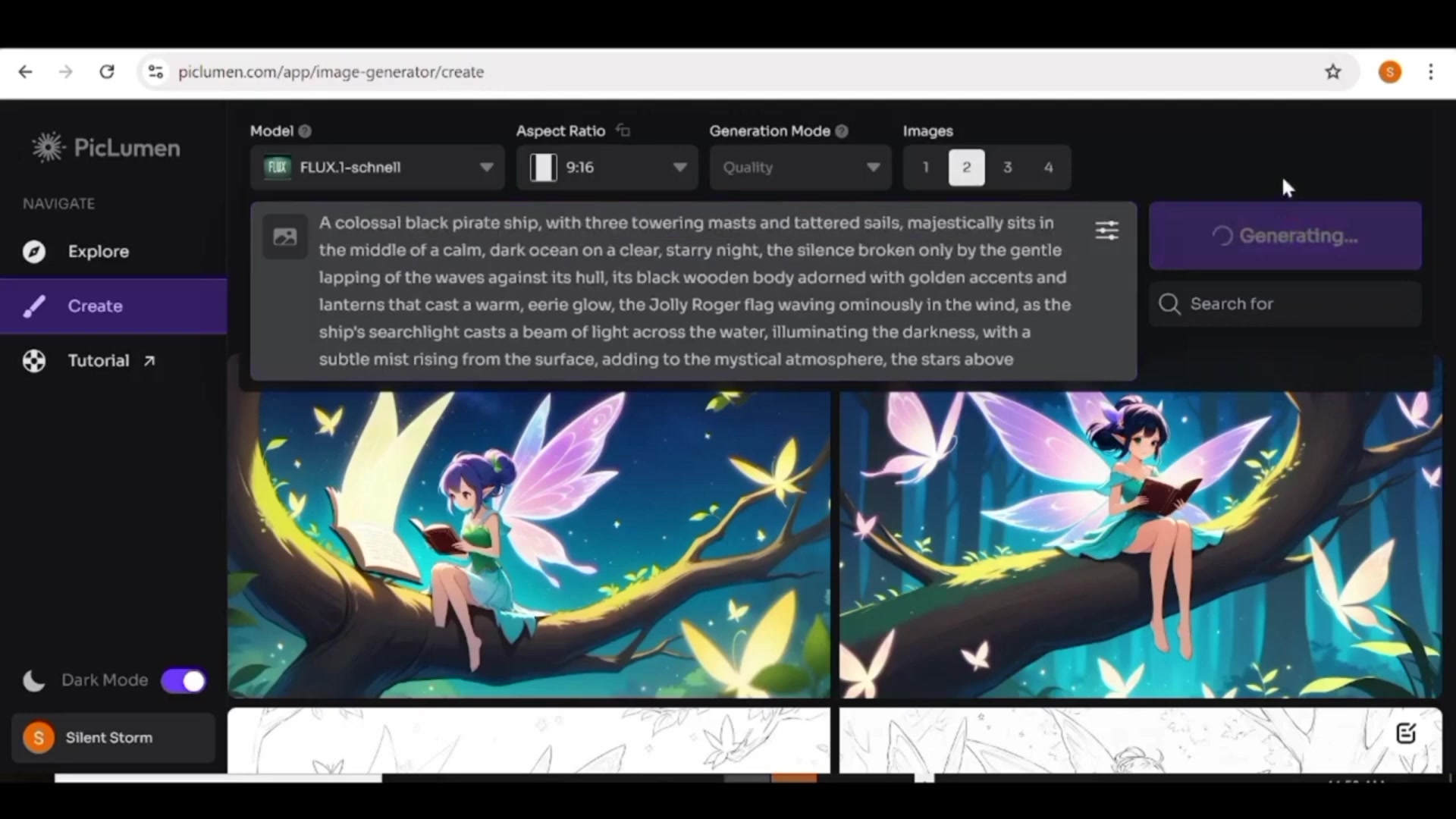
Generation Mode: Select "Quality" for superior images or "Fast" for quicker results.
Image Quantity: Decide to generate 1, 2, 3, or 4 images per prompt.
Step 6: Write Your Prompt
In the prompt field, describe your desired image in detail, specifying the subject, style, colors, and composition to guide the AI effectively.
Step 7: Create Your Image
After setting your preferences and prompt, hit the "Generate" button. PicLumen will process your request, with generation time varying based on model, mode, and prompt complexity.
Step 8: Review and Save Your Images
Once generated, your images will display on the page.
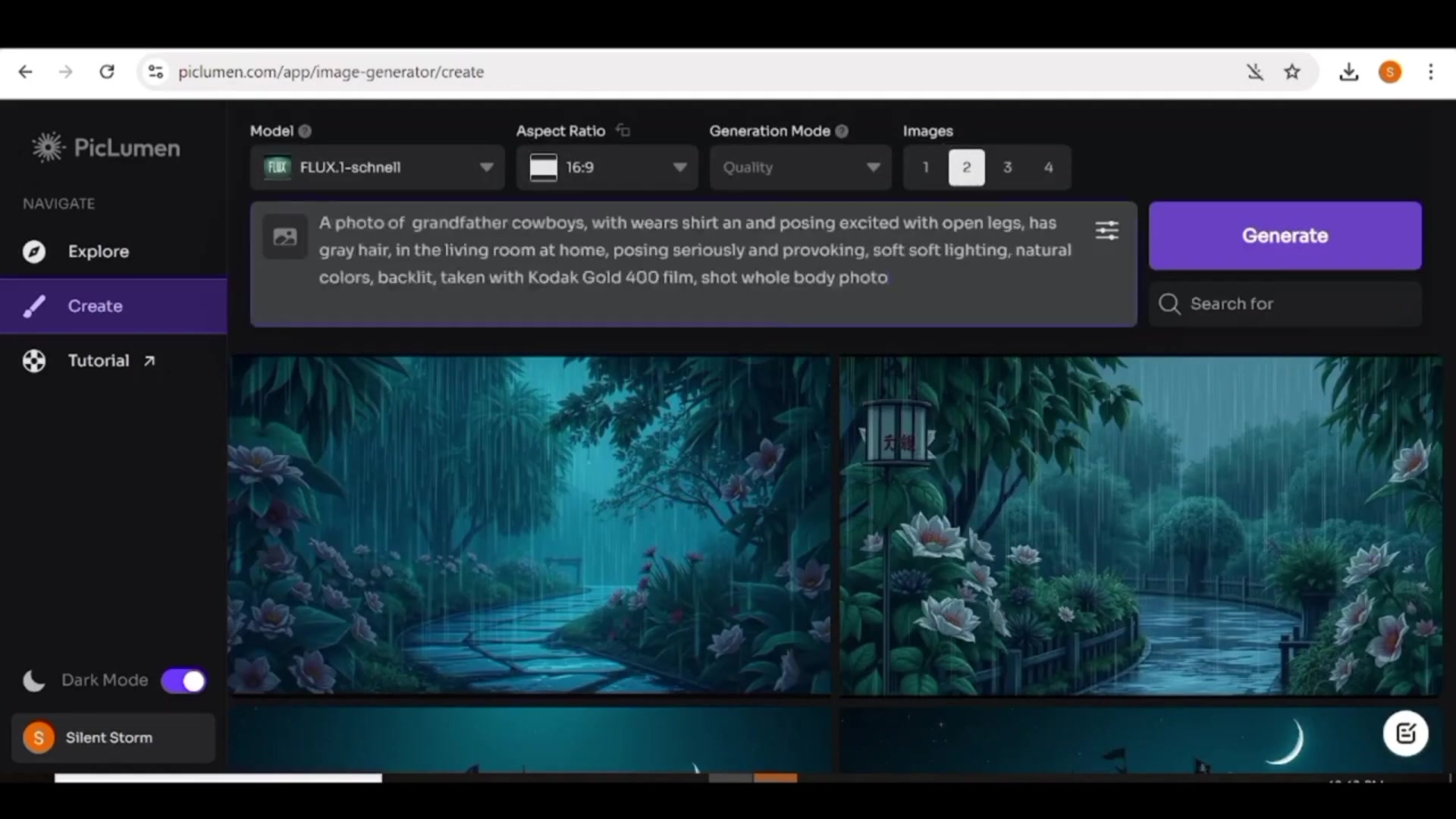
Review the results and download the images you like for your projects.
These steps unlock PicLumen’s potential, enabling you to create captivating AI-generated images for any purpose.
Mastering Prompts: Tips for Stunning PicLumen Results
Crafting Precise Prompts for Optimal AI Output
While PicLumen simplifies AI image creation, effective prompt engineering is key to exceptional results. A detailed prompt serves as a blueprint for the AI, aligning the output with your vision. Here are tips to refine your prompts:
Be Detailed: Avoid broad terms and include specific details about the subject, style, colors, and layout.
- Instead of: "A scenic landscape"
- Try: "A tranquil mountain valley at dusk, with snow-dusted peaks, a shimmering lake, and soft orange light through pine trees. Photorealistic style."
Use Vivid Descriptions: Employ expressive language to convey mood, texture, and atmosphere clearly.
- Instead of: "A woman"
- Try: "A poised woman with cascading chestnut hair, sapphire eyes, and a warm smile, in a flowing ivory gown, standing in a meadow of wildflowers."
Define the Style: Specify styles like photorealistic, anime, line art, or surrealism to align with your aesthetic.
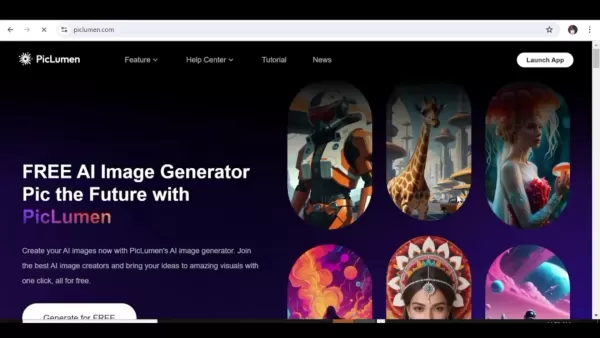
- Examples: "Monet-inspired", "Ghibli-style", "cyberpunk aesthetic", "Art Nouveau"
Reference Artists or Mediums: Mention artists or mediums to refine the visual style.
- Examples: "Watercolor by John Singer Sargent", "Ink drawing by Aubrey Beardsley", "Digital art by Greg Rutkowski"
Focus on Composition: Consider subject placement, perspective, and element arrangement.
- Examples: "Close-up view", "Wide-angle scene", "Balanced composition", "Golden ratio layout"
Use Negative Prompts: Exclude unwanted elements to enhance clarity and avoid AI artifacts.
- Example: "No blurry edges, no distorted figures, no watermarks"
By honing prompt engineering, you can maximize PicLumen’s creative potential, producing visually striking and meaningful images. Experiment with prompts and track results to find what works best.
Step-by-Step Example: Crafting a Pirate Ship Image
Building the Perfect Prompt
Let’s create an image of a grand black pirate ship sailing under a moonlit sky.
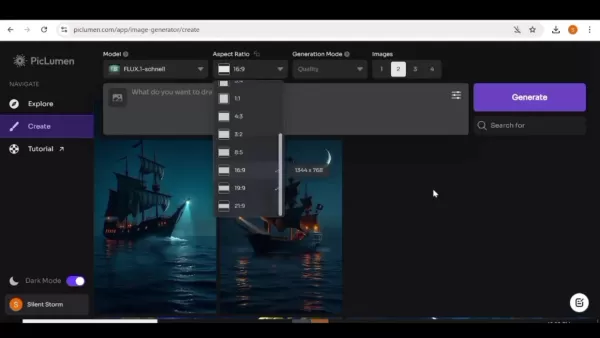
Here’s an effective prompt:
"A massive black pirate ship with three towering masts and weathered sails, gliding across a calm, dark ocean under a starry night sky. Golden lanterns cast a warm glow on its ebony hull, adorned with intricate gold details. The Jolly Roger flag flutters eerily, while a searchlight beam cuts through the darkness, illuminating a misty sea. A silver crescent moon hangs low, with stars sparkling above in a deep blue sky, creating a mystical ambiance."
This prompt details the subject, style, colors, composition, and mood to guide the AI precisely.
Fine-Tuning Settings
With your prompt ready, adjust settings for optimal results.
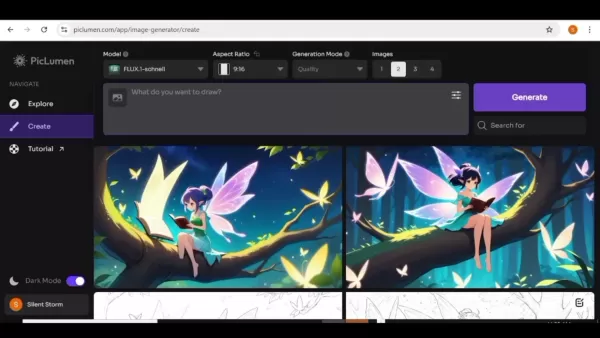
Start by selecting the AI model, then choose an aspect ratio and generation mode that suit your vision.
Review and Save Images
If all steps are followed, you’ll have high-quality images ready to review and download for your use.
PicLumen: Accessible AI Image Creation for All
Embracing the Free Model
PicLumen’s standout feature is its free, unlimited image generation, unlike platforms requiring subscriptions or per-image fees.
This model benefits diverse users, including:
- Creative hobbyists
- Educators and students
- Small businesses and entrepreneurs
- Artists and designers
- Anyone exploring AI-driven art
By eliminating costs, PicLumen makes AI image creation inclusive, empowering users to bring ideas to life. While ads or premium features may appear in the future, core generation remains free.
Evaluating PicLumen: Strengths and Limitations
Advantages
Unlimited image generation at no cost.
Easy-to-use interface for beginners.
Wide range of styles and customization options.
Community gallery for inspiration and collaboration.
FLUX-schnell model ensures quality outputs.
Drawbacks
Image quality may not match premium platforms.
Limited control over fine details.
Possible advertisements on the platform.
Less recognized compared to major AI image generators.
Core Features Driving PicLumen’s AI Image Creation
Standout Capabilities
PicLumen offers features to streamline and elevate AI image generation:
Varied Style Options: Create in styles like anime, realistic, line art, or creative to match your vision.
Model Choices: Select from PicLumen Realistic V2, Anime V2, Lineart V1, or FLUX.1-schnell, each trained uniquely.
Adjustable Aspect Ratios: Choose from formats like 1:1, 9:16, or 2:3 for versatile outputs.
Quality and Speed Modes: Opt for high-resolution Quality mode or faster iteration with Fast mode.
Negative Prompts: Eliminate unwanted elements for cleaner, polished images.
Community Gallery: Explore user creations for ideas and remix them to kickstart your work.
These features, paired with an intuitive interface and free access, make PicLumen a versatile tool for AI image creation.
Versatile Applications: Unleashing PicLumen’s Potential
Real-World Uses
PicLumen’s capabilities span industries and creative projects:
- Art and Design: Craft original artwork, concept sketches, or design prototypes in varied styles.
- Marketing: Create compelling visuals for social media, banners, or ads to engage audiences.
- Education: Enhance teaching materials with custom illustrations or diagrams to clarify concepts.
- Content Creation: Elevate blogs, articles, or presentations with unique visuals.
- Personal Projects: Design images for cards, invitations, or custom gifts.
PicLumen’s flexibility empowers professionals and hobbyists to produce impactful visuals for any purpose.
Frequently Asked Questions About PicLumen
Is PicLumen truly free?
Yes, PicLumen offers unlimited image creation at no cost. While ads or optional premium features may be introduced, core functionality remains free.
What styles can I create with PicLumen?
PicLumen supports anime, realistic, line art, and creative styles, with customizable prompts for unique results.
Do I need technical skills to use PicLumen?
No, PicLumen’s intuitive interface and simple controls make it accessible to all, regardless of expertise.
Can I use PicLumen images commercially?
Generally, yes, but review PicLumen’s terms of service to ensure compliance with usage policies.
What are negative prompts?
Negative prompts exclude unwanted elements, refining outputs and minimizing AI artifacts.
Exploring Further: AI Image Generation Insights
How does AI image generation function?
AI image generation relies on models like Generative Adversarial Networks (GANs) or diffusion models, trained on vast image datasets to identify patterns and styles. A prompt guides the AI to create new visuals through a generator, refined by a discriminator’s feedback. Diffusion models, unlike GANs, avoid mode collapse, ensuring stable training and high-quality outputs. This process crafts unique images based on user input, not mere copies of existing visuals.
 Sakana AI's TreeQuest Boosts AI Performance with Multi-Model Collaboration
Japanese AI lab Sakana AI has unveiled a technique enabling multiple large language models (LLMs) to work together, forming a highly effective AI team. Named Multi-LLM AB-MCTS, this method allows mode
Sakana AI's TreeQuest Boosts AI Performance with Multi-Model Collaboration
Japanese AI lab Sakana AI has unveiled a technique enabling multiple large language models (LLMs) to work together, forming a highly effective AI team. Named Multi-LLM AB-MCTS, this method allows mode
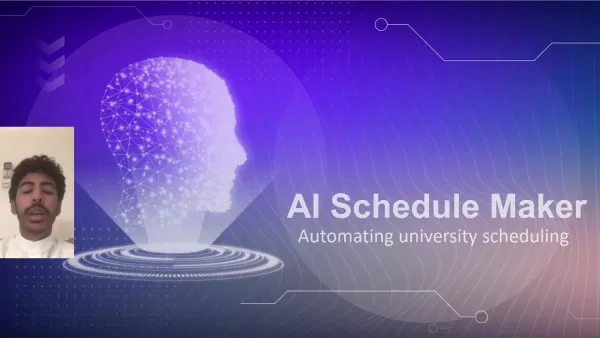 AI-Powered University Scheduling: Streamlining Academic Timetables
In today's dynamic academic landscape, effective scheduling is vital for success. The AI Schedule Maker, designed for King Abdulaziz University, automates university timetables, addressing issues like
AI-Powered University Scheduling: Streamlining Academic Timetables
In today's dynamic academic landscape, effective scheduling is vital for success. The AI Schedule Maker, designed for King Abdulaziz University, automates university timetables, addressing issues like
 Ai-Kon 2012: Celebrating Cosplay Creativity and Community
Ai-Kon, a leading Canadian anime convention, has long been a hub for cosplay enthusiasts. This article revisits Ai-Kon 2012, highlighting the creativity, craftsmanship, and vibrant community that made
Ai-Kon 2012: Celebrating Cosplay Creativity and Community
Ai-Kon, a leading Canadian anime convention, has long been a hub for cosplay enthusiasts. This article revisits Ai-Kon 2012, highlighting the creativity, craftsmanship, and vibrant community that made





























