Free AI Audio Enhancement for Creators with Speech v2
Transforming Audio Quality with Adobe Enhance Speech v2
In the world of digital content, the quest for pristine audio quality is more important than ever. Whether you're a podcaster, a YouTuber, or just someone who wants to sound professional, achieving that crystal-clear sound can be tough, especially without breaking the bank on fancy gear. Enter Adobe's Enhance Speech v2, a gem from the Adobe Podcast AI suite. This free online tool uses the magic of artificial intelligence to clean up your audio, banish background noise, and give your voice that extra clarity it needs. It's a game-changer for anyone looking to elevate their audio game.
What Makes Adobe Enhance Speech v2 Stand Out?
Adobe Enhance Speech v2 isn't just another tool; it's a revolution in audio enhancement. Here's what it does:
- Noise Reduction: It's like having a smart filter that knows exactly what to keep and what to toss out. Say goodbye to those pesky background noises, echoes, and hums.
- Voice Clarity: Your voice gets the VIP treatment, with frequencies boosted to make you sound clearer and more engaging to your audience.
- Automatic Adjustment: No need to be an audio wizard. The AI does all the heavy lifting, adjusting your audio to perfection without you lifting a finger.
With Adobe Enhance Speech v2, even if you recorded your podcast in a noisy café, you can still end up with audio that sounds like it was done in a professional studio. It's all about making high-quality audio accessible to everyone, no matter their budget or technical know-how.
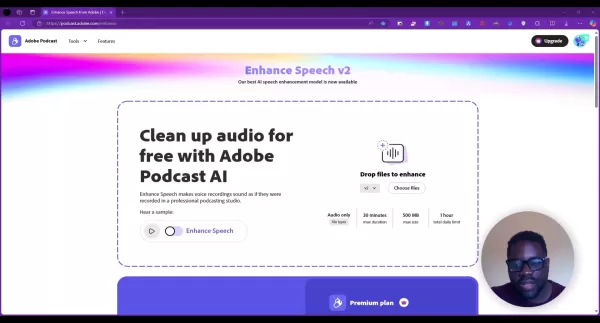
How to Use Adobe Enhance Speech v2
Getting started with Adobe Enhance Speech v2 is a breeze. Here's how you can transform your audio in just a few steps:
- Access the Tool: Head over to podcast.adobe.com/enhance. No need to download anything—just use your web browser.
- Upload Your Audio: Drag and drop your audio file (MP3 or WAV) into the interface. Remember, it should be no longer than 30 minutes and no larger than 500 MB, with a daily limit of 1 hour total.
- Let AI Work Its Magic: The AI will analyze and enhance your audio. This might take a few minutes, but you can watch the progress on the screen.
- Preview and Download: Once it's done, give your enhanced audio a listen. If you like what you hear, hit download to save the WAV file to your computer.
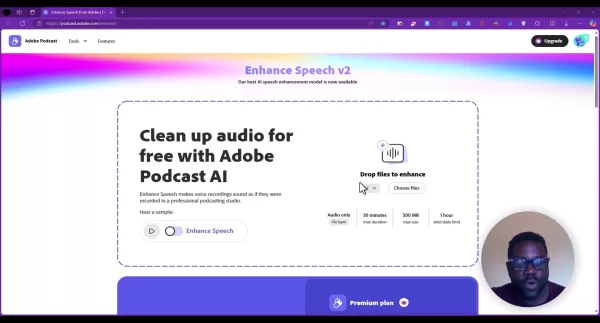
Is Adobe Enhance Speech v2 Really Free?
Yes, you can use Adobe Enhance Speech v2 for free, and it packs a punch with its basic features. But if you're hungry for more, there's a Premium plan that offers advanced enhancements and additional tools. It's perfect for those who need a bit more oomph in their audio projects. Check out Adobe's website for the latest on pricing and features.
Pros and Cons
Pros:
- Free and easy to access.
- AI does the hard work for you.
- User-friendly interface for all skill levels.
- Works on any device with a web browser.
- Produces high-quality WAV files.
Cons:
- Limited by file size and duration.
- Needs a stable internet connection.
- Advanced features require a paid subscription.
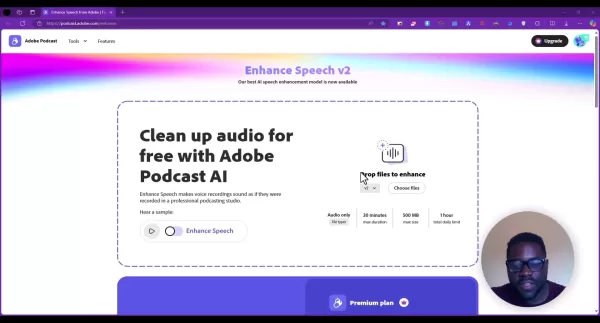
Who Can Benefit from Adobe Enhance Speech v2?
This tool is a godsend for:
- Podcasters: Elevate your episodes with cleaner, clearer audio.
- YouTube Creators: Keep your viewers hooked with better sound quality.
- Online Educators: Make your courses and tutorials more accessible with crisp audio.
- Journalists: Polish your field recordings for professional broadcasts.
- Business Professionals: Ensure your virtual meetings and webinars sound top-notch.
Whether you're a pro or just starting out, Adobe Enhance Speech v2 is your ticket to better audio without the hassle.
Frequently Asked Questions
Is Adobe Enhance Speech v2 really free?
Yes, the basic features are free. There's also a Premium plan for those needing more advanced tools.
What file formats are supported?
MP3 and WAV are supported.
What are the file size and duration limitations?
Files should be no longer than 30 minutes and no larger than 500 MB, with a daily limit of 1 hour.
Do I need to install any software?
No, it's all web-based, so just use your browser.
How long does it take to enhance an audio file?
It depends on the file size and complexity, but usually just a few minutes.
How Does Adobe Enhance Speech v2 Compare to Other Audio Editing Software?
Unlike traditional audio editing software, which can be a beast to master, Adobe Enhance Speech v2 is all about simplicity and automation. The AI does the heavy lifting, making it perfect for those who want professional results without the steep learning curve. It's like having a sound engineer in your pocket, ready to make your audio smooth and crisp with minimal effort.
Related article
 AI-Powered Cover Letters: Expert Guide for Journal Submissions
In today's competitive academic publishing environment, crafting an effective cover letter can make the crucial difference in your manuscript's acceptance. Discover how AI-powered tools like ChatGPT can streamline this essential task, helping you cre
AI-Powered Cover Letters: Expert Guide for Journal Submissions
In today's competitive academic publishing environment, crafting an effective cover letter can make the crucial difference in your manuscript's acceptance. Discover how AI-powered tools like ChatGPT can streamline this essential task, helping you cre
 US to Sanction Foreign Officials Over Social Media Regulations
US Takes Stand Against Global Digital Content Regulations
The State Department issued a sharp diplomatic rebuke this week targeting European digital governance policies, signaling escalating tensions over control of online platforms. Secretary Marco
US to Sanction Foreign Officials Over Social Media Regulations
US Takes Stand Against Global Digital Content Regulations
The State Department issued a sharp diplomatic rebuke this week targeting European digital governance policies, signaling escalating tensions over control of online platforms. Secretary Marco
 Ultimate Guide to AI-Powered YouTube Video Summarizers
In our information-rich digital landscape, AI-powered YouTube video summarizers have become indispensable for efficient content consumption. This in-depth guide explores how to build a sophisticated summarization tool using cutting-edge NLP technolog
Comments (1)
0/200
Ultimate Guide to AI-Powered YouTube Video Summarizers
In our information-rich digital landscape, AI-powered YouTube video summarizers have become indispensable for efficient content consumption. This in-depth guide explores how to build a sophisticated summarization tool using cutting-edge NLP technolog
Comments (1)
0/200
![RichardAdams]() RichardAdams
RichardAdams
 August 23, 2025 at 9:01:18 PM EDT
August 23, 2025 at 9:01:18 PM EDT
This audio enhancement tech sounds like a game-changer for creators! 🎙️ I’ve struggled with muddy recordings before, so I’m curious—how does Adobe’s Speech v2 stack up against other tools like Audacity? Anyone tried it yet?


 0
0
Transforming Audio Quality with Adobe Enhance Speech v2
In the world of digital content, the quest for pristine audio quality is more important than ever. Whether you're a podcaster, a YouTuber, or just someone who wants to sound professional, achieving that crystal-clear sound can be tough, especially without breaking the bank on fancy gear. Enter Adobe's Enhance Speech v2, a gem from the Adobe Podcast AI suite. This free online tool uses the magic of artificial intelligence to clean up your audio, banish background noise, and give your voice that extra clarity it needs. It's a game-changer for anyone looking to elevate their audio game.
What Makes Adobe Enhance Speech v2 Stand Out?
Adobe Enhance Speech v2 isn't just another tool; it's a revolution in audio enhancement. Here's what it does:
- Noise Reduction: It's like having a smart filter that knows exactly what to keep and what to toss out. Say goodbye to those pesky background noises, echoes, and hums.
- Voice Clarity: Your voice gets the VIP treatment, with frequencies boosted to make you sound clearer and more engaging to your audience.
- Automatic Adjustment: No need to be an audio wizard. The AI does all the heavy lifting, adjusting your audio to perfection without you lifting a finger.
With Adobe Enhance Speech v2, even if you recorded your podcast in a noisy café, you can still end up with audio that sounds like it was done in a professional studio. It's all about making high-quality audio accessible to everyone, no matter their budget or technical know-how.
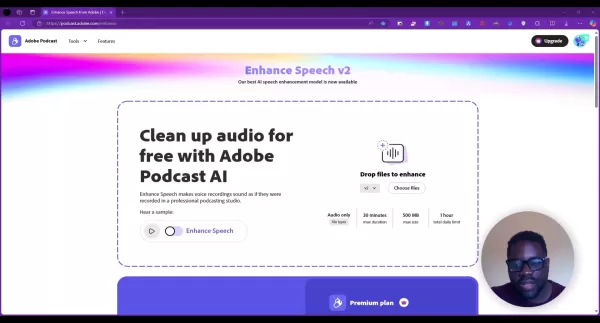
How to Use Adobe Enhance Speech v2
Getting started with Adobe Enhance Speech v2 is a breeze. Here's how you can transform your audio in just a few steps:
- Access the Tool: Head over to podcast.adobe.com/enhance. No need to download anything—just use your web browser.
- Upload Your Audio: Drag and drop your audio file (MP3 or WAV) into the interface. Remember, it should be no longer than 30 minutes and no larger than 500 MB, with a daily limit of 1 hour total.
- Let AI Work Its Magic: The AI will analyze and enhance your audio. This might take a few minutes, but you can watch the progress on the screen.
- Preview and Download: Once it's done, give your enhanced audio a listen. If you like what you hear, hit download to save the WAV file to your computer.
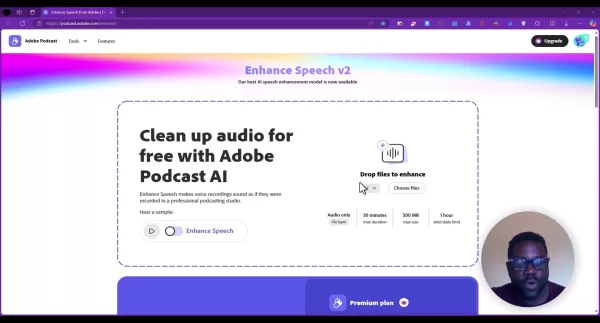
Is Adobe Enhance Speech v2 Really Free?
Yes, you can use Adobe Enhance Speech v2 for free, and it packs a punch with its basic features. But if you're hungry for more, there's a Premium plan that offers advanced enhancements and additional tools. It's perfect for those who need a bit more oomph in their audio projects. Check out Adobe's website for the latest on pricing and features.
Pros and Cons
Pros:
- Free and easy to access.
- AI does the hard work for you.
- User-friendly interface for all skill levels.
- Works on any device with a web browser.
- Produces high-quality WAV files.
Cons:
- Limited by file size and duration.
- Needs a stable internet connection.
- Advanced features require a paid subscription.
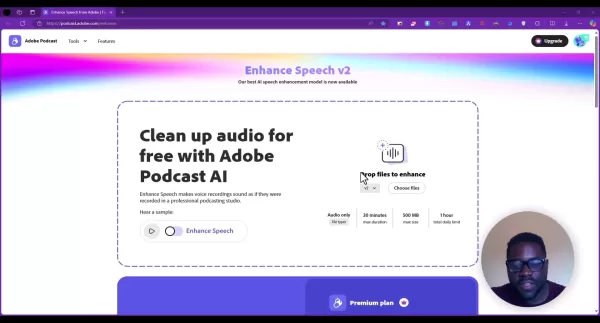
Who Can Benefit from Adobe Enhance Speech v2?
This tool is a godsend for:
- Podcasters: Elevate your episodes with cleaner, clearer audio.
- YouTube Creators: Keep your viewers hooked with better sound quality.
- Online Educators: Make your courses and tutorials more accessible with crisp audio.
- Journalists: Polish your field recordings for professional broadcasts.
- Business Professionals: Ensure your virtual meetings and webinars sound top-notch.
Whether you're a pro or just starting out, Adobe Enhance Speech v2 is your ticket to better audio without the hassle.
Frequently Asked Questions
Is Adobe Enhance Speech v2 really free?
Yes, the basic features are free. There's also a Premium plan for those needing more advanced tools.
What file formats are supported?
MP3 and WAV are supported.
What are the file size and duration limitations?
Files should be no longer than 30 minutes and no larger than 500 MB, with a daily limit of 1 hour.
Do I need to install any software?
No, it's all web-based, so just use your browser.
How long does it take to enhance an audio file?
It depends on the file size and complexity, but usually just a few minutes.
How Does Adobe Enhance Speech v2 Compare to Other Audio Editing Software?
Unlike traditional audio editing software, which can be a beast to master, Adobe Enhance Speech v2 is all about simplicity and automation. The AI does the heavy lifting, making it perfect for those who want professional results without the steep learning curve. It's like having a sound engineer in your pocket, ready to make your audio smooth and crisp with minimal effort.
 AI-Powered Cover Letters: Expert Guide for Journal Submissions
In today's competitive academic publishing environment, crafting an effective cover letter can make the crucial difference in your manuscript's acceptance. Discover how AI-powered tools like ChatGPT can streamline this essential task, helping you cre
AI-Powered Cover Letters: Expert Guide for Journal Submissions
In today's competitive academic publishing environment, crafting an effective cover letter can make the crucial difference in your manuscript's acceptance. Discover how AI-powered tools like ChatGPT can streamline this essential task, helping you cre
 US to Sanction Foreign Officials Over Social Media Regulations
US Takes Stand Against Global Digital Content Regulations
The State Department issued a sharp diplomatic rebuke this week targeting European digital governance policies, signaling escalating tensions over control of online platforms. Secretary Marco
US to Sanction Foreign Officials Over Social Media Regulations
US Takes Stand Against Global Digital Content Regulations
The State Department issued a sharp diplomatic rebuke this week targeting European digital governance policies, signaling escalating tensions over control of online platforms. Secretary Marco
 Ultimate Guide to AI-Powered YouTube Video Summarizers
In our information-rich digital landscape, AI-powered YouTube video summarizers have become indispensable for efficient content consumption. This in-depth guide explores how to build a sophisticated summarization tool using cutting-edge NLP technolog
Ultimate Guide to AI-Powered YouTube Video Summarizers
In our information-rich digital landscape, AI-powered YouTube video summarizers have become indispensable for efficient content consumption. This in-depth guide explores how to build a sophisticated summarization tool using cutting-edge NLP technolog
 August 23, 2025 at 9:01:18 PM EDT
August 23, 2025 at 9:01:18 PM EDT
This audio enhancement tech sounds like a game-changer for creators! 🎙️ I’ve struggled with muddy recordings before, so I’m curious—how does Adobe’s Speech v2 stack up against other tools like Audacity? Anyone tried it yet?


 0
0





























