Figma AI: Transforming Design with Intelligent Tools
The design landscape is constantly evolving, and Figma is leading the charge with its latest AI-powered tools. Reintroducing these cutting-edge features, Figma is democratizing design by enabling both seasoned designers and beginners to craft impressive visuals and interactive prototypes effortlessly. While these tools are not just about automating repetitive tasks, they’re about fostering creativity and making the design process smoother and more efficient for everyone involved. Let’s dive into what’s new and how it’s reshaping the design world.
What’s Fresh with Figma AI?
Figma, a pioneer in collaborative design, has reintroduced its much-anticipated AI tools. These features are seamlessly integrated into the Figma interface, ready to supercharge your design workflow. But can Figma truly create AI-generated designs from scratch without the need for a professional designer? The short answer is yes—it’s getting there. These tools are designed to make the initial steps of the design process easier and faster than ever before.

At the heart of Figma’s AI capabilities lies a suite of tools that are anything but hidden. They sit right at the bottom of the workspace, giving you instant access to features that can save hours of manual effort. Here’s a breakdown of what Figma’s AI tools can do:
- First Draft: This feature acts as an AI design generator. Instead of starting from scratch, you can describe your desired design, and the AI will create a starting point for you, complete with a framework, text, and imagery.
- Design Tools: Enhance your workflow with features like adding interactions, renaming layers, and advanced search capabilities.
- Writing & Editing: Replace content, rewrite text, shorten copy, and translate directly within the design environment—all powered by AI.
- Image Editing: Effortlessly remove backgrounds, apply color palettes, and adjust typefaces within your designs.
Figma isn’t just a design tool anymore—it’s becoming a trusted AI companion for creatives everywhere.
First Draft: Your AI Design Generator
One standout feature is the First Draft tool, which is nothing short of revolutionary. By simply describing your ideal design in plain language, the AI generates a starting point for your project. No more staring at a blank canvas—this tool gives you a tangible foundation to refine and build upon.
Imagine you’re tasked with designing a landing page for an AI chatbot company. In the First Draft prompt, you type something like ‘landing page for an AI Chatbot company.’ Within moments, Figma presents you with several pre-built wireframes and layouts to choose from. This drastically cuts down on the time spent brainstorming and setting up the initial structure.
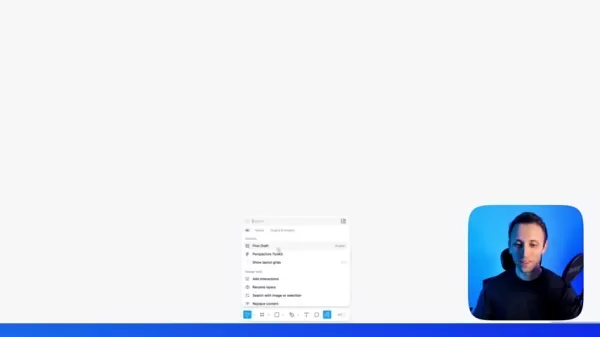
Figma’s Make it with AI feature takes things further by automatically producing a design. You get multiple variations to tweak, redesign, or use as inspiration for future iterations. Using AI to jumpstart the design process is a game-changer for productivity.
Here’s an example of how components and libraries work within the First Draft tool:
Component Type Description Basic App Includes components common to most applications, such as profile screens. App Wireframe Offers a basic layout for mobile apps, focusing on structure. Basic Site Provides components to develop a new website from scratch. Site Wireframe Offers a basic layout for websites, focusing on structure.
Keep in mind that the AI-generated designs aren’t perfect right out of the box—they usually require some tweaking to fit specific needs. However, they provide a fantastic starting point and inspire fresh ideas.
Image Editing with Figma AI
Figma is now offering AI-powered image editing directly within its interface. These tools make enhancing and altering images a breeze:
- Remove Background: This tool is incredibly practical. With a single click, the AI identifies the subject of an image and removes the background, leaving a clean cutout that can be repurposed in countless ways. No need to switch to external software for basic background removal.
- Color Palette Adjustment: Figma AI can modify existing color schemes and typefaces, helping designers maintain consistency across projects.
These features make the design process faster and more efficient for everyone, whether you’re a pro or a newcomer.
Leveraging AI Prompts for Better Results
Remember, while Figma’s AI tools are a great starting point, they’re just that—starting points. To get the most out of these features, you’ll want to refine the process to align with your target audience or niche. One way to improve AI responses is to craft better prompts.
Compare these two prompts:
- 'Landing page for an AI chatbot company.'
- 'Landing page for an AI chatbot company optimized for use on mobile platforms in the financial sector, with a subdued color palette.'
Using tools like Chat GPT alongside Figma can help you refine prompts and generate variations tailored to your needs. The clearer and more detailed your prompts, the better the results will be. Over the years, AI’s ability to interpret details has improved dramatically. By crafting comprehensive prompts, designers can fully harness the power of AI design.
Figma AI: Balancing Benefits and Challenges
Pros
- Speeds up the initial design phase with AI-generated drafts.
- Streamlines image editing tasks with AI-powered background removal.
- Offers AI-assisted writing tools for quick content generation and editing.
- Boosts collaboration and productivity within design teams.
Cons
- AI-generated designs often require significant refinement to meet specific requirements.
- There’s a risk of over-reliance on AI, potentially hindering the development of core design skills.
- Ethical concerns surround AI-generated content and intellectual property.
- Pricing structures may change as AI features exit beta.
Figma AI is still in its early stages and will undoubtedly evolve further in the coming months.
Frequently Asked Questions
Are Figma’s AI features free to use?
Currently, Figma’s AI features are free during the beta period. Usage limits may apply, and pricing details will be announced when the features become generally available.
What design tasks can Figma AI assist with?
Figma AI can help with generating initial design drafts, image editing, content creation, writing and copy editing, and creating interactive prototypes.
Does Figma AI replace traditional design roles?
No, Figma AI is meant to augment the design process, not replace designers. Human oversight and refinement remain essential, ensuring designs meet specific goals and user needs.
Related Questions
How does Figma AI integration with Framer enhance the design workflow?
Figma’s seamless integration with other apps, including Framer, allows designers to quickly port designs to different platforms. This ensures consistent theming and formatting across projects, significantly reducing production time.
Will AI replace UX Designers?
While AI can handle certain design tasks and generate initial drafts, UX design involves much more than just visual creation. UX designers conduct user research, analyze data, create user flows, and test prototypes to ensure designs are user-friendly and effective. These tasks require creativity, critical thinking, and empathy—skills that AI cannot yet replicate. Instead, AI will likely become a powerful tool in a UX designer’s arsenal, boosting productivity and allowing them
Related article
 AI-Powered Cover Letters: Expert Guide for Journal Submissions
In today's competitive academic publishing environment, crafting an effective cover letter can make the crucial difference in your manuscript's acceptance. Discover how AI-powered tools like ChatGPT can streamline this essential task, helping you cre
AI-Powered Cover Letters: Expert Guide for Journal Submissions
In today's competitive academic publishing environment, crafting an effective cover letter can make the crucial difference in your manuscript's acceptance. Discover how AI-powered tools like ChatGPT can streamline this essential task, helping you cre
 US to Sanction Foreign Officials Over Social Media Regulations
US Takes Stand Against Global Digital Content Regulations
The State Department issued a sharp diplomatic rebuke this week targeting European digital governance policies, signaling escalating tensions over control of online platforms. Secretary Marco
US to Sanction Foreign Officials Over Social Media Regulations
US Takes Stand Against Global Digital Content Regulations
The State Department issued a sharp diplomatic rebuke this week targeting European digital governance policies, signaling escalating tensions over control of online platforms. Secretary Marco
 Ultimate Guide to AI-Powered YouTube Video Summarizers
In our information-rich digital landscape, AI-powered YouTube video summarizers have become indispensable for efficient content consumption. This in-depth guide explores how to build a sophisticated summarization tool using cutting-edge NLP technolog
Comments (2)
0/200
Ultimate Guide to AI-Powered YouTube Video Summarizers
In our information-rich digital landscape, AI-powered YouTube video summarizers have become indispensable for efficient content consumption. This in-depth guide explores how to build a sophisticated summarization tool using cutting-edge NLP technolog
Comments (2)
0/200
![WillNelson]() WillNelson
WillNelson
 August 22, 2025 at 7:01:15 AM EDT
August 22, 2025 at 7:01:15 AM EDT
Figma's AI tools sound like a game-changer! I'm curious how they stack up against traditional design software—can they really make prototyping that much faster? 🤔


 0
0
![DavidGreen]() DavidGreen
DavidGreen
 August 19, 2025 at 5:01:13 PM EDT
August 19, 2025 at 5:01:13 PM EDT
Figma's AI tools sound like a game-changer! I'm no designer, but the idea of creating slick visuals without sweating the details is super exciting. Can't wait to mess around with these features! 😎


 0
0
The design landscape is constantly evolving, and Figma is leading the charge with its latest AI-powered tools. Reintroducing these cutting-edge features, Figma is democratizing design by enabling both seasoned designers and beginners to craft impressive visuals and interactive prototypes effortlessly. While these tools are not just about automating repetitive tasks, they’re about fostering creativity and making the design process smoother and more efficient for everyone involved. Let’s dive into what’s new and how it’s reshaping the design world.
What’s Fresh with Figma AI?
Figma, a pioneer in collaborative design, has reintroduced its much-anticipated AI tools. These features are seamlessly integrated into the Figma interface, ready to supercharge your design workflow. But can Figma truly create AI-generated designs from scratch without the need for a professional designer? The short answer is yes—it’s getting there. These tools are designed to make the initial steps of the design process easier and faster than ever before.

At the heart of Figma’s AI capabilities lies a suite of tools that are anything but hidden. They sit right at the bottom of the workspace, giving you instant access to features that can save hours of manual effort. Here’s a breakdown of what Figma’s AI tools can do:
- First Draft: This feature acts as an AI design generator. Instead of starting from scratch, you can describe your desired design, and the AI will create a starting point for you, complete with a framework, text, and imagery.
- Design Tools: Enhance your workflow with features like adding interactions, renaming layers, and advanced search capabilities.
- Writing & Editing: Replace content, rewrite text, shorten copy, and translate directly within the design environment—all powered by AI.
- Image Editing: Effortlessly remove backgrounds, apply color palettes, and adjust typefaces within your designs.
Figma isn’t just a design tool anymore—it’s becoming a trusted AI companion for creatives everywhere.
First Draft: Your AI Design Generator
One standout feature is the First Draft tool, which is nothing short of revolutionary. By simply describing your ideal design in plain language, the AI generates a starting point for your project. No more staring at a blank canvas—this tool gives you a tangible foundation to refine and build upon.
Imagine you’re tasked with designing a landing page for an AI chatbot company. In the First Draft prompt, you type something like ‘landing page for an AI Chatbot company.’ Within moments, Figma presents you with several pre-built wireframes and layouts to choose from. This drastically cuts down on the time spent brainstorming and setting up the initial structure.
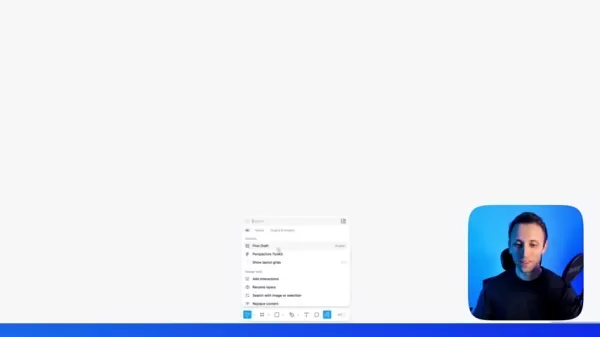
Figma’s Make it with AI feature takes things further by automatically producing a design. You get multiple variations to tweak, redesign, or use as inspiration for future iterations. Using AI to jumpstart the design process is a game-changer for productivity.
Here’s an example of how components and libraries work within the First Draft tool:
| Component Type | Description |
|---|---|
| Basic App | Includes components common to most applications, such as profile screens. |
| App Wireframe | Offers a basic layout for mobile apps, focusing on structure. |
| Basic Site | Provides components to develop a new website from scratch. |
| Site Wireframe | Offers a basic layout for websites, focusing on structure. |
Keep in mind that the AI-generated designs aren’t perfect right out of the box—they usually require some tweaking to fit specific needs. However, they provide a fantastic starting point and inspire fresh ideas.
Image Editing with Figma AI
Figma is now offering AI-powered image editing directly within its interface. These tools make enhancing and altering images a breeze:
- Remove Background: This tool is incredibly practical. With a single click, the AI identifies the subject of an image and removes the background, leaving a clean cutout that can be repurposed in countless ways. No need to switch to external software for basic background removal.
- Color Palette Adjustment: Figma AI can modify existing color schemes and typefaces, helping designers maintain consistency across projects.
These features make the design process faster and more efficient for everyone, whether you’re a pro or a newcomer.
Leveraging AI Prompts for Better Results
Remember, while Figma’s AI tools are a great starting point, they’re just that—starting points. To get the most out of these features, you’ll want to refine the process to align with your target audience or niche. One way to improve AI responses is to craft better prompts.
Compare these two prompts:
- 'Landing page for an AI chatbot company.'
- 'Landing page for an AI chatbot company optimized for use on mobile platforms in the financial sector, with a subdued color palette.'
Using tools like Chat GPT alongside Figma can help you refine prompts and generate variations tailored to your needs. The clearer and more detailed your prompts, the better the results will be. Over the years, AI’s ability to interpret details has improved dramatically. By crafting comprehensive prompts, designers can fully harness the power of AI design.
Figma AI: Balancing Benefits and Challenges
Pros
- Speeds up the initial design phase with AI-generated drafts.
- Streamlines image editing tasks with AI-powered background removal.
- Offers AI-assisted writing tools for quick content generation and editing.
- Boosts collaboration and productivity within design teams.
Cons
- AI-generated designs often require significant refinement to meet specific requirements.
- There’s a risk of over-reliance on AI, potentially hindering the development of core design skills.
- Ethical concerns surround AI-generated content and intellectual property.
- Pricing structures may change as AI features exit beta.
Figma AI is still in its early stages and will undoubtedly evolve further in the coming months.
Frequently Asked Questions
Are Figma’s AI features free to use?
Currently, Figma’s AI features are free during the beta period. Usage limits may apply, and pricing details will be announced when the features become generally available.
What design tasks can Figma AI assist with?
Figma AI can help with generating initial design drafts, image editing, content creation, writing and copy editing, and creating interactive prototypes.
Does Figma AI replace traditional design roles?
No, Figma AI is meant to augment the design process, not replace designers. Human oversight and refinement remain essential, ensuring designs meet specific goals and user needs.
Related Questions
How does Figma AI integration with Framer enhance the design workflow?
Figma’s seamless integration with other apps, including Framer, allows designers to quickly port designs to different platforms. This ensures consistent theming and formatting across projects, significantly reducing production time.
Will AI replace UX Designers?
While AI can handle certain design tasks and generate initial drafts, UX design involves much more than just visual creation. UX designers conduct user research, analyze data, create user flows, and test prototypes to ensure designs are user-friendly and effective. These tasks require creativity, critical thinking, and empathy—skills that AI cannot yet replicate. Instead, AI will likely become a powerful tool in a UX designer’s arsenal, boosting productivity and allowing them
 AI-Powered Cover Letters: Expert Guide for Journal Submissions
In today's competitive academic publishing environment, crafting an effective cover letter can make the crucial difference in your manuscript's acceptance. Discover how AI-powered tools like ChatGPT can streamline this essential task, helping you cre
AI-Powered Cover Letters: Expert Guide for Journal Submissions
In today's competitive academic publishing environment, crafting an effective cover letter can make the crucial difference in your manuscript's acceptance. Discover how AI-powered tools like ChatGPT can streamline this essential task, helping you cre
 US to Sanction Foreign Officials Over Social Media Regulations
US Takes Stand Against Global Digital Content Regulations
The State Department issued a sharp diplomatic rebuke this week targeting European digital governance policies, signaling escalating tensions over control of online platforms. Secretary Marco
US to Sanction Foreign Officials Over Social Media Regulations
US Takes Stand Against Global Digital Content Regulations
The State Department issued a sharp diplomatic rebuke this week targeting European digital governance policies, signaling escalating tensions over control of online platforms. Secretary Marco
 Ultimate Guide to AI-Powered YouTube Video Summarizers
In our information-rich digital landscape, AI-powered YouTube video summarizers have become indispensable for efficient content consumption. This in-depth guide explores how to build a sophisticated summarization tool using cutting-edge NLP technolog
Ultimate Guide to AI-Powered YouTube Video Summarizers
In our information-rich digital landscape, AI-powered YouTube video summarizers have become indispensable for efficient content consumption. This in-depth guide explores how to build a sophisticated summarization tool using cutting-edge NLP technolog
 August 22, 2025 at 7:01:15 AM EDT
August 22, 2025 at 7:01:15 AM EDT
Figma's AI tools sound like a game-changer! I'm curious how they stack up against traditional design software—can they really make prototyping that much faster? 🤔


 0
0
 August 19, 2025 at 5:01:13 PM EDT
August 19, 2025 at 5:01:13 PM EDT
Figma's AI tools sound like a game-changer! I'm no designer, but the idea of creating slick visuals without sweating the details is super exciting. Can't wait to mess around with these features! 😎


 0
0





























