Fantasy Art Creation: Exploring AI-Generated Worlds
The Evolution of Fantasy Art Through AI
The realm of fantasy art is undergoing a fascinating transformation, largely driven by the advancements in artificial intelligence. These AI tools are empowering both seasoned artists and hobbyists to conjure up mesmerizing landscapes and characters with a level of ease that was once unimaginable. This article delves into how you can tap into AI's capabilities to enhance your fantasy art, providing you with tips, insights, and real-world examples to fuel your creative journey.
Embracing the AI Revolution in Fantasy Art
The Rise of AI in Digital Art
Artificial intelligence has transitioned from a futuristic notion to a practical tool that's reshaping creative industries, including fantasy art. With deep learning algorithms at their core, AI systems can now generate images, tweak existing artworks, and even pioneer new artistic styles. The impact on fantasy art is profound, allowing artists to craft intricate and detailed visuals that would have been daunting or even unattainable using traditional techniques.
AI image generators work by sifting through vast datasets of images to understand patterns, styles, and elements. When you feed them specific prompts, they can create new images that embody these learned traits. This opens up a world of possibilities for artists to experiment with various concepts, quickly refine designs, and bring their most imaginative visions to life in vivid detail. Some of the top AI tools for image creation include Midjourney, DALL-E 2, and Stable Diffusion.
Moreover, AI democratizes the art creation process. It's no longer just for those with advanced skills or ample resources; anyone can dive into the world of fantasy art with AI's help. This inclusivity is fostering a rich, diverse community of digital artists, each contributing their unique flair and ideas.
As AI technology continues to evolve, its significance in fantasy art is set to expand. From crafting concept art for video games and films to designing book covers and creating personal artworks, AI is becoming an essential ally for artists looking to stretch the limits of their imagination and creativity.
Crafting Effective Prompts: The Key to AI Art Success
While AI tools are incredibly powerful, their effectiveness hinges on the quality of the prompts they receive. A well-thought-out prompt is crucial for steering the AI generator towards your desired artistic outcome. It acts as a set of instructions, outlining the subject, style, mood, and other specifics of the image you want to create.
Being specific is key. Instead of a broad prompt like "a fantasy landscape," you might say, "a majestic elven city nestled in a verdant valley, bathed in the golden light of a setting sun, with towering waterfalls cascading down ancient cliffs." This level of detail helps the AI understand exactly what you're envisioning.
Experimenting with different keywords can also yield interesting results. AI generators might respond differently to various terms, so try out synonyms, related phrases, and different artistic styles to see what resonates with your vision. Mentioning specific artists or art movements can also help shape the aesthetic of the generated image.
Modifiers are another tool in your arsenal. These are words or phrases that add nuance to your prompt, specifying elements like color schemes, lighting, composition, and more. Examples include "photorealistic," "painterly," "cyberpunk," "gothic," and "dreamlike."
Don't be discouraged if your first attempt doesn't hit the mark. Use the AI's output as a starting point and refine your prompt based on what you see. Tweak your keywords, modifiers, and styles until you achieve the effect you're after. The more you practice, the better you'll get at communicating your artistic vision to the AI.
Here's an example of a detailed prompt:
A steampunk airship soaring above a Victorian cityscape, intricate mechanical details, brass and copper accents, dramatic lighting, inspired by Jules Verne, digital painting, high resolution.
Exploring Different AI Tools for Fantasy Art
The AI art scene is diverse, with a range of tools tailored to different needs and preferences. Each AI generator has its strengths and weaknesses, so it's worth exploring various options to find the one that best fits your artistic style and goals.
Midjourney
Midjourney is renowned for its ability to produce highly detailed and imaginative images, often with a painterly or surreal aesthetic. It's particularly good at creating fantasy landscapes, character portraits, and abstract art. Users interact with Midjourney through a Discord server, using text commands to guide the AI.
DALL-E 2
DALL-E 2, developed by OpenAI, is another powerhouse in AI image generation, capable of creating both realistic and imaginative images from text descriptions. It offers more control over the composition and style of the generated images than some other tools. DALL-E 2 is especially adept at blending disparate concepts in creative and unexpected ways.
Stable Diffusion
Stable Diffusion is an open-source AI image generator that offers a high degree of customization and control. Users can fine-tune the AI's parameters, train it on custom datasets, and even develop their own image generation models. It's a favorite among artists who want to push the boundaries of AI art and explore new creative avenues.
Deep Dream Generator
Deep Dream Generator, from aiprism.com, specializes in creating psychedelic and dreamlike images. It uses neural networks to enhance patterns and textures in existing images, resulting in visually striking and often surreal artworks. It's a great choice for artists looking to add a unique and eye-catching flair to their fantasy pieces.
To help you choose the right tool, here's a quick comparison:
AI Tool Strengths Weaknesses Best For Midjourney Highly detailed, imaginative, painterly/surreal aesthetics Limited control over composition and style Fantasy landscapes, character portraits, abstract artwork DALL-E 2 Realistic and imaginative images, greater control over composition Can be less consistent than Midjourney Combining disparate concepts, realistic renderings Stable Diffusion Open-source, highly customizable, fine-tuning capabilities Requires technical expertise, can be resource-intensive Artists seeking maximum control and experimentation Deep Dream Gen Psychedelic and dreamlike images, enhances patterns and textures Less versatile for general image generation, very specific style Adding a unique and eye-catching flair to fantasy artwork, psychedelic art
The Art of Digital Refinement and Enhancement
Polishing AI-Generated Outputs
While AI generators can produce impressive results, the raw output often needs some polishing to achieve a professional finish. Digital artistry comes into play here, using traditional image editing techniques to enhance the AI-generated image, fix any flaws, and add personal touches.
Image editing software like Adobe Photoshop, GIMP, and Corel Painter is essential for this process. These tools offer a wide array of features, including color correction, retouching, layering, and masking, allowing you to manipulate the AI-generated image with precision.
Color correction is often necessary because AI generators can struggle with color accuracy and consistency. Use these tools to adjust the hue, saturation, and brightness, ensuring the colors are vibrant, balanced, and harmonious.
Retouching involves smoothing out any blemishes, refining textures, and correcting other imperfections in the image. This is especially important for detailed character portraits and landscapes.
Layering and masking enable you to combine multiple AI-generated images, create complex compositions, and add special effects. These techniques are crucial for crafting intricate and visually stunning fantasy artwork.
The final step is adding personal touches that reflect your unique artistic style and vision. This might involve painting in additional details, adding custom textures, or creating unique lighting effects.
By blending the power of AI with the finesse of digital artistry, you can create truly remarkable fantasy artwork that pushes the boundaries of imagination and creativity.
Step-by-Step Guide to Creating AI Fantasy Art
Step 1: Choosing Your AI Tool
Start by selecting an AI image generator that aligns with your artistic goals and technical expertise. Consider factors like ease of use, available features, and the AI's strengths in generating specific types of artwork. Midjourney, DALL-E 2, and Stable Diffusion are all excellent choices, each with its unique advantages.
- Midjourney: Ideal for users seeking a balance between ease of use and high-quality results. It excels at creating painterly and imaginative fantasy artwork.
- DALL-E 2: Best for users who want greater control over composition and style. It's particularly adept at combining disparate concepts in creative ways.
- Stable Diffusion: Perfect for artists who want maximum customization and control. It allows for fine-tuning of parameters and training on custom datasets.
Step 2: Crafting Your Prompts
Crafting effective prompts is crucial for guiding the AI generator towards the desired artistic outcome. Follow these tips to create prompts that are specific, detailed, and imaginative:
- Be Specific: Provide detailed descriptions that leave little room for ambiguity. Include information about the subject matter, style, mood, and other characteristics of the image.
- Experiment with Keywords: Explore synonyms, related terms, and artistic styles to discover what works best for your chosen AI generator.
- Utilize Modifiers: Add words or phrases that further refine the prompt, such as "photorealistic," "painterly," "cyberpunk," "gothic," and "dreamlike."
- Iterate and Refine: Don't be discouraged if the initial results aren't exactly what you envisioned. Use the AI's output as a starting point and refine the prompt based on what you observe.
Step 3: Generating Your Images
Enter your prompt into the AI generator and let it work its magic. The AI will analyze the prompt and synthesize a new image that reflects the specified characteristics. Depending on the complexity of the prompt and the capabilities of the AI, the generation process may take a few seconds to several minutes.
Review the generated image and assess whether it meets your expectations. If not, refine the prompt and regenerate the image until you achieve the desired result. Experiment with different combinations of keywords, modifiers, and artistic styles to explore the full potential of the AI generator.
Step 4: Refining and Enhancing Your Artwork
Once you're satisfied with the AI-generated image, import it into an image editing software like Adobe Photoshop, GIMP, or Corel Painter. Use the software's tools to refine the image, correct imperfections, and add personal touches.
- Color Correction: Adjust the hue, saturation, and brightness of the image to ensure that the colors are vibrant, balanced, and harmonious.
- Retouching: Remove blemishes, smooth textures, and correct other imperfections in the image.
- Layering and Masking: Combine multiple AI-generated images, create complex compositions, and add special effects.
- Adding Personal Touches: Paint in additional details, add custom textures, or create unique lighting effects to reflect your artistic style and vision.
Pros and Cons of Using AI for Fantasy Art
Pros
- Increased efficiency and speed of art creation
- Ability to generate complex and detailed visuals
- Democratization of art creation, making it accessible to a wider audience
- Exploration of new artistic styles and techniques
- Potential for collaboration between humans and AI
Cons
- Dependence on technology and algorithms
- Potential for lack of emotional expression and intentionality
- Ethical concerns regarding copyright and ownership
- Need for digital artistry skills to refine AI-generated outputs
- Risk of creative stagnation if AI is over-relied upon
FAQ
What are the best AI tools for fantasy art?
Midjourney, DALL-E 2, and Stable Diffusion are all excellent choices, each with its unique advantages. Midjourney is known for its painterly and imaginative style, DALL-E 2 offers greater control over composition, and Stable Diffusion allows for maximum customization.
How can I improve my prompts for AI art generation?
Be specific, experiment with keywords, utilize modifiers, and iterate and refine based on the AI's output. The more detailed and imaginative your prompts are, the better the results will be.
Do I need to be a skilled artist to create AI fantasy art?
While artistic skills can be helpful, they are not essential. AI tools democratize the art creation process, allowing anyone to explore the realms of fantasy art. However, digital artistry techniques can significantly enhance the AI-generated outputs.
Is AI art considered 'real' art?
The question of whether AI-generated art is 'real' art is a matter of ongoing debate. Some argue that it lacks the emotional expression and intentionality of human-created art, while others emphasize the creativity and skill involved in crafting prompts and refining the AI's output. Ultimately, the definition of art is subjective and evolving.
Related Questions
How is AI changing the role of the artist?
AI is not replacing artists but rather augmenting their capabilities. It allows artists to focus on higher-level creative tasks, such as concept development and artistic direction, while automating more tedious or time-consuming tasks. The role of the artist is evolving to become more of a curator, director, and collaborator with AI technology.
Collaboration with AI: Artists can use AI as a tool to explore new ideas, experiment with different styles, and generate variations of their artwork. The AI can serve as a source of inspiration, providing artists with fresh perspectives and unexpected results.
Curating AI Output: Artists can curate the AI's output, selecting the best results and refining them to meet their artistic vision. This process involves applying traditional image editing techniques, adding personal touches, and ensuring that the artwork aligns with their overall aesthetic.
Directing AI's Creative Process: Artists can direct the AI's creative process by crafting detailed prompts, providing feedback on the generated images, and adjusting the AI's parameters to achieve specific artistic goals. This requires a deep understanding of the AI's capabilities and limitations, as well as a clear artistic vision.
In essence, AI is becoming an extension of the artist's toolkit, enabling them to create more complex, imaginative, and visually stunning artwork than ever before. The key to success lies in embracing AI as a collaborator and leveraging its power to enhance human creativity.
Related article
 Master Emerald Kaizo Nuzlocke: Ultimate Survival & Strategy Guide
Emerald Kaizo stands as one of the most formidable Pokémon ROM hacks ever conceived. While attempting a Nuzlocke run exponentially increases the challenge, victory remains achievable through meticulous planning and strategic execution. This definitiv
Master Emerald Kaizo Nuzlocke: Ultimate Survival & Strategy Guide
Emerald Kaizo stands as one of the most formidable Pokémon ROM hacks ever conceived. While attempting a Nuzlocke run exponentially increases the challenge, victory remains achievable through meticulous planning and strategic execution. This definitiv
 AI-Powered Cover Letters: Expert Guide for Journal Submissions
In today's competitive academic publishing environment, crafting an effective cover letter can make the crucial difference in your manuscript's acceptance. Discover how AI-powered tools like ChatGPT can streamline this essential task, helping you cre
AI-Powered Cover Letters: Expert Guide for Journal Submissions
In today's competitive academic publishing environment, crafting an effective cover letter can make the crucial difference in your manuscript's acceptance. Discover how AI-powered tools like ChatGPT can streamline this essential task, helping you cre
 US to Sanction Foreign Officials Over Social Media Regulations
US Takes Stand Against Global Digital Content Regulations
The State Department issued a sharp diplomatic rebuke this week targeting European digital governance policies, signaling escalating tensions over control of online platforms. Secretary Marco
Comments (8)
0/200
US to Sanction Foreign Officials Over Social Media Regulations
US Takes Stand Against Global Digital Content Regulations
The State Department issued a sharp diplomatic rebuke this week targeting European digital governance policies, signaling escalating tensions over control of online platforms. Secretary Marco
Comments (8)
0/200
![FrankJohnson]() FrankJohnson
FrankJohnson
 August 4, 2025 at 2:48:52 AM EDT
August 4, 2025 at 2:48:52 AM EDT
AI-generated fantasy art is wild! The way it churns out epic landscapes feels like magic, but I wonder if it’s making human artists obsolete. Cool tech, though! 🎨


 0
0
![FredGreen]() FredGreen
FredGreen
 August 1, 2025 at 9:47:34 AM EDT
August 1, 2025 at 9:47:34 AM EDT
AI-generated fantasy art is mind-blowing! The way it crafts entire worlds feels like magic, but I wonder if it’ll ever outshine human creativity. 🤔


 0
0
![WalterWilliams]() WalterWilliams
WalterWilliams
 July 22, 2025 at 3:35:51 AM EDT
July 22, 2025 at 3:35:51 AM EDT
This article blew my mind! AI creating fantasy worlds is like a wizard casting spells—pure magic. I’m curious how artists feel about this tech stealing their spotlight. 😮


 0
0
![RogerMartinez]() RogerMartinez
RogerMartinez
 June 24, 2025 at 4:52:15 PM EDT
June 24, 2025 at 4:52:15 PM EDT
Wow, AI creating fantasy worlds is mind-blowing! The landscapes are so vivid, feels like stepping into a game. Excited to try this myself 😍


 0
0
![BenWalker]() BenWalker
BenWalker
 June 24, 2025 at 11:08:36 AM EDT
June 24, 2025 at 11:08:36 AM EDT
ИИ рисует фэнтези? Это просто фантастика! Персонажи такие живые, будто из книги вышли. Хочу такое в VR попробовать! 🚀


 0
0
The Evolution of Fantasy Art Through AI
The realm of fantasy art is undergoing a fascinating transformation, largely driven by the advancements in artificial intelligence. These AI tools are empowering both seasoned artists and hobbyists to conjure up mesmerizing landscapes and characters with a level of ease that was once unimaginable. This article delves into how you can tap into AI's capabilities to enhance your fantasy art, providing you with tips, insights, and real-world examples to fuel your creative journey.
Embracing the AI Revolution in Fantasy Art
The Rise of AI in Digital Art
Artificial intelligence has transitioned from a futuristic notion to a practical tool that's reshaping creative industries, including fantasy art. With deep learning algorithms at their core, AI systems can now generate images, tweak existing artworks, and even pioneer new artistic styles. The impact on fantasy art is profound, allowing artists to craft intricate and detailed visuals that would have been daunting or even unattainable using traditional techniques.
AI image generators work by sifting through vast datasets of images to understand patterns, styles, and elements. When you feed them specific prompts, they can create new images that embody these learned traits. This opens up a world of possibilities for artists to experiment with various concepts, quickly refine designs, and bring their most imaginative visions to life in vivid detail. Some of the top AI tools for image creation include Midjourney, DALL-E 2, and Stable Diffusion.
Moreover, AI democratizes the art creation process. It's no longer just for those with advanced skills or ample resources; anyone can dive into the world of fantasy art with AI's help. This inclusivity is fostering a rich, diverse community of digital artists, each contributing their unique flair and ideas.
As AI technology continues to evolve, its significance in fantasy art is set to expand. From crafting concept art for video games and films to designing book covers and creating personal artworks, AI is becoming an essential ally for artists looking to stretch the limits of their imagination and creativity.
Crafting Effective Prompts: The Key to AI Art Success
While AI tools are incredibly powerful, their effectiveness hinges on the quality of the prompts they receive. A well-thought-out prompt is crucial for steering the AI generator towards your desired artistic outcome. It acts as a set of instructions, outlining the subject, style, mood, and other specifics of the image you want to create.
Being specific is key. Instead of a broad prompt like "a fantasy landscape," you might say, "a majestic elven city nestled in a verdant valley, bathed in the golden light of a setting sun, with towering waterfalls cascading down ancient cliffs." This level of detail helps the AI understand exactly what you're envisioning.
Experimenting with different keywords can also yield interesting results. AI generators might respond differently to various terms, so try out synonyms, related phrases, and different artistic styles to see what resonates with your vision. Mentioning specific artists or art movements can also help shape the aesthetic of the generated image.
Modifiers are another tool in your arsenal. These are words or phrases that add nuance to your prompt, specifying elements like color schemes, lighting, composition, and more. Examples include "photorealistic," "painterly," "cyberpunk," "gothic," and "dreamlike."
Don't be discouraged if your first attempt doesn't hit the mark. Use the AI's output as a starting point and refine your prompt based on what you see. Tweak your keywords, modifiers, and styles until you achieve the effect you're after. The more you practice, the better you'll get at communicating your artistic vision to the AI.
Here's an example of a detailed prompt:
A steampunk airship soaring above a Victorian cityscape, intricate mechanical details, brass and copper accents, dramatic lighting, inspired by Jules Verne, digital painting, high resolution.
Exploring Different AI Tools for Fantasy Art
The AI art scene is diverse, with a range of tools tailored to different needs and preferences. Each AI generator has its strengths and weaknesses, so it's worth exploring various options to find the one that best fits your artistic style and goals.
Midjourney
Midjourney is renowned for its ability to produce highly detailed and imaginative images, often with a painterly or surreal aesthetic. It's particularly good at creating fantasy landscapes, character portraits, and abstract art. Users interact with Midjourney through a Discord server, using text commands to guide the AI.
DALL-E 2
DALL-E 2, developed by OpenAI, is another powerhouse in AI image generation, capable of creating both realistic and imaginative images from text descriptions. It offers more control over the composition and style of the generated images than some other tools. DALL-E 2 is especially adept at blending disparate concepts in creative and unexpected ways.
Stable Diffusion
Stable Diffusion is an open-source AI image generator that offers a high degree of customization and control. Users can fine-tune the AI's parameters, train it on custom datasets, and even develop their own image generation models. It's a favorite among artists who want to push the boundaries of AI art and explore new creative avenues.
Deep Dream Generator
Deep Dream Generator, from aiprism.com, specializes in creating psychedelic and dreamlike images. It uses neural networks to enhance patterns and textures in existing images, resulting in visually striking and often surreal artworks. It's a great choice for artists looking to add a unique and eye-catching flair to their fantasy pieces.
To help you choose the right tool, here's a quick comparison:
| AI Tool | Strengths | Weaknesses | Best For |
|---|---|---|---|
| Midjourney | Highly detailed, imaginative, painterly/surreal aesthetics | Limited control over composition and style | Fantasy landscapes, character portraits, abstract artwork |
| DALL-E 2 | Realistic and imaginative images, greater control over composition | Can be less consistent than Midjourney | Combining disparate concepts, realistic renderings |
| Stable Diffusion | Open-source, highly customizable, fine-tuning capabilities | Requires technical expertise, can be resource-intensive | Artists seeking maximum control and experimentation |
| Deep Dream Gen | Psychedelic and dreamlike images, enhances patterns and textures | Less versatile for general image generation, very specific style | Adding a unique and eye-catching flair to fantasy artwork, psychedelic art |
The Art of Digital Refinement and Enhancement
Polishing AI-Generated Outputs
While AI generators can produce impressive results, the raw output often needs some polishing to achieve a professional finish. Digital artistry comes into play here, using traditional image editing techniques to enhance the AI-generated image, fix any flaws, and add personal touches.
Image editing software like Adobe Photoshop, GIMP, and Corel Painter is essential for this process. These tools offer a wide array of features, including color correction, retouching, layering, and masking, allowing you to manipulate the AI-generated image with precision.
Color correction is often necessary because AI generators can struggle with color accuracy and consistency. Use these tools to adjust the hue, saturation, and brightness, ensuring the colors are vibrant, balanced, and harmonious.
Retouching involves smoothing out any blemishes, refining textures, and correcting other imperfections in the image. This is especially important for detailed character portraits and landscapes.
Layering and masking enable you to combine multiple AI-generated images, create complex compositions, and add special effects. These techniques are crucial for crafting intricate and visually stunning fantasy artwork.
The final step is adding personal touches that reflect your unique artistic style and vision. This might involve painting in additional details, adding custom textures, or creating unique lighting effects.
By blending the power of AI with the finesse of digital artistry, you can create truly remarkable fantasy artwork that pushes the boundaries of imagination and creativity.
Step-by-Step Guide to Creating AI Fantasy Art
Step 1: Choosing Your AI Tool
Start by selecting an AI image generator that aligns with your artistic goals and technical expertise. Consider factors like ease of use, available features, and the AI's strengths in generating specific types of artwork. Midjourney, DALL-E 2, and Stable Diffusion are all excellent choices, each with its unique advantages.
- Midjourney: Ideal for users seeking a balance between ease of use and high-quality results. It excels at creating painterly and imaginative fantasy artwork.
- DALL-E 2: Best for users who want greater control over composition and style. It's particularly adept at combining disparate concepts in creative ways.
- Stable Diffusion: Perfect for artists who want maximum customization and control. It allows for fine-tuning of parameters and training on custom datasets.
Step 2: Crafting Your Prompts
Crafting effective prompts is crucial for guiding the AI generator towards the desired artistic outcome. Follow these tips to create prompts that are specific, detailed, and imaginative:
- Be Specific: Provide detailed descriptions that leave little room for ambiguity. Include information about the subject matter, style, mood, and other characteristics of the image.
- Experiment with Keywords: Explore synonyms, related terms, and artistic styles to discover what works best for your chosen AI generator.
- Utilize Modifiers: Add words or phrases that further refine the prompt, such as "photorealistic," "painterly," "cyberpunk," "gothic," and "dreamlike."
- Iterate and Refine: Don't be discouraged if the initial results aren't exactly what you envisioned. Use the AI's output as a starting point and refine the prompt based on what you observe.
Step 3: Generating Your Images
Enter your prompt into the AI generator and let it work its magic. The AI will analyze the prompt and synthesize a new image that reflects the specified characteristics. Depending on the complexity of the prompt and the capabilities of the AI, the generation process may take a few seconds to several minutes.
Review the generated image and assess whether it meets your expectations. If not, refine the prompt and regenerate the image until you achieve the desired result. Experiment with different combinations of keywords, modifiers, and artistic styles to explore the full potential of the AI generator.
Step 4: Refining and Enhancing Your Artwork
Once you're satisfied with the AI-generated image, import it into an image editing software like Adobe Photoshop, GIMP, or Corel Painter. Use the software's tools to refine the image, correct imperfections, and add personal touches.
- Color Correction: Adjust the hue, saturation, and brightness of the image to ensure that the colors are vibrant, balanced, and harmonious.
- Retouching: Remove blemishes, smooth textures, and correct other imperfections in the image.
- Layering and Masking: Combine multiple AI-generated images, create complex compositions, and add special effects.
- Adding Personal Touches: Paint in additional details, add custom textures, or create unique lighting effects to reflect your artistic style and vision.
Pros and Cons of Using AI for Fantasy Art
Pros
- Increased efficiency and speed of art creation
- Ability to generate complex and detailed visuals
- Democratization of art creation, making it accessible to a wider audience
- Exploration of new artistic styles and techniques
- Potential for collaboration between humans and AI
Cons
- Dependence on technology and algorithms
- Potential for lack of emotional expression and intentionality
- Ethical concerns regarding copyright and ownership
- Need for digital artistry skills to refine AI-generated outputs
- Risk of creative stagnation if AI is over-relied upon
FAQ
What are the best AI tools for fantasy art?
Midjourney, DALL-E 2, and Stable Diffusion are all excellent choices, each with its unique advantages. Midjourney is known for its painterly and imaginative style, DALL-E 2 offers greater control over composition, and Stable Diffusion allows for maximum customization.
How can I improve my prompts for AI art generation?
Be specific, experiment with keywords, utilize modifiers, and iterate and refine based on the AI's output. The more detailed and imaginative your prompts are, the better the results will be.
Do I need to be a skilled artist to create AI fantasy art?
While artistic skills can be helpful, they are not essential. AI tools democratize the art creation process, allowing anyone to explore the realms of fantasy art. However, digital artistry techniques can significantly enhance the AI-generated outputs.
Is AI art considered 'real' art?
The question of whether AI-generated art is 'real' art is a matter of ongoing debate. Some argue that it lacks the emotional expression and intentionality of human-created art, while others emphasize the creativity and skill involved in crafting prompts and refining the AI's output. Ultimately, the definition of art is subjective and evolving.
Related Questions
How is AI changing the role of the artist?
AI is not replacing artists but rather augmenting their capabilities. It allows artists to focus on higher-level creative tasks, such as concept development and artistic direction, while automating more tedious or time-consuming tasks. The role of the artist is evolving to become more of a curator, director, and collaborator with AI technology.
Collaboration with AI: Artists can use AI as a tool to explore new ideas, experiment with different styles, and generate variations of their artwork. The AI can serve as a source of inspiration, providing artists with fresh perspectives and unexpected results.
Curating AI Output: Artists can curate the AI's output, selecting the best results and refining them to meet their artistic vision. This process involves applying traditional image editing techniques, adding personal touches, and ensuring that the artwork aligns with their overall aesthetic.
Directing AI's Creative Process: Artists can direct the AI's creative process by crafting detailed prompts, providing feedback on the generated images, and adjusting the AI's parameters to achieve specific artistic goals. This requires a deep understanding of the AI's capabilities and limitations, as well as a clear artistic vision.
In essence, AI is becoming an extension of the artist's toolkit, enabling them to create more complex, imaginative, and visually stunning artwork than ever before. The key to success lies in embracing AI as a collaborator and leveraging its power to enhance human creativity.
 Master Emerald Kaizo Nuzlocke: Ultimate Survival & Strategy Guide
Emerald Kaizo stands as one of the most formidable Pokémon ROM hacks ever conceived. While attempting a Nuzlocke run exponentially increases the challenge, victory remains achievable through meticulous planning and strategic execution. This definitiv
Master Emerald Kaizo Nuzlocke: Ultimate Survival & Strategy Guide
Emerald Kaizo stands as one of the most formidable Pokémon ROM hacks ever conceived. While attempting a Nuzlocke run exponentially increases the challenge, victory remains achievable through meticulous planning and strategic execution. This definitiv
 AI-Powered Cover Letters: Expert Guide for Journal Submissions
In today's competitive academic publishing environment, crafting an effective cover letter can make the crucial difference in your manuscript's acceptance. Discover how AI-powered tools like ChatGPT can streamline this essential task, helping you cre
AI-Powered Cover Letters: Expert Guide for Journal Submissions
In today's competitive academic publishing environment, crafting an effective cover letter can make the crucial difference in your manuscript's acceptance. Discover how AI-powered tools like ChatGPT can streamline this essential task, helping you cre
 US to Sanction Foreign Officials Over Social Media Regulations
US Takes Stand Against Global Digital Content Regulations
The State Department issued a sharp diplomatic rebuke this week targeting European digital governance policies, signaling escalating tensions over control of online platforms. Secretary Marco
US to Sanction Foreign Officials Over Social Media Regulations
US Takes Stand Against Global Digital Content Regulations
The State Department issued a sharp diplomatic rebuke this week targeting European digital governance policies, signaling escalating tensions over control of online platforms. Secretary Marco
 August 4, 2025 at 2:48:52 AM EDT
August 4, 2025 at 2:48:52 AM EDT
AI-generated fantasy art is wild! The way it churns out epic landscapes feels like magic, but I wonder if it’s making human artists obsolete. Cool tech, though! 🎨


 0
0
 August 1, 2025 at 9:47:34 AM EDT
August 1, 2025 at 9:47:34 AM EDT
AI-generated fantasy art is mind-blowing! The way it crafts entire worlds feels like magic, but I wonder if it’ll ever outshine human creativity. 🤔


 0
0
 July 22, 2025 at 3:35:51 AM EDT
July 22, 2025 at 3:35:51 AM EDT
This article blew my mind! AI creating fantasy worlds is like a wizard casting spells—pure magic. I’m curious how artists feel about this tech stealing their spotlight. 😮


 0
0
 June 24, 2025 at 4:52:15 PM EDT
June 24, 2025 at 4:52:15 PM EDT
Wow, AI creating fantasy worlds is mind-blowing! The landscapes are so vivid, feels like stepping into a game. Excited to try this myself 😍


 0
0
 June 24, 2025 at 11:08:36 AM EDT
June 24, 2025 at 11:08:36 AM EDT
ИИ рисует фэнтези? Это просто фантастика! Персонажи такие живые, будто из книги вышли. Хочу такое в VR попробовать! 🚀


 0
0





























