Effortless AI Newsletter Creation: A Visme Tutorial
In today's fast-paced digital world, crafting engaging newsletters can feel like a daunting task. However, what if you could harness the power of AI to make the process smoother? With tools like Visme, generating professional newsletters has become simpler than ever. This article explores how you can create captivating newsletters using Visme's AI-driven features, saving you both time and effort.
Why Visme's AI Newsletter Generator is a Game-Changer
Visme offers a free AI newsletter generator that's transforming the way we create content. Gone are the days of staring at a blank screen, trying to come up with the perfect layout and text. With AI, you can quickly generate a first draft, select the right visual style, and customize everything to fit your needs. It's like having a design assistant at your fingertips, making the process not only easier but also more fun.
Benefits of Using AI for Newsletters
Opting for AI in your newsletter creation brings several advantages. It's a lifesaver for busy professionals and businesses who need to keep their communication consistent without sacrificing their schedules. Here's how AI can help:
- Saves Time: AI automates the initial content and design stages, freeing you from tedious manual work.
- Boosts Efficiency: By streamlining the creation process, you can send out newsletters more frequently and on time.
- Ensures Consistency: AI maintains a uniform style and tone, which is crucial for brand identity.
- Sparks Innovation: AI suggests new content ideas and formats, keeping your newsletters fresh and engaging.
- Enhances User Experience: Personalization features ensure that your content reaches the right audience, boosting engagement and retention.
With Visme's AI, your newsletters won't just be informative; they'll be visually stunning and tailored to your audience's preferences.
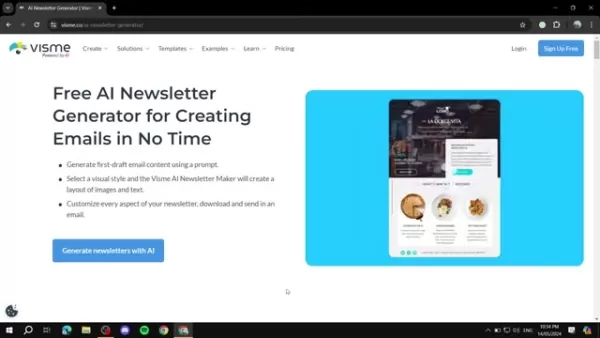
Exploring Visme's AI Newsletter Generator
Visme isn't just about newsletters; it's a powerhouse for all kinds of visual content, from presentations to infographics. The AI newsletter generator is a standout feature, simplifying the creation of professional emails.
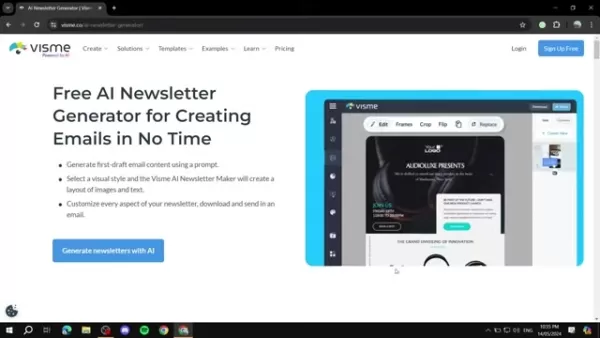
Key Features of Visme's AI Newsletter Generator
Here's what makes Visme's tool so effective:
- AI-Powered Content Generation: Just provide a prompt, and Visme's AI crafts a draft for your email content.
- Visual Style Selection: Choose your preferred style, and the AI creates a layout complete with images and text.
- Customization Options: Tailor every detail of your newsletter, then download and send it effortlessly.
- Free Monthly Credits: With 10 AI credits renewed each month, you can generate multiple newsletters at no cost.
The platform's intuitive interface means anyone can create high-quality newsletters, regardless of their design experience.
Getting Started with Visme: A Step-by-Step Guide
Ready to dive in? Here's how to get started with Visme's AI generator:
- Sign Up for Free: Head over to Visme.com and sign up for a free account. This gives you access to the platform and those handy 10 AI credits each month.
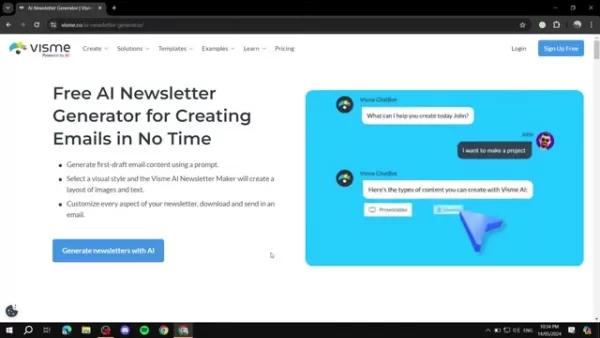
- Navigate to the AI Newsletter Generator: Once logged in, go to the 'Projects' section, click 'Create New,' hover over 'Project,' and select 'Generate with AI.'
- Describe Your Newsletter: In the AI Designer Chatbot, be as specific as you can about the newsletter you want. For instance, you might say, 'I need a casual newsletter about the best nature sightseeing spots.'
- Choose a Style: Pick a style from the options provided. Visme's AI will adapt the content and graphics to match your choice.
- Customize Your Design: Once the AI generates your design, tweak it to perfection. Adjust the text, images, colors, and layout as you see fit.
- Download and Send: When you're happy with your newsletter, download it and send it out via email.
Following these steps, you'll soon be crafting newsletters that not only engage your audience but also drive results. The combination of AI and customizable design options truly makes Visme an essential tool for modern communicators.
Step-by-Step Guide to Creating Your Newsletter
Step 1: Familiarize Yourself with Visme's Dashboard
Once you've signed up, take a moment to explore Visme's dashboard. It's your command center, where you'll manage all your projects and content.
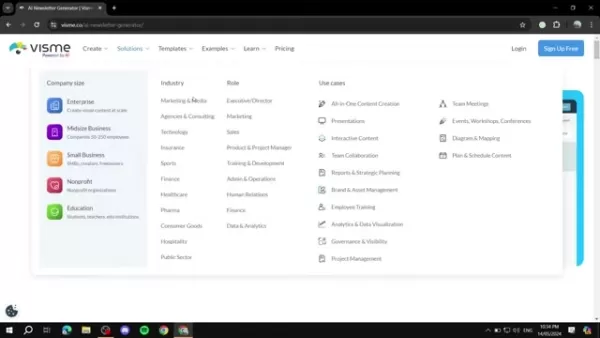
Step 2: Start a New Project
To kick off your newsletter project, head to the 'Projects' section, click 'Create New,' and choose 'Generate with AI' from the dropdown menu.

Step 3: Interact with the AI Designer
The AI Design Generator comes with a chatbot where you'll describe your newsletter. The more detailed your prompt, the better the AI can meet your needs.
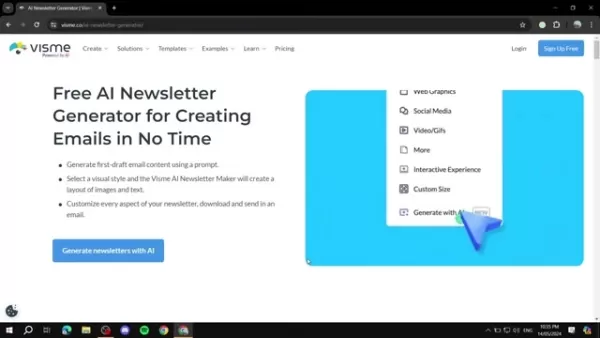
Step 4: Select and Customize Your Style
After your prompt, Visme's AI will offer design options. Choose the one that fits your vision, then customize the layout to your heart's content.
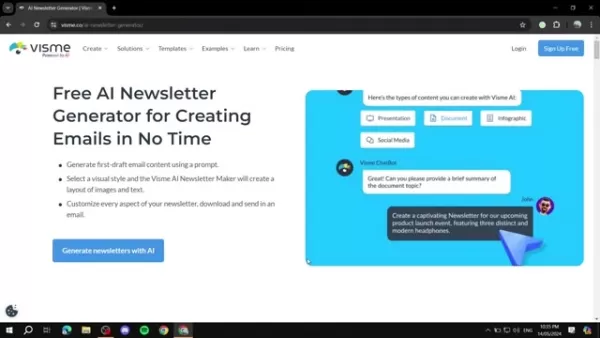
Step 5: Add Content and Fine-Tune
Now, fill your newsletter with content. Adjust the text, swap out images, and tweak colors and fonts to align with your brand.
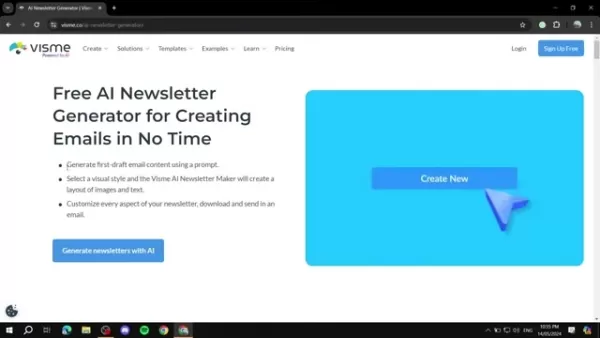
Step 6: Download Your Finished Newsletter
Once everything's set, preview your newsletter to ensure it's perfect. Then, download it in your preferred format and share it with your audience.
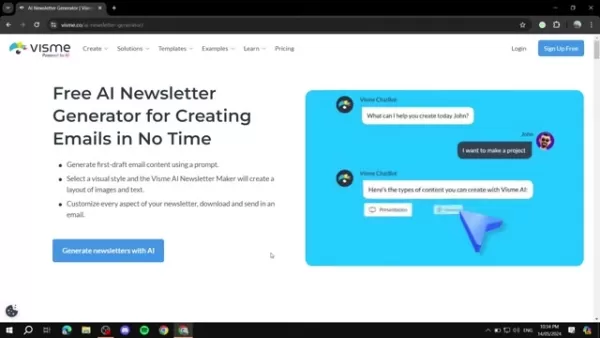
Visme's Pricing Plans
Visme caters to everyone, from solo users to large enterprises, with various pricing plans. Each plan offers different features to enhance your visual communication:
Plan Pricing Core Features Free $0/month Limited access to templates and design assets, limited storage, 10 AI credits per month. Starter $12.25/month (annual billing) Increased storage, more templates and design assets, no Visme brand on projects, basic Brand Kit access. Pro $24.75/month (annual billing) All Starter features, 500 AI credits per month, unlimited downloads in various formats, full access to all assets. Enterprise Custom Pricing Tailored solutions with dedicated support, advanced brand management, team collaboration tools, and analytics.
These plans offer flexibility, letting you pick the one that suits your budget and communication goals. The free plan is a great way to start, while paid plans unlock more advanced features for your marketing needs.
Advantages and Disadvantages of Using Visme
Pros
- User-Friendly Interface
- Versatile Content Creation
- Extensive Template Library
- AI-Powered Tools
- Brand Management Features
- Cost-Effective Solution
Cons
- Limited Free Plan
- Dependency on Internet Connectivity
- Advanced Features Behind Paywall
- Learning Curve for Advanced Customization
Core Features of Visme
Visme's core capabilities make it a go-to for anyone looking to enhance their visual communication:
- AI-Powered Tools: Automate content creation and design for quick, high-quality outputs.
- Extensive Template Library: Choose from a wide range of professionally designed templates for various content types.
- Drag-and-Drop Interface: Customize templates and create original designs easily, no coding required.
- Brand Kit: Keep your branding consistent with easy access to your logos, fonts, and colors.
- Analytics and Reporting: Track content performance and optimize your strategies with detailed analytics.
- Collaboration Tools: Work with your team in real-time on projects.
Versatile Use Cases for Visme
Visme isn't just for newsletters. You can use it to create presentations, infographics, social media graphics, marketing materials, reports, training content, educational aids, and internal communications. No matter the purpose, Visme makes the process simple and the results professional.
Frequently Asked Questions
Is Visme's AI newsletter generator really free?
Yes, Visme's AI newsletter generator is free to use. The free plan includes 10 AI credits per month, which are renewed monthly. However, premium features and design assets may require a paid subscription.
Can I customize the designs generated by the AI?
Absolutely, Visme allows you to customize every aspect of your newsletter design. Use the drag-and-drop interface to change text, images, colors, and layout.
What types of content can I create with Visme?
Visme supports a variety of content types, including presentations, documents, infographics, social media graphics, and more. It's a versatile platform for all your visual communication needs.
Do I need any design experience to use Visme?
No, Visme is designed to be user-friendly for everyone, regardless of design experience. The drag-and-drop interface and AI-powered tools make it easy to create professional content.
Can I use my own brand assets in Visme?
Yes, Visme allows you to upload your own logos, fonts, and color palettes. The Brand Kit feature helps you maintain brand consistency across all your designs.
How to Improve Your Newsletters
To make your newsletters more effective, focus on creating content that truly connects with your audience. Personalize your newsletters by segmenting your audience and tailoring the content to their interests. Use eye-catching designs and compelling headlines to draw readers in, and make sure your newsletter looks great on mobile devices. Don't forget to use analytics to track performance and refine your approach based on what works. By consistently delivering valuable and relevant content, you'll build a loyal audience and achieve your communication goals.
Related article
 Nvidia Reports Two Major Customers Drove 39% of Q2 Revenue
Nvidia's Revenue Concentration Highlights AI Boom DependenciesThe chipmaker's recent SEC filing reveals staggering customer concentration, with two unnamed clients accounting for 39% of Nvidia's record $46.7 billion Q2 revenue - marking a 56% annual
Nvidia Reports Two Major Customers Drove 39% of Q2 Revenue
Nvidia's Revenue Concentration Highlights AI Boom DependenciesThe chipmaker's recent SEC filing reveals staggering customer concentration, with two unnamed clients accounting for 39% of Nvidia's record $46.7 billion Q2 revenue - marking a 56% annual
 AI Business Plan Generator: Build Your Winning Strategy Fast
Modern entrepreneurs can't afford to spend weeks crafting business plans when AI solutions deliver professional-quality strategy documents in minutes. The business planning landscape has transformed dramatically with intelligent platforms that analyz
AI Business Plan Generator: Build Your Winning Strategy Fast
Modern entrepreneurs can't afford to spend weeks crafting business plans when AI solutions deliver professional-quality strategy documents in minutes. The business planning landscape has transformed dramatically with intelligent platforms that analyz
 Marvel Delays Next Two Avengers Films, Adjusts Phase 6 Release Schedule
Marvel Studios has announced significant schedule changes for its upcoming Avengers franchise installments. Industry publication The Hollywood Reporter reveals that Avengers: Doomsday will now debut on December 18th, 2026 instead of its originally pl
Comments (2)
0/200
Marvel Delays Next Two Avengers Films, Adjusts Phase 6 Release Schedule
Marvel Studios has announced significant schedule changes for its upcoming Avengers franchise installments. Industry publication The Hollywood Reporter reveals that Avengers: Doomsday will now debut on December 18th, 2026 instead of its originally pl
Comments (2)
0/200
![JeffreyMartinez]() JeffreyMartinez
JeffreyMartinez
 August 7, 2025 at 2:33:00 AM EDT
August 7, 2025 at 2:33:00 AM EDT
This Visme tutorial is a game-changer! I’ve always struggled with newsletter design, but AI makes it so effortless. Loving how it simplifies everything—definitely trying this out for my next campaign! 😎


 0
0
![KeithGonzález]() KeithGonzález
KeithGonzález
 August 1, 2025 at 9:47:34 AM EDT
August 1, 2025 at 9:47:34 AM EDT
This Visme tutorial is a game-changer! I never thought creating newsletters could be this easy with AI. Definitely trying it out for my next campaign! 🚀


 0
0
In today's fast-paced digital world, crafting engaging newsletters can feel like a daunting task. However, what if you could harness the power of AI to make the process smoother? With tools like Visme, generating professional newsletters has become simpler than ever. This article explores how you can create captivating newsletters using Visme's AI-driven features, saving you both time and effort.
Why Visme's AI Newsletter Generator is a Game-Changer
Visme offers a free AI newsletter generator that's transforming the way we create content. Gone are the days of staring at a blank screen, trying to come up with the perfect layout and text. With AI, you can quickly generate a first draft, select the right visual style, and customize everything to fit your needs. It's like having a design assistant at your fingertips, making the process not only easier but also more fun.
Benefits of Using AI for Newsletters
Opting for AI in your newsletter creation brings several advantages. It's a lifesaver for busy professionals and businesses who need to keep their communication consistent without sacrificing their schedules. Here's how AI can help:
- Saves Time: AI automates the initial content and design stages, freeing you from tedious manual work.
- Boosts Efficiency: By streamlining the creation process, you can send out newsletters more frequently and on time.
- Ensures Consistency: AI maintains a uniform style and tone, which is crucial for brand identity.
- Sparks Innovation: AI suggests new content ideas and formats, keeping your newsletters fresh and engaging.
- Enhances User Experience: Personalization features ensure that your content reaches the right audience, boosting engagement and retention.
With Visme's AI, your newsletters won't just be informative; they'll be visually stunning and tailored to your audience's preferences.
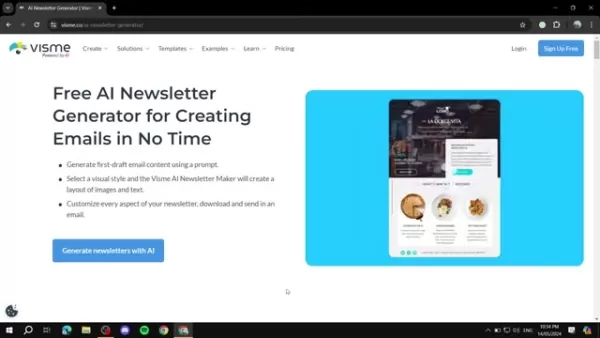
Exploring Visme's AI Newsletter Generator
Visme isn't just about newsletters; it's a powerhouse for all kinds of visual content, from presentations to infographics. The AI newsletter generator is a standout feature, simplifying the creation of professional emails.
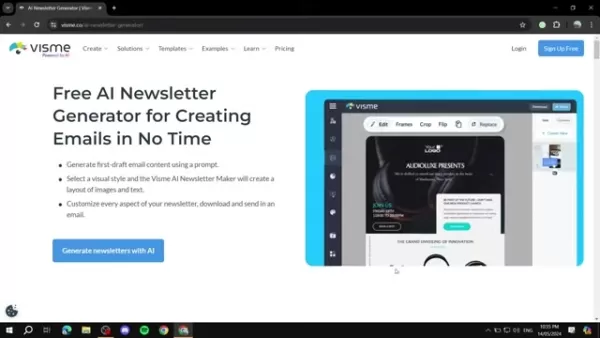
Key Features of Visme's AI Newsletter Generator
Here's what makes Visme's tool so effective:
- AI-Powered Content Generation: Just provide a prompt, and Visme's AI crafts a draft for your email content.
- Visual Style Selection: Choose your preferred style, and the AI creates a layout complete with images and text.
- Customization Options: Tailor every detail of your newsletter, then download and send it effortlessly.
- Free Monthly Credits: With 10 AI credits renewed each month, you can generate multiple newsletters at no cost.
The platform's intuitive interface means anyone can create high-quality newsletters, regardless of their design experience.
Getting Started with Visme: A Step-by-Step Guide
Ready to dive in? Here's how to get started with Visme's AI generator:
- Sign Up for Free: Head over to Visme.com and sign up for a free account. This gives you access to the platform and those handy 10 AI credits each month.
- Navigate to the AI Newsletter Generator: Once logged in, go to the 'Projects' section, click 'Create New,' hover over 'Project,' and select 'Generate with AI.'
- Describe Your Newsletter: In the AI Designer Chatbot, be as specific as you can about the newsletter you want. For instance, you might say, 'I need a casual newsletter about the best nature sightseeing spots.'
- Choose a Style: Pick a style from the options provided. Visme's AI will adapt the content and graphics to match your choice.
- Customize Your Design: Once the AI generates your design, tweak it to perfection. Adjust the text, images, colors, and layout as you see fit.
- Download and Send: When you're happy with your newsletter, download it and send it out via email.
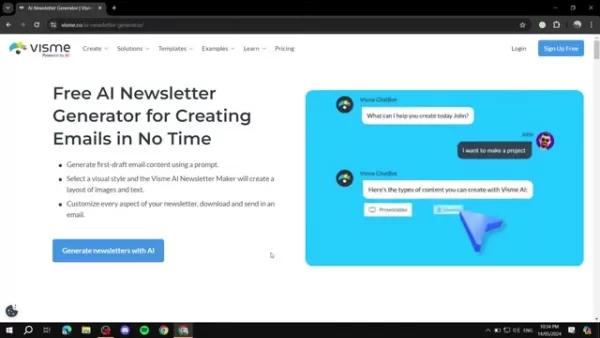
Following these steps, you'll soon be crafting newsletters that not only engage your audience but also drive results. The combination of AI and customizable design options truly makes Visme an essential tool for modern communicators.
Step-by-Step Guide to Creating Your Newsletter
Step 1: Familiarize Yourself with Visme's Dashboard
Once you've signed up, take a moment to explore Visme's dashboard. It's your command center, where you'll manage all your projects and content.
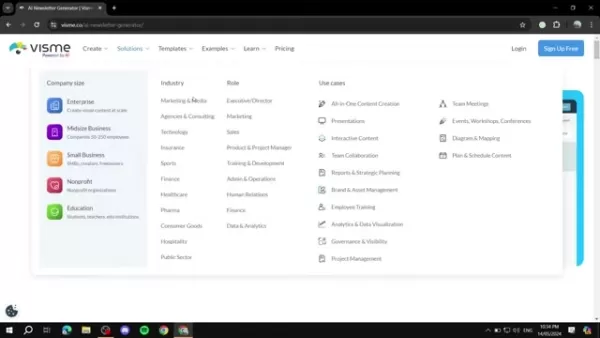
Step 2: Start a New Project
To kick off your newsletter project, head to the 'Projects' section, click 'Create New,' and choose 'Generate with AI' from the dropdown menu.

Step 3: Interact with the AI Designer
The AI Design Generator comes with a chatbot where you'll describe your newsletter. The more detailed your prompt, the better the AI can meet your needs.
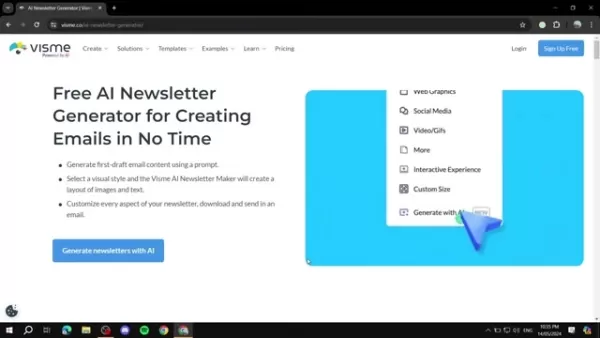
Step 4: Select and Customize Your Style
After your prompt, Visme's AI will offer design options. Choose the one that fits your vision, then customize the layout to your heart's content.
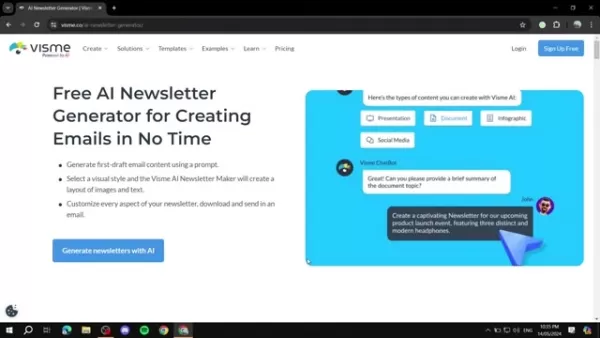
Step 5: Add Content and Fine-Tune
Now, fill your newsletter with content. Adjust the text, swap out images, and tweak colors and fonts to align with your brand.
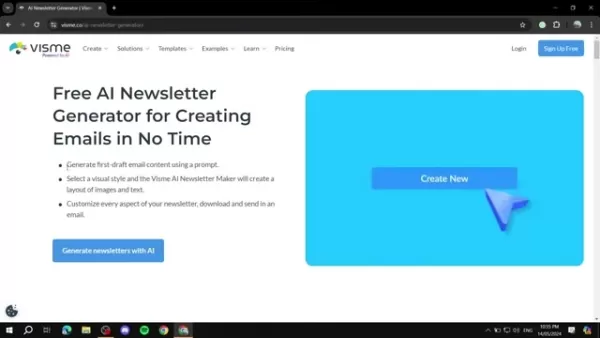
Step 6: Download Your Finished Newsletter
Once everything's set, preview your newsletter to ensure it's perfect. Then, download it in your preferred format and share it with your audience.
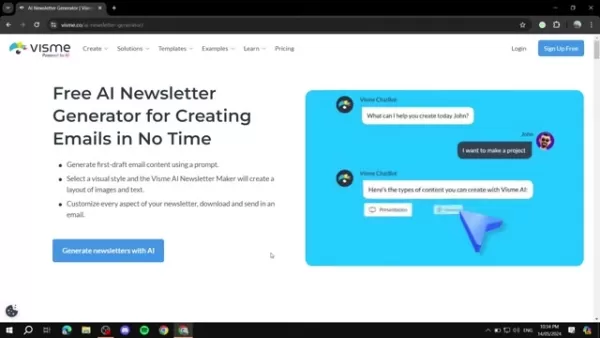
Visme's Pricing Plans
Visme caters to everyone, from solo users to large enterprises, with various pricing plans. Each plan offers different features to enhance your visual communication:
| Plan | Pricing | Core Features |
|---|---|---|
| Free | $0/month | Limited access to templates and design assets, limited storage, 10 AI credits per month. |
| Starter | $12.25/month (annual billing) | Increased storage, more templates and design assets, no Visme brand on projects, basic Brand Kit access. |
| Pro | $24.75/month (annual billing) | All Starter features, 500 AI credits per month, unlimited downloads in various formats, full access to all assets. |
| Enterprise | Custom Pricing | Tailored solutions with dedicated support, advanced brand management, team collaboration tools, and analytics. |
These plans offer flexibility, letting you pick the one that suits your budget and communication goals. The free plan is a great way to start, while paid plans unlock more advanced features for your marketing needs.
Advantages and Disadvantages of Using Visme
Pros
- User-Friendly Interface
- Versatile Content Creation
- Extensive Template Library
- AI-Powered Tools
- Brand Management Features
- Cost-Effective Solution
Cons
- Limited Free Plan
- Dependency on Internet Connectivity
- Advanced Features Behind Paywall
- Learning Curve for Advanced Customization
Core Features of Visme
Visme's core capabilities make it a go-to for anyone looking to enhance their visual communication:
- AI-Powered Tools: Automate content creation and design for quick, high-quality outputs.
- Extensive Template Library: Choose from a wide range of professionally designed templates for various content types.
- Drag-and-Drop Interface: Customize templates and create original designs easily, no coding required.
- Brand Kit: Keep your branding consistent with easy access to your logos, fonts, and colors.
- Analytics and Reporting: Track content performance and optimize your strategies with detailed analytics.
- Collaboration Tools: Work with your team in real-time on projects.
Versatile Use Cases for Visme
Visme isn't just for newsletters. You can use it to create presentations, infographics, social media graphics, marketing materials, reports, training content, educational aids, and internal communications. No matter the purpose, Visme makes the process simple and the results professional.
Frequently Asked Questions
Is Visme's AI newsletter generator really free?
Yes, Visme's AI newsletter generator is free to use. The free plan includes 10 AI credits per month, which are renewed monthly. However, premium features and design assets may require a paid subscription.
Can I customize the designs generated by the AI?
Absolutely, Visme allows you to customize every aspect of your newsletter design. Use the drag-and-drop interface to change text, images, colors, and layout.
What types of content can I create with Visme?
Visme supports a variety of content types, including presentations, documents, infographics, social media graphics, and more. It's a versatile platform for all your visual communication needs.
Do I need any design experience to use Visme?
No, Visme is designed to be user-friendly for everyone, regardless of design experience. The drag-and-drop interface and AI-powered tools make it easy to create professional content.
Can I use my own brand assets in Visme?
Yes, Visme allows you to upload your own logos, fonts, and color palettes. The Brand Kit feature helps you maintain brand consistency across all your designs.
How to Improve Your Newsletters
To make your newsletters more effective, focus on creating content that truly connects with your audience. Personalize your newsletters by segmenting your audience and tailoring the content to their interests. Use eye-catching designs and compelling headlines to draw readers in, and make sure your newsletter looks great on mobile devices. Don't forget to use analytics to track performance and refine your approach based on what works. By consistently delivering valuable and relevant content, you'll build a loyal audience and achieve your communication goals.
 Nvidia Reports Two Major Customers Drove 39% of Q2 Revenue
Nvidia's Revenue Concentration Highlights AI Boom DependenciesThe chipmaker's recent SEC filing reveals staggering customer concentration, with two unnamed clients accounting for 39% of Nvidia's record $46.7 billion Q2 revenue - marking a 56% annual
Nvidia Reports Two Major Customers Drove 39% of Q2 Revenue
Nvidia's Revenue Concentration Highlights AI Boom DependenciesThe chipmaker's recent SEC filing reveals staggering customer concentration, with two unnamed clients accounting for 39% of Nvidia's record $46.7 billion Q2 revenue - marking a 56% annual
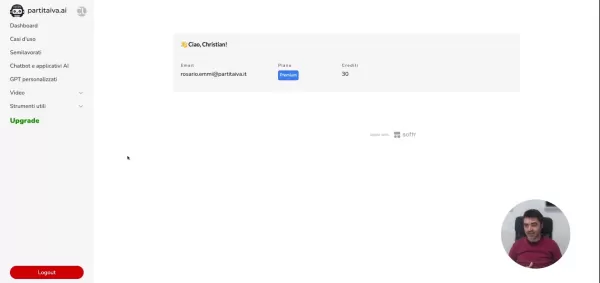 AI Business Plan Generator: Build Your Winning Strategy Fast
Modern entrepreneurs can't afford to spend weeks crafting business plans when AI solutions deliver professional-quality strategy documents in minutes. The business planning landscape has transformed dramatically with intelligent platforms that analyz
AI Business Plan Generator: Build Your Winning Strategy Fast
Modern entrepreneurs can't afford to spend weeks crafting business plans when AI solutions deliver professional-quality strategy documents in minutes. The business planning landscape has transformed dramatically with intelligent platforms that analyz
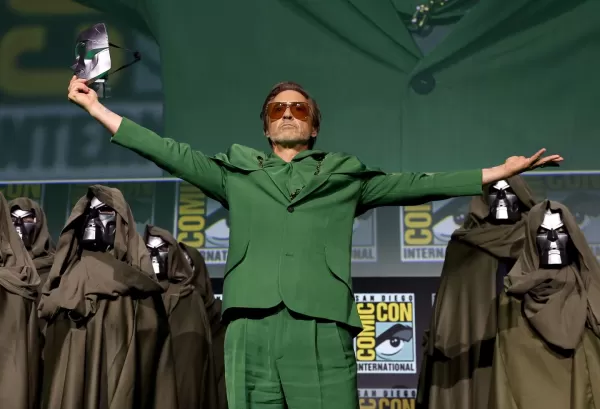 Marvel Delays Next Two Avengers Films, Adjusts Phase 6 Release Schedule
Marvel Studios has announced significant schedule changes for its upcoming Avengers franchise installments. Industry publication The Hollywood Reporter reveals that Avengers: Doomsday will now debut on December 18th, 2026 instead of its originally pl
Marvel Delays Next Two Avengers Films, Adjusts Phase 6 Release Schedule
Marvel Studios has announced significant schedule changes for its upcoming Avengers franchise installments. Industry publication The Hollywood Reporter reveals that Avengers: Doomsday will now debut on December 18th, 2026 instead of its originally pl
 August 7, 2025 at 2:33:00 AM EDT
August 7, 2025 at 2:33:00 AM EDT
This Visme tutorial is a game-changer! I’ve always struggled with newsletter design, but AI makes it so effortless. Loving how it simplifies everything—definitely trying this out for my next campaign! 😎


 0
0
 August 1, 2025 at 9:47:34 AM EDT
August 1, 2025 at 9:47:34 AM EDT
This Visme tutorial is a game-changer! I never thought creating newsletters could be this easy with AI. Definitely trying it out for my next campaign! 🚀


 0
0





























