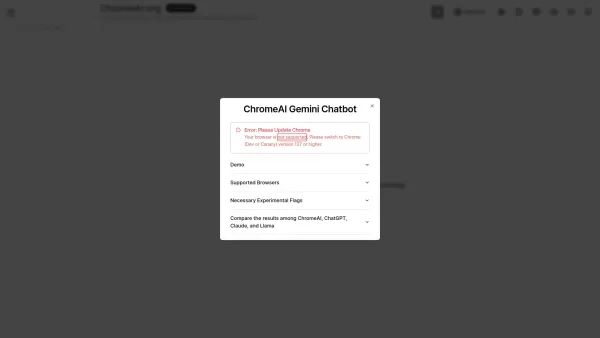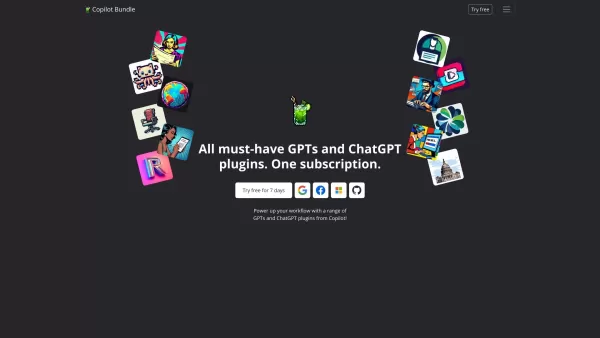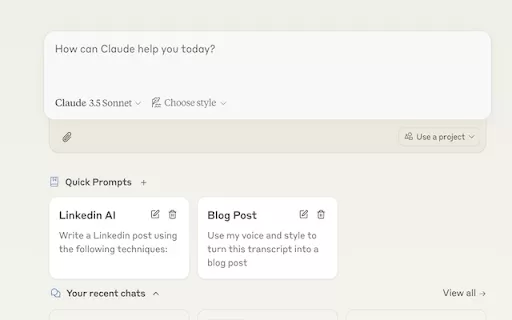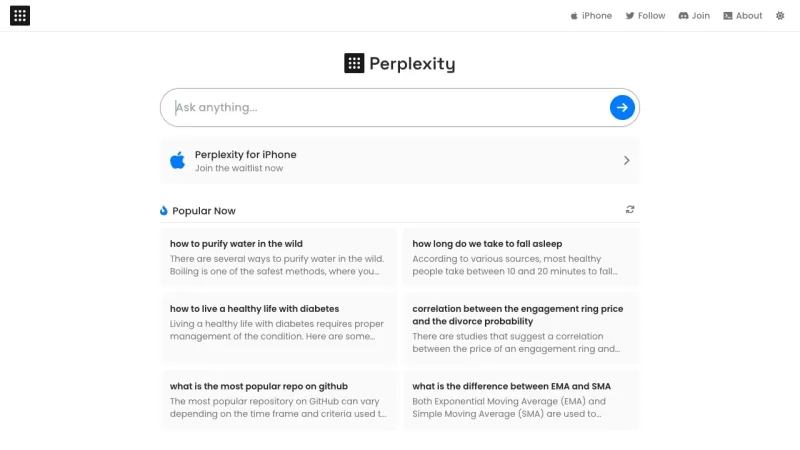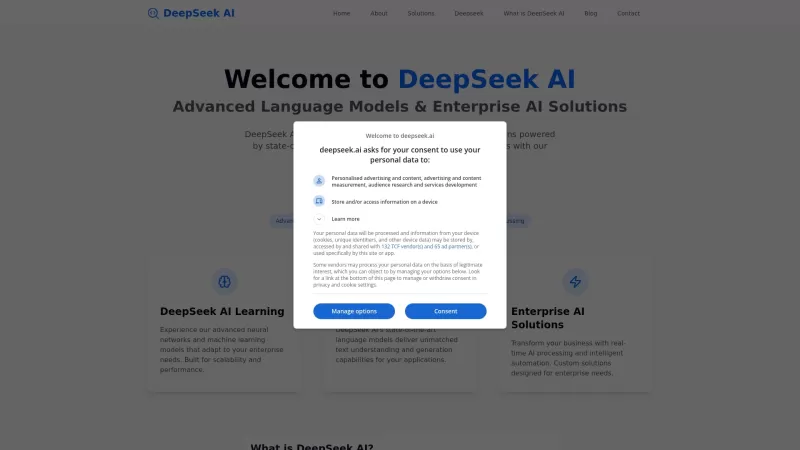Easy Steps to Create a Professional Football Highlight Video

 April 29, 2025
April 29, 2025

 BrianBaker
BrianBaker

 0
0
In the fiercely competitive world of football, a standout highlight video isn't just a nice-to-have; it's your golden ticket to catching the eye of scouts and coaches. This guide will walk you through the process of creating a slick, professional-quality highlight reel that not only showcases your best moments but also boosts your visibility in the game. Whether you're aiming for college or pro leagues, getting good at crafting these videos is a crucial step in moving your career forward.
Key Points to Remember
- Acquisition: Collect plenty of high-quality footage of your standout plays.
- Style: Define your unique playing style to guide your clip choices.
- Cut: Trim and organize your footage into tight, impactful highlights.
- Edit: Use graphics and transitions to polish your video and make it look professional.
- Exposure: Share your video strategically to reach the right audience.
Crafting Your Football Highlight Reel: A Step-by-Step Guide
Step 1: Acquisition – The Foundation of a Great Highlight Video
The journey to an engaging highlight video starts with gathering enough footage. It's not just about having any video; it's about capturing enough high-quality material to effectively showcase your skills and best plays. Here's how you can do it:

- Camera Access: You don't need fancy gear; a smartphone can work wonders if used right.
- Game Recording: Don't rely solely on team recordings. Take the initiative to record your matches yourself, or enlist help from family or friends. Consider using Veo cameras and AI assistance to capture games seamlessly.
Remember, being proactive in capturing footage from every game and training session maximizes your chances of getting that game-changing play on record.
Step 2: Style – Define Your On-Field Identity
Before you dive into editing, take a moment to reflect on your playing style. Understanding your strengths and how you want to be perceived is key to selecting the right clips for your highlight video.

- Identify Your Strengths: Are you known for your speed, passing accuracy, defensive skills, or goal-scoring prowess? Make sure your highlight reel highlights these strengths.
- Consistent Style: Your video should consistently convey your playing style. Whether you're a defender known for tackling and distribution or a winger known for speed and dribbling, your style should shine through.
Step 3: Cut – Precision in Every Frame
The cutting stage is where you refine your raw footage into the most impactful highlights. Every second counts, so keep it concise and relevant.

- Eliminate Dead Time: Cut out unnecessary footage like stoppages, set-up moments, and unremarkable passes to keep your video tight and engaging.
- Highlight Context: Provide just enough context for the viewer to understand the play without adding excess time. Focus on the key actions that showcase your contribution.
- Avoid Redundancy: Don't repeat similar actions, even if they're well-executed. Variety keeps viewers interested.
Step 4: Edit – Polishing Your Professional Image
This stage is what separates the pros from the amateurs. Adding polish to your cuts can elevate your video to a professional level.
- Choose the Right Software: Whether you go for Adobe Premiere Pro or a simpler tool like iMovie, pick what you're comfortable with. Adobe Premiere Pro offers professional features, but don't feel pressured to use something beyond your skill level.
- Intro Graphics: Add elements that present your skills and information professionally.
- Color Grading: Refine the colors and saturation to make your video pop.
- Add Music: Music is essential to set the tone. Consider using Epidemic Sound for a wide selection of tracks.
Editing with graphics, transitions, and effects not only showcases your skills but also demonstrates your professionalism.
Software and Music Recommendations
Video Editing Software Options
While professional software offers advanced features, there are user-friendly options for beginners:

- Adobe Premiere Pro: A professional platform used for editing videos.
- iMovie: A good starting point for beginners.
Choose software that you're comfortable with, as simplicity can sometimes yield better results.
Finding the Perfect Music Track
Music is a crucial element of your highlight video. The track should align with your video's style and the energy of your footage. Sites like Epidemic Sound offer a variety of options with paid licensing.

- Genre: Choose a genre that matches your playing style (e.g., rock, hip-hop, electronic).
- Tempo: The tempo should match the energy of your video, whether fast-paced or slower.
The right track can elevate your video to the next level, no matter what style you choose.
How to Use Highlight Video Editing Software
Basic Use of Editing Software
Using editing software can be daunting, especially with tools like Adobe Premiere Pro. Here are some basic tips to get you started:

- Import the Footage: Drag all your source videos into the media panel for use.
- Cut into Timeline: Drag clips from the source to the timeline window.
- Zoom: Use + or - to zoom in on the timeline for frame-by-frame editing.
- Use the C and V Buttons: Press C to use the cutter and V to use the selector.
- Graphics and Transitions: Use the essential graphics panel to add graphics and drag transition effects to your clips for a smooth, seamless video.
These basics are all you need to start creating a compelling highlight video.
Pros and Cons of Creating a Highlight Video
Pros
- Increases your chances of getting scouted.
- Draws more attention to your highlights.
Cons
- It can be time-consuming.
- There may be many errors and setbacks along the way.
FAQ
What's the best format for exporting my highlight video?
MP4 is generally recommended for its compatibility and quality. Optimize your settings for web viewing, such as using the H.264 codec, 1080p resolution, and 30fps.
How long should my highlight video be?
The ideal length is typically between 3 to 6 minutes. Focus on showcasing your best moments without making it too long.
What if I don't have access to professional editing software?
Free alternatives like iMovie and free licensed music can be great substitutes!
Related Questions
How do highlight videos assist in a footballer's career?
Creating a high-quality football highlight video is one of the best ways to get recognized. It acts as your resume, showcasing your skills, capabilities, and professionalism in one compelling package. By being precise with every scene, you can effectively show your key attributes to scouts and potential recruiters.
Related article
 Google Unveils Gemini 2.5 Pro: New AI Model with Impressive Demos
Google's latest AI marvel, Gemini 2.5 Pro, is setting the tech world abuzz with its promise of pushing the boundaries of artificial intelligence. This cutting-edge model is not just another update; it's a game-changer that's sparking excitement and curiosity among AI enthusiasts, developers, and tec
Google Unveils Gemini 2.5 Pro: New AI Model with Impressive Demos
Google's latest AI marvel, Gemini 2.5 Pro, is setting the tech world abuzz with its promise of pushing the boundaries of artificial intelligence. This cutting-edge model is not just another update; it's a game-changer that's sparking excitement and curiosity among AI enthusiasts, developers, and tec
 Exploring the Enchantment: An In-Depth Look at Stage Performance Art
Exploring the Depths of Stage Performance ArtStage performance art isn't just about putting on a show; it's a profound medium that weaves together music, dance, drama, and visual arts to create experiences that go far beyond mere entertainment. Whether it's the spectacle of a grand theatrical produc
Exploring the Enchantment: An In-Depth Look at Stage Performance Art
Exploring the Depths of Stage Performance ArtStage performance art isn't just about putting on a show; it's a profound medium that weaves together music, dance, drama, and visual arts to create experiences that go far beyond mere entertainment. Whether it's the spectacle of a grand theatrical produc
 GameStop's Switch 2 Preorders Off to a Rocky Start
GameStop's Nintendo Switch 2 Preorders: A Chaotic LaunchWhen GameStop launched online preorders for the Nintendo Switch 2 at 11AM ET, it was anything but smooth sailing. Much like other retailers who had their preorders go live overnight, GameStop's website struggled under the pressure. By 11:30AM E
Comments (0)
0/200
GameStop's Switch 2 Preorders Off to a Rocky Start
GameStop's Nintendo Switch 2 Preorders: A Chaotic LaunchWhen GameStop launched online preorders for the Nintendo Switch 2 at 11AM ET, it was anything but smooth sailing. Much like other retailers who had their preorders go live overnight, GameStop's website struggled under the pressure. By 11:30AM E
Comments (0)
0/200

 April 29, 2025
April 29, 2025

 BrianBaker
BrianBaker

 0
0
In the fiercely competitive world of football, a standout highlight video isn't just a nice-to-have; it's your golden ticket to catching the eye of scouts and coaches. This guide will walk you through the process of creating a slick, professional-quality highlight reel that not only showcases your best moments but also boosts your visibility in the game. Whether you're aiming for college or pro leagues, getting good at crafting these videos is a crucial step in moving your career forward.
Key Points to Remember
- Acquisition: Collect plenty of high-quality footage of your standout plays.
- Style: Define your unique playing style to guide your clip choices.
- Cut: Trim and organize your footage into tight, impactful highlights.
- Edit: Use graphics and transitions to polish your video and make it look professional.
- Exposure: Share your video strategically to reach the right audience.
Crafting Your Football Highlight Reel: A Step-by-Step Guide
Step 1: Acquisition – The Foundation of a Great Highlight Video
The journey to an engaging highlight video starts with gathering enough footage. It's not just about having any video; it's about capturing enough high-quality material to effectively showcase your skills and best plays. Here's how you can do it:

- Camera Access: You don't need fancy gear; a smartphone can work wonders if used right.
- Game Recording: Don't rely solely on team recordings. Take the initiative to record your matches yourself, or enlist help from family or friends. Consider using Veo cameras and AI assistance to capture games seamlessly.
Remember, being proactive in capturing footage from every game and training session maximizes your chances of getting that game-changing play on record.
Step 2: Style – Define Your On-Field Identity
Before you dive into editing, take a moment to reflect on your playing style. Understanding your strengths and how you want to be perceived is key to selecting the right clips for your highlight video.

- Identify Your Strengths: Are you known for your speed, passing accuracy, defensive skills, or goal-scoring prowess? Make sure your highlight reel highlights these strengths.
- Consistent Style: Your video should consistently convey your playing style. Whether you're a defender known for tackling and distribution or a winger known for speed and dribbling, your style should shine through.
Step 3: Cut – Precision in Every Frame
The cutting stage is where you refine your raw footage into the most impactful highlights. Every second counts, so keep it concise and relevant.

- Eliminate Dead Time: Cut out unnecessary footage like stoppages, set-up moments, and unremarkable passes to keep your video tight and engaging.
- Highlight Context: Provide just enough context for the viewer to understand the play without adding excess time. Focus on the key actions that showcase your contribution.
- Avoid Redundancy: Don't repeat similar actions, even if they're well-executed. Variety keeps viewers interested.
Step 4: Edit – Polishing Your Professional Image
This stage is what separates the pros from the amateurs. Adding polish to your cuts can elevate your video to a professional level.
- Choose the Right Software: Whether you go for Adobe Premiere Pro or a simpler tool like iMovie, pick what you're comfortable with. Adobe Premiere Pro offers professional features, but don't feel pressured to use something beyond your skill level.
- Intro Graphics: Add elements that present your skills and information professionally.
- Color Grading: Refine the colors and saturation to make your video pop.
- Add Music: Music is essential to set the tone. Consider using Epidemic Sound for a wide selection of tracks.
Editing with graphics, transitions, and effects not only showcases your skills but also demonstrates your professionalism.
Software and Music Recommendations
Video Editing Software Options
While professional software offers advanced features, there are user-friendly options for beginners:

- Adobe Premiere Pro: A professional platform used for editing videos.
- iMovie: A good starting point for beginners.
Choose software that you're comfortable with, as simplicity can sometimes yield better results.
Finding the Perfect Music Track
Music is a crucial element of your highlight video. The track should align with your video's style and the energy of your footage. Sites like Epidemic Sound offer a variety of options with paid licensing.

- Genre: Choose a genre that matches your playing style (e.g., rock, hip-hop, electronic).
- Tempo: The tempo should match the energy of your video, whether fast-paced or slower.
The right track can elevate your video to the next level, no matter what style you choose.
How to Use Highlight Video Editing Software
Basic Use of Editing Software
Using editing software can be daunting, especially with tools like Adobe Premiere Pro. Here are some basic tips to get you started:

- Import the Footage: Drag all your source videos into the media panel for use.
- Cut into Timeline: Drag clips from the source to the timeline window.
- Zoom: Use + or - to zoom in on the timeline for frame-by-frame editing.
- Use the C and V Buttons: Press C to use the cutter and V to use the selector.
- Graphics and Transitions: Use the essential graphics panel to add graphics and drag transition effects to your clips for a smooth, seamless video.
These basics are all you need to start creating a compelling highlight video.
Pros and Cons of Creating a Highlight Video
Pros
- Increases your chances of getting scouted.
- Draws more attention to your highlights.
Cons
- It can be time-consuming.
- There may be many errors and setbacks along the way.
FAQ
What's the best format for exporting my highlight video?
MP4 is generally recommended for its compatibility and quality. Optimize your settings for web viewing, such as using the H.264 codec, 1080p resolution, and 30fps.
How long should my highlight video be?
The ideal length is typically between 3 to 6 minutes. Focus on showcasing your best moments without making it too long.
What if I don't have access to professional editing software?
Free alternatives like iMovie and free licensed music can be great substitutes!
Related Questions
How do highlight videos assist in a footballer's career?
Creating a high-quality football highlight video is one of the best ways to get recognized. It acts as your resume, showcasing your skills, capabilities, and professionalism in one compelling package. By being precise with every scene, you can effectively show your key attributes to scouts and potential recruiters.
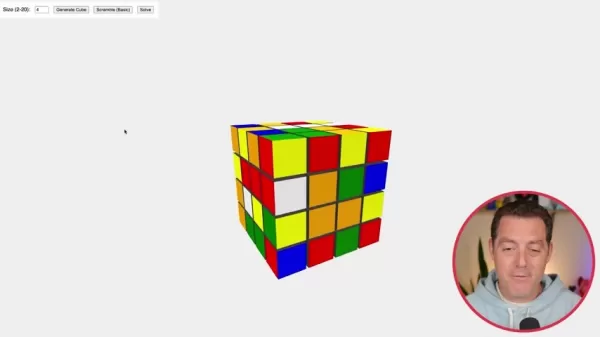 Google Unveils Gemini 2.5 Pro: New AI Model with Impressive Demos
Google's latest AI marvel, Gemini 2.5 Pro, is setting the tech world abuzz with its promise of pushing the boundaries of artificial intelligence. This cutting-edge model is not just another update; it's a game-changer that's sparking excitement and curiosity among AI enthusiasts, developers, and tec
Google Unveils Gemini 2.5 Pro: New AI Model with Impressive Demos
Google's latest AI marvel, Gemini 2.5 Pro, is setting the tech world abuzz with its promise of pushing the boundaries of artificial intelligence. This cutting-edge model is not just another update; it's a game-changer that's sparking excitement and curiosity among AI enthusiasts, developers, and tec
 Exploring the Enchantment: An In-Depth Look at Stage Performance Art
Exploring the Depths of Stage Performance ArtStage performance art isn't just about putting on a show; it's a profound medium that weaves together music, dance, drama, and visual arts to create experiences that go far beyond mere entertainment. Whether it's the spectacle of a grand theatrical produc
Exploring the Enchantment: An In-Depth Look at Stage Performance Art
Exploring the Depths of Stage Performance ArtStage performance art isn't just about putting on a show; it's a profound medium that weaves together music, dance, drama, and visual arts to create experiences that go far beyond mere entertainment. Whether it's the spectacle of a grand theatrical produc
 GameStop's Switch 2 Preorders Off to a Rocky Start
GameStop's Nintendo Switch 2 Preorders: A Chaotic LaunchWhen GameStop launched online preorders for the Nintendo Switch 2 at 11AM ET, it was anything but smooth sailing. Much like other retailers who had their preorders go live overnight, GameStop's website struggled under the pressure. By 11:30AM E
GameStop's Switch 2 Preorders Off to a Rocky Start
GameStop's Nintendo Switch 2 Preorders: A Chaotic LaunchWhen GameStop launched online preorders for the Nintendo Switch 2 at 11AM ET, it was anything but smooth sailing. Much like other retailers who had their preorders go live overnight, GameStop's website struggled under the pressure. By 11:30AM E