Guide to Crafting Viral Chat Story Videos with AI Tools in 2025
In the dynamic realm of social media, producing captivating content is essential for grabbing audience interest and establishing a strong online presence. Chat story videos have surged in popularity, especially on platforms like YouTube Shorts and TikTok. These videos, which mimic text message exchanges, often gain traction due to their relatable and gripping narratives. This guide offers a detailed roadmap for creating these videos, emphasizing AI tools to streamline and accelerate the process. By harnessing artificial intelligence, creators can navigate challenges and craft high-quality, engaging chat story videos with ease.
Key Highlights
Chat story videos are an effective way to connect with audiences on platforms like YouTube Shorts and TikTok.
AI tools can greatly simplify the creation of chat story videos.
This guide explores using Vsub and ChatGPT to produce compelling, viral content.
Learn how to create scripts, incorporate voiceovers, and eliminate watermarks for a polished result.
Discover strategies for monetizing videos by including affiliate product links in descriptions.
Exploring the Chat Story Video Trend
Why Chat Story Videos Are a Hit
Chat story videos have taken social media by storm, particularly on YouTube Shorts and TikTok, thanks to their concise format and captivating content. These videos typically showcase simulated text conversations, often revolving around dramatic, relatable, or funny scenarios. Their viral appeal comes from their ability to quickly hook viewers and deliver a succinct, powerful story. Emojis, sound effects, and vibrant visuals enhance the experience, making these videos highly shareable. Creators tap into this trend to engage audiences, boost brand visibility, and monetize content.
The main draws of chat story videos include:
- Relatability: They often depict everyday scenarios or relationship dramas, resonating with a broad audience.
- Brevity: Their short length is ideal for capturing attention in today’s fast-moving digital landscape.
- Engagement: Emojis, sound effects, and visuals keep viewers captivated.
- Shareability: Resonant content is frequently shared across platforms, expanding its reach.
By grasping these elements, creators can tailor their chat story videos to maximize engagement and virality.
Why This Niche Has Less Competition
Despite their popularity, chat story videos remain a less crowded niche due to several factors.

Many creators are unaware of AI tools that simplify video production. There’s also a misconception that these stories are authentic, which discourages some from attempting to create them, assuming real dramatic exchanges are needed. In reality, most are scripted and creatively produced. This lack of awareness and misconceptions create opportunities for those ready to use AI tools to gain a competitive advantage.
Reasons for lower competition include:
- Lack of Knowledge: Many creators are unaware of how easily AI tools can produce these videos.
- Misconceptions: Some believe these stories are real and unattainable, deterring production.
- Technical Concerns: Some creators feel daunted by the technical aspects of video creation.
This guide tackles these barriers by offering a clear, step-by-step process to demystify chat story video creation using accessible AI tools, enabling creators to confidently enter this niche and produce standout content.
Step-by-Step Guide: Crafting Chat Story Videos with AI
Step 1: Writing a Script with ChatGPT
The first step in creating a captivating chat story video is developing a strong script.

This involves defining characters, plot, and key dialogues to drive the story. You can write the script manually or use AI tools like ChatGPT to generate a tailored script based on specific prompts. ChatGPT can craft dramatic, concise conversations between characters, customizable to your needs.
Steps to create a script with ChatGPT:
- Visit the ChatGPT website and log in or create an account.
- Enter a prompt detailing the desired conversation. For example:
Write a dramatic, short text message exchange between a boyfriend and girlfriend.
Note:
1. Use simple, natural language.
2. The story should center on the girlfriend cheating, with the boyfriend discovering it.
3. Keep the conversation short and intense.
- Review and tweak the generated script to match your vision. Edit dialogues, deepen characters, or adjust the storyline for greater engagement.
- Use short, dramatic dialogues to heighten viewer interest.
With ChatGPT, you can quickly build a solid script foundation, saving time while ensuring a compelling narrative.
Step 2: Producing the Video with Vsub
With a strong script in hand, the next step is turning it into a visually engaging video using AI tools like Vsub. Vsub is an AI-powered video generator that creates faceless videos in seconds, ideal for chat story formats.
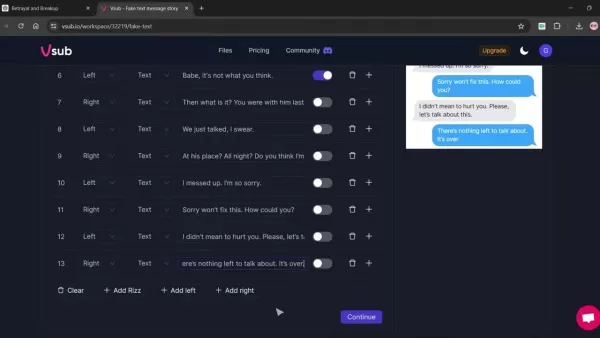
It offers features like automatic captioning, Reddit post-to-video conversion, and AI-driven video creation.
To create a chat story video with Vsub:
- Visit the Vsub website.
- Sign up using your Google account or email.
- Select the “Fake Text” option to create a text message story.
- Choose a template, such as iPhone or WhatsApp messaging.
- Replace sample messages with your ChatGPT-generated script.
- Highlight key text using the ‘Emphasize’ feature.
- Add extra dialogue lines with ‘Add Left’ or ‘Add Right.’
- In settings, select a voiceover from Amazon Polly or Open AI (ElevenLabs requires a paid plan).
- Add a profile picture for a personalized touch.
- Choose a background video from the stock library or upload your own.
- Select background music from the stock library or upload custom audio.
- Click download to finalize.
Vsub allows easy customization with background clips, sound effects, and voiceovers for a dynamic, engaging video.
Step 3: Removing Watermarks with BeeCut
Free AI tools often add watermarks to videos. To achieve a professional look, use free online tools like BeeCut to remove them.
Steps to remove watermarks with BeeCut:
- Visit the BeeCut website.
- Upload your video.
- Position the blue box over the watermark.
- Adjust the box to cover only the watermark.
- Click erase.
- Download the video.
BeeCut’s watermark remover helps you deliver polished, high-quality chat story videos for free.
Vsub Pricing Options
Vsub Subscription Plans
Vsub offers flexible pricing plans to suit various creator needs and budgets, providing a range of credits, templates, and features for AI video creation.
Overview of Vsub pricing plans:
Plan Price Credits Features Hobbyist $0/month 200 credits Vsub watermark, export videos up to 2 minutes Starter $29/month 5000 credits 300 credits/$1 top-up, export videos up to 2 minutes, use custom fonts Pro $49/month 10000 credits 325 credits/$1 top-up, export videos up to 10 minutes, use custom fonts, custom templates, custom emojis/GIFs Premium $99/month 25000 credits 350 credits/$1 top-up, export videos up to 10 minutes, use custom fonts, custom templates, custom emojis/GIFs, Team Collaboration
Vsub’s paid plans are adaptable to meet the specific needs of content creators and their workflows.
Core Features of Vsub
Vsub’s AI-Driven Capabilities
Vsub excels with its AI-powered tools, designed to boost video creation efficiency and quality. Key features include automated caption generation, which syncs captions dynamically, and AI script transformation, turning text into animated videos. The platform supports video adjustments like cropping and adding sound effects, while enabling seamless sharing across social platforms. Its user-friendly interface and robust AI make it ideal for creators seeking to produce high-impact content quickly, without needing advanced technical skills.
Applications for Chat Story Videos
Versatile Uses of the Format
Chat story videos are highly adaptable, suitable for various purposes, including:
- Marketing Campaigns: Creating short, engaging videos to promote brands and products.
- Educational Content: Sharing tips or guides in a simple, engaging format.
- Entertainment: Crafting captivating stories for platforms like TikTok or YouTube.
- Product Demos: Showcasing key features in a clear, user-friendly way.
This versatility allows creators to leverage chat story videos to engage and grow their audience, highlighting the format’s significant impact in today’s digital landscape.
FAQ
What is a chat story video?
A chat story video is a brief video format that mimics a text message exchange between characters. Featuring dramatic, relatable, or humorous narratives, these videos are highly engaging and shareable on platforms like YouTube Shorts and TikTok.
Why are chat story videos so popular?
Chat story videos are popular due to their short format, relatable content, and dynamic visuals. They quickly capture attention and deliver compelling stories, perfect for today’s fast-paced digital world. Emojis, sound effects, and visuals enhance viewer engagement.
Can I monetize chat story videos?
Yes, chat story videos can be monetized through advertising revenue (e.g., YouTube AdSense), brand partnerships, or affiliate marketing. Adding affiliate product links in video descriptions is an effective way to earn commissions.
Do I need special skills to create chat story videos?
No special skills are required. AI tools like ChatGPT and Vsub simplify the process, enabling script creation, voiceover addition, and visual customization without extensive video editing expertise.
Are the AI tools in this guide free?
ChatGPT and Vsub offer free versions for creating chat story videos, though free plans may include limitations like watermarks. Upgrading to paid plans can remove these restrictions.
Related Questions
Tips for Making Chat Story Videos More Engaging
To boost engagement in chat story videos:
- Use concise dialogues with dramatic twists.
- Add emojis and relevant sound effects.
- Choose visually appealing background clips.
- Craft relatable, compelling narratives.
- Interact with viewers in comments to build community.
- Highlight words for dramatic impact.
Related article
 Amazon Debuts Enhanced Alexa+ with Advanced AI Capabilities
At a New York event on Wednesday, Amazon introduced an advanced Alexa+ experience, driven by cutting-edge generative AI technology. Panos Panay, Amazon’s devices and services chief, described it as a
Amazon Debuts Enhanced Alexa+ with Advanced AI Capabilities
At a New York event on Wednesday, Amazon introduced an advanced Alexa+ experience, driven by cutting-edge generative AI technology. Panos Panay, Amazon’s devices and services chief, described it as a
 Google Commits to EU’s AI Code of Practice Amid Industry Debate
Google has pledged to adopt the European Union’s voluntary AI code of practice, a framework designed to assist AI developers in aligning with the EU’s AI Act by implementing compliant processes and sy
Google Commits to EU’s AI Code of Practice Amid Industry Debate
Google has pledged to adopt the European Union’s voluntary AI code of practice, a framework designed to assist AI developers in aligning with the EU’s AI Act by implementing compliant processes and sy
 Uber's QueryGPT: Revolutionizing SQL Query Creation with AI
In the fast-paced, data-centric landscape of modern business, efficiently querying and managing data is vital for organizations of all sizes. SQL, the cornerstone language for database interaction, of
Comments (0)
0/200
Uber's QueryGPT: Revolutionizing SQL Query Creation with AI
In the fast-paced, data-centric landscape of modern business, efficiently querying and managing data is vital for organizations of all sizes. SQL, the cornerstone language for database interaction, of
Comments (0)
0/200
In the dynamic realm of social media, producing captivating content is essential for grabbing audience interest and establishing a strong online presence. Chat story videos have surged in popularity, especially on platforms like YouTube Shorts and TikTok. These videos, which mimic text message exchanges, often gain traction due to their relatable and gripping narratives. This guide offers a detailed roadmap for creating these videos, emphasizing AI tools to streamline and accelerate the process. By harnessing artificial intelligence, creators can navigate challenges and craft high-quality, engaging chat story videos with ease.
Key Highlights
Chat story videos are an effective way to connect with audiences on platforms like YouTube Shorts and TikTok.
AI tools can greatly simplify the creation of chat story videos.
This guide explores using Vsub and ChatGPT to produce compelling, viral content.
Learn how to create scripts, incorporate voiceovers, and eliminate watermarks for a polished result.
Discover strategies for monetizing videos by including affiliate product links in descriptions.
Exploring the Chat Story Video Trend
Why Chat Story Videos Are a Hit
Chat story videos have taken social media by storm, particularly on YouTube Shorts and TikTok, thanks to their concise format and captivating content. These videos typically showcase simulated text conversations, often revolving around dramatic, relatable, or funny scenarios. Their viral appeal comes from their ability to quickly hook viewers and deliver a succinct, powerful story. Emojis, sound effects, and vibrant visuals enhance the experience, making these videos highly shareable. Creators tap into this trend to engage audiences, boost brand visibility, and monetize content.
The main draws of chat story videos include:
- Relatability: They often depict everyday scenarios or relationship dramas, resonating with a broad audience.
- Brevity: Their short length is ideal for capturing attention in today’s fast-moving digital landscape.
- Engagement: Emojis, sound effects, and visuals keep viewers captivated.
- Shareability: Resonant content is frequently shared across platforms, expanding its reach.
By grasping these elements, creators can tailor their chat story videos to maximize engagement and virality.
Why This Niche Has Less Competition
Despite their popularity, chat story videos remain a less crowded niche due to several factors.

Many creators are unaware of AI tools that simplify video production. There’s also a misconception that these stories are authentic, which discourages some from attempting to create them, assuming real dramatic exchanges are needed. In reality, most are scripted and creatively produced. This lack of awareness and misconceptions create opportunities for those ready to use AI tools to gain a competitive advantage.
Reasons for lower competition include:
- Lack of Knowledge: Many creators are unaware of how easily AI tools can produce these videos.
- Misconceptions: Some believe these stories are real and unattainable, deterring production.
- Technical Concerns: Some creators feel daunted by the technical aspects of video creation.
This guide tackles these barriers by offering a clear, step-by-step process to demystify chat story video creation using accessible AI tools, enabling creators to confidently enter this niche and produce standout content.
Step-by-Step Guide: Crafting Chat Story Videos with AI
Step 1: Writing a Script with ChatGPT
The first step in creating a captivating chat story video is developing a strong script.

This involves defining characters, plot, and key dialogues to drive the story. You can write the script manually or use AI tools like ChatGPT to generate a tailored script based on specific prompts. ChatGPT can craft dramatic, concise conversations between characters, customizable to your needs.
Steps to create a script with ChatGPT:
- Visit the ChatGPT website and log in or create an account.
- Enter a prompt detailing the desired conversation. For example:
Write a dramatic, short text message exchange between a boyfriend and girlfriend.
Note:
1. Use simple, natural language.
2. The story should center on the girlfriend cheating, with the boyfriend discovering it.
3. Keep the conversation short and intense.
- Review and tweak the generated script to match your vision. Edit dialogues, deepen characters, or adjust the storyline for greater engagement.
- Use short, dramatic dialogues to heighten viewer interest.
With ChatGPT, you can quickly build a solid script foundation, saving time while ensuring a compelling narrative.
Step 2: Producing the Video with Vsub
With a strong script in hand, the next step is turning it into a visually engaging video using AI tools like Vsub. Vsub is an AI-powered video generator that creates faceless videos in seconds, ideal for chat story formats.
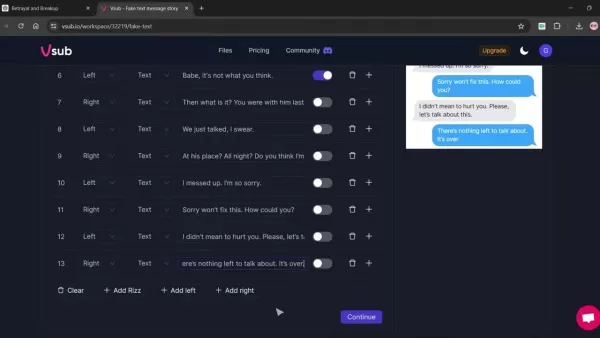
It offers features like automatic captioning, Reddit post-to-video conversion, and AI-driven video creation.
To create a chat story video with Vsub:
- Visit the Vsub website.
- Sign up using your Google account or email.
- Select the “Fake Text” option to create a text message story.
- Choose a template, such as iPhone or WhatsApp messaging.
- Replace sample messages with your ChatGPT-generated script.
- Highlight key text using the ‘Emphasize’ feature.
- Add extra dialogue lines with ‘Add Left’ or ‘Add Right.’
- In settings, select a voiceover from Amazon Polly or Open AI (ElevenLabs requires a paid plan).
- Add a profile picture for a personalized touch.
- Choose a background video from the stock library or upload your own.
- Select background music from the stock library or upload custom audio.
- Click download to finalize.
Vsub allows easy customization with background clips, sound effects, and voiceovers for a dynamic, engaging video.
Step 3: Removing Watermarks with BeeCut
Free AI tools often add watermarks to videos. To achieve a professional look, use free online tools like BeeCut to remove them.
Steps to remove watermarks with BeeCut:
- Visit the BeeCut website.
- Upload your video.
- Position the blue box over the watermark.
- Adjust the box to cover only the watermark.
- Click erase.
- Download the video.
BeeCut’s watermark remover helps you deliver polished, high-quality chat story videos for free.
Vsub Pricing Options
Vsub Subscription Plans
Vsub offers flexible pricing plans to suit various creator needs and budgets, providing a range of credits, templates, and features for AI video creation.
Overview of Vsub pricing plans:
| Plan | Price | Credits | Features |
|---|---|---|---|
| Hobbyist | $0/month | 200 credits | Vsub watermark, export videos up to 2 minutes |
| Starter | $29/month | 5000 credits | 300 credits/$1 top-up, export videos up to 2 minutes, use custom fonts |
| Pro | $49/month | 10000 credits | 325 credits/$1 top-up, export videos up to 10 minutes, use custom fonts, custom templates, custom emojis/GIFs |
| Premium | $99/month | 25000 credits | 350 credits/$1 top-up, export videos up to 10 minutes, use custom fonts, custom templates, custom emojis/GIFs, Team Collaboration |
Vsub’s paid plans are adaptable to meet the specific needs of content creators and their workflows.
Core Features of Vsub
Vsub’s AI-Driven Capabilities
Vsub excels with its AI-powered tools, designed to boost video creation efficiency and quality. Key features include automated caption generation, which syncs captions dynamically, and AI script transformation, turning text into animated videos. The platform supports video adjustments like cropping and adding sound effects, while enabling seamless sharing across social platforms. Its user-friendly interface and robust AI make it ideal for creators seeking to produce high-impact content quickly, without needing advanced technical skills.
Applications for Chat Story Videos
Versatile Uses of the Format
Chat story videos are highly adaptable, suitable for various purposes, including:
- Marketing Campaigns: Creating short, engaging videos to promote brands and products.
- Educational Content: Sharing tips or guides in a simple, engaging format.
- Entertainment: Crafting captivating stories for platforms like TikTok or YouTube.
- Product Demos: Showcasing key features in a clear, user-friendly way.
This versatility allows creators to leverage chat story videos to engage and grow their audience, highlighting the format’s significant impact in today’s digital landscape.
FAQ
What is a chat story video?
A chat story video is a brief video format that mimics a text message exchange between characters. Featuring dramatic, relatable, or humorous narratives, these videos are highly engaging and shareable on platforms like YouTube Shorts and TikTok.
Why are chat story videos so popular?
Chat story videos are popular due to their short format, relatable content, and dynamic visuals. They quickly capture attention and deliver compelling stories, perfect for today’s fast-paced digital world. Emojis, sound effects, and visuals enhance viewer engagement.
Can I monetize chat story videos?
Yes, chat story videos can be monetized through advertising revenue (e.g., YouTube AdSense), brand partnerships, or affiliate marketing. Adding affiliate product links in video descriptions is an effective way to earn commissions.
Do I need special skills to create chat story videos?
No special skills are required. AI tools like ChatGPT and Vsub simplify the process, enabling script creation, voiceover addition, and visual customization without extensive video editing expertise.
Are the AI tools in this guide free?
ChatGPT and Vsub offer free versions for creating chat story videos, though free plans may include limitations like watermarks. Upgrading to paid plans can remove these restrictions.
Related Questions
Tips for Making Chat Story Videos More Engaging
To boost engagement in chat story videos:
- Use concise dialogues with dramatic twists.
- Add emojis and relevant sound effects.
- Choose visually appealing background clips.
- Craft relatable, compelling narratives.
- Interact with viewers in comments to build community.
- Highlight words for dramatic impact.
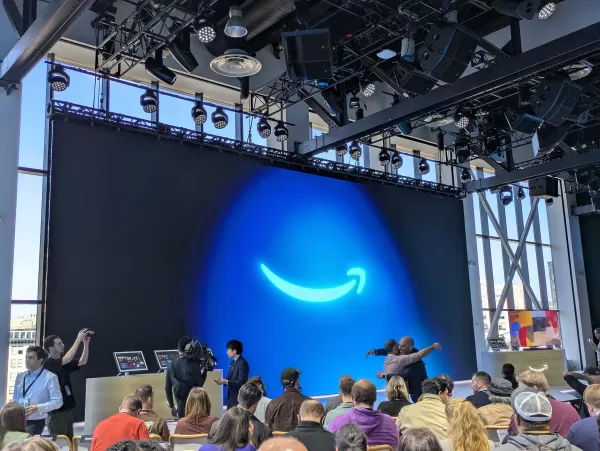 Amazon Debuts Enhanced Alexa+ with Advanced AI Capabilities
At a New York event on Wednesday, Amazon introduced an advanced Alexa+ experience, driven by cutting-edge generative AI technology. Panos Panay, Amazon’s devices and services chief, described it as a
Amazon Debuts Enhanced Alexa+ with Advanced AI Capabilities
At a New York event on Wednesday, Amazon introduced an advanced Alexa+ experience, driven by cutting-edge generative AI technology. Panos Panay, Amazon’s devices and services chief, described it as a
 Google Commits to EU’s AI Code of Practice Amid Industry Debate
Google has pledged to adopt the European Union’s voluntary AI code of practice, a framework designed to assist AI developers in aligning with the EU’s AI Act by implementing compliant processes and sy
Google Commits to EU’s AI Code of Practice Amid Industry Debate
Google has pledged to adopt the European Union’s voluntary AI code of practice, a framework designed to assist AI developers in aligning with the EU’s AI Act by implementing compliant processes and sy
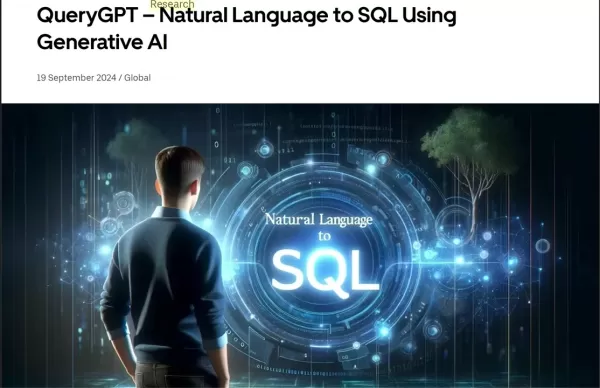 Uber's QueryGPT: Revolutionizing SQL Query Creation with AI
In the fast-paced, data-centric landscape of modern business, efficiently querying and managing data is vital for organizations of all sizes. SQL, the cornerstone language for database interaction, of
Uber's QueryGPT: Revolutionizing SQL Query Creation with AI
In the fast-paced, data-centric landscape of modern business, efficiently querying and managing data is vital for organizations of all sizes. SQL, the cornerstone language for database interaction, of





























