Create Viral AI Face Swap Videos: Diffuse AI Tutorial
Ever wondered how those hilarious and engaging AI face swap videos flooding your social media feed are made? This guide will walk you through using the Diffuse AI Video Generator, a cutting-edge tool that makes creating viral video content a breeze. With just a few taps on your iPhone, you can transform regular videos into extraordinary memes and animated clips. Whether you're aiming to make people laugh or express your artistic flair, Diffuse AI unlocks a universe of creative possibilities.
Why Diffuse AI Video Generator?
Diffuse AI Video Generator is your go-to app for crafting AI face swap videos with ease. Imagine creating videos featuring any celebrity with just one click, or adding animation and cartoon effects to your clips. This app is tailored for iPhone users, but if you're on Android, don't worry—you can find mod applications that offer similar features. You can enjoy a few free creations before opting for a subscription, and the videos can be edited in both 2D and 3D. Once you've made your masterpiece, download it quickly and share it across your social media platforms.
Introduction to Diffuse AI Video Generator
What is Diffuse AI Video Generator?
Diffuse AI Video Generator is a game-changer in the world of video creation, designed to be accessible to everyone, no matter their technical expertise. It's perfect for whipping up dance videos, memes, and face-swapped content effortlessly. With its intuitive interface, even beginners can create professional-looking videos. The magic lies in its ability to generate high-quality videos with minimal input, simplifying complex edits like face swapping into a one-click wonder.

The app's primary goal is to empower users to create engaging and potentially viral video content without needing to be a video editing whiz. It offers a variety of templates and styles, from realistic face swaps to animated transformations, catering to all kinds of creative whims. Whether you're into entertainment, marketing, or just personal expression, Diffuse AI has the tools to help you create compelling visuals quickly and efficiently. It's a must-have for social media enthusiasts, content creators, and meme lovers looking to make unique and shareable content.
Currently optimized for iPhone users, Android users might need to look into alternative solutions or mod apps to get in on the action. Knowing these platform limitations helps ensure you can access the app's features smoothly.
Why Use Diffuse AI for Viral Video Creation?
In today's fast-paced social media landscape, grabbing attention quickly is key. Diffuse AI makes this easy by allowing you to produce engaging videos with minimal effort. Its AI-powered capabilities cut down the time and complexity of video editing, letting you focus on crafting your message and impact. With a wide range of templates and styles, your videos can ride the wave of the latest trends and cater to audience preferences.
The one-click face swap and animation features democratize video creation, making it accessible to everyone. This is a game-changer for marketers looking to boost their brand's online presence, educators aiming to create engaging learning materials, and anyone wanting to express themselves creatively. By turning imagination into reality quickly, Diffuse AI helps spread ideas and trends across social networks, making it an invaluable tool for anyone looking to make a splash online. Plus, it saves you a ton of time.
What sets Diffuse AI apart is its knack for generating content that aligns with internet crazes, making it a top pick for creating viral material. It simplifies the technical side of video editing, enabling you to quickly produce content that appeals to broad audiences and reflects current trends. Its versatility and user-friendliness give content creators, businesses, and anyone aiming to make a big impact online a competitive edge.
Tips for Maximizing Your AI Video Creations
Enhance Your AI-Generated Videos
- Use High-Quality Photos: Clear, well-lit photos are key for the best face swap results. The higher the quality of your source photo, the more seamless and realistic your AI face swap will be.
- Experiment with Templates: Don't shy away from trying different video templates and styles. Mixing and matching can lead to unexpected and creative outcomes.
- Stay Updated: Keep an eye on new features and templates from Diffuse AI to stay on top of the latest trends. Regular updates ensure you have access to the newest enhancements.
- Engage with the Community: Share your creations with the Diffuse AI community and seek feedback to hone your skills. Constructive criticism and inspiration from other creators can boost your creative journey.
- Combine with Other Tools: Use other video editing apps to add extra effects, text overlays, and transitions to your AI-generated videos. Combining tools can enrich your content and make it more engaging.
Additional AI Video Generation Insights
Feature Description Benefit Enhanced Realism Advanced AI algorithms ensure face swaps are natural and seamless. Creates more convincing and visually appealing content, increasing engagement and credibility. Time Efficiency Automates repetitive editing tasks, freeing up time for creative focus. Allows creators to focus on storytelling and artistic direction, improving overall productivity. Content Personalization Facilitates content customization based on audience preferences and demographics. Enables creators to tailor their videos for maximum impact and relevance, improving engagement rates. Interactive Experiences AI-driven tools facilitate the creation of personalized recommendations and adaptive narratives. Enhances user engagement through immersive viewing experiences, promoting higher levels of retention and satisfaction. Analytics and Feedback Provides insights into video performance metrics for continuous refinement. Empowers creators to continuously optimize their content strategies, ensuring better outcomes and greater impact.
Step-by-Step Guide: Creating AI Face Swap Videos with Diffuse AI
Downloading and Installing Diffuse AI
Start by downloading Diffuse AI Video Generator from the App Store if you're using an iPhone.
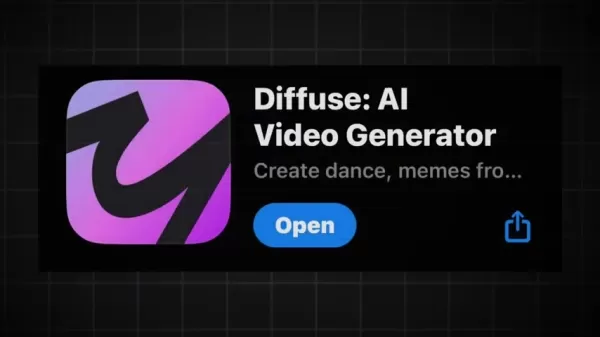
For Android users, you'll need to explore mod applications for similar functionality, as the official app isn't available on the Google Play Store.
- iPhone Users: Open the App Store, search for 'Diffuse AI Video Generator', and tap 'Get' to download and install.
- Android Users: Research reliable sources for mod applications that offer similar AI face swap features. Ensure the source is trustworthy to avoid security risks.
Once installed, ensure the app is properly set up on your device before diving into video creation.
Account Setup and Initial App Navigation
After installing, launch Diffuse AI and set up your account. You can sign in using your Apple ID or Google account for a smooth setup.
- Open Diffuse AI: Tap the app icon on your home screen to launch.
- Sign-In: Choose to sign in with your Apple ID, Google account, or an alternative method if available.
- Grant Permissions: Allow necessary permissions, such as access to your photo library and camera, to ensure the app functions correctly.
- Explore the Interface: Get familiar with the app’s main interface, noting the locations of key features like the template library, video creation tools, and settings.
Choosing a Video Template
Browse through the extensive template library to find a video style that fits your creative vision. Diffuse AI offers a variety of templates, including trending dances, 3D animations, and cartoon effects.

- Explore Categories: Navigate through categories like 'Trending,' '3D,' 'Cartoon,' and more to narrow down your options.
- Preview Templates: Tap on a template to preview the video style and see how your face swap will look.
- Select a Template: Once you find a template you like, tap the 'Try It' button to start customizing it.
Uploading Your Photo
After selecting a template, you’ll be prompted to upload a photo for the face swap. Make sure the photo is clear, well-lit, and shows your face directly for the best results.
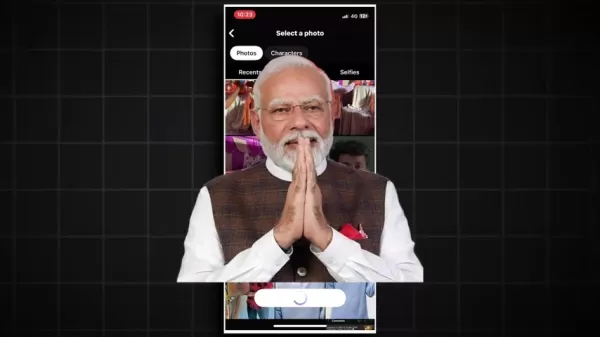
- Tap 'Continue': Proceed after reviewing the photo guidelines.
- Select Photo Source: Choose to upload a photo from your gallery or take a new one using your camera.
- Adjust and Crop: If necessary, adjust and crop the photo to fit the template’s requirements.
- Confirm Upload: Once satisfied, confirm the upload to move to the next step.
Generating the AI Face Swap Video
With your photo uploaded, Diffuse AI will automatically generate the face swap video. This might take a few minutes, depending on the template's complexity and your device's processing power.
- Tap 'Generate': Start the video creation process.
- Wait for Processing: Keep the app open and your device connected to the internet while it processes.
- Receive Notification: Once the video is ready, you’ll get a notification from Diffuse AI.
Downloading and Sharing Your Video
Once the video is generated, you can download it to your device and share it on social media platforms. Diffuse AI makes it easy to save your creations and spread them across your network.
- Access 'My Videos': Navigate to the 'My Videos' section in the app’s main menu.
- Select Your Video: Find the generated video and tap to open it.
- Download Video: Tap the 'Save' button to download the video to your device’s gallery.
- Share on Social Media: Use the 'Share' option to directly post your video on platforms like Instagram, TikTok, Facebook, and more.
Diffuse AI Pricing: Free vs. Pro
Understanding the Cost
Diffuse AI operates on a freemium model, allowing users to access a limited set of features for free, with the option to upgrade to a Pro subscription for more benefits. This model lets new users try out the app before committing to a paid plan.
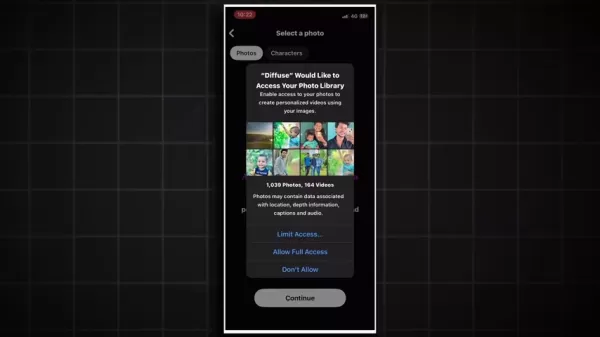
Free Version Limitations
The free version of Diffuse AI typically includes:
- Limited Creations: You can create a limited number of videos (e.g., two videos) before needing to subscribe.
- Watermarks: Videos may include a Diffuse AI watermark.
- Basic Templates: Access to a subset of the available video templates and styles.
- Standard Processing Times: Longer processing times compared to Pro users.
Pro Subscription Benefits
Upgrading to Diffuse AI Pro unlocks several advantages:
- Unlimited Creations: Create as many videos as you like without restrictions.
- No Watermarks: Enjoy clean, professional-looking videos without watermarks.
- Premium Templates: Access to all video templates, including exclusive and high-quality options.
- Prioritized Processing: Faster video processing times for quicker turnaround.
Currently, Diffuse AI Pro is priced at $54.99 per year, or $4.58 per month. This is only for iPhone users, while mod applications for Android users are free.
Pros and Cons of Using Diffuse AI
Pros
- Simplifies video creation with AI-powered automation.
- Offers a wide range of video templates and styles.
- Enables quick face swaps with a single click.
- Provides a user-friendly interface suitable for beginners.
- Facilitates easy sharing on social media platforms.
- The AI is up-to-date and makes for more engaging content.
Cons
- Limited functionality in the free version.
- Primarily optimized for iPhone users.
- Processing times can be lengthy.
- May require a subscription for unlimited creations and features.
Core Features of Diffuse AI Video Generator
Key Features Explained
Diffuse AI is packed with features designed to simplify and enhance the video creation process:
- AI Face Swap: Swap faces in videos with just a single click, creating humorous and engaging content. Advanced AI algorithms ensure realistic and natural-looking swaps.
- Video Templates: Access a variety of pre-designed video templates covering different styles, themes, and trends. These templates streamline the creation process and provide a foundation for your creativity.
- Animated and Cartoon Effects: Transform ordinary videos into animated or cartoon-style clips, adding a creative twist. The app utilizes advanced AI algorithms to apply effects, ensuring high-quality results.
- User-Friendly Interface: An intuitive design makes it easy for anyone to create stunning videos. Clear navigation and straightforward options allow quick access to key features.
- Social Media Integration: Easily share your creations on popular platforms like Instagram, TikTok, and Facebook directly from the app. This seamless sharing experience allows you to spread your content across various networks.
Use Cases for Diffuse AI Video Generator
Creative Applications
Diffuse AI opens up a world of possibilities for various applications:
- Social Media Entertainment: Create humorous face swap videos to entertain friends and followers on platforms like Instagram and TikTok. Quick content generation keeps your social media presence active.
- Meme Creation: Generate unique and shareable memes that capture trending topics and spark viral engagement. AI-driven meme creation capitalizes on viral trends.
- Marketing Campaigns: Enhance marketing efforts with engaging video content that grabs attention and promotes brand awareness. Visual content leads to better brand recognition and generates interest in products.
- Educational Content: Transform learning materials into visually appealing videos to enhance student engagement and comprehension. Visual aids improve the learning experience.
- Personal Expression: Express yourself creatively by turning photos and videos into unique works of art using animation and AI effects. Diffuse AI makes enhancing creative expression easy.
Frequently Asked Questions about Diffuse AI
Is Diffuse AI Video Generator available for Android?
Currently, Diffuse AI Video Generator is primarily optimized for iPhone. Android users may need to explore mod applications for similar functionalities. Ensure any mod applications are downloaded from trusted sources to avoid security risks.
Can I create unlimited videos with the free version of Diffuse AI?
No, the free version of Diffuse AI typically limits the number of videos you can create. To enjoy unlimited creations, consider upgrading to the Pro subscription. This may not apply to Android users.
Will my videos have a watermark if I use the free version?
Yes, videos created with the free version of Diffuse AI may include a watermark. Upgrading to the Pro version removes watermarks from your videos, giving them a more professional look. This may not apply to Android users.
How long does it take to generate a video with Diffuse AI?
The time it takes to generate a video can vary depending on the complexity of the template and the processing power of your device. Pro subscribers typically experience faster processing times than free users.
How do I download my videos from Diffuse AI?
To download your videos, navigate to the 'My Videos' section in the app, select the video you want to download, and tap the 'Save' button. The video will be saved to your device’s gallery.
Related Questions on AI Video Generation
What other AI video editing tools are available?
In addition to Diffuse AI, several other AI-powered video editing tools are available, each offering unique features and capabilities. RunwayML is a popular choice, providing a comprehensive suite of AI tools for video editing, including object removal, style transfer, and motion tracking. Descript is another notable tool that focuses on simplifying video and audio editing through transcription-based workflows, making it ideal for creating podcasts and video content with a strong emphasis on audio quality. For those interested in creating animated videos, Synthesia offers a text-to-video platform that uses AI avatars to deliver engaging presentations and tutorials. Hour One is another platform specializing in AI-generated presenters, allowing users to create professional-looking videos without the need for actors or camera equipment. Each of these tools caters to different needs, whether it's enhancing existing footage or creating entirely new content from scratch. For example, object removal tools are particularly useful for creating clean, professional-looking videos, while style transfer can add artistic flair to your footage. Additionally, transcription-based editing streamlines the process of creating content, saving significant time and effort compared to traditional video editing methods. Tools like Hour One make it easier to produce marketing materials and tutorials, offering potential cost savings in production since you don't have to hire actors, editors, or marketers.
How can AI enhance video content creation?
AI significantly enhances video content creation by automating complex tasks, improving efficiency, and unlocking new creative possibilities. AI-powered tools can automate repetitive tasks such as video stabilization, color correction, and audio enhancement, allowing creators to focus on storytelling and creative direction. This automation not only saves time but also ensures consistent quality across all aspects of the video. AI also helps deliver more engaging and customized videos. AI-driven content analysis can provide insights into audience preferences, enabling creators to tailor their content to specific demographics and interests. This level of personalization can greatly improve engagement rates and overall viewer satisfaction. Furthermore, AI facilitates the creation of interactive video experiences, such as personalized recommendations, branching narratives, and adaptive content. These interactive elements can enhance user engagement and provide a more immersive viewing experience. The ability to analyze video performance metrics also empowers creators to continuously refine their strategies and optimize their content for maximum impact. AI also provides more flexibility for those on a budget. The use of AI avatars means not needing to hire actors for video projects. Other AI tools, like speech-to-text, are built into software like Google Docs that are free. AI is making what used to be expensive and time-consuming easy.
Related article
 "Exploring AI Safety & Ethics: Insights from Databricks and ElevenLabs Experts"
As generative AI becomes increasingly affordable and widespread, ethical considerations and security measures have taken center stage. ElevenLabs' AI Safety Lead Artemis Seaford and Databricks co-creator Ion Stoica participated in an insightful dia
"Exploring AI Safety & Ethics: Insights from Databricks and ElevenLabs Experts"
As generative AI becomes increasingly affordable and widespread, ethical considerations and security measures have taken center stage. ElevenLabs' AI Safety Lead Artemis Seaford and Databricks co-creator Ion Stoica participated in an insightful dia
 Truth Social’s New AI Search Engine Heavily Favors Fox News in Results
Trump's social media platform introduces an AI-powered search function with apparent conservative media slantExclusive AI Search Feature LaunchesTruth Social, the social media platform founded by Donald Trump, has rolled out its new artificial intell
Truth Social’s New AI Search Engine Heavily Favors Fox News in Results
Trump's social media platform introduces an AI-powered search function with apparent conservative media slantExclusive AI Search Feature LaunchesTruth Social, the social media platform founded by Donald Trump, has rolled out its new artificial intell
 Cursor Acquires Koala in Bid to Compete With GitHub Copilot
The startup behind viral AI coding platform Cursor is aggressively recruiting top engineering talent from rival AI firms as it escalates competition with Microsoft's GitHub Copilot. Recent moves include acquiring talent from AI-powered CRM startup Ko
Comments (1)
0/200
Cursor Acquires Koala in Bid to Compete With GitHub Copilot
The startup behind viral AI coding platform Cursor is aggressively recruiting top engineering talent from rival AI firms as it escalates competition with Microsoft's GitHub Copilot. Recent moves include acquiring talent from AI-powered CRM startup Ko
Comments (1)
0/200
![JuanWhite]() JuanWhite
JuanWhite
 July 27, 2025 at 9:19:05 PM EDT
July 27, 2025 at 9:19:05 PM EDT
This face swap video guide is wild! 😍 I tried Diffuse AI on my iPhone, and it’s so easy to make hilarious clips. Anyone else obsessed with swapping faces with celebs?


 0
0
Ever wondered how those hilarious and engaging AI face swap videos flooding your social media feed are made? This guide will walk you through using the Diffuse AI Video Generator, a cutting-edge tool that makes creating viral video content a breeze. With just a few taps on your iPhone, you can transform regular videos into extraordinary memes and animated clips. Whether you're aiming to make people laugh or express your artistic flair, Diffuse AI unlocks a universe of creative possibilities.
Why Diffuse AI Video Generator?
Diffuse AI Video Generator is your go-to app for crafting AI face swap videos with ease. Imagine creating videos featuring any celebrity with just one click, or adding animation and cartoon effects to your clips. This app is tailored for iPhone users, but if you're on Android, don't worry—you can find mod applications that offer similar features. You can enjoy a few free creations before opting for a subscription, and the videos can be edited in both 2D and 3D. Once you've made your masterpiece, download it quickly and share it across your social media platforms.
Introduction to Diffuse AI Video Generator
What is Diffuse AI Video Generator?
Diffuse AI Video Generator is a game-changer in the world of video creation, designed to be accessible to everyone, no matter their technical expertise. It's perfect for whipping up dance videos, memes, and face-swapped content effortlessly. With its intuitive interface, even beginners can create professional-looking videos. The magic lies in its ability to generate high-quality videos with minimal input, simplifying complex edits like face swapping into a one-click wonder.

The app's primary goal is to empower users to create engaging and potentially viral video content without needing to be a video editing whiz. It offers a variety of templates and styles, from realistic face swaps to animated transformations, catering to all kinds of creative whims. Whether you're into entertainment, marketing, or just personal expression, Diffuse AI has the tools to help you create compelling visuals quickly and efficiently. It's a must-have for social media enthusiasts, content creators, and meme lovers looking to make unique and shareable content.
Currently optimized for iPhone users, Android users might need to look into alternative solutions or mod apps to get in on the action. Knowing these platform limitations helps ensure you can access the app's features smoothly.
Why Use Diffuse AI for Viral Video Creation?
In today's fast-paced social media landscape, grabbing attention quickly is key. Diffuse AI makes this easy by allowing you to produce engaging videos with minimal effort. Its AI-powered capabilities cut down the time and complexity of video editing, letting you focus on crafting your message and impact. With a wide range of templates and styles, your videos can ride the wave of the latest trends and cater to audience preferences.
The one-click face swap and animation features democratize video creation, making it accessible to everyone. This is a game-changer for marketers looking to boost their brand's online presence, educators aiming to create engaging learning materials, and anyone wanting to express themselves creatively. By turning imagination into reality quickly, Diffuse AI helps spread ideas and trends across social networks, making it an invaluable tool for anyone looking to make a splash online. Plus, it saves you a ton of time.
What sets Diffuse AI apart is its knack for generating content that aligns with internet crazes, making it a top pick for creating viral material. It simplifies the technical side of video editing, enabling you to quickly produce content that appeals to broad audiences and reflects current trends. Its versatility and user-friendliness give content creators, businesses, and anyone aiming to make a big impact online a competitive edge.
Tips for Maximizing Your AI Video Creations
Enhance Your AI-Generated Videos
- Use High-Quality Photos: Clear, well-lit photos are key for the best face swap results. The higher the quality of your source photo, the more seamless and realistic your AI face swap will be.
- Experiment with Templates: Don't shy away from trying different video templates and styles. Mixing and matching can lead to unexpected and creative outcomes.
- Stay Updated: Keep an eye on new features and templates from Diffuse AI to stay on top of the latest trends. Regular updates ensure you have access to the newest enhancements.
- Engage with the Community: Share your creations with the Diffuse AI community and seek feedback to hone your skills. Constructive criticism and inspiration from other creators can boost your creative journey.
- Combine with Other Tools: Use other video editing apps to add extra effects, text overlays, and transitions to your AI-generated videos. Combining tools can enrich your content and make it more engaging.
Additional AI Video Generation Insights
| Feature | Description | Benefit |
|---|---|---|
| Enhanced Realism | Advanced AI algorithms ensure face swaps are natural and seamless. | Creates more convincing and visually appealing content, increasing engagement and credibility. |
| Time Efficiency | Automates repetitive editing tasks, freeing up time for creative focus. | Allows creators to focus on storytelling and artistic direction, improving overall productivity. |
| Content Personalization | Facilitates content customization based on audience preferences and demographics. | Enables creators to tailor their videos for maximum impact and relevance, improving engagement rates. |
| Interactive Experiences | AI-driven tools facilitate the creation of personalized recommendations and adaptive narratives. | Enhances user engagement through immersive viewing experiences, promoting higher levels of retention and satisfaction. |
| Analytics and Feedback | Provides insights into video performance metrics for continuous refinement. | Empowers creators to continuously optimize their content strategies, ensuring better outcomes and greater impact. |
Step-by-Step Guide: Creating AI Face Swap Videos with Diffuse AI
Downloading and Installing Diffuse AI
Start by downloading Diffuse AI Video Generator from the App Store if you're using an iPhone.
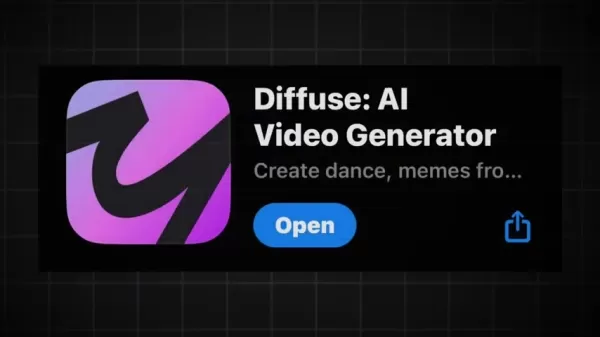
For Android users, you'll need to explore mod applications for similar functionality, as the official app isn't available on the Google Play Store.
- iPhone Users: Open the App Store, search for 'Diffuse AI Video Generator', and tap 'Get' to download and install.
- Android Users: Research reliable sources for mod applications that offer similar AI face swap features. Ensure the source is trustworthy to avoid security risks.
Once installed, ensure the app is properly set up on your device before diving into video creation.
Account Setup and Initial App Navigation
After installing, launch Diffuse AI and set up your account. You can sign in using your Apple ID or Google account for a smooth setup.
- Open Diffuse AI: Tap the app icon on your home screen to launch.
- Sign-In: Choose to sign in with your Apple ID, Google account, or an alternative method if available.
- Grant Permissions: Allow necessary permissions, such as access to your photo library and camera, to ensure the app functions correctly.
- Explore the Interface: Get familiar with the app’s main interface, noting the locations of key features like the template library, video creation tools, and settings.
Choosing a Video Template
Browse through the extensive template library to find a video style that fits your creative vision. Diffuse AI offers a variety of templates, including trending dances, 3D animations, and cartoon effects.

- Explore Categories: Navigate through categories like 'Trending,' '3D,' 'Cartoon,' and more to narrow down your options.
- Preview Templates: Tap on a template to preview the video style and see how your face swap will look.
- Select a Template: Once you find a template you like, tap the 'Try It' button to start customizing it.
Uploading Your Photo
After selecting a template, you’ll be prompted to upload a photo for the face swap. Make sure the photo is clear, well-lit, and shows your face directly for the best results.
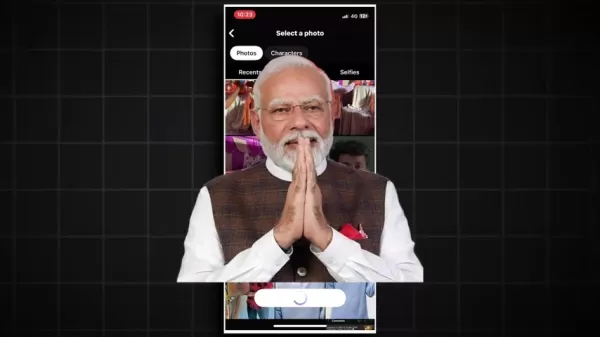
- Tap 'Continue': Proceed after reviewing the photo guidelines.
- Select Photo Source: Choose to upload a photo from your gallery or take a new one using your camera.
- Adjust and Crop: If necessary, adjust and crop the photo to fit the template’s requirements.
- Confirm Upload: Once satisfied, confirm the upload to move to the next step.
Generating the AI Face Swap Video
With your photo uploaded, Diffuse AI will automatically generate the face swap video. This might take a few minutes, depending on the template's complexity and your device's processing power.
- Tap 'Generate': Start the video creation process.
- Wait for Processing: Keep the app open and your device connected to the internet while it processes.
- Receive Notification: Once the video is ready, you’ll get a notification from Diffuse AI.
Downloading and Sharing Your Video
Once the video is generated, you can download it to your device and share it on social media platforms. Diffuse AI makes it easy to save your creations and spread them across your network.
- Access 'My Videos': Navigate to the 'My Videos' section in the app’s main menu.
- Select Your Video: Find the generated video and tap to open it.
- Download Video: Tap the 'Save' button to download the video to your device’s gallery.
- Share on Social Media: Use the 'Share' option to directly post your video on platforms like Instagram, TikTok, Facebook, and more.
Diffuse AI Pricing: Free vs. Pro
Understanding the Cost
Diffuse AI operates on a freemium model, allowing users to access a limited set of features for free, with the option to upgrade to a Pro subscription for more benefits. This model lets new users try out the app before committing to a paid plan.
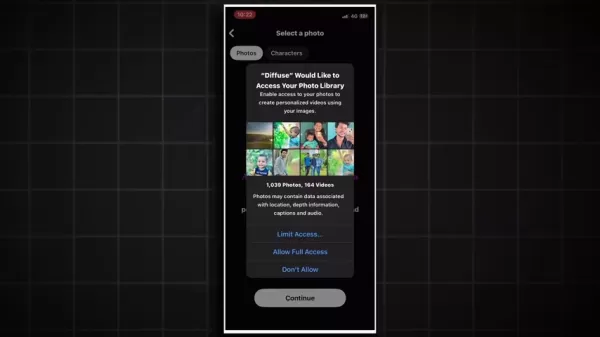
Free Version Limitations
The free version of Diffuse AI typically includes:
- Limited Creations: You can create a limited number of videos (e.g., two videos) before needing to subscribe.
- Watermarks: Videos may include a Diffuse AI watermark.
- Basic Templates: Access to a subset of the available video templates and styles.
- Standard Processing Times: Longer processing times compared to Pro users.
Pro Subscription Benefits
Upgrading to Diffuse AI Pro unlocks several advantages:
- Unlimited Creations: Create as many videos as you like without restrictions.
- No Watermarks: Enjoy clean, professional-looking videos without watermarks.
- Premium Templates: Access to all video templates, including exclusive and high-quality options.
- Prioritized Processing: Faster video processing times for quicker turnaround.
Currently, Diffuse AI Pro is priced at $54.99 per year, or $4.58 per month. This is only for iPhone users, while mod applications for Android users are free.
Pros and Cons of Using Diffuse AI
Pros
- Simplifies video creation with AI-powered automation.
- Offers a wide range of video templates and styles.
- Enables quick face swaps with a single click.
- Provides a user-friendly interface suitable for beginners.
- Facilitates easy sharing on social media platforms.
- The AI is up-to-date and makes for more engaging content.
Cons
- Limited functionality in the free version.
- Primarily optimized for iPhone users.
- Processing times can be lengthy.
- May require a subscription for unlimited creations and features.
Core Features of Diffuse AI Video Generator
Key Features Explained
Diffuse AI is packed with features designed to simplify and enhance the video creation process:
- AI Face Swap: Swap faces in videos with just a single click, creating humorous and engaging content. Advanced AI algorithms ensure realistic and natural-looking swaps.
- Video Templates: Access a variety of pre-designed video templates covering different styles, themes, and trends. These templates streamline the creation process and provide a foundation for your creativity.
- Animated and Cartoon Effects: Transform ordinary videos into animated or cartoon-style clips, adding a creative twist. The app utilizes advanced AI algorithms to apply effects, ensuring high-quality results.
- User-Friendly Interface: An intuitive design makes it easy for anyone to create stunning videos. Clear navigation and straightforward options allow quick access to key features.
- Social Media Integration: Easily share your creations on popular platforms like Instagram, TikTok, and Facebook directly from the app. This seamless sharing experience allows you to spread your content across various networks.
Use Cases for Diffuse AI Video Generator
Creative Applications
Diffuse AI opens up a world of possibilities for various applications:
- Social Media Entertainment: Create humorous face swap videos to entertain friends and followers on platforms like Instagram and TikTok. Quick content generation keeps your social media presence active.
- Meme Creation: Generate unique and shareable memes that capture trending topics and spark viral engagement. AI-driven meme creation capitalizes on viral trends.
- Marketing Campaigns: Enhance marketing efforts with engaging video content that grabs attention and promotes brand awareness. Visual content leads to better brand recognition and generates interest in products.
- Educational Content: Transform learning materials into visually appealing videos to enhance student engagement and comprehension. Visual aids improve the learning experience.
- Personal Expression: Express yourself creatively by turning photos and videos into unique works of art using animation and AI effects. Diffuse AI makes enhancing creative expression easy.
Frequently Asked Questions about Diffuse AI
Is Diffuse AI Video Generator available for Android?
Currently, Diffuse AI Video Generator is primarily optimized for iPhone. Android users may need to explore mod applications for similar functionalities. Ensure any mod applications are downloaded from trusted sources to avoid security risks.
Can I create unlimited videos with the free version of Diffuse AI?
No, the free version of Diffuse AI typically limits the number of videos you can create. To enjoy unlimited creations, consider upgrading to the Pro subscription. This may not apply to Android users.
Will my videos have a watermark if I use the free version?
Yes, videos created with the free version of Diffuse AI may include a watermark. Upgrading to the Pro version removes watermarks from your videos, giving them a more professional look. This may not apply to Android users.
How long does it take to generate a video with Diffuse AI?
The time it takes to generate a video can vary depending on the complexity of the template and the processing power of your device. Pro subscribers typically experience faster processing times than free users.
How do I download my videos from Diffuse AI?
To download your videos, navigate to the 'My Videos' section in the app, select the video you want to download, and tap the 'Save' button. The video will be saved to your device’s gallery.
Related Questions on AI Video Generation
What other AI video editing tools are available?
In addition to Diffuse AI, several other AI-powered video editing tools are available, each offering unique features and capabilities. RunwayML is a popular choice, providing a comprehensive suite of AI tools for video editing, including object removal, style transfer, and motion tracking. Descript is another notable tool that focuses on simplifying video and audio editing through transcription-based workflows, making it ideal for creating podcasts and video content with a strong emphasis on audio quality. For those interested in creating animated videos, Synthesia offers a text-to-video platform that uses AI avatars to deliver engaging presentations and tutorials. Hour One is another platform specializing in AI-generated presenters, allowing users to create professional-looking videos without the need for actors or camera equipment. Each of these tools caters to different needs, whether it's enhancing existing footage or creating entirely new content from scratch. For example, object removal tools are particularly useful for creating clean, professional-looking videos, while style transfer can add artistic flair to your footage. Additionally, transcription-based editing streamlines the process of creating content, saving significant time and effort compared to traditional video editing methods. Tools like Hour One make it easier to produce marketing materials and tutorials, offering potential cost savings in production since you don't have to hire actors, editors, or marketers.
How can AI enhance video content creation?
AI significantly enhances video content creation by automating complex tasks, improving efficiency, and unlocking new creative possibilities. AI-powered tools can automate repetitive tasks such as video stabilization, color correction, and audio enhancement, allowing creators to focus on storytelling and creative direction. This automation not only saves time but also ensures consistent quality across all aspects of the video. AI also helps deliver more engaging and customized videos. AI-driven content analysis can provide insights into audience preferences, enabling creators to tailor their content to specific demographics and interests. This level of personalization can greatly improve engagement rates and overall viewer satisfaction. Furthermore, AI facilitates the creation of interactive video experiences, such as personalized recommendations, branching narratives, and adaptive content. These interactive elements can enhance user engagement and provide a more immersive viewing experience. The ability to analyze video performance metrics also empowers creators to continuously refine their strategies and optimize their content for maximum impact. AI also provides more flexibility for those on a budget. The use of AI avatars means not needing to hire actors for video projects. Other AI tools, like speech-to-text, are built into software like Google Docs that are free. AI is making what used to be expensive and time-consuming easy.
 "Exploring AI Safety & Ethics: Insights from Databricks and ElevenLabs Experts"
As generative AI becomes increasingly affordable and widespread, ethical considerations and security measures have taken center stage. ElevenLabs' AI Safety Lead Artemis Seaford and Databricks co-creator Ion Stoica participated in an insightful dia
"Exploring AI Safety & Ethics: Insights from Databricks and ElevenLabs Experts"
As generative AI becomes increasingly affordable and widespread, ethical considerations and security measures have taken center stage. ElevenLabs' AI Safety Lead Artemis Seaford and Databricks co-creator Ion Stoica participated in an insightful dia
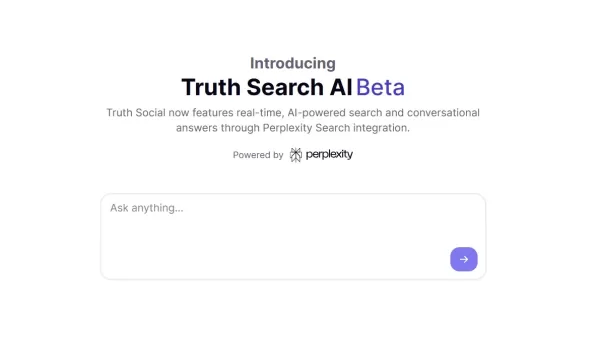 Truth Social’s New AI Search Engine Heavily Favors Fox News in Results
Trump's social media platform introduces an AI-powered search function with apparent conservative media slantExclusive AI Search Feature LaunchesTruth Social, the social media platform founded by Donald Trump, has rolled out its new artificial intell
Truth Social’s New AI Search Engine Heavily Favors Fox News in Results
Trump's social media platform introduces an AI-powered search function with apparent conservative media slantExclusive AI Search Feature LaunchesTruth Social, the social media platform founded by Donald Trump, has rolled out its new artificial intell
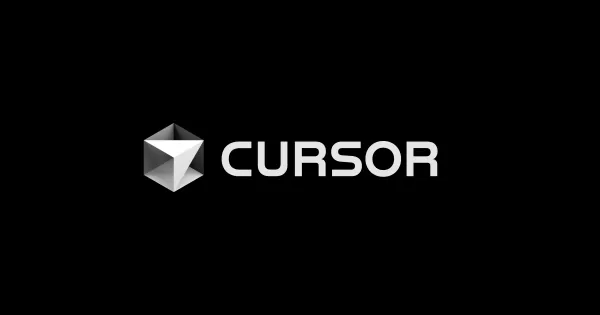 Cursor Acquires Koala in Bid to Compete With GitHub Copilot
The startup behind viral AI coding platform Cursor is aggressively recruiting top engineering talent from rival AI firms as it escalates competition with Microsoft's GitHub Copilot. Recent moves include acquiring talent from AI-powered CRM startup Ko
Cursor Acquires Koala in Bid to Compete With GitHub Copilot
The startup behind viral AI coding platform Cursor is aggressively recruiting top engineering talent from rival AI firms as it escalates competition with Microsoft's GitHub Copilot. Recent moves include acquiring talent from AI-powered CRM startup Ko
 July 27, 2025 at 9:19:05 PM EDT
July 27, 2025 at 9:19:05 PM EDT
This face swap video guide is wild! 😍 I tried Diffuse AI on my iPhone, and it’s so easy to make hilarious clips. Anyone else obsessed with swapping faces with celebs?


 0
0





























