Create Viral AI Animated Videos Using Pinterest: A Quick Guide
Ever found yourself wishing you could whip up captivating AI animated videos for platforms like YouTube, TikTok, and Instagram Reels without breaking a sweat? Well, you're in luck! This guide will show you how to harness the power of Pinterest to find AI-generated visuals and turn them into engaging content in no time. It's all about using what's already out there to create something fresh and exciting, perfect for boosting your views and engagement.
Unlocking AI Animation Potential with Pinterest
Finding AI Animated Content on Pinterest
Pinterest isn't just a place for DIY projects and recipes; it's a goldmine for visual content, including AI-generated animations. Whether you're crafting a funny cat video or a thrilling adventure, Pinterest can help you find the perfect visuals. Just fire up the Pinterest app or website, and start searching with keywords that match your theme. For instance, if you're after a laugh, try searching for "cat AI funny video."

As you browse, you'll discover a variety of animated clips and images that fit your search. This quick curation process lets you gather the visuals you need to bring your vision to life. Remember, the more specific your search terms, the better your results will be. Don't be afraid to experiment with different themes to find that unique, engaging content.
When searching, consider using long-tail keywords that reflect what your audience might be looking for. These keywords can enhance your video's discoverability when you incorporate them into your titles and descriptions.
Step-by-Step Guide to Creating Your AI Animated Video
Creating an AI animated video using Pinterest resources is simpler than you might think. Here's how you can do it:
- Download Pinterest: If you don't have it, grab it from the Google Play Store or the Apple App Store.
- Register/Login: Open the app and sign in or create an account.
- Search for Your Desired Content: Use the search bar to find AI-animated content that fits your story. Think "cat AI funny video" or "dog AI adventure."
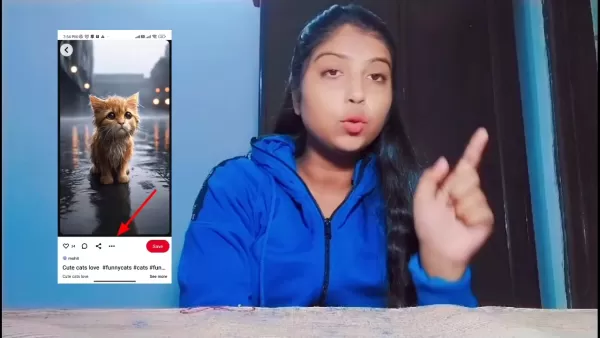
- Select and Copy Video Links: Browse the results, choose your favorites, and copy their links by tapping the share icon.
- Use a Pinterest Video Downloader: Search for a "Pinterest video downloader" in your browser and use an online tool to download the videos.
- Paste the Link and Download: Paste the link into the downloader, choose your preferred quality and format (MP4 works well), and save the video.
- Repeat the Process: Keep searching and downloading relevant clips to build your video collection.
- Editing Your Video: Use a video editing app like KineMaster, iMovie, FilmoraGo, or CapCut to import your clips.
- Arrange and Trim Clips: Organize your clips and trim them to fit your story. Short and snappy works best!
- Add Voiceover and Music: Strip the original audio, record your voiceover, and add background music from free libraries like YouTube Audio Library or Epidemic Sound.
- Add Text and Effects: Use text overlays to highlight key points or inject some humor. Transitions and visual effects can enhance your video's flow.
- Export and Share: Once you're happy with your creation, export it in high resolution and share it on YouTube Shorts, TikTok, Instagram Reels, and beyond.
Optimizing Your AI Animated Videos for Maximum Impact
Crafting Engaging Narratives
The secret sauce to a viral AI animated video? A compelling story. Before you even start gathering clips, have a clear storyline in mind. This will guide your visual choices and help you create a cohesive video. Start with a hook to grab attention, build a mini-movie with a clear beginning, middle, and end, and don't forget to sprinkle in some humor and emotion. Keep it short and sweet—15 to 60 seconds is the sweet spot for mobile viewers.
Avoiding Copyright Issues
When using content from Pinterest or other platforms, you've got to be mindful of copyright. Here are some tips to keep you out of hot water:
- Use Short Clips: Short segments from various sources are more likely to be considered fair use, especially when you add your own voiceover and edits.
- Add Unique Content: Your voiceover, text overlays, and visual effects make your video unique and transformative.
- Check Licensing: Look for content under Creative Commons licenses, which can be used with proper attribution.
- Attribution: Always give credit where credit is due. A credits section at the end of your video can do the trick.
- Transformative Use: Make sure your use of the content creates something new and different from the original.
Tools and Services
Pinterest itself is free to use, though you'll encounter ads. For video editing, tools like KineMaster, iMovie, FilmoraGo, and CapCut offer free versions that are perfect for creating your AI animated videos.
Advantages and Disadvantages of This Method
Pros
- Speed and Efficiency: Create content quickly and efficiently.
- Cost-Effective: Save money by using free tools and resources.
- Creativity Boost: Spark your creativity with existing AI-generated visuals.
- Engagement Potential: Attract and engage your audience with unique content.
- Accessibility: Easy for anyone to learn and use.
Cons
- Copyright Risks: Be aware of potential legal issues.
- Quality Variability: The quality of sourced content can vary.
- Reliance on AI: Over-reliance might affect the uniqueness of your videos.
- Ethical Issues: Consider the ethical implications of using others' content.
- Limited Control: You may not have complete control over the final product.
Key Aspects
- Finding AI Animated Content on Pinterest
- Step-by-Step Guide to Creating Your AI Animated Video
- Crafting Engaging Narratives
- Avoiding Copyright Issues
How to Utilize
This method is a game-changer for content creators looking to quickly produce videos for platforms like YouTube Shorts, TikTok, and Instagram Reels. It requires minimal effort, offers a fast turnaround, and is perfect for boosting your views and engagement.
FAQ
Is using content from Pinterest for AI animated videos legal?
Using Pinterest content legally involves adhering to fair use and transformative use principles. Transform your sourced content with your own voiceover, edits, and narrative. Always give credit to the original creators and check for Creative Commons licenses where applicable.
What are the best tools for editing AI animated videos?
Popular video editing tools include KineMaster, iMovie, FilmoraGo, and CapCut, all of which have free versions. For more advanced editing, consider Adobe Premiere Pro or Final Cut Pro, though these may require a subscription fee. Choose a tool that matches your skill level and budget.
How can I ensure my AI animated videos stand out on social media?
To make your videos pop, focus on engaging narratives and eye-catching visuals. Start with a hook, add humor and emotion, and keep it short. Optimize your titles, descriptions, and tags with relevant keywords. Engage with your audience on various platforms to increase visibility.
Related Questions
What types of AI animated videos are popular on YouTube Shorts and TikTok?
Funny animal videos, short relatable stories, visually stunning animations, and educational content are all popular on these platforms. Follow these trends to maximize your video's impact!
How can I monetize my AI animated videos?
You can monetize your videos through YouTube's Partner Program, affiliate marketing, sponsorships, selling merchandise, setting up a Patreon page, or licensing your videos to others. Choose the methods that best fit your content and audience.
Related article
 How ChatGPT Works: Capabilities, Applications, and Future Implications
The rapid evolution of artificial intelligence is transforming digital interactions and communication. Leading this transformation is ChatGPT, an advanced conversational AI that sets new standards for natural language processing. This in-depth examin
How ChatGPT Works: Capabilities, Applications, and Future Implications
The rapid evolution of artificial intelligence is transforming digital interactions and communication. Leading this transformation is ChatGPT, an advanced conversational AI that sets new standards for natural language processing. This in-depth examin
 Salesforce’s Transformer Model Guide: AI Text Summarization Explained
In an era where information overload is the norm, AI-powered text summarization has become an indispensable tool for extracting key insights from lengthy documents. This comprehensive guide examines Salesforce's groundbreaking AI summarization techno
Salesforce’s Transformer Model Guide: AI Text Summarization Explained
In an era where information overload is the norm, AI-powered text summarization has become an indispensable tool for extracting key insights from lengthy documents. This comprehensive guide examines Salesforce's groundbreaking AI summarization techno
 Generate Unique Brand Names Instantly with Namflix AI Business Name Generator - Free Tool!
Crafting Your Perfect Brand Identity with AIIn today's competitive digital marketplace, establishing a distinctive brand identity starts with choosing the perfect name - one that captures your unique value proposition while resonating with your targe
Comments (0)
0/200
Generate Unique Brand Names Instantly with Namflix AI Business Name Generator - Free Tool!
Crafting Your Perfect Brand Identity with AIIn today's competitive digital marketplace, establishing a distinctive brand identity starts with choosing the perfect name - one that captures your unique value proposition while resonating with your targe
Comments (0)
0/200
Ever found yourself wishing you could whip up captivating AI animated videos for platforms like YouTube, TikTok, and Instagram Reels without breaking a sweat? Well, you're in luck! This guide will show you how to harness the power of Pinterest to find AI-generated visuals and turn them into engaging content in no time. It's all about using what's already out there to create something fresh and exciting, perfect for boosting your views and engagement.
Unlocking AI Animation Potential with Pinterest
Finding AI Animated Content on Pinterest
Pinterest isn't just a place for DIY projects and recipes; it's a goldmine for visual content, including AI-generated animations. Whether you're crafting a funny cat video or a thrilling adventure, Pinterest can help you find the perfect visuals. Just fire up the Pinterest app or website, and start searching with keywords that match your theme. For instance, if you're after a laugh, try searching for "cat AI funny video."

As you browse, you'll discover a variety of animated clips and images that fit your search. This quick curation process lets you gather the visuals you need to bring your vision to life. Remember, the more specific your search terms, the better your results will be. Don't be afraid to experiment with different themes to find that unique, engaging content.
When searching, consider using long-tail keywords that reflect what your audience might be looking for. These keywords can enhance your video's discoverability when you incorporate them into your titles and descriptions.
Step-by-Step Guide to Creating Your AI Animated Video
Creating an AI animated video using Pinterest resources is simpler than you might think. Here's how you can do it:
- Download Pinterest: If you don't have it, grab it from the Google Play Store or the Apple App Store.
- Register/Login: Open the app and sign in or create an account.
- Search for Your Desired Content: Use the search bar to find AI-animated content that fits your story. Think "cat AI funny video" or "dog AI adventure."
- Select and Copy Video Links: Browse the results, choose your favorites, and copy their links by tapping the share icon.
- Use a Pinterest Video Downloader: Search for a "Pinterest video downloader" in your browser and use an online tool to download the videos.
- Paste the Link and Download: Paste the link into the downloader, choose your preferred quality and format (MP4 works well), and save the video.
- Repeat the Process: Keep searching and downloading relevant clips to build your video collection.
- Editing Your Video: Use a video editing app like KineMaster, iMovie, FilmoraGo, or CapCut to import your clips.
- Arrange and Trim Clips: Organize your clips and trim them to fit your story. Short and snappy works best!
- Add Voiceover and Music: Strip the original audio, record your voiceover, and add background music from free libraries like YouTube Audio Library or Epidemic Sound.
- Add Text and Effects: Use text overlays to highlight key points or inject some humor. Transitions and visual effects can enhance your video's flow.
- Export and Share: Once you're happy with your creation, export it in high resolution and share it on YouTube Shorts, TikTok, Instagram Reels, and beyond.
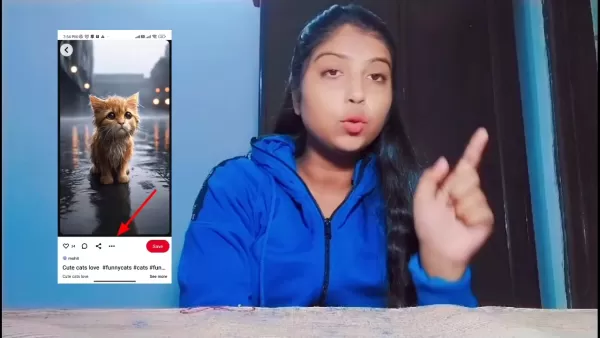
Optimizing Your AI Animated Videos for Maximum Impact
Crafting Engaging Narratives
The secret sauce to a viral AI animated video? A compelling story. Before you even start gathering clips, have a clear storyline in mind. This will guide your visual choices and help you create a cohesive video. Start with a hook to grab attention, build a mini-movie with a clear beginning, middle, and end, and don't forget to sprinkle in some humor and emotion. Keep it short and sweet—15 to 60 seconds is the sweet spot for mobile viewers.
Avoiding Copyright Issues
When using content from Pinterest or other platforms, you've got to be mindful of copyright. Here are some tips to keep you out of hot water:
- Use Short Clips: Short segments from various sources are more likely to be considered fair use, especially when you add your own voiceover and edits.
- Add Unique Content: Your voiceover, text overlays, and visual effects make your video unique and transformative.
- Check Licensing: Look for content under Creative Commons licenses, which can be used with proper attribution.
- Attribution: Always give credit where credit is due. A credits section at the end of your video can do the trick.
- Transformative Use: Make sure your use of the content creates something new and different from the original.
Tools and Services
Pinterest itself is free to use, though you'll encounter ads. For video editing, tools like KineMaster, iMovie, FilmoraGo, and CapCut offer free versions that are perfect for creating your AI animated videos.
Advantages and Disadvantages of This Method
Pros
- Speed and Efficiency: Create content quickly and efficiently.
- Cost-Effective: Save money by using free tools and resources.
- Creativity Boost: Spark your creativity with existing AI-generated visuals.
- Engagement Potential: Attract and engage your audience with unique content.
- Accessibility: Easy for anyone to learn and use.
Cons
- Copyright Risks: Be aware of potential legal issues.
- Quality Variability: The quality of sourced content can vary.
- Reliance on AI: Over-reliance might affect the uniqueness of your videos.
- Ethical Issues: Consider the ethical implications of using others' content.
- Limited Control: You may not have complete control over the final product.
Key Aspects
- Finding AI Animated Content on Pinterest
- Step-by-Step Guide to Creating Your AI Animated Video
- Crafting Engaging Narratives
- Avoiding Copyright Issues
How to Utilize
This method is a game-changer for content creators looking to quickly produce videos for platforms like YouTube Shorts, TikTok, and Instagram Reels. It requires minimal effort, offers a fast turnaround, and is perfect for boosting your views and engagement.
FAQ
Is using content from Pinterest for AI animated videos legal?
Using Pinterest content legally involves adhering to fair use and transformative use principles. Transform your sourced content with your own voiceover, edits, and narrative. Always give credit to the original creators and check for Creative Commons licenses where applicable.
What are the best tools for editing AI animated videos?
Popular video editing tools include KineMaster, iMovie, FilmoraGo, and CapCut, all of which have free versions. For more advanced editing, consider Adobe Premiere Pro or Final Cut Pro, though these may require a subscription fee. Choose a tool that matches your skill level and budget.
How can I ensure my AI animated videos stand out on social media?
To make your videos pop, focus on engaging narratives and eye-catching visuals. Start with a hook, add humor and emotion, and keep it short. Optimize your titles, descriptions, and tags with relevant keywords. Engage with your audience on various platforms to increase visibility.
Related Questions
What types of AI animated videos are popular on YouTube Shorts and TikTok?
Funny animal videos, short relatable stories, visually stunning animations, and educational content are all popular on these platforms. Follow these trends to maximize your video's impact!
How can I monetize my AI animated videos?
You can monetize your videos through YouTube's Partner Program, affiliate marketing, sponsorships, selling merchandise, setting up a Patreon page, or licensing your videos to others. Choose the methods that best fit your content and audience.
 How ChatGPT Works: Capabilities, Applications, and Future Implications
The rapid evolution of artificial intelligence is transforming digital interactions and communication. Leading this transformation is ChatGPT, an advanced conversational AI that sets new standards for natural language processing. This in-depth examin
How ChatGPT Works: Capabilities, Applications, and Future Implications
The rapid evolution of artificial intelligence is transforming digital interactions and communication. Leading this transformation is ChatGPT, an advanced conversational AI that sets new standards for natural language processing. This in-depth examin
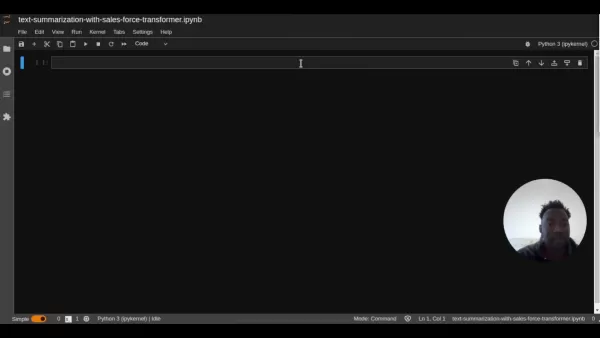 Salesforce’s Transformer Model Guide: AI Text Summarization Explained
In an era where information overload is the norm, AI-powered text summarization has become an indispensable tool for extracting key insights from lengthy documents. This comprehensive guide examines Salesforce's groundbreaking AI summarization techno
Salesforce’s Transformer Model Guide: AI Text Summarization Explained
In an era where information overload is the norm, AI-powered text summarization has become an indispensable tool for extracting key insights from lengthy documents. This comprehensive guide examines Salesforce's groundbreaking AI summarization techno
 Generate Unique Brand Names Instantly with Namflix AI Business Name Generator - Free Tool!
Crafting Your Perfect Brand Identity with AIIn today's competitive digital marketplace, establishing a distinctive brand identity starts with choosing the perfect name - one that captures your unique value proposition while resonating with your targe
Generate Unique Brand Names Instantly with Namflix AI Business Name Generator - Free Tool!
Crafting Your Perfect Brand Identity with AIIn today's competitive digital marketplace, establishing a distinctive brand identity starts with choosing the perfect name - one that captures your unique value proposition while resonating with your targe





























