Create Your Own AI NFT with OpenAI and Thirdweb
If you're eager to explore the fascinating realm of AI-generated NFTs, this detailed guide is here to help you craft your very own AI NFT generator. By harnessing the capabilities of tools like OpenAI's DALL-E and Thirdweb's Engine, you can blend the creative power of AI with the robust utility of blockchain technology to mint unique and personalized NFTs effortlessly. Whether you're a tech veteran or a curious novice, this step-by-step guide will walk you through the process from start to finish.
Key Points
- Learn how to create an AI-powered NFT generator.
- Utilize OpenAI's DALL-E to generate images from text prompts.
- Employ Thirdweb Engine to mint AI-generated images as NFTs.
- Deploy smart contracts for managing NFTs using the Thirdweb dashboard.
- Grasp the integration of frontend applications with blockchain technology.
Building an AI NFT Generator: A Step-by-Step Guide
Introduction to AI NFT Generation
The fusion of artificial intelligence and blockchain technology has birthed incredible opportunities for creativity and innovation. Among these is the AI NFT generator, a tool that empowers users to craft unique and personalized Non-Fungible Tokens (NFTs) using AI algorithms. By merging AI's image generation prowess with the security and ownership features of blockchain, these generators offer a new frontier for both creators and collectors.
This tutorial will guide you through constructing your own AI NFT generator, focusing on leveraging OpenAI's DALL-E for image creation and utilizing Thirdweb's Engine to mint these AI-crafted images as NFTs.
Prerequisites
Before diving into this exciting project, ensure you have the following:
- Basic knowledge of React and Next.js: You'll need familiarity with JavaScript, React components, and the Next.js framework to build the frontend application.
- Thirdweb Account: You'll need a free Thirdweb account to deploy the smart contract and use the Engine for minting NFTs. Sign up at Thirdweb.
- OpenAI API Key: Access to DALL-E for image generation requires an OpenAI API Key. Make sure you have a valid key and have set up billing on your OpenAI account. Get your key from OpenAI.
- Metamask Wallet: You'll need a Metamask wallet to interact with your application and sign transactions. Install Metamask as a browser extension from Metamask.
- Node.js and npm: Ensure you have Node.js and npm (Node Package Manager) installed on your system.
With these tools and accounts in place, you're ready to start building your AI NFT generator.
Deploying the NFT Smart Contract Using Thirdweb
The first step is to deploy an NFT smart contract.
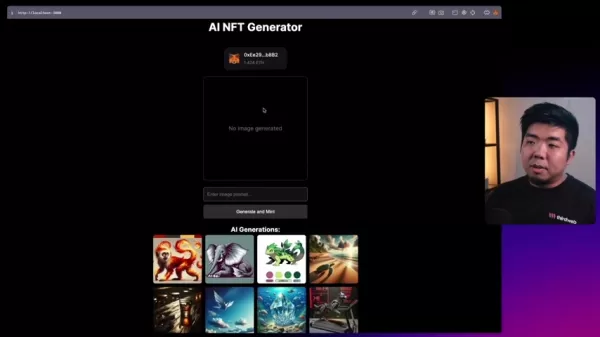
This smart contract forms the foundation of your NFT collection, defining its properties and ensuring ownership. Here’s how to deploy it using Thirdweb’s user-friendly dashboard:
- Navigate to the Contracts Tab: After logging into your Thirdweb account, click on the 'Contracts' tab in the dashboard.
- Click Deploy Contract: Once in the Contracts tab, click the 'Deploy Contract' button.
- Browse the contracts and select NFT Collection: Find the NFT section and select the NFT Collection smart contract.
- Configure Contract Metadata: Customize your contract by providing a name (e.g., 'AI NFT Generator'), a symbol, a description, and an image.
- Set Royalties and Primary Sales Information: Specify the recipient address and percentage for secondary sales royalties, as well as the address and percentage for primary sales revenue.
- Select Network/Chain: Choose the blockchain network where you want to deploy your smart contract. For testing, consider deploying to a testnet like Sepolia.
- Deploy the Smart Contract: After configuring the contract parameters, click the 'Deploy Now' button and confirm the transaction in your Metamask wallet.
Once the transaction is confirmed on the blockchain, your NFT smart contract will be successfully deployed.
Setting Up the Frontend Application
Now it's time to build out the frontend application.
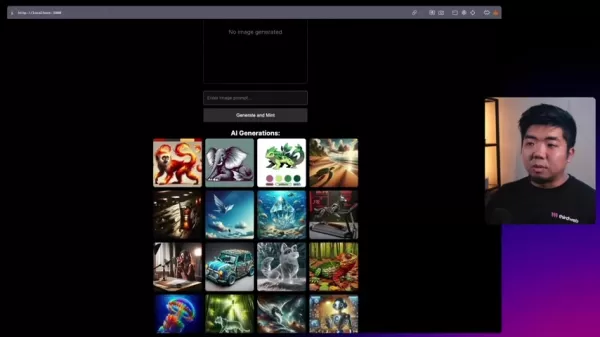
We’ll be using Next.js for this.
- Create New Folder in the API directory: To create a mint function, you'll need an API call. Create a new folder called “mint” in the API directory and a file called route.ts to link everything together and deploy it.
- Yarn add thirdweb: Install thirdweb and OpenAI to run your project. Type `Yarn add thirdweb` to install it.
- Yarn add openai: To use OpenAI on your local host, install it with the `Yarn add openai` command.
- Create new File: Go to Src and create a new file called clients.ts. This will hold your API key for OpenAI and will be where all your actions run. It'll also contain the public client ID for Thirdweb.
- Import Third Web connect Component: Create a connect wallet function to use on the page.
- Install All Dependencies: Use a command-line tool to install all necessary dependencies.
How to Build a Front End With Thirdweb Component
Using Thirdweb components, you can quickly build a frontend. Here’s how:
import { ConnectButton } from "@thirdweb-dev/react";
export default function Home() {
return (
{/* Connect wallet button */}
- Import the `ConnectButton` component from `@thirdweb-dev/react`.
- Use the component inside your app.
- That's it! Your users can connect to your app with one click.
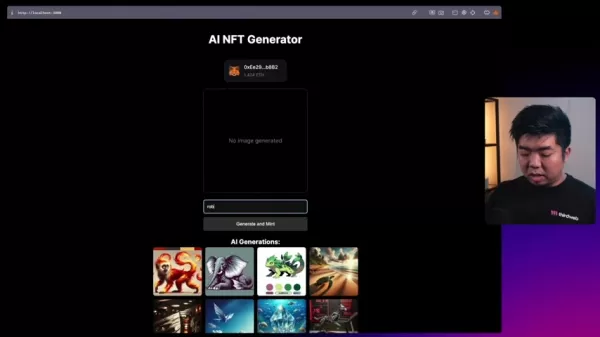
Implementing OpenAI's DALL-E for Image Generation
DALL-E is a powerful tool for generating images from text descriptions. Here's how to integrate it into your AI NFT generator:
- Retrieve Thirdweb API Key: Log in to your Thirdweb account and navigate to your dashboard to find your API key.
- Set Up Environment Variables: Create an .env file in your Next.js project and store your OpenAI API key and Thirdweb API key as environment variables.
- Create an OpenAI Instance: Create an instance at /app/generate.
- Implement the Generate Image API Route: Write code to generate an image and mint it on the blockchain.
export default async function POST(req: NextRequest) {
const apiKey = process.env.OPENAI_API_KEY;
if (!apiKey) {
throw new Error("Missing OpenAI API Key");
}
const {prompt} = await req.json();
if (!prompt || prompt === "") {
return new Response("Please enter a prompt", { status: 400 });
}
const openai = new OpenAI({
apiKey,
});
const response = await openai.images.generate({
prompt,
n: 1,
size: "512x512",
});
const image_url = response.data[0].url;
return NextResponse.json({ data: image_url });
}
This code sends a request to the OpenAI API, generates an image based on the prompt, and returns the image URL.
Minting NFTs with Thirdweb Engine
Thirdweb's Engine simplifies the process of minting NFTs by managing the complexities of blockchain transactions. Here's how to integrate the Engine:
- Configure Engine Settings: Log in to the Thirdweb dashboard, create your Engine instance, and get the engine endpoint.
- Create /Api/ Mint.ts:
import { ThirdwebSDK } from "@thirdweb-dev/sdk";
export const mint = async (address: string, imageUri: string) => {
const sdk = ThirdwebSDK.fromPrivateKey(process.env.THIRDWEB_SECRET_KEY as string, "sepolia");
const contract = await sdk.getContract(process.env.NEXT_PUBLIC_CONTRACT_ADDRESS as string, "nft-collection");
const tx = await contract.mintTo(address, {
name: "Ai",
description: "NFT",
image: imageUri,
});
const receipt = tx.receipt;
const tokenId = tx.id;
const nft = await tx.data();
return nft;
}
Use thirdwebSDK to access the Blockchain API, enabling transactions like trading cryptocurrency, making NFTs, and deploying applications.
Crafting the User Interface
To create an easy-to-use and interactive UI, you'll need to write HTML, CSS, and TypeScript code. Thirdweb makes this process straightforward.
- Design Your Layout: Set up the structure with display, flexDirection, alignItems, maxWidth, and margin all centered for a great design.
- Add components: Include connectWallet.js for users to sign in using their social accounts.
- Displaying NFTs: When an image is generated, it's crucial to display your work to the user.
With these steps, your project will be fully set up.
Step-by-Step Project Setup
How to Set up Smart Contract
First and foremost, to use our AI NFT Generator, we need to create an NFT Smart Contract so our app can mint all the images we create.
- Create an ERC721 smart contract: Click on contracts on the Thirdweb dashboard, select deploy smart contracts, and navigate to the NFTs folder.
- Select the “NFT Collection” smart contract to deploy.
- Enter the name, symbol, and description, then upload a file (optional).
- Set up any settings you require and click “Deploy Now.”
- Sign the agreement by clicking “Confirm.” Now you have a Smart Contract.
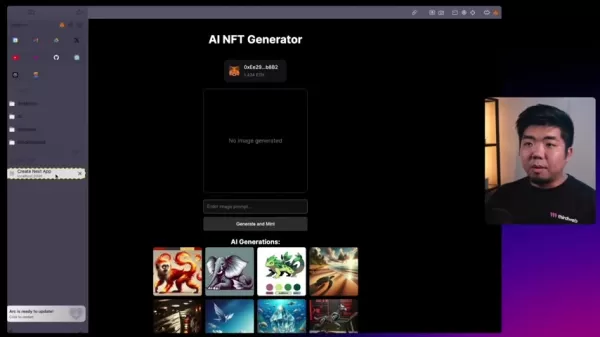
How to Mint the NFT
Now that you have the Smart Contract, here's the code to mint the NFT to the Blockchain:
- Get Access to The Smart Contract: Create a new const.
- Type contract and have useContract return to process.
- Write an Async/On Click function using TypeScript to perform a blockchain transaction:
// Mint the NFT to the connected wallet
const mintNft = async () => {
try {
// Before minting, tell the SDK to claim free NFTs on the specified Wallet.
await contract.erc721.claimTo(address, 1);
// Show loading state
alert("NFT Minted Successfully!");
} catch (error) {
console.error("failed to mint nft", error);
}
}
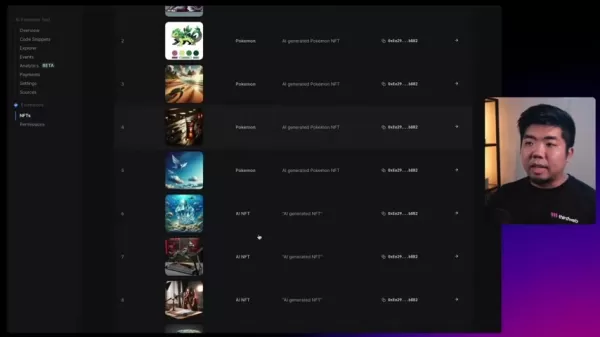
How To Get Free Test Eth
- Create an account on Alchemy: With an Alchemy account, you can test different functions. If you're new to the website, you'll need to install it.
- Set your chain to Sepolia or Mumbai: This allows you to use a testnet without incurring real crypto costs.
- Request test Eth on the Chain: Use your personal wallet address to get free test ETH from their Faucet.
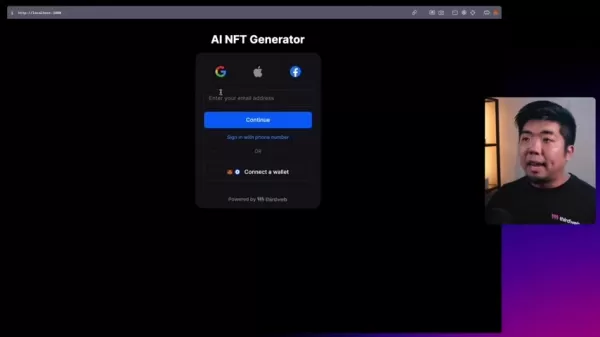
*Note: Always check how a wallet will interact with contracts before signing any transactions.*
Using The NFT Generator
Generating an NFT
After setting up the code, here are the steps to follow for using the NFT generator:
- Connect Your Wallet: Click the connected Wallet Prompt and then click on the Smart Contract.
- Choose a testnet: Select your chain to Sepolia or Mumbai to avoid mainnet costs or potential risks.
- Enter A Prompt: Be as descriptive as possible for the best results.
- Press Generate: The AI will generate an image based on your prompt.
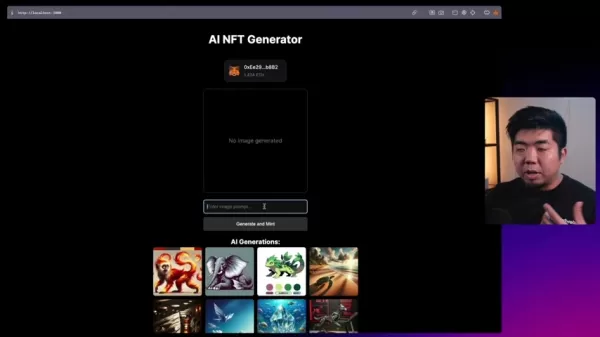
Frequently Asked Questions About AI NFT Generators
What is an AI NFT generator?
An AI NFT generator is a tool that uses artificial intelligence to create unique and personalized Non-Fungible Tokens (NFTs). It leverages AI algorithms to generate images, music, or other forms of digital art that can be minted as NFTs on a blockchain.
What is Thirdweb Engine?
Thirdweb Engine is an HTTP server that allows you to call any on-chain transaction without requiring users to hold crypto or pay for gas. It streamlines blockchain interactions, making it easier to mint and manage NFTs.
What is OpenAI DALL-E?
OpenAI's DALL-E is a powerful AI model that can generate images from text descriptions. It's widely used for creating unique and imaginative visuals, making it an excellent choice for AI NFT generation.
Related Questions
What are the key components needed to build an AI NFT generator?
The core components include a frontend application, a smart contract, an AI image generator (like OpenAI DALL-E), and a system for minting NFTs (such as Thirdweb Engine). The frontend allows users to interact with the generator, the smart contract manages NFT ownership, the AI generates the art, and the minting system creates the NFTs on the blockchain.
How can I customize my AI NFT generator?
Customization options are virtually limitless. You can integrate different AI models, modify the UI design, add unique NFT traits, implement various minting mechanisms, and even incorporate AI-driven pricing algorithms.
What are some potential use cases for AI NFT generators?
AI NFT generators can be used to create personalized avatars, generate unique digital collectibles, automate the creation of in-game assets, and develop generative art projects, just to name a few use-cases.
Related article
 Ultimate Guide to Vocal and Music Track Isolation with Splitter AI
For music lovers, aspiring artists, and audio professionals alike, Splitter AI offers revolutionary capabilities to transform how you work with sound. This in-depth exploration reveals how this artificial intelligence platform can decompose full trac
Ultimate Guide to Vocal and Music Track Isolation with Splitter AI
For music lovers, aspiring artists, and audio professionals alike, Splitter AI offers revolutionary capabilities to transform how you work with sound. This in-depth exploration reveals how this artificial intelligence platform can decompose full trac
 OpenAI Fixes ChatGPT Over-politeness Bug, Explains AI Flaw
OpenAI has reversed a recent personality adjustment to its flagship GPT-4o model after widespread reports emerged of the AI system exhibiting excessive agreeableness, including unwarranted praise for dangerous or absurd user suggestions. The emergenc
OpenAI Fixes ChatGPT Over-politeness Bug, Explains AI Flaw
OpenAI has reversed a recent personality adjustment to its flagship GPT-4o model after widespread reports emerged of the AI system exhibiting excessive agreeableness, including unwarranted praise for dangerous or absurd user suggestions. The emergenc
 Piclumen AI Offers Free AI Art Creation in 2025
In the rapidly changing world of digital content creation, Piclumen AI emerges as a standout completely free solution for AI-powered image generation. This innovative platform enables users to create professional-quality visuals without financial bar
Comments (0)
0/200
Piclumen AI Offers Free AI Art Creation in 2025
In the rapidly changing world of digital content creation, Piclumen AI emerges as a standout completely free solution for AI-powered image generation. This innovative platform enables users to create professional-quality visuals without financial bar
Comments (0)
0/200
If you're eager to explore the fascinating realm of AI-generated NFTs, this detailed guide is here to help you craft your very own AI NFT generator. By harnessing the capabilities of tools like OpenAI's DALL-E and Thirdweb's Engine, you can blend the creative power of AI with the robust utility of blockchain technology to mint unique and personalized NFTs effortlessly. Whether you're a tech veteran or a curious novice, this step-by-step guide will walk you through the process from start to finish.
Key Points
- Learn how to create an AI-powered NFT generator.
- Utilize OpenAI's DALL-E to generate images from text prompts.
- Employ Thirdweb Engine to mint AI-generated images as NFTs.
- Deploy smart contracts for managing NFTs using the Thirdweb dashboard.
- Grasp the integration of frontend applications with blockchain technology.
Building an AI NFT Generator: A Step-by-Step Guide
Introduction to AI NFT Generation
The fusion of artificial intelligence and blockchain technology has birthed incredible opportunities for creativity and innovation. Among these is the AI NFT generator, a tool that empowers users to craft unique and personalized Non-Fungible Tokens (NFTs) using AI algorithms. By merging AI's image generation prowess with the security and ownership features of blockchain, these generators offer a new frontier for both creators and collectors.
This tutorial will guide you through constructing your own AI NFT generator, focusing on leveraging OpenAI's DALL-E for image creation and utilizing Thirdweb's Engine to mint these AI-crafted images as NFTs.
Prerequisites
Before diving into this exciting project, ensure you have the following:
- Basic knowledge of React and Next.js: You'll need familiarity with JavaScript, React components, and the Next.js framework to build the frontend application.
- Thirdweb Account: You'll need a free Thirdweb account to deploy the smart contract and use the Engine for minting NFTs. Sign up at Thirdweb.
- OpenAI API Key: Access to DALL-E for image generation requires an OpenAI API Key. Make sure you have a valid key and have set up billing on your OpenAI account. Get your key from OpenAI.
- Metamask Wallet: You'll need a Metamask wallet to interact with your application and sign transactions. Install Metamask as a browser extension from Metamask.
- Node.js and npm: Ensure you have Node.js and npm (Node Package Manager) installed on your system.
With these tools and accounts in place, you're ready to start building your AI NFT generator.
Deploying the NFT Smart Contract Using Thirdweb
The first step is to deploy an NFT smart contract.
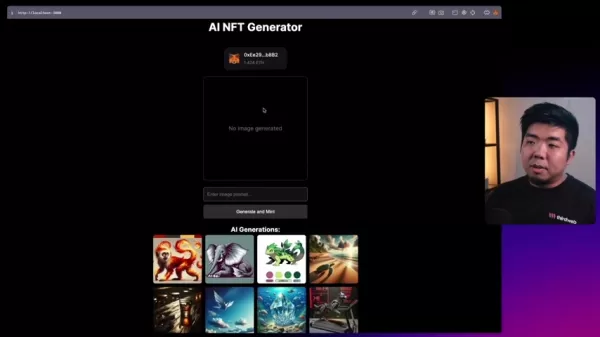
This smart contract forms the foundation of your NFT collection, defining its properties and ensuring ownership. Here’s how to deploy it using Thirdweb’s user-friendly dashboard:
- Navigate to the Contracts Tab: After logging into your Thirdweb account, click on the 'Contracts' tab in the dashboard.
- Click Deploy Contract: Once in the Contracts tab, click the 'Deploy Contract' button.
- Browse the contracts and select NFT Collection: Find the NFT section and select the NFT Collection smart contract.
- Configure Contract Metadata: Customize your contract by providing a name (e.g., 'AI NFT Generator'), a symbol, a description, and an image.
- Set Royalties and Primary Sales Information: Specify the recipient address and percentage for secondary sales royalties, as well as the address and percentage for primary sales revenue.
- Select Network/Chain: Choose the blockchain network where you want to deploy your smart contract. For testing, consider deploying to a testnet like Sepolia.
- Deploy the Smart Contract: After configuring the contract parameters, click the 'Deploy Now' button and confirm the transaction in your Metamask wallet.
Once the transaction is confirmed on the blockchain, your NFT smart contract will be successfully deployed.
Setting Up the Frontend Application
Now it's time to build out the frontend application.
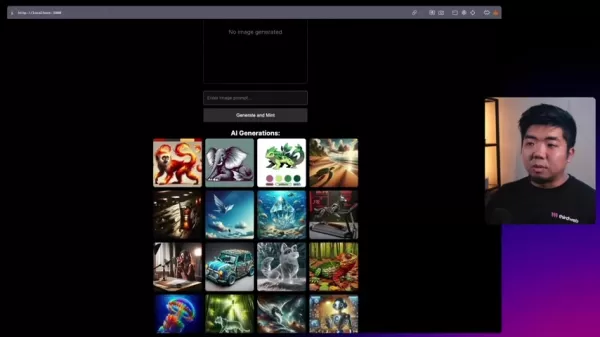
We’ll be using Next.js for this.
- Create New Folder in the API directory: To create a mint function, you'll need an API call. Create a new folder called “mint” in the API directory and a file called route.ts to link everything together and deploy it.
- Yarn add thirdweb: Install thirdweb and OpenAI to run your project. Type `Yarn add thirdweb` to install it.
- Yarn add openai: To use OpenAI on your local host, install it with the `Yarn add openai` command.
- Create new File: Go to Src and create a new file called clients.ts. This will hold your API key for OpenAI and will be where all your actions run. It'll also contain the public client ID for Thirdweb.
- Import Third Web connect Component: Create a connect wallet function to use on the page.
- Install All Dependencies: Use a command-line tool to install all necessary dependencies.
How to Build a Front End With Thirdweb Component
Using Thirdweb components, you can quickly build a frontend. Here’s how:
import { ConnectButton } from "@thirdweb-dev/react";
export default function Home() {
return (
{/* Connect wallet button */}
- Import the `ConnectButton` component from `@thirdweb-dev/react`.
- Use the component inside your app.
- That's it! Your users can connect to your app with one click.
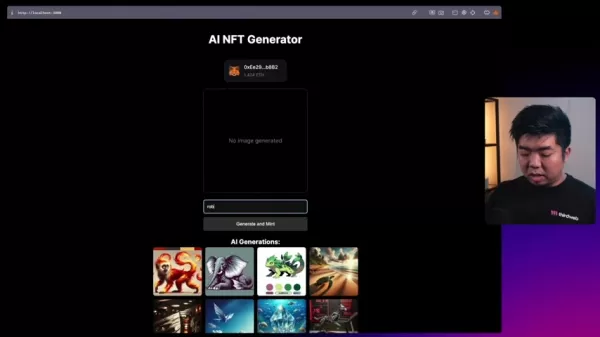
Implementing OpenAI's DALL-E for Image Generation
DALL-E is a powerful tool for generating images from text descriptions. Here's how to integrate it into your AI NFT generator:
- Retrieve Thirdweb API Key: Log in to your Thirdweb account and navigate to your dashboard to find your API key.
- Set Up Environment Variables: Create an .env file in your Next.js project and store your OpenAI API key and Thirdweb API key as environment variables.
- Create an OpenAI Instance: Create an instance at /app/generate.
- Implement the Generate Image API Route: Write code to generate an image and mint it on the blockchain.
export default async function POST(req: NextRequest) {
const apiKey = process.env.OPENAI_API_KEY;
if (!apiKey) {
throw new Error("Missing OpenAI API Key");
}
const {prompt} = await req.json();
if (!prompt || prompt === "") {
return new Response("Please enter a prompt", { status: 400 });
}
const openai = new OpenAI({
apiKey,
});
const response = await openai.images.generate({
prompt,
n: 1,
size: "512x512",
});
const image_url = response.data[0].url;
return NextResponse.json({ data: image_url });
}
This code sends a request to the OpenAI API, generates an image based on the prompt, and returns the image URL.
Minting NFTs with Thirdweb Engine
Thirdweb's Engine simplifies the process of minting NFTs by managing the complexities of blockchain transactions. Here's how to integrate the Engine:
- Configure Engine Settings: Log in to the Thirdweb dashboard, create your Engine instance, and get the engine endpoint.
- Create /Api/ Mint.ts:
import { ThirdwebSDK } from "@thirdweb-dev/sdk";
export const mint = async (address: string, imageUri: string) => {
const sdk = ThirdwebSDK.fromPrivateKey(process.env.THIRDWEB_SECRET_KEY as string, "sepolia");
const contract = await sdk.getContract(process.env.NEXT_PUBLIC_CONTRACT_ADDRESS as string, "nft-collection");
const tx = await contract.mintTo(address, {
name: "Ai",
description: "NFT",
image: imageUri,
});
const receipt = tx.receipt;
const tokenId = tx.id;
const nft = await tx.data();
return nft;
}
Use thirdwebSDK to access the Blockchain API, enabling transactions like trading cryptocurrency, making NFTs, and deploying applications.
Crafting the User Interface
To create an easy-to-use and interactive UI, you'll need to write HTML, CSS, and TypeScript code. Thirdweb makes this process straightforward.
- Design Your Layout: Set up the structure with display, flexDirection, alignItems, maxWidth, and margin all centered for a great design.
- Add components: Include connectWallet.js for users to sign in using their social accounts.
- Displaying NFTs: When an image is generated, it's crucial to display your work to the user.
With these steps, your project will be fully set up.
Step-by-Step Project Setup
How to Set up Smart Contract
First and foremost, to use our AI NFT Generator, we need to create an NFT Smart Contract so our app can mint all the images we create.
- Create an ERC721 smart contract: Click on contracts on the Thirdweb dashboard, select deploy smart contracts, and navigate to the NFTs folder.
- Select the “NFT Collection” smart contract to deploy.
- Enter the name, symbol, and description, then upload a file (optional).
- Set up any settings you require and click “Deploy Now.”
- Sign the agreement by clicking “Confirm.” Now you have a Smart Contract.
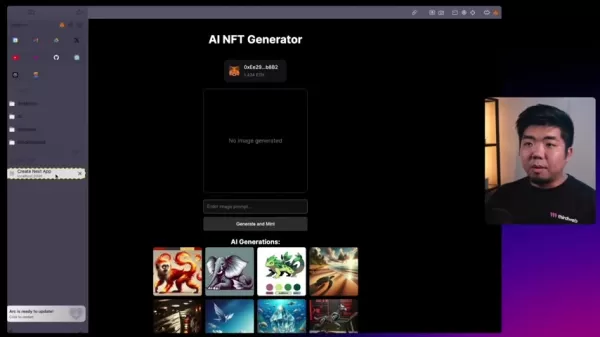
How to Mint the NFT
Now that you have the Smart Contract, here's the code to mint the NFT to the Blockchain:
- Get Access to The Smart Contract: Create a new const.
- Type contract and have useContract return to process.
- Write an Async/On Click function using TypeScript to perform a blockchain transaction:
// Mint the NFT to the connected wallet
const mintNft = async () => {
try {
// Before minting, tell the SDK to claim free NFTs on the specified Wallet.
await contract.erc721.claimTo(address, 1);
// Show loading state
alert("NFT Minted Successfully!");
} catch (error) {
console.error("failed to mint nft", error);
}
}
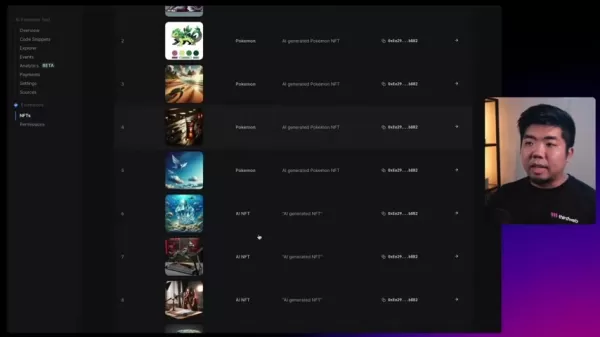
How To Get Free Test Eth
- Create an account on Alchemy: With an Alchemy account, you can test different functions. If you're new to the website, you'll need to install it.
- Set your chain to Sepolia or Mumbai: This allows you to use a testnet without incurring real crypto costs.
- Request test Eth on the Chain: Use your personal wallet address to get free test ETH from their Faucet.
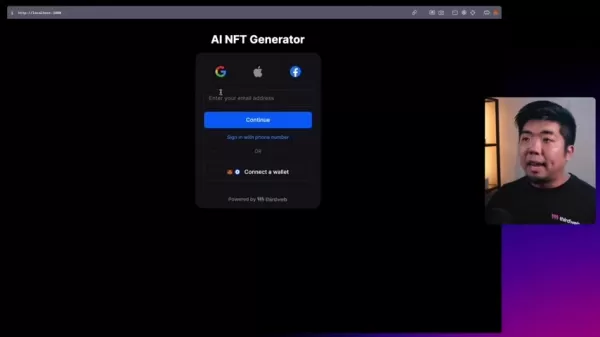
*Note: Always check how a wallet will interact with contracts before signing any transactions.*
Using The NFT Generator
Generating an NFT
After setting up the code, here are the steps to follow for using the NFT generator:
- Connect Your Wallet: Click the connected Wallet Prompt and then click on the Smart Contract.
- Choose a testnet: Select your chain to Sepolia or Mumbai to avoid mainnet costs or potential risks.
- Enter A Prompt: Be as descriptive as possible for the best results.
- Press Generate: The AI will generate an image based on your prompt.
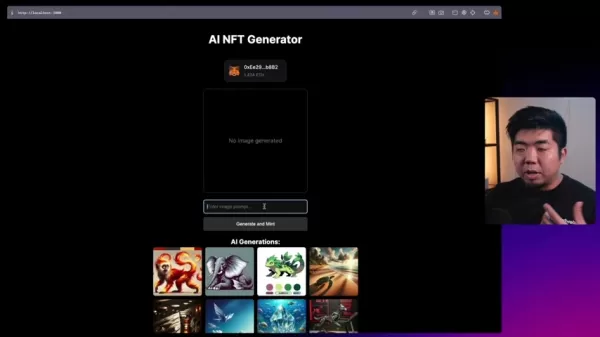
Frequently Asked Questions About AI NFT Generators
What is an AI NFT generator?
An AI NFT generator is a tool that uses artificial intelligence to create unique and personalized Non-Fungible Tokens (NFTs). It leverages AI algorithms to generate images, music, or other forms of digital art that can be minted as NFTs on a blockchain.
What is Thirdweb Engine?
Thirdweb Engine is an HTTP server that allows you to call any on-chain transaction without requiring users to hold crypto or pay for gas. It streamlines blockchain interactions, making it easier to mint and manage NFTs.
What is OpenAI DALL-E?
OpenAI's DALL-E is a powerful AI model that can generate images from text descriptions. It's widely used for creating unique and imaginative visuals, making it an excellent choice for AI NFT generation.
Related Questions
What are the key components needed to build an AI NFT generator?
The core components include a frontend application, a smart contract, an AI image generator (like OpenAI DALL-E), and a system for minting NFTs (such as Thirdweb Engine). The frontend allows users to interact with the generator, the smart contract manages NFT ownership, the AI generates the art, and the minting system creates the NFTs on the blockchain.
How can I customize my AI NFT generator?
Customization options are virtually limitless. You can integrate different AI models, modify the UI design, add unique NFT traits, implement various minting mechanisms, and even incorporate AI-driven pricing algorithms.
What are some potential use cases for AI NFT generators?
AI NFT generators can be used to create personalized avatars, generate unique digital collectibles, automate the creation of in-game assets, and develop generative art projects, just to name a few use-cases.
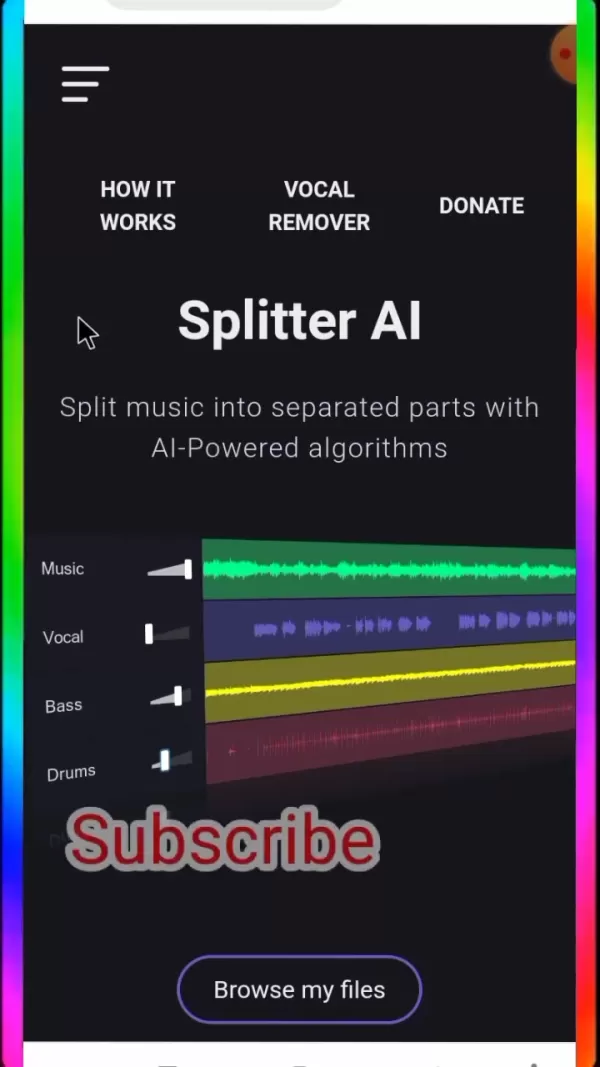 Ultimate Guide to Vocal and Music Track Isolation with Splitter AI
For music lovers, aspiring artists, and audio professionals alike, Splitter AI offers revolutionary capabilities to transform how you work with sound. This in-depth exploration reveals how this artificial intelligence platform can decompose full trac
Ultimate Guide to Vocal and Music Track Isolation with Splitter AI
For music lovers, aspiring artists, and audio professionals alike, Splitter AI offers revolutionary capabilities to transform how you work with sound. This in-depth exploration reveals how this artificial intelligence platform can decompose full trac
 OpenAI Fixes ChatGPT Over-politeness Bug, Explains AI Flaw
OpenAI has reversed a recent personality adjustment to its flagship GPT-4o model after widespread reports emerged of the AI system exhibiting excessive agreeableness, including unwarranted praise for dangerous or absurd user suggestions. The emergenc
OpenAI Fixes ChatGPT Over-politeness Bug, Explains AI Flaw
OpenAI has reversed a recent personality adjustment to its flagship GPT-4o model after widespread reports emerged of the AI system exhibiting excessive agreeableness, including unwarranted praise for dangerous or absurd user suggestions. The emergenc
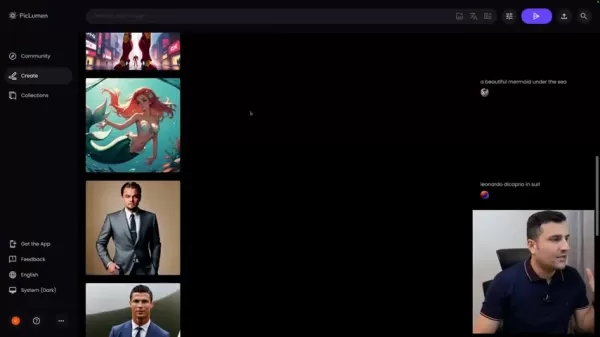 Piclumen AI Offers Free AI Art Creation in 2025
In the rapidly changing world of digital content creation, Piclumen AI emerges as a standout completely free solution for AI-powered image generation. This innovative platform enables users to create professional-quality visuals without financial bar
Piclumen AI Offers Free AI Art Creation in 2025
In the rapidly changing world of digital content creation, Piclumen AI emerges as a standout completely free solution for AI-powered image generation. This innovative platform enables users to create professional-quality visuals without financial bar





























