Comprehensive Guide to AI Book Cover Design for Fiction Authors
As a fiction author, crafting a book cover that captures the eye and piques curiosity is essential for drawing readers in and boosting your sales. But here's the catch: using copyrighted images can get your book blocked on platforms like Amazon. That's where AI steps in to save the day, offering a solution for creating unique, copyright-free book covers that not only stand out but also embody the essence of your story. Let's dive into how you can harness AI tools and design principles to create stunning covers that resonate with your target audience, enhance your book's visibility, sidestep legal troubles, and elevate your author brand.
Key Points
- Steer clear of copyrighted images to avoid Amazon's wrath.
- Tap into AI tools to craft unique, copyright-free images for your covers.
- Use Pinterest as a treasure trove for cover design inspiration.
- Employ ChatGPT to refine detailed prompts for AI image generators.
- Check out AI platforms like Ideogram for top-notch book cover images.
- Utilize Canva to blend AI-generated images with custom text for striking covers.
Why Opt for AI-Generated Book Covers?
The Importance of Originality in Book Cover Design
The image you choose for your book cover is a big deal. One major reason your book might get blocked on Amazon? Using images plucked from Google or other readily available sources. Even if you tweak them, Amazon's sophisticated image detection tech can sniff out copyrighted material. To stay in the clear, you need original images, and AI is your best bet for creating them.
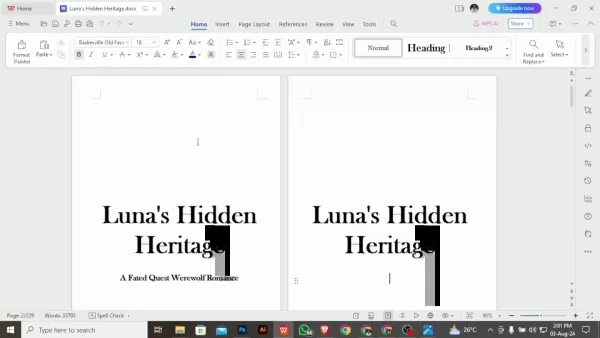
Bypassing Copyright Issues with AI
The old-school way of finding book cover images often involves stock photos or images snagged online, which can land you in a copyright quagmire, risking your book's removal from online platforms. AI-generated images sidestep these issues by creating original art that's free from copyright worries. This means your cover is not only unique but also compliant and tailored to your creative vision.
Additional AI Image Generators for Book Covers
Exploring Meta AI
Meta AI isn't just another option for generating AI content; it's a platform that can also churn out images perfect for your book cover. Just make sure to read the fine print on their terms of service before using anything commercially.
Utilizing ChatGPT-4
With ChatGPT-4's enhanced image generation capabilities, you've got another tool at your disposal for crafting unique visuals. Play around with different prompts and settings until you hit the sweet spot that meets your standards.
Creating AI-Generated Book Covers: A Step-by-Step Guide
Step 1: Gathering Inspiration on Pinterest
Start your journey by diving into Pinterest, a visual playground brimming with inspiration for your book cover. Here's how to make the most of it:
- Search for images that resonate with your book's genre, themes, and characters. If you're penning a werewolf romance, for example, look up terms like 'werewolf romance,' 'fantasy book covers,' or 'urban fantasy art.'
- Take a close look at successful covers within your genre. What colors, fonts, and imagery catch your eye? Jot down elements that align with your target audience's preferences and any recurring styles.
- Create a Pinterest board dedicated to your book cover inspiration. Pin images that evoke the mood, tone, or visual elements you want to weave into your design.
Step 2: Using ChatGPT to Craft Detailed Prompts
With your inspiration board brimming with ideas, turn to ChatGPT to help craft detailed prompts for your AI image generator. Here's how to do it:
- Describe the key elements you want on your cover, such as main characters, setting, and symbolic imagery.
- Specify the style and mood you're aiming for. Are you going for a dark, gritty vibe or something light and romantic? Get as descriptive as possible.
- Tweak and refine your prompts based on the AI's output. The more specific and detailed your prompts, the better the AI can capture your vision.
Step 3: Generating Images with Ideogram.ai
Armed with your refined prompts, head over to Ideogram.ai to start generating your book cover images. Here's the process:
- Input your carefully crafted prompts into Ideogram.ai, ensuring you cover all key elements, styles, and moods.
- Tweak the image parameters to fine-tune the results, adjusting aspect ratio, resolution, and other settings as needed.
- Generate a batch of images and review them. If they don't quite hit the mark, refine your prompts and try again until you find the perfect fit.
- Explore different variations of your images to refine your design further.
Step 4: Refining Your Book Cover Design with Canva
Once you've landed on an AI-generated image that you love, it's time to polish your book cover using Canva. Follow these steps:
- Upload your AI-generated image to Canva and position it as the centerpiece of your cover.
- Add your book title and author name using Canva's text tools. Experiment with different fonts, sizes, and colors to find the perfect look.
- Adjust the colors and effects to fine-tune the overall feel. Ensure the colors complement your image and set the right mood.
- Once you're happy with the design, download it in the appropriate format and resolution for your chosen publishing platform.
Pros and Cons of AI-Generated Book Covers
Pros
- More cost-effective than hiring a professional designer.
- Copyright-free images that steer clear of legal headaches.
- Unique and original designs that make your book stand out.
- Quick and efficient, enabling you to explore multiple options.
- Highly customizable to match your specific creative vision.
Cons
- Requires some technical know-how to craft effective prompts.
- Results might not always be perfect, necessitating refinement.
- AI-generated images might lack the human touch found in traditional art.
- Over-reliance on AI tools can limit your creative control.
FAQ
Is it legal to use AI-generated images for book covers?
Yes, as long as the AI tool churns out original artwork and you adhere to the platform's terms of service. Ensure the AI image generator provides copyright-free images for commercial use to dodge any future legal issues.
How can I ensure my AI-generated book cover is unique?
Use specific and detailed prompts that reflect your unique creative vision. Experiment with different styles, colors, and compositions to craft a truly distinctive design. Avoid generic prompts that might yield generic-looking covers.
Can I use AI to create book covers for all genres?
Absolutely, AI image generators can whip up book covers for various genres. However, some genres might need more specific prompts or additional tweaking to nail the desired results. Keep in mind the visual conventions of your genre and tailor your prompts accordingly.
Related Questions
What are some additional tips for designing effective book covers?
Designing a compelling book cover is an art. Here are some best practices to keep in mind:
- Keep It Simple: Avoid cluttering your cover with too many elements. A clean, uncluttered design often grabs more attention.
- Use High-Quality Images: Ensure your AI-generated images are sharp and visually appealing. Blurry or pixelated images can make your book look amateurish.
- Choose Readable Fonts: Opt for fonts that are easy to read and complement your overall design. Steer clear of overly decorative or stylized fonts that might be hard to decipher.
- Consider Your Target Audience: Tailor your design to appeal to your target readers. What kind of imagery and styles will resonate with them?
- Get Feedback: Before locking in your book cover, gather feedback from other authors, readers, or design pros. Fresh perspectives can highlight areas for improvement.
Related article
 AI-Powered Travel Itinerary Generator Helps You Plan the Perfect Trip
Planning unforgettable journeys just got simpler with cutting-edge AI technology. The Travel Itinerary Generator revolutionizes vacation planning by crafting customized travel guides packed with attractions, dining suggestions, and daily schedules -
AI-Powered Travel Itinerary Generator Helps You Plan the Perfect Trip
Planning unforgettable journeys just got simpler with cutting-edge AI technology. The Travel Itinerary Generator revolutionizes vacation planning by crafting customized travel guides packed with attractions, dining suggestions, and daily schedules -
 Apple Vision Pro Debuts as a Game-Changer in Augmented Reality
Apple makes a bold leap into spatial computing with its groundbreaking Vision Pro headset - redefining what's possible in augmented and virtual reality experiences through cutting-edge engineering and thoughtful design.Introduction to Vision ProRedef
Apple Vision Pro Debuts as a Game-Changer in Augmented Reality
Apple makes a bold leap into spatial computing with its groundbreaking Vision Pro headset - redefining what's possible in augmented and virtual reality experiences through cutting-edge engineering and thoughtful design.Introduction to Vision ProRedef
 Perplexity AI Shopping Assistant Transforms Online Shopping Experience
Perplexity AI is making waves in e-commerce with its revolutionary AI shopping assistant, poised to transform how consumers discover and purchase products online. This innovative platform merges conversational AI with e-commerce functionality, challe
Comments (1)
0/200
Perplexity AI Shopping Assistant Transforms Online Shopping Experience
Perplexity AI is making waves in e-commerce with its revolutionary AI shopping assistant, poised to transform how consumers discover and purchase products online. This innovative platform merges conversational AI with e-commerce functionality, challe
Comments (1)
0/200
![KennethWalker]() KennethWalker
KennethWalker
 August 26, 2025 at 1:59:22 AM EDT
August 26, 2025 at 1:59:22 AM EDT
This guide on AI book cover design is a game-changer for indie authors! 😍 It's wild how AI can whip up unique, eye-catching covers without the copyright hassle. I’m curious, though—do you think AI designs will ever outshine human creativity, or is it just a handy tool for now?


 0
0
As a fiction author, crafting a book cover that captures the eye and piques curiosity is essential for drawing readers in and boosting your sales. But here's the catch: using copyrighted images can get your book blocked on platforms like Amazon. That's where AI steps in to save the day, offering a solution for creating unique, copyright-free book covers that not only stand out but also embody the essence of your story. Let's dive into how you can harness AI tools and design principles to create stunning covers that resonate with your target audience, enhance your book's visibility, sidestep legal troubles, and elevate your author brand.
Key Points
- Steer clear of copyrighted images to avoid Amazon's wrath.
- Tap into AI tools to craft unique, copyright-free images for your covers.
- Use Pinterest as a treasure trove for cover design inspiration.
- Employ ChatGPT to refine detailed prompts for AI image generators.
- Check out AI platforms like Ideogram for top-notch book cover images.
- Utilize Canva to blend AI-generated images with custom text for striking covers.
Why Opt for AI-Generated Book Covers?
The Importance of Originality in Book Cover Design
The image you choose for your book cover is a big deal. One major reason your book might get blocked on Amazon? Using images plucked from Google or other readily available sources. Even if you tweak them, Amazon's sophisticated image detection tech can sniff out copyrighted material. To stay in the clear, you need original images, and AI is your best bet for creating them.
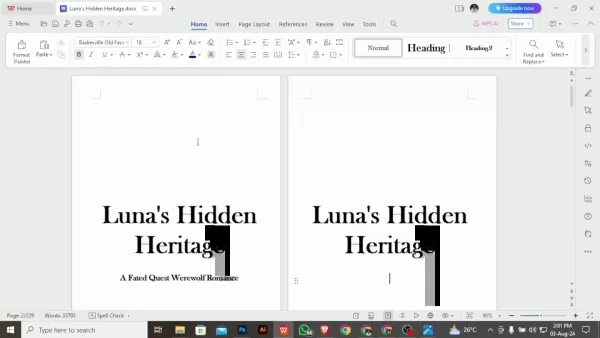
Bypassing Copyright Issues with AI
The old-school way of finding book cover images often involves stock photos or images snagged online, which can land you in a copyright quagmire, risking your book's removal from online platforms. AI-generated images sidestep these issues by creating original art that's free from copyright worries. This means your cover is not only unique but also compliant and tailored to your creative vision.
Additional AI Image Generators for Book Covers
Exploring Meta AI
Meta AI isn't just another option for generating AI content; it's a platform that can also churn out images perfect for your book cover. Just make sure to read the fine print on their terms of service before using anything commercially.
Utilizing ChatGPT-4
With ChatGPT-4's enhanced image generation capabilities, you've got another tool at your disposal for crafting unique visuals. Play around with different prompts and settings until you hit the sweet spot that meets your standards.
Creating AI-Generated Book Covers: A Step-by-Step Guide
Step 1: Gathering Inspiration on Pinterest
Start your journey by diving into Pinterest, a visual playground brimming with inspiration for your book cover. Here's how to make the most of it:
- Search for images that resonate with your book's genre, themes, and characters. If you're penning a werewolf romance, for example, look up terms like 'werewolf romance,' 'fantasy book covers,' or 'urban fantasy art.'
- Take a close look at successful covers within your genre. What colors, fonts, and imagery catch your eye? Jot down elements that align with your target audience's preferences and any recurring styles.
- Create a Pinterest board dedicated to your book cover inspiration. Pin images that evoke the mood, tone, or visual elements you want to weave into your design.
Step 2: Using ChatGPT to Craft Detailed Prompts
With your inspiration board brimming with ideas, turn to ChatGPT to help craft detailed prompts for your AI image generator. Here's how to do it:
- Describe the key elements you want on your cover, such as main characters, setting, and symbolic imagery.
- Specify the style and mood you're aiming for. Are you going for a dark, gritty vibe or something light and romantic? Get as descriptive as possible.
- Tweak and refine your prompts based on the AI's output. The more specific and detailed your prompts, the better the AI can capture your vision.
Step 3: Generating Images with Ideogram.ai
Armed with your refined prompts, head over to Ideogram.ai to start generating your book cover images. Here's the process:
- Input your carefully crafted prompts into Ideogram.ai, ensuring you cover all key elements, styles, and moods.
- Tweak the image parameters to fine-tune the results, adjusting aspect ratio, resolution, and other settings as needed.
- Generate a batch of images and review them. If they don't quite hit the mark, refine your prompts and try again until you find the perfect fit.
- Explore different variations of your images to refine your design further.
Step 4: Refining Your Book Cover Design with Canva
Once you've landed on an AI-generated image that you love, it's time to polish your book cover using Canva. Follow these steps:
- Upload your AI-generated image to Canva and position it as the centerpiece of your cover.
- Add your book title and author name using Canva's text tools. Experiment with different fonts, sizes, and colors to find the perfect look.
- Adjust the colors and effects to fine-tune the overall feel. Ensure the colors complement your image and set the right mood.
- Once you're happy with the design, download it in the appropriate format and resolution for your chosen publishing platform.
Pros and Cons of AI-Generated Book Covers
Pros
- More cost-effective than hiring a professional designer.
- Copyright-free images that steer clear of legal headaches.
- Unique and original designs that make your book stand out.
- Quick and efficient, enabling you to explore multiple options.
- Highly customizable to match your specific creative vision.
Cons
- Requires some technical know-how to craft effective prompts.
- Results might not always be perfect, necessitating refinement.
- AI-generated images might lack the human touch found in traditional art.
- Over-reliance on AI tools can limit your creative control.
FAQ
Is it legal to use AI-generated images for book covers?
Yes, as long as the AI tool churns out original artwork and you adhere to the platform's terms of service. Ensure the AI image generator provides copyright-free images for commercial use to dodge any future legal issues.
How can I ensure my AI-generated book cover is unique?
Use specific and detailed prompts that reflect your unique creative vision. Experiment with different styles, colors, and compositions to craft a truly distinctive design. Avoid generic prompts that might yield generic-looking covers.
Can I use AI to create book covers for all genres?
Absolutely, AI image generators can whip up book covers for various genres. However, some genres might need more specific prompts or additional tweaking to nail the desired results. Keep in mind the visual conventions of your genre and tailor your prompts accordingly.
Related Questions
What are some additional tips for designing effective book covers?
Designing a compelling book cover is an art. Here are some best practices to keep in mind:
- Keep It Simple: Avoid cluttering your cover with too many elements. A clean, uncluttered design often grabs more attention.
- Use High-Quality Images: Ensure your AI-generated images are sharp and visually appealing. Blurry or pixelated images can make your book look amateurish.
- Choose Readable Fonts: Opt for fonts that are easy to read and complement your overall design. Steer clear of overly decorative or stylized fonts that might be hard to decipher.
- Consider Your Target Audience: Tailor your design to appeal to your target readers. What kind of imagery and styles will resonate with them?
- Get Feedback: Before locking in your book cover, gather feedback from other authors, readers, or design pros. Fresh perspectives can highlight areas for improvement.
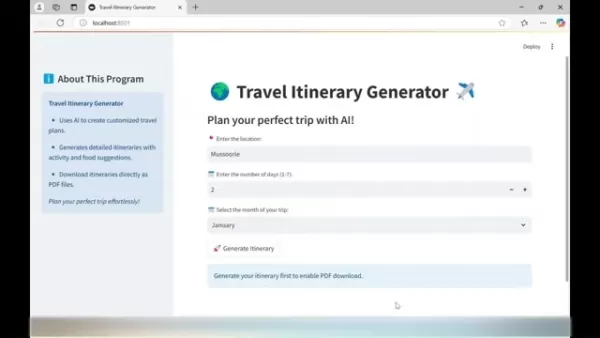 AI-Powered Travel Itinerary Generator Helps You Plan the Perfect Trip
Planning unforgettable journeys just got simpler with cutting-edge AI technology. The Travel Itinerary Generator revolutionizes vacation planning by crafting customized travel guides packed with attractions, dining suggestions, and daily schedules -
AI-Powered Travel Itinerary Generator Helps You Plan the Perfect Trip
Planning unforgettable journeys just got simpler with cutting-edge AI technology. The Travel Itinerary Generator revolutionizes vacation planning by crafting customized travel guides packed with attractions, dining suggestions, and daily schedules -
 Apple Vision Pro Debuts as a Game-Changer in Augmented Reality
Apple makes a bold leap into spatial computing with its groundbreaking Vision Pro headset - redefining what's possible in augmented and virtual reality experiences through cutting-edge engineering and thoughtful design.Introduction to Vision ProRedef
Apple Vision Pro Debuts as a Game-Changer in Augmented Reality
Apple makes a bold leap into spatial computing with its groundbreaking Vision Pro headset - redefining what's possible in augmented and virtual reality experiences through cutting-edge engineering and thoughtful design.Introduction to Vision ProRedef
 Perplexity AI Shopping Assistant Transforms Online Shopping Experience
Perplexity AI is making waves in e-commerce with its revolutionary AI shopping assistant, poised to transform how consumers discover and purchase products online. This innovative platform merges conversational AI with e-commerce functionality, challe
Perplexity AI Shopping Assistant Transforms Online Shopping Experience
Perplexity AI is making waves in e-commerce with its revolutionary AI shopping assistant, poised to transform how consumers discover and purchase products online. This innovative platform merges conversational AI with e-commerce functionality, challe
 August 26, 2025 at 1:59:22 AM EDT
August 26, 2025 at 1:59:22 AM EDT
This guide on AI book cover design is a game-changer for indie authors! 😍 It's wild how AI can whip up unique, eye-catching covers without the copyright hassle. I’m curious, though—do you think AI designs will ever outshine human creativity, or is it just a handy tool for now?


 0
0





























