ChatGPT 0.3 vs. Gemini 2.5 Pro: A Coding Showdown
The AI Coding Showdown: ChatGPT 0.3 vs. Gemini 2.5 Pro
The world of AI coding models is buzzing with excitement as OpenAI's ChatGPT 0.3 goes head-to-head against Google's Gemini 2.5 Pro. This showdown aims to uncover which model excels in code generation, offering insights into their capabilities and helping you choose the right tool for your coding projects. We'll start with simple challenges and ramp up to more complex ones, putting these AI titans through their paces.
Key Points
- ChatGPT 0.3 and Gemini 2.5 Pro are pitted against each other in a coding duel.
- The competition ranges from basic to advanced coding tasks.
- Both models are evaluated on their ability to generate HTML, CSS, and JavaScript code.
- Speed, accuracy, and practical applicability are key areas of analysis.
- Real-world scenarios help determine the best fit for various development needs.
The Initial Challenge: Coding a Dragon
Our coding battle kicks off with a seemingly straightforward task: crafting a dragon using HTML, CSS, and JavaScript. The challenge? To create a side view of a dragon in a single code block, testing the models' grasp of basic front-end development and their ability to integrate multiple technologies seamlessly.
The prompt given to both models was: "Can you code a dragon using HTML, CSS, and JS? Show a side view of the Dragon and give your best implementation in one single code."
ChatGPT 0.3 took a moment to think—about 20 seconds—before diving into a single-file demo featuring HTML, CSS, and JavaScript to draw and animate a side-view dragon. Gemini 2.5 Pro, after its own brief reflection, responded with an HTML document styled with CSS, focusing on different parts of the dragon through nested divs and CSS animations.
Here's a glimpse at how each model tackled the challenge:
Feature ChatGPT 0.3 Gemini 2.5 Pro Code Generation Delivers a full HTML document with inline CSS and embedded JavaScript, creating a canvas-based dragon image and animation. Produces an HTML document with inline CSS, using nested divs to shape and style the dragon, focusing on CSS for animations. Implementation Utilizes JavaScript to draw the dragon on a canvas, detailing components like head, body, tail, and legs. Relies on CSS for positioning and styling dragon parts, with animations handled through CSS transitions. Code Structure A single HTML file encompassing all necessary code for the dragon animation, using canvas for direct drawing. Structured with nested divs and CSS for a responsive and easily manageable layout. Animation Method JavaScript-driven animations within the single file demo. CSS-based animations, no JavaScript required. Overall Offers a dynamic, interactive experience through canvas-based implementation and JavaScript animations. Provides a static yet responsive design using CSS, suitable for those favoring styling over scripting.
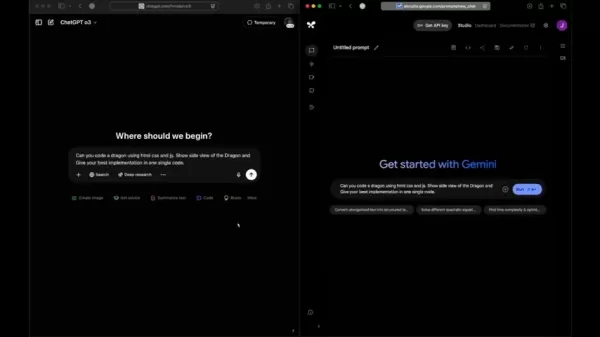
Advanced Coding Challenges and Model Performance
Handling Complex Algorithms and Data Structures
As we move past simple front-end tasks, we delve into more complex challenges like implementing sorting algorithms or data structures. For instance, both models were asked to code a function for finding the shortest path in a weighted graph using Dijkstra's algorithm. This task tests their understanding of computer science fundamentals and their ability to translate these into efficient, readable code.
Here's how they performed:
- ChatGPT 0.3: Successfully implemented Dijkstra's algorithm, using appropriate data structures and providing well-commented, structured code with good error handling.
- Gemini 2.5 Pro: Also implemented the algorithm but with a different approach to priority queue management. Its code was more concise but less detailed in comments and might not handle edge cases as robustly.
ChatGPT 0.3 might be the go-to for those valuing detailed documentation and error handling, while Gemini 2.5 Pro's concise code could appeal to those prioritizing brevity.
Integrating with External APIs and Libraries
Real-world development often involves integrating with external APIs and libraries. We tested how well each model could handle such integrations by asking them to create an application that fetches weather data from the OpenWeatherMap API and displays it.
Here's the comparison:
- ChatGPT 0.3: Successfully authenticated with the API, handled requests and JSON parsing efficiently, and presented the data in a user-friendly format with robust error handling.
- Gemini 2.5 Pro: Fetched the data but lacked comprehensive error handling and user-friendly presentation, potentially requiring more tweaking for production use.
ChatGPT 0.3's approach might be preferred for its robustness and user-centric design, while Gemini 2.5 Pro might need additional refinement for practical applications.
How to Use ChatGPT 0.3 and Gemini 2.5 Pro for Coding
Setting Up Your Coding Environment
Before diving into coding with either model, set up your environment:
- Choose a text editor or IDE like VS Code, Sublime Text, or IntelliJ IDEA.
- Use a modern web browser for testing your HTML, CSS, and JavaScript.
- Optionally, install Node.js and npm if you're using Node.js packages.
Here's how to leverage each model:
- ChatGPT 0.3: Access via the OpenAI website or API, enter a clear prompt, review and test the generated code, and refine as needed.
- Gemini 2.5 Pro: Use Google AI Studio, enter your prompt, evaluate the generated code, and adjust if necessary.
Pricing Models for ChatGPT 0.3 and Gemini 2.5 Pro
Understanding Cost Implications
Understanding the pricing models is crucial for choosing between ChatGPT 0.3 and Gemini 2.5 Pro:
- ChatGPT 0.3: Offers a free tier, a Plus subscription, and API usage priced per 1,000 tokens.
- Gemini 2.5 Pro: Features a free tier, a Google AI Studio subscription, and pay-as-you-go API pricing based on requests and complexity.
Consider factors like the number of requests, token usage, model complexity, and subscription plans to estimate costs effectively.
Pros and Cons of Using ChatGPT 0.3 and Gemini 2.5 Pro for Coding
Pros
- Quick code generation.
- Easy-to-understand explanations.
- Ideal for rapid prototyping and education.
- Useful for content creation.
Cons
- Can produce code with errors.
- May not optimize for performance.
- Limited focus on code quality and security.
- Less capable in code refactoring and advanced testing.
Core Features of ChatGPT 0.3 and Gemini 2.5 Pro for Coding
Comparing Key Capabilities
Both models offer a range of features for coding:
- ChatGPT 0.3: Code generation, completion, explanation, translation, and debugging assistance.
- Gemini 2.5 Pro: Code generation, refactoring, documentation, analysis for security and performance, and testing.
When creating a function to validate email addresses, for example:
- ChatGPT 0.3: Generates the function, explains it, and can translate it to another language.
- Gemini 2.5 Pro: Generates the function, suggests performance improvements, and can create unit tests.
Practical Use Cases for ChatGPT 0.3 and Gemini 2.5 Pro
Exploring Real-World Applications
Both models can be applied to various scenarios:
- ChatGPT 0.3: Useful for rapid prototyping, educational purposes, documentation, content creation, and code review.
- Gemini 2.5 Pro: Ideal for automated testing, code refactoring, security analysis, performance optimization, and API integration.
In a startup developing a mobile app, ChatGPT 0.3 could generate UI code snippets and documentation, while Gemini 2.5 Pro could ensure code quality through unit tests and refactoring.
Frequently Asked Questions about ChatGPT 0.3 and Gemini 2.5 Pro
What are the key differences between ChatGPT 0.3 and Gemini 2.5 Pro in terms of coding capabilities?
ChatGPT 0.3 is excellent for quick code generation, explanations, and debugging, making it ideal for rapid prototyping and education. Gemini 2.5 Pro, however, focuses on code refactoring, testing, and security analysis, which is better suited for improving code quality and reliability. Choose based on your project's specific needs.
How accurate are the code suggestions provided by ChatGPT 0.3 and Gemini 2.5 Pro?
The accuracy of code suggestions can vary with the complexity of the task and the clarity of the prompt. Both models may generate code with errors or suboptimal performance, so always review and test the code. Clear, specific prompts enhance the likelihood of accurate suggestions.
Related Questions
Are there specific programming languages that ChatGPT 0.3 and Gemini 2.5 Pro are better suited for?
Both models support various languages, but ChatGPT 0.3 excels in JavaScript, Python, and HTML/CSS, making it great for web development. Gemini 2.5 Pro shines in Java, C++, and C#, suitable for enterprise applications and system programming. The choice depends on your project's language and complexity.
Related article
 Instagram Updates Include Reposts Feed and Snap Maps-Inspired Feature
Instagram Introduces Competitor-Inspired Updates While Refining Controversial FeatureThe platform is rolling out multiple innovations that borrow from rival services while enhancing a polarizing feature introduced earlier in 2024.New Ways to Share Co
Instagram Updates Include Reposts Feed and Snap Maps-Inspired Feature
Instagram Introduces Competitor-Inspired Updates While Refining Controversial FeatureThe platform is rolling out multiple innovations that borrow from rival services while enhancing a polarizing feature introduced earlier in 2024.New Ways to Share Co
 Google Gemini Introduces Read-Aloud Feature for Docs
Google Docs introduces an innovative AI-powered text-to-speech feature that transforms written documents into customizable audio experiences. The newly released functionality allows users to generate natural-sounding voiceovers from their text conten
Google Gemini Introduces Read-Aloud Feature for Docs
Google Docs introduces an innovative AI-powered text-to-speech feature that transforms written documents into customizable audio experiences. The newly released functionality allows users to generate natural-sounding voiceovers from their text conten
 JD Vance Discusses AI's Role in Shaping US Leadership at AI Action Summit
At the recent AI Action Summit, Senator JD Vance delivered a pivotal speech outlining America's strategic roadmap for artificial intelligence dominance. His address emphasized balancing technological innovation with workforce empowerment, positioning
Comments (4)
0/200
JD Vance Discusses AI's Role in Shaping US Leadership at AI Action Summit
At the recent AI Action Summit, Senator JD Vance delivered a pivotal speech outlining America's strategic roadmap for artificial intelligence dominance. His address emphasized balancing technological innovation with workforce empowerment, positioning
Comments (4)
0/200
![WilliamAnderson]() WilliamAnderson
WilliamAnderson
 September 26, 2025 at 6:30:35 AM EDT
September 26, 2025 at 6:30:35 AM EDT
Honestly not sure why OpenAI even released v0.3 if Gemini can already handle nested loops better. My Python script errors went down 40% after switching - feels like cheating 😅


 0
0
![RalphSanchez]() RalphSanchez
RalphSanchez
 September 5, 2025 at 6:30:32 PM EDT
September 5, 2025 at 6:30:32 PM EDT
이 코딩 대결 결과가 궁금하네요! 제너럴한 코드 생성에서는 GPT, 특수한 최적화는 제미니가 강점이 있을 것 같은데... 실제로는 어땠을까요? 😊 개인적으로는 두 모델을 상황에 따라 섞어쓰는 게 베스트일 듯


 0
0
![FrankAllen]() FrankAllen
FrankAllen
 July 27, 2025 at 9:20:03 PM EDT
July 27, 2025 at 9:20:03 PM EDT
This coding showdown sounds epic! I'm betting on Gemini 2.5 Pro to outshine ChatGPT 0.3, but who knows? The AI race is wild! 🚀


 0
0
![DennisGarcia]() DennisGarcia
DennisGarcia
 July 27, 2025 at 9:19:05 PM EDT
July 27, 2025 at 9:19:05 PM EDT
Gemini 2.5 Pro sounds like a beast, but is ChatGPT 0.3 just playing catch-up? Excited to see how they stack up in real coding tasks! 😎


 0
0
The AI Coding Showdown: ChatGPT 0.3 vs. Gemini 2.5 Pro
The world of AI coding models is buzzing with excitement as OpenAI's ChatGPT 0.3 goes head-to-head against Google's Gemini 2.5 Pro. This showdown aims to uncover which model excels in code generation, offering insights into their capabilities and helping you choose the right tool for your coding projects. We'll start with simple challenges and ramp up to more complex ones, putting these AI titans through their paces.
Key Points
- ChatGPT 0.3 and Gemini 2.5 Pro are pitted against each other in a coding duel.
- The competition ranges from basic to advanced coding tasks.
- Both models are evaluated on their ability to generate HTML, CSS, and JavaScript code.
- Speed, accuracy, and practical applicability are key areas of analysis.
- Real-world scenarios help determine the best fit for various development needs.
The Initial Challenge: Coding a Dragon
Our coding battle kicks off with a seemingly straightforward task: crafting a dragon using HTML, CSS, and JavaScript. The challenge? To create a side view of a dragon in a single code block, testing the models' grasp of basic front-end development and their ability to integrate multiple technologies seamlessly.
The prompt given to both models was: "Can you code a dragon using HTML, CSS, and JS? Show a side view of the Dragon and give your best implementation in one single code."
ChatGPT 0.3 took a moment to think—about 20 seconds—before diving into a single-file demo featuring HTML, CSS, and JavaScript to draw and animate a side-view dragon. Gemini 2.5 Pro, after its own brief reflection, responded with an HTML document styled with CSS, focusing on different parts of the dragon through nested divs and CSS animations.
Here's a glimpse at how each model tackled the challenge:
| Feature | ChatGPT 0.3 | Gemini 2.5 Pro |
|---|---|---|
| Code Generation | Delivers a full HTML document with inline CSS and embedded JavaScript, creating a canvas-based dragon image and animation. | Produces an HTML document with inline CSS, using nested divs to shape and style the dragon, focusing on CSS for animations. |
| Implementation | Utilizes JavaScript to draw the dragon on a canvas, detailing components like head, body, tail, and legs. | Relies on CSS for positioning and styling dragon parts, with animations handled through CSS transitions. |
| Code Structure | A single HTML file encompassing all necessary code for the dragon animation, using canvas for direct drawing. | Structured with nested divs and CSS for a responsive and easily manageable layout. |
| Animation Method | JavaScript-driven animations within the single file demo. | CSS-based animations, no JavaScript required. |
| Overall | Offers a dynamic, interactive experience through canvas-based implementation and JavaScript animations. | Provides a static yet responsive design using CSS, suitable for those favoring styling over scripting. |
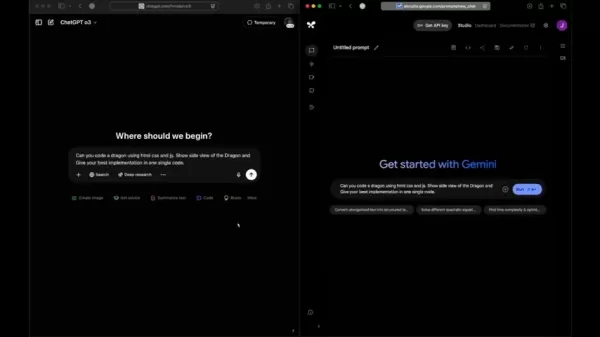
Advanced Coding Challenges and Model Performance
Handling Complex Algorithms and Data Structures
As we move past simple front-end tasks, we delve into more complex challenges like implementing sorting algorithms or data structures. For instance, both models were asked to code a function for finding the shortest path in a weighted graph using Dijkstra's algorithm. This task tests their understanding of computer science fundamentals and their ability to translate these into efficient, readable code.
Here's how they performed:
- ChatGPT 0.3: Successfully implemented Dijkstra's algorithm, using appropriate data structures and providing well-commented, structured code with good error handling.
- Gemini 2.5 Pro: Also implemented the algorithm but with a different approach to priority queue management. Its code was more concise but less detailed in comments and might not handle edge cases as robustly.
ChatGPT 0.3 might be the go-to for those valuing detailed documentation and error handling, while Gemini 2.5 Pro's concise code could appeal to those prioritizing brevity.
Integrating with External APIs and Libraries
Real-world development often involves integrating with external APIs and libraries. We tested how well each model could handle such integrations by asking them to create an application that fetches weather data from the OpenWeatherMap API and displays it.
Here's the comparison:
- ChatGPT 0.3: Successfully authenticated with the API, handled requests and JSON parsing efficiently, and presented the data in a user-friendly format with robust error handling.
- Gemini 2.5 Pro: Fetched the data but lacked comprehensive error handling and user-friendly presentation, potentially requiring more tweaking for production use.
ChatGPT 0.3's approach might be preferred for its robustness and user-centric design, while Gemini 2.5 Pro might need additional refinement for practical applications.
How to Use ChatGPT 0.3 and Gemini 2.5 Pro for Coding
Setting Up Your Coding Environment
Before diving into coding with either model, set up your environment:
- Choose a text editor or IDE like VS Code, Sublime Text, or IntelliJ IDEA.
- Use a modern web browser for testing your HTML, CSS, and JavaScript.
- Optionally, install Node.js and npm if you're using Node.js packages.
Here's how to leverage each model:
- ChatGPT 0.3: Access via the OpenAI website or API, enter a clear prompt, review and test the generated code, and refine as needed.
- Gemini 2.5 Pro: Use Google AI Studio, enter your prompt, evaluate the generated code, and adjust if necessary.
Pricing Models for ChatGPT 0.3 and Gemini 2.5 Pro
Understanding Cost Implications
Understanding the pricing models is crucial for choosing between ChatGPT 0.3 and Gemini 2.5 Pro:
- ChatGPT 0.3: Offers a free tier, a Plus subscription, and API usage priced per 1,000 tokens.
- Gemini 2.5 Pro: Features a free tier, a Google AI Studio subscription, and pay-as-you-go API pricing based on requests and complexity.
Consider factors like the number of requests, token usage, model complexity, and subscription plans to estimate costs effectively.
Pros and Cons of Using ChatGPT 0.3 and Gemini 2.5 Pro for Coding
Pros
- Quick code generation.
- Easy-to-understand explanations.
- Ideal for rapid prototyping and education.
- Useful for content creation.
Cons
- Can produce code with errors.
- May not optimize for performance.
- Limited focus on code quality and security.
- Less capable in code refactoring and advanced testing.
Core Features of ChatGPT 0.3 and Gemini 2.5 Pro for Coding
Comparing Key Capabilities
Both models offer a range of features for coding:
- ChatGPT 0.3: Code generation, completion, explanation, translation, and debugging assistance.
- Gemini 2.5 Pro: Code generation, refactoring, documentation, analysis for security and performance, and testing.
When creating a function to validate email addresses, for example:
- ChatGPT 0.3: Generates the function, explains it, and can translate it to another language.
- Gemini 2.5 Pro: Generates the function, suggests performance improvements, and can create unit tests.
Practical Use Cases for ChatGPT 0.3 and Gemini 2.5 Pro
Exploring Real-World Applications
Both models can be applied to various scenarios:
- ChatGPT 0.3: Useful for rapid prototyping, educational purposes, documentation, content creation, and code review.
- Gemini 2.5 Pro: Ideal for automated testing, code refactoring, security analysis, performance optimization, and API integration.
In a startup developing a mobile app, ChatGPT 0.3 could generate UI code snippets and documentation, while Gemini 2.5 Pro could ensure code quality through unit tests and refactoring.
Frequently Asked Questions about ChatGPT 0.3 and Gemini 2.5 Pro
What are the key differences between ChatGPT 0.3 and Gemini 2.5 Pro in terms of coding capabilities?
ChatGPT 0.3 is excellent for quick code generation, explanations, and debugging, making it ideal for rapid prototyping and education. Gemini 2.5 Pro, however, focuses on code refactoring, testing, and security analysis, which is better suited for improving code quality and reliability. Choose based on your project's specific needs.
How accurate are the code suggestions provided by ChatGPT 0.3 and Gemini 2.5 Pro?
The accuracy of code suggestions can vary with the complexity of the task and the clarity of the prompt. Both models may generate code with errors or suboptimal performance, so always review and test the code. Clear, specific prompts enhance the likelihood of accurate suggestions.
Related Questions
Are there specific programming languages that ChatGPT 0.3 and Gemini 2.5 Pro are better suited for?
Both models support various languages, but ChatGPT 0.3 excels in JavaScript, Python, and HTML/CSS, making it great for web development. Gemini 2.5 Pro shines in Java, C++, and C#, suitable for enterprise applications and system programming. The choice depends on your project's language and complexity.
 Instagram Updates Include Reposts Feed and Snap Maps-Inspired Feature
Instagram Introduces Competitor-Inspired Updates While Refining Controversial FeatureThe platform is rolling out multiple innovations that borrow from rival services while enhancing a polarizing feature introduced earlier in 2024.New Ways to Share Co
Instagram Updates Include Reposts Feed and Snap Maps-Inspired Feature
Instagram Introduces Competitor-Inspired Updates While Refining Controversial FeatureThe platform is rolling out multiple innovations that borrow from rival services while enhancing a polarizing feature introduced earlier in 2024.New Ways to Share Co
 Google Gemini Introduces Read-Aloud Feature for Docs
Google Docs introduces an innovative AI-powered text-to-speech feature that transforms written documents into customizable audio experiences. The newly released functionality allows users to generate natural-sounding voiceovers from their text conten
Google Gemini Introduces Read-Aloud Feature for Docs
Google Docs introduces an innovative AI-powered text-to-speech feature that transforms written documents into customizable audio experiences. The newly released functionality allows users to generate natural-sounding voiceovers from their text conten
 JD Vance Discusses AI's Role in Shaping US Leadership at AI Action Summit
At the recent AI Action Summit, Senator JD Vance delivered a pivotal speech outlining America's strategic roadmap for artificial intelligence dominance. His address emphasized balancing technological innovation with workforce empowerment, positioning
JD Vance Discusses AI's Role in Shaping US Leadership at AI Action Summit
At the recent AI Action Summit, Senator JD Vance delivered a pivotal speech outlining America's strategic roadmap for artificial intelligence dominance. His address emphasized balancing technological innovation with workforce empowerment, positioning
 September 26, 2025 at 6:30:35 AM EDT
September 26, 2025 at 6:30:35 AM EDT
Honestly not sure why OpenAI even released v0.3 if Gemini can already handle nested loops better. My Python script errors went down 40% after switching - feels like cheating 😅


 0
0
 September 5, 2025 at 6:30:32 PM EDT
September 5, 2025 at 6:30:32 PM EDT
이 코딩 대결 결과가 궁금하네요! 제너럴한 코드 생성에서는 GPT, 특수한 최적화는 제미니가 강점이 있을 것 같은데... 실제로는 어땠을까요? 😊 개인적으로는 두 모델을 상황에 따라 섞어쓰는 게 베스트일 듯


 0
0
 July 27, 2025 at 9:20:03 PM EDT
July 27, 2025 at 9:20:03 PM EDT
This coding showdown sounds epic! I'm betting on Gemini 2.5 Pro to outshine ChatGPT 0.3, but who knows? The AI race is wild! 🚀


 0
0
 July 27, 2025 at 9:19:05 PM EDT
July 27, 2025 at 9:19:05 PM EDT
Gemini 2.5 Pro sounds like a beast, but is ChatGPT 0.3 just playing catch-up? Excited to see how they stack up in real coding tasks! 😎


 0
0





























